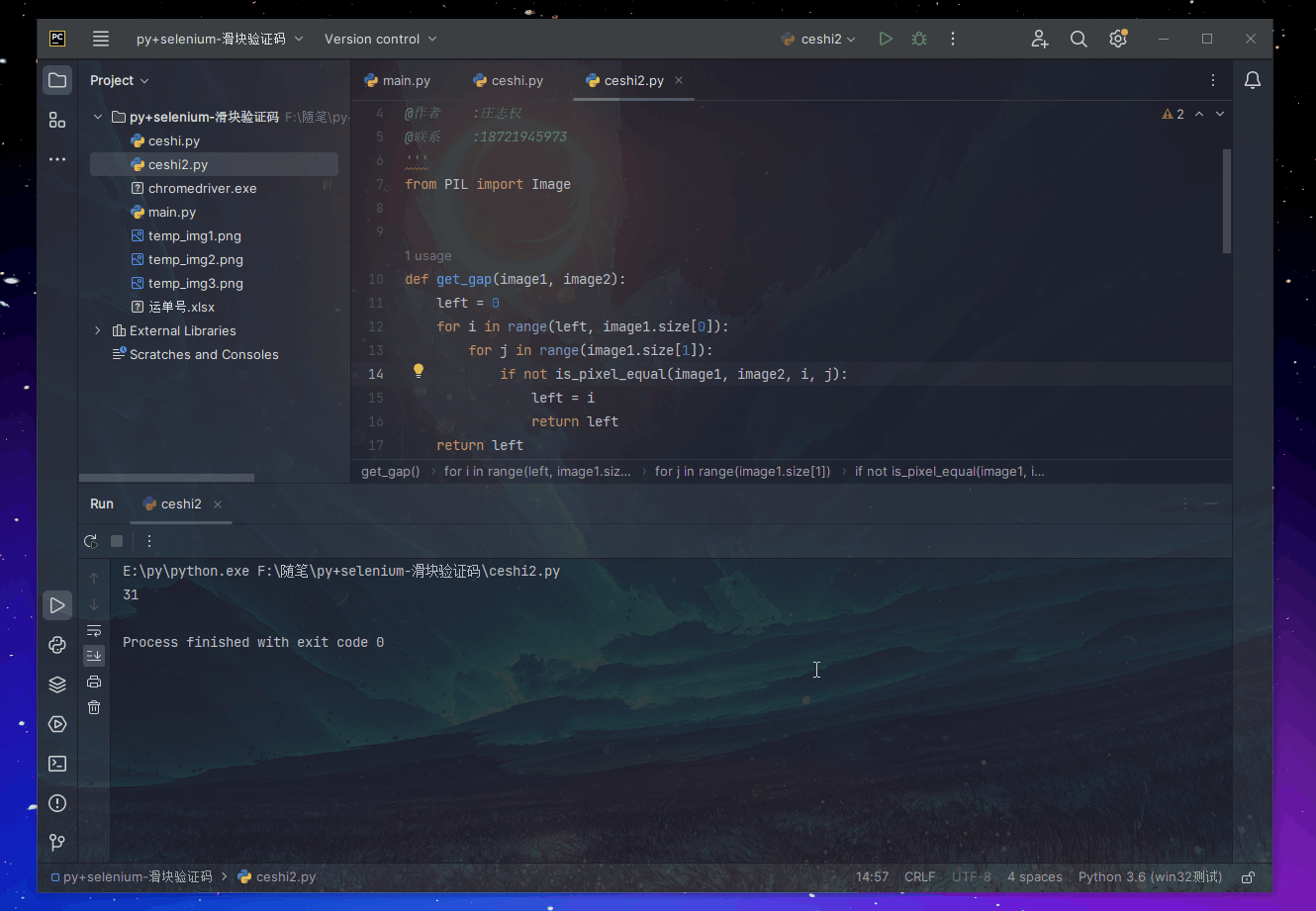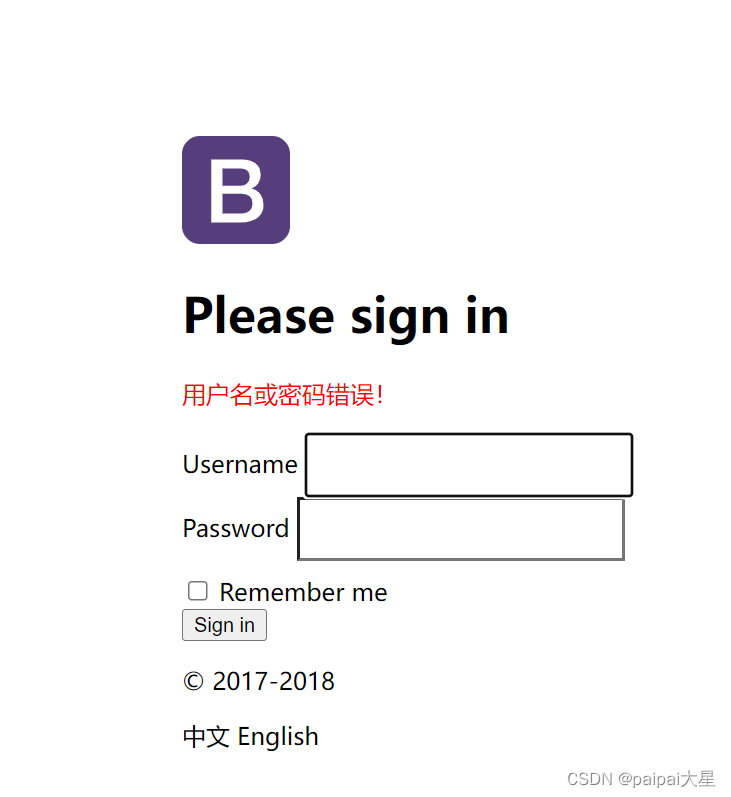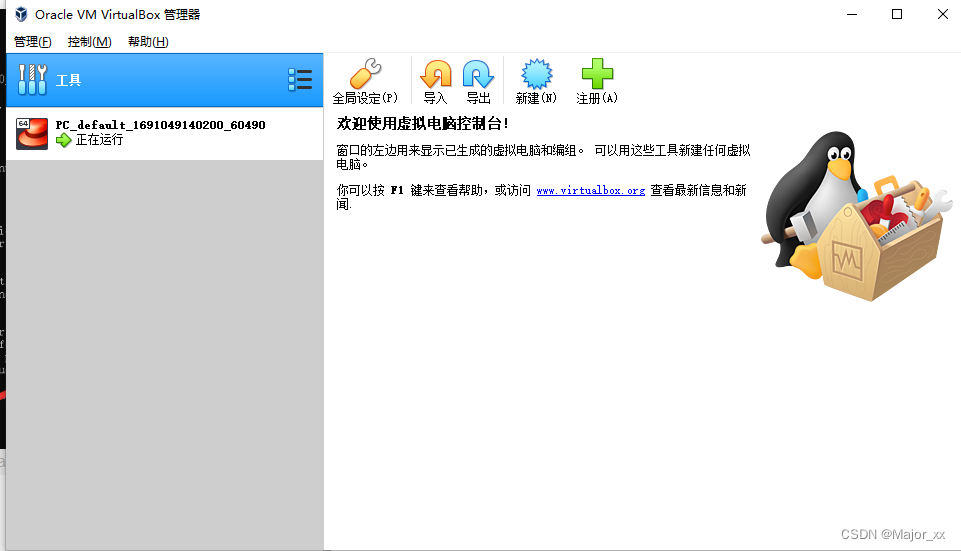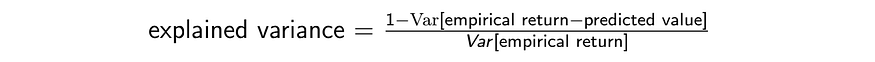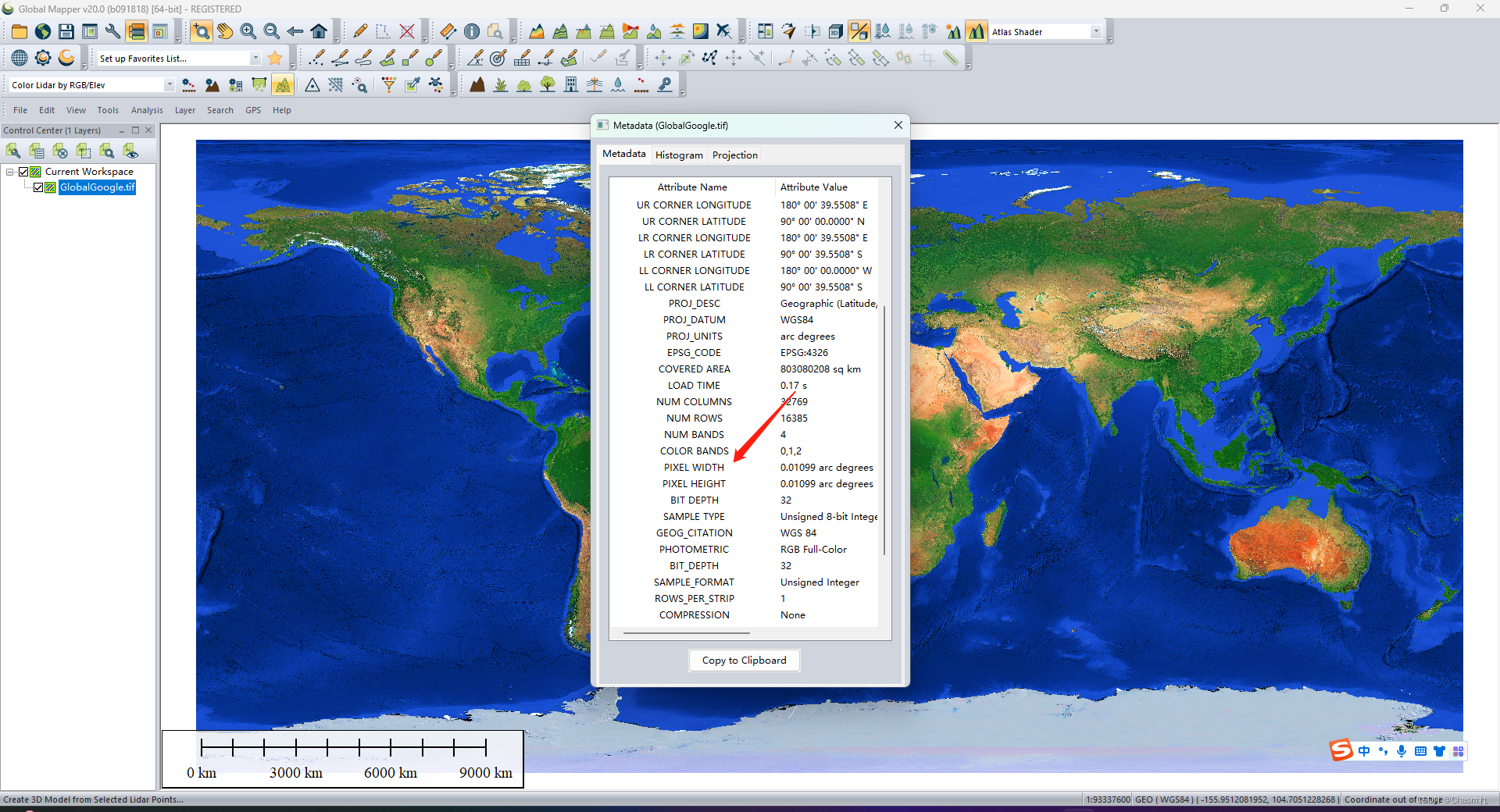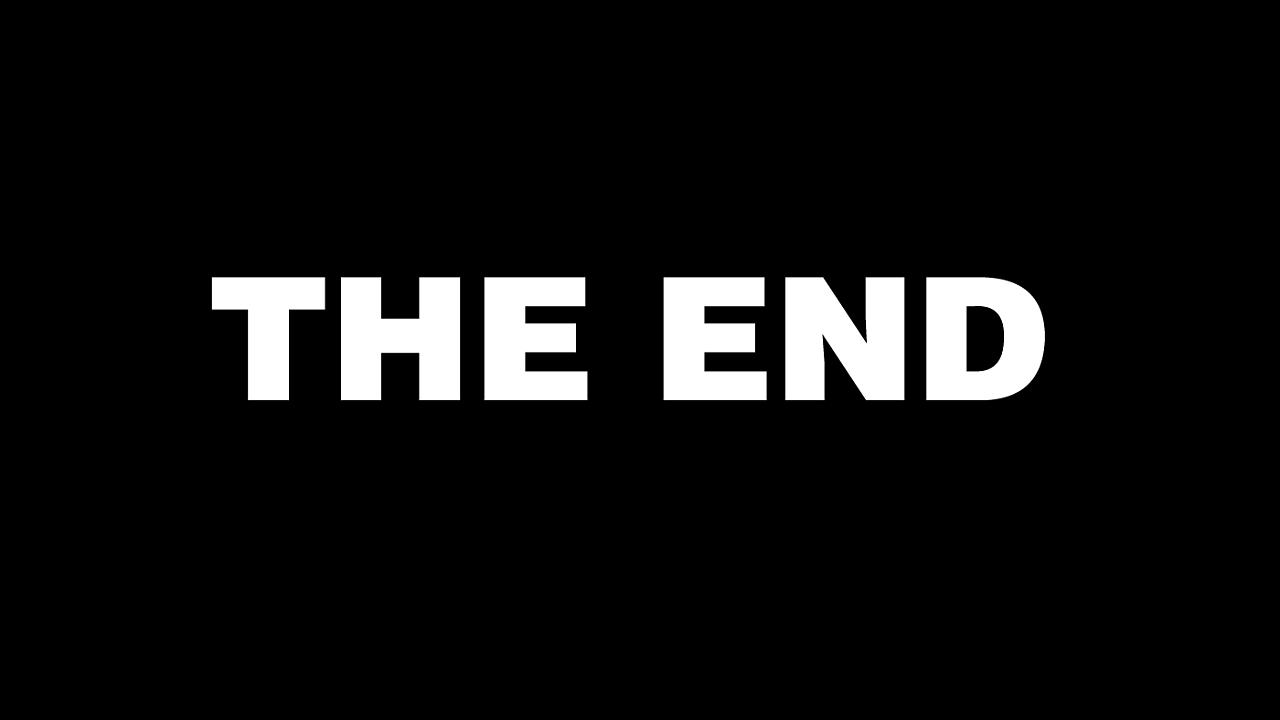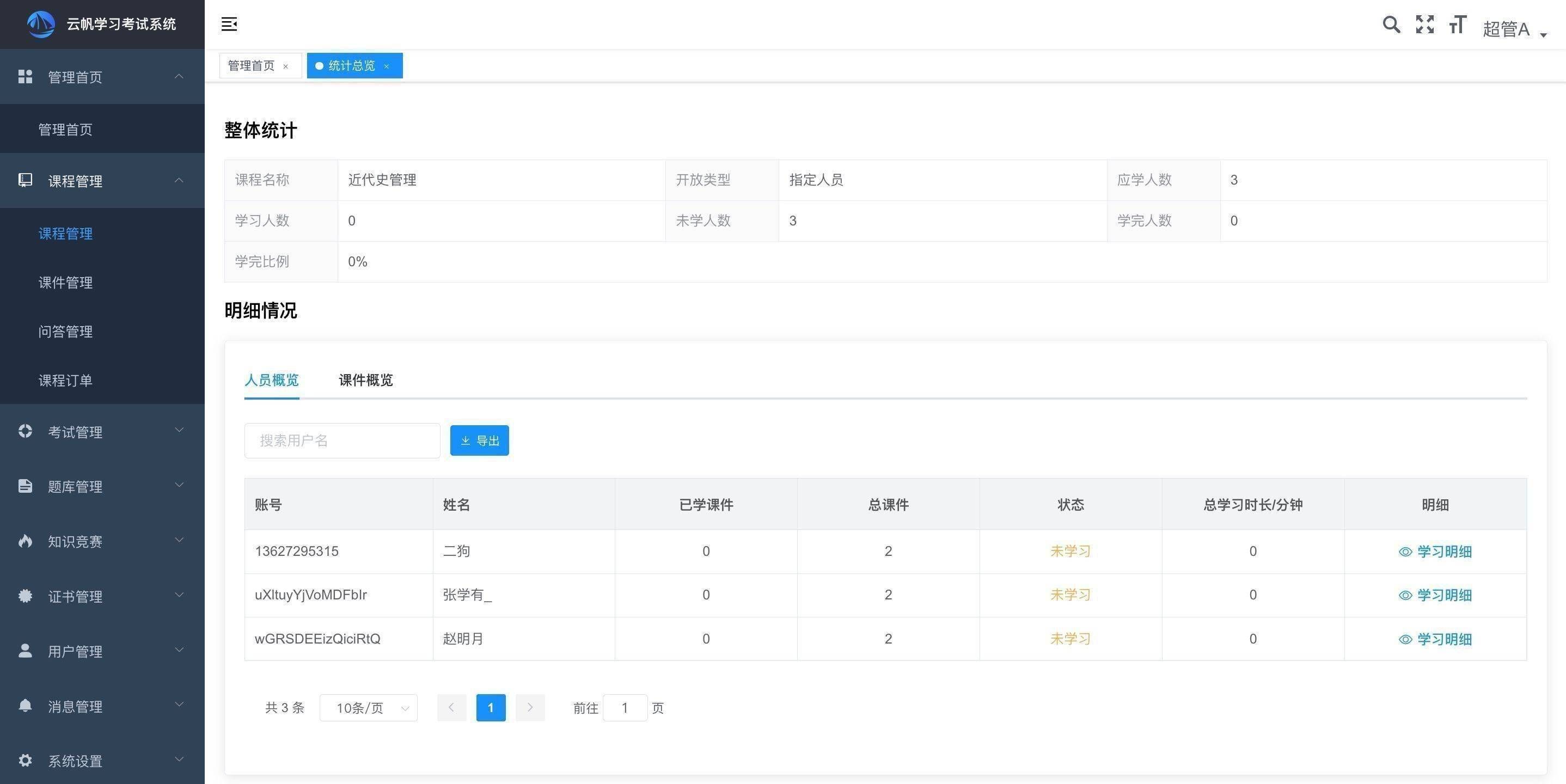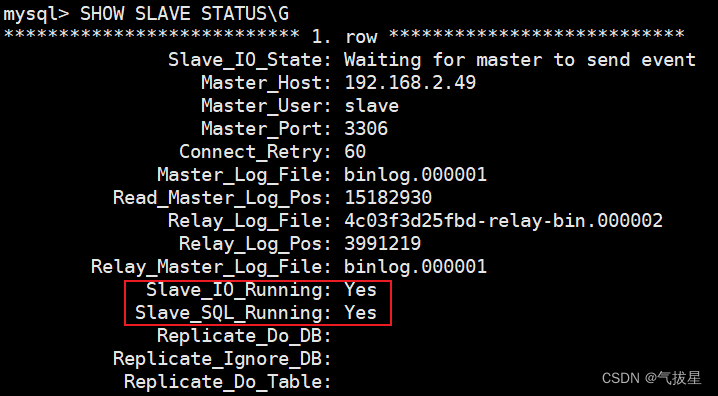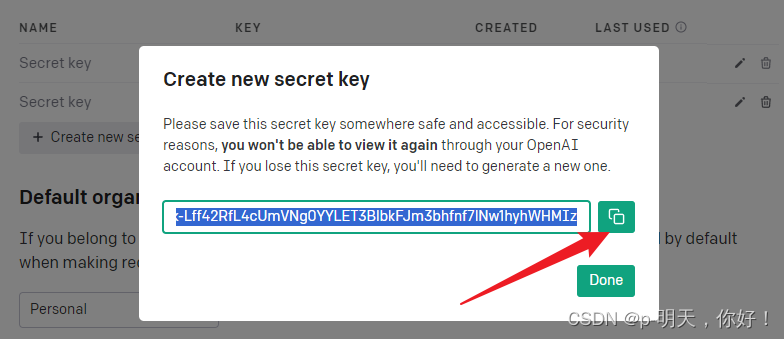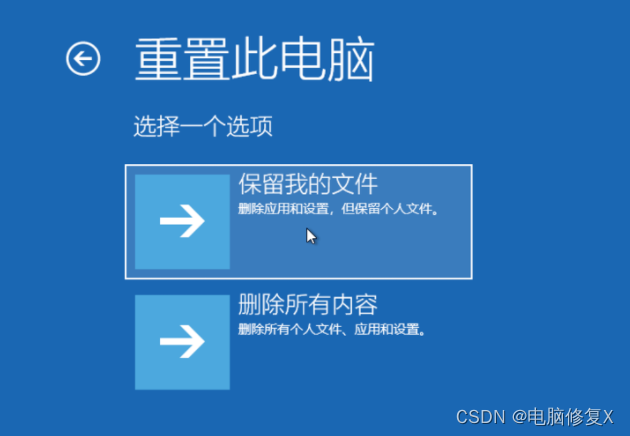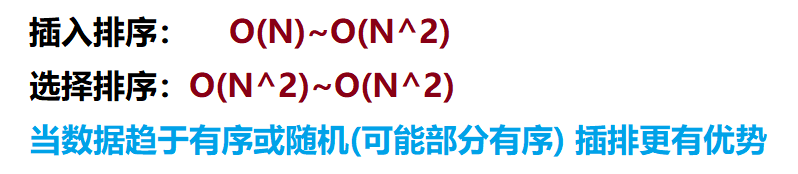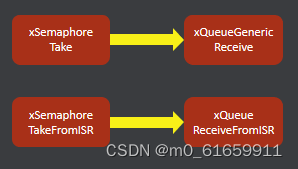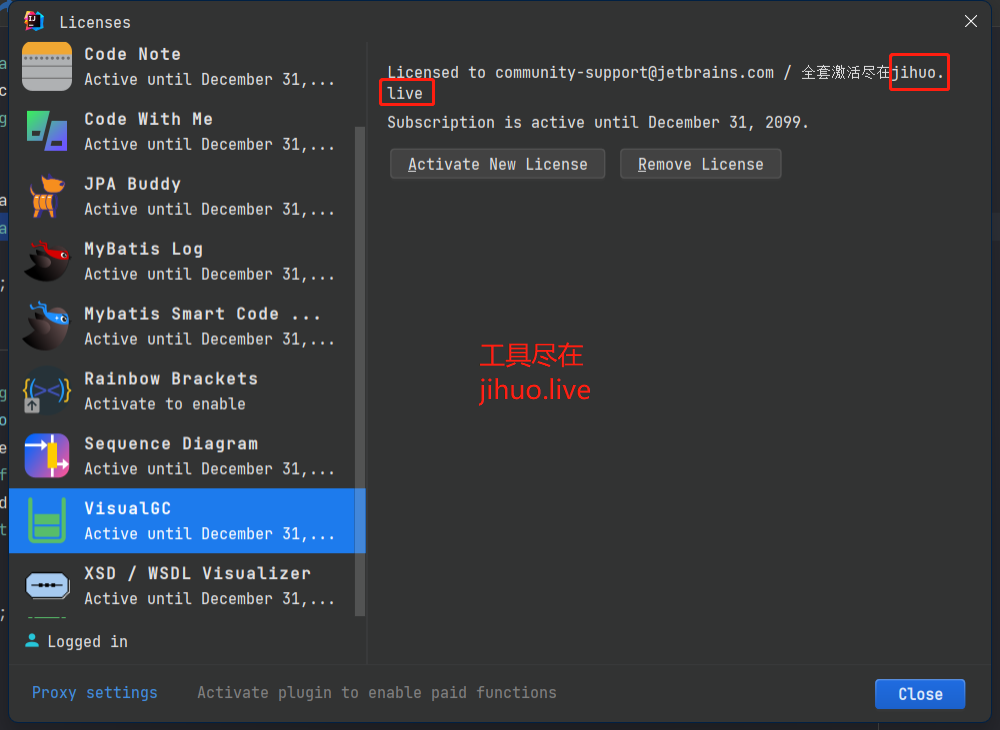库 安装 Pillow pip install Pillow
ImagePIL (Python Imaging Library)get_gapimage1image2get_gap*函数中,定义了一个变量 leftimage1image2is_pixel_equalis_pixel_equalimage1image2(x, y)is_pixel_equal* 函数中,通过 image1.load()[x, y]image2.load()[x, y]*获取两个像素的颜色值。thresholdTrue*,表示两个像素相似;否则返回 Falseimg_cvImage.open'temp_img1.png''temp_img2.png'img1_img2_get_gap* 函数,传入 img1_img2_printimg_cv
图片用到的测量工具是 Snipaste,之前有介绍过:点我
'''
@Time :2023/8/2 15:06
@作者 :庄志权
@联系 :18721945973
'''
from PIL import Image
def get_gap ( image1, image2) :
left = 0
for i in range ( left, image1. size[ 0 ] ) :
for j in range ( image1. size[ 1 ] ) :
if not is_pixel_equal( image1, image2, i, j) :
left = i
return left
return left
def is_pixel_equal ( image1, image2, x, y) :
pixel1 = image1. load( ) [ x, y]
pixel2 = image2. load( ) [ x, y]
threshold = 60
if abs ( pixel1[ 0 ] - pixel2[ 0 ] ) < threshold and abs ( pixel1[ 1 ] - pixel2[ 1 ] ) < threshold and abs (
pixel1[ 2 ] - pixel2[ 2 ] ) < threshold:
return True
else :
return False
def img_cv ( ) :
img1_ = Image. open ( 'temp_img1.png' )
img2_ = Image. open ( 'temp_img2.png' )
x_pos = get_gap( img1_, img2_)
return x_pos
print ( img_cv( ) )