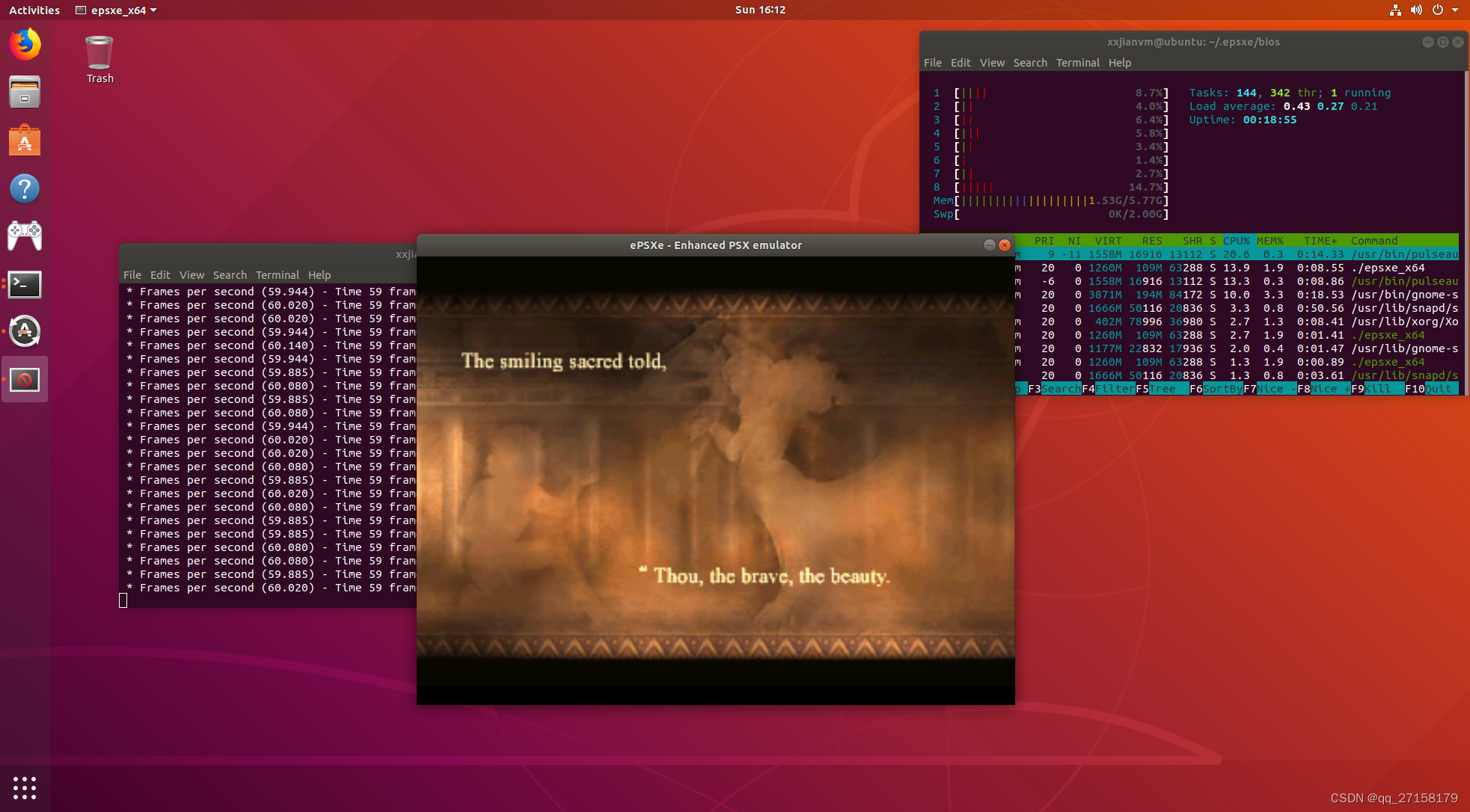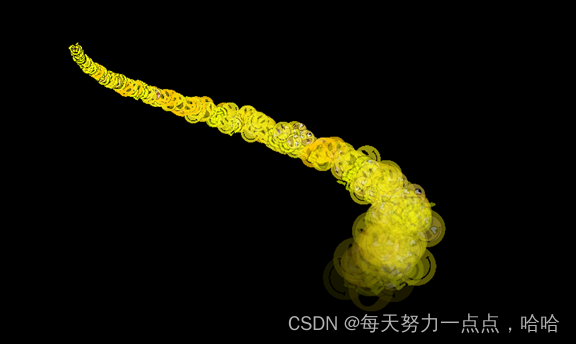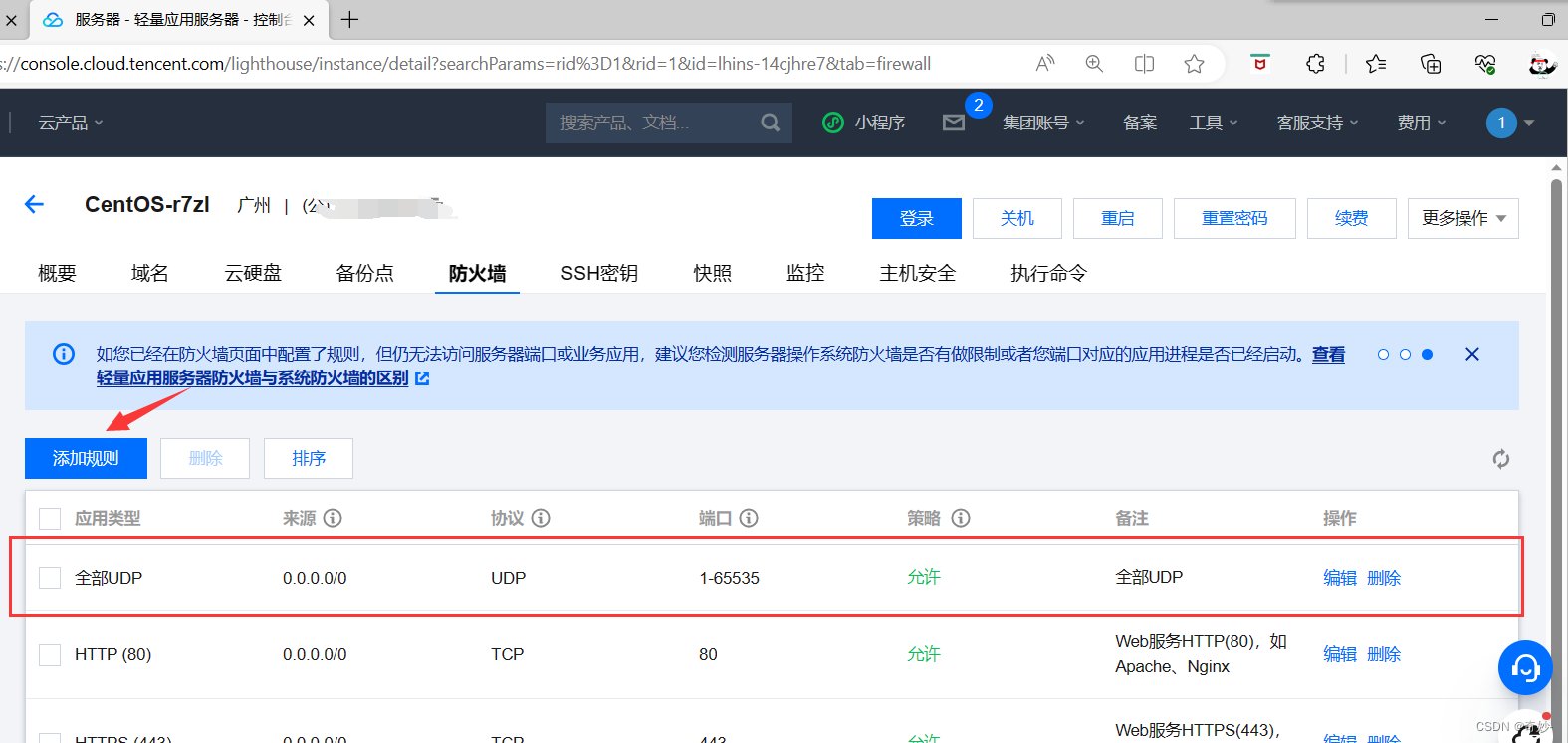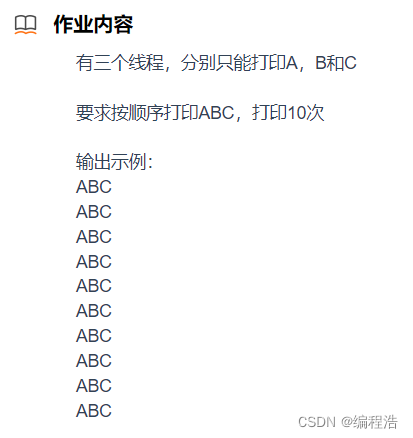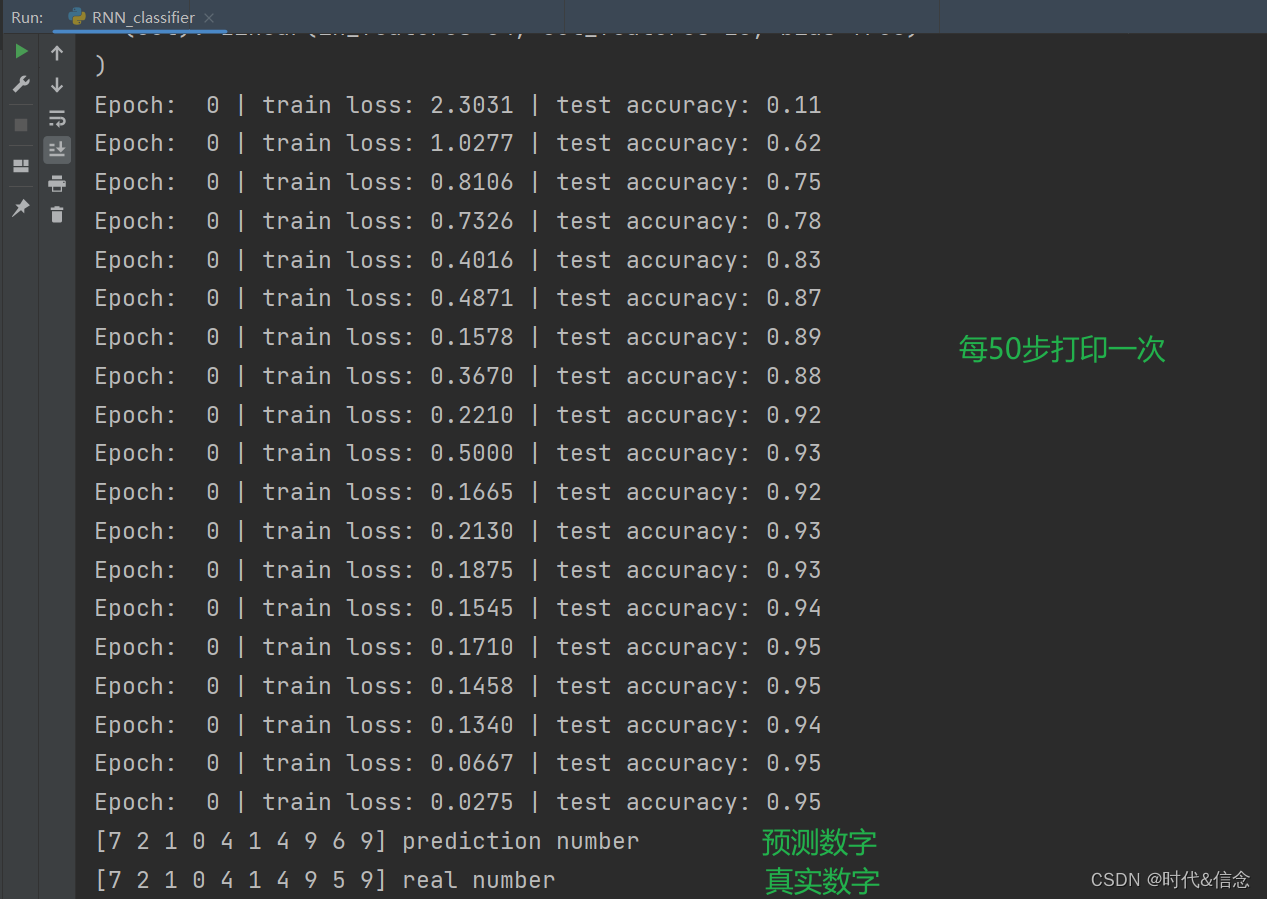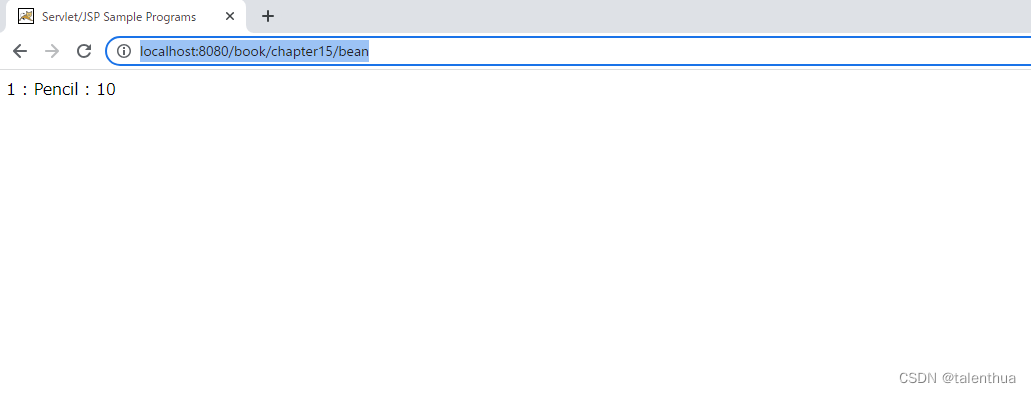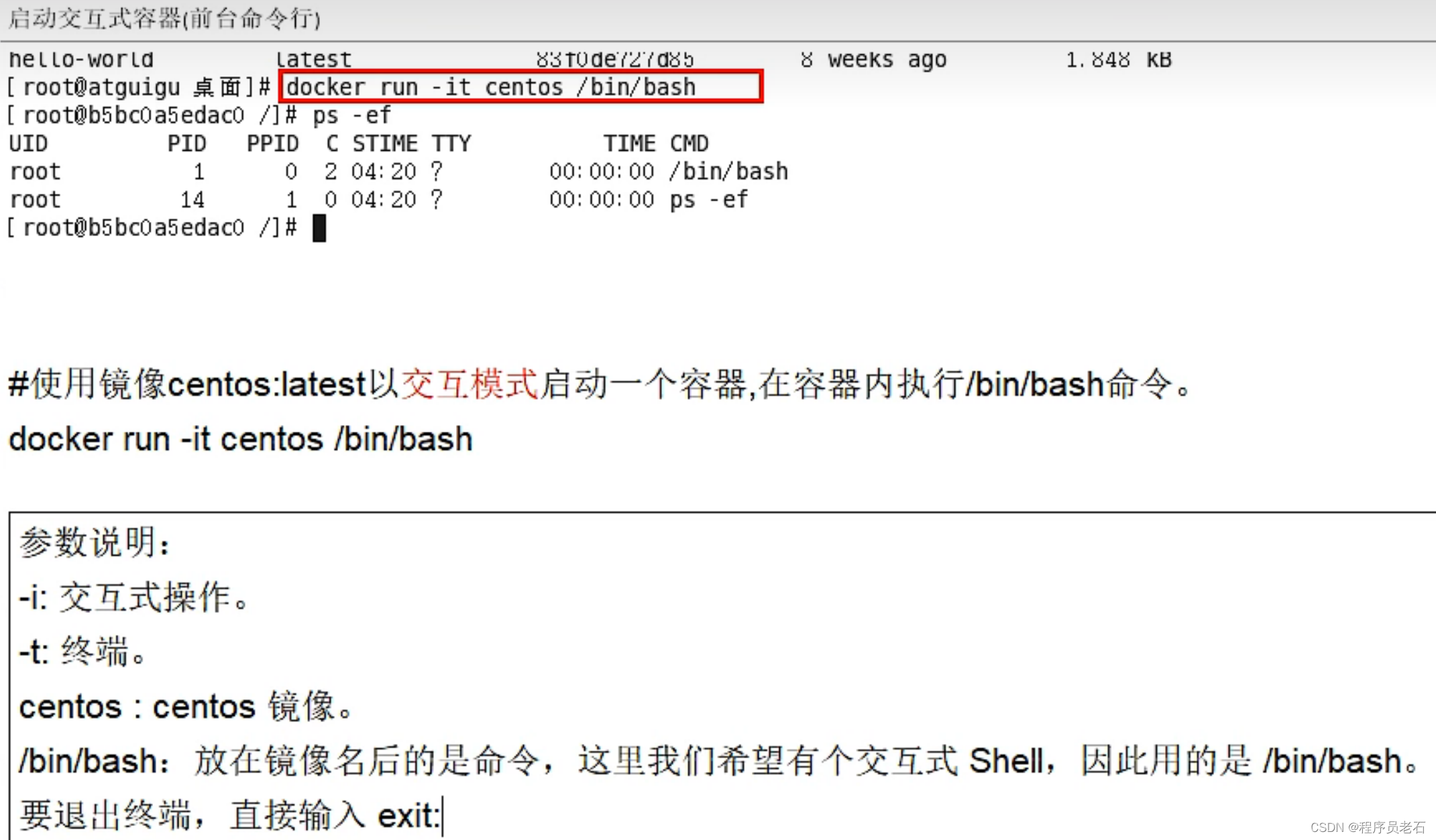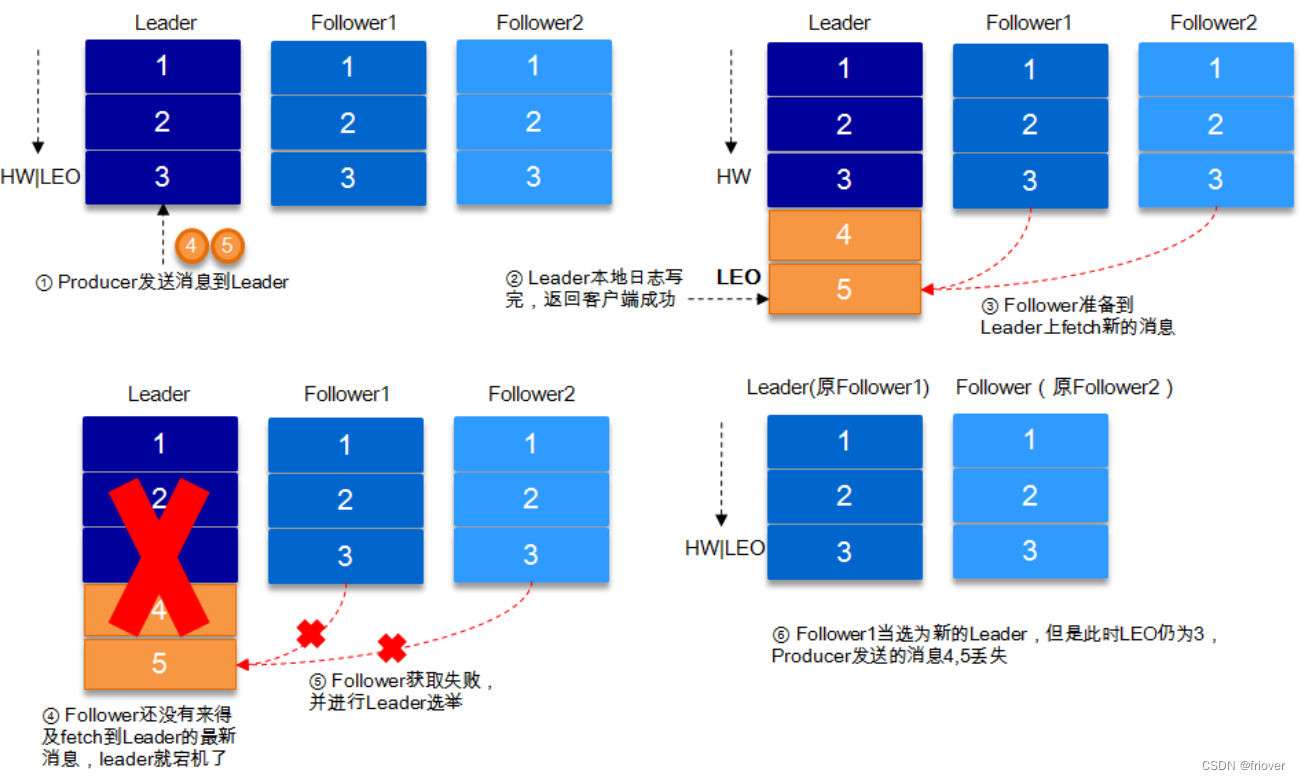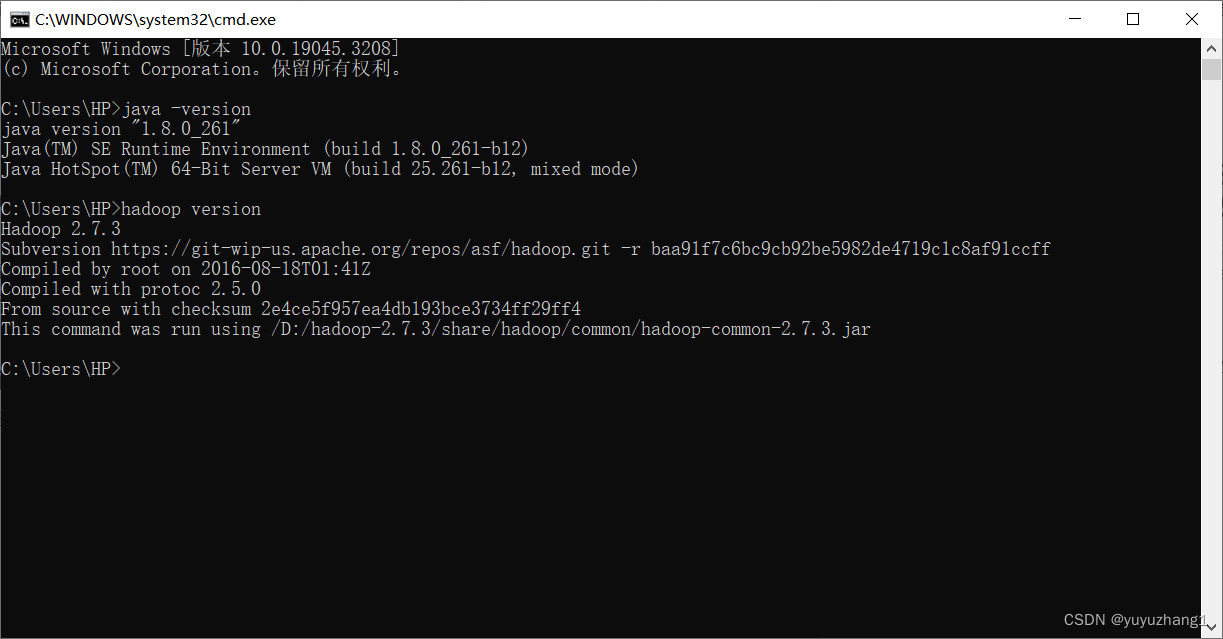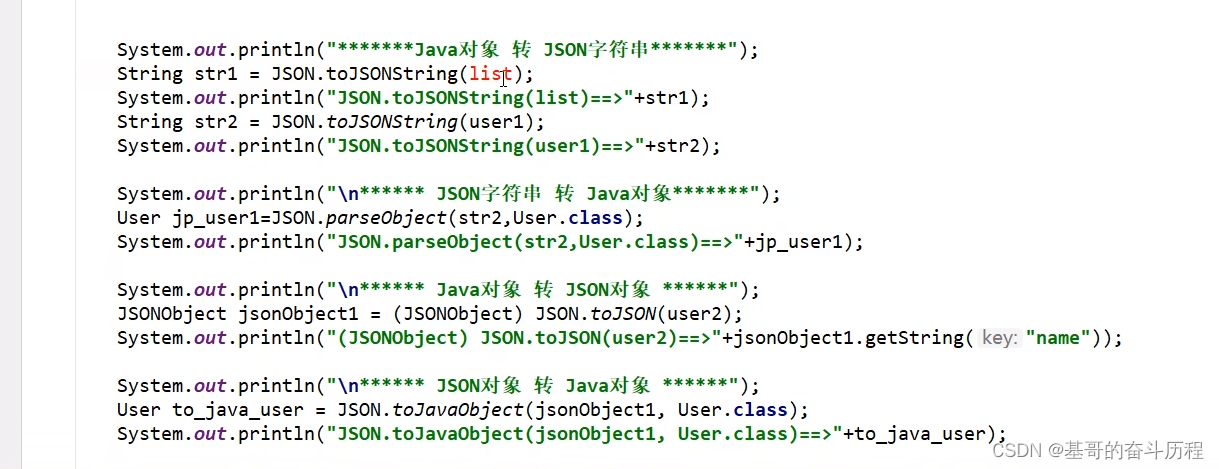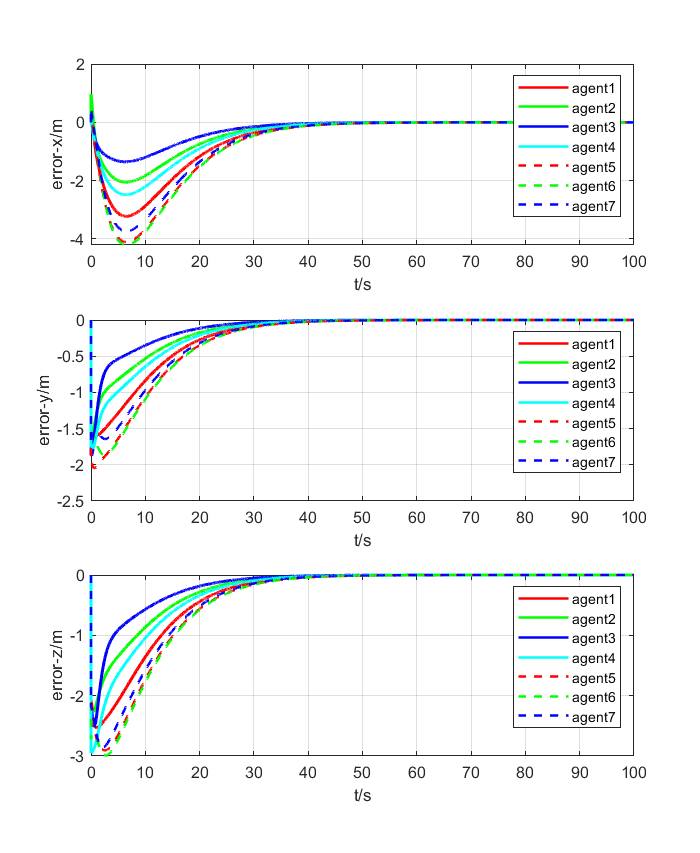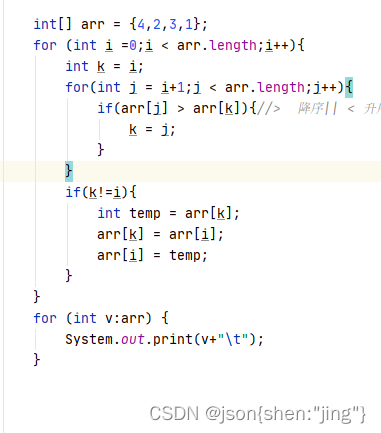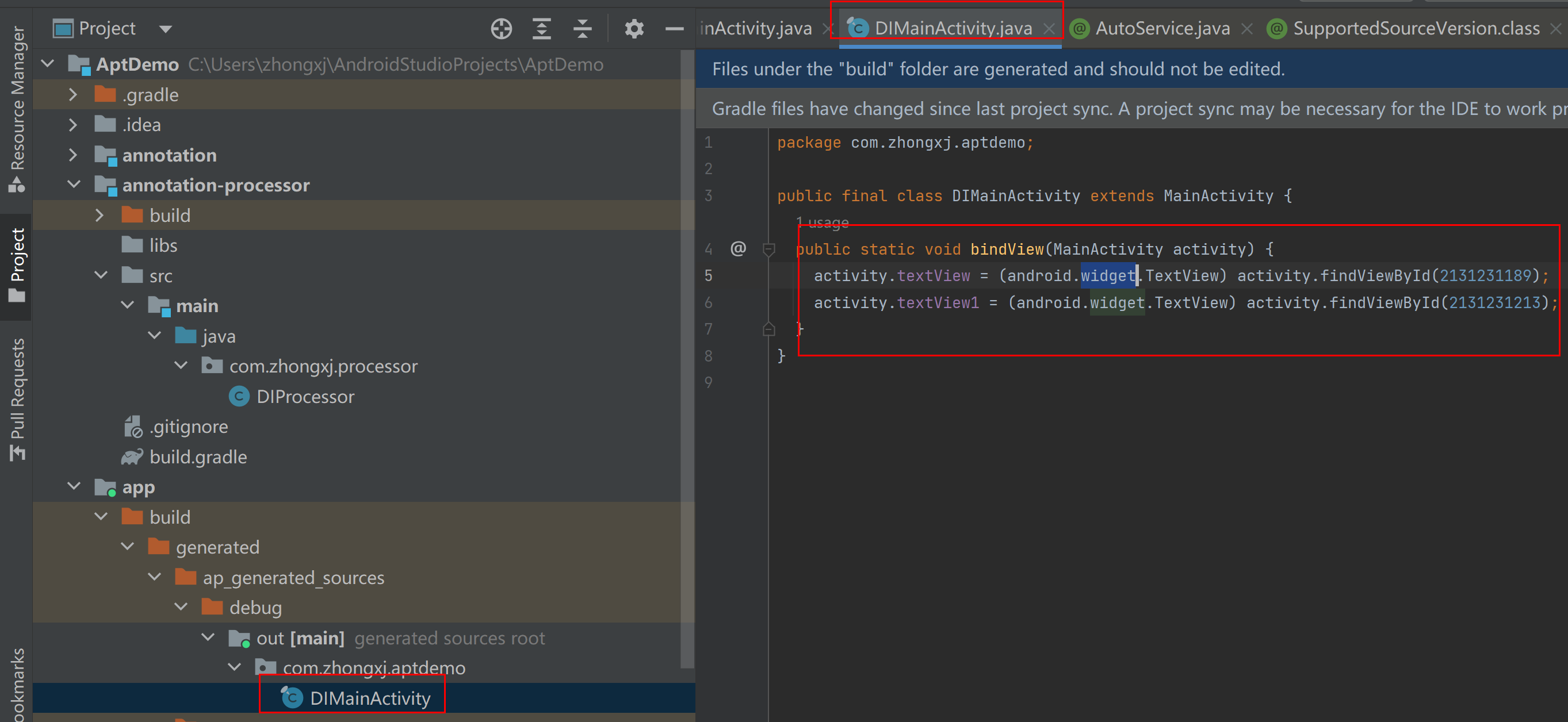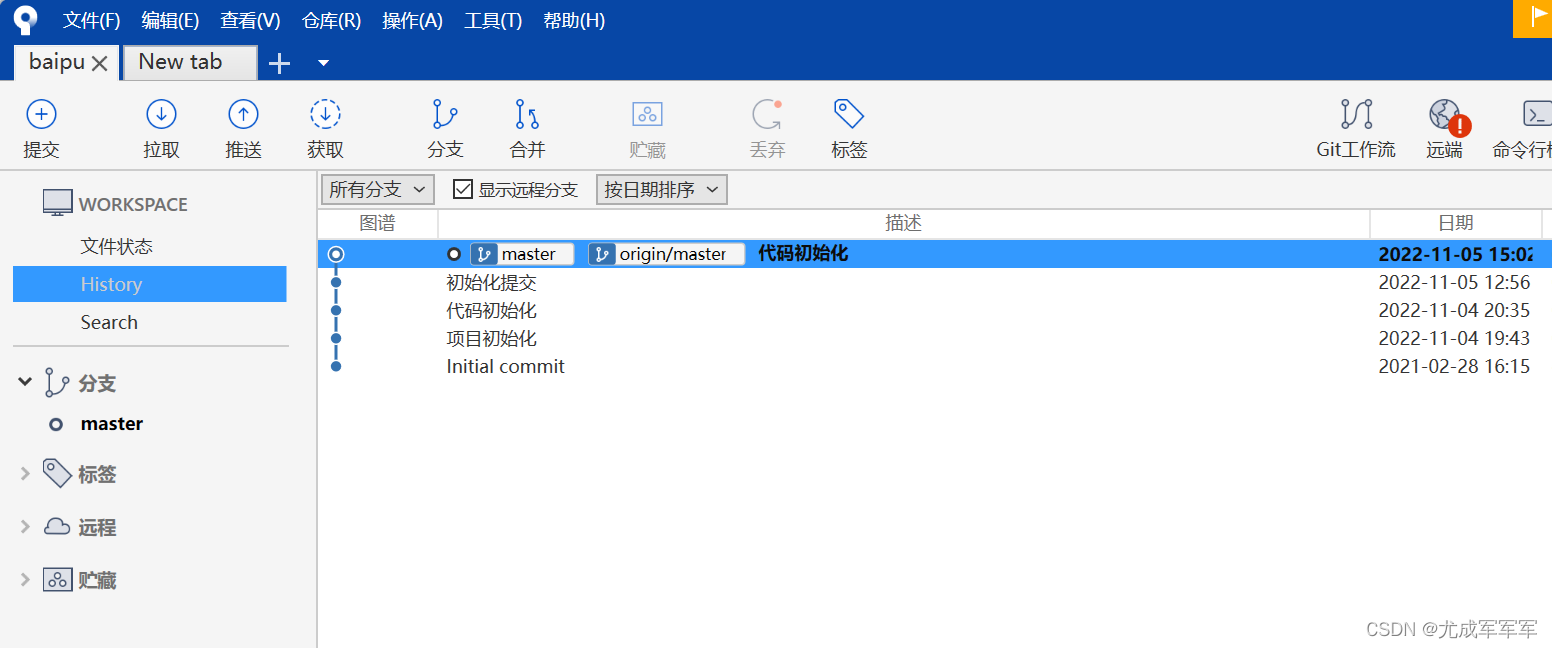0. 环境
i7 虚拟机ubuntu18(ubuntu22不行,会提示`CURL_OPENSSL_3' not found)
1. 安装依赖
sudo apt-get install libsdl-ttf2.0-0
sudo apt-get install libcurl3
2. 获取可执行文件
mkdir ePSXe
cd ePSXe
wget http://www.epsxe.com/files/ePSXe205linux_x64.zip
unzip ePSXe205linux_x64.zip
chmod +x epsxe_x64
3 主要问题:
3.1 PSX BIOS not found [/home/xxjianvm/.epsxe/bios/scph1001.bin]
用脚本安装
wget -O ePSXe64Ubuntu.sh https://raw.githubusercontent.com/brandleesee/ePSXe64Ubuntu/master/ePSXe64Ubuntu.sh && bash ePSXe64Ubuntu.shWhen ePSXe window appears on screen:
Right click on icon in Dash/Dock/Panel
Add to Favorites/Lock
CLOSE ePSXe GUI to continue with the script.意思是手动添加快捷方式到桌面。