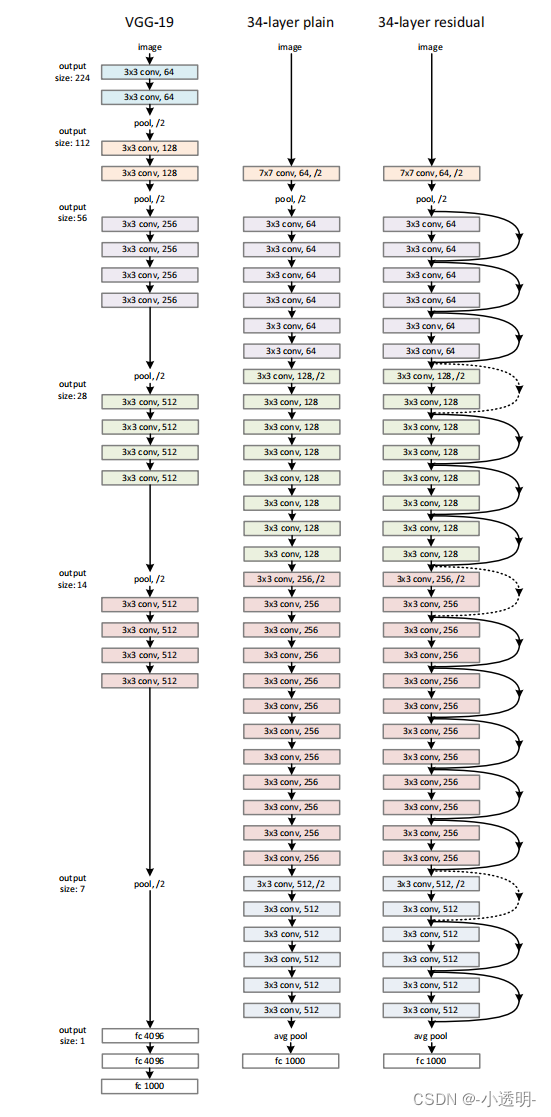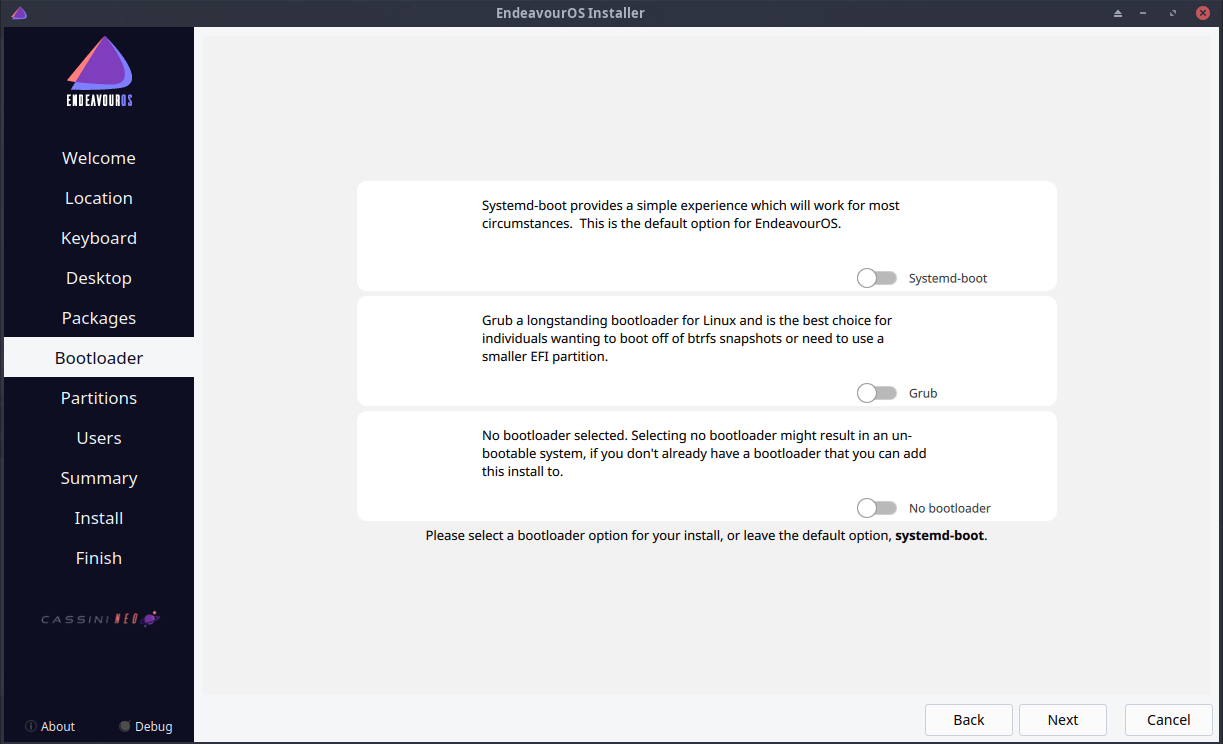1、镜像命令
1、列出本地主机上的镜像
docker images [options]
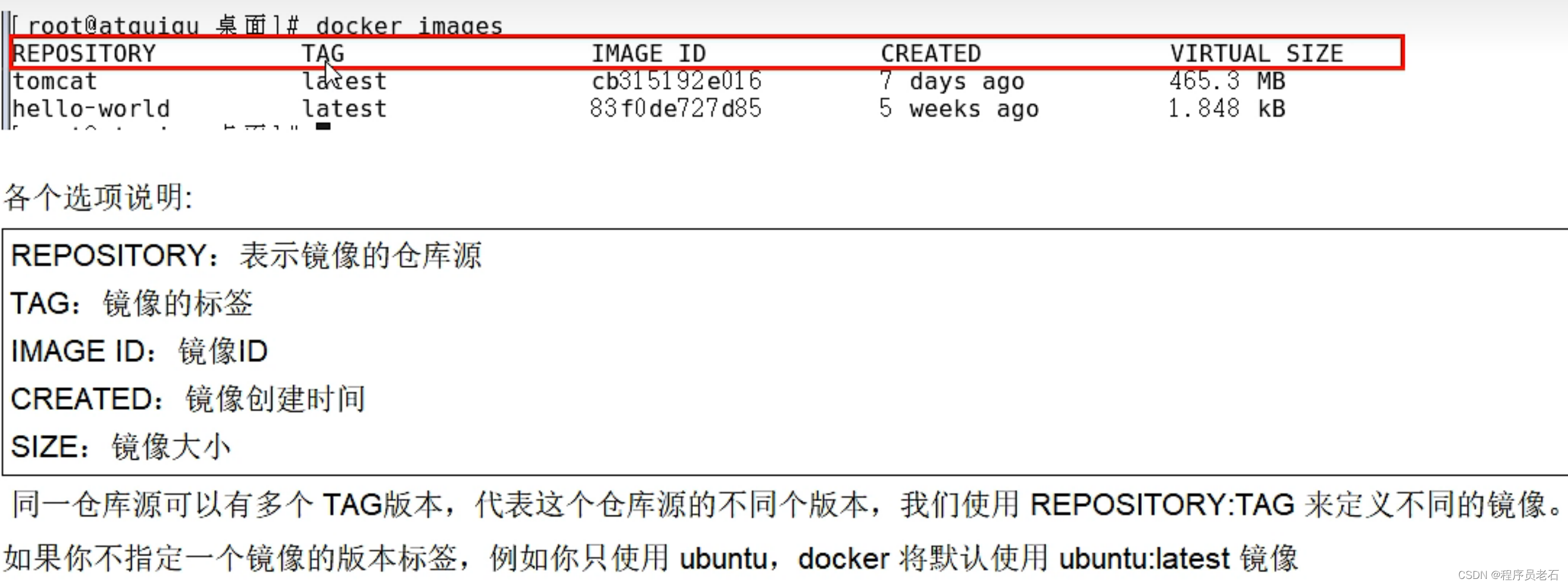
optiins说明:
-a:列出本地所有的镜像(包含历史映像层)
-q:只显示镜像ID
2、搜索某个镜像信息
docker search [options] 镜像名字
3、下载镜像
docker pull 镜像名字 [:TAG]
没有TAG,默认下载的就是最新版本
docker pull 镜像名字:latest
4、查看镜像/容器/数据卷所占空间
docker system df
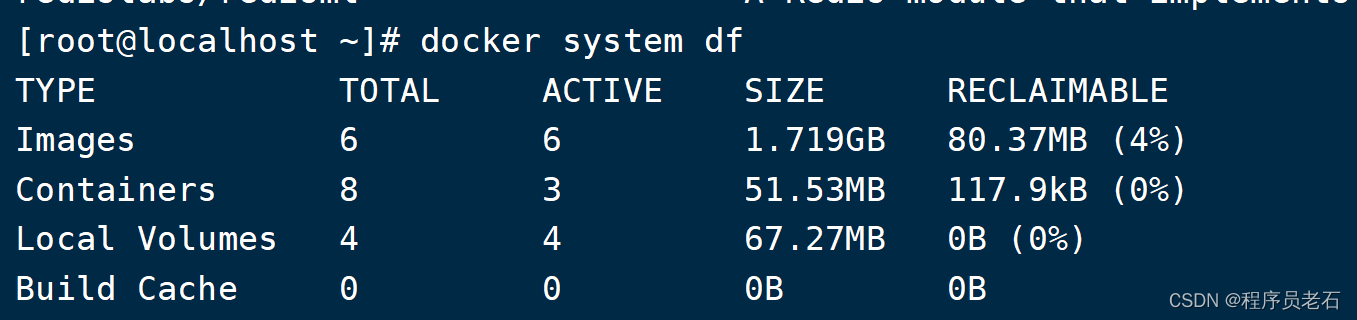
5、删除镜像
1、删除单个镜像
docker rmi -f 镜像ID
2、删除多个镜像
docker rmi -f 镜像名1:TAG 镜像名2:TAG
3、删除全部镜像
docker rmi -f $(docker images -qa)
2、
1、新建 + 启动容器
docker run [options] image[command]
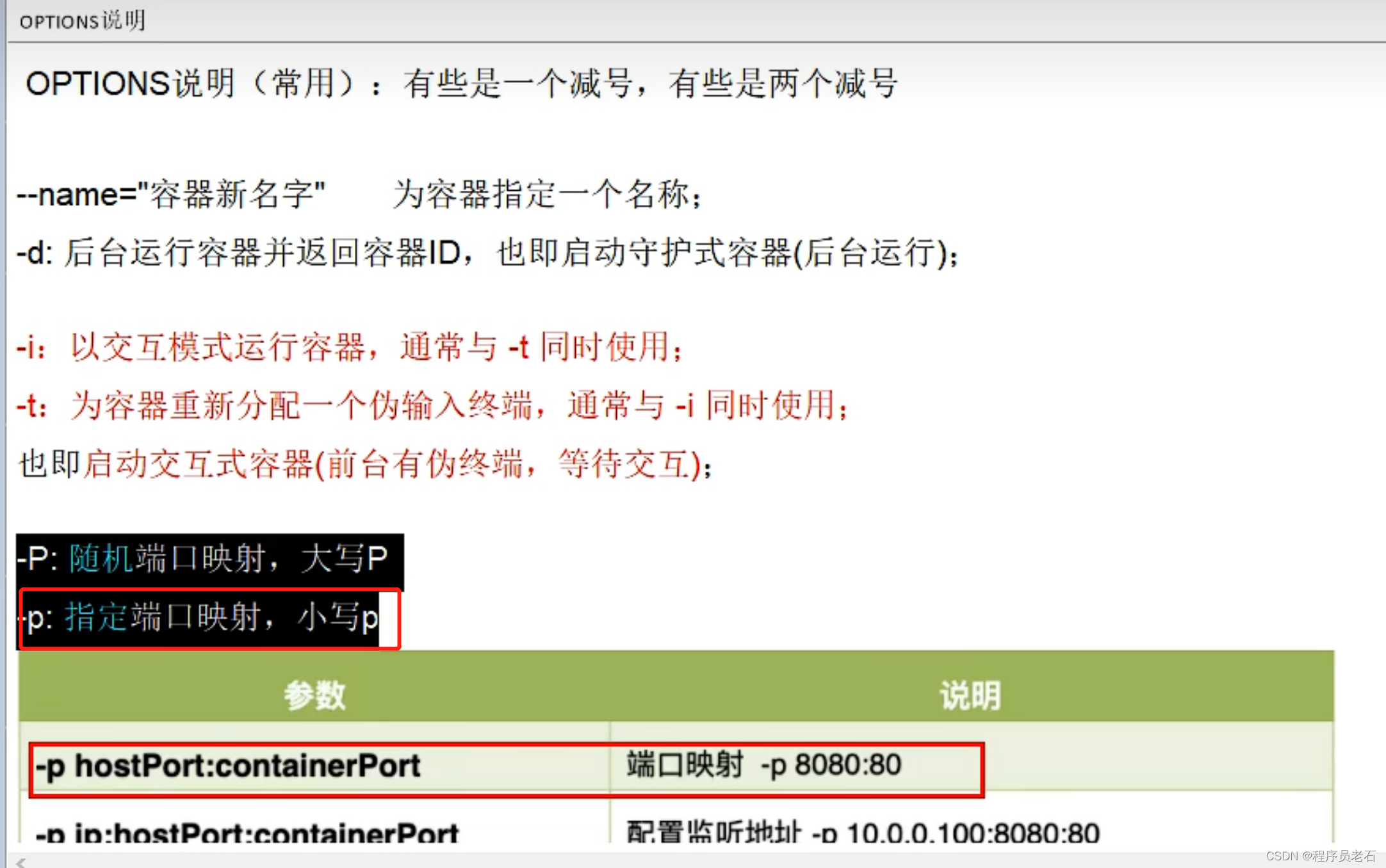
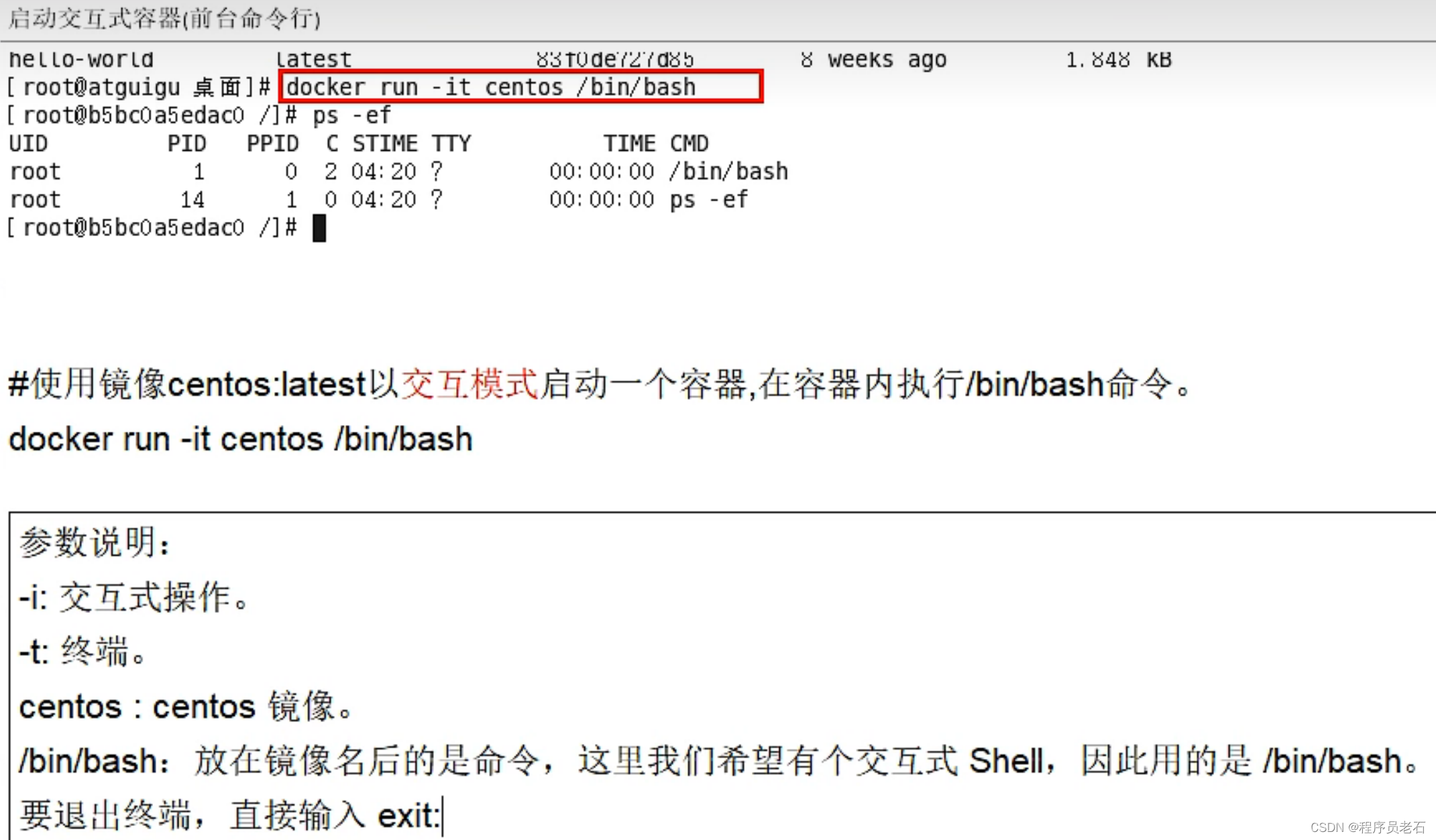
2、查询当前正在运行的容器
docker ps [options]
p19
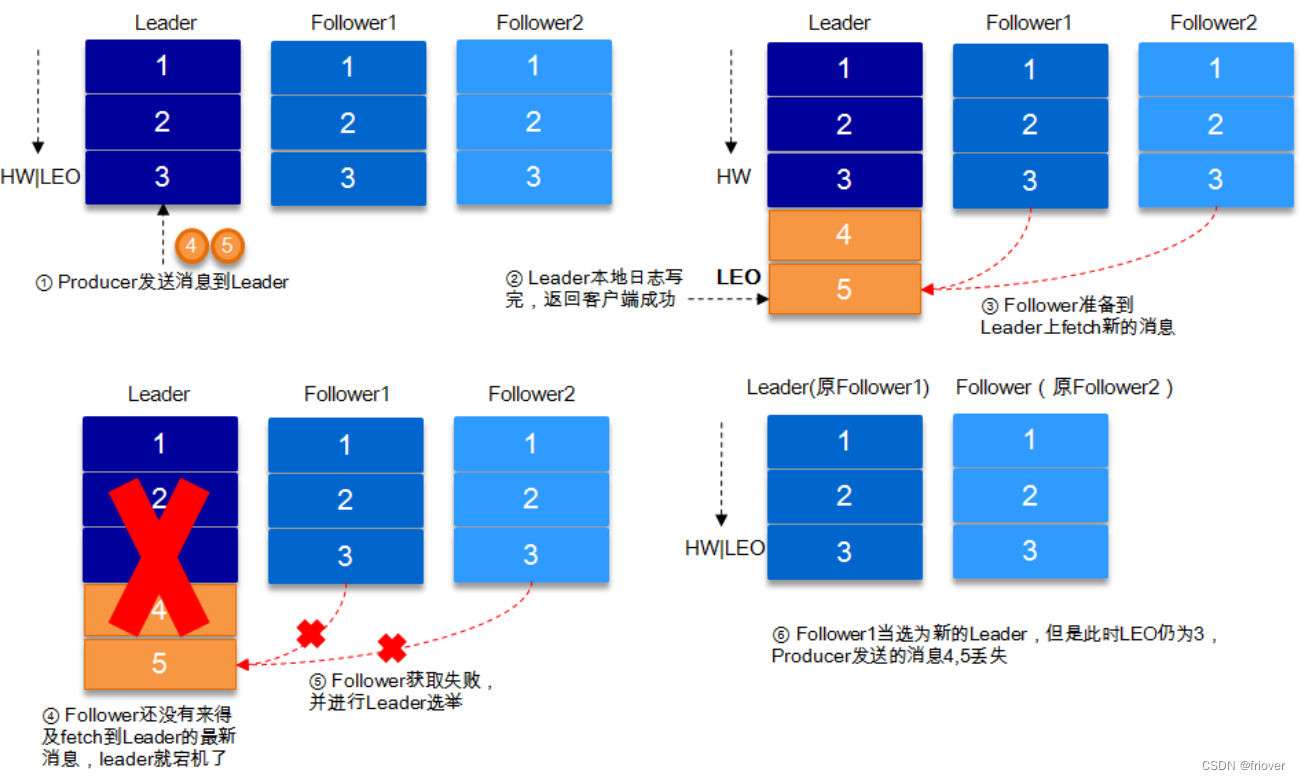
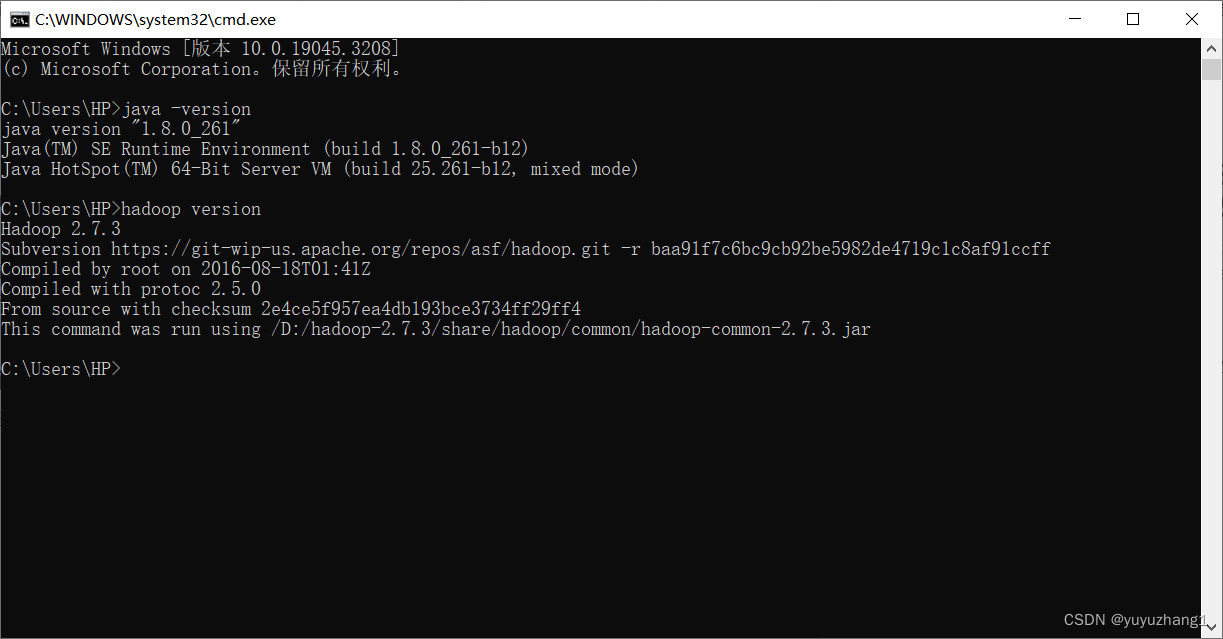
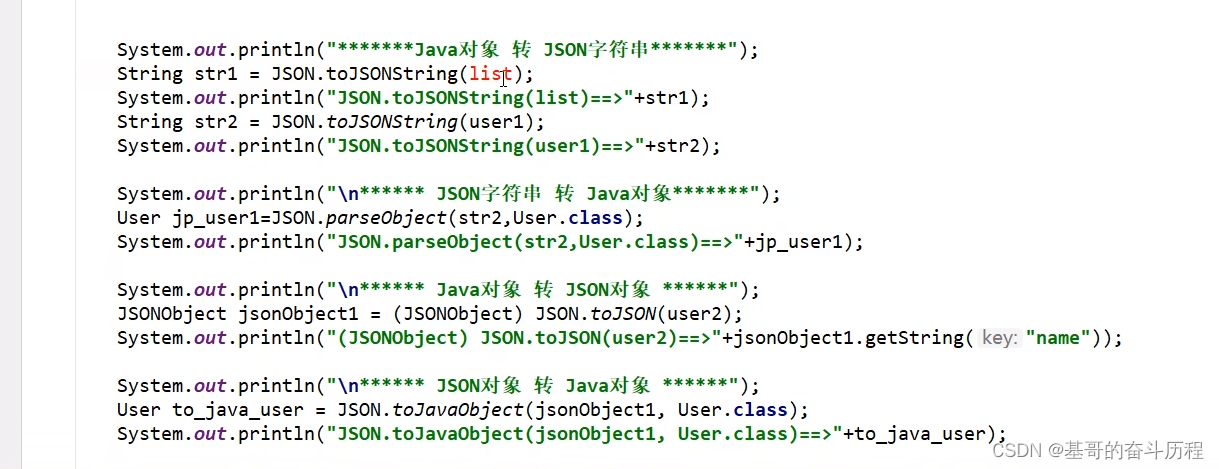
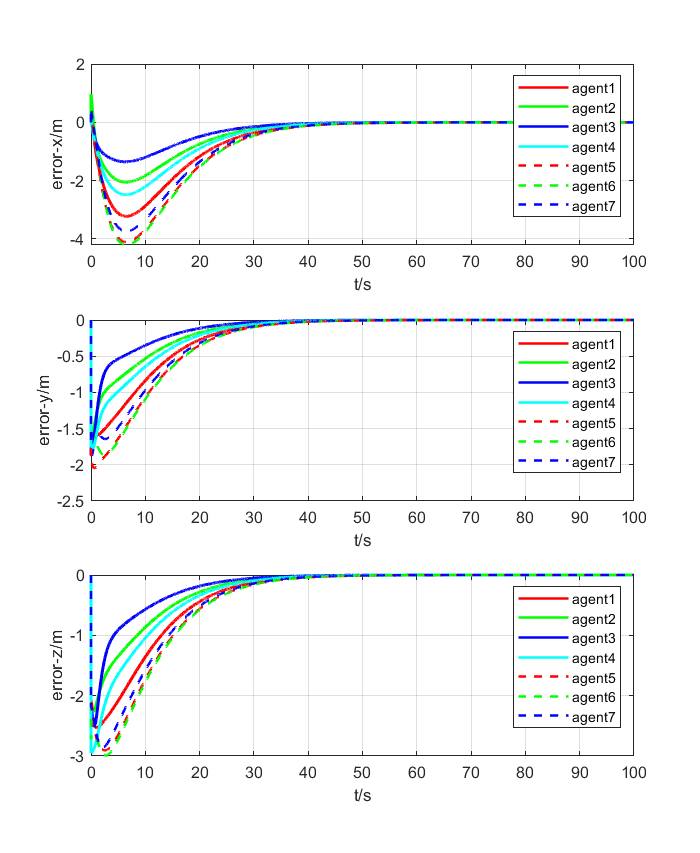
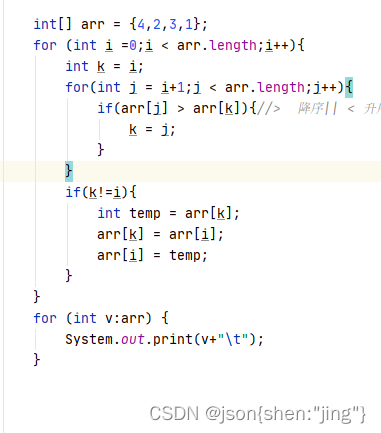
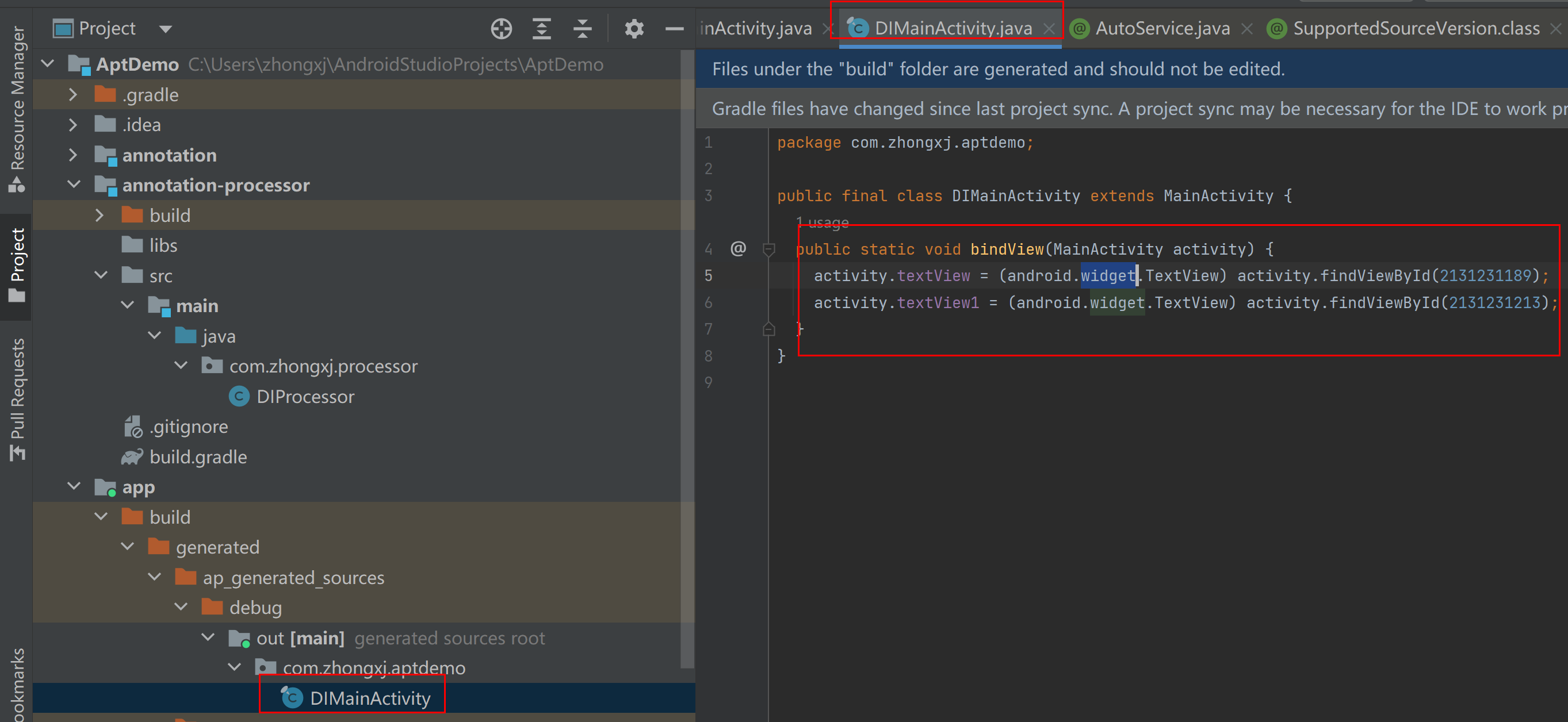
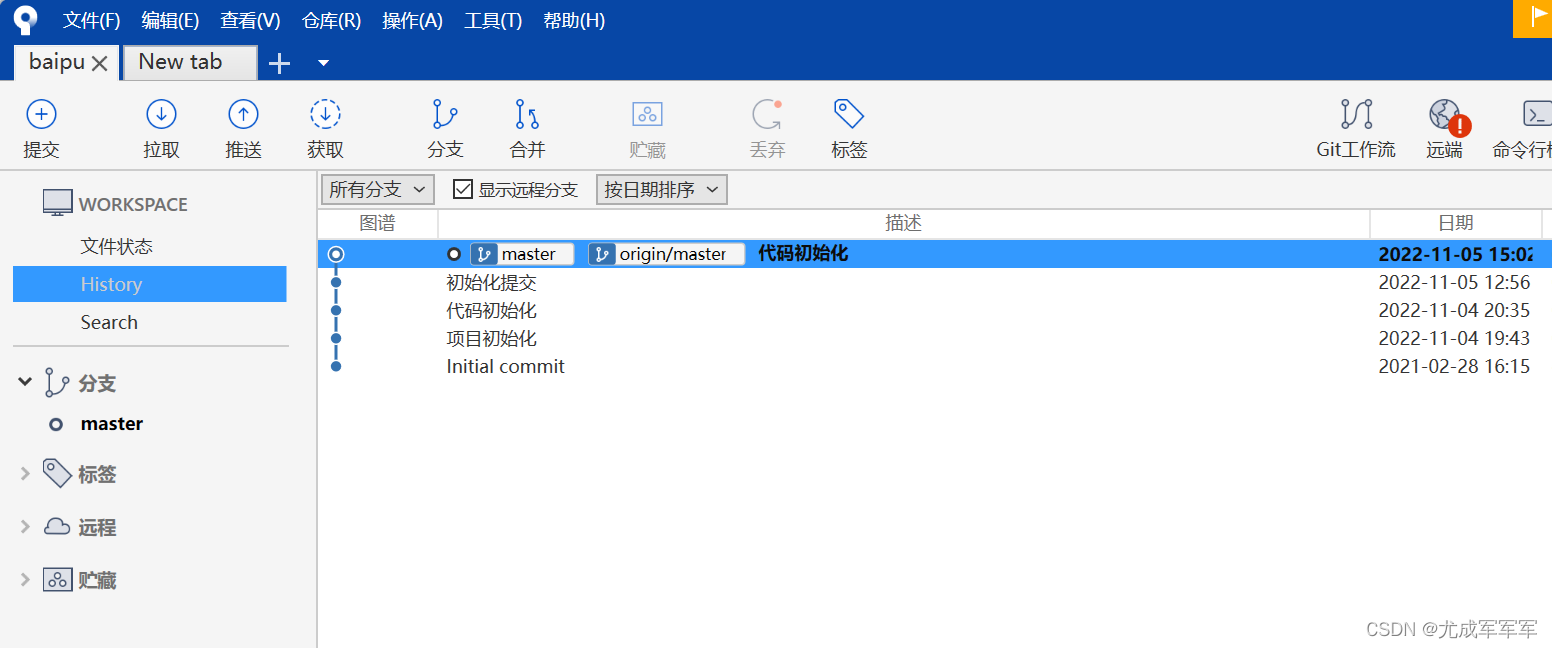
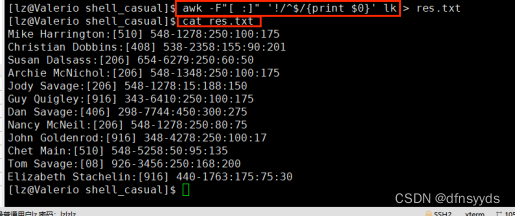


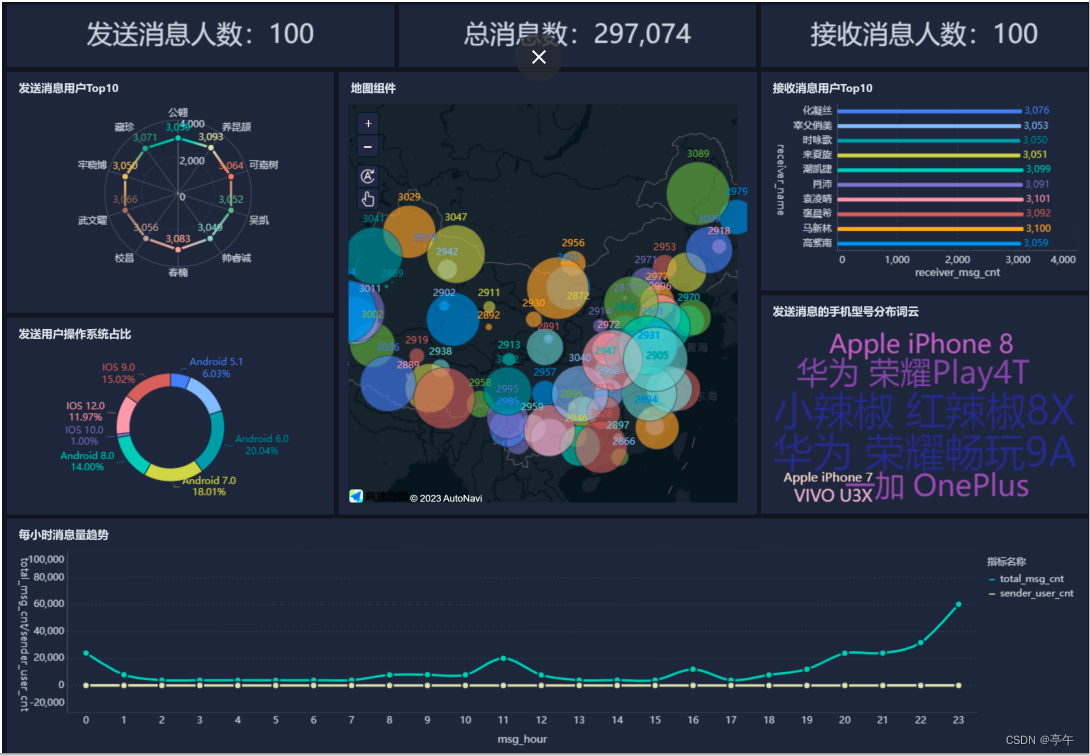
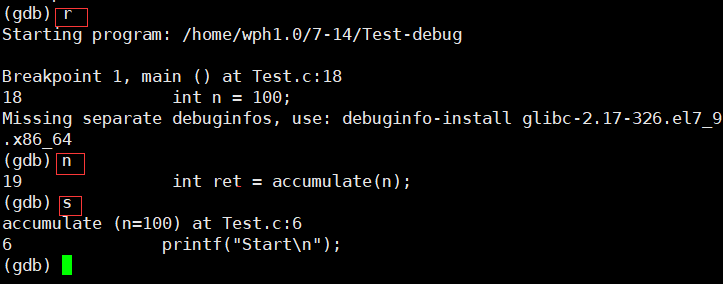
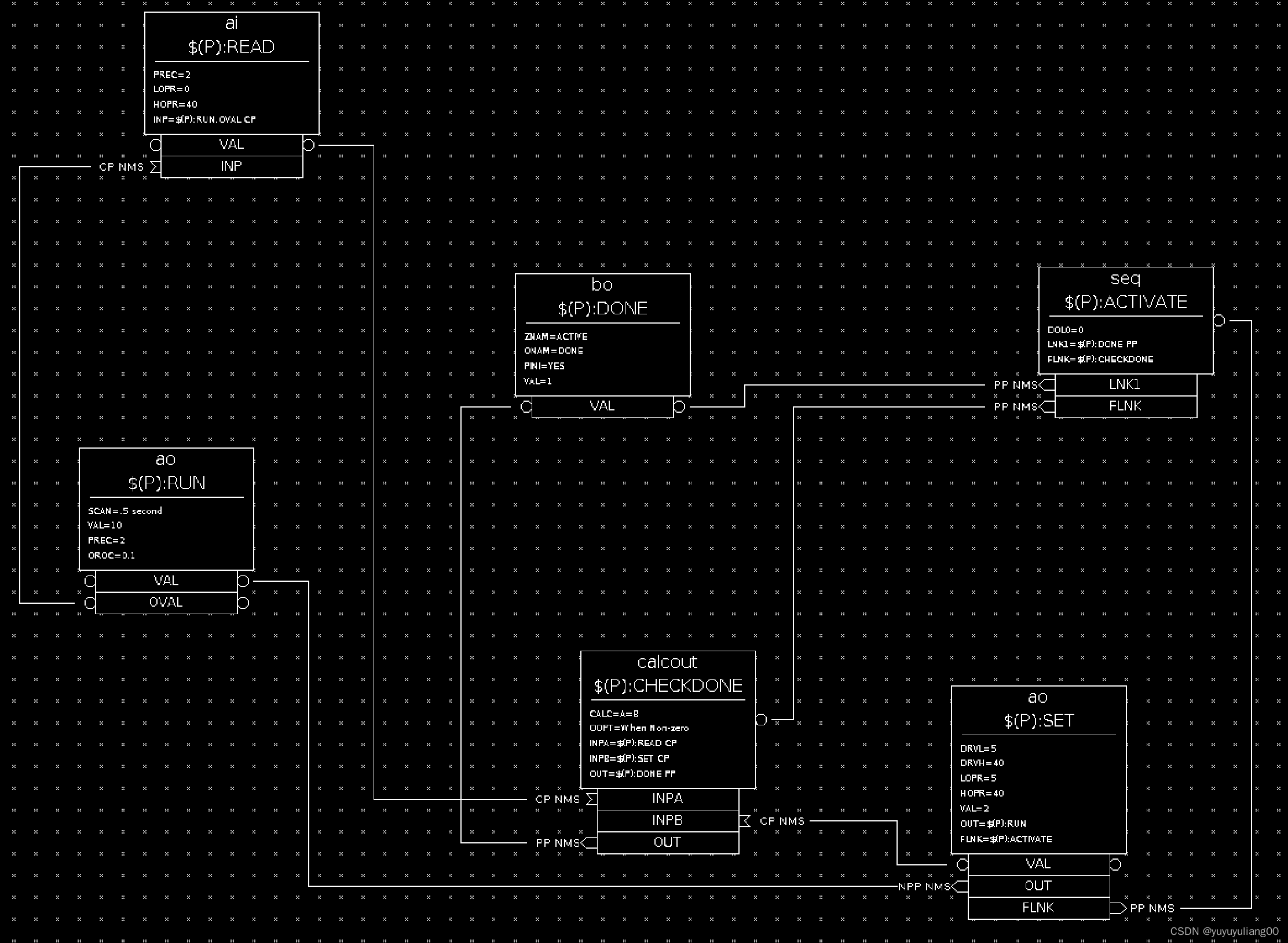

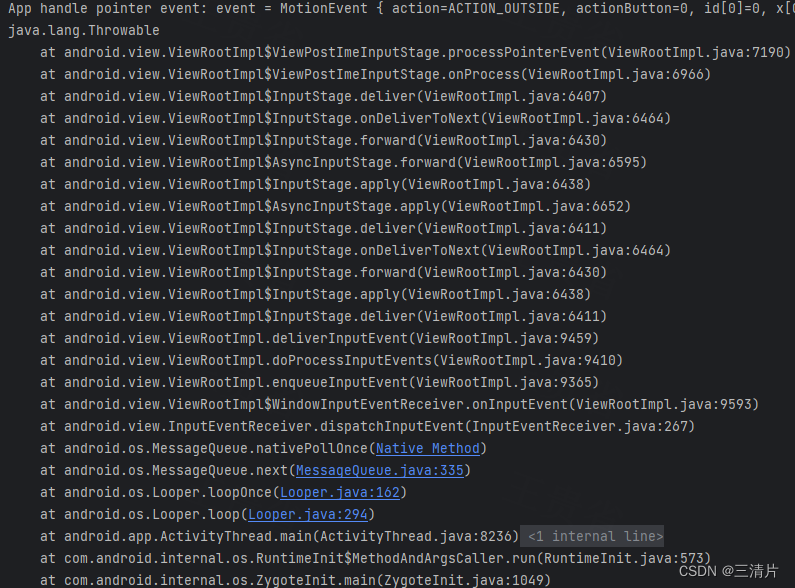
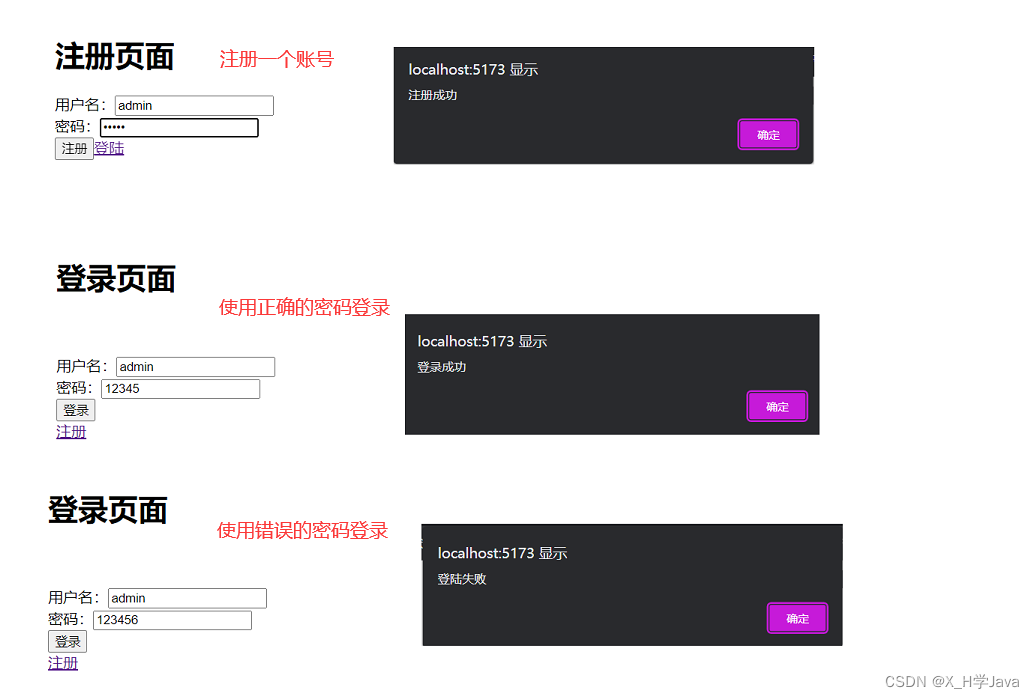
![学习babylon.js --- [4] 体验WebVR](https://img-blog.csdnimg.cn/87983d87a5a64db4980a90b371001d40.png)