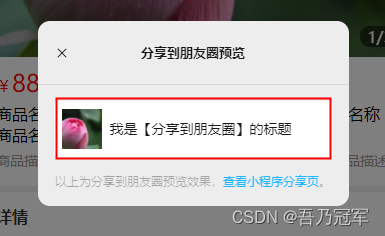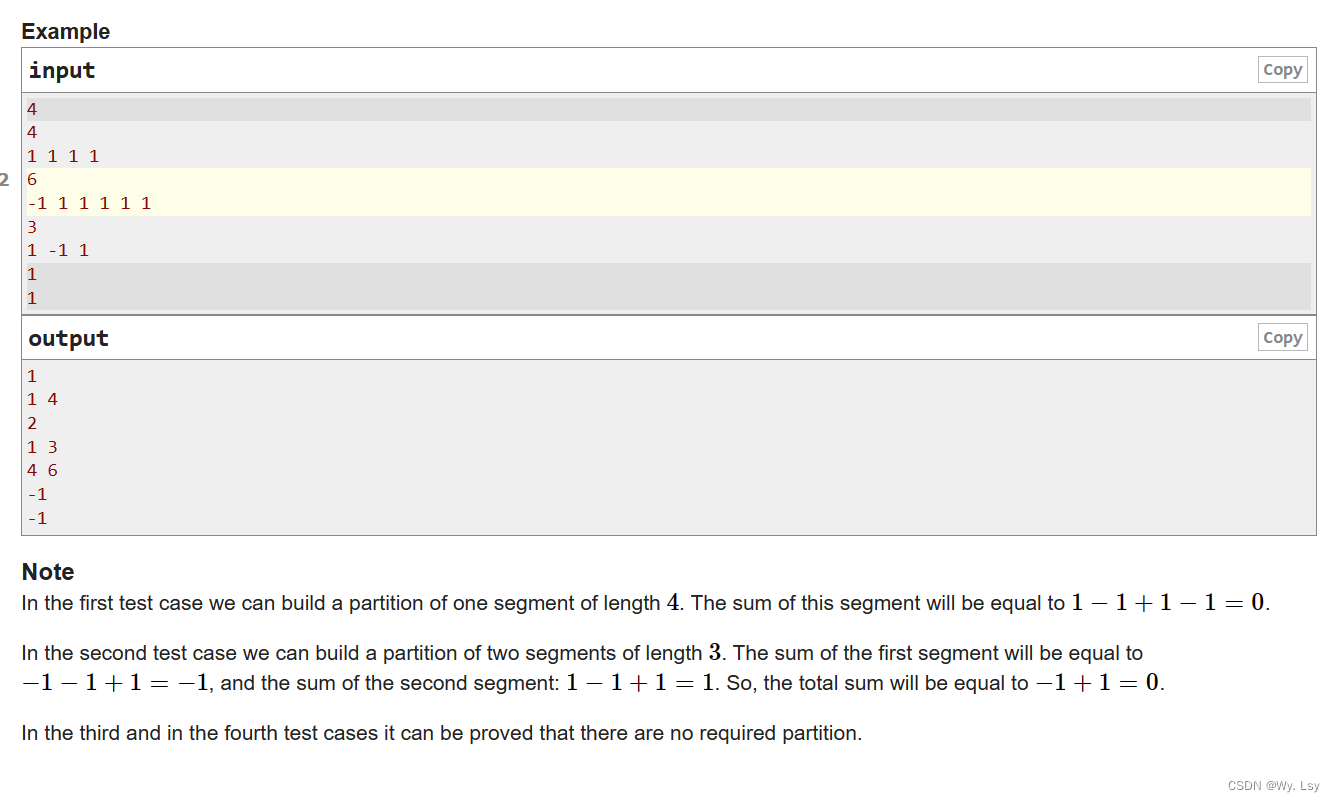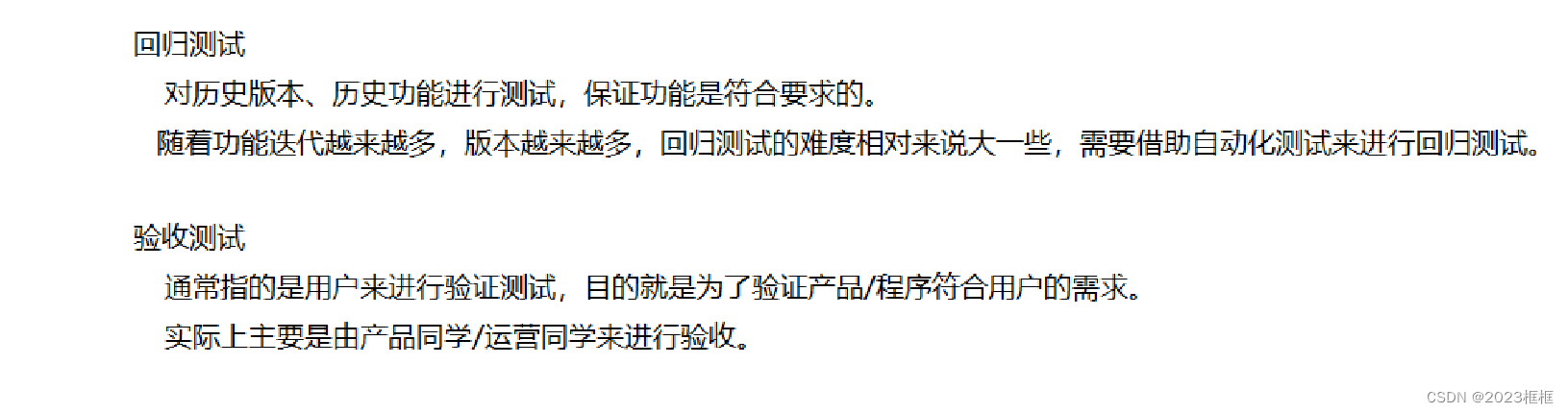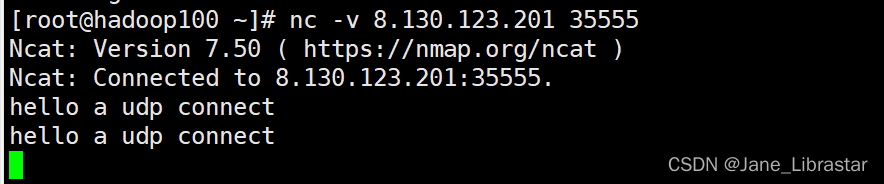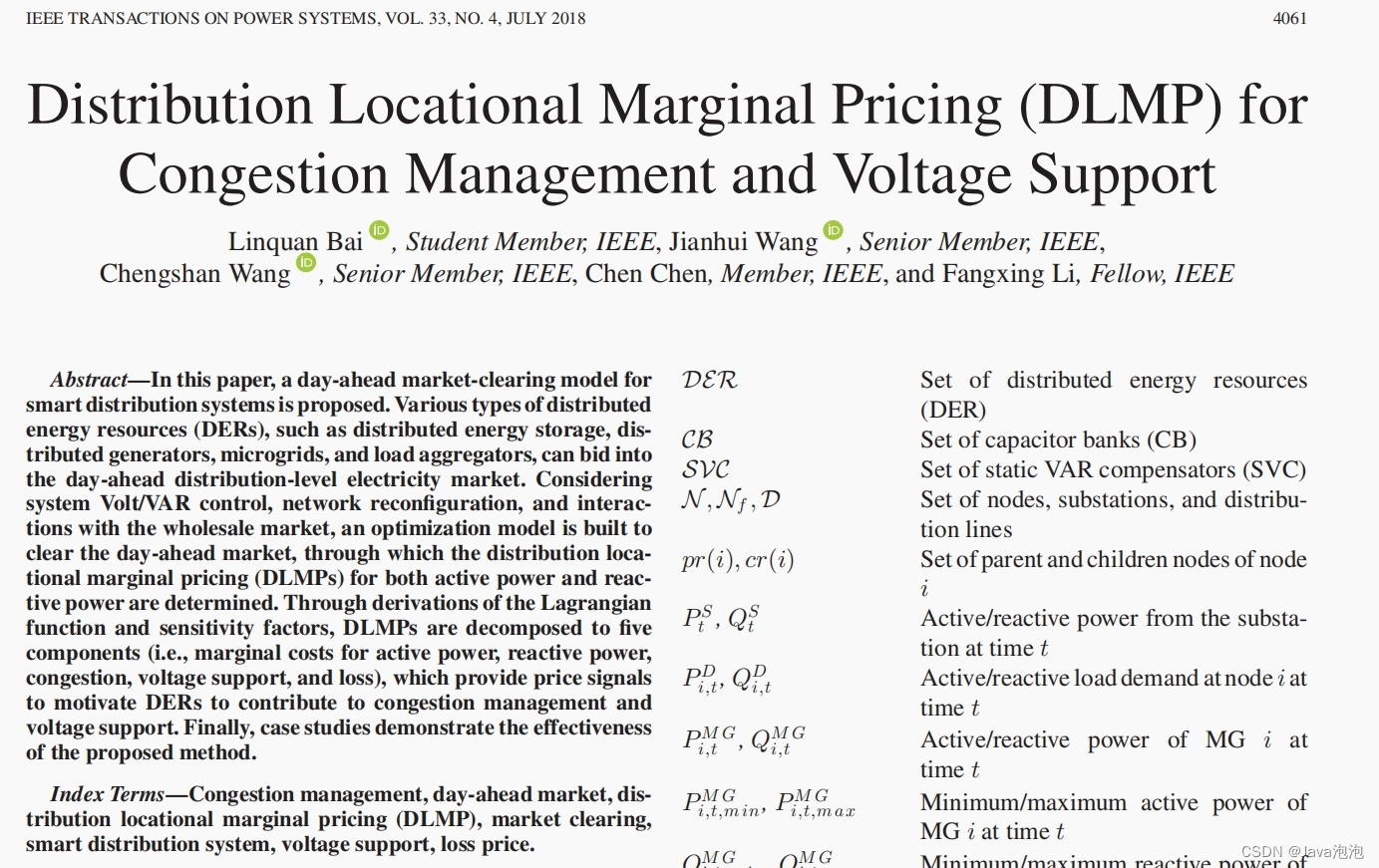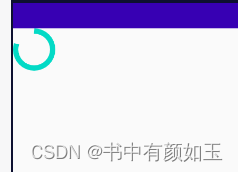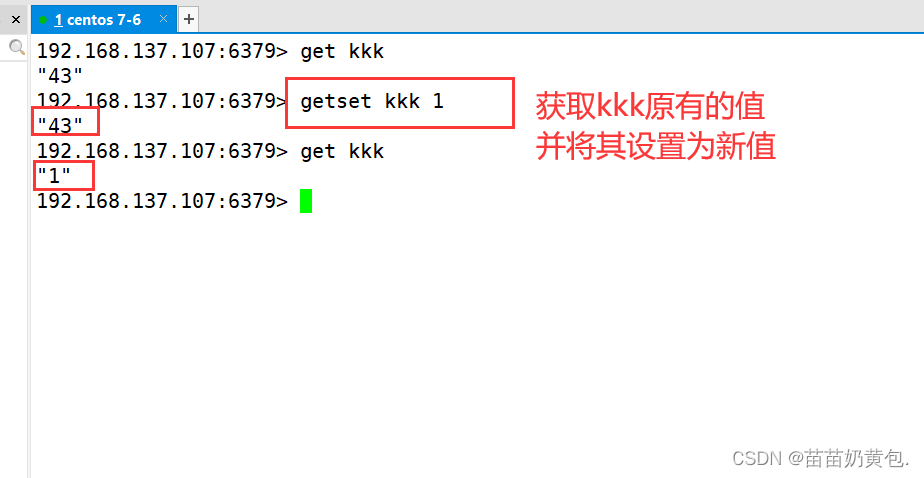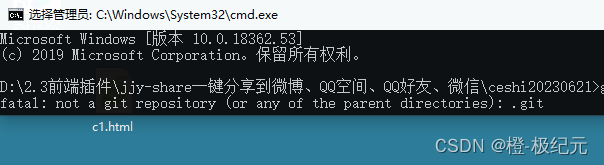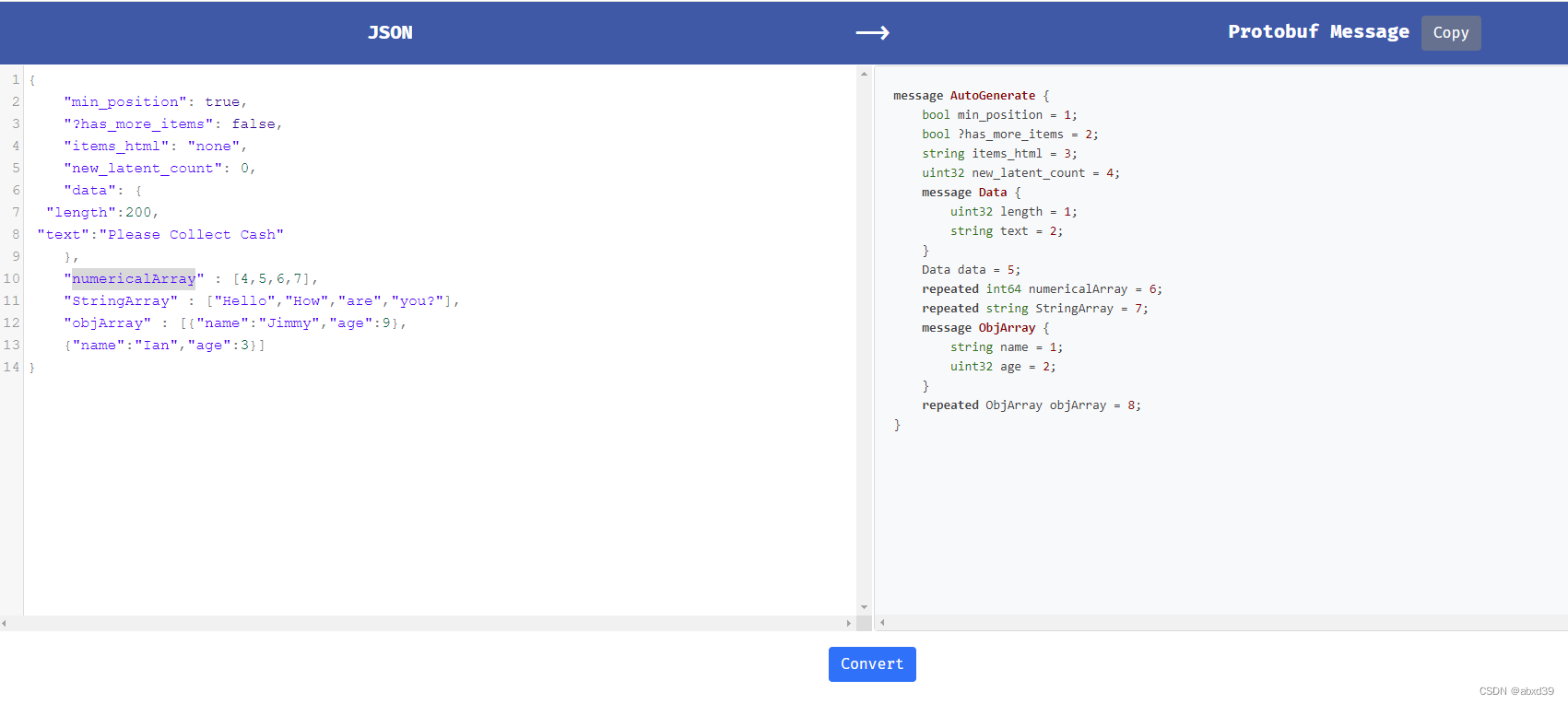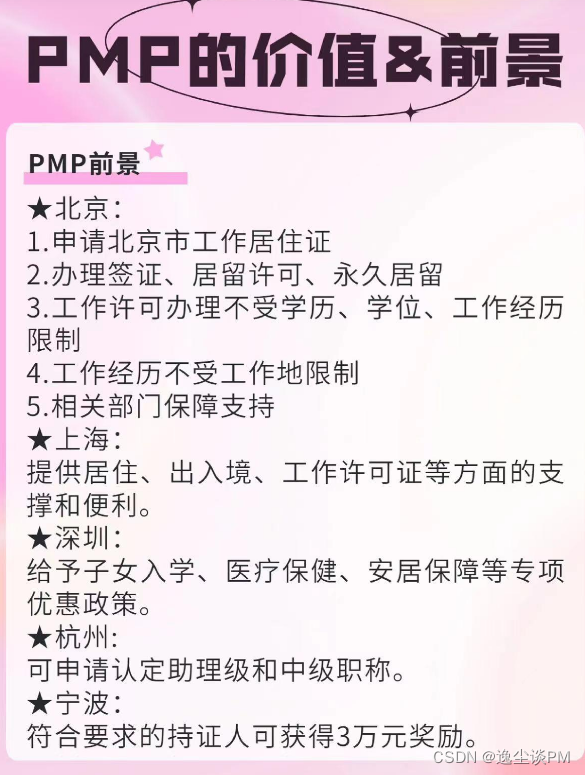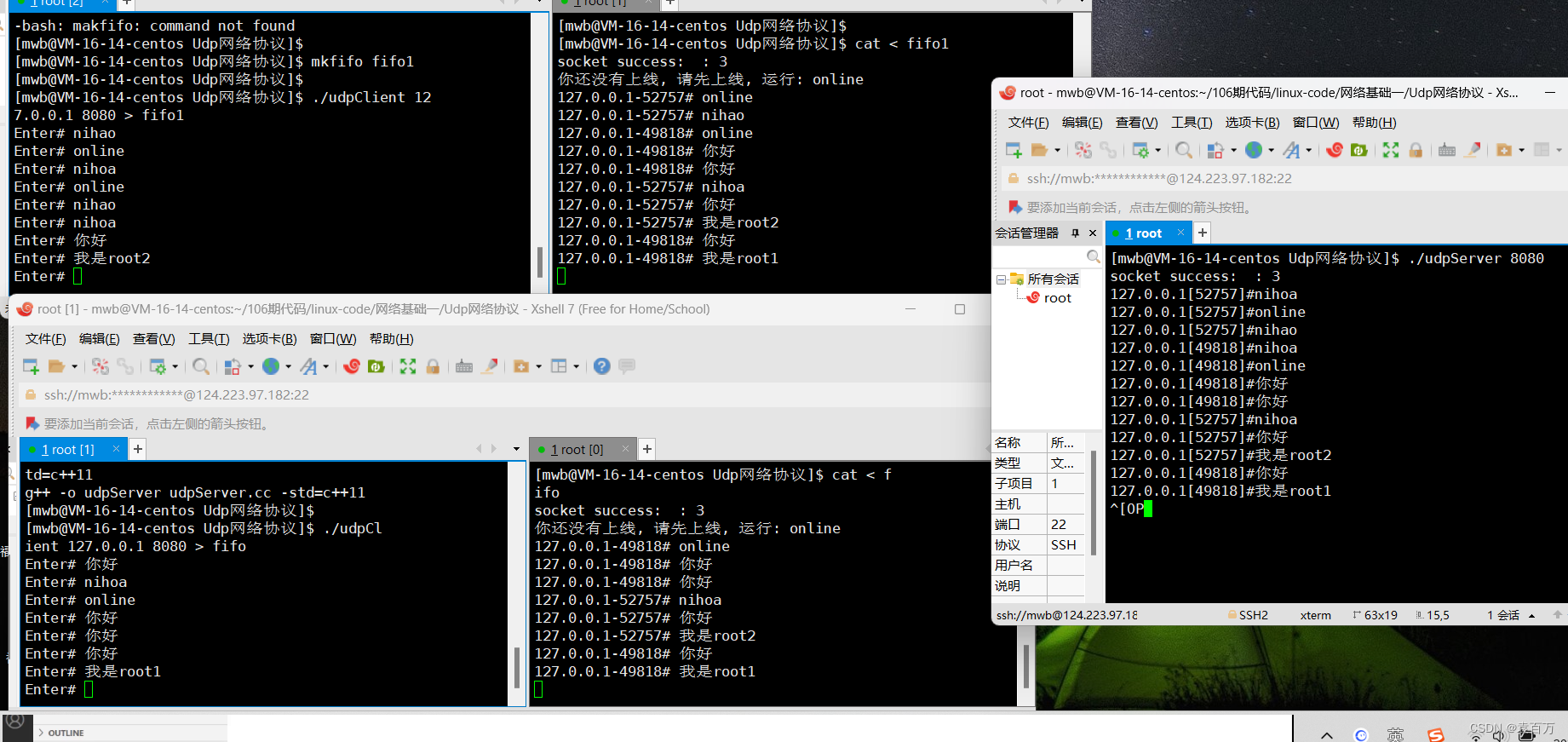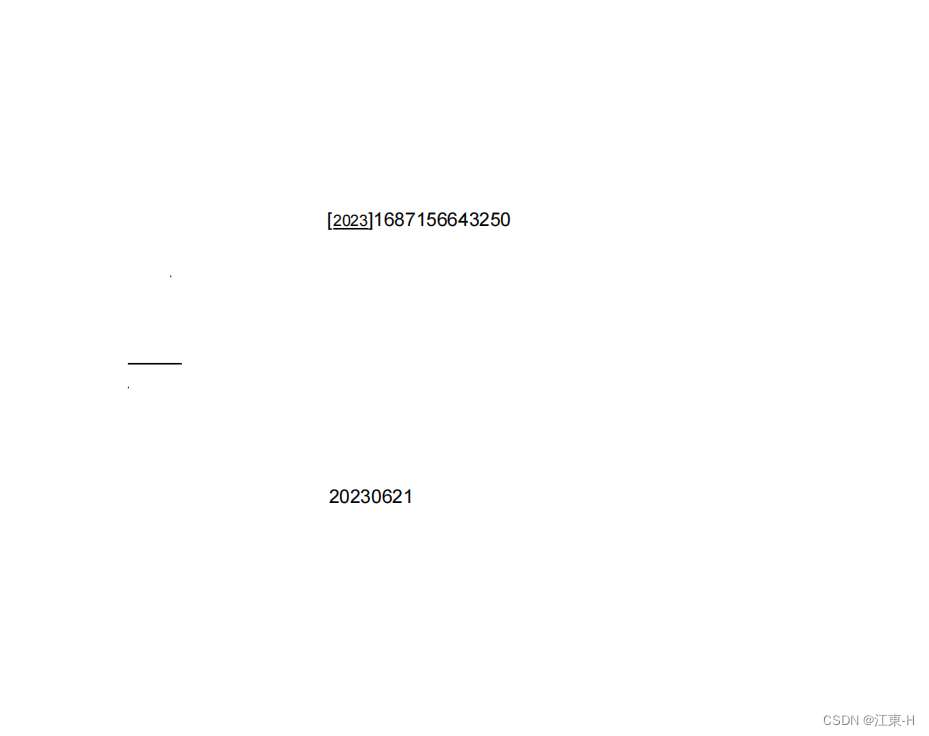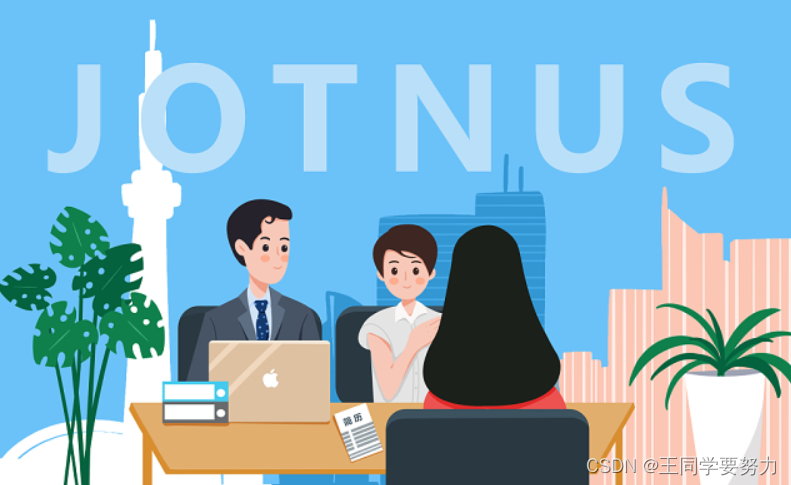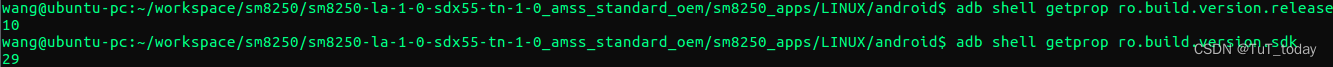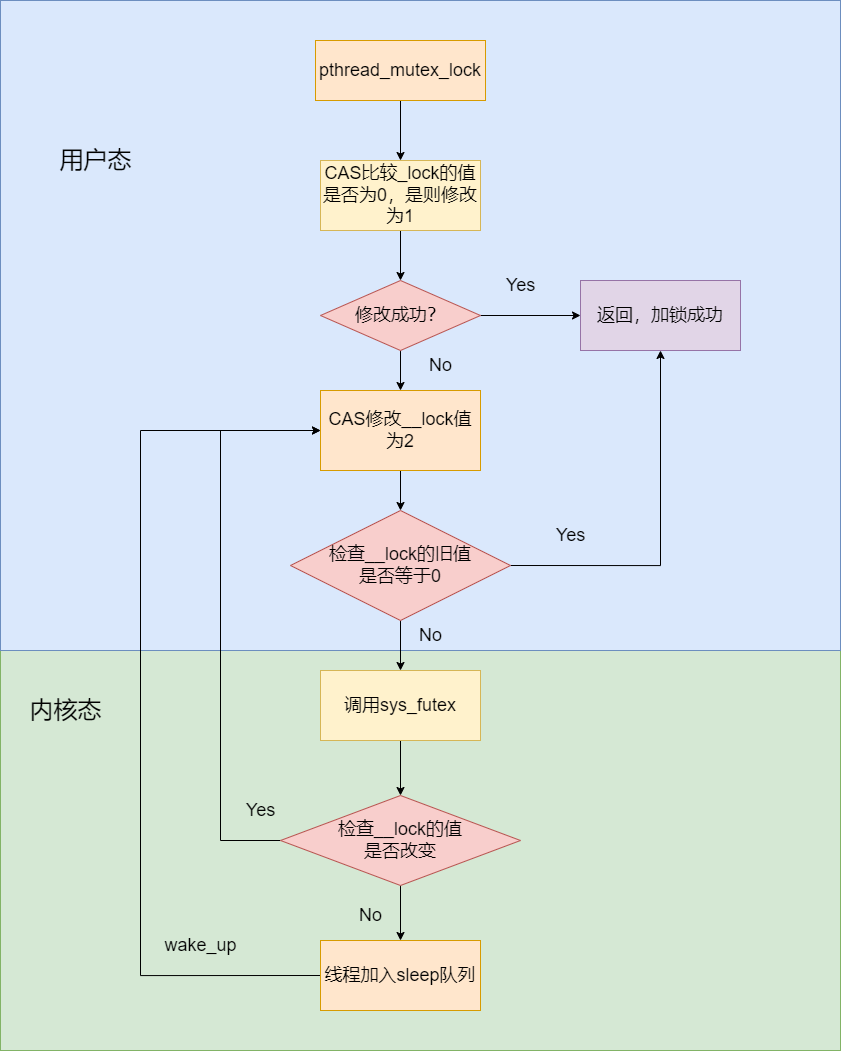一、设置分享功能之前的样子
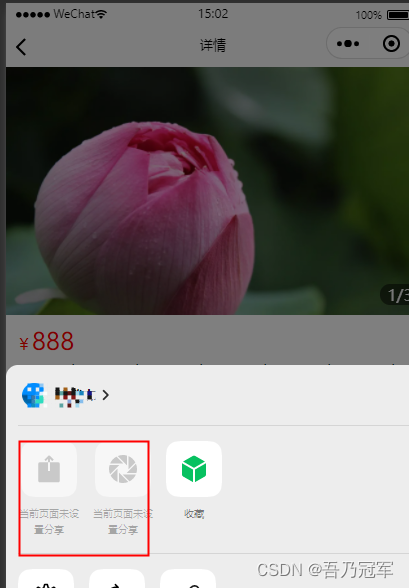
二、在代码中开启分享转发按钮
<script>
export default {
data() {
return {
}
},
methods: {
},
onLoad() {
wx.showShareMenu({
withShareTicket: true,
menus: ['shareAppMessage', 'shareTimeline']
});
},
onShareAppMessage(res) { //发送给朋友
return {
title: '我是【发送给朋友】的标题',
imageUrl: 'https://img2.baidu.com/it/u=803085012,1104738458&fm=253&fmt=auto&app=120&f=JPEG?w=1280&h=800',
}
},
onShareTimeline(res) { //分享到朋友圈
return {
title: '我是【分享到朋友圈】的标题',
imageUrl: 'https://img2.baidu.com/it/u=803085012,1104738458&fm=253&fmt=auto&app=120&f=JPEG?w=1280&h=800',
}
},
}
</script>
三、效果