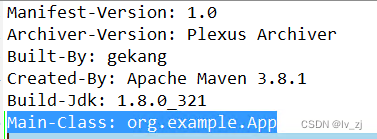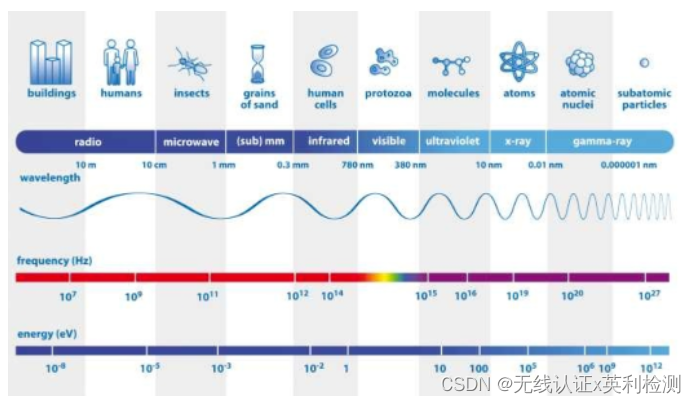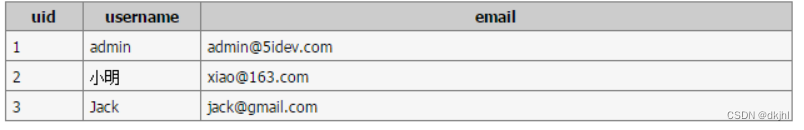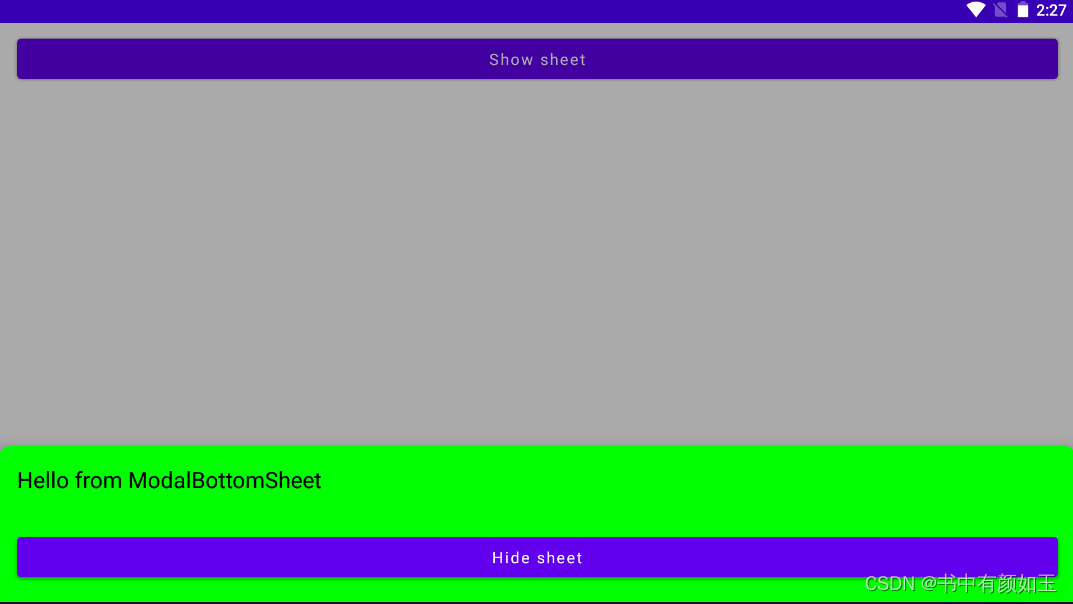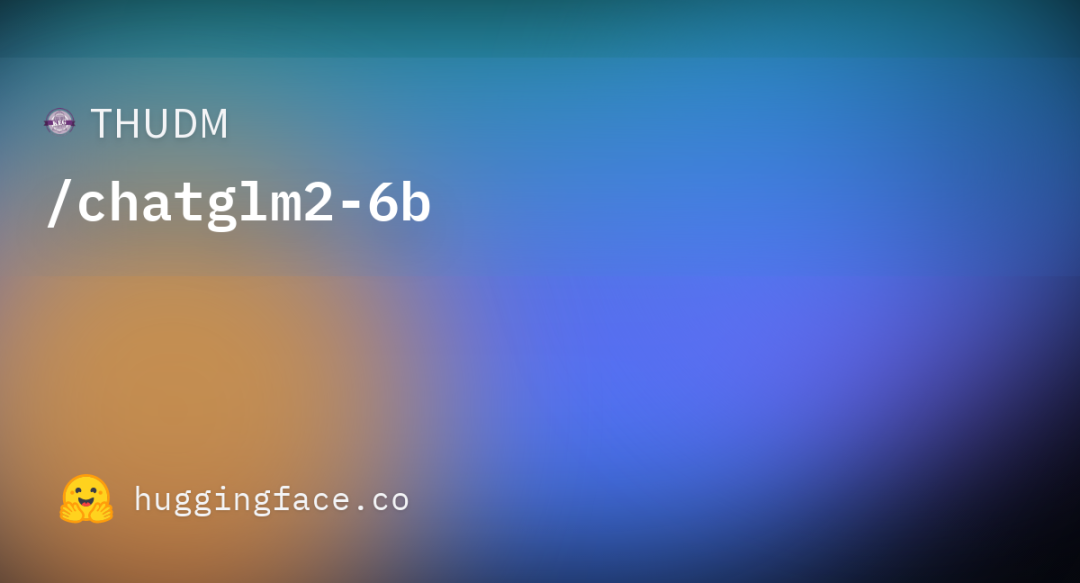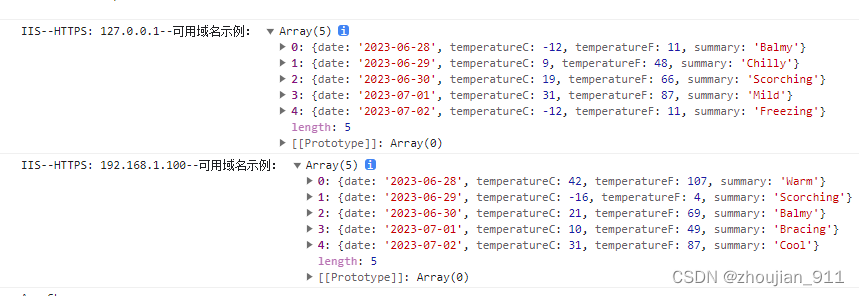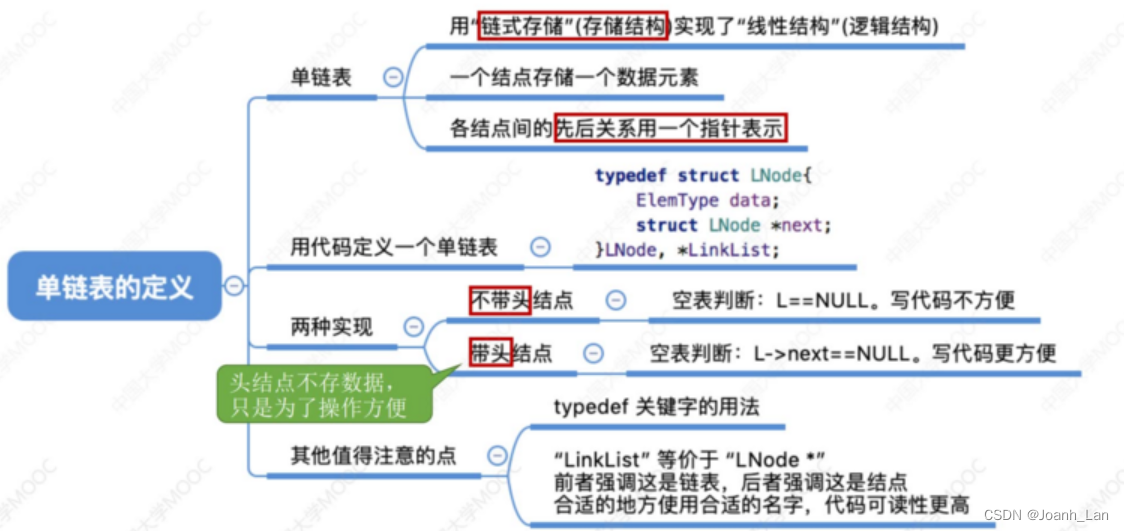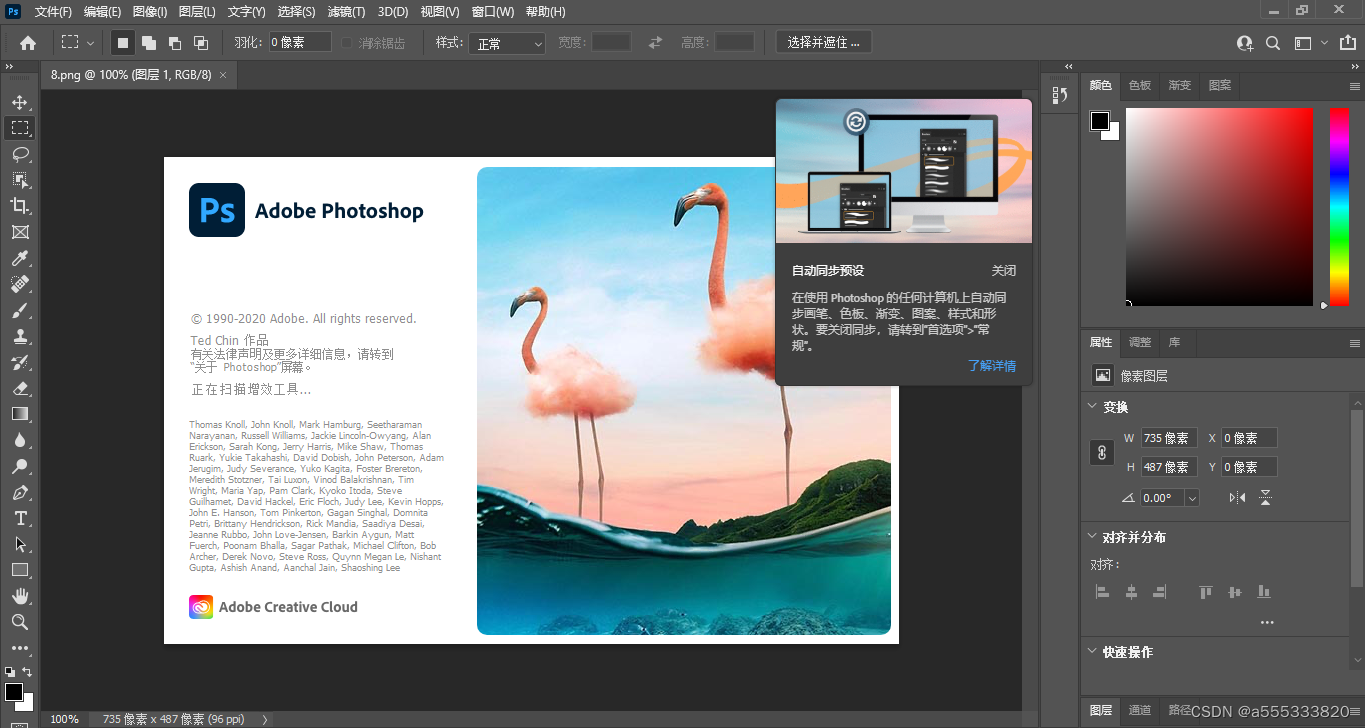【运维】Windows 通过注册表禁用服务
以这个服务为例子
Windows Push Notifications User Service
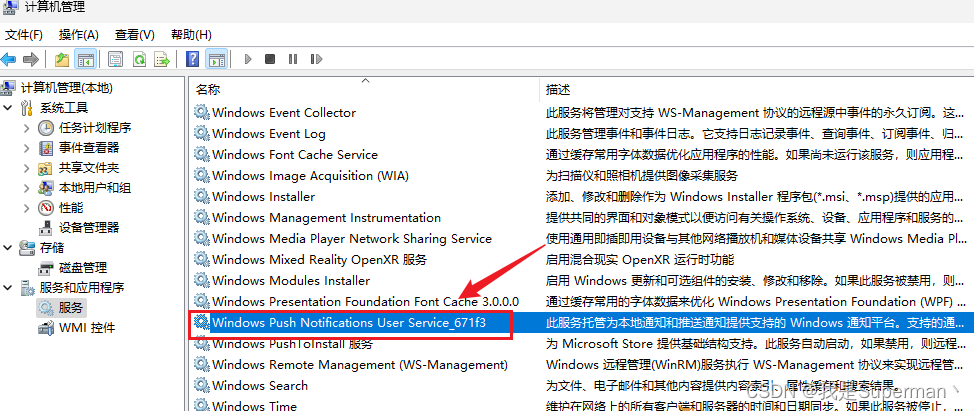
双击查看服务名称
WpnUserService_671f3
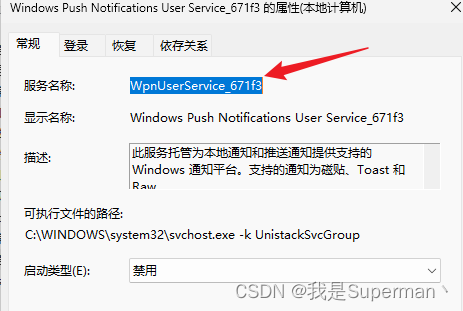
打开注册表
HKEY_LOCAL_MACHINE\SYSTEM\CurrentControlSet\Services\{服务名称}
HKEY_LOCAL_MACHINE\SYSTEM\CurrentControlSet\Services\WpnUserService_671f3
选中
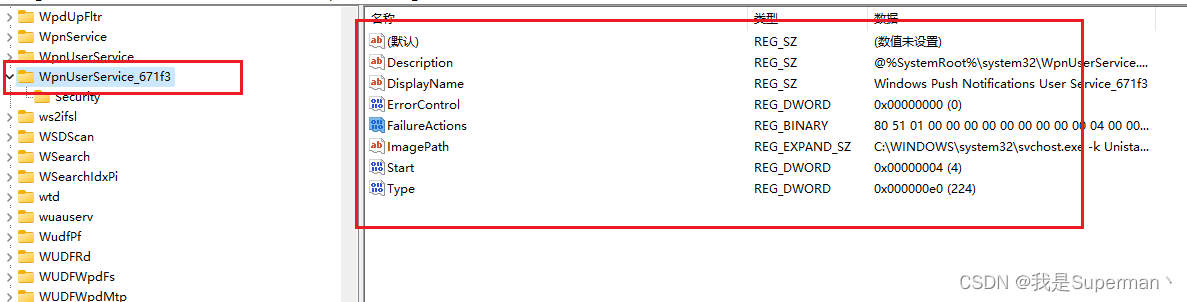
将右侧的
Start 改为4 十六进制
FailureActions 第一列 10 18 这两行 对应的 第6列 01 改为 00
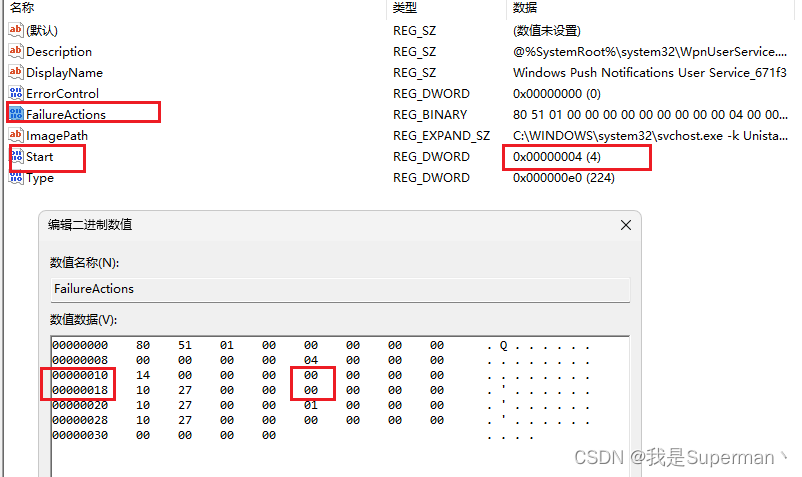
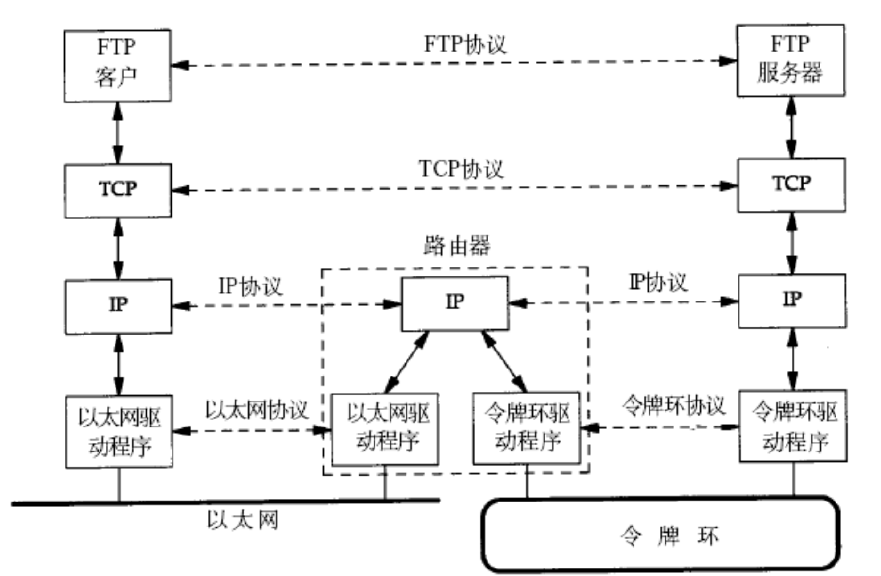

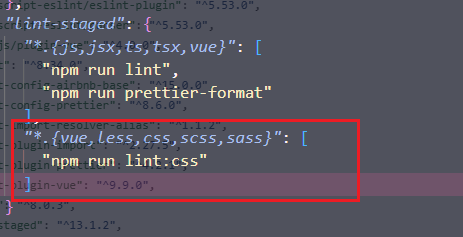


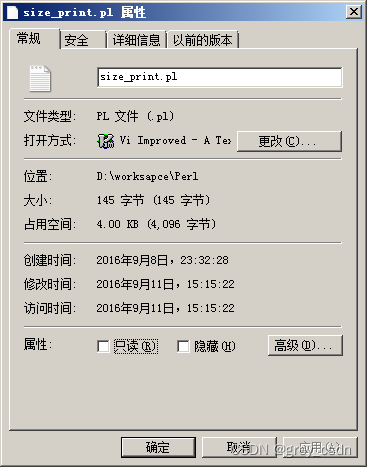

![[State of GPT] OpenAI讲座随笔记](https://img-blog.csdnimg.cn/01036c21f5eb4d5bbe0210d532a8d759.png)