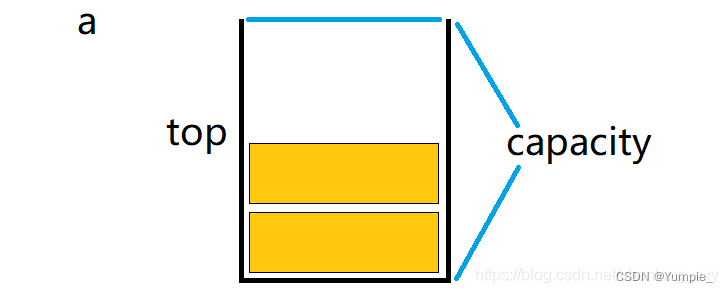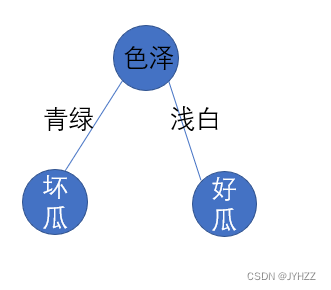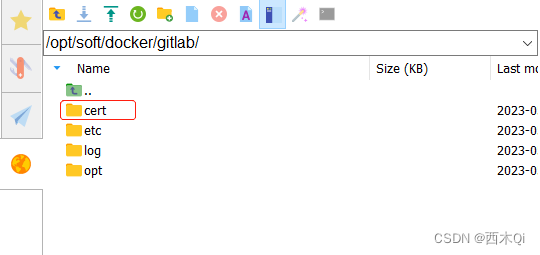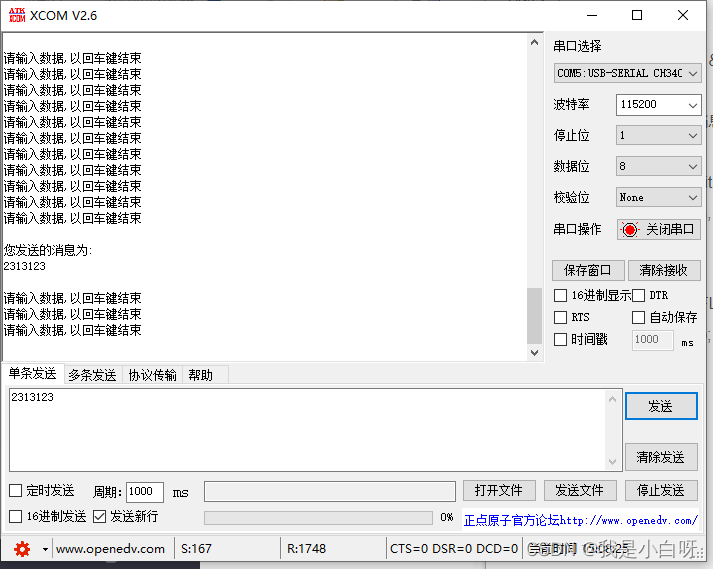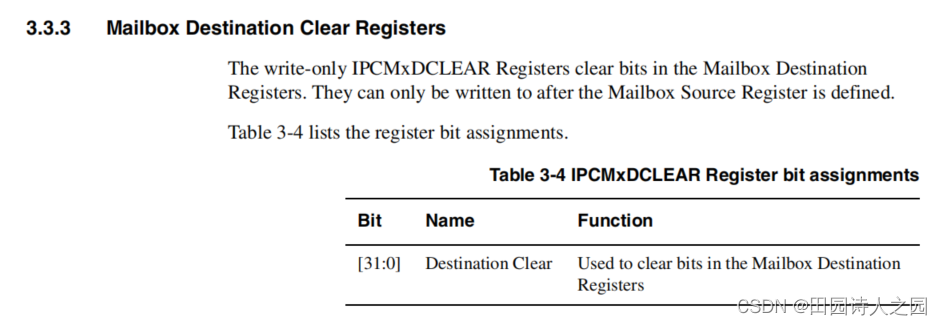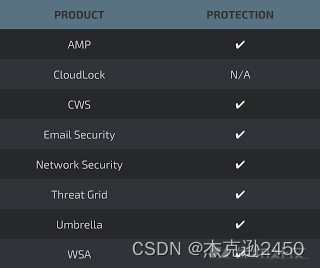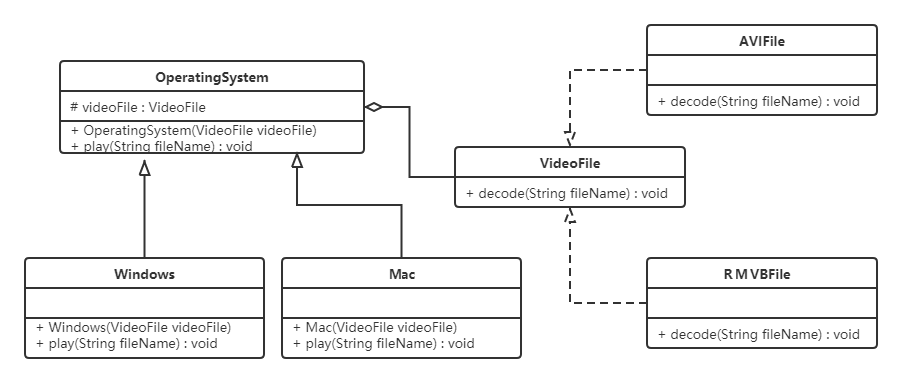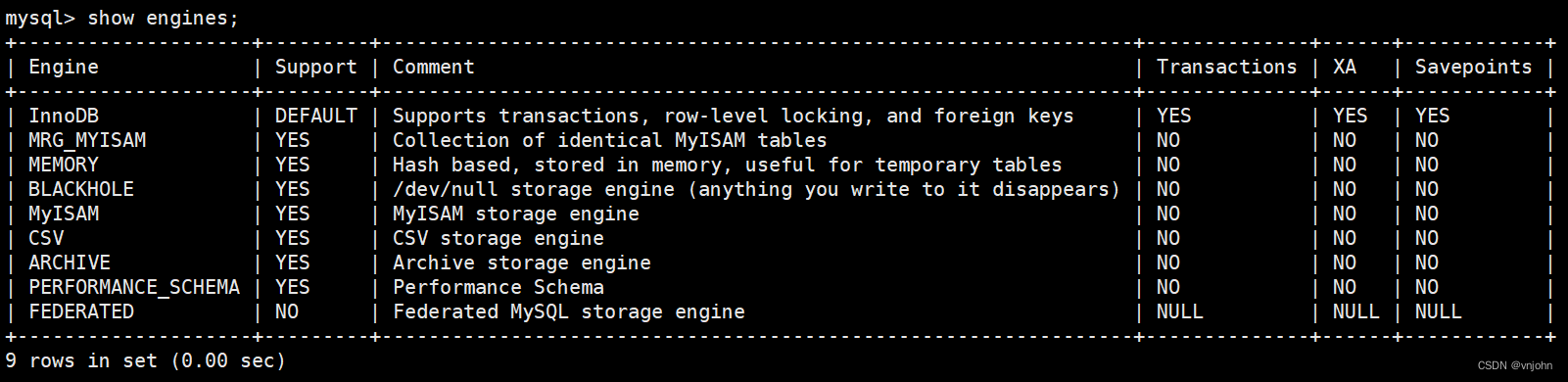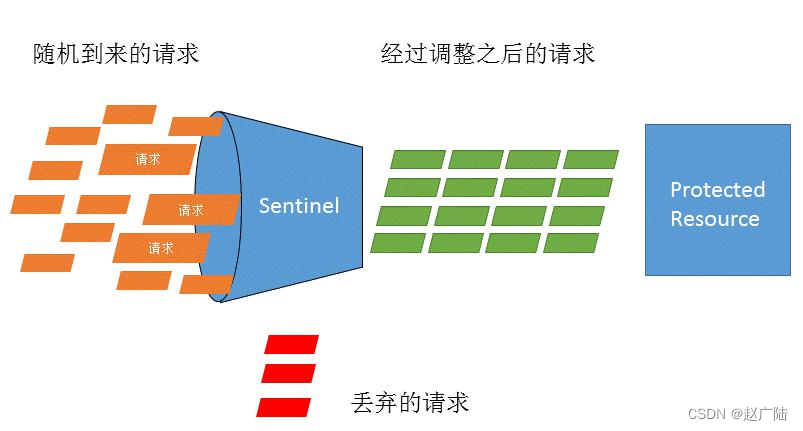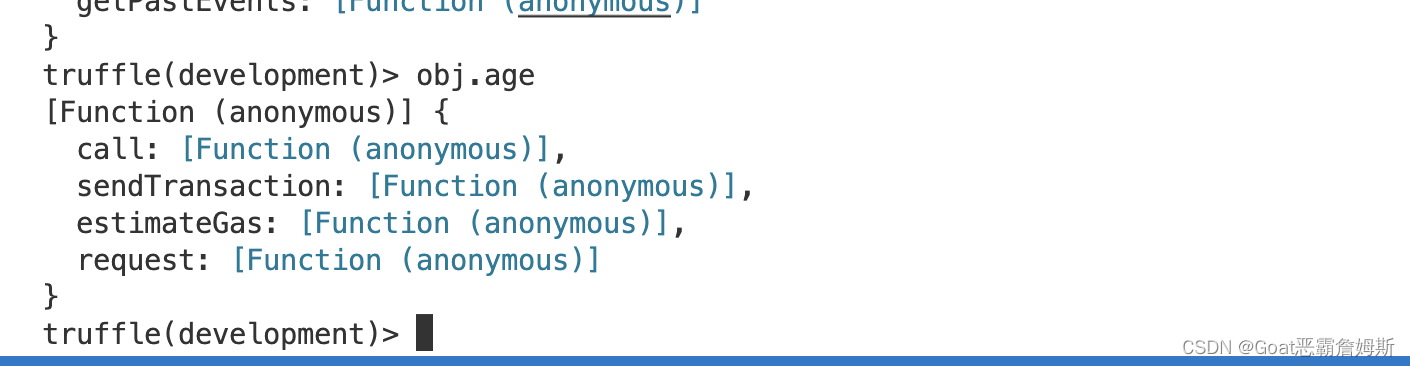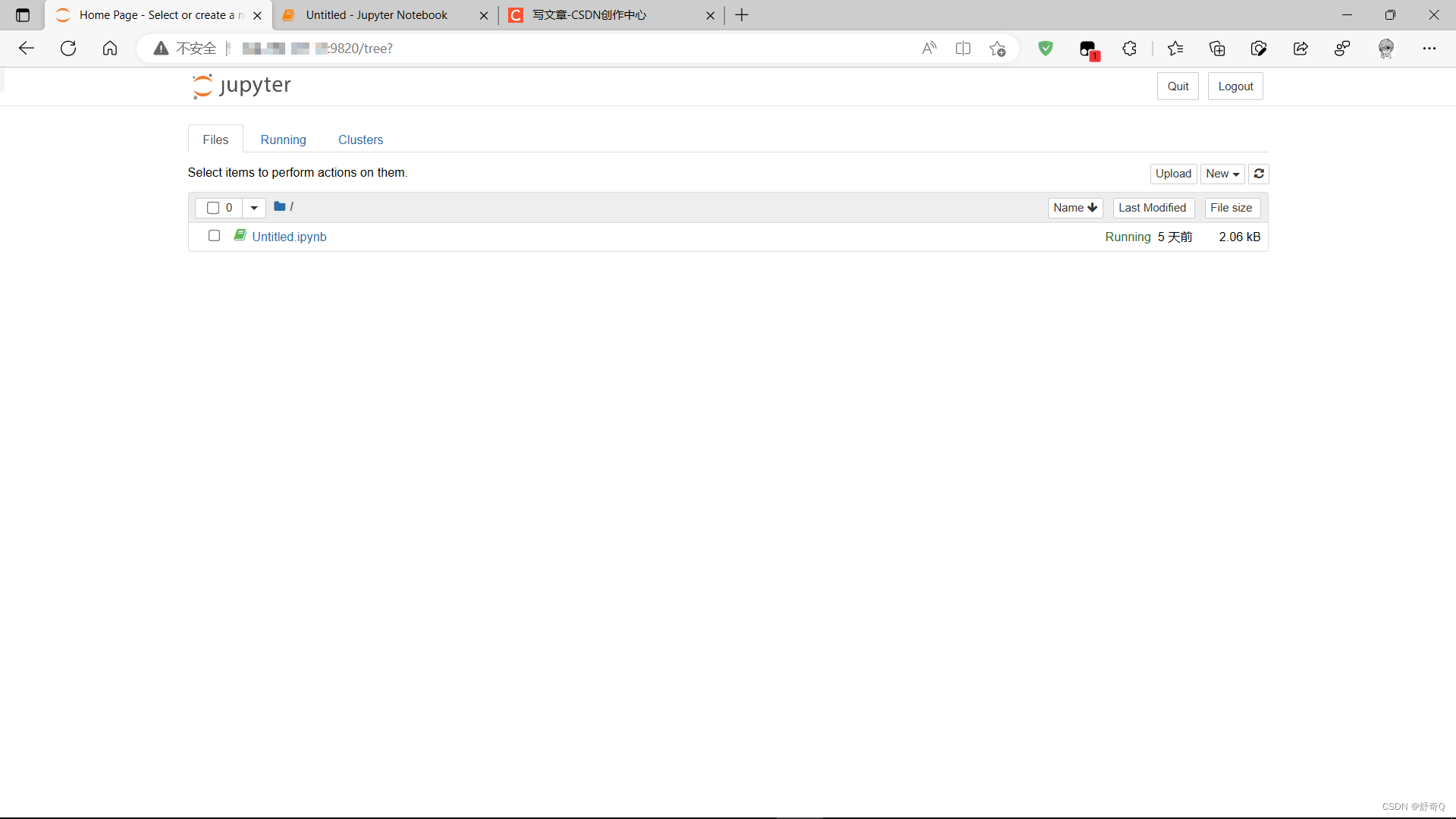简介
Swagger 是一个规范且完整的框架,用于生成、描述、调用和可视化 RESTful 风格的 Web 服务;
作用
1.接口的文档在线生成
2.功能测试
SpringBoot集成Swagger
1.创建一个普通的SpringBoot项目,支持web应用
2.pom中加入Maven依赖
<dependency>
<groupId>io.springfox</groupId>
<artifactId>springfox-spring-web</artifactId>
<version>2.9.2</version>
</dependency>
<dependency>
<groupId>io.springfox</groupId>
<artifactId>springfox-swagger2</artifactId>
<version>2.9.2</version>
</dependency>
<dependency>
<groupId>io.springfox</groupId>
<artifactId>springfox-swagger-ui</artifactId>
<version>2.9.2</version>
</dependency>3.新建接口,确保正常运行
@RestController
public class HelloController {
@RequestMapping(value = "/hello")
public String hello(){
return "hello";
}
}4.SwaggerConfig配置
@Configuration //配置类
@EnableSwagger2 //开启Swagger2自动配置
public class SwaggerConfig {
}5.测试:http://localhost:8080/swagger-ui.html
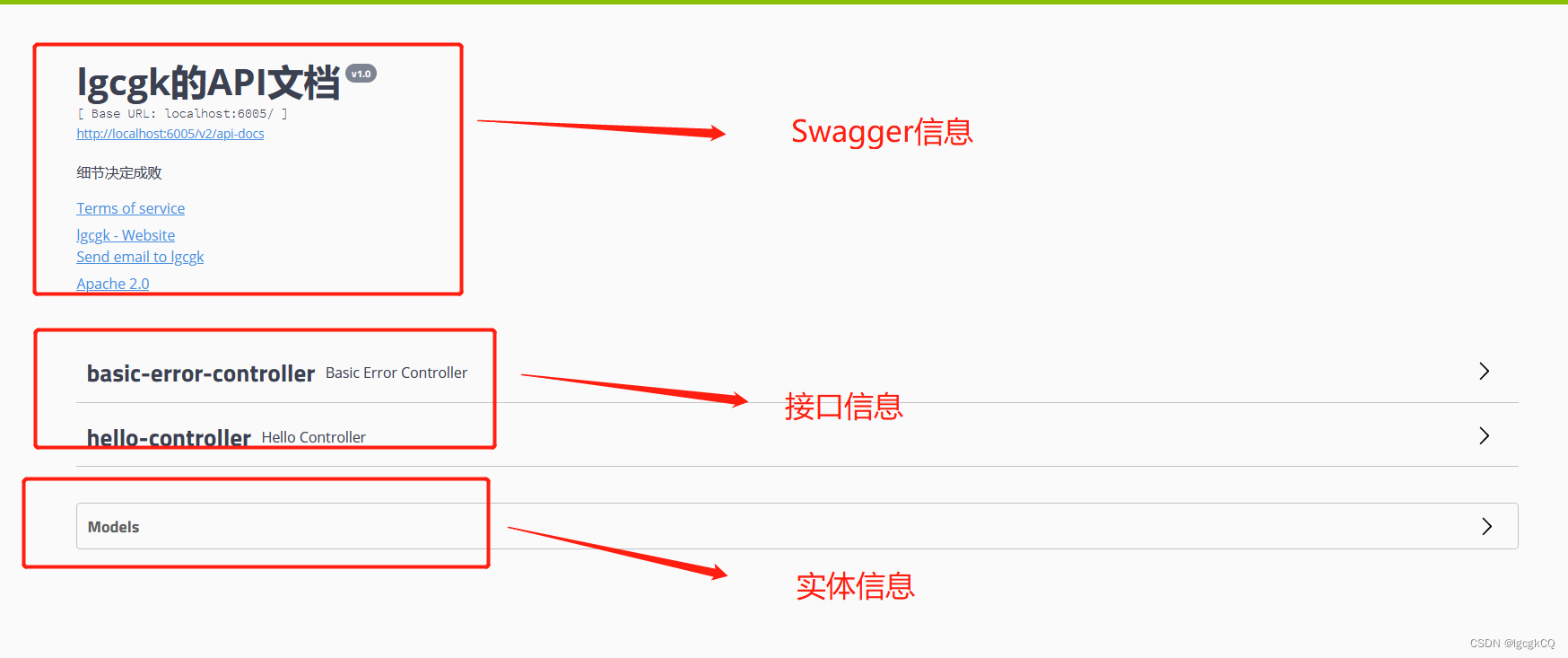
Swagger配置
1.基本配置
@Configuration //配置类
@EnableSwagger2 //开启Swagger2自动配置
public class SwaggerConfig {
@Bean
public Docket docket(Environment environment){
//设置显示swagger显示的环境
Profiles profiles = Profiles.of("dev","test");
//检测当前环境
boolean flag = environment.acceptsProfiles(profiles);
return new Docket(DocumentationType.SWAGGER_2)
.apiInfo(apiInfo())
// 是否开启swagger true、false
.enable(flag)
// 设置扫描接口
.select()
// 配置如何扫描接口
.apis(RequestHandlerSelectors
//.any() // 扫描全部的接口,默认
//.none() // 全部不扫描
.basePackage("com.lgcgk.swagger.controller") // 扫描指定包下的接口,最为常用
//.withClassAnnotation(RestController.class) // 扫描带有指定注解的类下所有接口
//.withMethodAnnotation(PostMapping.class) // 扫描带有只当注解的方法接口
)
.paths(PathSelectors
.any() // 满足条件的路径,该断言总为true
//.none() // 不满足条件的路径,该断言总为false(可用于生成环境屏蔽 swagger)
//.ant("/user/**") // 满足字符串表达式路径
//.regex("") // 符合正则的路径
)
.build();
}
/**
* 配置swagger信息
* @return
*/
private ApiInfo apiInfo(){
//作者信息
Contact DEFAULT_CONTACT = new Contact("lgcgk","https://blog.csdn.net/qq_35056891","1462568882@qq.com");
return new ApiInfo("lgcgk的API文档",
"细节决定成败",
"v1.0",
"https://blog.csdn.net/qq_35056891",
DEFAULT_CONTACT,
"Apache 2.0",
"http://www.apache.org/licenses/LICENSE-2.0",
new ArrayList());
}
}2.配置API分组
在SwaggerConfig配置类的docket方法中,如果没有配置分组,默认是default。通过groupName()方法即可配置分组
@Bean
public Docket docket(Environment environment) {
return new Docket(DocumentationType.SWAGGER_2).apiInfo(apiInfo())
.groupName("hello") // 配置分组
// 省略配置....
}
3.配置多个分组方法
@Bean
public Docket docket1(){
return new Docket(DocumentationType.SWAGGER_2).groupName("A");
}
@Bean
public Docket docket2(){
return new Docket(DocumentationType.SWAGGER_2).groupName("B");
}
@Bean
public Docket docket3(){
return new Docket(DocumentationType.SWAGGER_2).groupName("C");
}
常用注解
Swagger的所有注解定义在io.swagger.annotations包下
| Swagger注解 | 简单说明 |
|---|---|
| @Api(tags = “xxx模块说明”) | 作用在模块类上 |
| @ApiOperation(“xxx接口说明”) | 作用在接口方法上 |
| @ApiModel(“xxxPOJO说明”) | 作用在模型类上:如VO、BO |
| @ApiModelProperty(value = “xxx属性说明”,hidden = true) | 作用在类方法和属性上,hidden设置为true可以隐藏该属性 |
| @ApiParam(“xxx参数说明”) | 作用在参数、方法和字段上,类似@ApiModelProperty |
总结
-
我们可以通过Swagger给一些比较难理解的属性或者接口,增加注释信息
-
接口文档要实时更新
-
可以在线测试