目录
概述:
Vue的安装
Vue的常用指令
通过VUE高效提交表单调用接口请求
Vue的生命周期
概述:
Vue是一套前端框架,免除原生JavaScript中的DOM操作,简化书写。Vue为当前的国内前端主流框架,基于MVVM(Model-View-ViewModel)思想,实现数据的双向绑定,将编程关注点放在数据上。
Vue的安装
安装 — Vue.js (vuejs.org)

Vue的常用指令
- v-bind 为HTML标签绑定属性值,如设置href,css样式等。
<a v-bind:href="url">测试url</a> //v-bind:href没有空格,在2019的IDEA测试红色报错但没空格能运行,反而给了空格,不爆红却无法正常运行。 这里的url在data中进行定义。
- v-model 在表单元素上创建双向数据绑定。
<input v-model = "state"> {{state}}
- v-on 为HTML标签绑定事件
<input type="button" value="提交"@click="show"> //这种更为简洁或者
<input type="button" value="提交"v-on:click="show">
- v-if v-else v-else-if v-show 条件性的渲染某元素,判定位true时渲染,否则不渲染。
<div v-if ="state ==2"> 为2时渲染</div>
- v-show 根据条件展示某元素,区别在于切换的是display属性的值。
<div v-show="state==5">为5时display有效</div>
- v-for 列表渲染,遍历容器的元素或者对象的属性。
<div v-for="(it,i) in my " align="center">{{i+1}},{{it}}</div> //my为自己定义的一个列表,i为序号,序号也就是下标,从0开始遍历.
通过VUE高效提交表单调用接口请求
利用VUE的数据绑定。以后无须通过document.getelement()方法获取。
在这之前,需要引入 VUE 和 AXIOS的JS文件。
<script src="./vue.js"></script>
<script src="./axios.js"></script>步骤:
- 创建VUE对象
- 创建表单
- 在data定义数据,方便与表单中的各个属性进行绑定,所以其值类型为 {} (貌似像JSON)
- 用VUE的v-on 为表单的提交绑定事件。可定义为在点击时调用一个函数。而这个函数放在VUE对象的methods中。
表单:
<form>
<!-- 表单提交数据-->
<input v-model="brands.name">
{{brands.name}}
<br>
<input v-model="brands.pwd">
{{brands.pwd}}
<br>
<input v-model="brands.url">
{{brands.url}}
<br>
<input type="button" value="提交"v-on:click="show">
</form>VUE对象: data中的brands对应表单里的brands,可以发现VUE对象根本未定义brands的任何属性。但其点击提交的回调函数经测试依然能准确获取。
需要注意的是AJAX请求内的this是windows对象,并不是我们所需要的vue对象,用临时变量在axios外指定为当前对象(也就为VUE对象)。
new Vue({
el :"#app",
data(){
return {
username: "",
brands : {},
my: ["北京","上海","杭州"],
url : "https://www.baidu.com",
state : 4
}
},
methods: {
show(){
let _this =this;
axios({
method: "post",
url : "http://localhost:8080/test",
data: {
username : _this.brands.name,
pwd : _this.brands.pwd
}
}).then(function (f1) {
alert(f1.data)
})
}
}
})整个测试代码:
<!DOCTYPE html>
<html lang="en">
<head>
<meta charset="UTF-8">
<title>VUE-DEMO</title>
</head>
<body>
<div id="app">
<input v-model = "state"> {{state}}
<div v-if ="state ==2"> 为2时渲染</div>
<div v-if ="state ==3"> 为3时渲染</div>
<div v-if ="state ==4"> 为4时渲染</div>
<div v-show="state==5">为5时display有效</div>
<!-- v-for测试-->
<div v-for="(it,i) in my " align="center">{{i+1}},{{it}}</div>
<!-- v-bind测试-->
<a v-bind:href="url">测试url</a>
<form>
<!-- 表单提交数据-->
<input v-model="brands.name">
{{brands.name}}
<br>
<input v-model="brands.pwd">
{{brands.pwd}}
<br>
<input v-model="brands.url">
{{brands.url}}
<br>
<input type="button" value="提交"v-on:click="show">
</form>
</div>
<script src="./vue.js"></script>
<script src="./axios.js"></script>
<script>
new Vue({
el :"#app",
data(){
return {
username: "",
brands : {},
my: ["北京","上海","杭州"],
url : "https://www.baidu.com",
state : 4
}
},
methods: {
show(){
let _this =this;
axios({
method: "post",
url : "http://localhost:8080/test",
data: {
username : _this.brands.name,
pwd : _this.brands.pwd
}
}).then(function (f1) {
alert(f1.data)
})
}
}
})
</script>
</body>
</html>Vue的生命周期
引用黑马程序员课程的一节。

通常,会使用它的mounted方法,它被调用时则说明HTML页面渲染完成,可用mounted()内调用获取数据的方法。
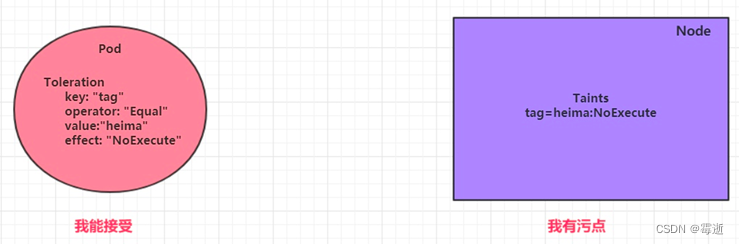
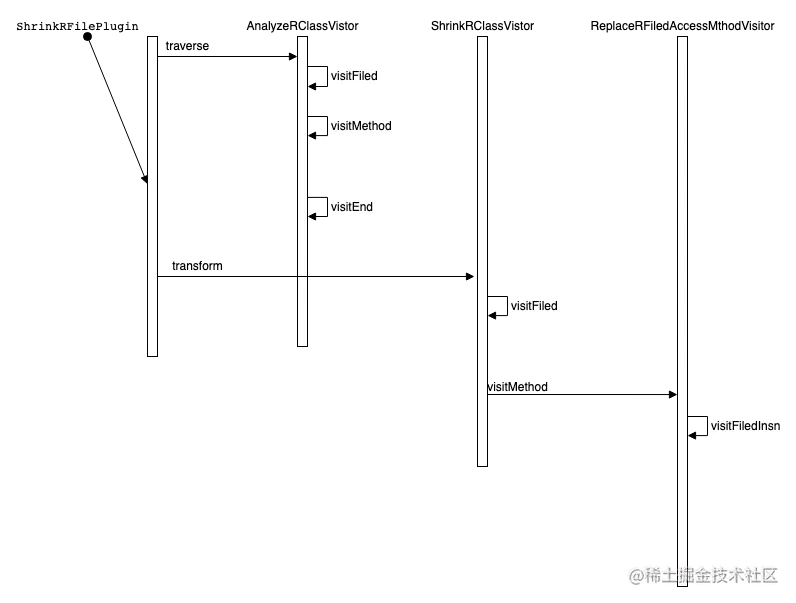
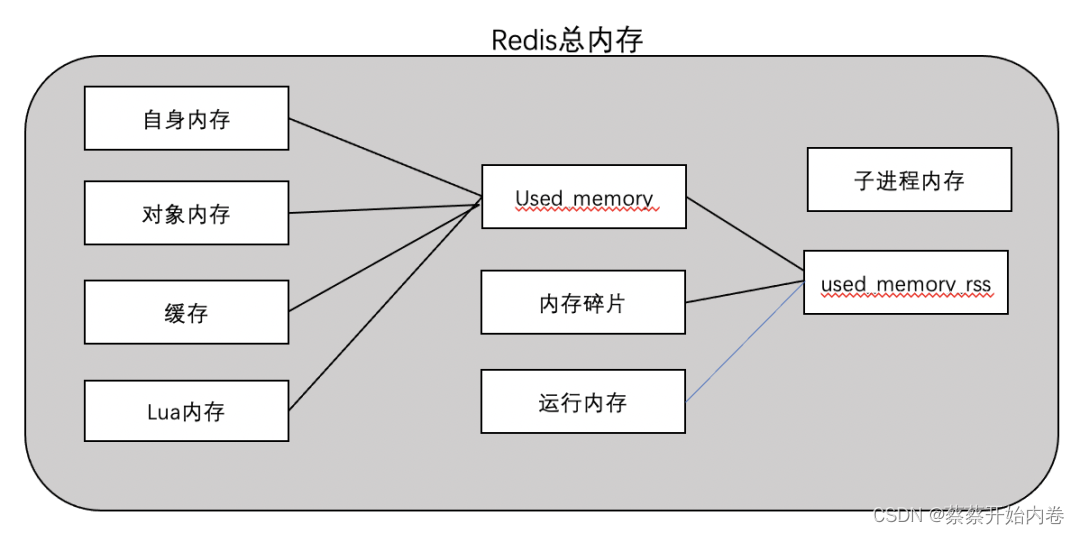
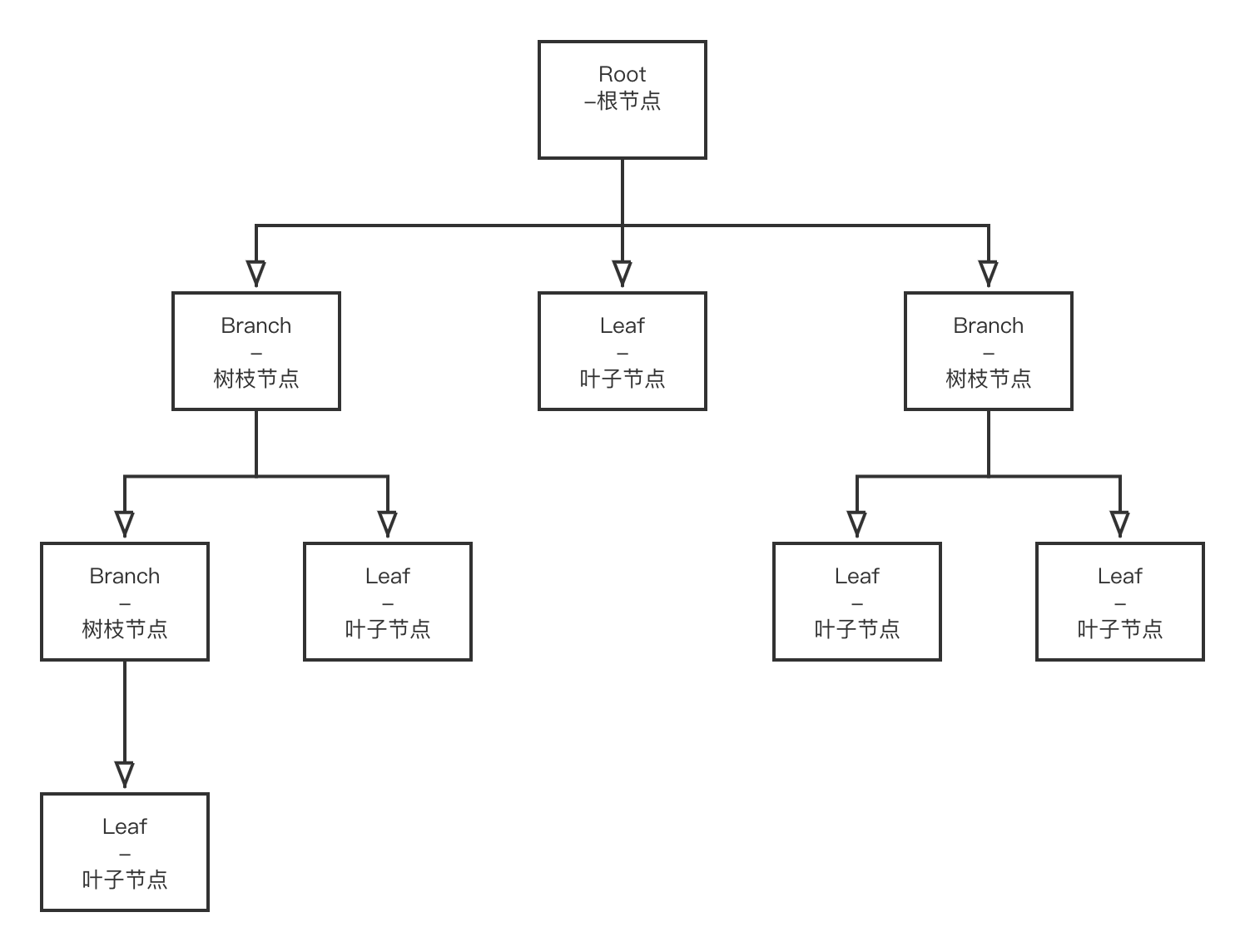
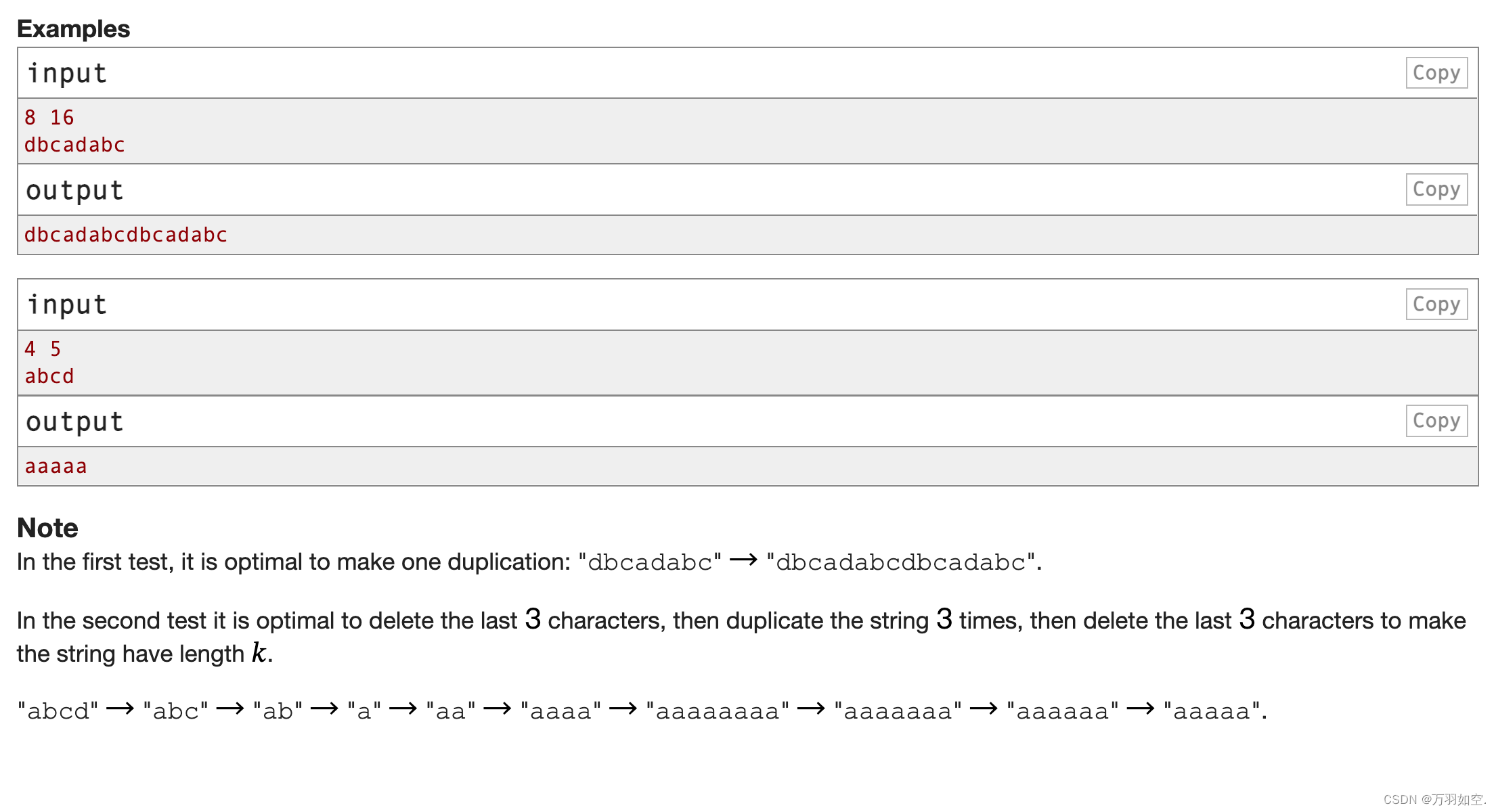

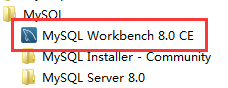
![[附源码]Python计算机毕业设计SSM课程教学质量综合分析平台(程序+LW)](https://img-blog.csdnimg.cn/629e04e7892b4f03bc0e4f81af81c91e.png)
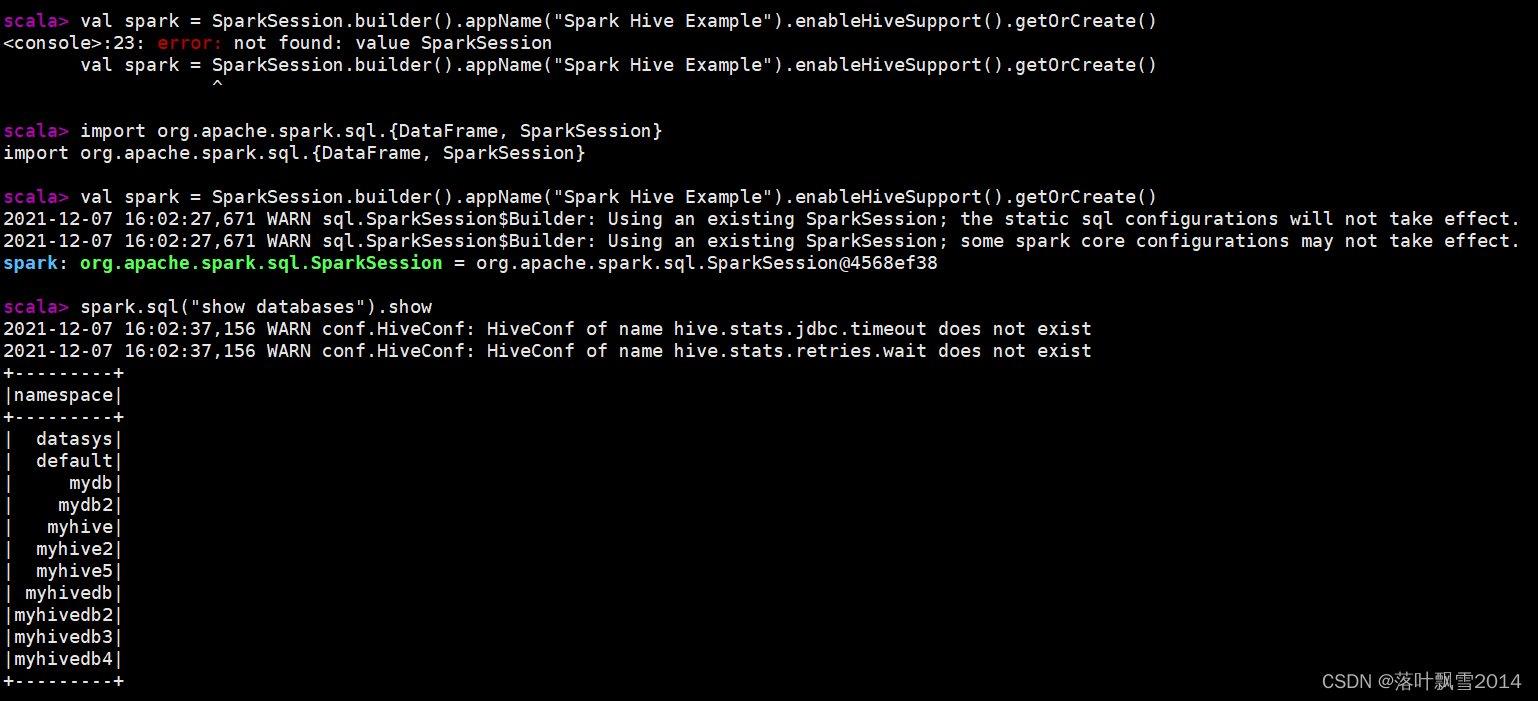

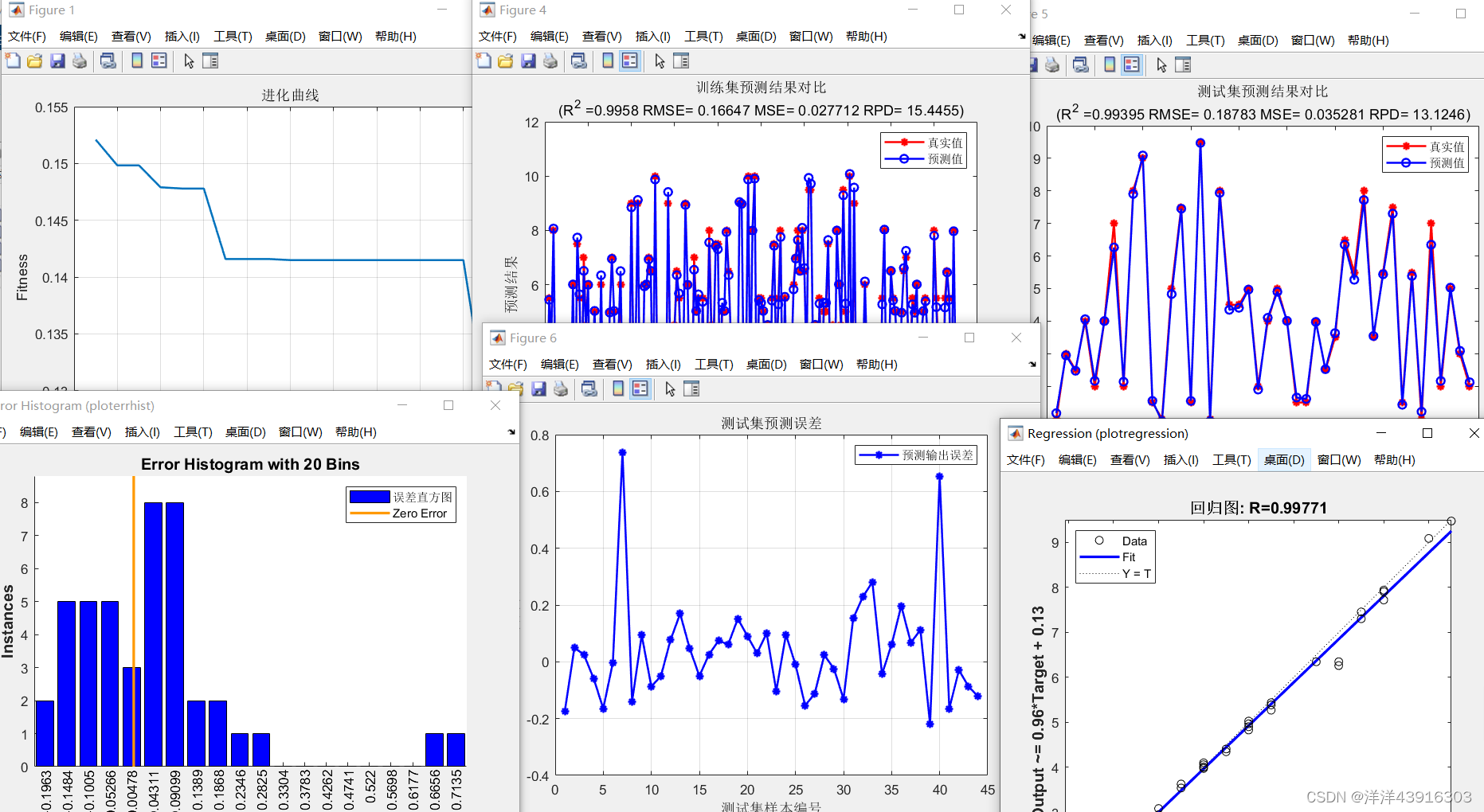




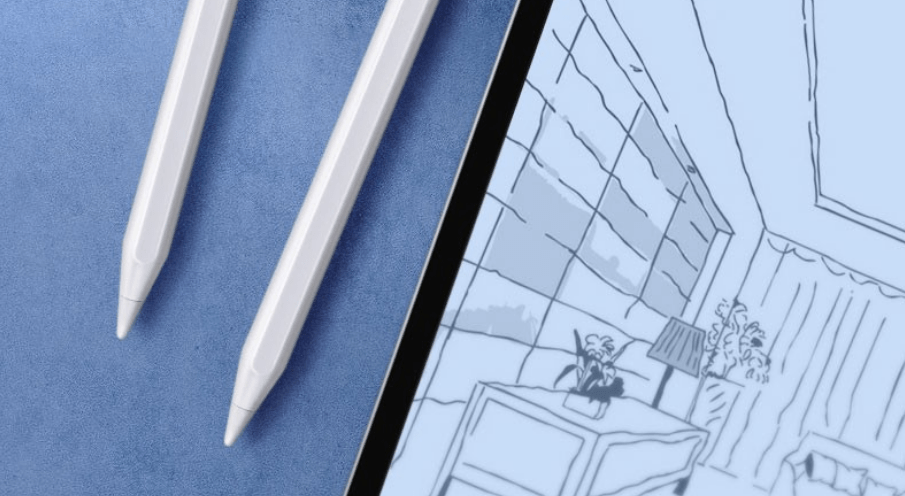


![[附源码]计算机毕业设计springboot居家养老服务系统小程序](https://img-blog.csdnimg.cn/1ce7757e53a74ef9b340ba60d161f87b.png)
![[附源码]计算机毕业设计JAVA闲置物品交易管理系统](https://img-blog.csdnimg.cn/f62305b75e074038876a03d28f81e82f.png)