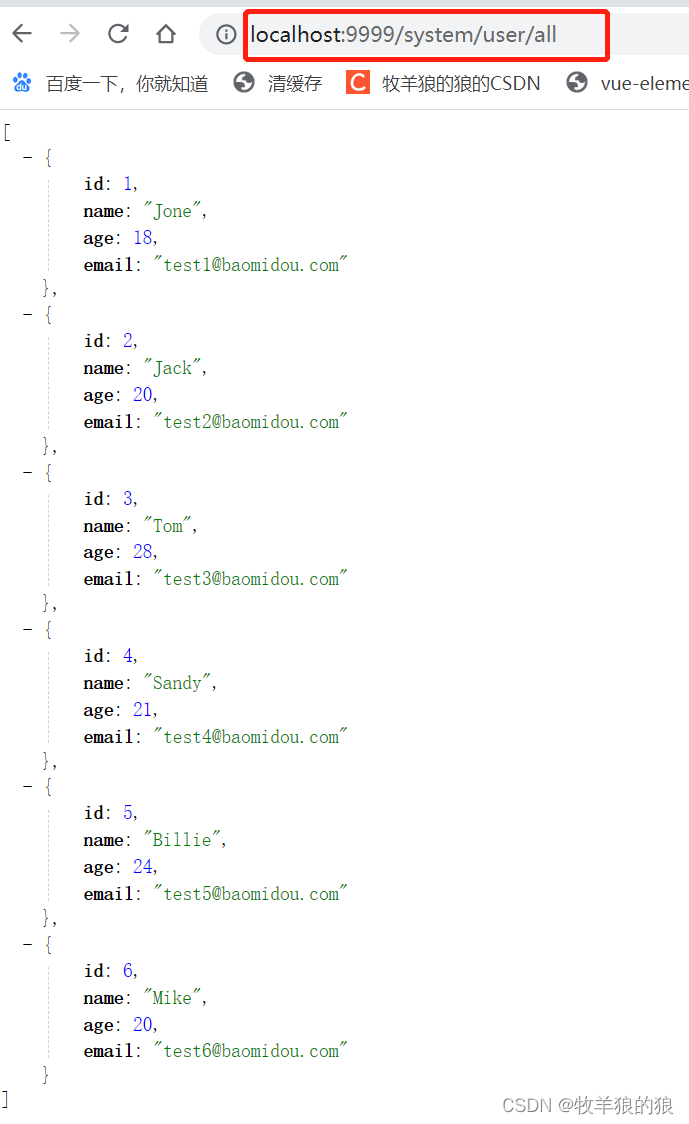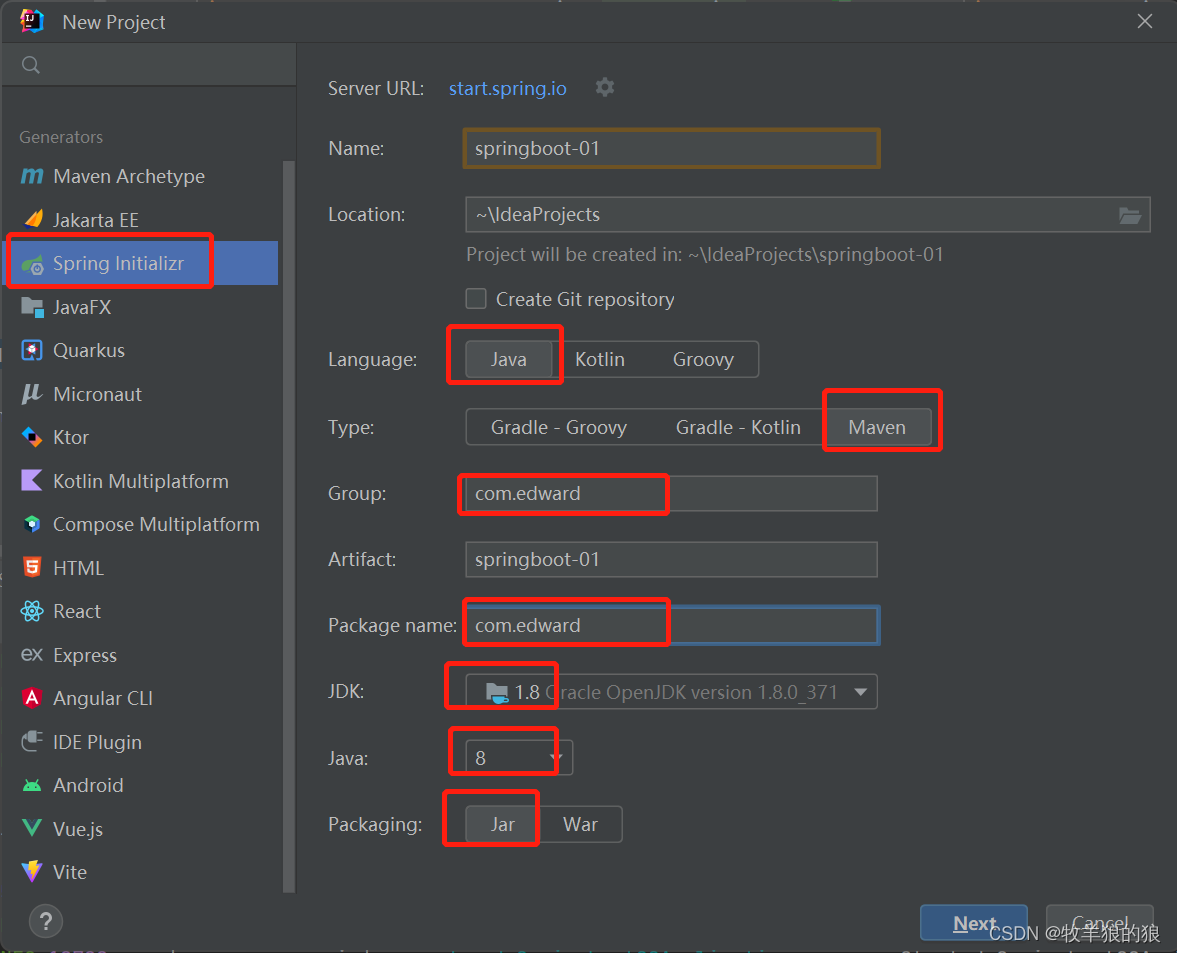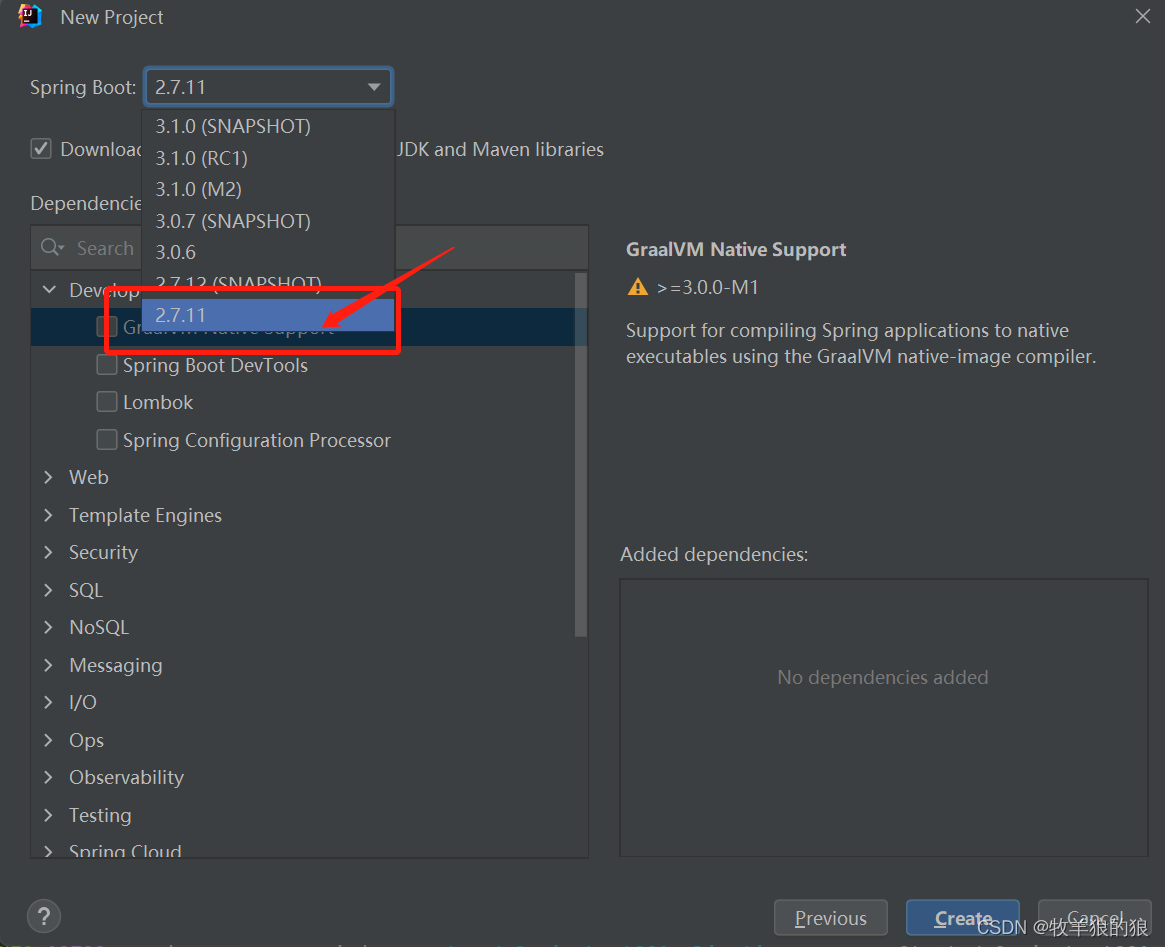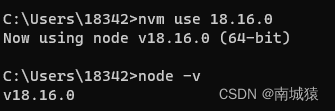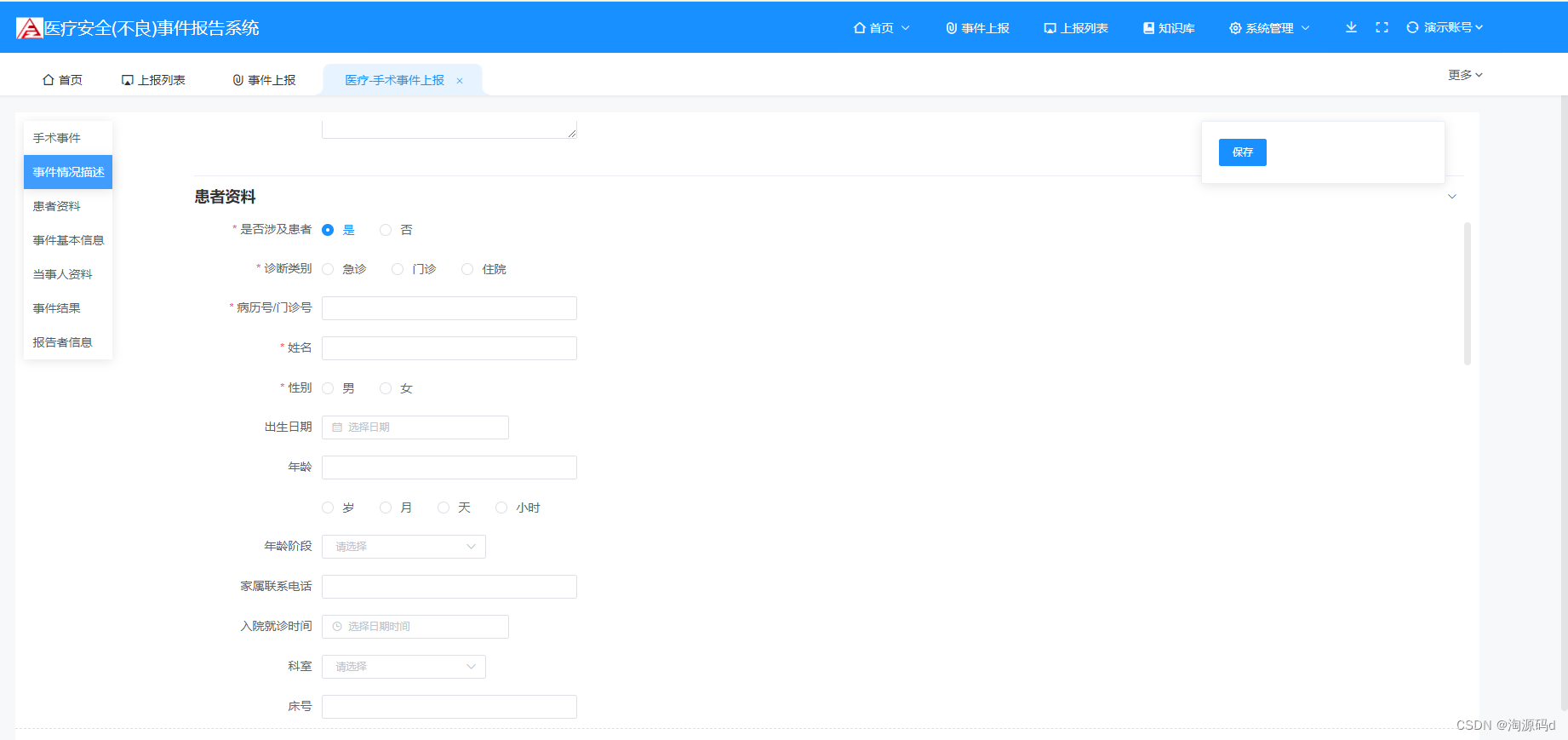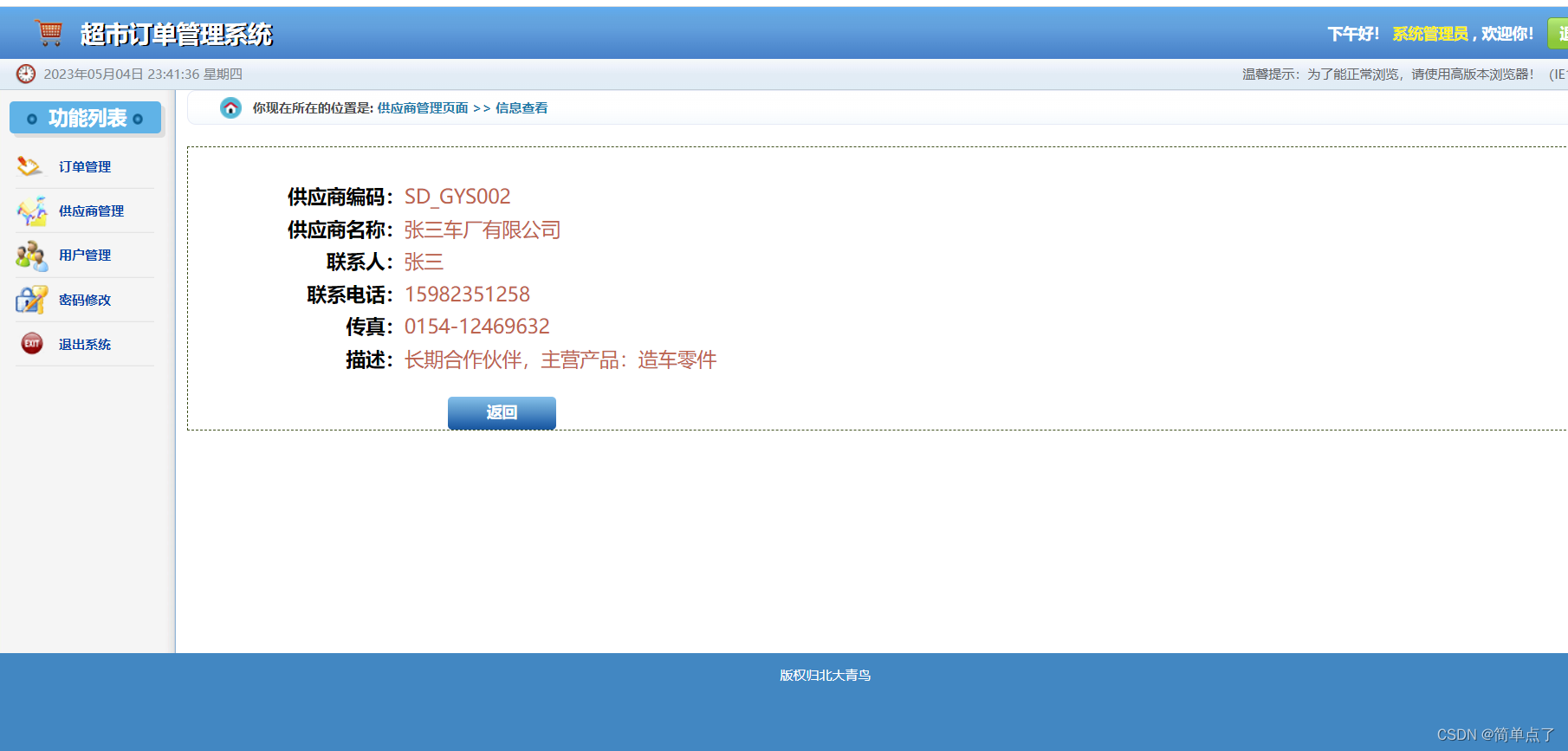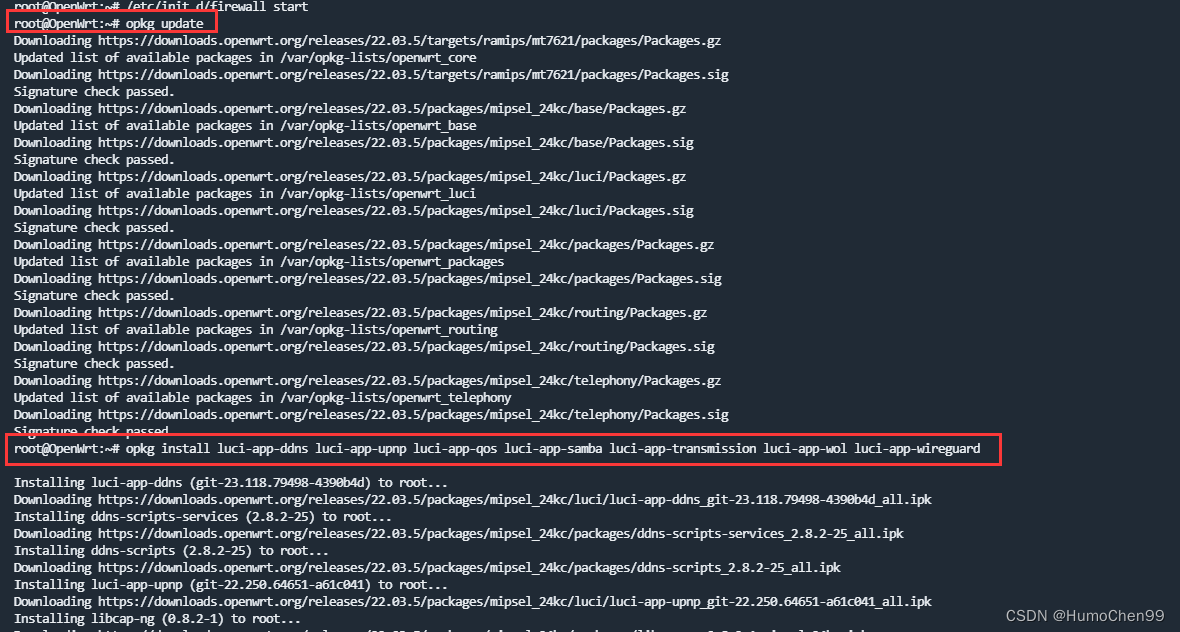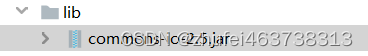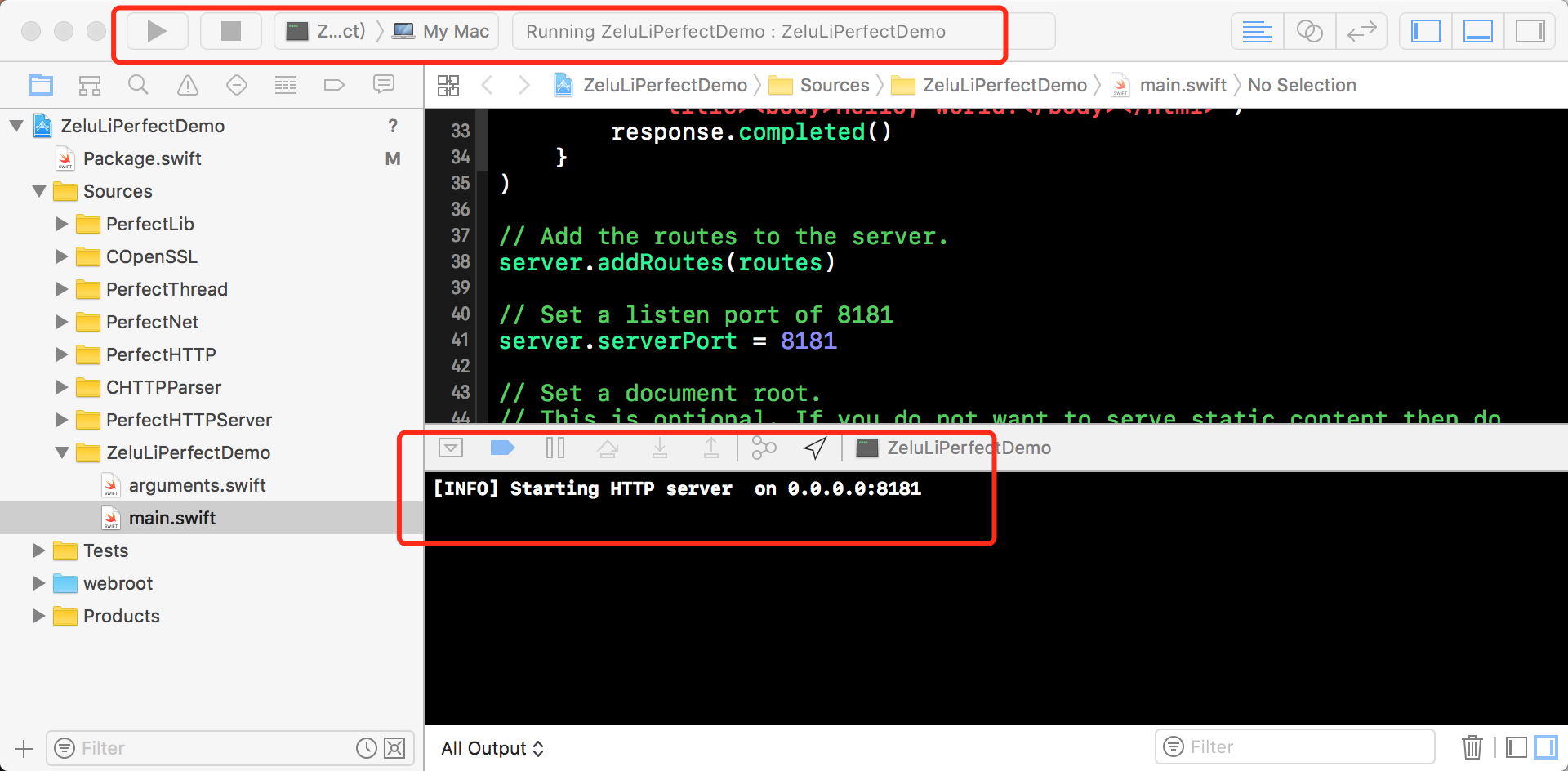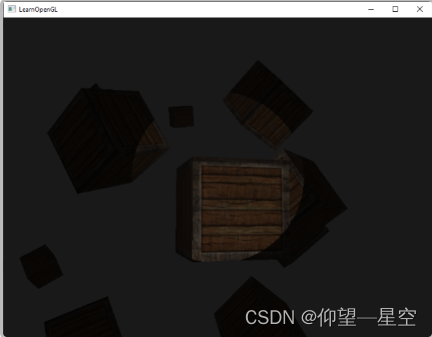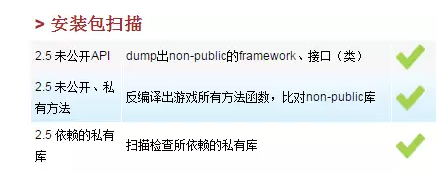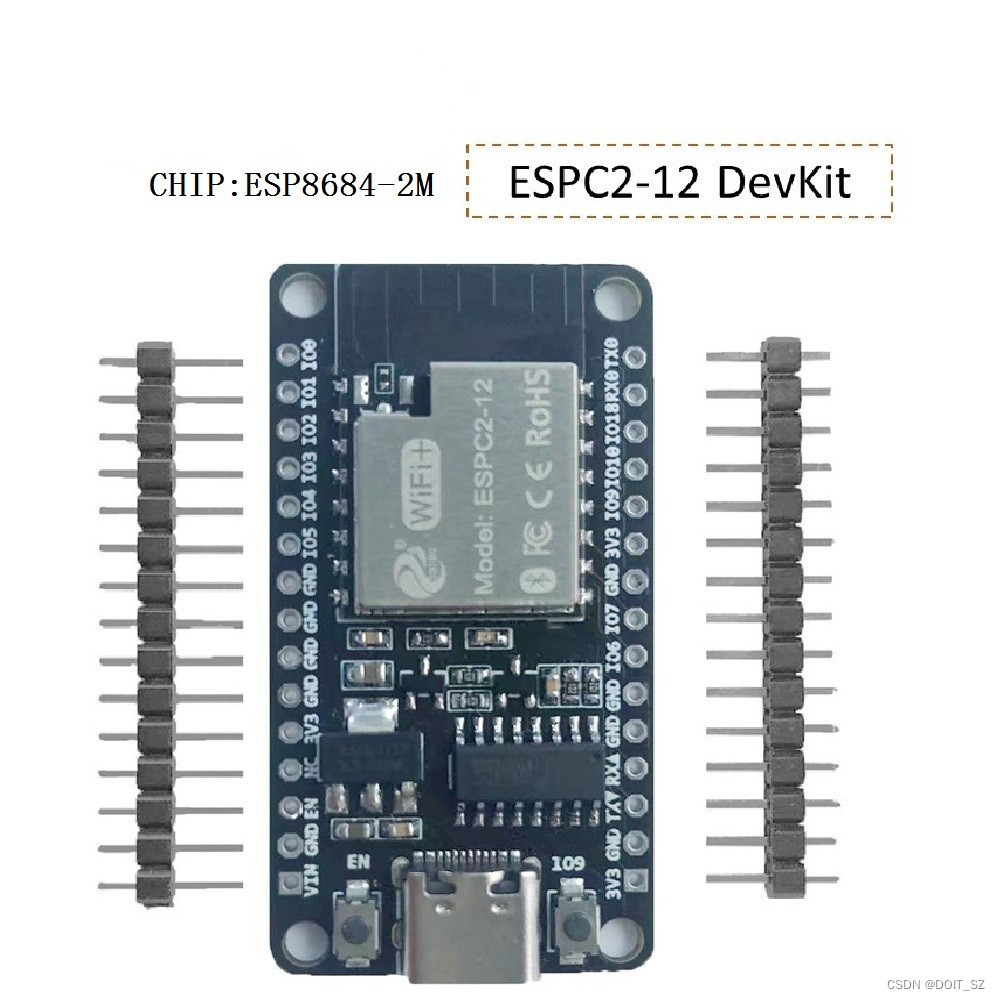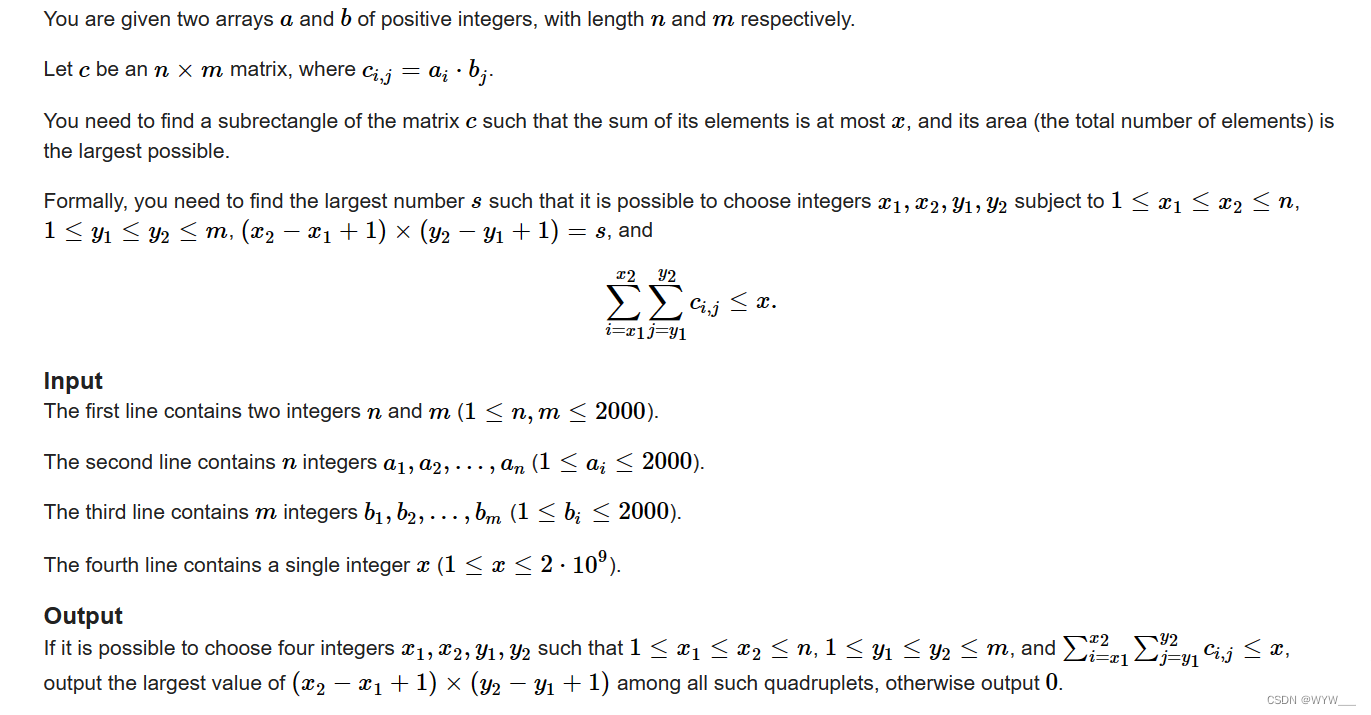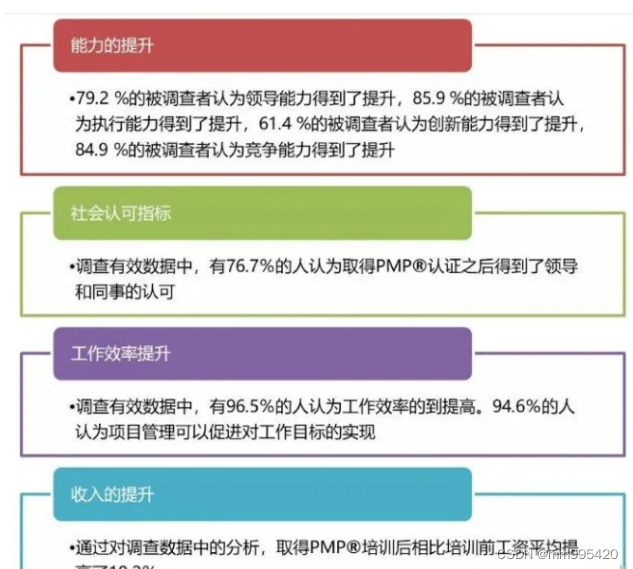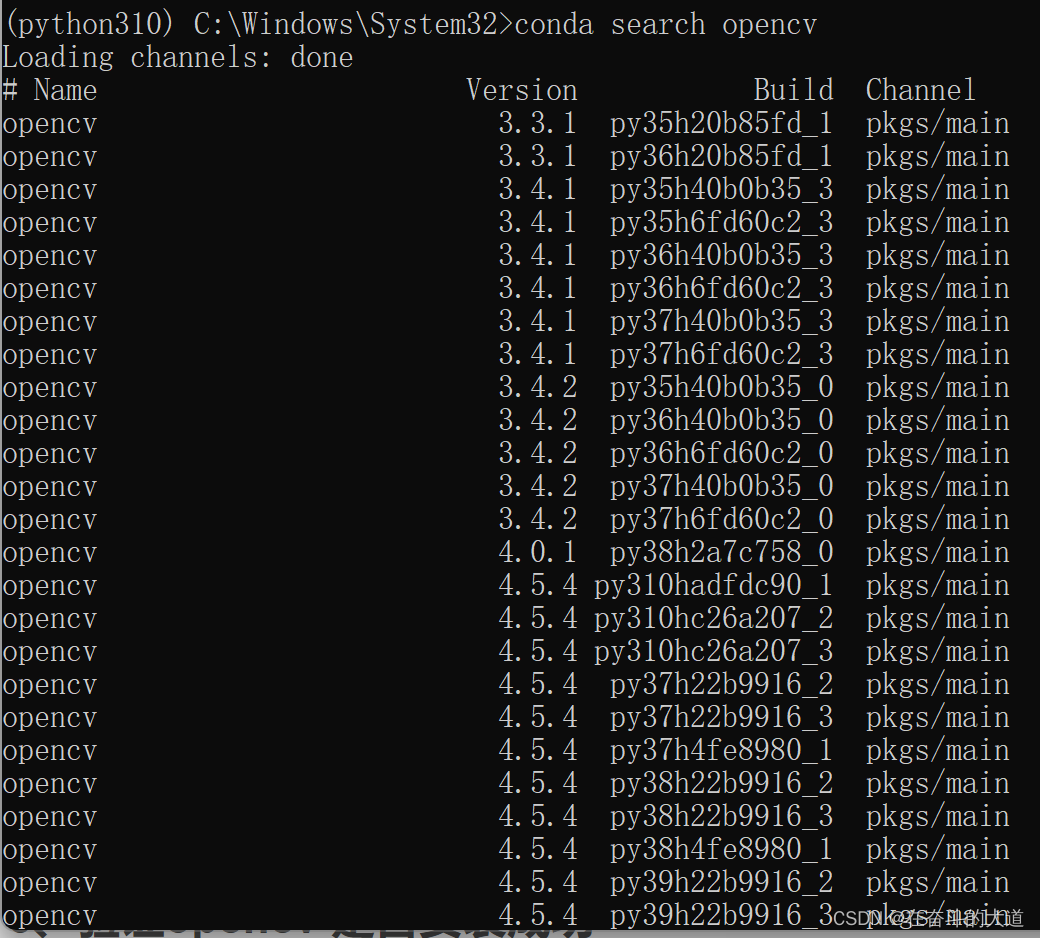目录
一、new project
二、pom.xml
三、配置 resources/application.yml
四、CodeGenerator 代码生成
五、在项目主启动类中,添加@MapperScan注解
六、编写 Controller
七、选择application类, 点击运行
一、new project:
二、pom.xml
<?xml version="1.0" encoding="UTF-8"?>
<project xmlns="http://maven.apache.org/POM/4.0.0" xmlns:xsi="http://www.w3.org/2001/XMLSchema-instance"
xsi:schemaLocation="http://maven.apache.org/POM/4.0.0 https://maven.apache.org/xsd/maven-4.0.0.xsd">
<modelVersion>4.0.0</modelVersion>
<parent>
<groupId>org.springframework.boot</groupId>
<artifactId>spring-boot-starter-parent</artifactId>
<version>2.7.11</version>
<relativePath/> <!-- lookup parent from repository -->
</parent>
<groupId>com.edward</groupId>
<artifactId>springboot-02</artifactId>
<version>0.0.1-SNAPSHOT</version>
<name>springboot-02</name>
<description>springboot-02</description>
<properties>
<java.version>1.8</java.version>
</properties>
<dependencies>
<dependency>
<groupId>org.springframework.boot</groupId>
<artifactId>spring-boot-starter</artifactId>
</dependency>
<dependency>
<groupId>org.springframework.boot</groupId>
<artifactId>spring-boot-starter-web</artifactId>
</dependency>
<dependency>
<groupId>org.springframework.boot</groupId>
<artifactId>spring-boot-starter-test</artifactId>
<scope>test</scope>
</dependency>
<dependency>
<groupId>mysql</groupId>
<artifactId>mysql-connector-java</artifactId>
<version>8.0.32</version>
</dependency>
<dependency>
<groupId>com.baomidou</groupId>
<artifactId>mybatis-plus</artifactId>
<version>3.5.3.1</version>
</dependency>
<dependency>
<groupId>com.baomidou</groupId>
<artifactId>mybatis-plus-boot-starter</artifactId>
<version>3.1.0</version>
</dependency>
<dependency>
<groupId>com.baomidou</groupId>
<artifactId>mybatis-plus-generator</artifactId>
<version>3.5.3</version>
</dependency>
<dependency>
<groupId>org.freemarker</groupId>
<artifactId>freemarker</artifactId>
<version>2.3.32</version>
</dependency>
<dependency>
<groupId>org.projectlombok</groupId>
<artifactId>lombok</artifactId>
<optional>true</optional>
</dependency>
</dependencies>
<build>
<plugins>
<plugin>
<groupId>org.springframework.boot</groupId>
<artifactId>spring-boot-maven-plugin</artifactId>
</plugin>
</plugins>
</build>
</project>
三、配置 resources/application.yml
server:
port: 9999
spring:
datasource:
username: root
password: 88888888
url: jdbc:mysql://localhost:3306/wzw?useUnicode=true&characterEncoding=utf8&useSSL=false
driver-class-name: com.mysql.cj.jdbc.Driver四、CodeGenerator 代码生成
在 test 目录下新建 CodeGenerator 类,用于 mybatis-plus 自动生成 java 代码
package com.edward;
import com.baomidou.mybatisplus.generator.FastAutoGenerator;
import com.baomidou.mybatisplus.generator.config.OutputFile;
import com.baomidou.mybatisplus.generator.engine.FreemarkerTemplateEngine;
import java.util.Collections;
public class CodeGenerator {
public static void main(String[] args) {
String username = "root";
String password = "88888888";
String url = "jdbc:mysql://localhost:3306/wzw?useUnicode=true&characterEncoding=utf8&useSSL=false";
String moduleName = "system";
String mapperLocation = "C:\\Users\\lenovo\\IdeaProjects\\springboot-02\\src\\main\\resources\\mapper\\" + moduleName;
FastAutoGenerator.create(url, username, password)
.globalConfig(builder -> {
builder.author("edward") // 设置作者
// .enableSwagger(); // 开启 swagger 模式
// .fileOverride() // 覆盖已生成文件
.outputDir("C:\\Users\\lenovo\\IdeaProjects\\springboot-02\\src\\main\\java"); // 指定输出目录
})
.packageConfig(builder -> {
builder.parent("com.edward") // 设置父包名
.moduleName(moduleName) // 设置父包模块名
.pathInfo(Collections.singletonMap(OutputFile.xml, mapperLocation)); // 设置mapperXml生成路径
})
.strategyConfig(builder -> {
builder.addInclude("user, t1") // 设置需要生成的表名
.addTablePrefix("t_"); // 设置过滤表前缀
})
.templateEngine(new FreemarkerTemplateEngine()) // 使用Freemarker引擎模板,默认的是Velocity引擎模板
.execute();
}
}
运行CodeGenerator类后,java 目录和 resource 目录下会自动生成项目所需代码:

五、在项目主启动类中,添加@MapperScan注解:
@MapperScan("com.edward.*.mapper")
注意:Springboot02Application 与 system 模块必须是同级的!!
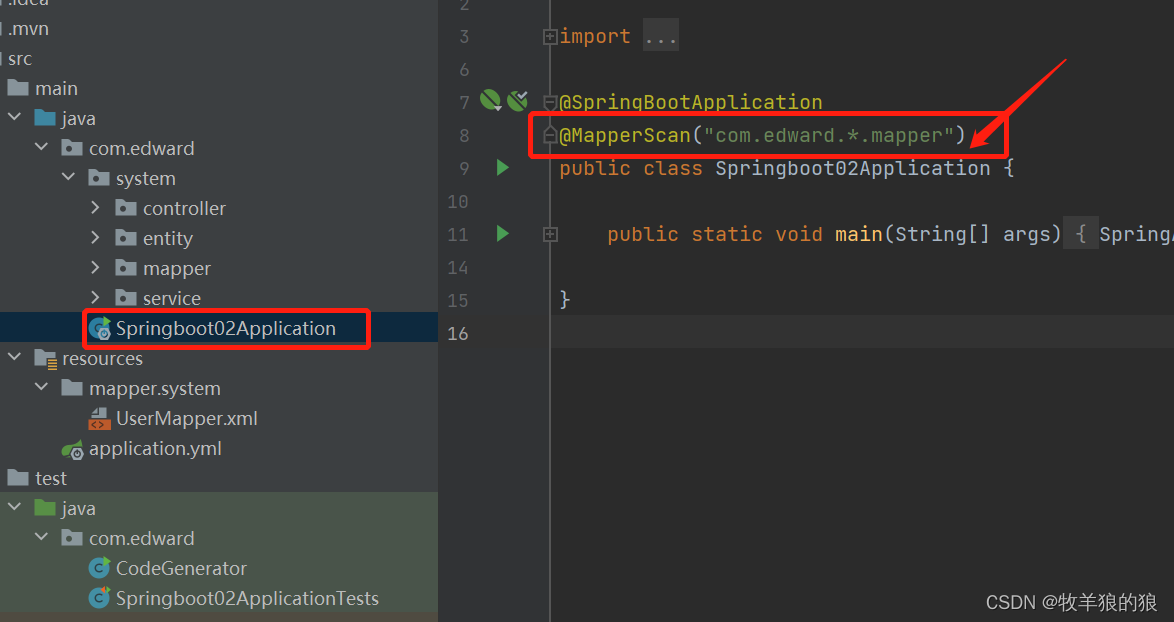
六、编写 Controller
package com.edward.system.controller;
import com.edward.system.entity.User;
import com.edward.system.service.impl.UserServiceImpl;
import org.springframework.beans.factory.annotation.Autowired;
import org.springframework.stereotype.Service;
import org.springframework.web.bind.annotation.GetMapping;
import org.springframework.web.bind.annotation.RequestMapping;
import org.springframework.stereotype.Controller;
import org.springframework.web.bind.annotation.RestController;
import java.util.List;
@RestController
@RequestMapping("/system/user")
public class UserController {
@Autowired
private UserServiceImpl userServiceImpl;
@GetMapping("/hello")
public String hello() {
return "你好,世界";
}
@GetMapping("/all")
public List<User> getAllUser() {
List<User> userList = userServiceImpl.list();
return userList;
}
}
七、选择application类, 点击运行
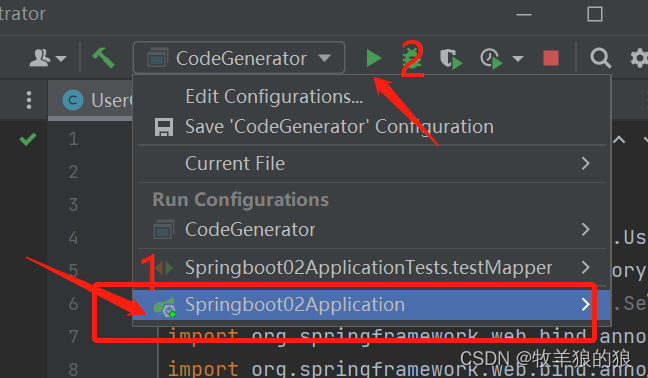
控制台上出现下方log时,表示在 localhost:9999 上启动成功:
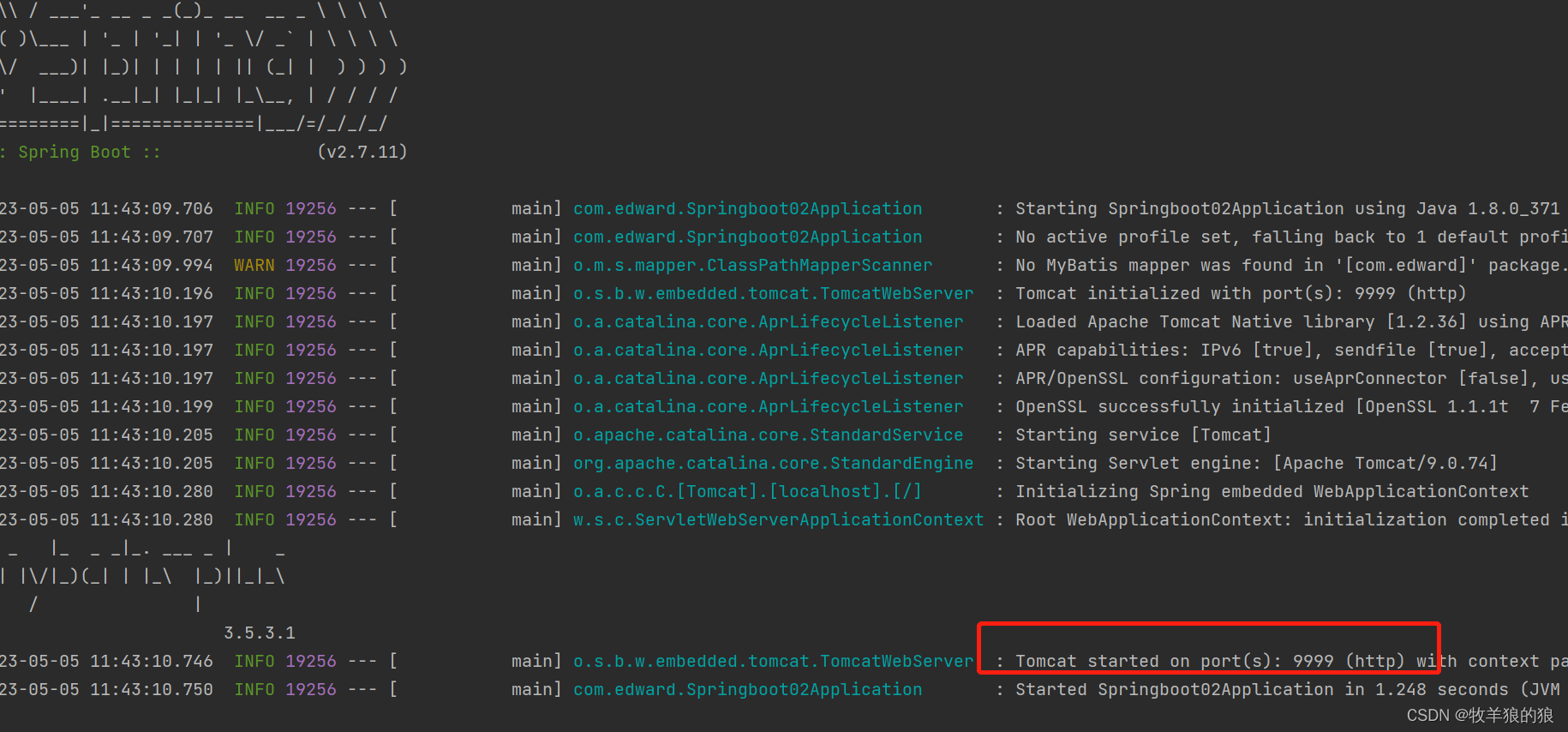
访问页面: