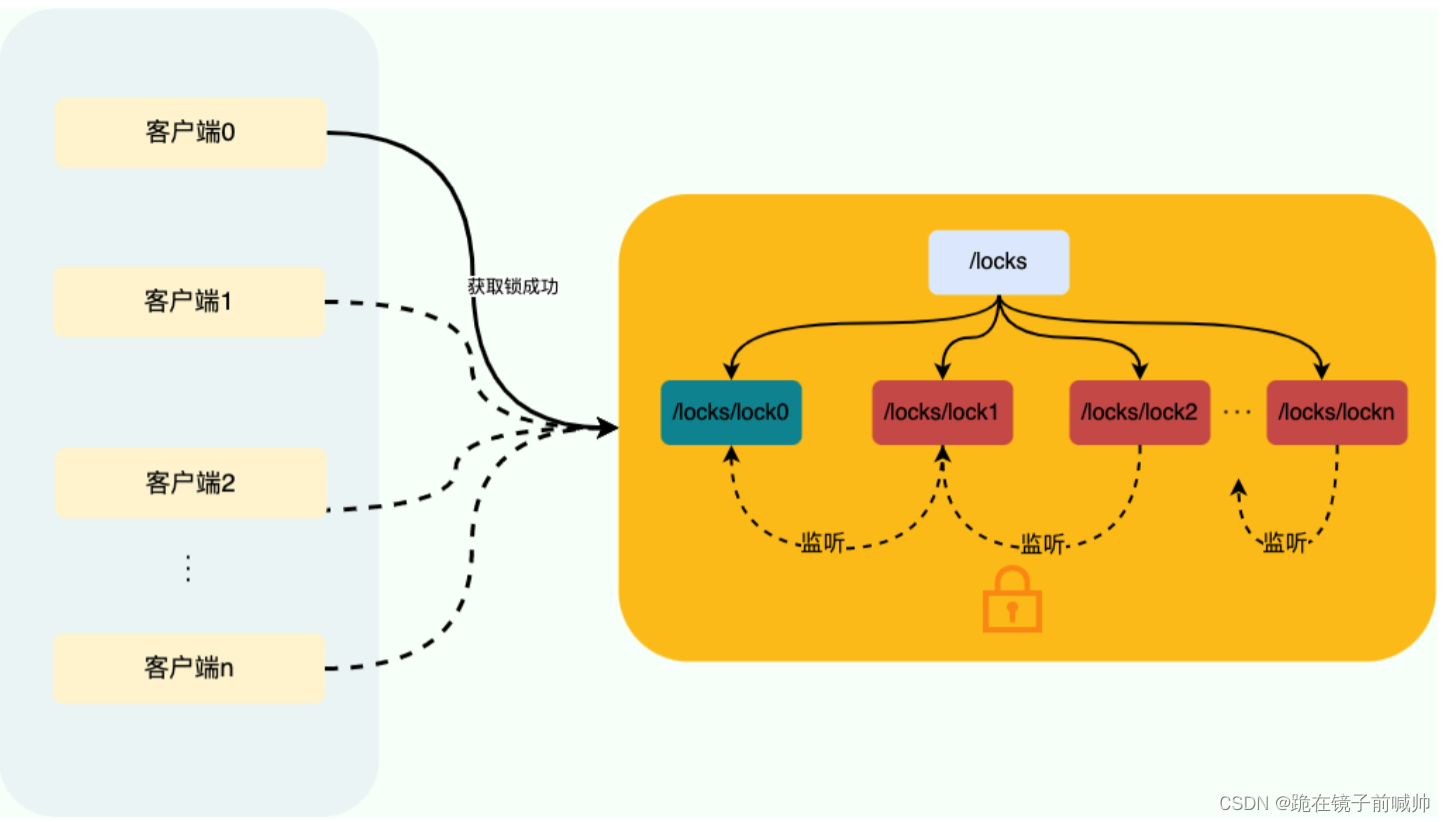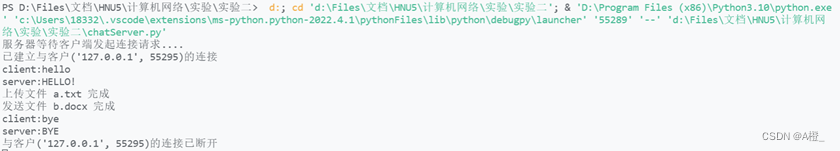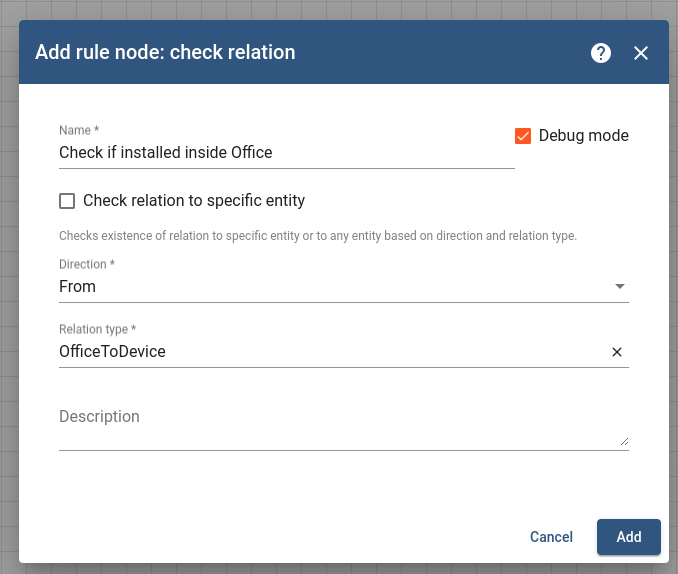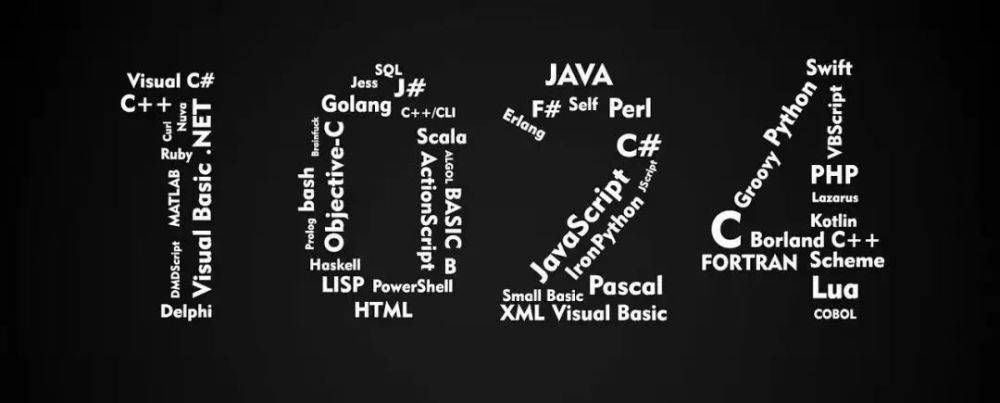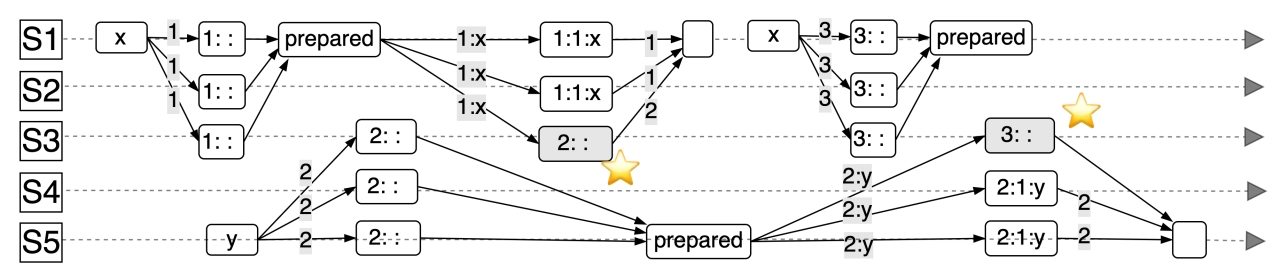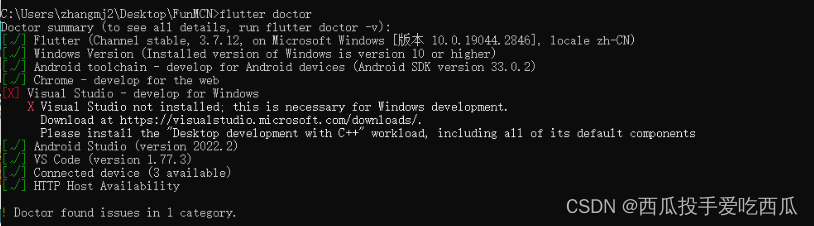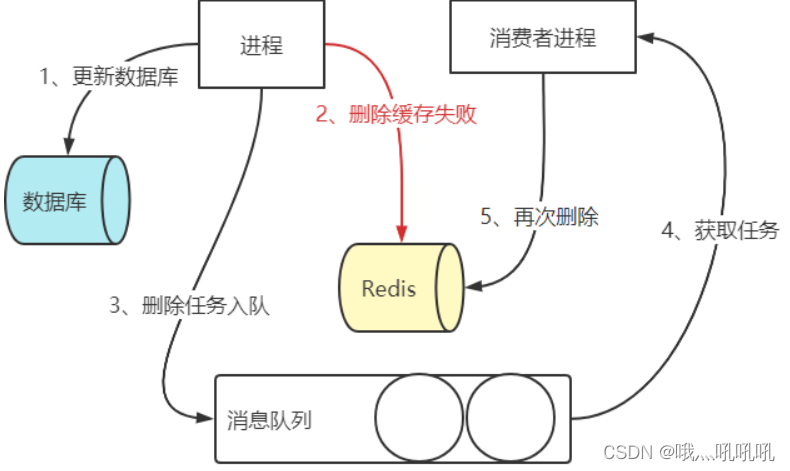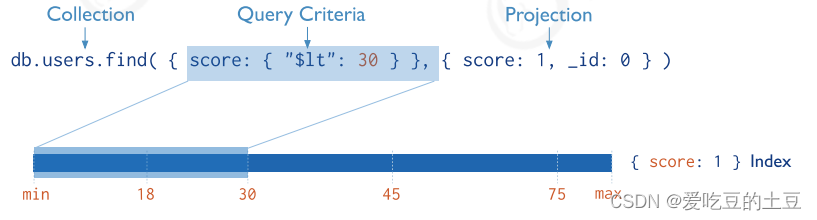首先去官网下载openssl工具:Win32/Win64 OpenSSL Installer for Windows - Shining Light Productions (slproweb.com)
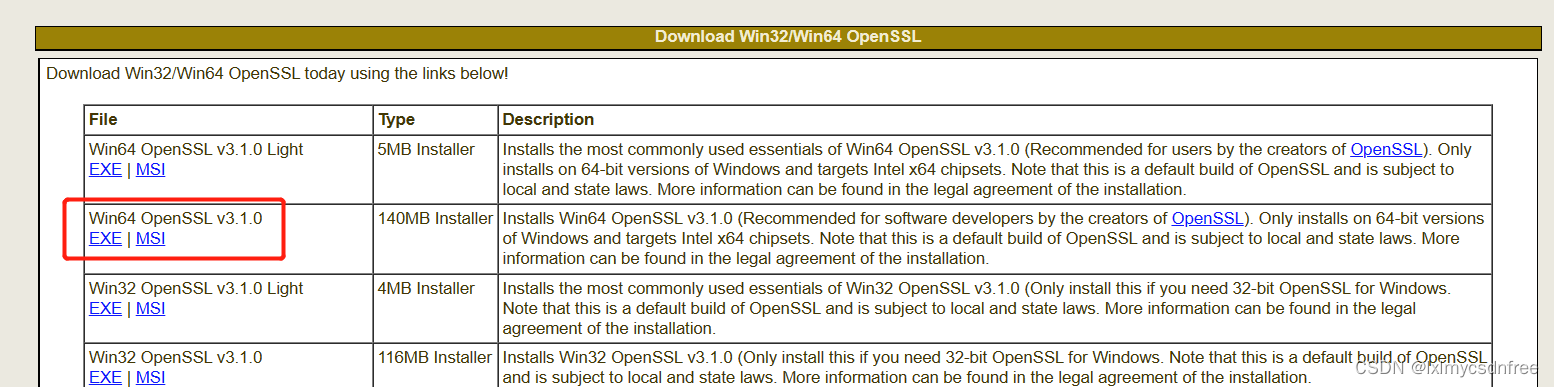
然后安装完成需要执行(1)openssl genrsa -des3 -out root.key 1024 (2)openssl req -new -key root.key -out root.csr(3)openssl req -new -x509 -key root.key -out root.crt -days 365(4)openssl genrsa -out server.key 1024(5)openssl req -new -key server.key -out server.csr(6)openssl ca -in server.csr -out server.crt -keyfile root.key -cert root.crt -days 365 最后一条指令默认会寻找当前生成目录下的默认文件夹,如果没有会报错
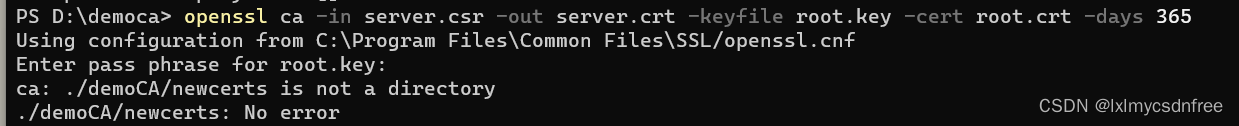
这可能是默认的生成目录,所以需要提前创建好。且在demoCA添加文件index.txt空文件,内容不用写,demoCA下创建文件serial.txt文件,内容第一行输入01,保存并删除该文件后缀名txt(后面会输出01相关文件)。
(1)openssl genrsa -des3 -out root.key 1024 输入密码和确认密码
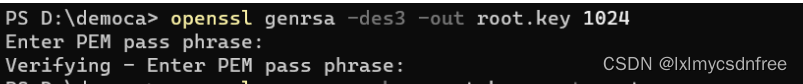
(2)openssl req -new -key root.key -out root.csr 输入国家地区公司组织等信息
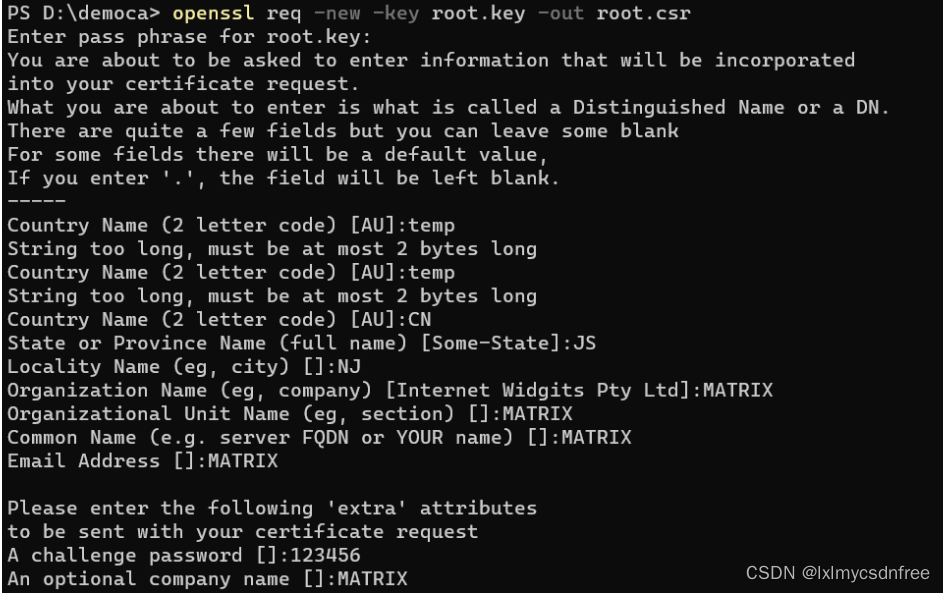
(3)openssl req -new -x509 -key root.key -out root.crt -days 365

(4)openssl genrsa -out server.key 1024
(5)openssl req -new -key server.key -out server.csr
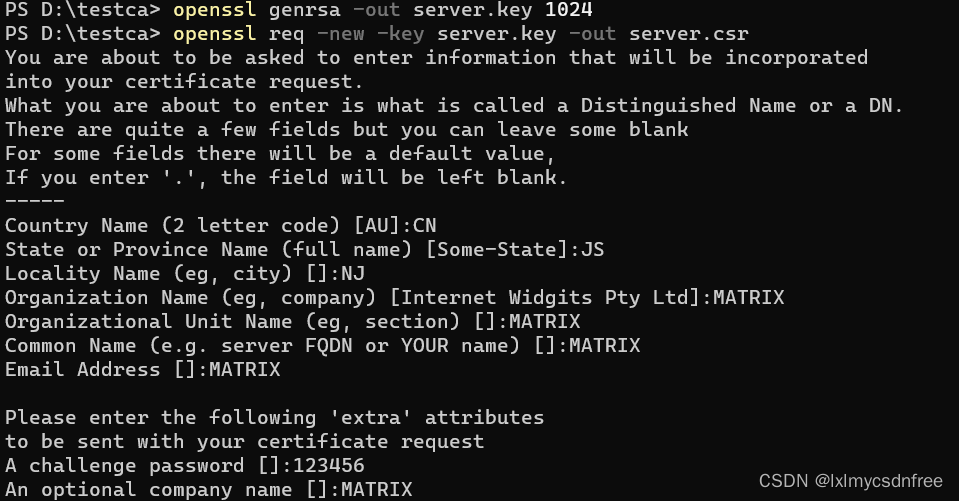
(6)openssl ca -in server.csr -out server.crt -keyfile root.key -cert root.crt -days 365
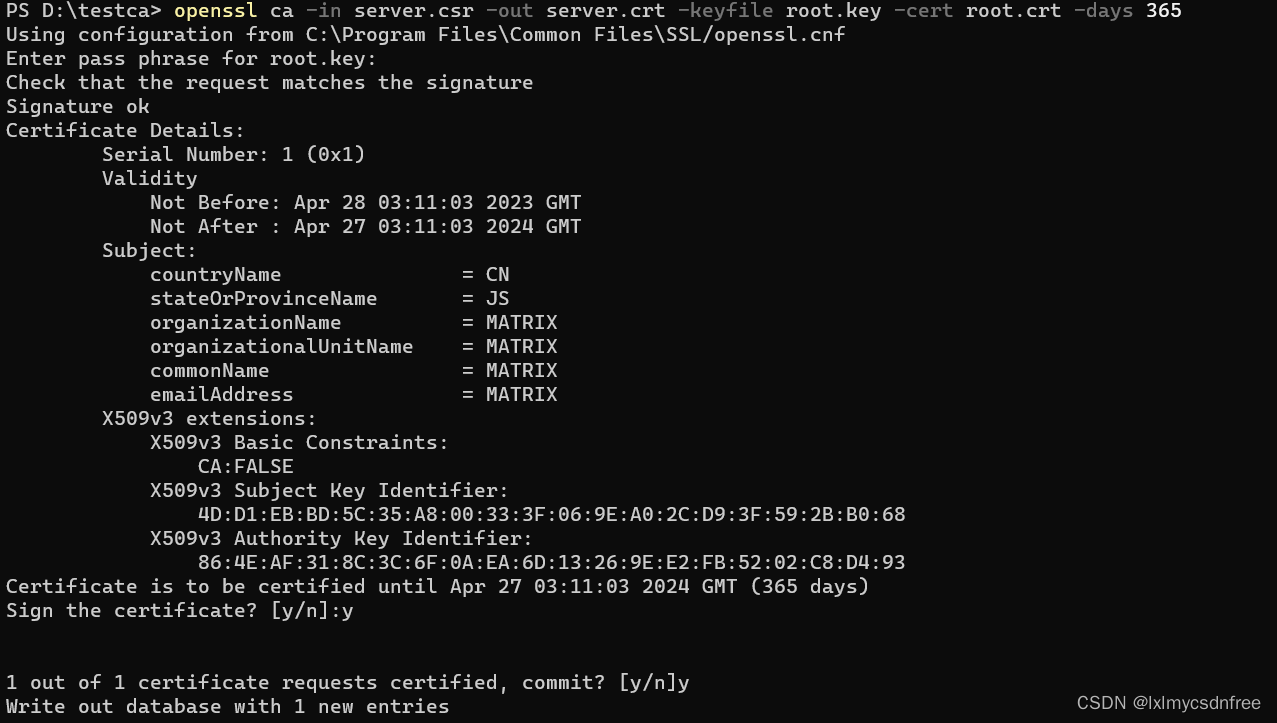
在默认目录demoCA以及 demoCA/newcerts下生成的文件:

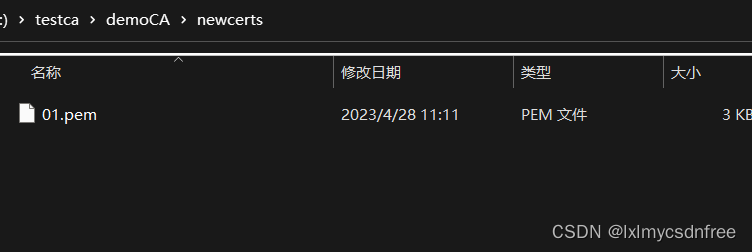
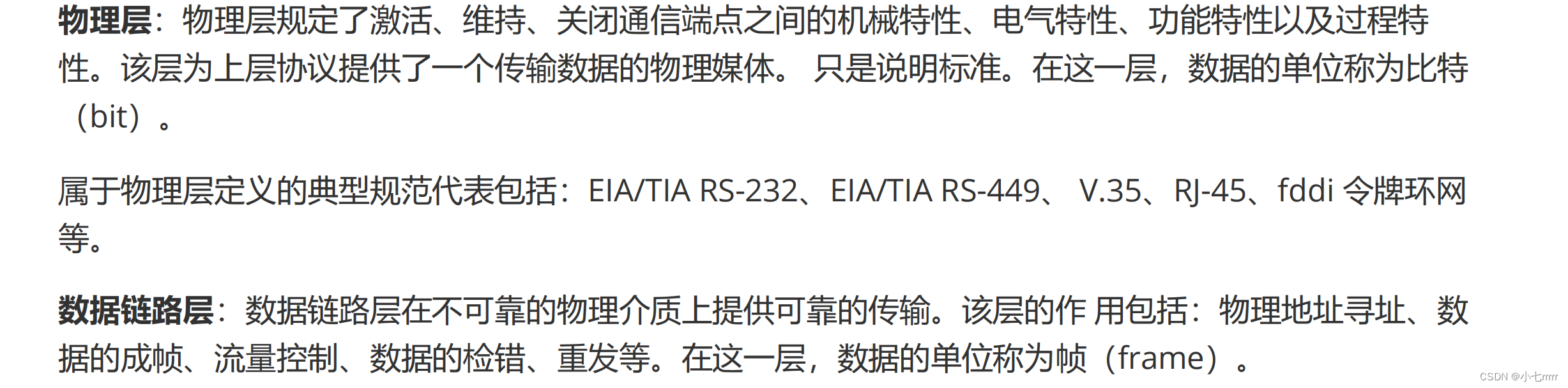

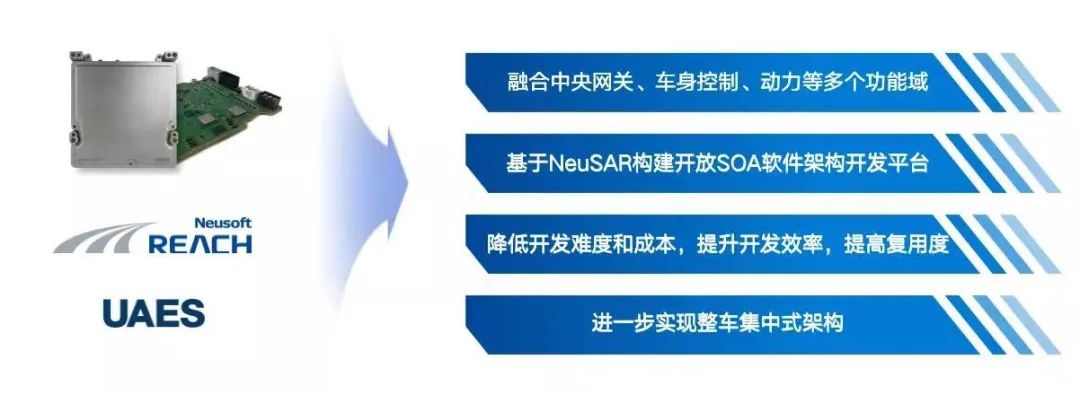

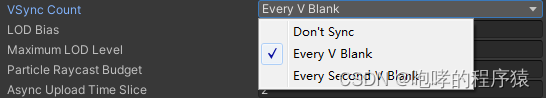
![用友T3提示,年度[UFDATA_002_2017]并不存在,导致无法备份迁移。](https://img-blog.csdnimg.cn/8cd3df4697534eb2bf5c26d15aa45b70.png#pic_center)