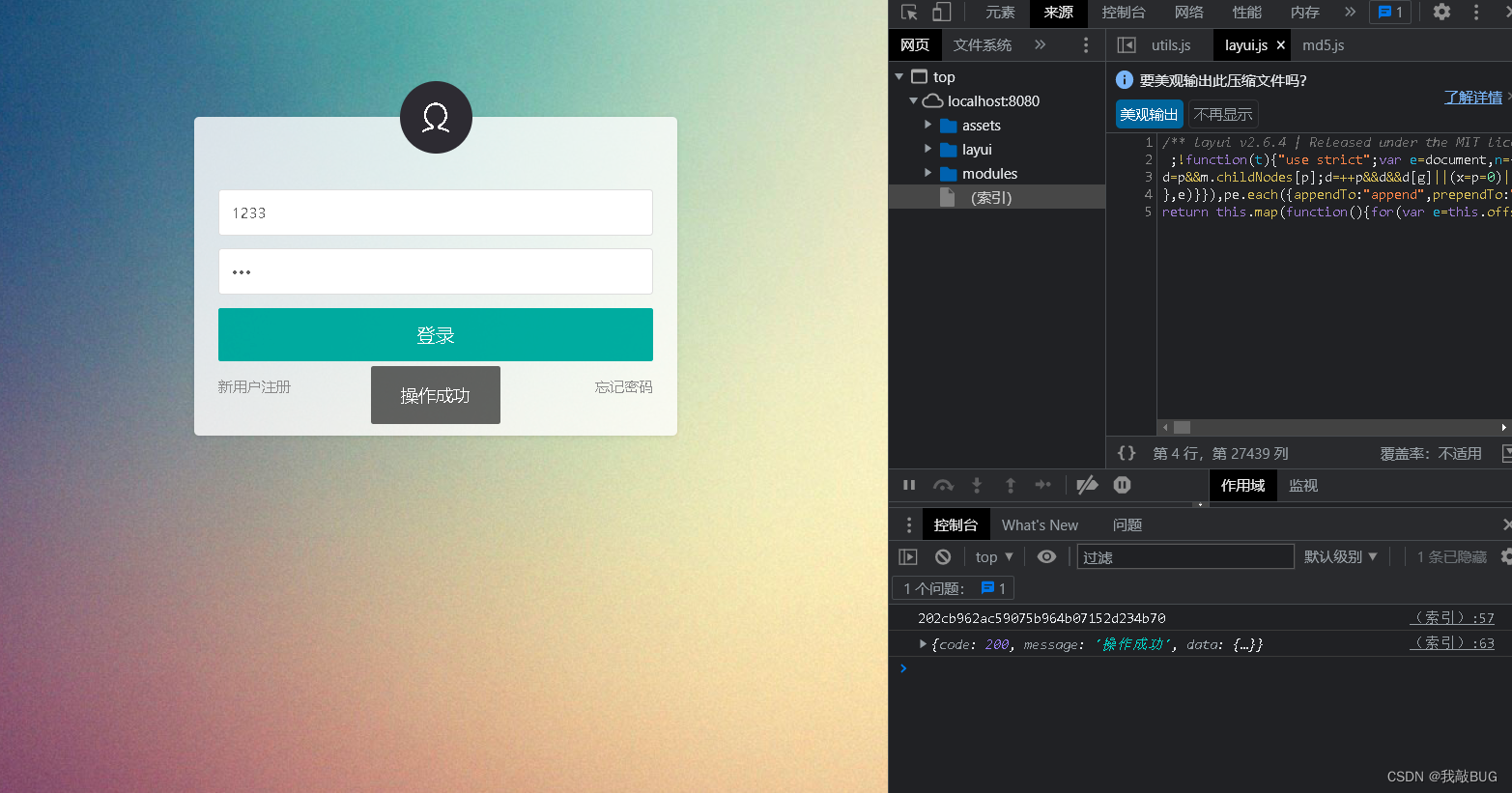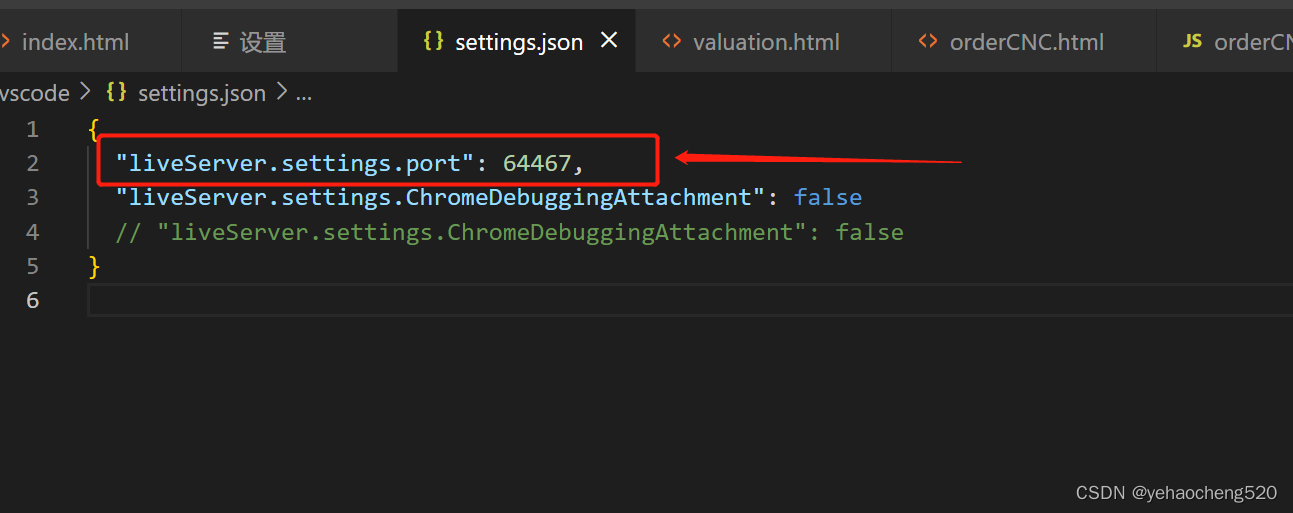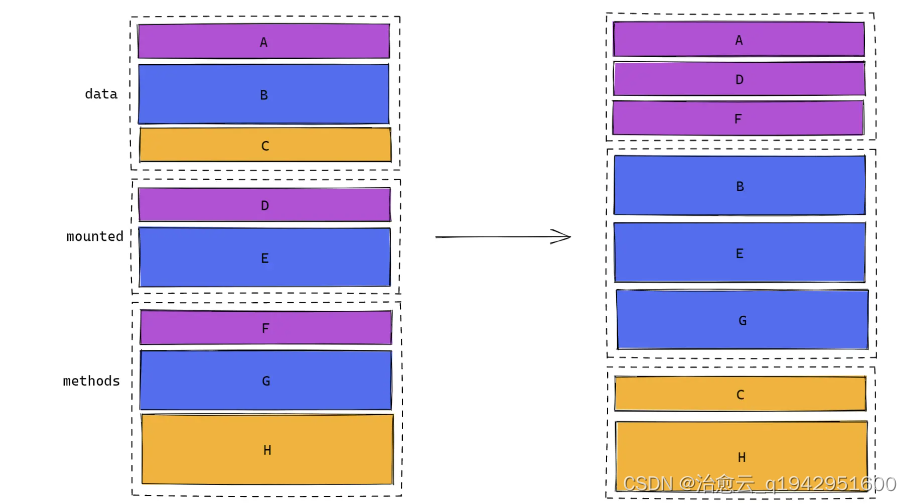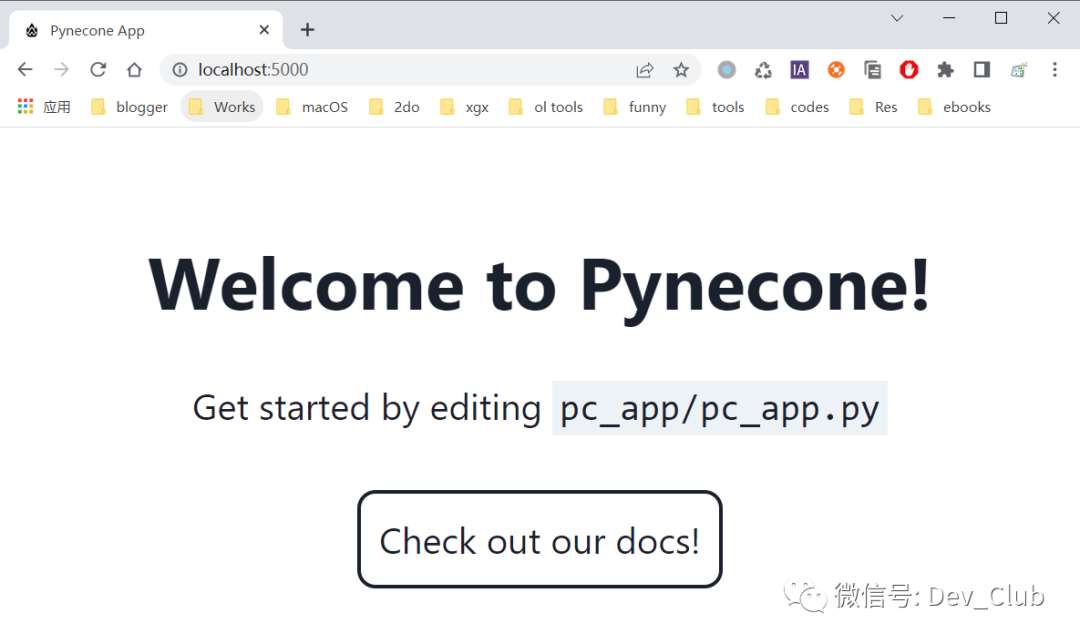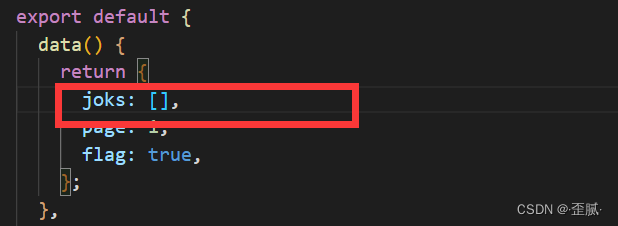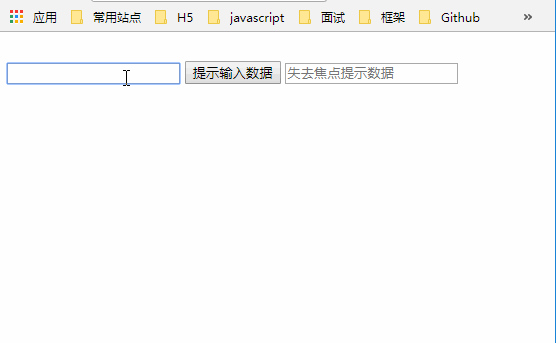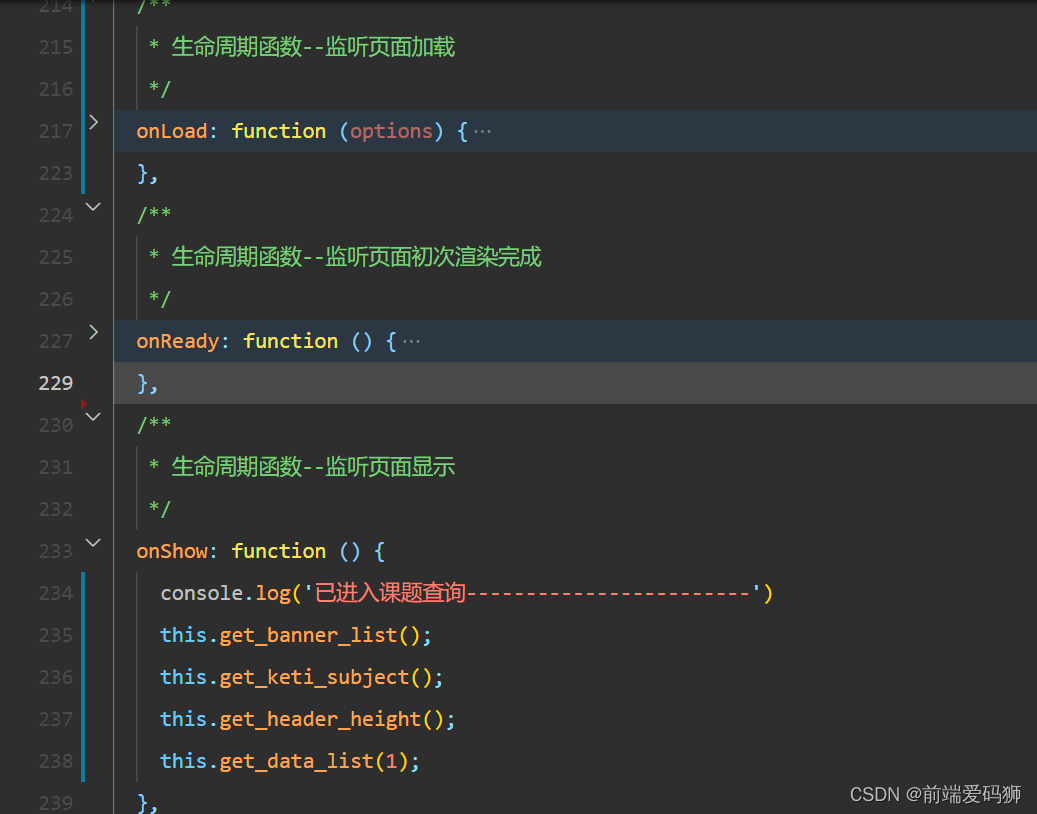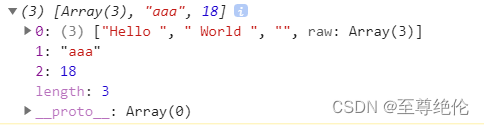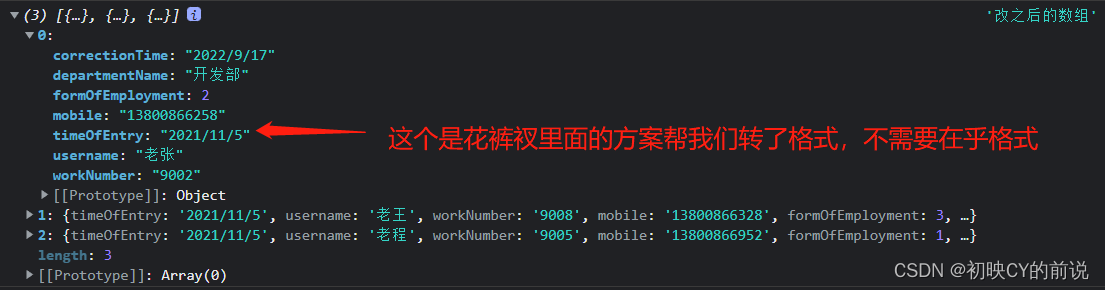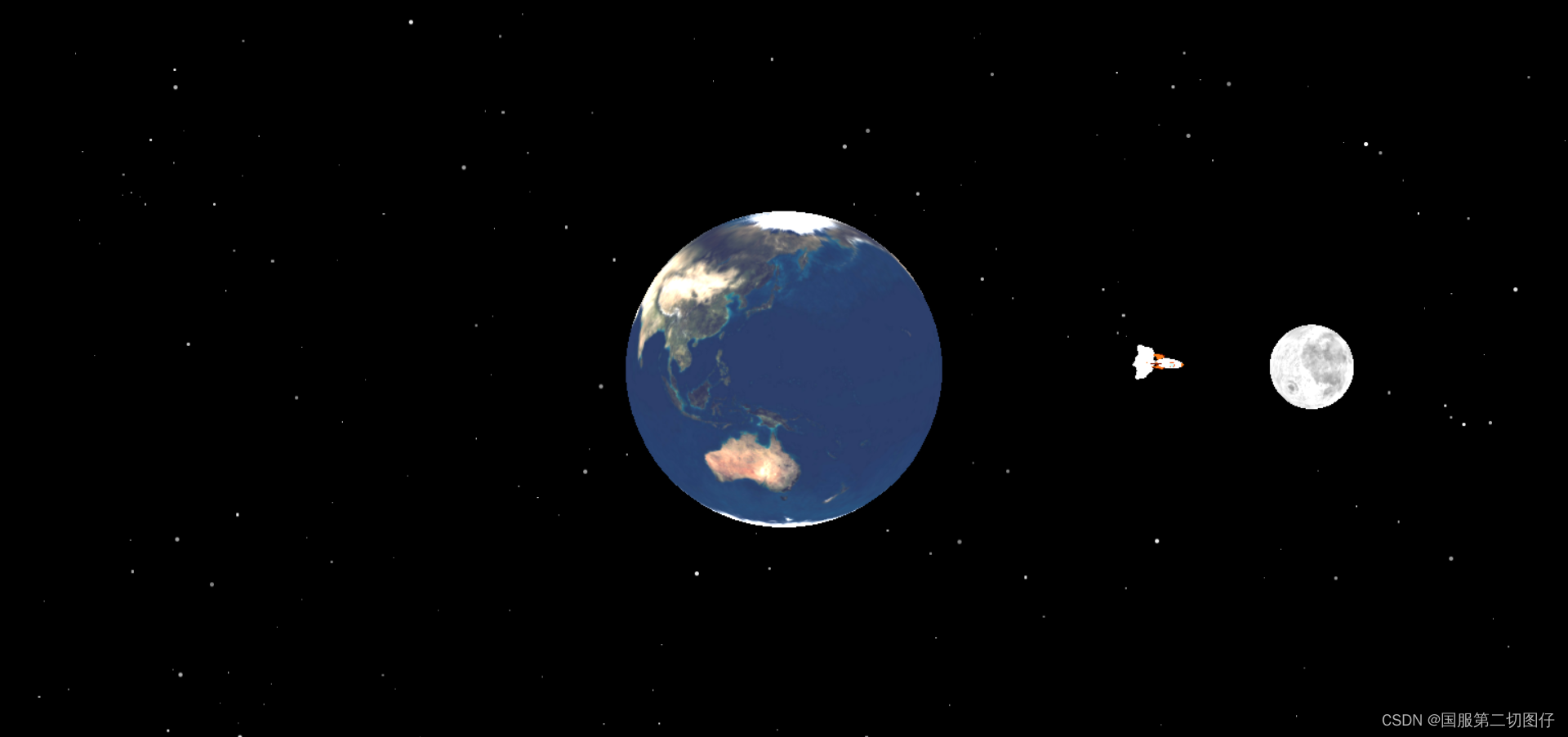系列文章目录
| 内容 | 参考链接 |
|---|---|
| Vue基本使用 | Vue的基本使用(一文掌握Vue最基础的知识点) |
| Vue通信和高级特性 | Vue组件间的通信及高级特性(多种组件间的通信、自定义v-model、nextTick、插槽) |
| Vue高级特性 | Vue的高级特性(动态组件、异步加载、keep-alive、mixin、Vuex、Vue-Router) |
| Vue原理1 | Vue原理(理解MVVM模型、深度/监听data变化、监听数组变化、深入了解虚拟DOM) |
| Vue原理2 | Vue原理(diff算法、模板编译、组件渲染和更新、JS实现路由) |
| Vue面试题 | web前端面试高频考点——Vue面试题 |
文章目录
- 系列文章目录
- 一、Vue高级特性
- 1、动态组件
- 2、vue异步加载组件
- 3、vue缓存组件(keep-alive)
- 4、mixin
- 二、Vuex
- 1、Vuex基本概念
- 2、用于Vue组件
- 三、Vue-router
- 1、动态路由
- 2、懒加载
一、Vue高级特性
1、动态组件
- 按未知顺序渲染组件
图片出处:https://coding.imooc.com/lesson/419.html#mid=33846
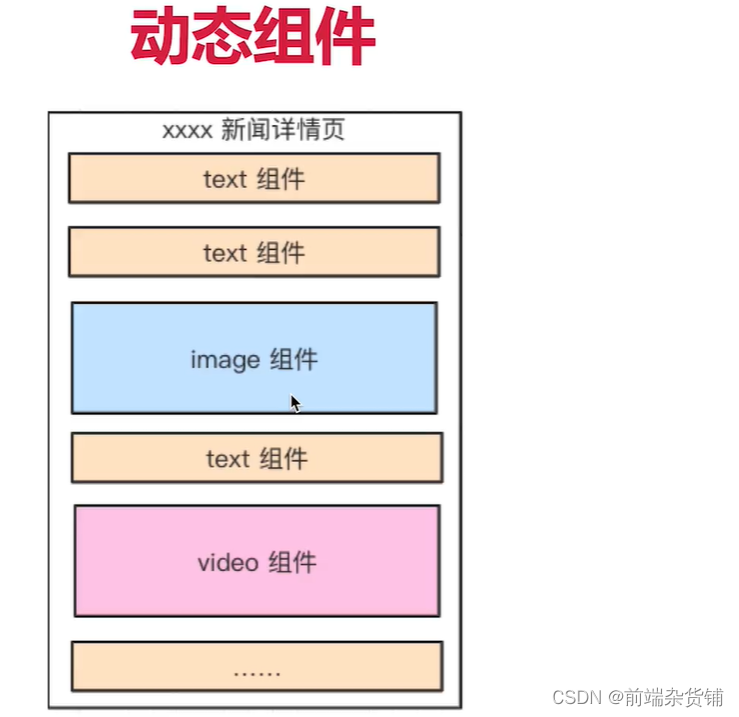
示例:动态组件的使用
index.vue 父组件
- 在 data 中接收组件名
- 在
<component>中通过:is="xxx"绑定组件
<template>
<div>
<p>vue 高级特性-动态组件</p>
<hr />
<component :is="NextTick"></component>
</div>
</template>
<script>
import NextTick from "./NextTick.vue";
export default {
components: { NextTick },
data() {
return {
NextTick
};
},
};
</script>
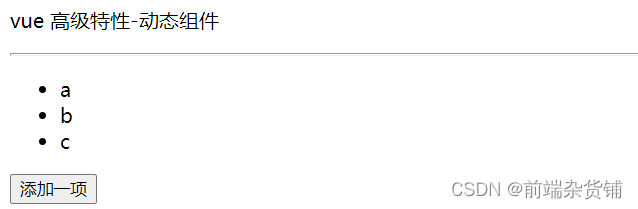
示例:动态渲染多个组件
index.vue 父组件
<template>
<div>
<p>vue 高级特性-动态组件</p>
<hr />
<div v-for="(val, key) in newsData" :key="key">
<component :is="val.type"></component>
</div>
</div>
</template>
<script>
import myText from './myText'
import myImage from './myImage'
export default {
components: {
myText,
myImage
},
data() {
return {
newsData: {
1: {
type: 'myText'
},
2: {
type: 'myImage'
}
}
};
},
};
</script>
myText 子组件
<template>
<div>
<p>我是 myText 组件</p>
---------------------
</div>
</template>
myImage 子组件
<template>
<div>
<p>我是 myImage 组件</p>
<img src="xxx">
</div>
</template>
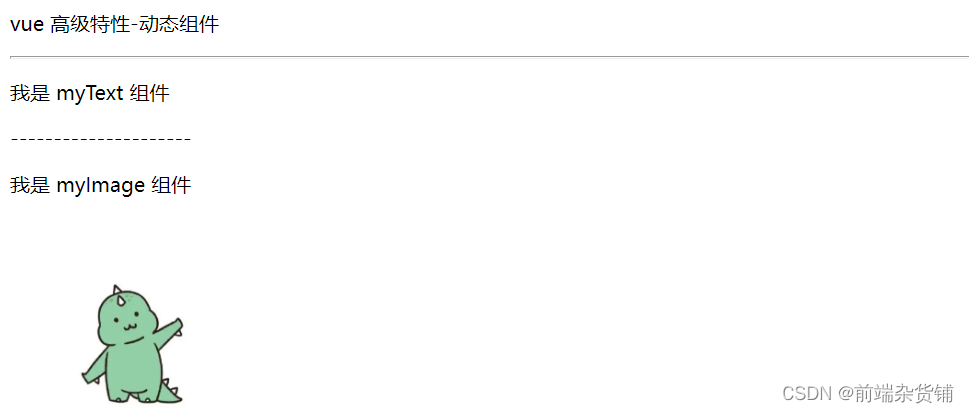
2、vue异步加载组件
- import() 函数
- 按需加载,异步加载大组件
示例:异步加载组件(按需加载,用的时候才加载)
index.vue 父组件
- components 里面按需引入组件
<template>
<div>
<my-image v-if="showImage" />
<button @click="showImage = true">点我显示</button>
</div>
</template>
<script>
export default {
components: {
myImage: () => import("./myImage"),
},
data() {
return {
showImage: false,
};
},
};
</script>
myImage.vue 子组件
<template>
<div>
<p>我是 myImage 组件</p>
<img src="xxx">
</div>
</template>
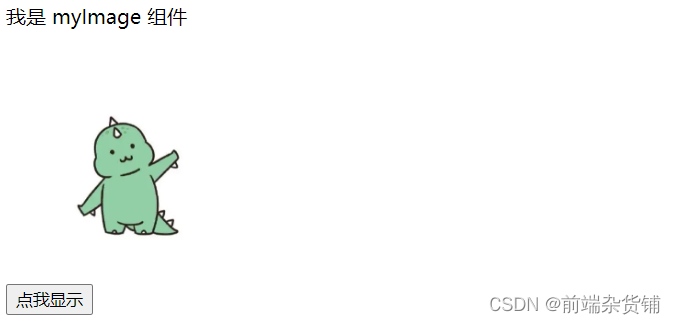
3、vue缓存组件(keep-alive)
- 缓存组件
- 频繁切换,不需要重复渲染
- Vue性能优化的一种方法
示例:keep-alive 实例,切换其他组件当前组件不会被销毁
KeepAlive.vue 父组件
- 导入 A,B,C 三个子组件
- 点击按钮显示对应组件的内容
<template>
<div>
<button @click="changeState('A')">A</button>
<button @click="changeState('B')">B</button>
<button @click="changeState('C')">C</button>
<keep-alive>
<keep-alive-state-a v-if="state === 'A'"></keep-alive-state-a>
<keep-alive-state-b v-if="state === 'B'"></keep-alive-state-b>
<keep-alive-state-c v-if="state === 'C'"></keep-alive-state-c>
</keep-alive>
</div>
</template>
<script>
import KeepAliveStateA from "./KeepAliveStateA.vue";
import KeepAliveStateB from "./KeepAliveStateB.vue";
import KeepAliveStateC from "./KeepAliveStateC.vue";
export default {
components: {
KeepAliveStateA,
KeepAliveStateB,
KeepAliveStateC,
},
data() {
return {
state: "A",
};
},
methods: {
changeState(state) {
this.state = state;
},
},
};
</script>
KeepAliveStateA.vue 子组件
<template>
<div>
<p>state A</p>
</div>
</template>
<script>
export default {
mounted() {
console.log("A mounted");
},
destroyed() {
console.log("A destroyed");
},
};
</script>
KeepAliveStateB.vue 子组件
<template>
<div>
<p>state B</p>
</div>
</template>
<script>
export default {
mounted() {
console.log("B mounted");
},
destroyed() {
console.log("B destroyed");
},
};
</script>
KeepAliveStateC.vue 子组件
<template>
<div>
<p>state C</p>
</div>
</template>
<script>
export default {
mounted() {
console.log("C mounted");
},
destroyed() {
console.log("C destroyed");
},
};
</script>
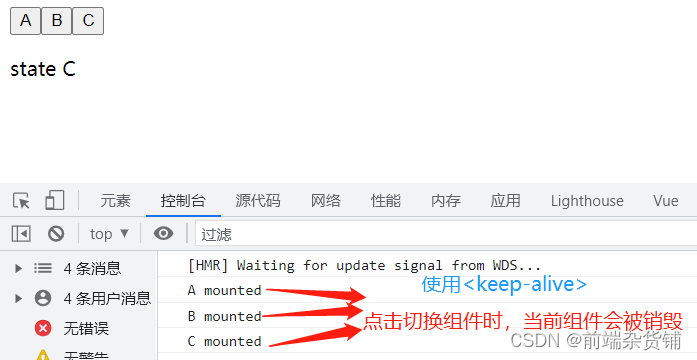

4、mixin
- 多个组件有相同的逻辑,抽离出来
- mixin 并不是完美的解决方案,会有一些问题
- Vue3 提出的 Composition API 旨在解决这些问题
mixin 的一些问题
(1)变量来源不明确,不利于阅读
(2)多个 mixin 可能会造成命名冲突
(3)mixin 和组件可能出现多对多的关系,复杂度较高
示例:使用 mixin
MixinDemo.vue 组件
- 首先导入
mixin.js文件 mixins: [xxx]使用它
<template>
<div>
<p>{{ name }} {{ major }} {{ city }}</p>
<button @click="showName">显示姓名</button>
</div>
</template>
<script>
import myMixin from "./mixin";
export default {
mixins: [myMixin],
data() {
return {
name: "杂货铺",
major: "web 前端",
};
},
mounted() {
console.log("component mounted", this.name);
},
};
</script>
mixin.js 文件
- mixin.js 里面的值和方法,可以在引用它的组件里直接使用
export default {
data() {
return {
city: "北京",
};
},
methods: {
showName() {
console.log("点击显示名字:", this.name);
},
},
mounted() {
console.log("mixin mounted", this.name);
},
};
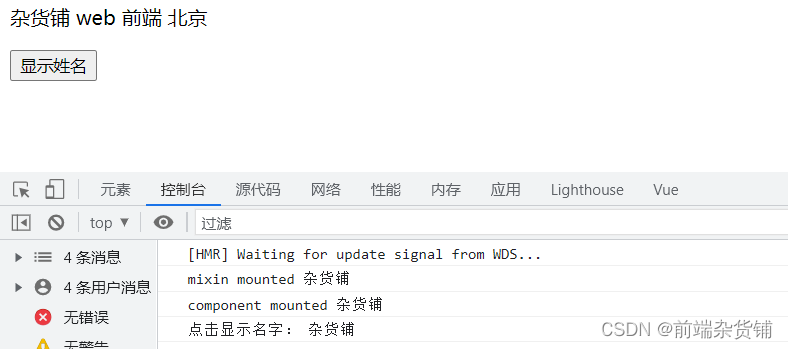
二、Vuex
1、Vuex基本概念
Vuex基本概念参考链接
- state
- getters
- action
- mutation
2、用于Vue组件
用于Vue组件的Vuex参考链接
- dispatch
- commit
- mapState
- mapGetters
- mapActions
- mapMutations
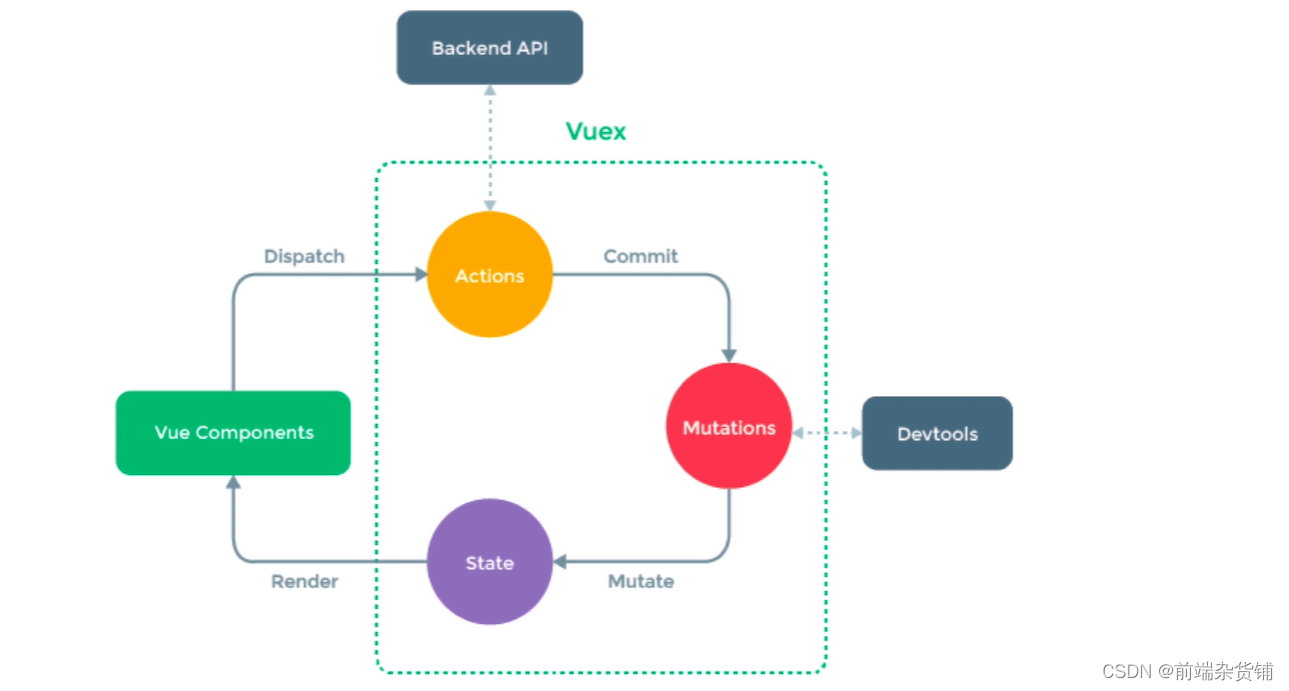
三、Vue-router
Vue-router 使用参考链接
- 路由模式(hash、H5 history)
- 路由配置(动态路由、懒加载)
- hash 模式(默认),如 http://abc.com/#/user/10(一般选择 hash 模式)
- H5 history 模式(默认),如 http://abc.com/user/10(需要 server 端支持)
1、动态路由
const User = {
// 获取参数,如 10 20
template: '<div>User {{ $router.params.id }} </div>'
}
const router = new VueRouter({
routes: [
// 动态路径参数 以冒号开头。能命中 `/user/10` `/user/20` 等格式的路由
{path: '/user/:id', component: User}
]
})
2、懒加载
- 按需引入,实现懒加载
export default new VueRouter({
routes: [
{
path: '/',
component: () => import('./components/xxx')
}
]
})
不积跬步无以至千里 不积小流无以成江海
点个关注不迷路,持续更新中…