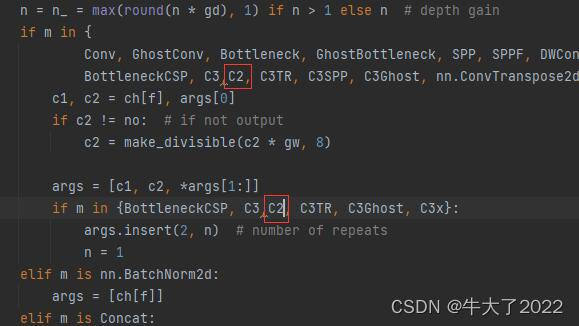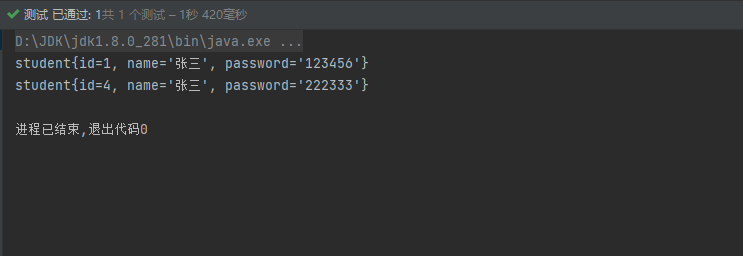IDEA启动报错,如下图所示:
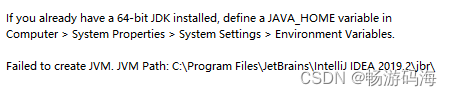
解决方法:
1.根据以下路径找到文件idea64.exe.vmoptions ,路径如下图所示:
C:\Users\Thinkpad\AppData\Roaming\JetBrains\IntelliJIdea2020.3\idea64.exe.vmoptions
其中Thinkpad是电脑的用户名
2.还原idea64.exe.vmoptions
-Xms128m
-Xmx2030m
-XX:ReservedCodeCacheSize=512m
-XX:+UseConcMarkSweepGC
-XX:SoftRefLRUPolicyMSPerMB=50
-XX:CICompilerCount=2
-XX:+HeapDumpOnOutOfMemoryError
-XX:-OmitStackTraceInFastThrow
-ea
-Dsun.io.useCanonCaches=false
-Djdk.http.auth.tunneling.disabledSchemes=""
-Djdk.attach.allowAttachSelf=true
-Djdk.module.illegalAccess.silent=true
-Dkotlinx.coroutines.debug=off
3.重启IDEA即可
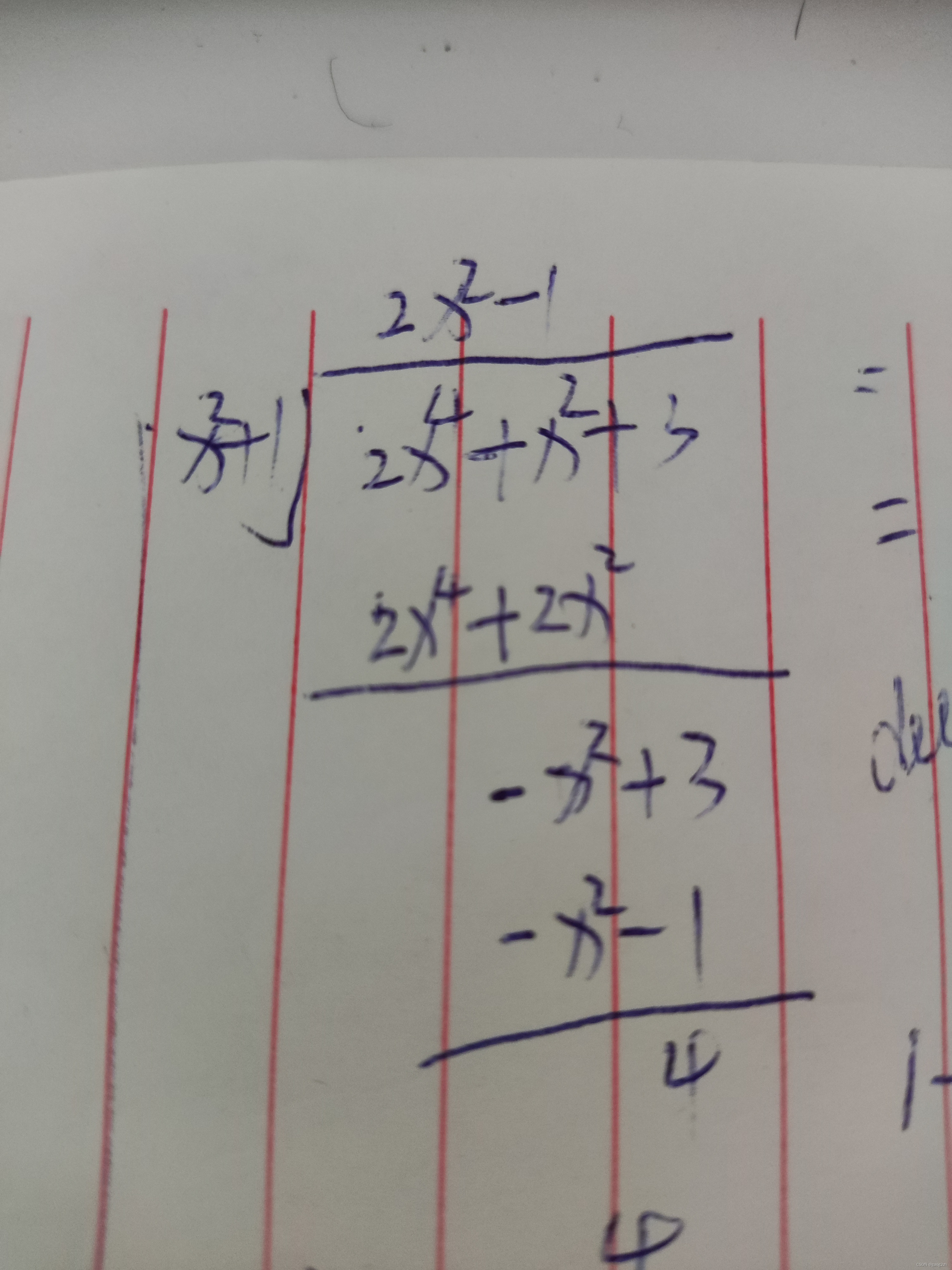
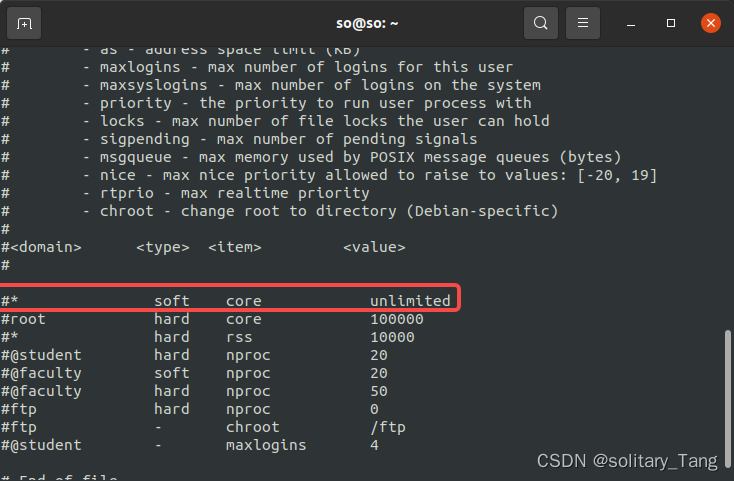
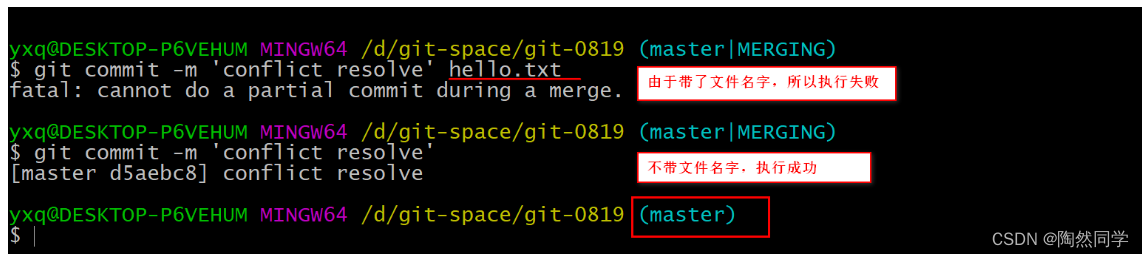
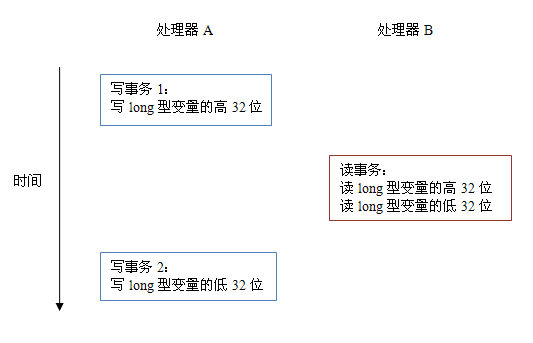
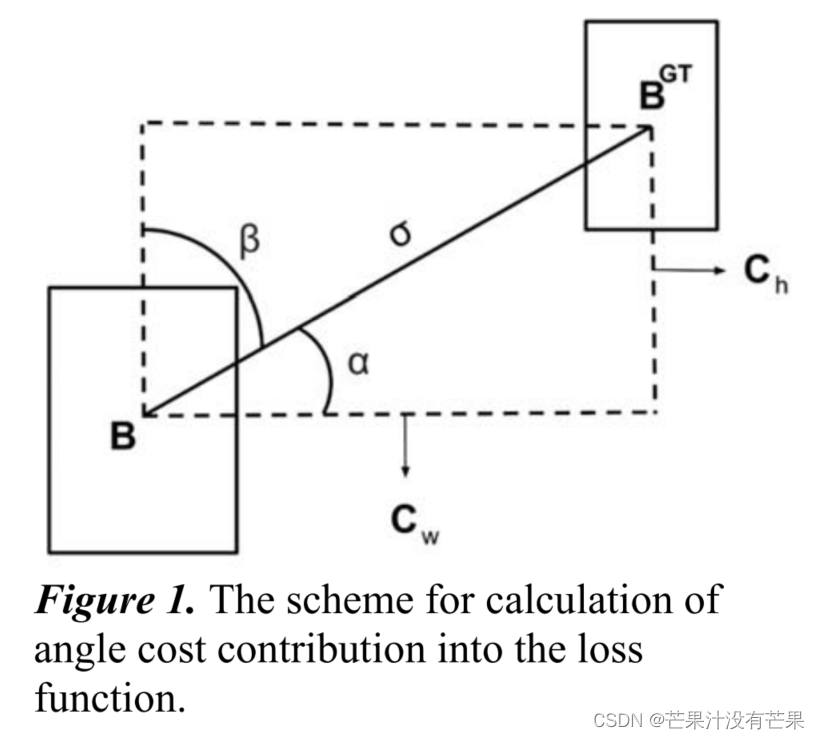
![[手把手教你]实现简单的登录跳转以及tab栏的动态渲染](https://img-blog.csdnimg.cn/img_convert/7436ec44e05c016ff48c9027bdaff33d.png)

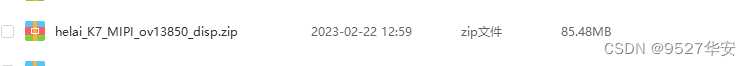
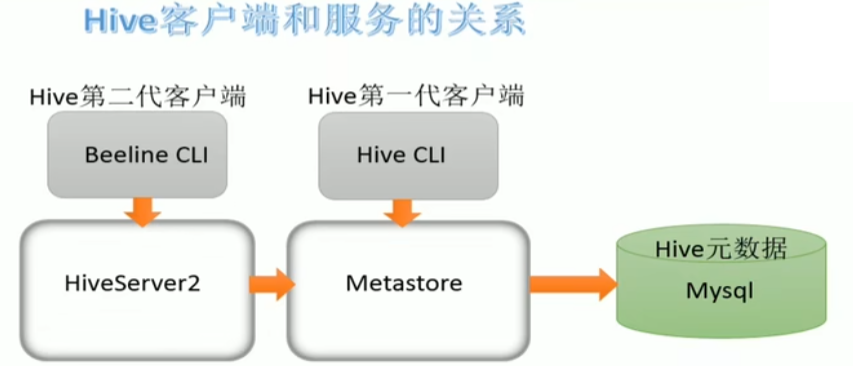

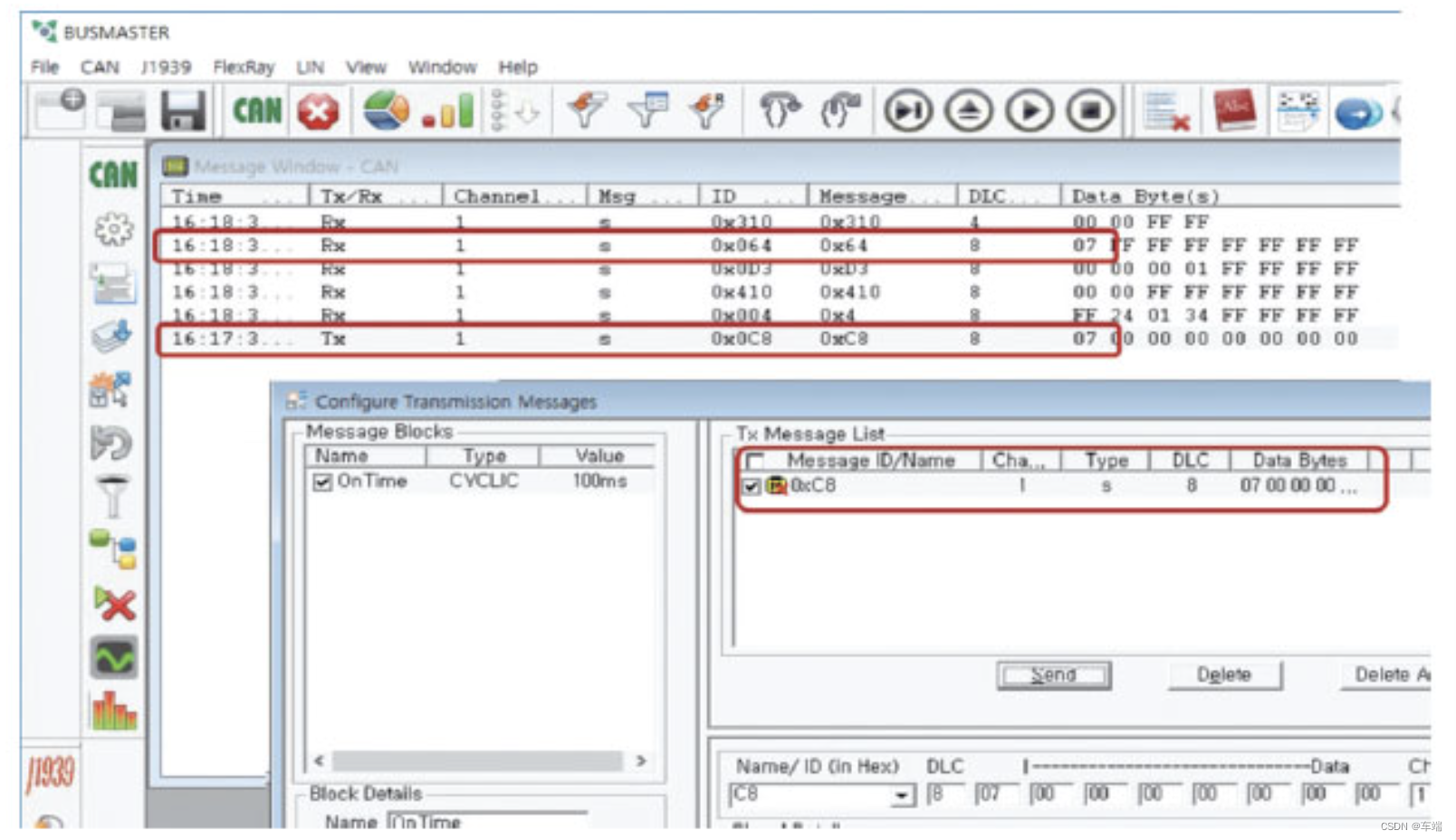

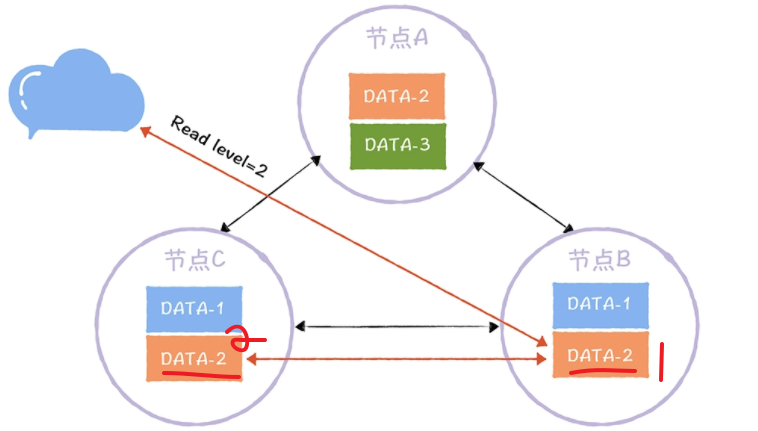

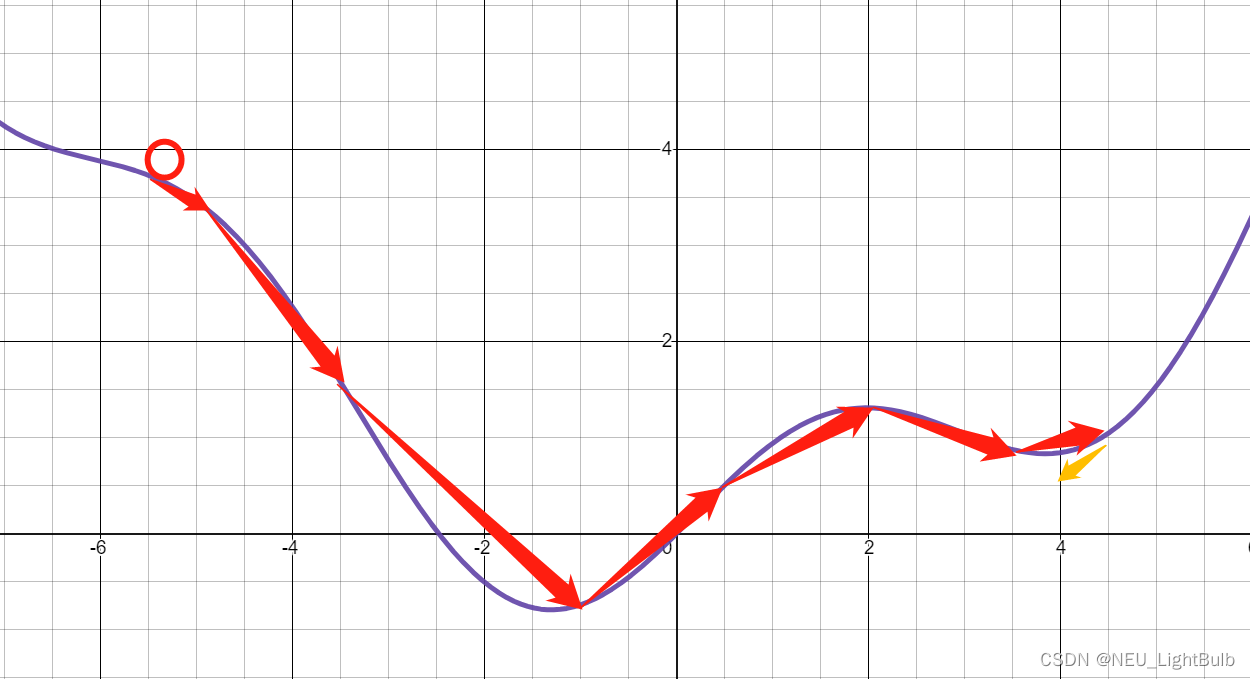
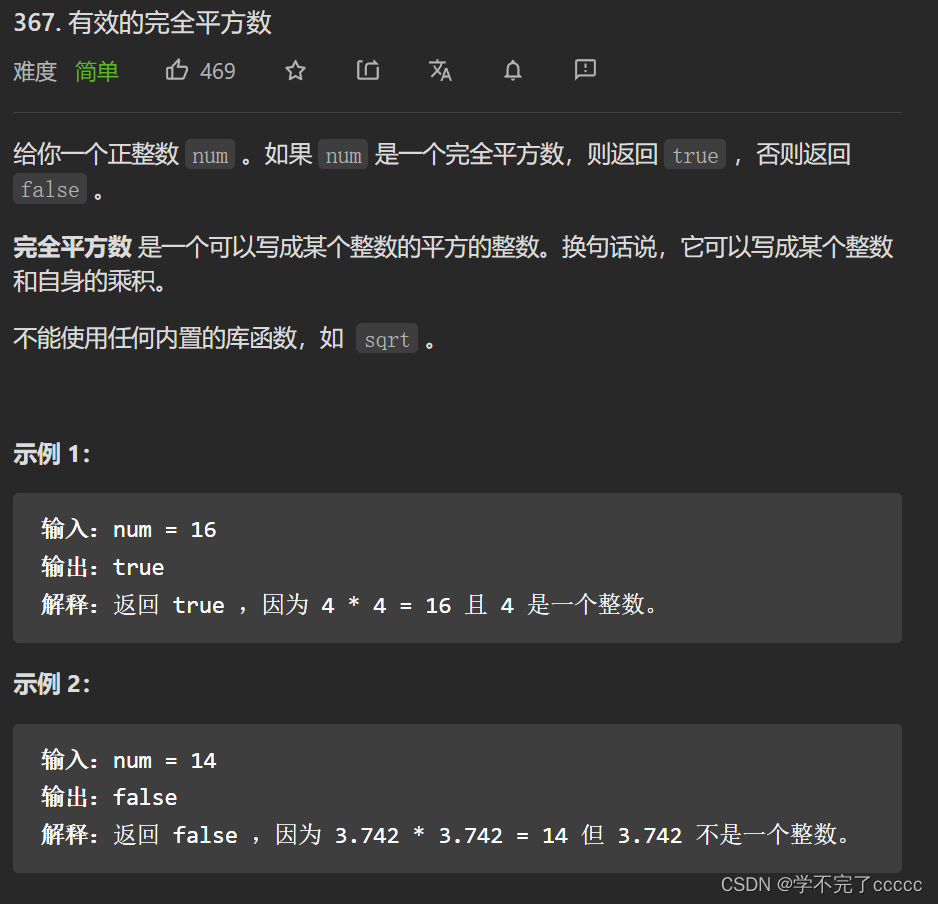
![[oeasy]python0090_极客起源_wozniac_苹果公司_Jobs_Wozniac](https://img-blog.csdnimg.cn/img_convert/ba34acffc660655c8aa7b72893571dc5.png)