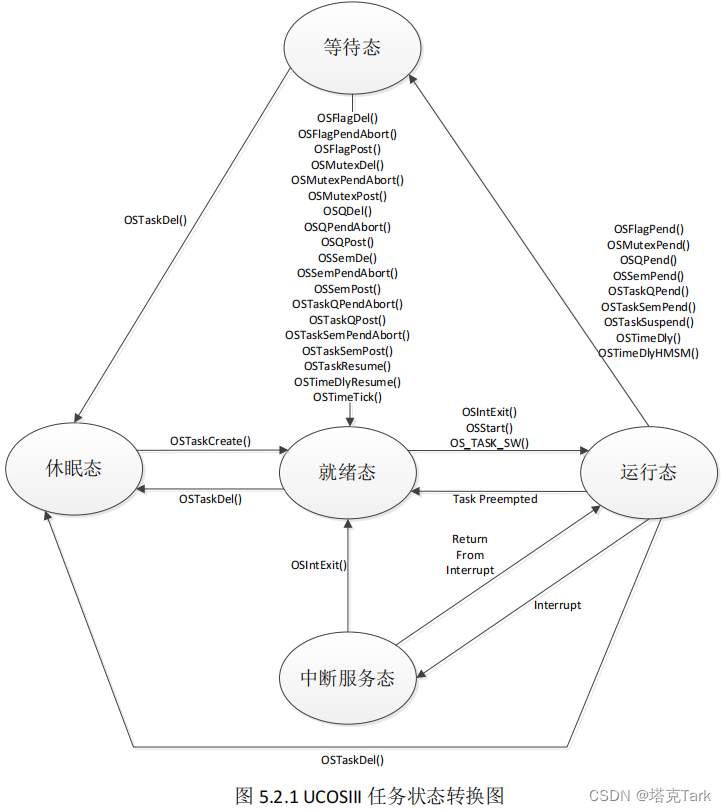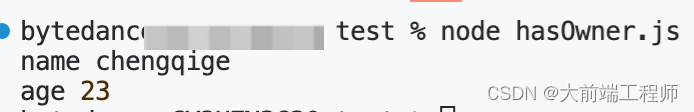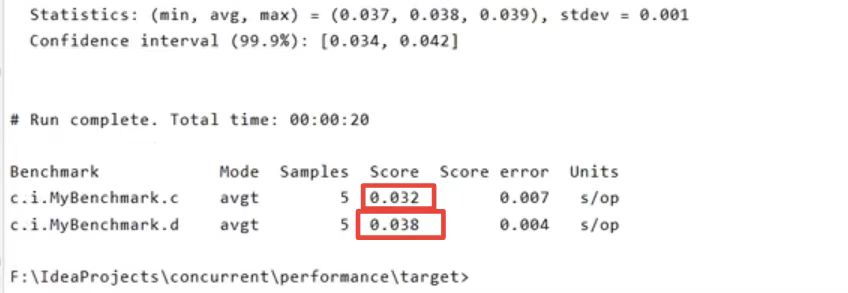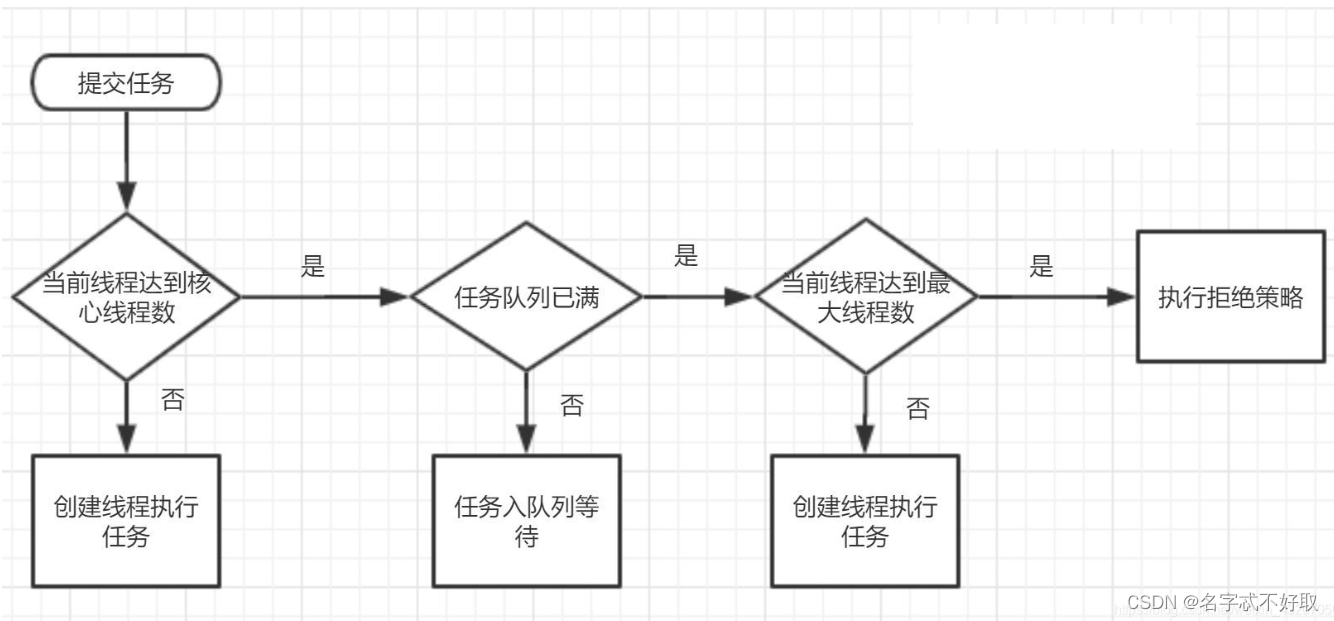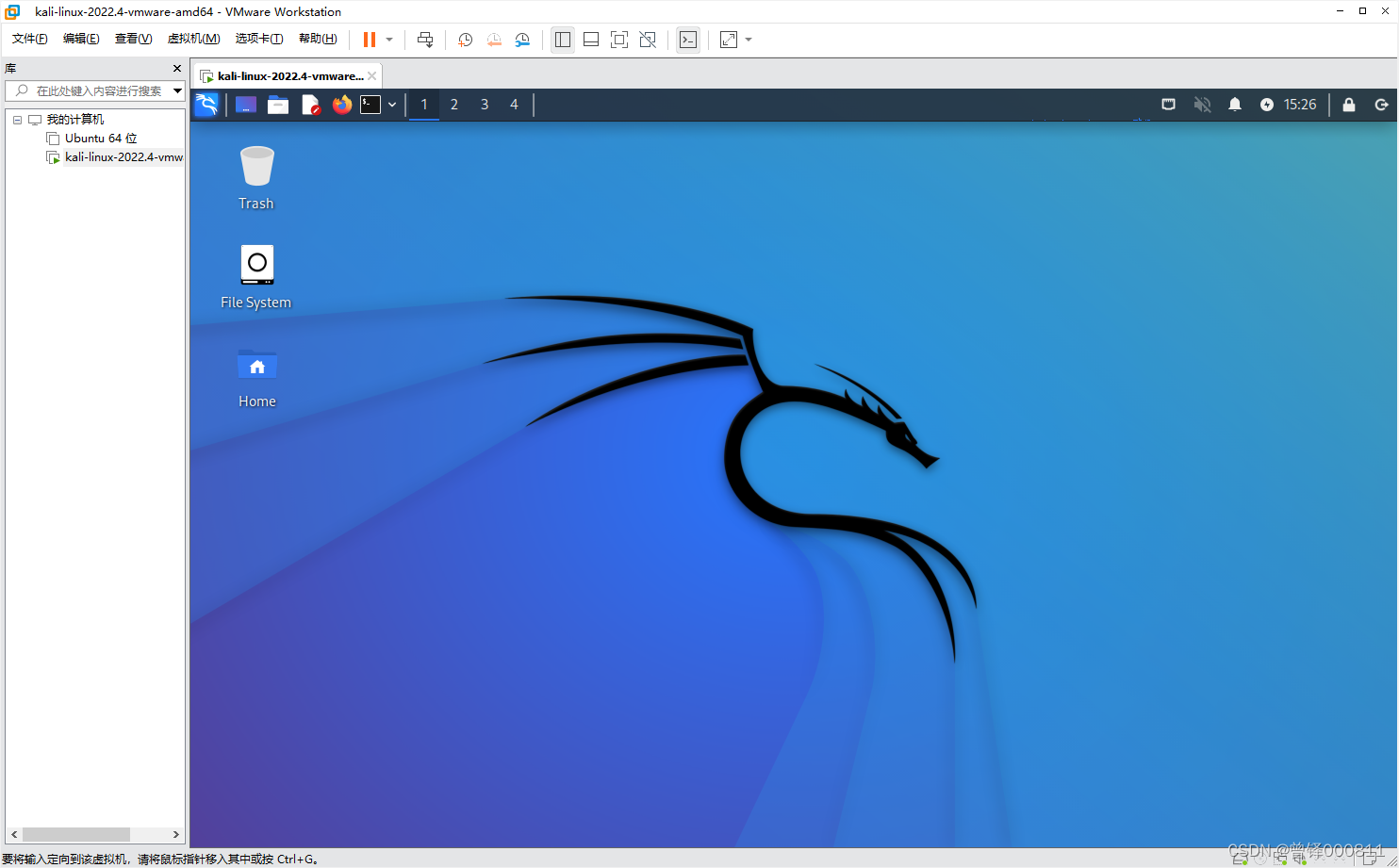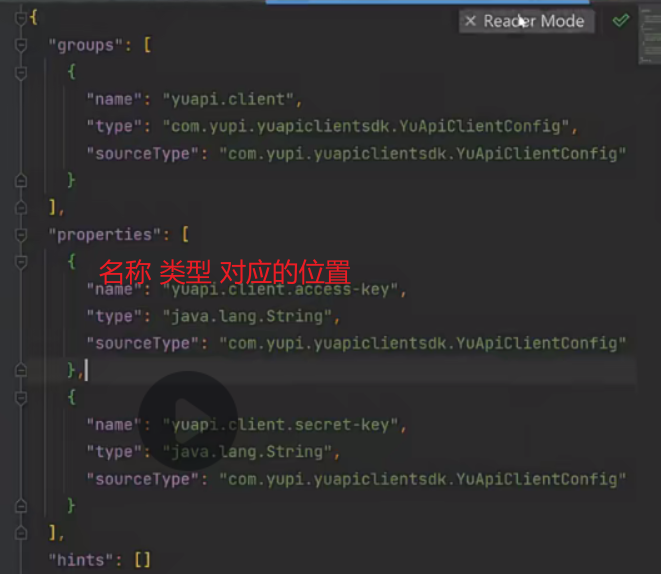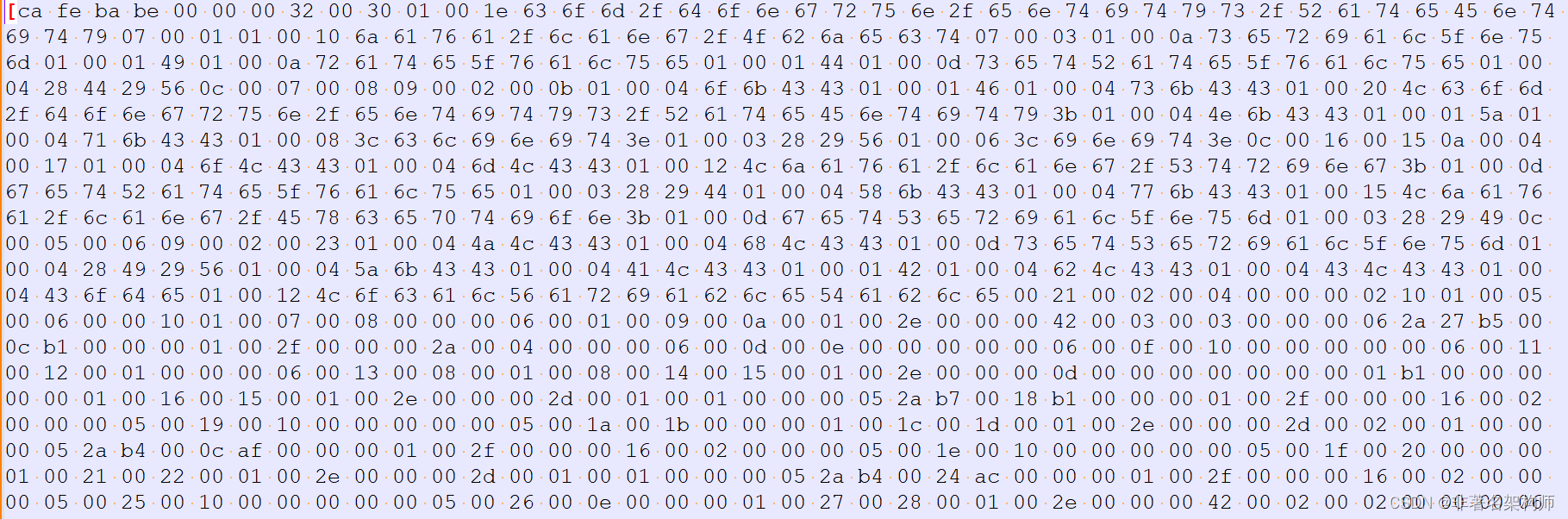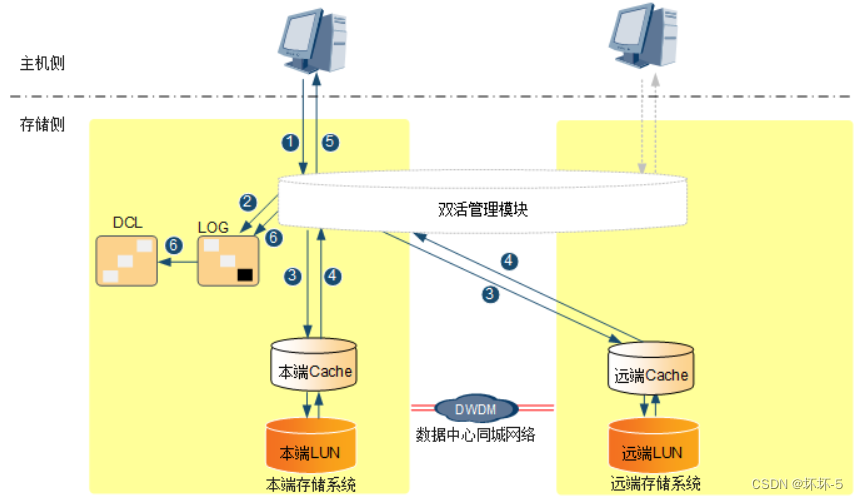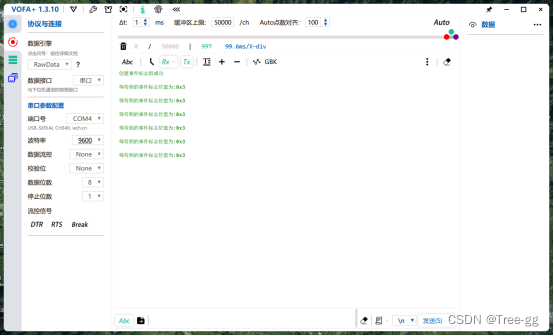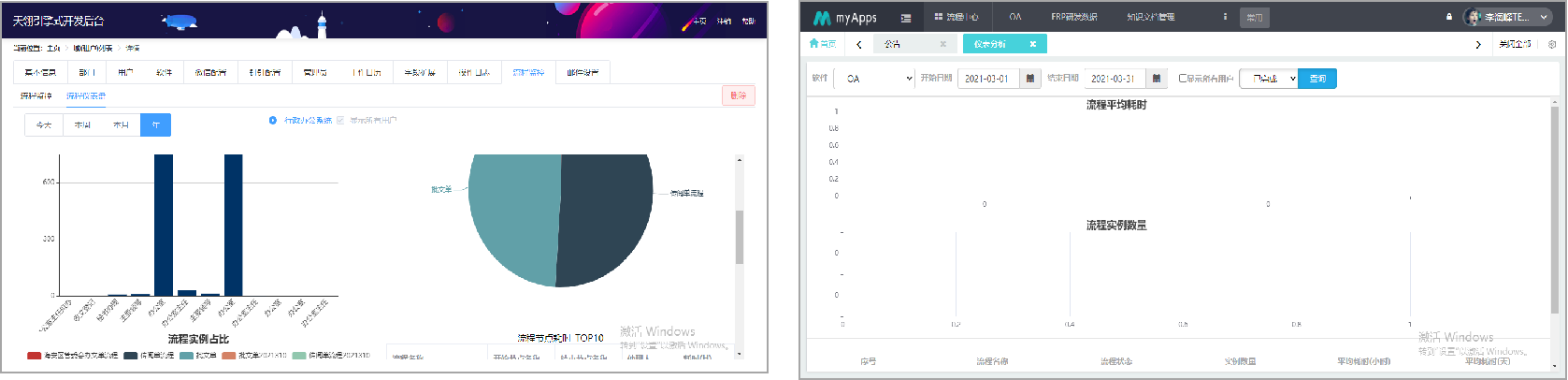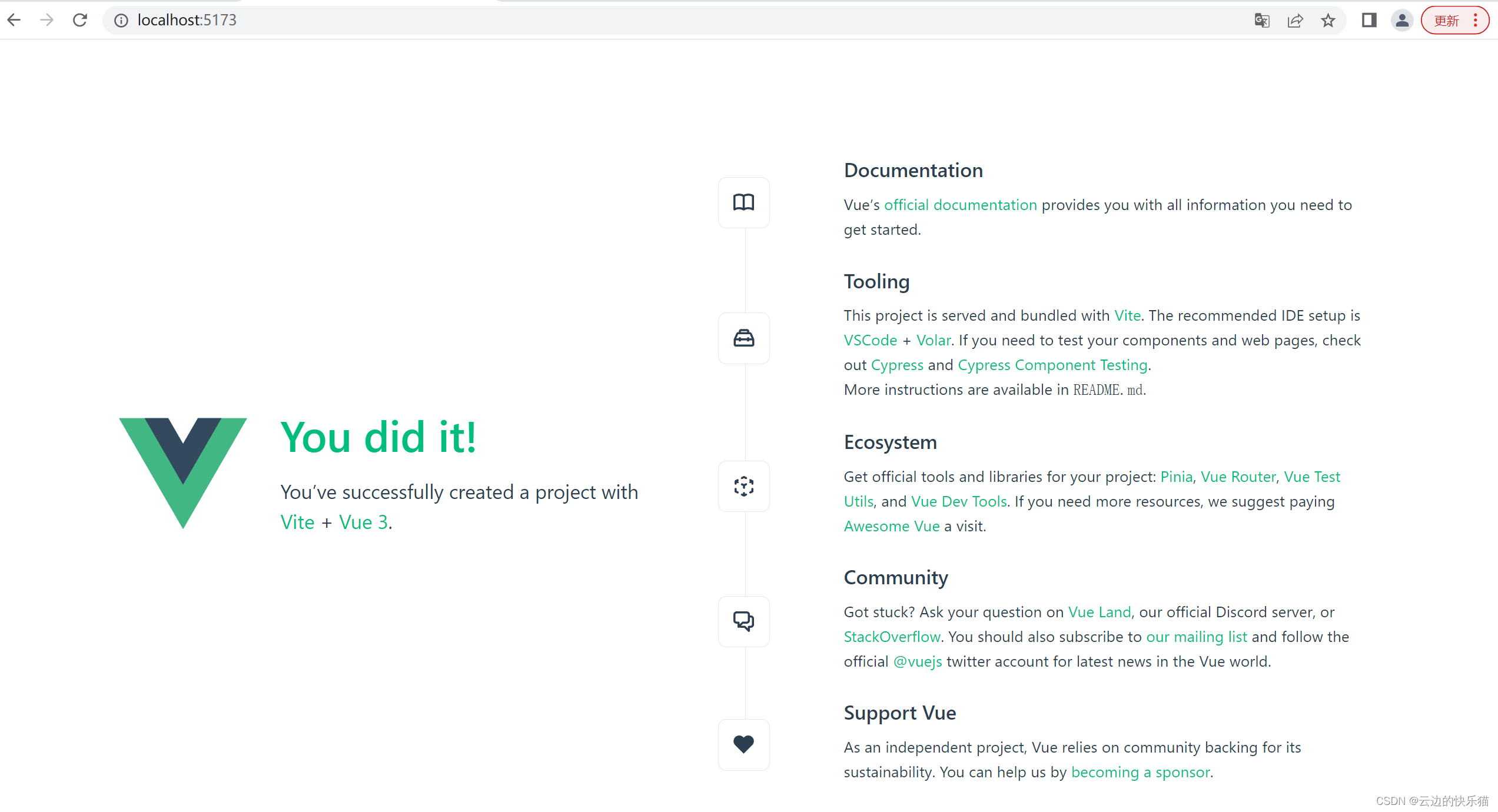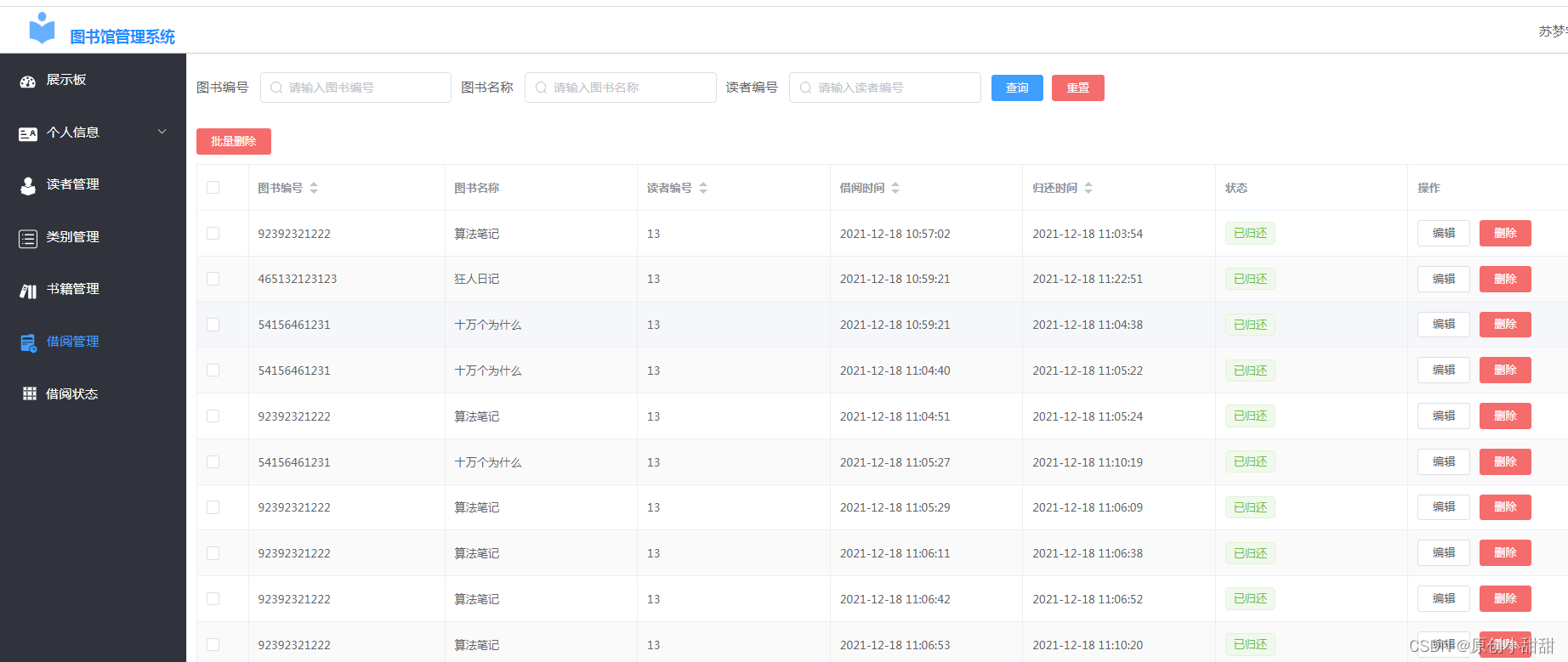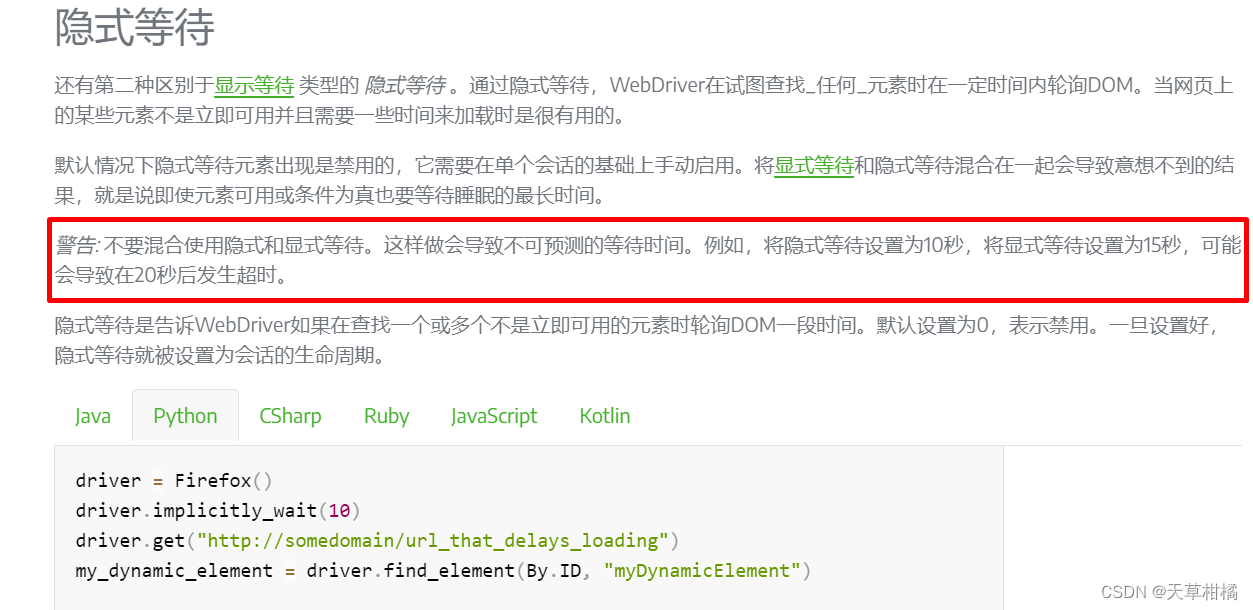目录
MyBatis简介
MyBatis整体架构及运行流程
1.数据源配置文件
2.Sql映射文件
3.会话工厂与会话
4.运行流程
mybatis实现增删改查
Mybatis的获取参数的方式
mapper中自定义映射
mybatis注解开发
mybatis缓存
mybatis分页插件
MyBatis简介
MyBatis 是一款优秀的持久层框架,它支持自定义 SQL、存储过程以及高级映射。MyBatis 免除了几乎所有的 JDBC 代码以及设置参数和获取结果集的工作。MyBatis 可以通过简单的 XML 或注解来配置和映射原始类型、接口和 Java POJO(Plain Old Java Objects,普通老式 Java 对象)为数据库中的记录
2010年这个项目由apache software foundation 迁移到了google code,并且改名为MyBatis 。2013年11月迁移到Github。
回顾JDBC的使用步骤:
-
1.加载驱动
Class.forName("com.mysql.jdbc.Driver");
-
2.获取连接对象
DiverManerger.getConnection(url,username,password)
-
3.获取执行sql的Statement对象
connection.CreateStatement();
-
4.执行sql语句
-
5.处理结果集
-
6.释放连接
connection.Close()
与JDBC相比:
-
Mybatis通过参数映射方式,可以将参数灵活的配置在SQL语句中的配置文件中,避免在Java类中配置参数
-
Mybatis通过输出映射机制,将结果集的检索自动映射成相应的Java对象,避免对结果集手工检索
-
Mybatis可以通过Xml配置文件对数据库连接进行管理
MyBatis整体架构及运行流程
Mybatis整体构造由 数据源配置文件、Sql映射文件、会话工厂、会话、执行器和底层封装对象组成
1.数据源配置文件
通过配置的方式将数据库的配置信息从应用程序中独立出来,由独立的模块管理和配置。Mybatis的数据源配置文件包含数据库驱动、数据库连接地址、用户名密码、事务管理等,还可以配置连接池的连接数、空闲时间等
一个MapConfig.xml基本的配置信息如下:
<?xml version="1.0" encoding="UTF-8" ?>
<!DOCTYPE configuration
PUBLIC "-//mybatis.org//DTD Config 3.0//EN"
"http://mybatis.org/dtd/mybatis-3-config.dtd">
<configuration>
<environments default="development">
<environment id="development">
<!-- 事务的管理 JDBC MANAGED-->
<transactionManager type="JDBC"/>
<!-- 数据源 POOLED UNPOOLED JNDI -->
<dataSource type="POOLED">
<property name="driver" value="${driver}"/>
<property name="url" value="${url}"/>
<property name="username" value="${username}"/>
<property name="password" value="${password}"/>
</dataSource>
</environment>
</environments>
<mappers>
<mapper resource="org/mybatis/example/BlogMapper.xml"/>
</mappers>
</configuration>mybatis mapper文件映射 

设置资源文件路径
Maven中默认是只会打包resource下的资源文件。如果我们的文件不放在resource, 则需要通过配置告知Maven
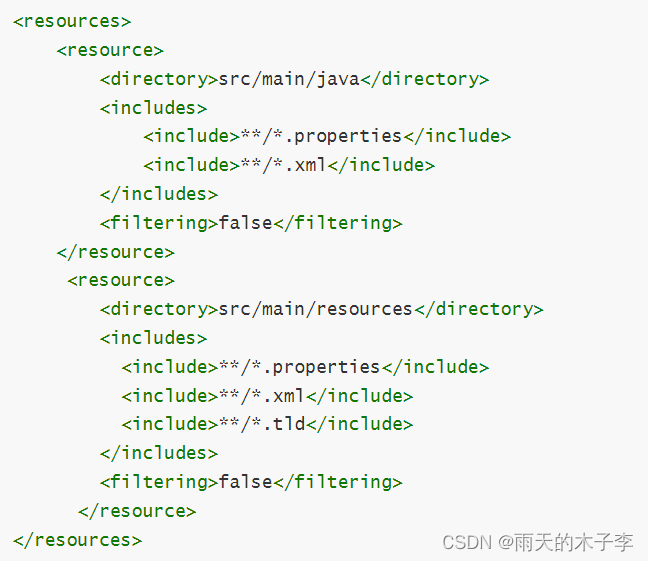
2.Sql映射文件
Mybatis中所有数据库的操作都会基于该映射文件和配置的sql语句,在这个配置文件中可以配置任何类型的sql语句。框架会根据配置文件中的参数配置,完成对sql语句以及输入输出参数的映射配置。
Mapper.xml配置文件大致如下:
<?xml version="1.0" encoding="utf-8" ?>
<!DOCTYPE mapper PUBLIC "-//mybatis.org//DTD Mapper 3.0//EN" "http://mybatis.org/dtd/mybatis-3-mapper.dtd" >
<mapper namespace="命名空间">
<select id="方法名" resultMap="返回值类型" parameterType="参数类型">
-- sql语句
</select>
</mapper>
3.会话工厂与会话
Mybatis中会话工厂SqlSessionFactory类可以通过加载资源文件,读取数据源配置MapConfig.xml信息,从而产生一种可以与数据库交互的会话实例SqlSession,会话实例SqlSession根据Mapper.xml文件中配置的sql,对数据库进行操作。
4.运行流程
会话工厂SqlSessionFactory通过加载资源文件获取MapConfig.xml配置文件信息,然后生成可以与数据库交互的会话实例SqlSession。会话实例可以根据Mapper配置文件中的Sql配置去执行相应的增删改查操作
执行流程图:
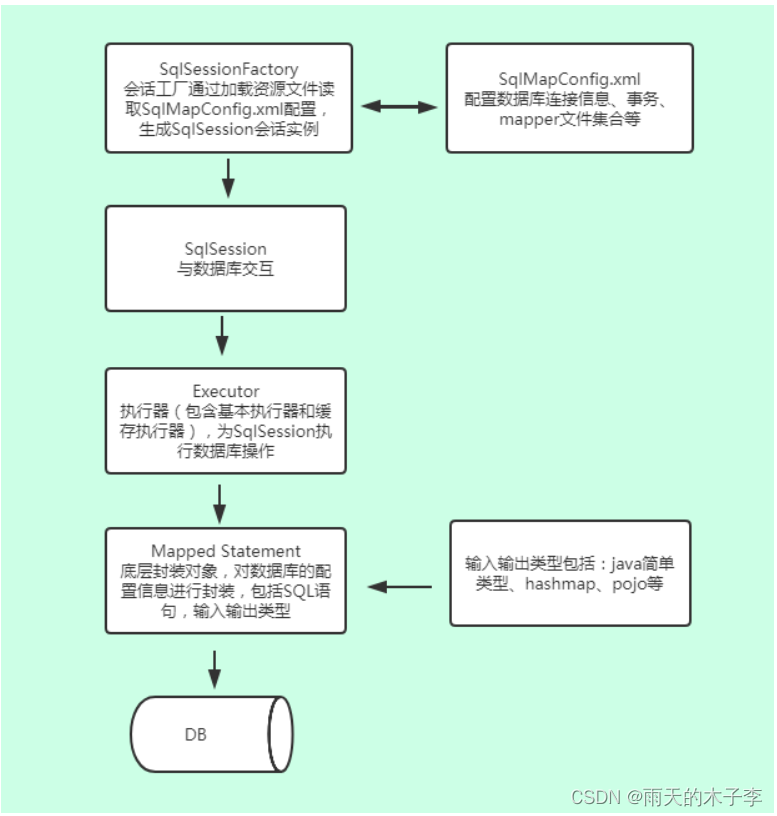
mybatis实现增删改查
public class TestStudent {
@Test
public void test01(){
try {//加载配置文件
InputStream in = Resources.getResourceAsStream("config/mybatis-config.xml");
//获取sqlSession对象
SqlSession sqlSession = new SqlSessionFactoryBuilder().build(in).openSession();
//查询所有学生信息
List<Student> students = sqlSession.selectList("cn.kgc.mybatis.dao.StudentDao.getAll");
students.forEach(student -> System.out.println(student) );
} catch (IOException e) {
e.printStackTrace();
}
}
@Test
public void test02(){//查询一个学生信息
try {//加载配置文件
InputStream in = Resources.getResourceAsStream("config/mybatis-config.xml");
//获取sqlSession对象
SqlSession sqlSession = new SqlSessionFactoryBuilder().build(in).openSession();
//根据用户名查询一个学生信息
Student student = sqlSession.selectOne("cn.kgc.mybatis.dao.StudentDao.findOne","tom");
System.out.println(student);
sqlSession.close();
} catch (IOException e) {
e.printStackTrace();
}
}
@Test
public void test03() {//添加一个学生信息
try {//加载配置文件
InputStream in = Resources.getResourceAsStream("config/mybatis-config.xml");
//获取sqlSession对象
SqlSession sqlSession = new SqlSessionFactoryBuilder().build(in).openSession();
//添加一个学生信息
Student student = Student.builder().stuBirth(new Date()).stuName("lilei").stuNo("2021073001").stuSex("男").build();
int i = sqlSession.insert("cn.kgc.mybatis.dao.StudentDao.addOne", student);
System.out.println(i);
sqlSession.commit();
sqlSession.close();
} catch (IOException e) {
e.printStackTrace();
}
}
@Test
public void test04() {//删除一个学生信息
try{
InputStream in = Resources.getResourceAsStream("config/mybatis-config.xml");
//获取sqlSession对象 同时可设置事务的自动提交 openSession(true)
SqlSession sqlSession = new SqlSessionFactoryBuilder().build(in).openSession();
int delete = sqlSession.delete("cn.kgc.mybatis.dao.StudentDao.delOne","lilei" );
sqlSession.commit();
sqlSession.close();
System.out.println(delete);
}catch (Exception e){
e.printStackTrace();
}
}
@Test
public void test05() {//修改一个学生信息
try{
InputStream in = Resources.getResourceAsStream("config/mybatis-config.xml");
//获取sqlSession对象
SqlSession sqlSession = new SqlSessionFactoryBuilder().build(in).openSession();
Student student = Student.builder().stuBirth(new Date()).stuName("lili").stuNo("2021073001").stuSex("女").build();
int delete = sqlSession.update("cn.kgc.mybatis.dao.StudentDao.updateStudent",student);
sqlSession.commit();
sqlSession.close();
System.out.println(delete);
}catch (Exception e){
e.printStackTrace();
}
}
}
mybatis中使用log4j日志工具
1.配置mybatis-config.xml

开启驼峰命名 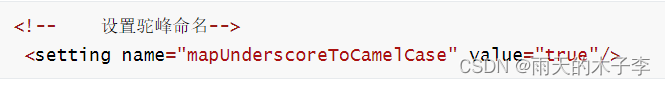
设置别名

2.配置log4j.properties文件,放置在resources目录下
log4j.rootLogger=DEBUG,Console
#Console
log4j.appender.Console=org.apache.log4j.ConsoleAppender
log4j.appender.console.Target=System.out
log4j.appender.Console.layout=org.apache.log4j.PatternLayout
log4j.appender.Console.layout.ConversionPattern=%d [%t] %-5p [%c] - %m%n
log4j.logger.org.apache=ERROR
log4j.logger.org.mybatis=ERROR
log4j.logger.org.springframework=ERROR
#这个需要
log4j.logger.log4jdbc.debug=ERROR
log4j.logger.com.gk.mapper=ERROR
log4j.logger.jdbc.audit=ERROR
log4j.logger.jdbc.resultset=ERROR
#这个打印SQL语句非常重要
log4j.logger.jdbc.sqlonly=DEBUG
log4j.logger.jdbc.sqltiming=ERROR
log4j.logger.jdbc.connection=FATAL 
使用mapper代理对象实现增删改查
public class TestStudentMapper {
SqlSessionFactory factory;
@Before
public void init(){
try {
InputStream in = Resources.getResourceAsStream("config/mybatis-config.xml");
SqlSessionFactoryBuilder sfb = new SqlSessionFactoryBuilder();
factory = sfb.build(in);
} catch (IOException e) {
e.printStackTrace();
}
}
@Test
public void test01(){
//开启事务自动提交
SqlSession sqlSession = factory.openSession(true);
//获取dao层的代理对象
StudentDao studentDao = sqlSession.getMapper(StudentDao.class);
List<Student> students = studentDao.getAll();
students.forEach(student -> System.out.println(student));
}
@Test
public void test02(){ //添加数据
SqlSession sqlSession = factory.openSession(true);
Student student = Student.builder().stuSex("男").stuNo("2021073100").stuName("李四").stuBirth(new Date()).build();
StudentDao studentDao = sqlSession.getMapper(StudentDao.class);
Integer line = studentDao.addOne(student);
System.out.println(line);
}
@Test
public void test03(){//删除一条数据
SqlSession sqlSession = factory.openSession(true);
StudentDao studentDao = sqlSession.getMapper(StudentDao.class);
Integer line = studentDao.delOne("李四");
System.out.println(line);
}
@Test
public void test04() { //修改数据
SqlSession sqlSession = factory.openSession(true);
StudentDao studentDao = sqlSession.getMapper(StudentDao.class);
Student student = Student.builder().stuSex("女").stuNo("2021073100").stuName("李四").stuBirth(new Date()).build();
Integer line = studentDao.updateOne(student);
System.out.println(line);
}
@Test
public void test06(){//模糊查询一个学生信息 一个参数
SqlSession sqlSession = factory.openSession(true);
StudentDao studentDao = sqlSession.getMapper(StudentDao.class);
List<Student> students = studentDao.selectLikeName("li");
System.out.println(students.toString());
}
@Test
public void test07(){//模糊查询一个学生信息 两个参数
SqlSession sqlSession = factory.openSession(true);
StudentDao studentDao = sqlSession.getMapper(StudentDao.class);
List<Student> students = studentDao.selectLikeName2("li", "2021072902");
System.out.println(students.toString());
}
@Test
public void test08(){//模糊查询一个学生信息 一个集合参数 mapper文件中按照key取值
SqlSession sqlSession = factory.openSession(true);
StudentDao studentDao = sqlSession.getMapper(StudentDao.class);
HashMap<String, String> map = new HashMap<>();
map.put("stuname","li");
map.put("stuno", "2021072902");
List<Student> students = studentDao.selectLikeName3(map);
System.out.println(students.toString());
}
}
Mybatis的获取参数的方式
方式1:${} 字符串拼接
方式2:#{} 占位符
1.Mapper接口参数为单个参数
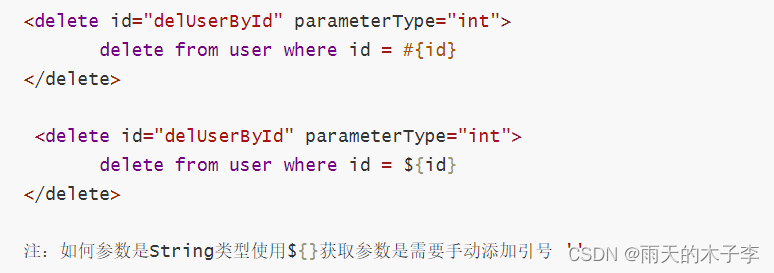
2.Mapper接口参数是多个参数的获取
mybatis在处理多个参数时,会将多个参数保存到map集合中会 以 agr0 ,agr1或param1 param2为键 以参数位置进行存储

3.将参数设为map集合进行数据的传递

4.通过注解@param("键名")设置参数的获取名字
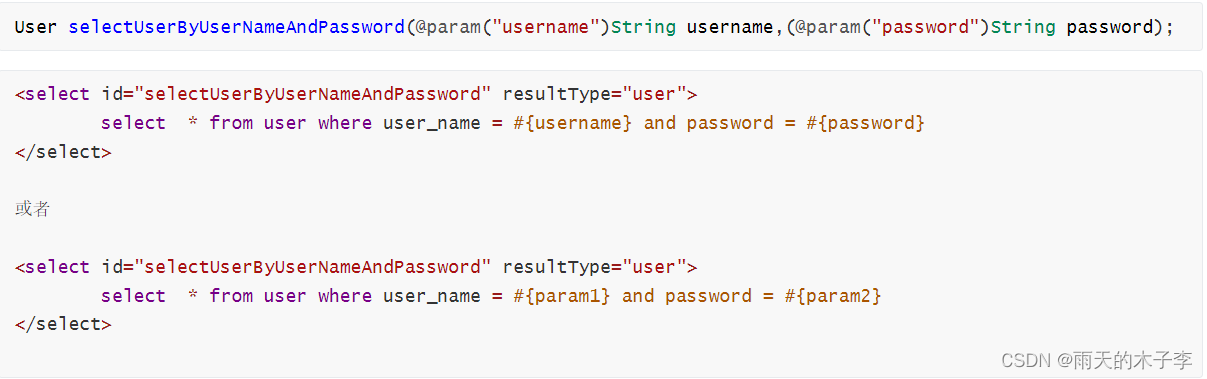
5.将多个参数设置成对象进行数据的传递
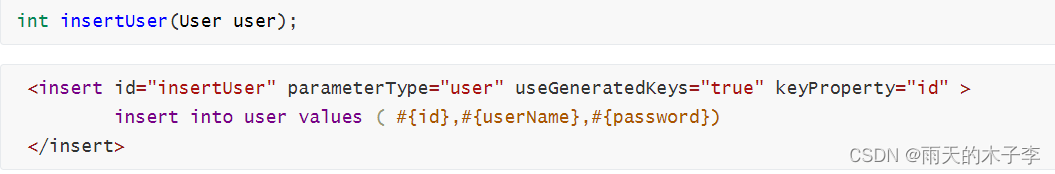
Mybatis中的模糊查询
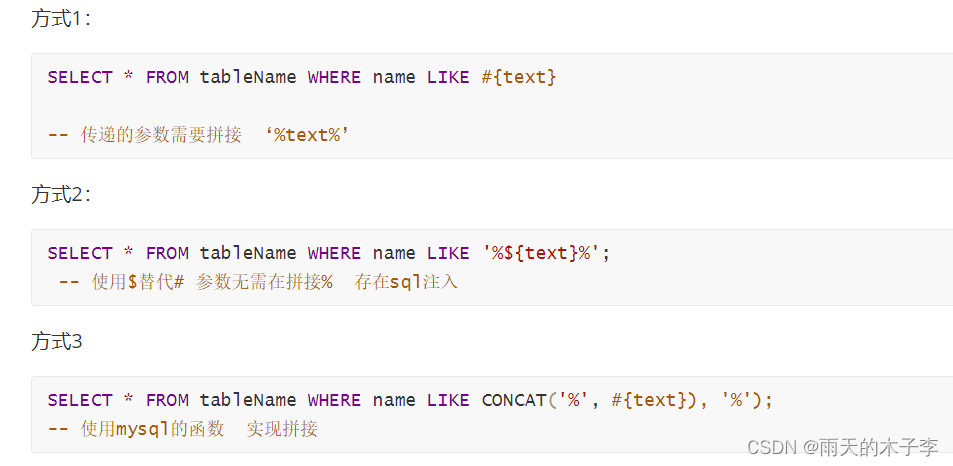 6.批量删除
6.批量删除
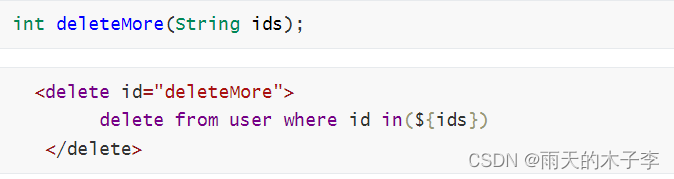
mapper中自定义映射
自定义映射的用法之一,解决表格查询的字段名和实体类中不一致的情况
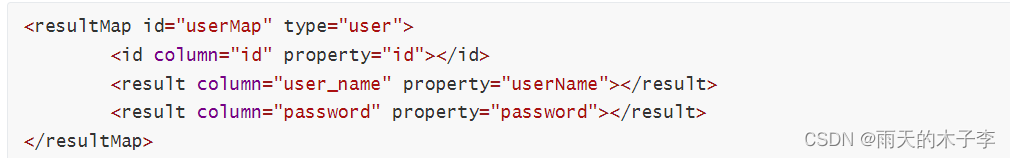
mybatis对象的关联关系
一对多关系处理(一方)
<resultMap id="selectByEIdMap" type="cn.kgc.mybatis.entity.Emp">
<result column="id" property="dept.id" ></result>
<result column="dname" property="dept.dName"></result>
</resultMap>
<resultMap id="selectByEIdMap2" type="cn.kgc.mybatis.entity.Emp">
<id column="eid" property="eId"></id>
<result column="ename" property="EName"></result>
<result column="age" property="age"></result>
<result column="deptno" property="deptNo"></result>
<!--实体对象标识-->
<association property="dept" javaType="dept">
<id column="id" property="id"></id>
<result column="dname" property="dName"></result>
</association>
</resultMap>
<!-- 分步查询 -->
<resultMap id="selectByEIdMap3" type="cn.kgc.mybatis.entity.Emp">
<id column="eid" property="eId"></id>
<result column="ename" property="EName"></result>
<result column="age" property="age"></result>
<result column="deptno" property="deptNo"></result>
<association property="dept" select="cn.kgc.mybatis.mapper.DeptMapper.selectById"
column="deptno"
fetchType="eager">
</association>
</resultMap>
注:延迟加载设置 :
1. <setting name="lazyLoadingEnabled" value="true"/>
2. <setting name="aggressiveLazyLoading" value="false"/> 3.4.1之前的版本需要设置
<select id="selectByEId" resultMap="selectByEIdMap2">
select * from emp left join dept on emp.deptno = dept.id where eid = #{eid}
</select>
<select id="selectByEId2" resultMap="selectByEIdMap3">
select * from emp where eid = #{eid}
</select>
一对多关系处理(多方)
<resultMap id="BaseResultMap" type="cn.kgc.mybatis.entity.Dept">
<id property="id" column="id" />
<result property="dName" column="dname" />
<collection property="emps" ofType="emp">
<id column="eid" property="eId"></id>
<result column="ename" property="EName"></result>
<result column="age" property="age"></result>
<result column="deptno" property="deptNo"></result>
</collection>
</resultMap>
<resultMap id="BaseResultMap2" type="cn.kgc.mybatis.entity.Dept">
<id property="id" column="id" />
<result property="dName" column="dname" />
<collection property="emps" select="cn.kgc.mybatis.mapper.EmpMapper.selectByDeptId" column="id"></collection>
</resultMap>
<select id="selectById" resultType="dept">
select * from dept where id = #{id}
</select>
<select id="selectById2" resultMap="BaseResultMap">
select emp.* ,dept.* from dept left join emp on dept.id = emp.deptno where id = #{id}
</select>
<select id="selectById3" resultMap="BaseResultMap2">
select dept.* from dept where id = #{id}
</select>动态 SQL 是 MyBatis 的强大特性之一。如果你使用过 JDBC 或其它类似的框架,你应该能理解根据不同条件拼接 SQL 语句有多痛苦,例如拼接时要确保不能忘记添加必要的空格,还要注意去掉列表最后一个列名的逗号。利用动态 SQL,可以彻底摆脱这种痛苦
动态SQL:if 语句
根据 stu_name 和 stu_sex 来查询数据。如果stu_name为空,那么将只根据stu_sex来查询;反之只根据stu_name来查询
首先不使用 动态SQL 来书写

可以发现,如果 #{stu_name} 为空,那么查询结果也是空,如何解决这个问题呢?使用 if 来判断
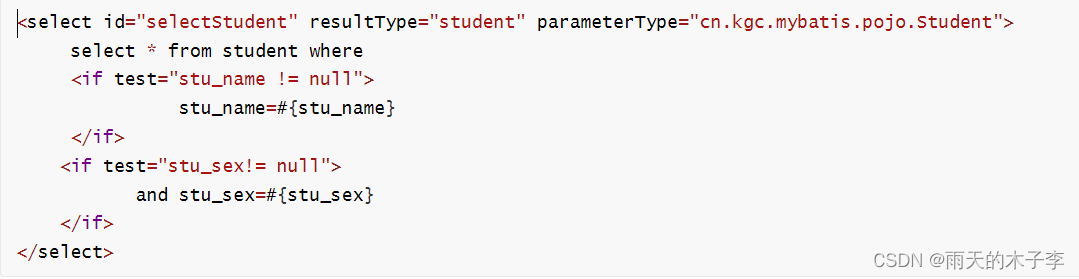
这样写我们可以看到,如果 sex 等于 null,那么查询语句为 select * from student where stu_name=#{stu_name},但是如果stu_name 为空呢?那么查询语句为 select * from user where and stu_sex=#{sex},这是错误的 SQL 语句,如何解决呢?
if+where 语句
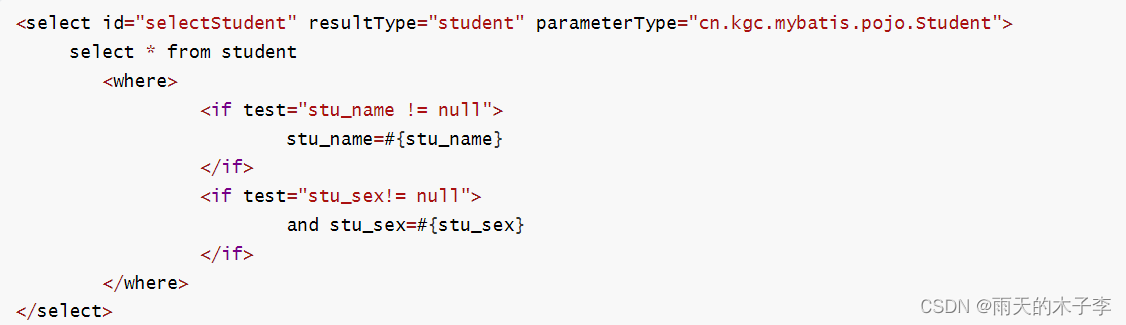
这个where标签会知道如果它包含的标签中有返回值的话,它就插入一个where。此外,如果标签返回的内容是以AND 或OR 开头的,则它会剔除掉
动态SQL:if+set 语句
上面的对于查询 SQL 语句包含 where 关键字,如果在进行更新操作的时候,含有 set 关键词
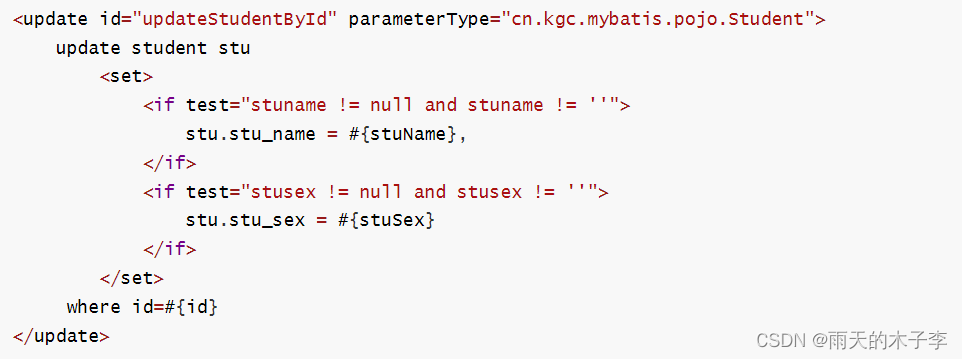
-
如果第一个条件 username 为空,那么 sql 语句为:update user u set u.sex=? where id=?
-
如果第一个条件不为空,那么 sql 语句为:update user u set u.username = ? ,u.sex = ? where id=?
动态SQL:choose(when,otherwise) 语句
有时候,我们不想用到所有的查询条件,只想选择其中的一个,查询条件有一个满足即可,使用 choose 标签可以解决此类问题,类似于 Java 的 switch 语句
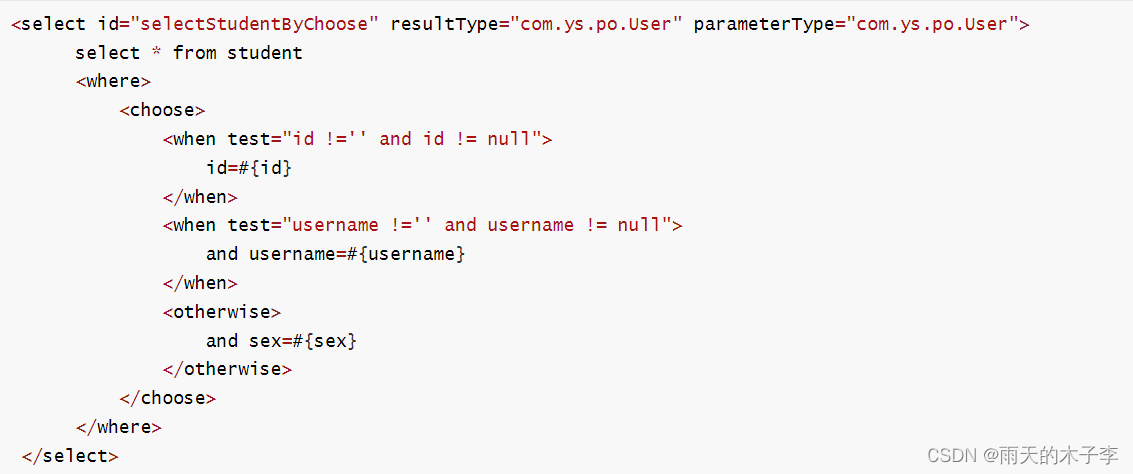
这里我们有三个条件,id,username,sex,只能选择一个作为查询条件
-
如果 id 不为空,那么查询语句为:select * from user where id=?
-
如果 id 为空,那么看username 是否为空,如果不为空,那么语句为 select * from user where username=?;
-
如果 username 为空,那么查询语句为 select * from user where sex=?
动态SQL:trim 语句
trim标记是一个格式化的标记,可以完成set或者是where标记的功能
用 trim 改写上面的 if+where 语句
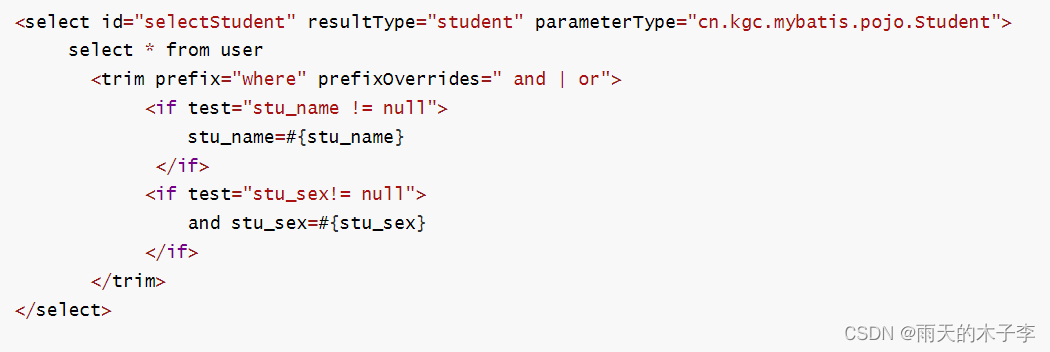
-
prefix:前缀
-
prefixoverride:去掉第一个and或者是or
用 trim 改写上面的 if+set 语句

-
suffix:后缀
-
suffixoverride:去掉最后一个逗号(也可以是其他的标记,就像是上面前缀中的and一样)
动态SQL: foreach 语句
需求:我们需要查询 user 表中 id 分别为1,2,3的用户,sql语句:

用 foreach 来改写 select * from user where id=1 or id=2 or id=3

用 foreach 来改写 select * from user where id in (1,2,3)
动态SQL: SQL 片段
有时候可能某个 sql 语句我们用的特别多,为了增加代码的重用性,简化代码,我们需要将这些代码抽取出来,然后使用时直接调用。
假如我们需要经常根据用户名和性别来进行联合查询,那么我们就把这个代码抽取出来,如下:
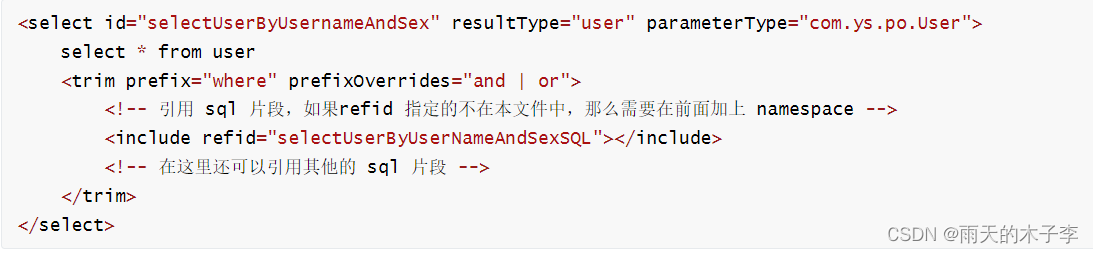
注意:①、最好基于 单表来定义 sql 片段,提高片段的可重用性
②、在 sql 片段中最好不要包括 where
mybatis注解开发
public interface StudentDao2 {
@Select("select * from student where stu_no = #{stu_no}")
@Results({
@Result(property = "stuNo" ,column="stu_no"),
@Result(property = "stuSex",column = "stu_sex"),
@Result(property = "birth",column = "stu_birth")
})
List<Student> getAll(String stu_no);
@Insert("insert into student (stu_no,stu_name,stu_sex,stu_birth)values(#{stuNo},#{stuName},#{stuSex},#{birth})")
int addStudent(Student student);
@Delete("delete from student where stu_no = #{stu_no}")
int delOne(String stu_no);
@Update("update student set stu_name = #{stuName} where stu_no = #{stuNo}")
int uptStudent(Student student);
}
mybatis缓存
MyBatis 中的缓存就是说 MyBatis 在执行一次SQL查询或者SQL更新之后,这条SQL语句并不会消失,而是被MyBatis 缓存起来,当再次执行相同SQL语句的时候,就会直接从缓存中进行提取,而不是再次执行SQL命令。
mybatis的缓存机制有两级:
(1)一级缓存:一级缓存mybatsi已经为我们自动开启,不用我们手动操作,而且我们是关闭不了的!!但是我们可以手动清除缓存。(SqlSession级别.提交事务,缓存清空)
一级缓存失效的情况:

(2)二级缓存:二级缓存需要我们手动开启。(全局级别 SqlSessionFactory)

@Test
public void test02(){//验证mybatis的缓存机制 一级缓存 默认开启 sqlsession级别
try {
InputStream resource = Resources.getResourceAsStream("config/mybatis-config.xml");
SqlSessionFactory factory = new SqlSessionFactoryBuilder().build(resource);
SqlSession sqlSession = factory.openSession(true);
StudentDao mapper1 = sqlSession.getMapper(StudentDao.class);
StudentDao mapper2 = sqlSession.getMapper(StudentDao.class);
System.out.println(mapper1);
System.out.println(mapper2);
List<Student> a1 = mapper1.getAll();
System.out.println(a1);
//手动提交事务 清空缓存
sqlSession.commit();
List<Student> a2 = mapper2.getAll();
System.out.println(a2);
sqlSession.close();
} catch (IOException e) {
e.printStackTrace();
}
}
@Test
public void test03(){//验证mybatis的缓存机制 二级缓存 需要配置mybatis-config.xml 和mapper文件
try {
InputStream resource = Resources.getResourceAsStream("config/mybatis-config.xml");
SqlSessionFactory factory = new SqlSessionFactoryBuilder().build(resource);
SqlSession sqlSession1 = factory.openSession(true);
SqlSession sqlSession2 = factory.openSession(true);
SqlSession sqlSession3 = factory.openSession(true);
StudentDao mapper1 = sqlSession1.getMapper(StudentDao.class);
StudentDao mapper2 = sqlSession2.getMapper(StudentDao.class);
StudentDao mapper3 = sqlSession3.getMapper(StudentDao.class);
List<Student> a1 = mapper1.getAll();
System.out.println(a1);
//关闭session将查询结果写入二级缓存
sqlSession1.close();
//当对同一张表进行增删改操作后 二级缓存清除
mapper3.delStudent("2021072901");
// sqlSession3.close();
List<Student> a2 = mapper2.getAll();
System.out.println(a2);
} catch (IOException e) {
e.printStackTrace();
}
}mybatis分页插件
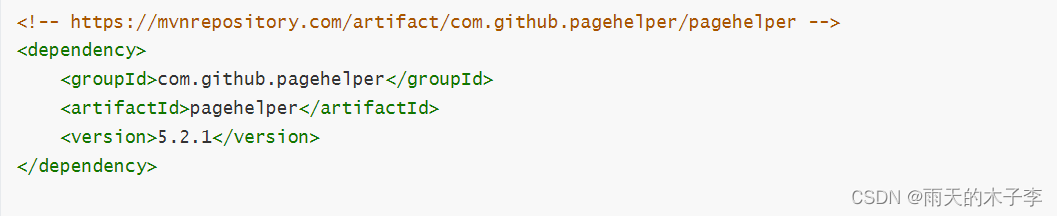

实例
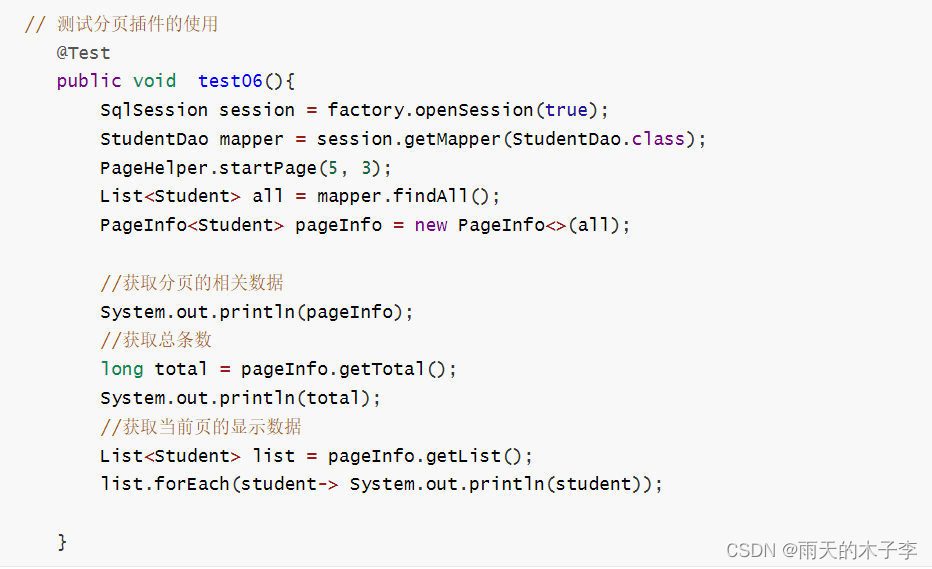
今天的分享就到此结束了
创作不易点赞评论互关三连


![数组(一)-- LeetCode[26][80] 删除有序数组中的重复元素](https://img-blog.csdnimg.cn/46eb41cd4ef440d9b27546e3f295e5a4.png#pic_center)