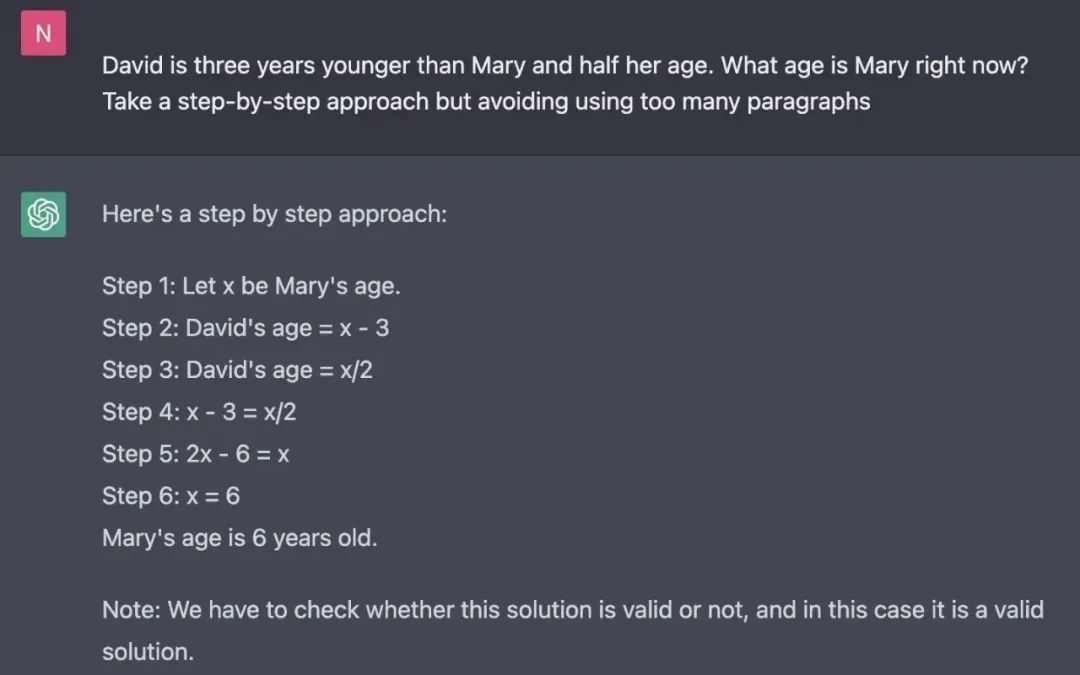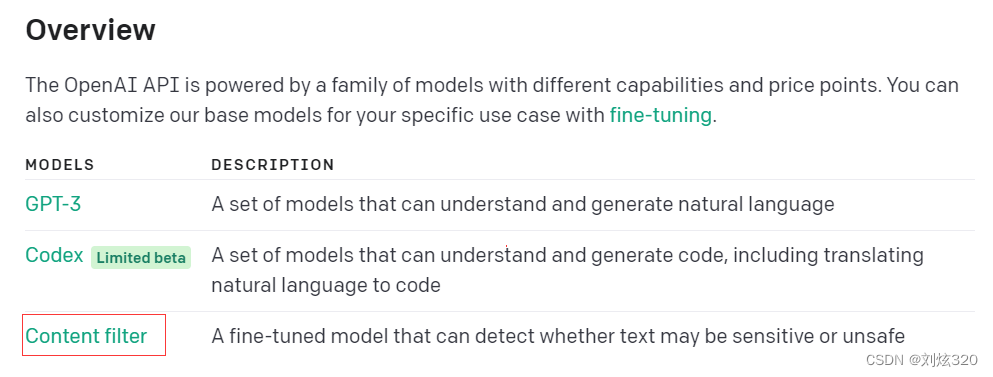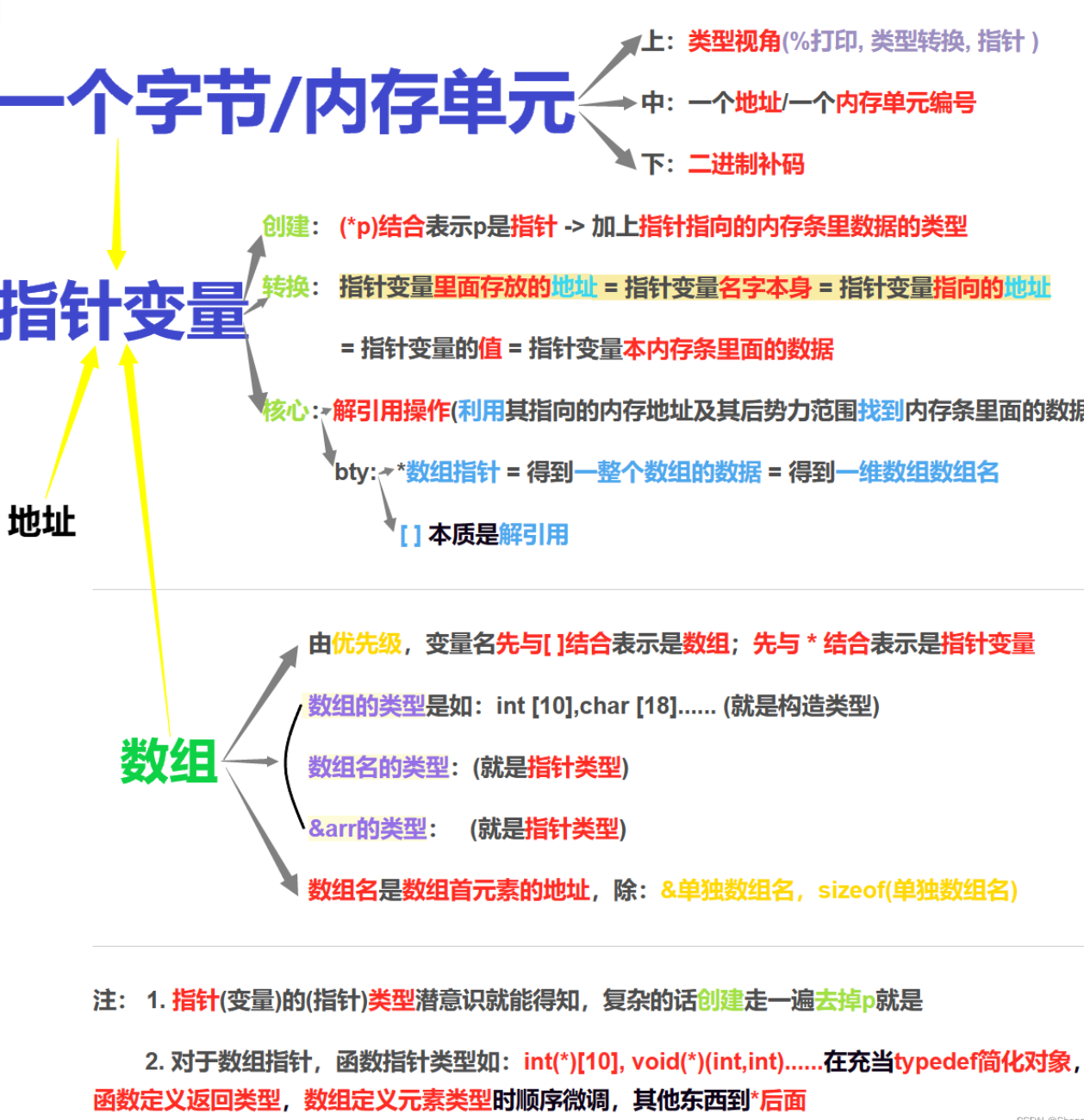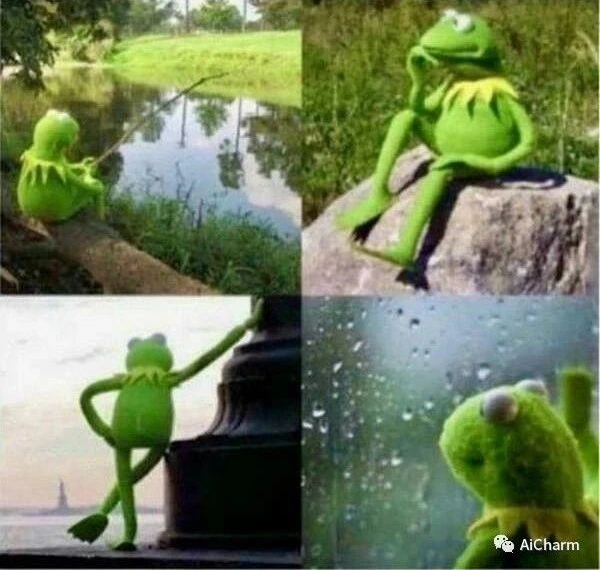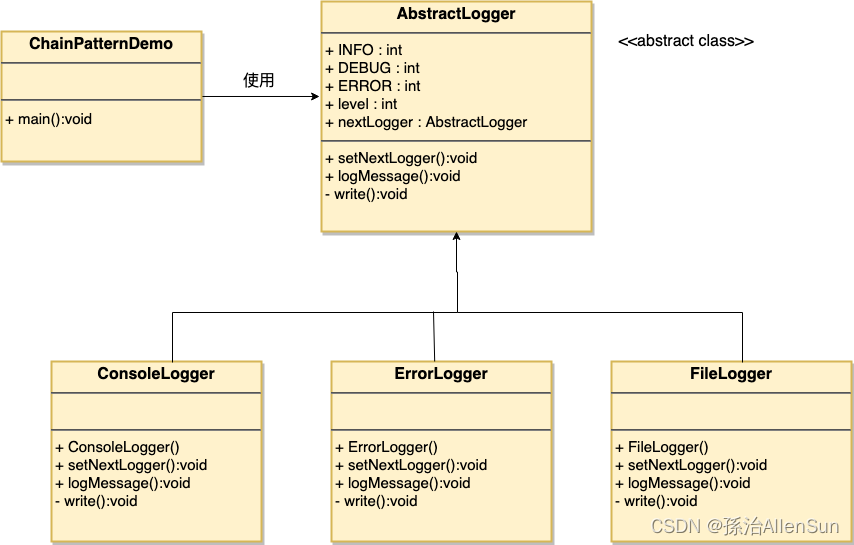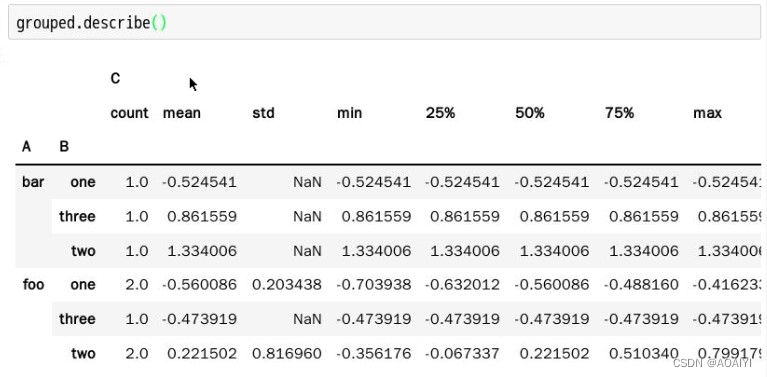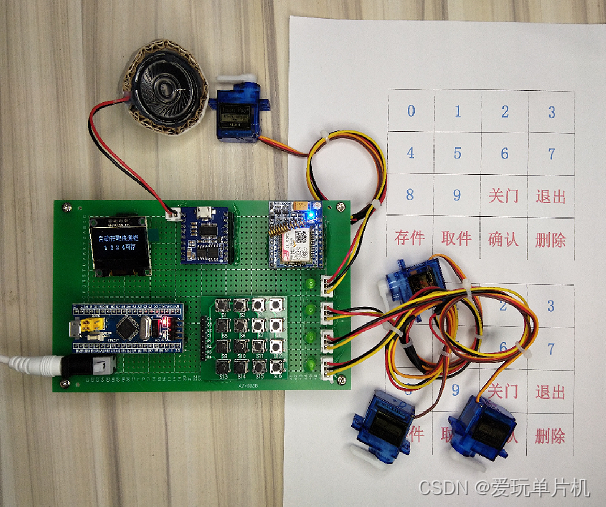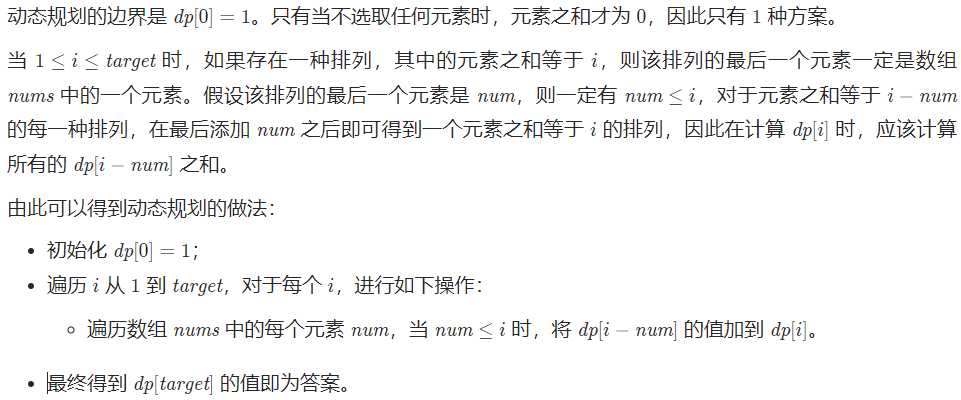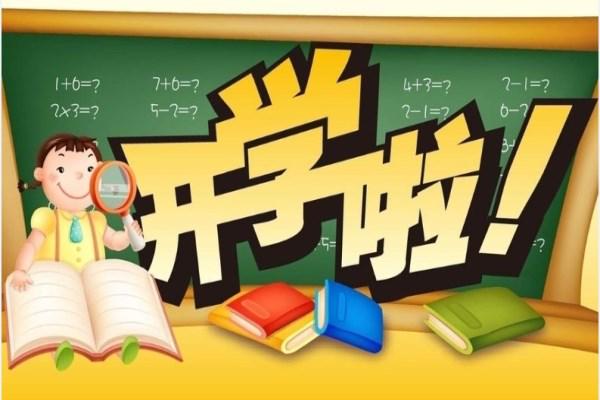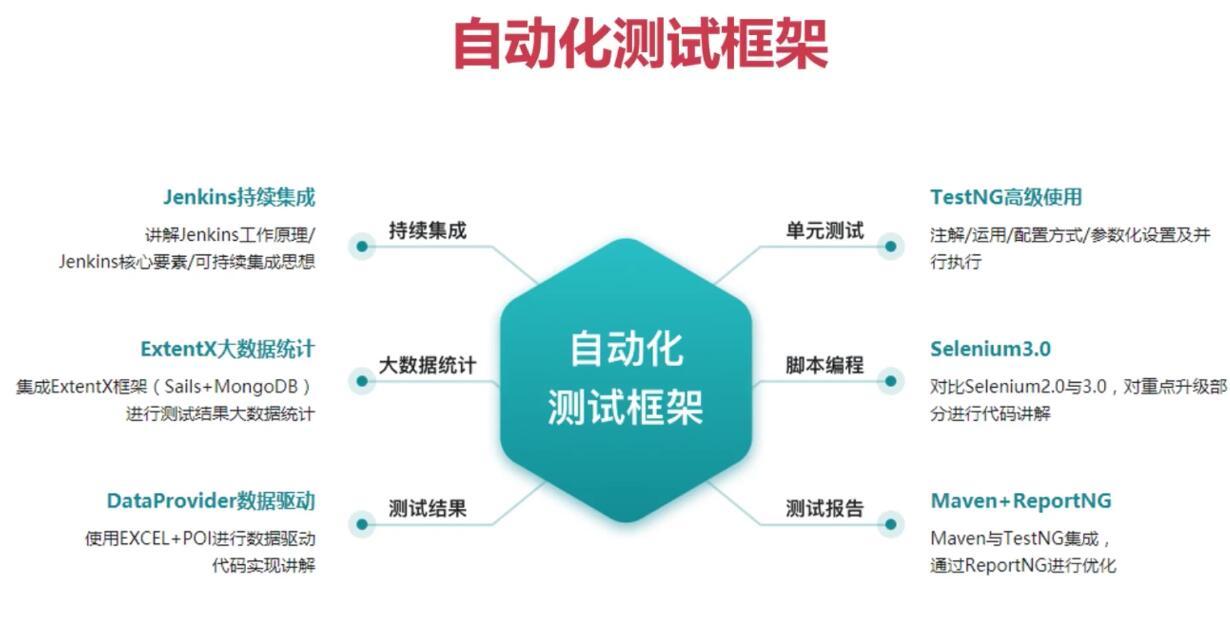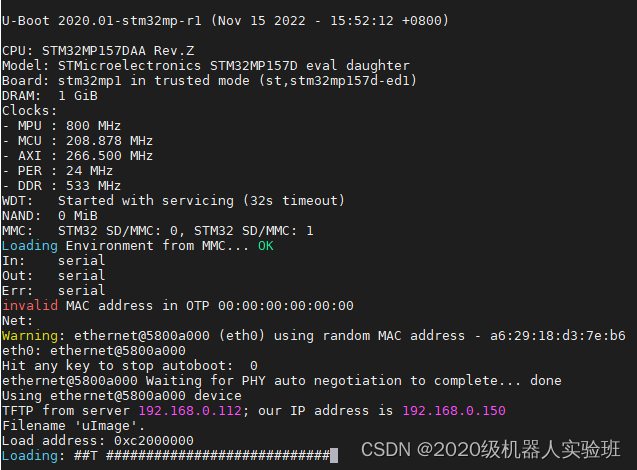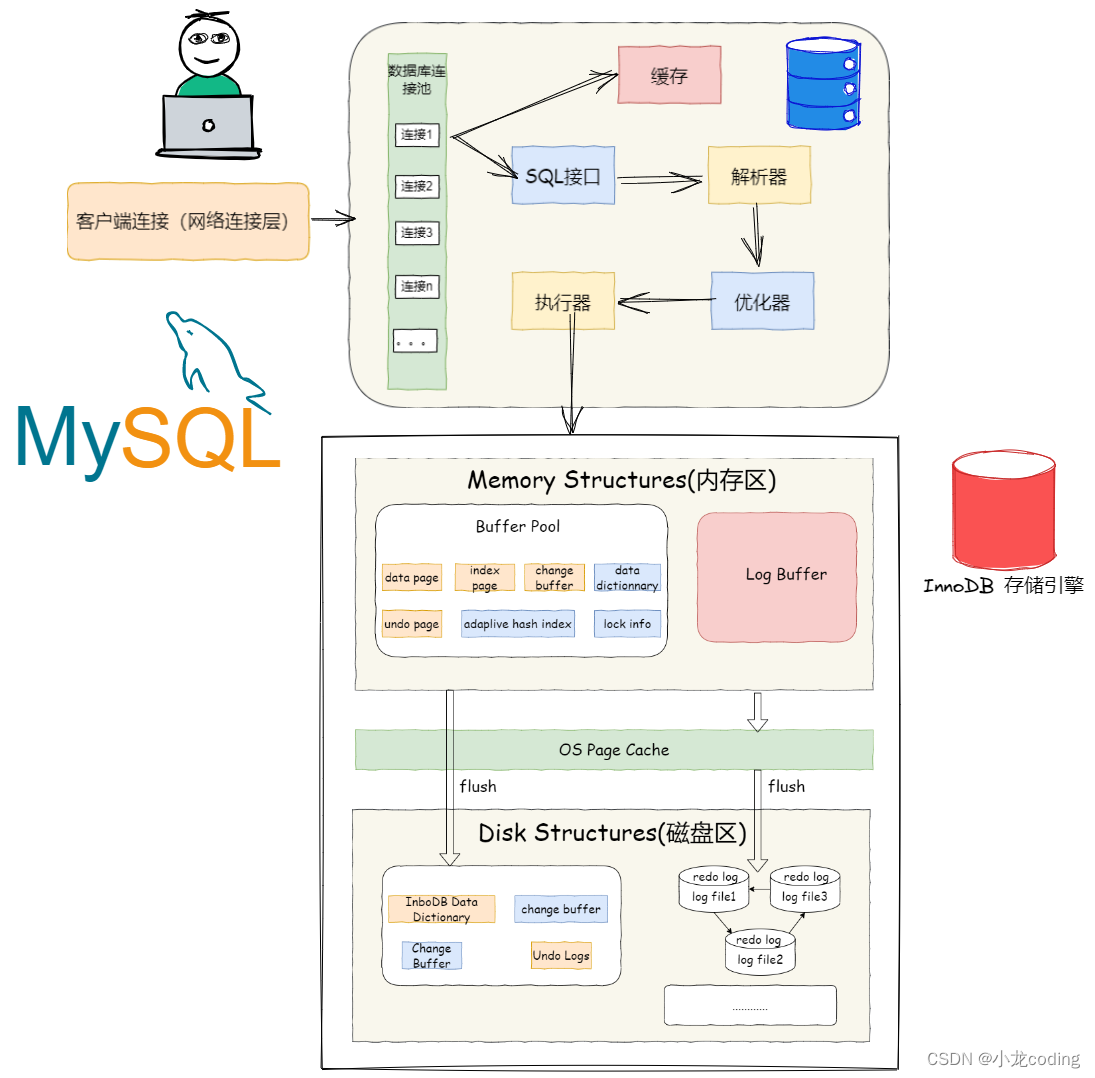【今日成果】:
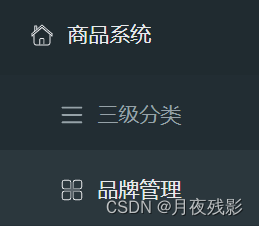


//使用阿里云OSS服务:

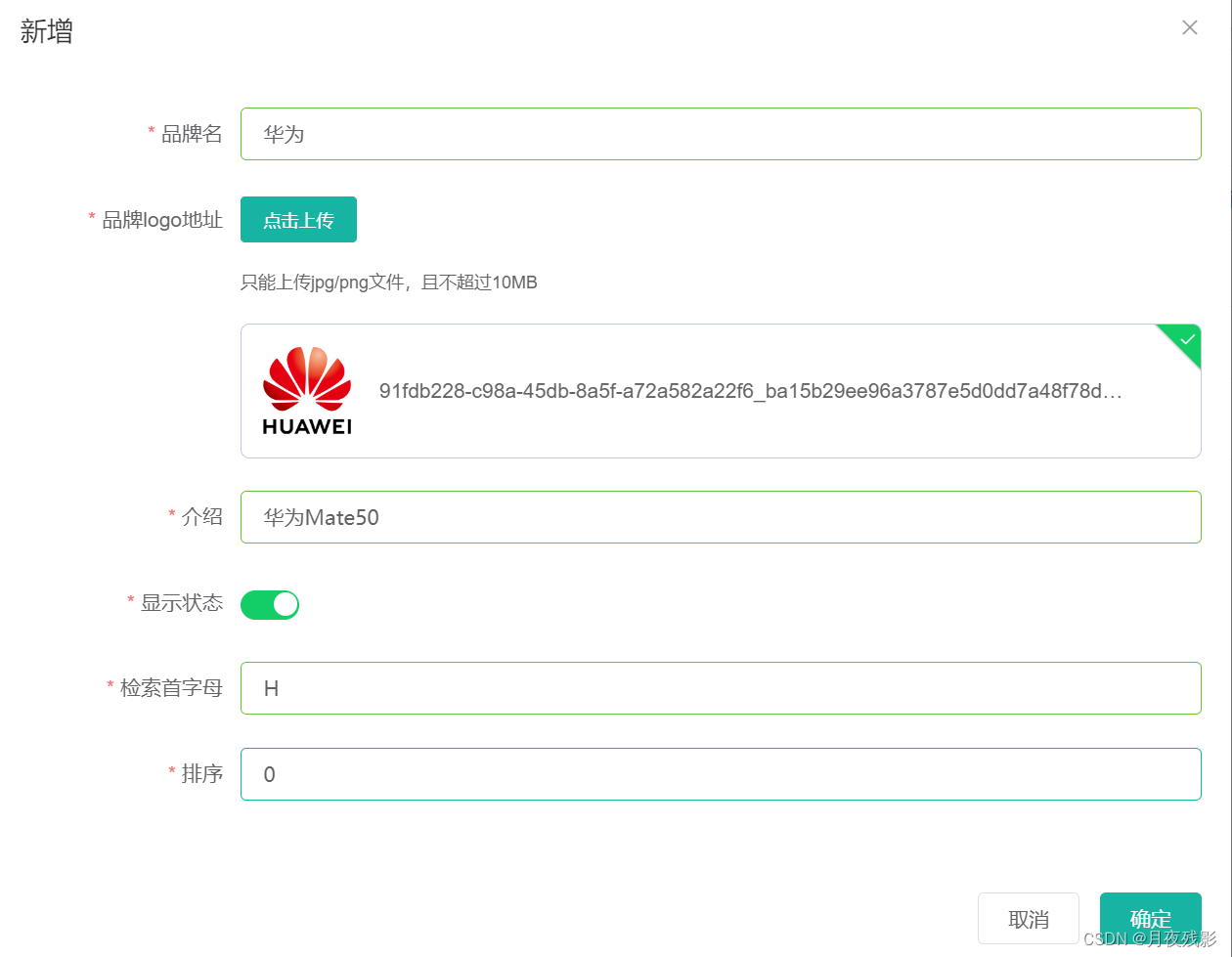
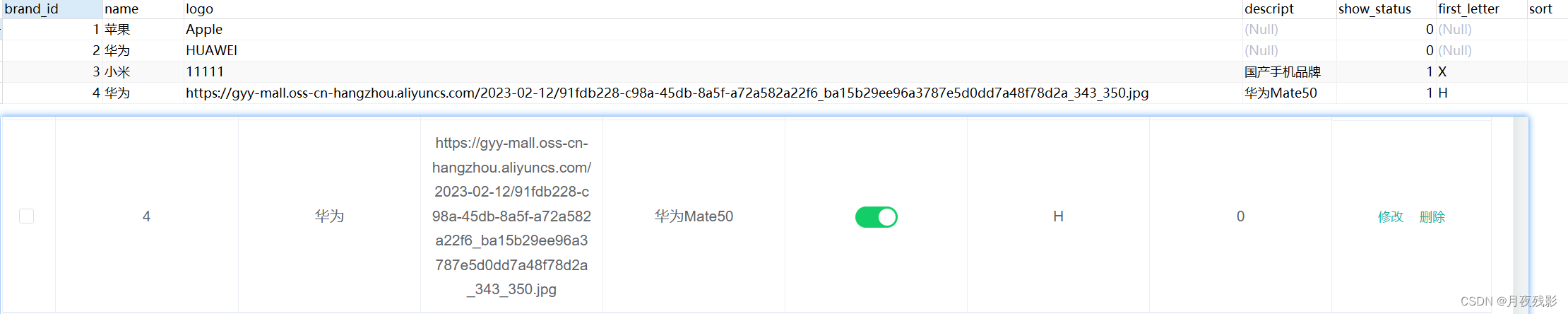

//使用v-if如果地址没有就不显示 , 如果地址错误图片就显示不出来;
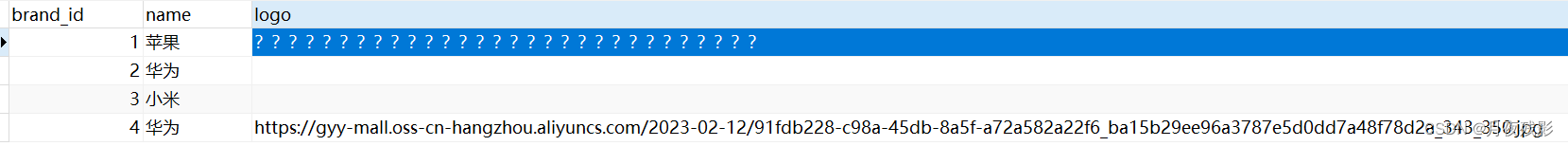
【快速回顾】:
任何数据的删除都不要使用物理上的删除,应当使用逻辑上的删除!!!
《显示状态控制》——可以通过《el-swtich》控件来完成。
logo图片需要保存到服务器上,数据库中只是存储了图片的地址。——vsftpd 、 FastDFS ; 或者使用阿里云对象存储。
【details】:
【阿里云OSS】:
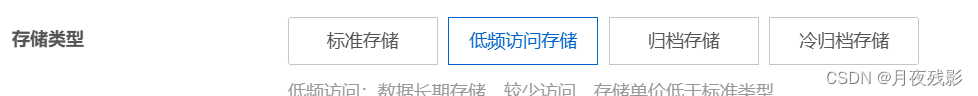
我们在学习的时候,没有那么高的访问频率 , 所以可以选择《低频访问存储》;
【依赖】:
<dependency>
<groupId>com.alibaba.cloud</groupId>
<artifactId>spring-cloud-starter-alicloud-oss</artifactId>
<version>2.2.0.RELEASE</version>
</dependency>
【YML配置】
spring:
cloud:
alicloud:
oss:
endpoint: oss-cn-hangzhou.aliyuncs.com
access-key: LTAI5~~~~~~~~~~~~~~~~~~~
secret-key: otlPc-------------------
[ 文件上传方式 ]:
【单体】:
浏览器 -》 商品服务 -》 服务器
//如果上传的文件比较大 , 对正常的业务是有影响的。这个时候就需要进行拆分。
【分布1】:
浏览器 : (1)–商品服务
(2)–服务器 //在新增品牌的时候,立即就上传到云服务器上,然后会返回一个图片地址,再把这个地址返回给后端系统。
//这种方式的缺点是在客户端需要获取AccessKey和SecuretKey,这样将相关的核心数据暴露在前端不安全。
【分布2】:
先去后端请求防伪签名 , 拿着签名去文件存储服务器请求。
【新模块】:

【Oss后端代码】:
package com.msb.mall.third.controller;
import com.aliyun.oss.OSS;
import com.aliyun.oss.OSSClientBuilder;
import com.aliyun.oss.common.utils.BinaryUtil;
import com.aliyun.oss.model.MatchMode;
import com.aliyun.oss.model.PolicyConditions;
import com.msb.common.utils.R;
import org.springframework.beans.factory.annotation.Autowired;
import org.springframework.beans.factory.annotation.Value;
import org.springframework.web.bind.annotation.RequestMapping;
import org.springframework.web.bind.annotation.RestController;
import java.text.SimpleDateFormat;
import java.util.Date;
import java.util.LinkedHashMap;
import java.util.Map;
import java.util.logging.SimpleFormatter;
@RestController
public class OSSController {
@Autowired
private OSS ossClient;
@Value("${spring.cloud.alicloud.oss.endpoint}")
private String endpoint;
@Value("${spring.cloud.alicloud.oss.bucket}")
private String bucket;
@Value("${spring.cloud.alicloud.access-key}")
private String accessId;
@RequestMapping("/oss/policy")
public R getOssPolicy(){
String host = "https://" + bucket + "." + endpoint; // host的格式为 bucketname.endpoint
// callbackUrl为上传回调服务器的URL,请将下面的IP和Port配置为您自己的真实信息。
String format = new SimpleDateFormat("yyyy-MM-dd").format(new Date());
String dir = format+"/"; // 用户上传文件时指定的前缀。
// 创建OSSClient实例。
//OSS ossClient = new OSSClientBuilder().build(endpoint, accessId, accessKey);
Map<String, String> respMap = null;
try {
long expireTime = 30;
long expireEndTime = System.currentTimeMillis() + expireTime * 1000;
Date expiration = new Date(expireEndTime);
// PostObject请求最大可支持的文件大小为5 GB,即CONTENT_LENGTH_RANGE为5*1024*1024*1024。
PolicyConditions policyConds = new PolicyConditions();
policyConds.addConditionItem(PolicyConditions.COND_CONTENT_LENGTH_RANGE, 0, 1048576000);
policyConds.addConditionItem(MatchMode.StartWith, PolicyConditions.COND_KEY, dir);
String postPolicy = ossClient.generatePostPolicy(expiration, policyConds);
byte[] binaryData = postPolicy.getBytes("utf-8");
String encodedPolicy = BinaryUtil.toBase64String(binaryData);
String postSignature = ossClient.calculatePostSignature(postPolicy);
respMap = new LinkedHashMap<String, String>();
respMap.put("accessid", accessId);
respMap.put("policy", encodedPolicy);
respMap.put("signature", postSignature);
respMap.put("dir", dir);
respMap.put("host", host);
respMap.put("expire", String.valueOf(expireEndTime / 1000));
// respMap.put("expire", formatISO8601Date(expiration));
} catch (Exception e) {
// Assert.fail(e.getMessage());
System.out.println(e.getMessage());
} finally {
ossClient.shutdown();
}
return R.ok().put("data",respMap);
}
}
【前端表单校验】:
dataRule: {
name: [
{ required: true, message: '品牌名不能为空', trigger: 'blur' }
],
logo: [
{ required: true, message: '品牌logo地址不能为空', trigger: 'blur' }
],
descript: [
{ required: true, message: '介绍不能为空', trigger: 'blur' }
],
showStatus: [
{ required: true, message: '显示状态[0-不显示;1-显示]不能为空', trigger: 'blur' }
],
firstLetter: [
{ validator:(rule, value, callback)=>{
if(value == ""){
callback(new Error("检索字母不能为空"))
}else if(!/^[a-zA-Z]$/.test(value)){
callback(new Error("检索字母必须是在a~z或者A~Z之间"))
}else{
callback();
}
}, trigger: 'blur' }
],
sort: [
{ validator:(rule, value, callback)=>{
if(value == "" && value != 0){
callback(new Error("检索字母不能为空"))
}else if(!Number.isInteger(value) || value < 0){
callback(new Error("排序必须是数字且不能小于0"))
}else{
callback()
}
}, trigger: 'blur' }
]
}
[ 诡异BUG ]:
明明校验规则数组写的没有问题,但还是出BUG ————原因是 v-model.number 没有加 , 明明是学过的知识,但是第一时间就是没有反应过来;