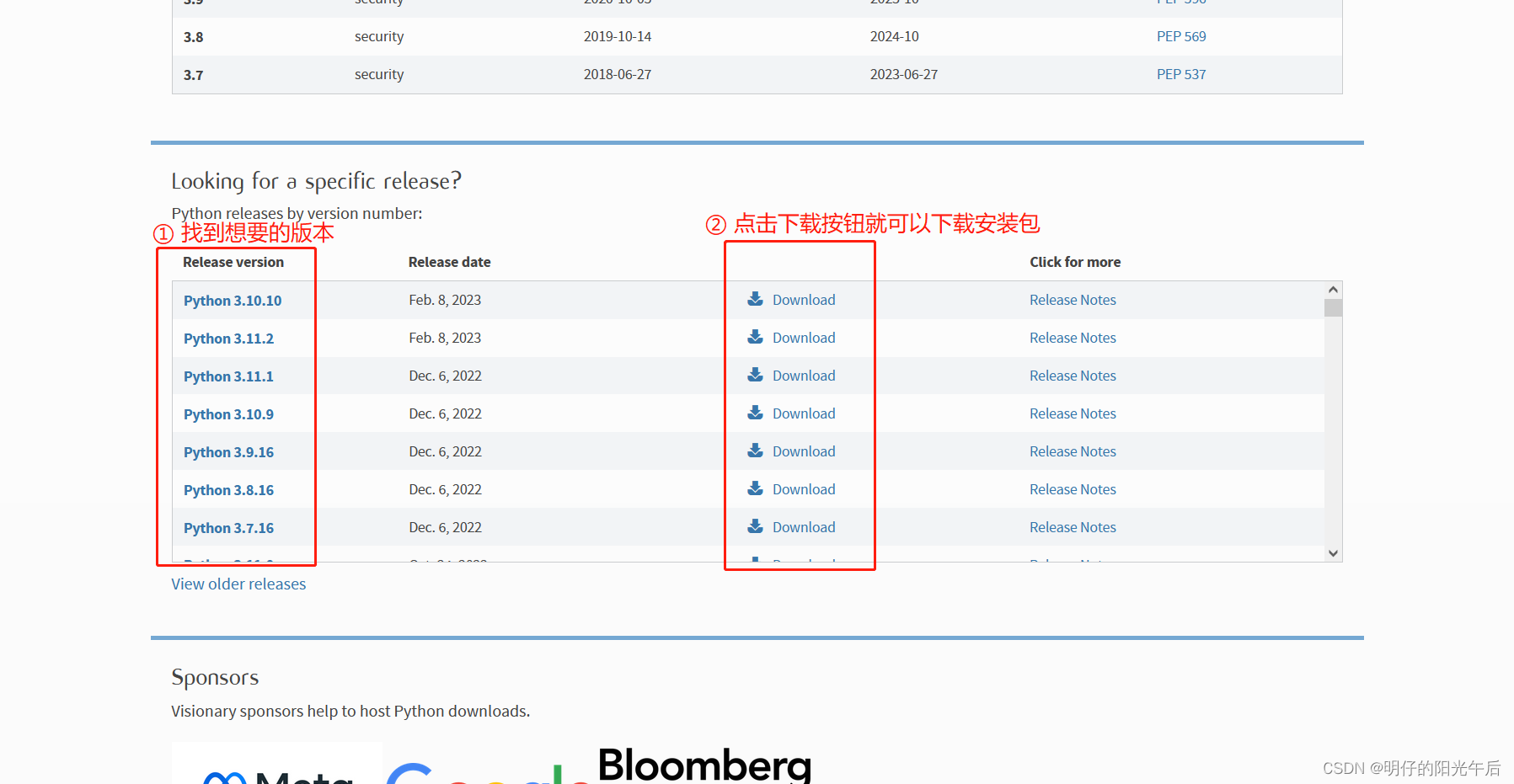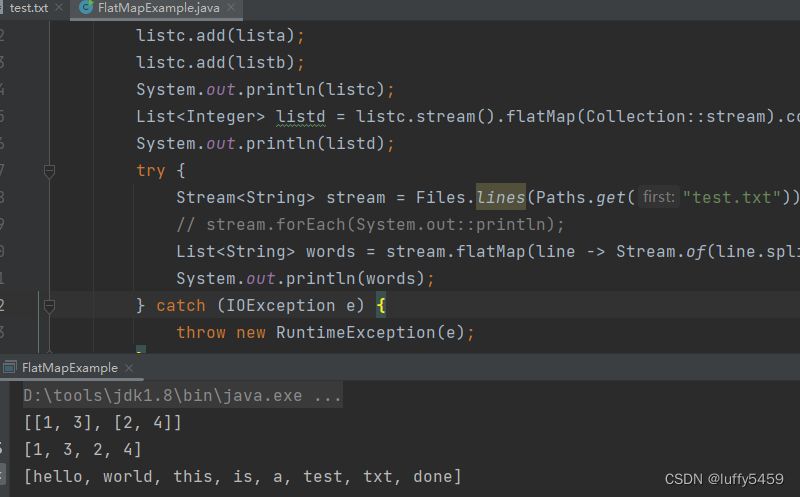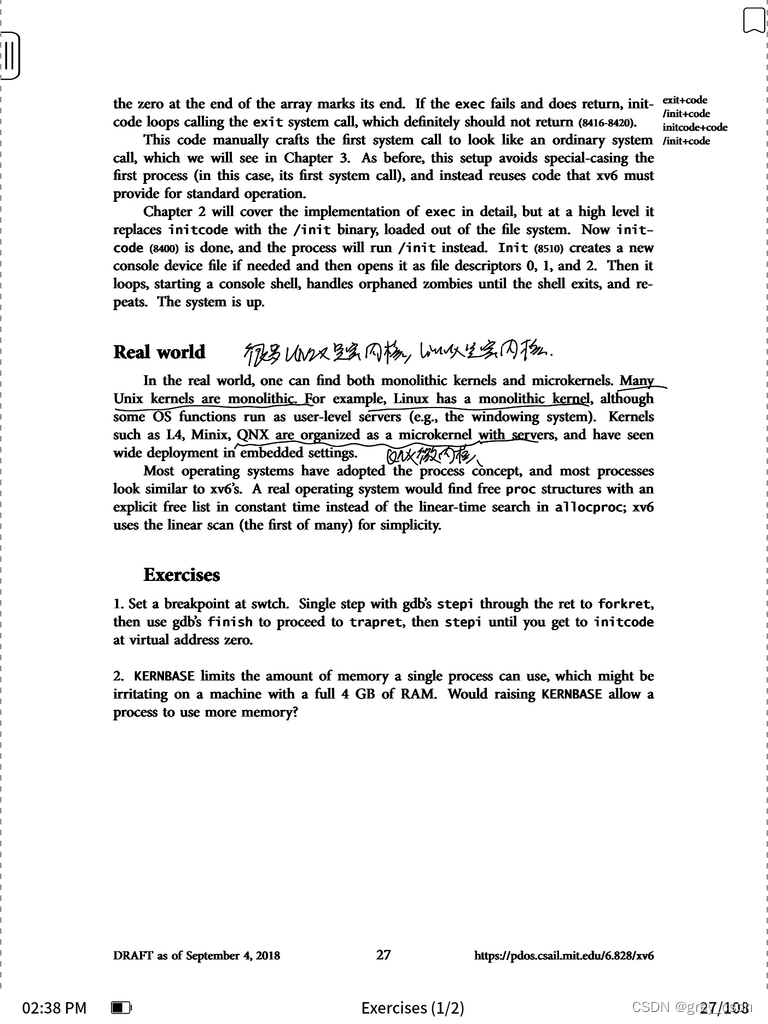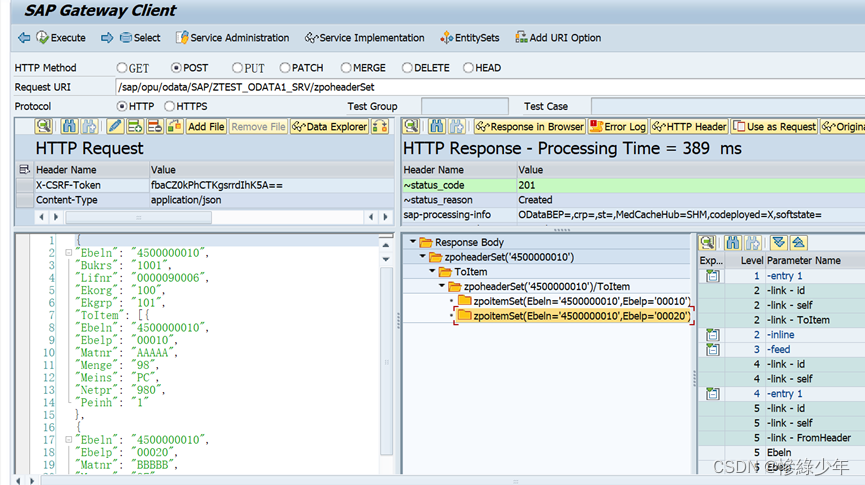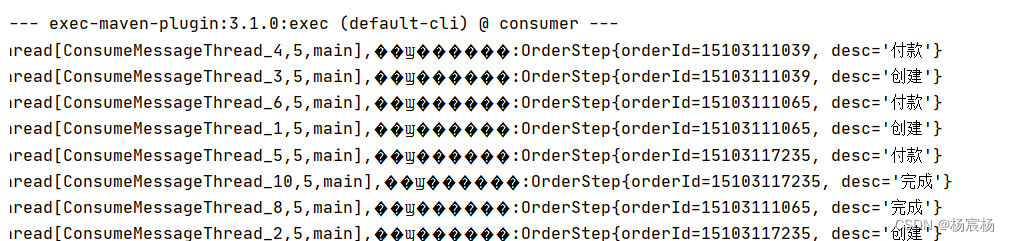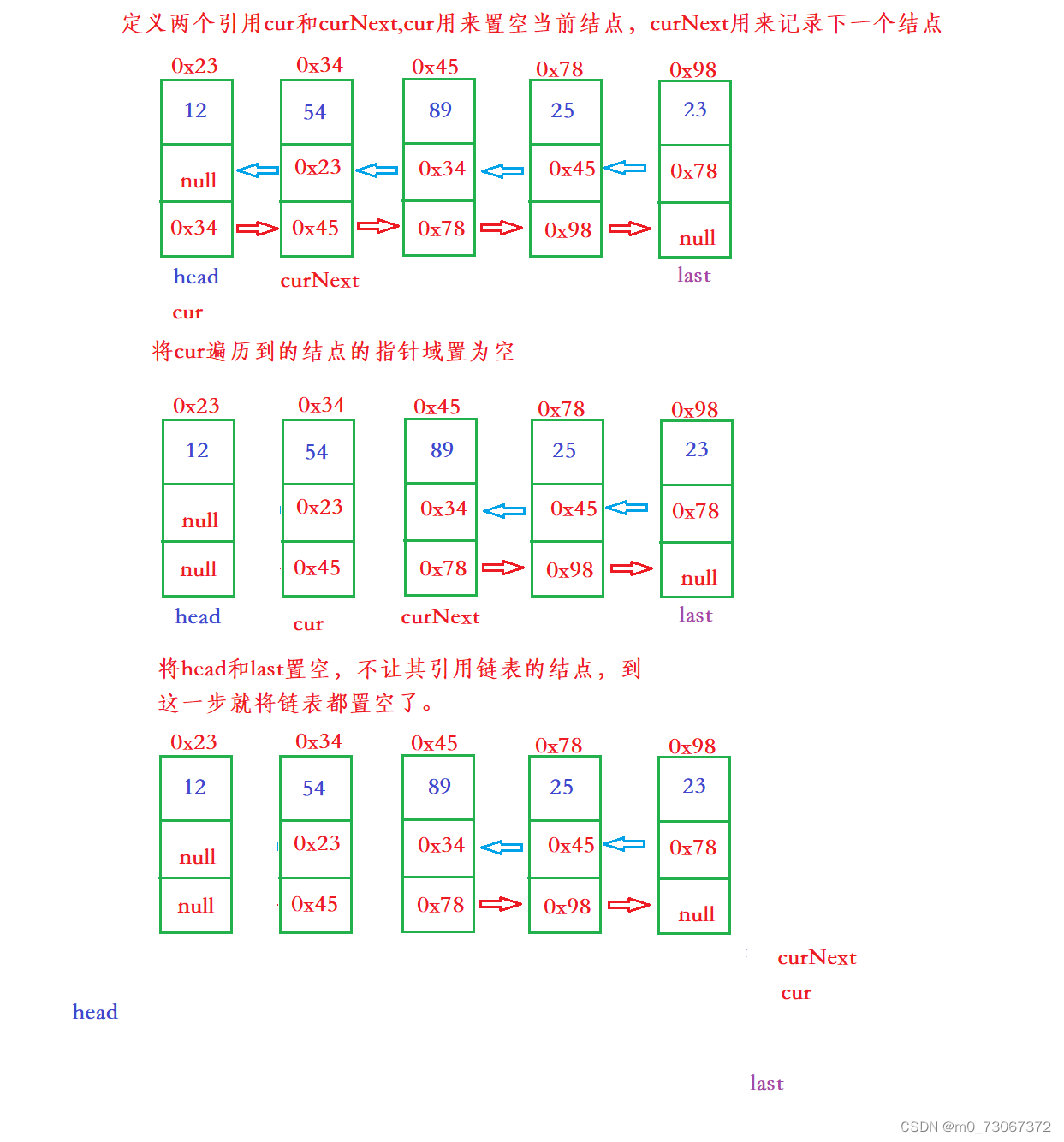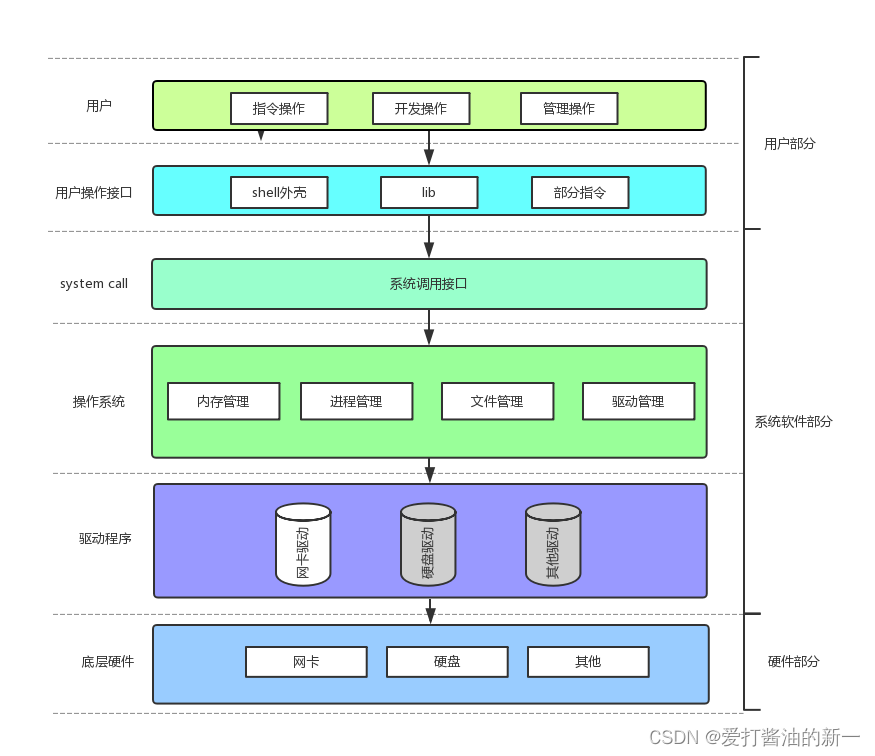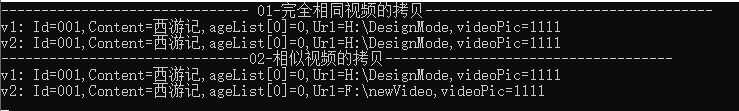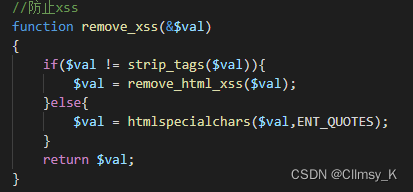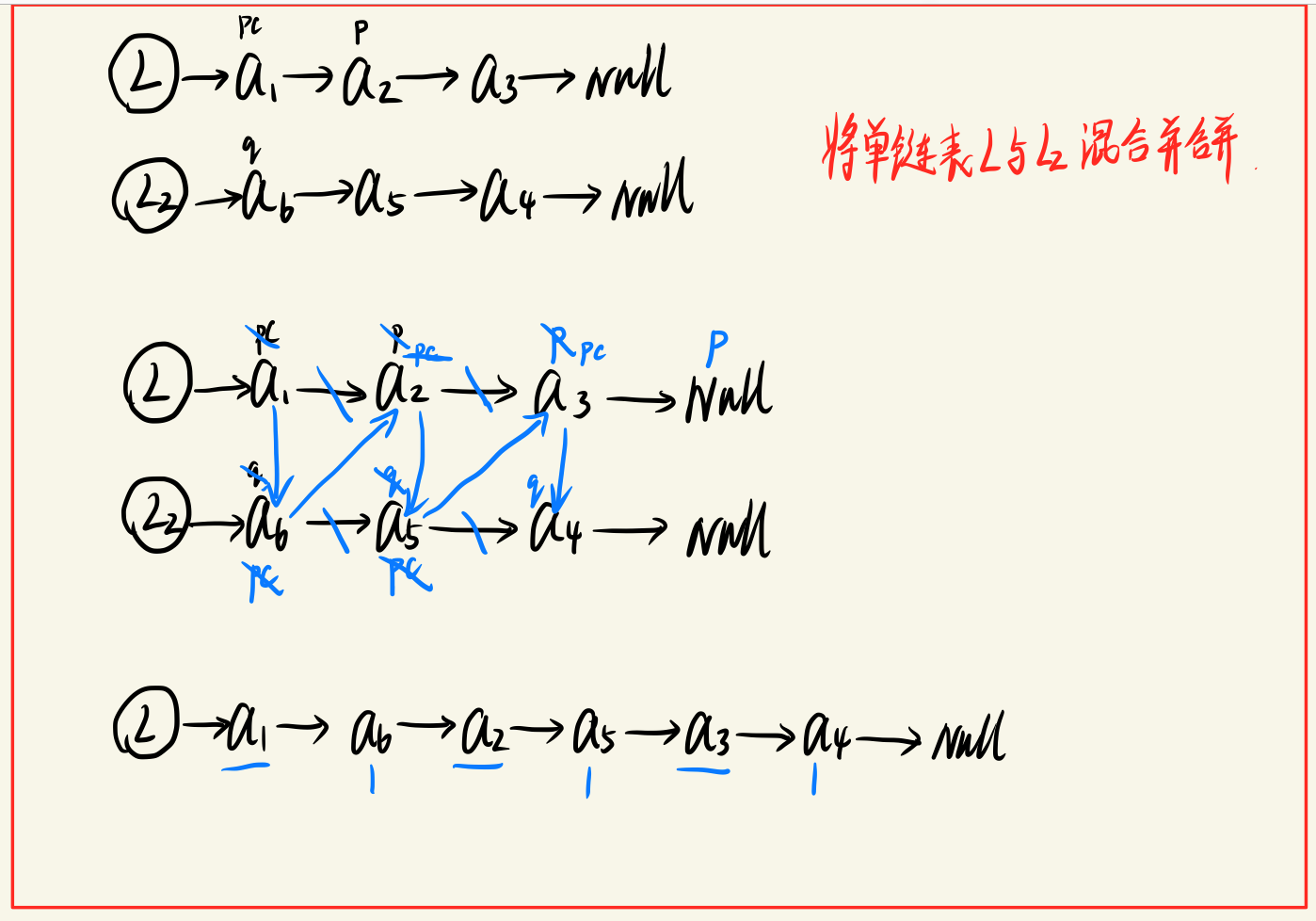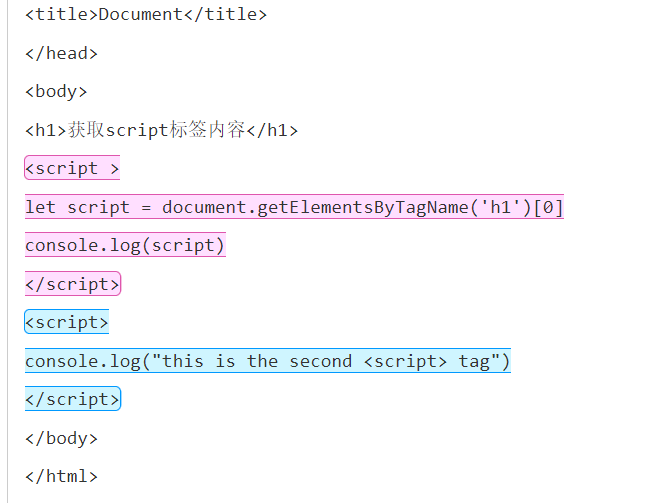一、爬虫工具
-
selenium
是一个模拟浏览器操作的工具,背后有google 维护源代码,支持全部主流浏览器,支持主流的编程语言,包括:java,Python,C#,PHP,Ruby,等,在本项目上使用的Java语言。
官网:https://www.selenium.dev/documentation/
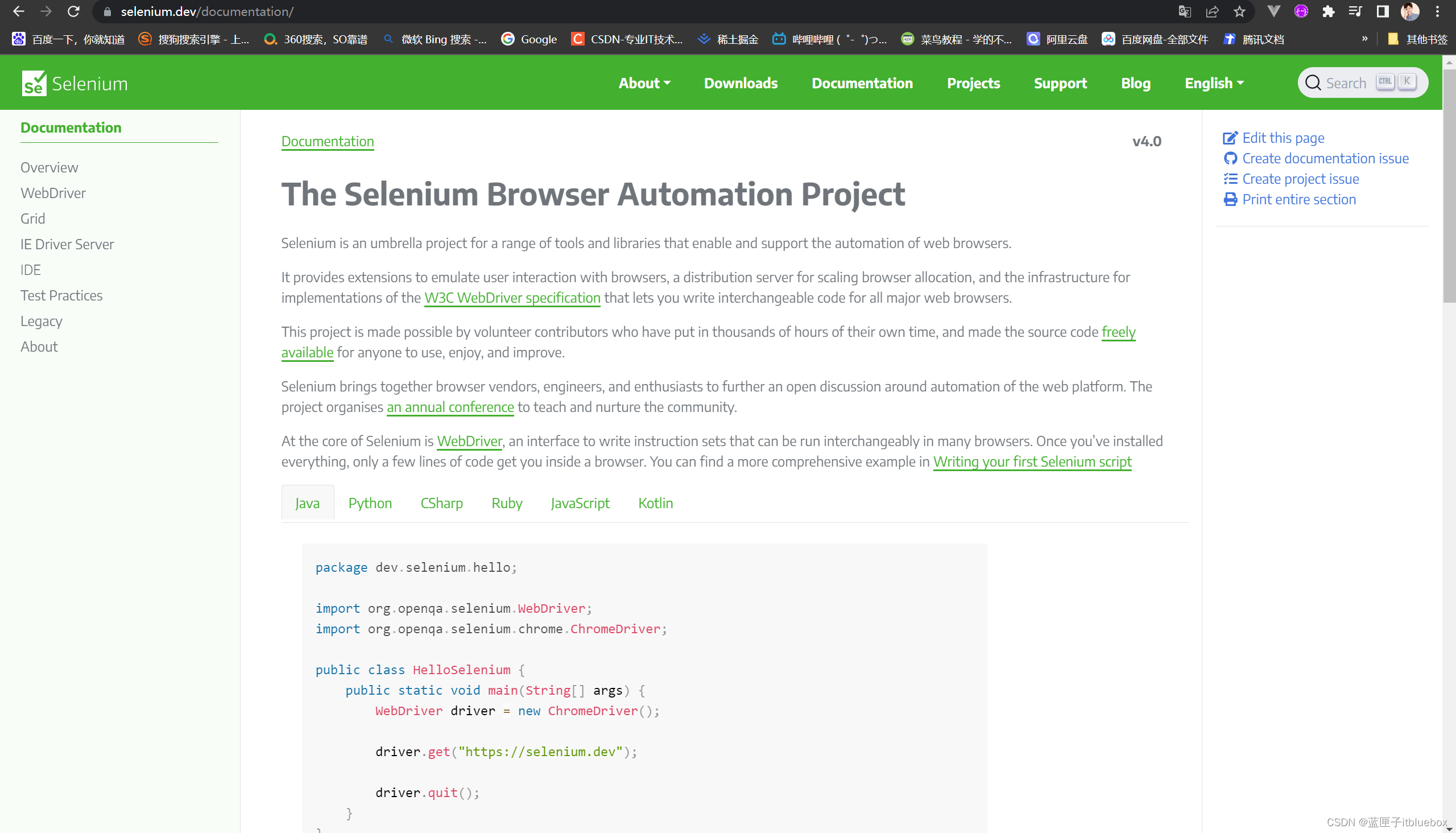
-
ChromeDriver
使用selenium是需要浏览器的配合, chromeDriver,是谷歌浏览器的一个驱动, selenium借助chromeDriver,实现模拟对浏览器的各种操作。·
二、环境搭建
1、下载chromeDriver
http://chromedriver.storage.googleapis.com/index.html

解压以后找个位置放一下
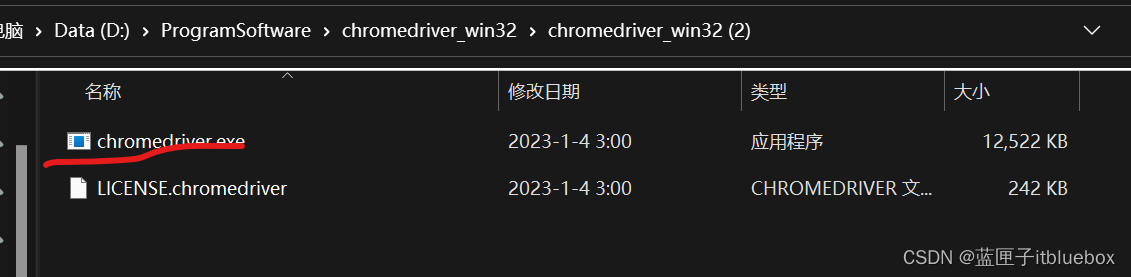
2、创建idea项目
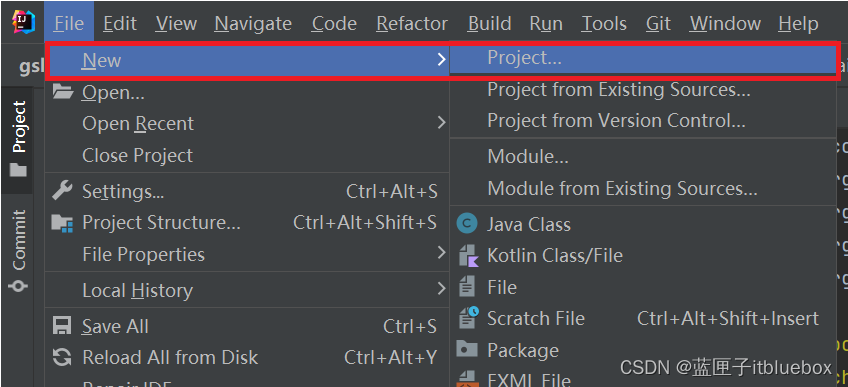
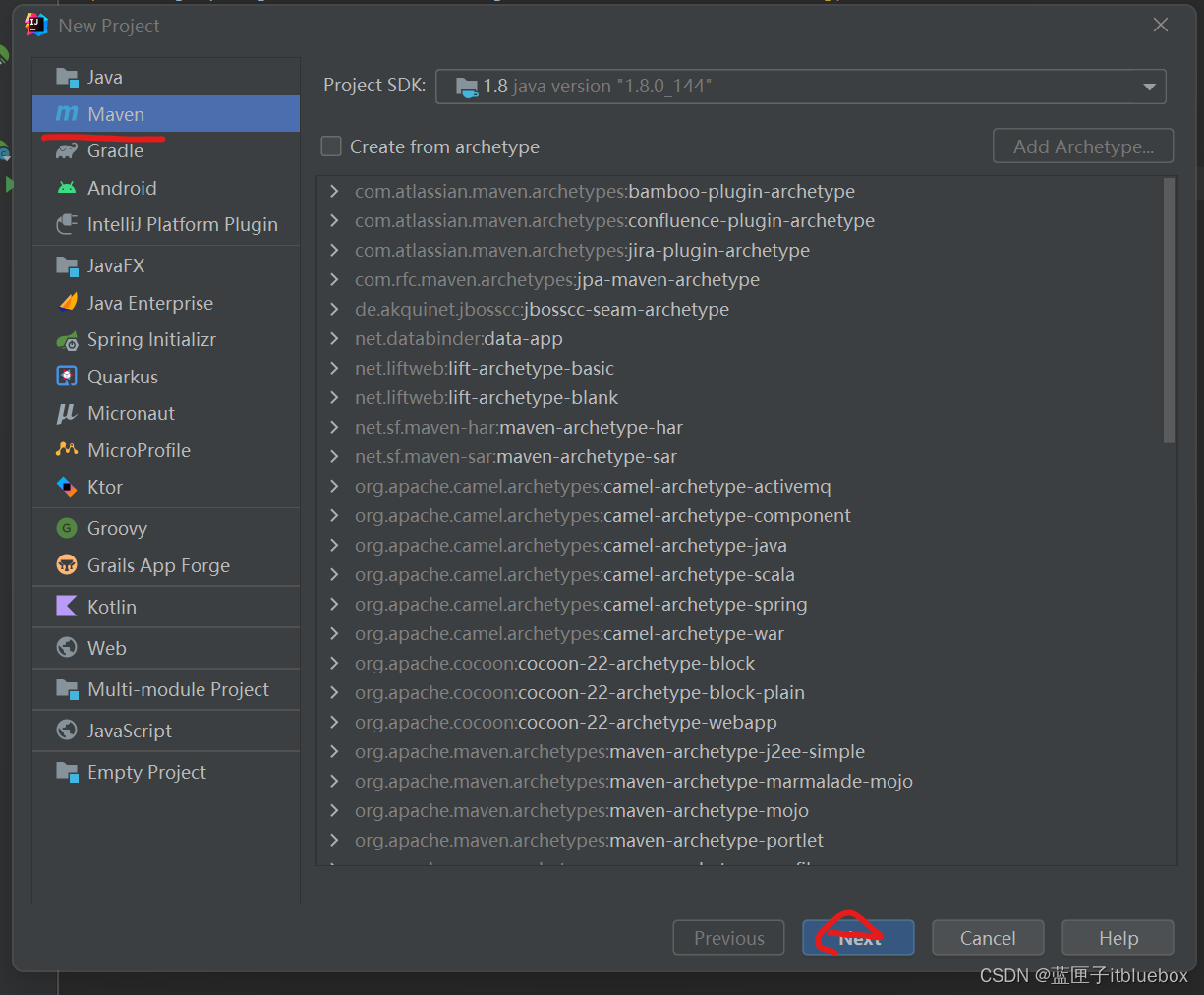
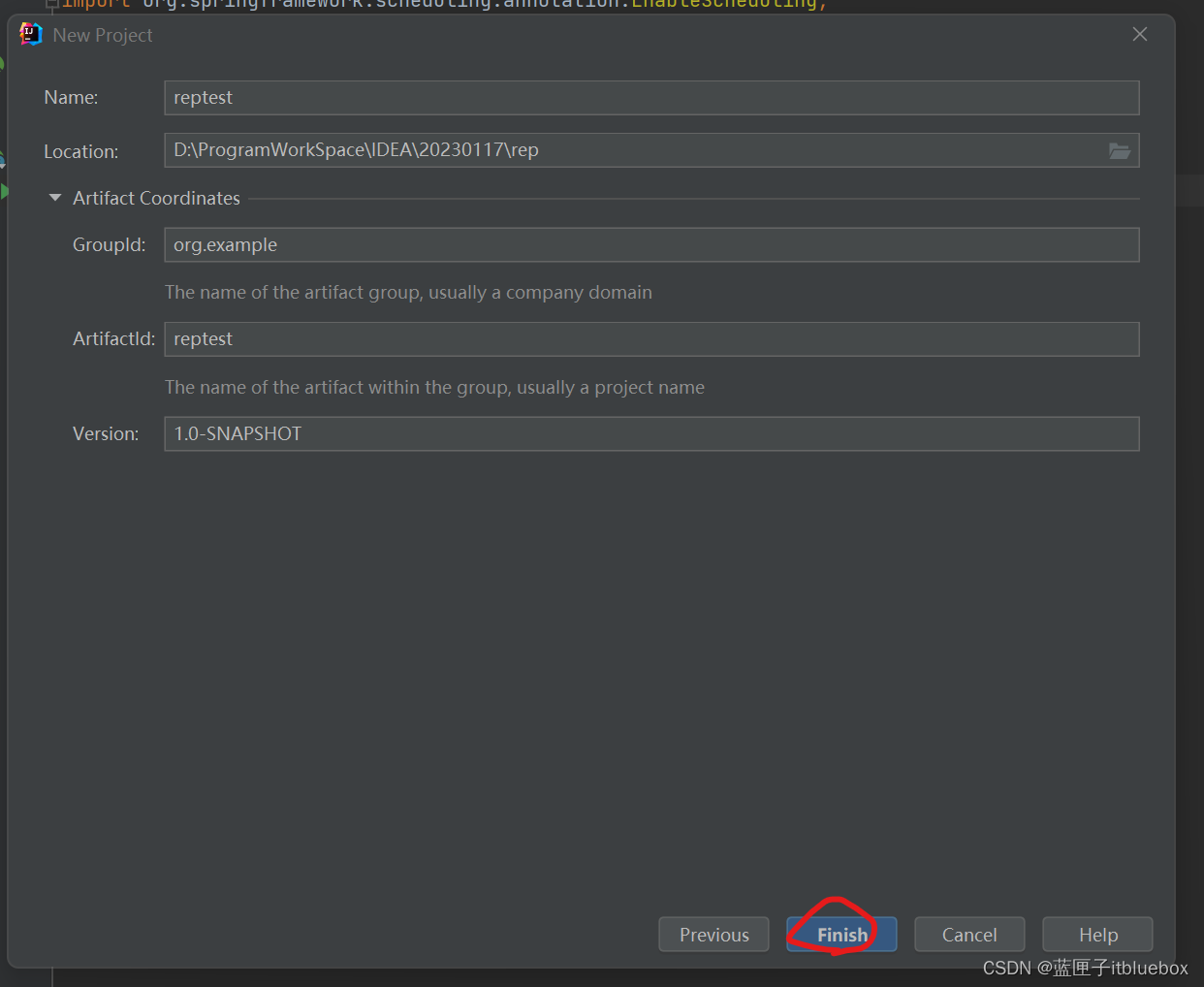
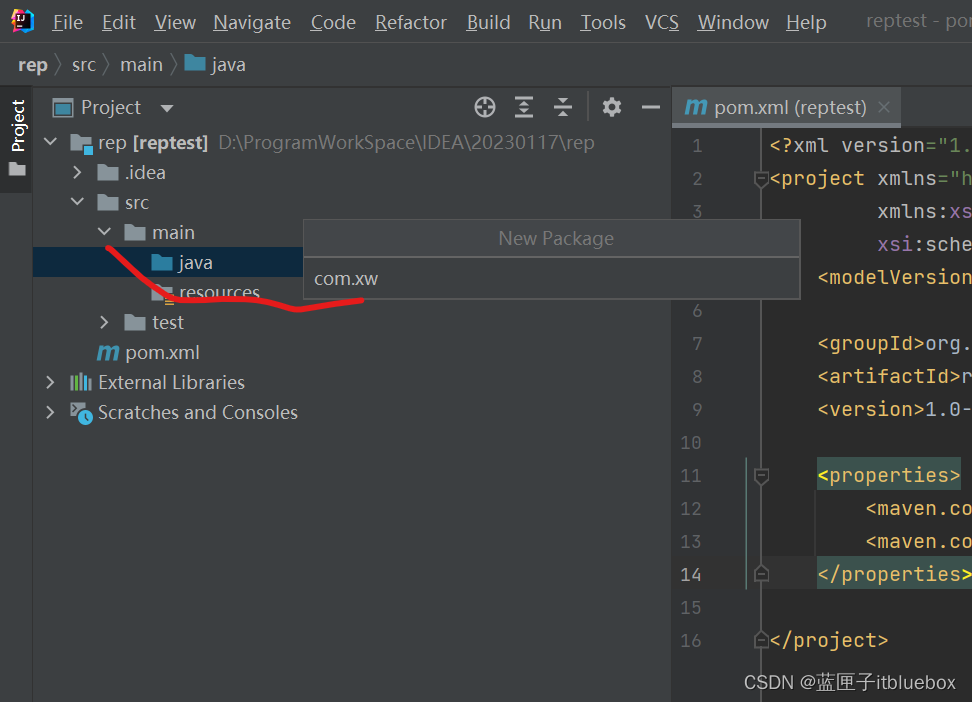
3、导入maven依赖
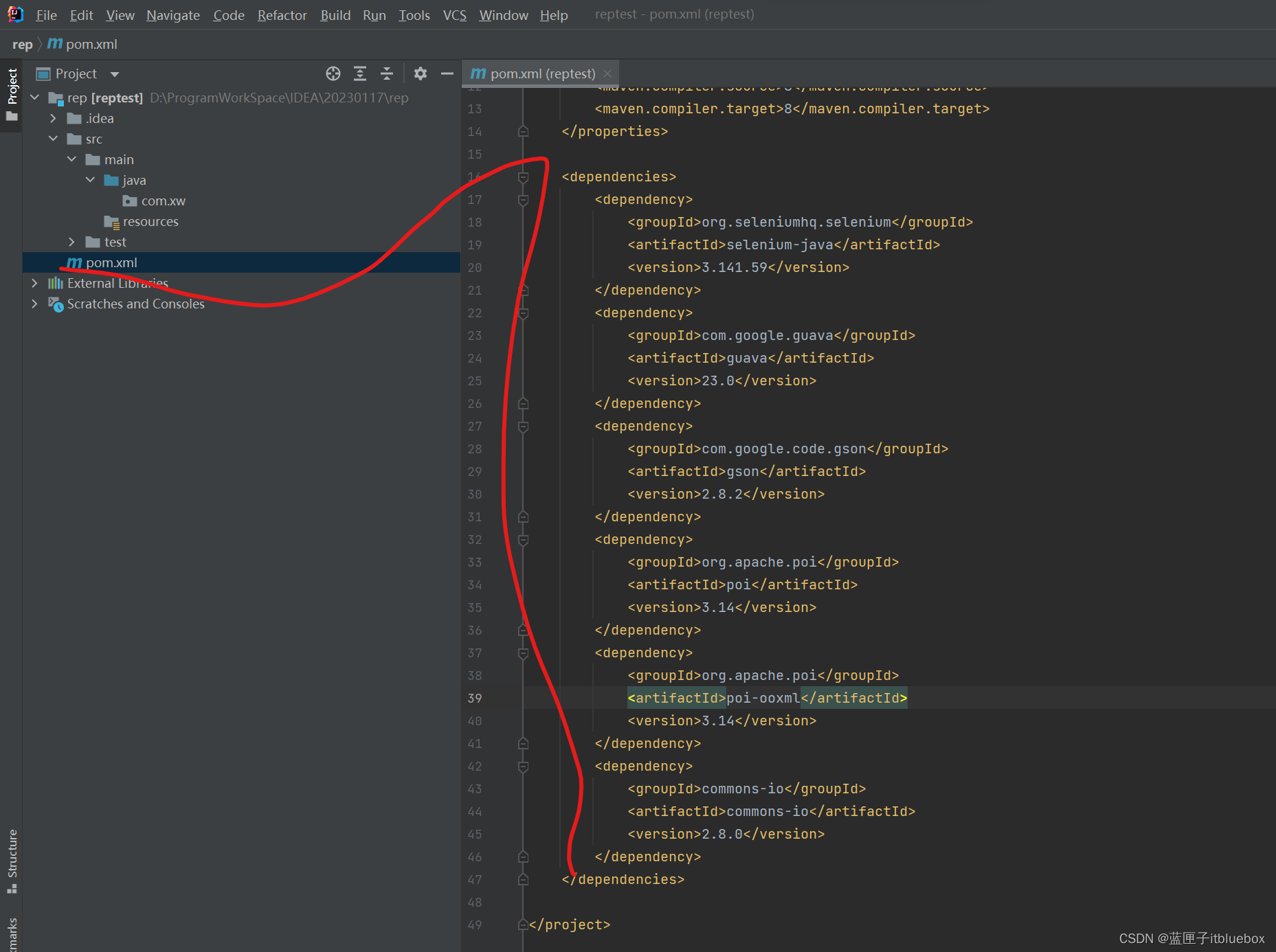
<dependencies>
<dependency>
<groupId>org.seleniumhq.selenium</groupId>
<artifactId>selenium-java</artifactId>
<version>3.141.59</version>
</dependency>
<dependency>
<groupId>com.google.guava</groupId>
<artifactId>guava</artifactId>
<version>23.0</version>
</dependency>
<dependency>
<groupId>com.google.code.gson</groupId>
<artifactId>gson</artifactId>
<version>2.8.2</version>
</dependency>
<dependency>
<groupId>org.apache.poi</groupId>
<artifactId>poi</artifactId>
<version>3.14</version>
</dependency>
<dependency>
<groupId>org.apache.poi</groupId>
<artifactId>poi-ooxml</artifactId>
<version>3.14</version>
</dependency>
<dependency>
<groupId>commons-io</groupId>
<artifactId>commons-io</artifactId>
<version>2.8.0</version>
</dependency>
</dependencies>
4、编写测试类
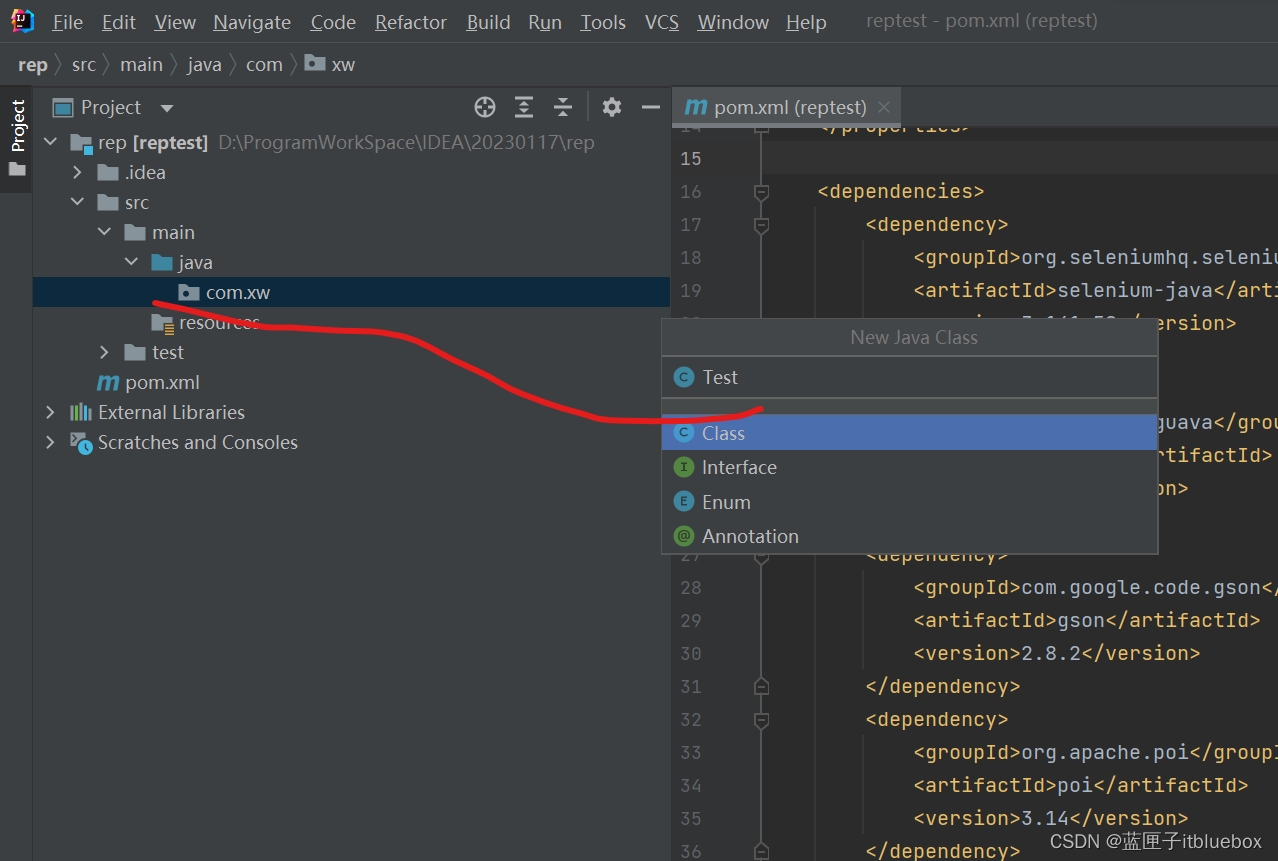
三、运行案例
案例:百度搜索王者荣耀,
将搜索出的内容列表保存成excel文件,
内容主要包含内容名称和url
package com.xw;
import org.openqa.selenium.By;
import org.openqa.selenium.JavascriptExecutor;
import org.openqa.selenium.Keys;
import org.openqa.selenium.WebElement;
import org.openqa.selenium.chrome.ChromeDriver;
import org.openqa.selenium.interactions.Actions;
import java.util.List;
import java.util.concurrent.TimeUnit;
public class Test {
public static void main(String[] args) {
//加载谷歌浏览器驱动
System.getProperties().setProperty("webdriver.chrome.driver","D:\\ProgramSoftware\\chromedriver_win32\\chromedriver_win32 (2)\\chromedriver.exe");
ChromeDriver chromeDriver = new ChromeDriver();
try {
Thread.sleep(3000);
}catch (Exception e){
e.printStackTrace();
}
//设置访问地址
String url = "https://www.baidu.com/";
chromeDriver.get(url);
//在id为kw的输入框当中输入内容
WebElement kw = chromeDriver.findElement(By.id("kw"));
kw.sendKeys("王者荣耀");
//在id为su的按钮上点击
WebElement su = chromeDriver.findElement(By.id("su"));
su.click();
try {
//设置等待
chromeDriver.manage().timeouts().implicitlyWait(60, TimeUnit.SECONDS);
}catch (Exception e){
e.printStackTrace();
}
//找到搜索后左边的内容
WebElement content_left = chromeDriver.findElement(By.id("content_left"));
List<WebElement> elements = content_left.findElements(By.cssSelector(".c-container"));
//遍历出来需要的元素和内容
for (WebElement page : elements) {
WebElement h3_a = page.findElement(By.cssSelector("h3 a"));
String text = h3_a.getText();
String href = h3_a.getAttribute("href");
System.out.println(text);
System.out.println(href);
WebElement a = page.findElement(By.cssSelector("a"));
String hrefa = a.getAttribute("href");
System.out.println(hrefa);
}
try {
Thread.sleep(5000);
}catch (Exception e){
e.printStackTrace();
}
chromeDriver.quit();
}
}
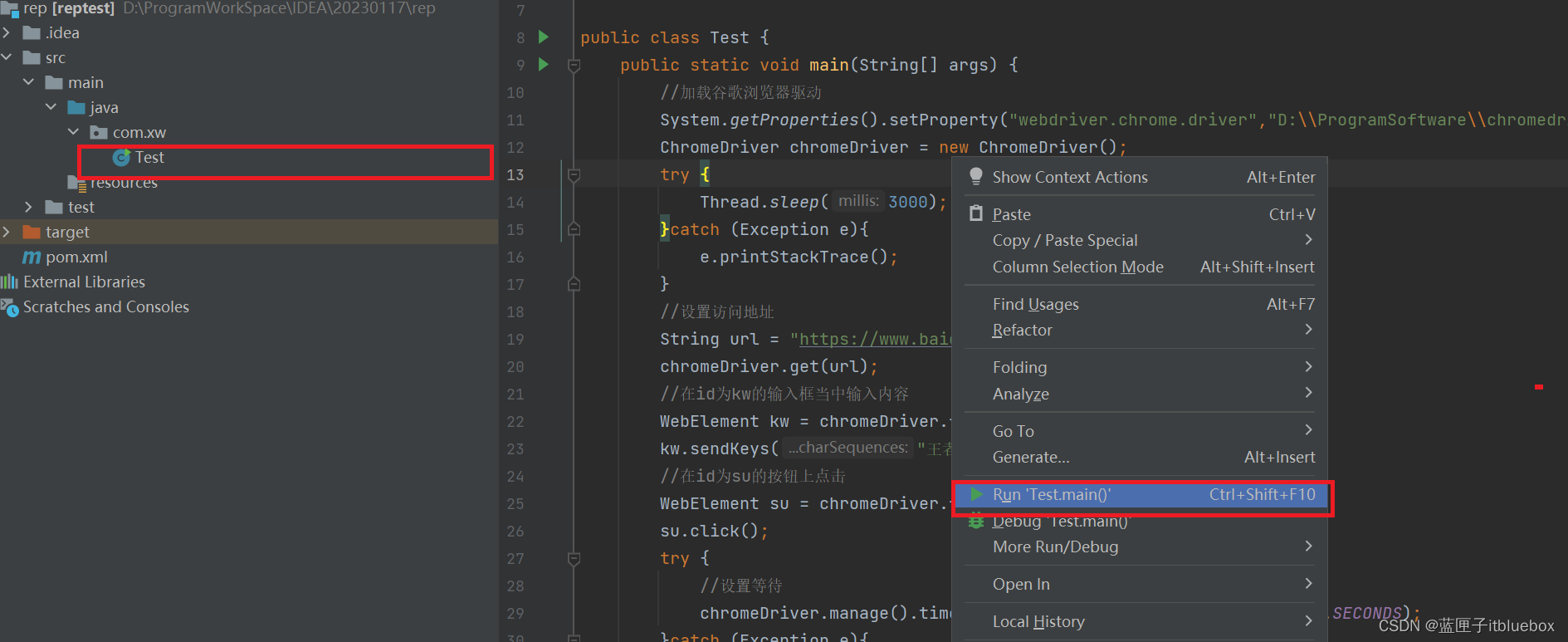
运行成功

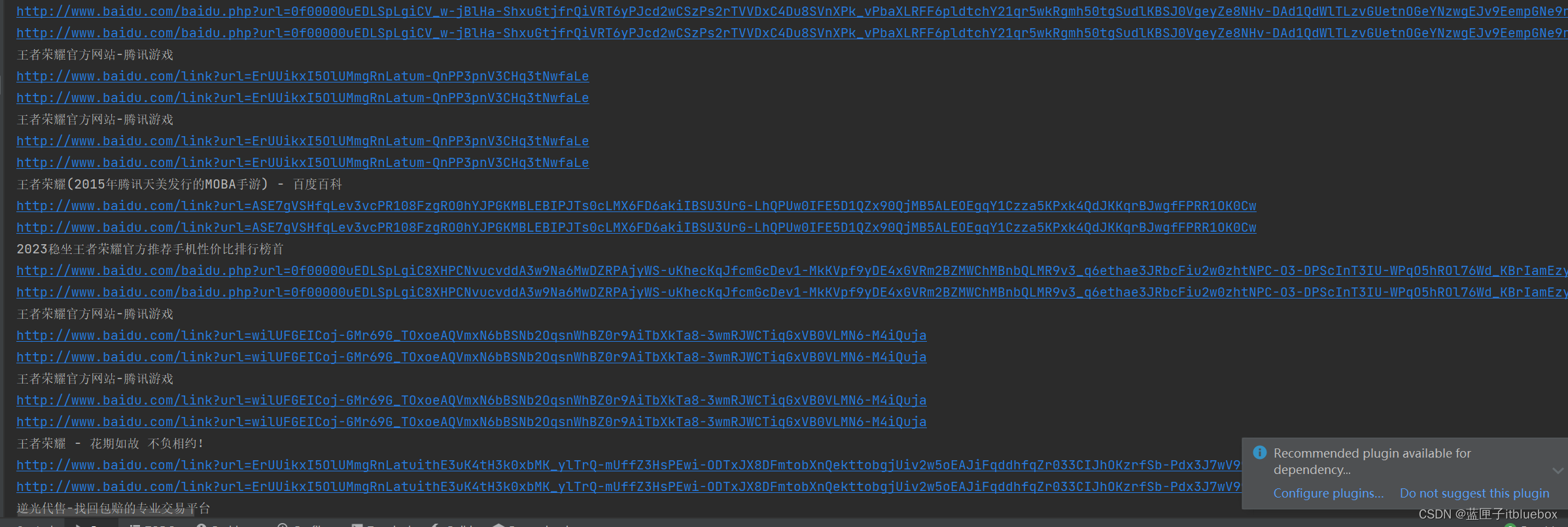
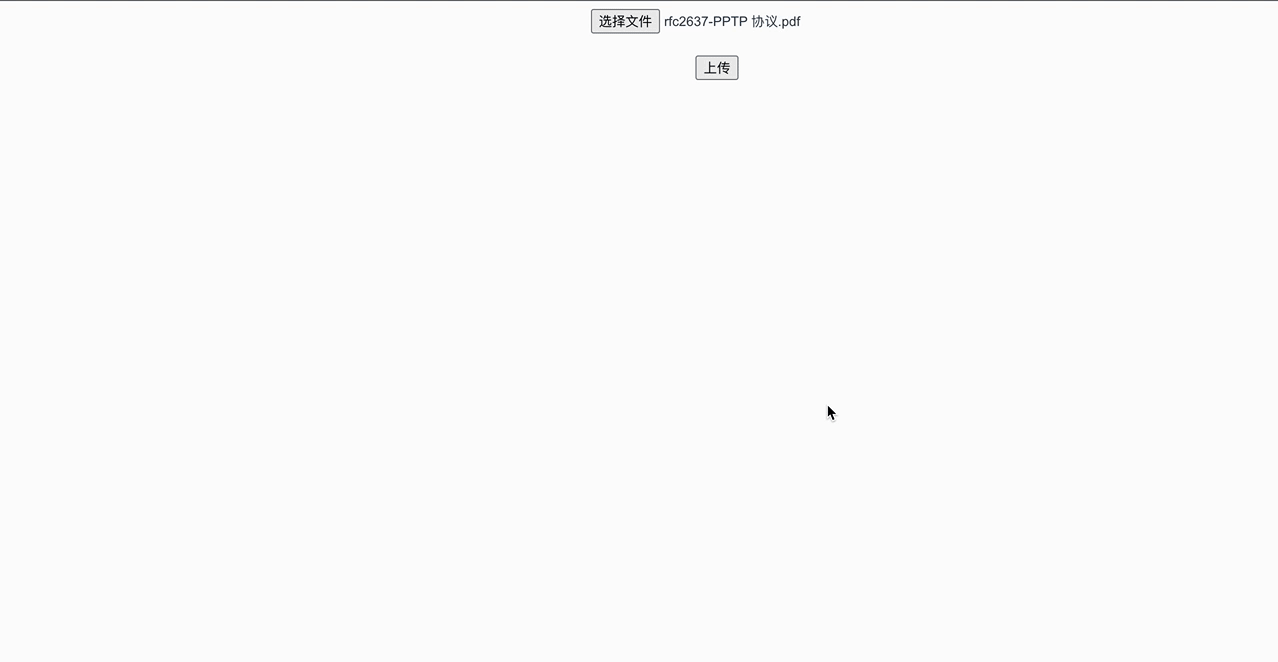
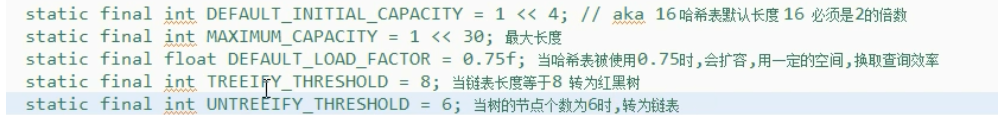
![[测开篇]设计测试用例的方法如何正确描述Bug](https://img-blog.csdnimg.cn/dbffcb7fef8d4aad9df362500724103d.png#pic_center)