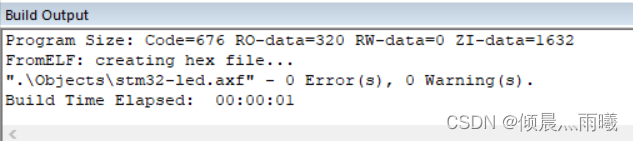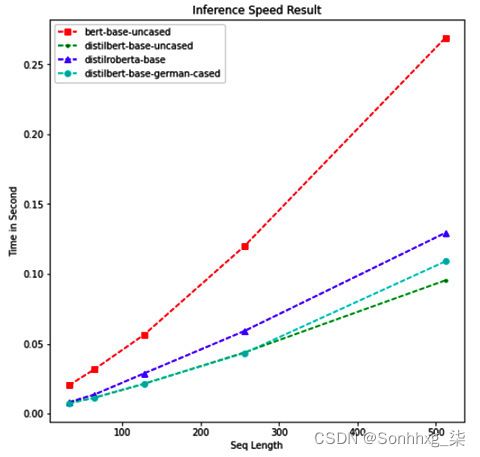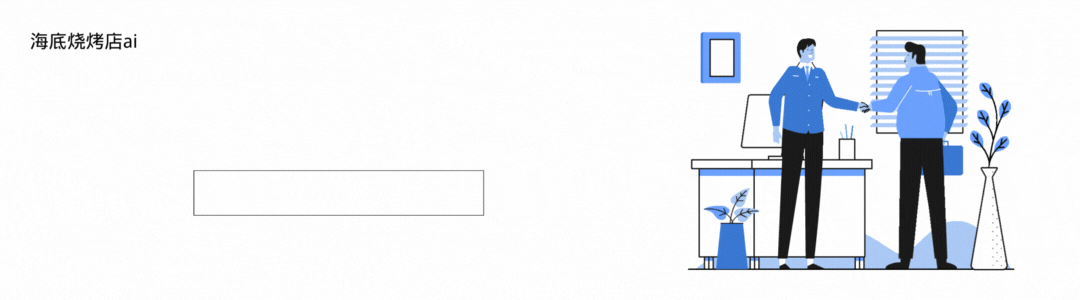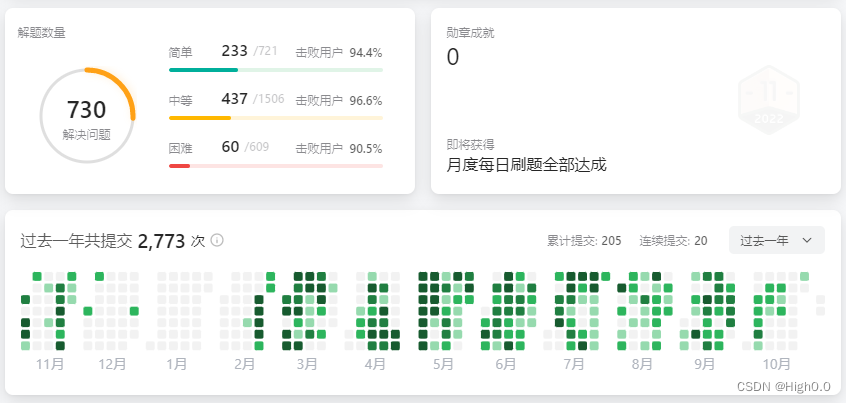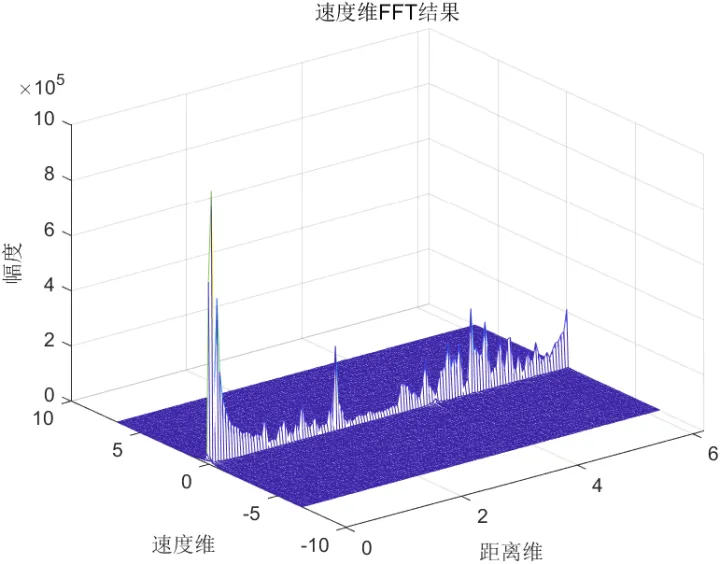目录
一、集成Druid
application.yml
二、集成redis之非注解式开发
pom.xml
application.yml
RedisConfig
ClazzBizImpl.java
三、集成redis之注解缓存开发
RedisConfig
RedisConfig
一、集成Druid
在昨天的基础上
参考网址
https://github.com/alibaba/druid/tree/master/druid-spring-boot-starter
添加pom依赖
<!--添加druid相关的依赖-->
<dependency>
<groupId>com.alibaba</groupId>
<artifactId>druid-spring-boot-starter</artifactId>
<version>1.1.10</version>
</dependency>配置
application.yml
mybatis:
mapper-locations: classpath:mappers/*xml
type-aliases-package: com.cdl.springboot04.model
server:
port: 8080
servlet:
context-path: /springboot04
spring:
application:
name: springboot04
datasource:
driver-class-name: com.mysql.jdbc.Driver
name: defaultDataSource
password: 123456
url: jdbc:mysql://localhost:3306/mysql?useUnicode=true&characterEncoding=UTF-8&useSSL=false
username: root
type: com.alibaba.druid.pool.DruidDataSource
druid:
#2.连接池配置
#初始化连接池的连接数量 大小,最小,最大
initial-size: 5
min-idle: 5
max-active: 20
#配置获取连接等待超时的时间
max-wait: 60000
#配置间隔多久才进行一次检测,检测需要关闭的空闲连接,单位是毫秒
time-between-eviction-runs-millis: 60000
# 配置一个连接在池中最小生存的时间,单位是毫秒
min-evictable-idle-time-millis: 30000
validation-query: SELECT 1 FROM DUAL
test-while-idle: true
test-on-borrow: true
test-on-return: false
# 是否缓存preparedStatement,也就是PSCache 官方建议MySQL下建议关闭 个人建议如果想用SQL防火墙 建议打开
pool-prepared-statements: true
max-pool-prepared-statement-per-connection-size: 20
# 配置监控统计拦截的filters,去掉后监控界面sql无法统计,'wall'用于防火墙
filter:
stat:
merge-sql: true
slow-sql-millis: 5000
#3.基础监控配置
web-stat-filter:
enabled: true
url-pattern: /*
#设置不统计哪些URL
exclusions: "*.js,*.gif,*.jpg,*.png,*.css,*.ico,/druid/*"
session-stat-enable: true
session-stat-max-count: 100
stat-view-servlet:
enabled: true
url-pattern: /druid/*
reset-enable: true
#设置监控页面的登录名和密码
login-username: admin
login-password: admin
allow: 127.0.0.1
#deny: 192.168.1.100
freemarker:
cache: false
charset: utf-8
expose-request-attributes: true
expose-session-attributes: true
suffix: .ftl
template-loader-path: classpath:/templates/
# resources:
# static-locations: classpath:/static/# 应用服务 WEB 访问端口
mvc:
static-path-pattern: classpath:/static/
pagehelper:
reasonable: true
supportMethodsArguments: true
page-size-zero: true
helper-dialect: mysql
logging:
level:
com.cdl.springboot04: debug运行启动类
打开我们的班级列表

通过手动输入druid的登录界面

登录之后
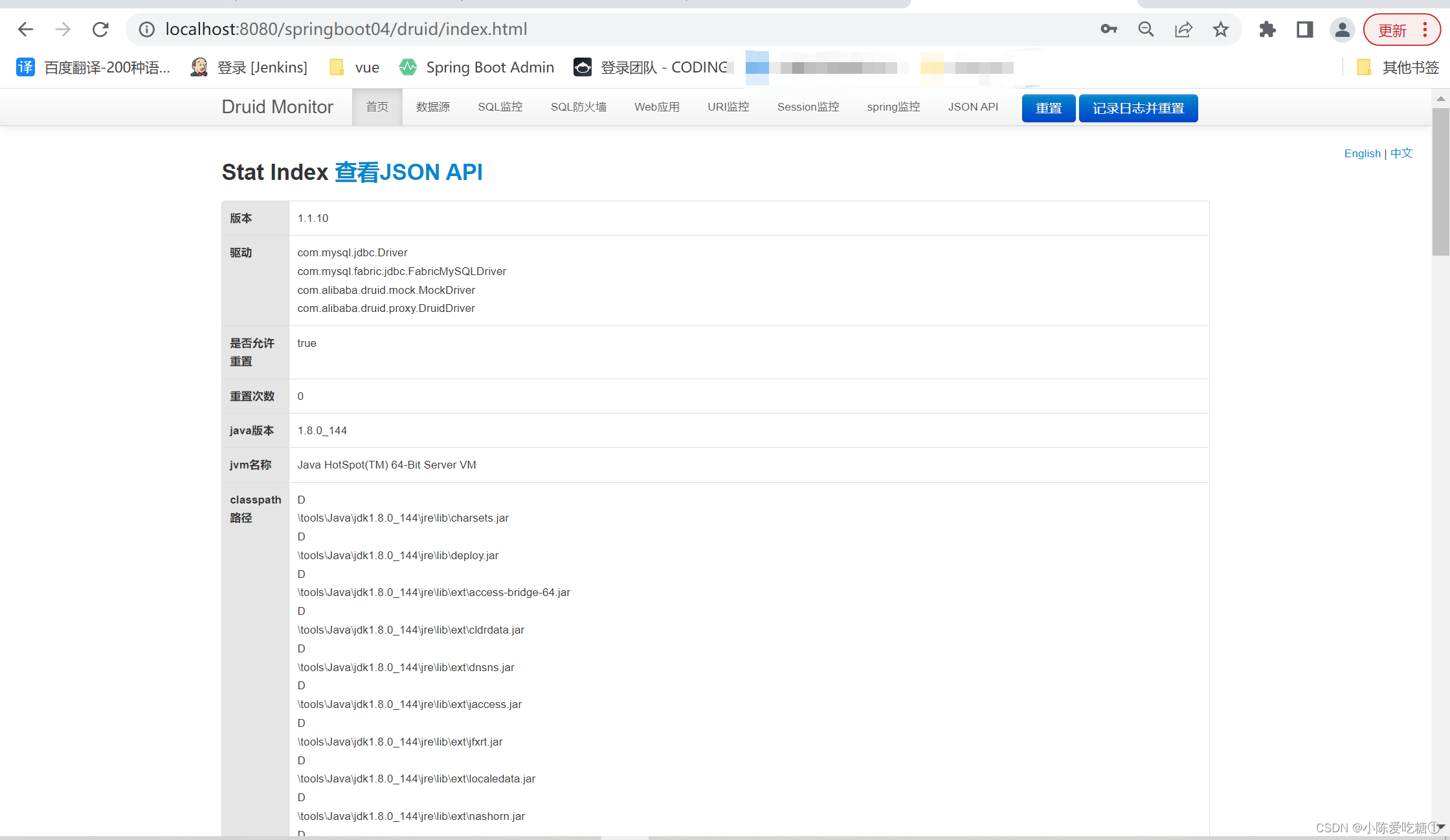
当我们对班级列表进行操作时,例如增加

此时SQL监控,URL监控
若增加一个重复的id 则URL监控就显示error


二、集成redis之非注解式开发
添加需要的pom依赖
<!--添加redis集成相关依赖-->
<dependency>
<groupId>org.springframework.boot</groupId>
<artifactId>spring-boot-starter-data-redis</artifactId>
</dependency>
pom.xml
<?xml version="1.0" encoding="UTF-8"?>
<project xmlns="http://maven.apache.org/POM/4.0.0" xmlns:xsi="http://www.w3.org/2001/XMLSchema-instance"
xsi:schemaLocation="http://maven.apache.org/POM/4.0.0 https://maven.apache.org/xsd/maven-4.0.0.xsd">
<modelVersion>4.0.0</modelVersion>
<groupId>com.cdl</groupId>
<artifactId>springboot04</artifactId>
<version>0.0.1-SNAPSHOT</version>
<name>springboot04</name>
<description>Demo project for Spring Boot</description>
<properties>
<java.version>1.8</java.version>
<project.build.sourceEncoding>UTF-8</project.build.sourceEncoding>
<project.reporting.outputEncoding>UTF-8</project.reporting.outputEncoding>
<spring-boot.version>2.3.7.RELEASE</spring-boot.version>
</properties>
<dependencies>
<dependency>
<groupId>org.springframework.boot</groupId>
<artifactId>spring-boot-starter-freemarker</artifactId>
</dependency>
<dependency>
<groupId>org.springframework.boot</groupId>
<artifactId>spring-boot-starter-jdbc</artifactId>
</dependency>
<dependency>
<groupId>org.springframework.boot</groupId>
<artifactId>spring-boot-starter-web</artifactId>
</dependency>
<dependency>
<groupId>org.mybatis.spring.boot</groupId>
<artifactId>mybatis-spring-boot-starter</artifactId>
<version>2.1.4</version>
</dependency>
<dependency>
<groupId>mysql</groupId>
<artifactId>mysql-connector-java</artifactId>
<version>5.1.44</version>
</dependency>
<!--支持aop-->
<dependency>
<groupId>org.springframework</groupId>
<artifactId>spring-aspects</artifactId>
<version>5.0.2.RELEASE</version>
</dependency>
<!--支持 pageHelper-->
<dependency>
<groupId>com.github.pagehelper</groupId>
<artifactId>pagehelper-spring-boot-starter</artifactId>
<version>1.2.3</version>
</dependency>
<!--添加druid相关的依赖-->
<dependency>
<groupId>com.alibaba</groupId>
<artifactId>druid-spring-boot-starter</artifactId>
<version>1.1.10</version>
</dependency>
<!--添加redis集成相关依赖-->
<dependency>
<groupId>org.springframework.boot</groupId>
<artifactId>spring-boot-starter-data-redis</artifactId>
</dependency>
<dependency>
<groupId>org.projectlombok</groupId>
<artifactId>lombok</artifactId>
<optional>true</optional>
</dependency>
<dependency>
<groupId>org.springframework.boot</groupId>
<artifactId>spring-boot-starter-test</artifactId>
<scope>test</scope>
<exclusions>
<exclusion>
<groupId>org.junit.vintage</groupId>
<artifactId>junit-vintage-engine</artifactId>
</exclusion>
</exclusions>
</dependency>
</dependencies>
<dependencyManagement>
<dependencies>
<dependency>
<groupId>org.springframework.boot</groupId>
<artifactId>spring-boot-dependencies</artifactId>
<version>${spring-boot.version}</version>
<type>pom</type>
<scope>import</scope>
</dependency>
</dependencies>
</dependencyManagement>
<build>
<plugins>
<plugin>
<groupId>org.apache.maven.plugins</groupId>
<artifactId>maven-compiler-plugin</artifactId>
<version>3.8.1</version>
<configuration>
<source>1.8</source>
<target>1.8</target>
<encoding>UTF-8</encoding>
</configuration>
</plugin>
<plugin>
<groupId>org.springframework.boot</groupId>
<artifactId>spring-boot-maven-plugin</artifactId>
<version>2.3.7.RELEASE</version>
<configuration>
<mainClass>com.cdl.springboot04.Springboot04Application</mainClass>
</configuration>
<executions>
<execution>
<id>repackage</id>
<goals>
<goal>repackage</goal>
</goals>
</execution>
</executions>
</plugin>
</plugins>
</build>
</project>
配置
application.yml
mybatis:
mapper-locations: classpath:mappers/*xml
type-aliases-package: com.cdl.springboot04.model
server:
port: 8080
servlet:
context-path: /springboot04
spring:
application:
name: springboot04
datasource:
driver-class-name: com.mysql.jdbc.Driver
name: defaultDataSource
password: 123456
url: jdbc:mysql://localhost:3306/mysql?useUnicode=true&characterEncoding=UTF-8&useSSL=false
username: root
type: com.alibaba.druid.pool.DruidDataSource
druid:
#2.连接池配置
#初始化连接池的连接数量 大小,最小,最大
initial-size: 5
min-idle: 5
max-active: 20
#配置获取连接等待超时的时间
max-wait: 60000
#配置间隔多久才进行一次检测,检测需要关闭的空闲连接,单位是毫秒
time-between-eviction-runs-millis: 60000
# 配置一个连接在池中最小生存的时间,单位是毫秒
min-evictable-idle-time-millis: 30000
validation-query: SELECT 1 FROM DUAL
test-while-idle: true
test-on-borrow: true
test-on-return: false
# 是否缓存preparedStatement,也就是PSCache 官方建议MySQL下建议关闭 个人建议如果想用SQL防火墙 建议打开
pool-prepared-statements: true
max-pool-prepared-statement-per-connection-size: 20
# 配置监控统计拦截的filters,去掉后监控界面sql无法统计,'wall'用于防火墙
filter:
stat:
merge-sql: true
slow-sql-millis: 5000
#3.基础监控配置
web-stat-filter:
enabled: true
url-pattern: /*
#设置不统计哪些URL
exclusions: "*.js,*.gif,*.jpg,*.png,*.css,*.ico,/druid/*"
session-stat-enable: true
session-stat-max-count: 100
stat-view-servlet:
enabled: true
url-pattern: /druid/*
reset-enable: true
#设置监控页面的登录名和密码
login-username: admin
login-password: admin
allow: 127.0.0.1
#deny: 192.168.1.100
freemarker:
cache: false
charset: utf-8
expose-request-attributes: true
expose-session-attributes: true
suffix: .ftl
template-loader-path: classpath:/templates/
# resources:
# static-locations: classpath:/static/# 应用服务 WEB 访问端口
mvc:
static-path-pattern: classpath:/static/
redis:
host: 192.168.26.128
port: 6379
database: 0
password: 123456
pagehelper:
reasonable: true
supportMethodsArguments: true
page-size-zero: true
helper-dialect: mysql
logging:
level:
com.cdl.springboot04: debug新建一个包 config 配置类
RedisConfig
package com.cdl.springboot04.config;
import org.springframework.context.annotation.Bean;
import org.springframework.context.annotation.Configuration;
import org.springframework.data.redis.connection.RedisConnectionFactory;
import org.springframework.data.redis.core.RedisTemplate;
import org.springframework.data.redis.serializer.GenericJackson2JsonRedisSerializer;
import org.springframework.data.redis.serializer.StringRedisSerializer;
/**
* @author CDL
* @site www.cdl.com
*
* @Configuration:凡是被@Configuration注解所标记,就代表当前这个类为配置类
* 而配置类等价于ssm阶段中spring-*.xml这一类的配置文件
*
* spring-*.xml中:
* @Bean:<bean id="" class=""></bean>代表某个类交给spring进行管理
*
*
*
*/
@Configuration
public class RedisConfig {
@Bean
public RedisTemplate<String,Object> getRedisTemplate(RedisConnectionFactory connectionFactory){
RedisTemplate<String,Object> redisTemplate = new RedisTemplate<>();
//配置序列化器 针对于key 针对于value
redisTemplate.setKeySerializer(new StringRedisSerializer());
redisTemplate.setHashKeySerializer(new StringRedisSerializer());
redisTemplate.setValueSerializer(new GenericJackson2JsonRedisSerializer());
redisTemplate.setHashValueSerializer(new GenericJackson2JsonRedisSerializer());
// redisTemplate.afterPropertiesSet();根据redis的版本考虑要不要让其生效
//ConnectionFactory是包含了redis的连接信息
redisTemplate.setConnectionFactory(connectionFactory);
return redisTemplate;
}
}在service层ClazzBizImpl.java使用
ClazzBizImpl.java
package com.cdl.springboot04.biz.impl;
import com.cdl.springboot04.biz.ClazzBiz;
import com.cdl.springboot04.mapper.ClazzMapper;
import com.cdl.springboot04.model.Clazz;
import com.cdl.springboot04.util.PageBean;
import org.springframework.beans.factory.annotation.Autowired;
import org.springframework.data.redis.core.RedisTemplate;
import org.springframework.stereotype.Service;
import java.util.List;
import java.util.Map;
/**
* @author CDL
* @site www.cdl.com
* @company xxx公司
* @create 2022-08-17 15:13
*/
@Service
public class ClazzBizImpl implements ClazzBiz {
@Autowired
private ClazzMapper clazzMapper;
@Autowired
private RedisTemplate<String,Object> redisTemplate;
@Override
public int deleteByPrimaryKey(Integer cid) {
// System.out.println("不做任何操作...");
return clazzMapper.deleteByPrimaryKey(cid);
// return 0;
}
@Override
public int insert(Clazz record) {
return clazzMapper.insert(record);
}
@Override
public int insertSelective(Clazz record) {
return clazzMapper.insertSelective(record);
}
@Override
public Clazz selectByPrimaryKey(Integer cid) {
return clazzMapper.selectByPrimaryKey(cid);
}
@Override
public int updateByPrimaryKeySelective(Clazz record) {
return clazzMapper.updateByPrimaryKeySelective(record);
}
@Override
public int updateByPrimaryKey(Clazz record) {
return clazzMapper.updateByPrimaryKey(record);
}
@Override
public List<Clazz> listPager(Clazz clazz, PageBean pageBean) {
//将班级缓存到redis中
List<Clazz> clzs = clazzMapper.listPager(clazz);
// redisTemplate.opsForValue().set("clz:1",clzs.get(0));
redisTemplate.opsForValue().set("clzs",clzs);
// redisTemplate.opsForHash().entries();
return clzs;
}
@Override
public List<Map> listMapPager(Clazz clazz, PageBean pageBean) {
if(true)
throw new RuntimeException("查询班级信息异常,异常存在于ClazzBizImpl.list。。。。");
return clazzMapper.listMapPager(clazz);
}
}
运行:

此时:可见已经缓存进去了

三、集成redis之注解缓存开发
还要在配置类配置缓存管理器
RedisConfig
package com.cdl.springboot04.config;
import org.springframework.context.annotation.Bean;
import org.springframework.context.annotation.Configuration;
import org.springframework.data.redis.cache.RedisCacheConfiguration;
import org.springframework.data.redis.cache.RedisCacheManager;
import org.springframework.data.redis.connection.RedisConnectionFactory;
import org.springframework.data.redis.core.RedisTemplate;
import org.springframework.data.redis.serializer.GenericJackson2JsonRedisSerializer;
import org.springframework.data.redis.serializer.RedisSerializationContext;
import org.springframework.data.redis.serializer.StringRedisSerializer;
import java.time.Duration;
import java.util.HashMap;
import java.util.HashSet;
import java.util.Map;
import java.util.Set;
/**
* @author CDL
* @site www.cdl.com
*
* @Configuration:凡是被@Configuration注解所标记,就代表当前这个类为配置类
* 而配置类等价于ssm阶段中spring-*.xml这一类的配置文件
*
* spring-*.xml中:
* @Bean:<bean id="" class=""></bean>代表某个类交给spring进行管理
*
*
*
*/
@Configuration
public class RedisConfig {
private final int defaultExpireTime = 600;//默认的缓存槽
private final int userCacheExpireTime = 60;//用来缓存用户的槽
private final String userCacheName = "test";//用户槽的名称
@Bean
public RedisTemplate<String,Object> getRedisTemplate(RedisConnectionFactory connectionFactory){
RedisTemplate<String,Object> redisTemplate = new RedisTemplate<>();
//配置序列化器 针对于key 针对于value
redisTemplate.setKeySerializer(new StringRedisSerializer());
redisTemplate.setHashKeySerializer(new StringRedisSerializer());
redisTemplate.setValueSerializer(new GenericJackson2JsonRedisSerializer());
redisTemplate.setHashValueSerializer(new GenericJackson2JsonRedisSerializer());
// redisTemplate.afterPropertiesSet();根据redis的版本考虑要不要让其生效
//ConnectionFactory是包含了redis的连接信息
redisTemplate.setConnectionFactory(connectionFactory);
return redisTemplate;
}
@Bean//配置缓存管理器
public RedisCacheManager redis(RedisConnectionFactory connectionFactory){
RedisCacheConfiguration defaultCacheConfig = RedisCacheConfiguration.defaultCacheConfig();
// 设置缓存管理器管理的缓存的默认过期时间
defaultCacheConfig = defaultCacheConfig.entryTtl(Duration.ofSeconds(defaultExpireTime))
// 设置 key为string序列化
.serializeKeysWith(RedisSerializationContext.SerializationPair.fromSerializer(new StringRedisSerializer()))
// 设置value为json序列化
.serializeValuesWith(RedisSerializationContext.SerializationPair.fromSerializer(new GenericJackson2JsonRedisSerializer()))
// 不缓存空值
.disableCachingNullValues();
Set<String> cacheNames = new HashSet<>();
cacheNames.add(userCacheName);
// 对每个缓存空间应用不同的配置
Map<String, RedisCacheConfiguration> configMap = new HashMap<>();
configMap.put(userCacheName, defaultCacheConfig.entryTtl(Duration.ofSeconds(userCacheExpireTime)));
RedisCacheManager cacheManager = RedisCacheManager.builder(connectionFactory)
.cacheDefaults(defaultCacheConfig)
.initialCacheNames(cacheNames)
.withInitialCacheConfigurations(configMap)
.build();
return cacheManager;
}
}将非注解式缓存的Java代码注掉
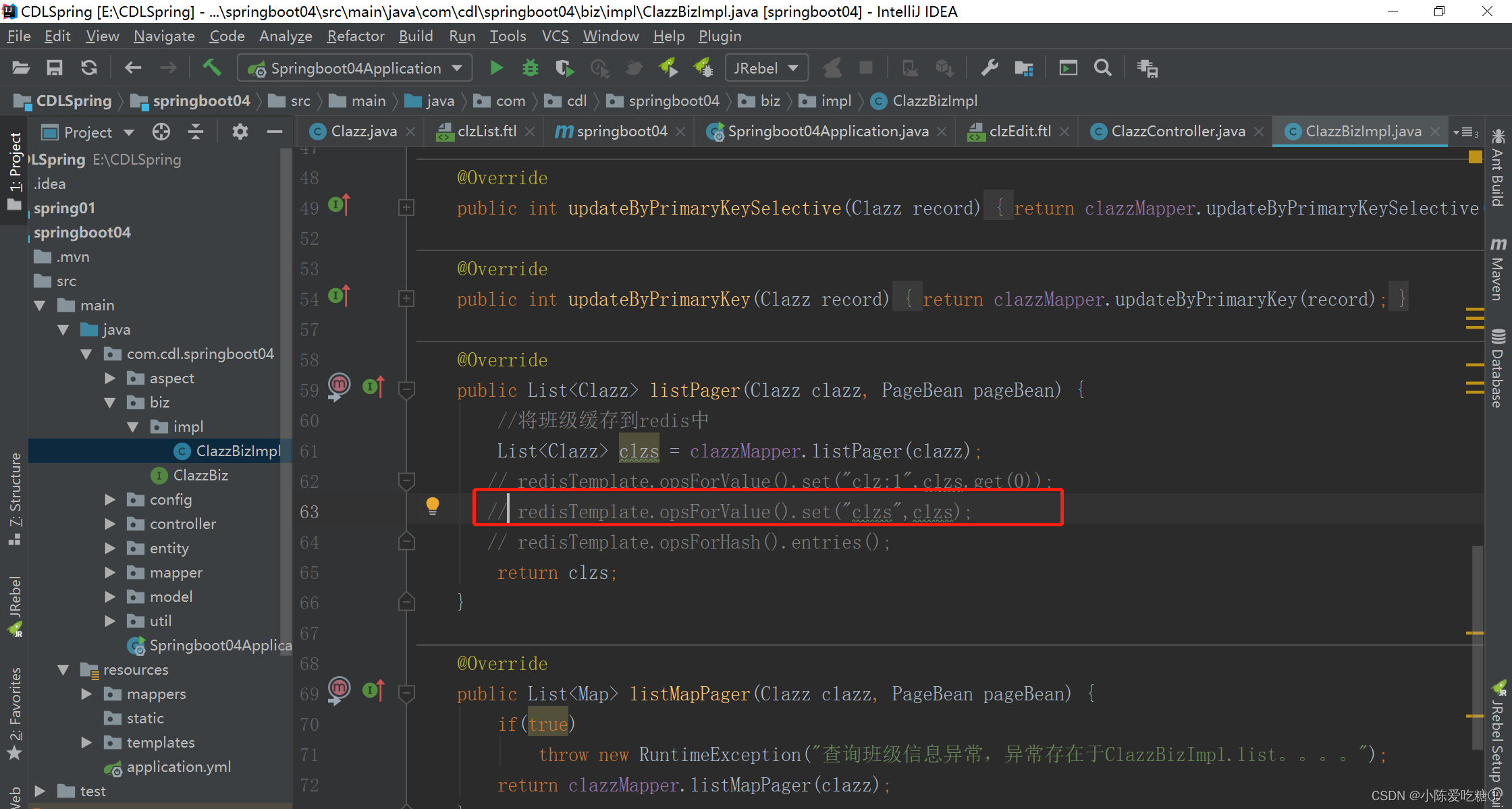
RedisConfig
package com.cdl.springboot04.config;
import org.springframework.cache.annotation.EnableCaching;
import org.springframework.context.annotation.Bean;
import org.springframework.context.annotation.Configuration;
import org.springframework.data.redis.cache.RedisCacheConfiguration;
import org.springframework.data.redis.cache.RedisCacheManager;
import org.springframework.data.redis.connection.RedisConnectionFactory;
import org.springframework.data.redis.core.RedisTemplate;
import org.springframework.data.redis.serializer.GenericJackson2JsonRedisSerializer;
import org.springframework.data.redis.serializer.RedisSerializationContext;
import org.springframework.data.redis.serializer.StringRedisSerializer;
import java.time.Duration;
import java.util.HashMap;
import java.util.HashSet;
import java.util.Map;
import java.util.Set;
/**
* @author CDL
* @site www.cdl.com
*
* @Configuration:凡是被@Configuration注解所标记,就代表当前这个类为配置类
* 而配置类等价于ssm阶段中spring-*.xml这一类的配置文件
*
* spring-*.xml中:
* @Bean:<bean id="" class=""></bean>代表某个类交给spring进行管理
*
*
*@EnableCaching 替代了下面的配置
* <cache:annotation-driven cache-manager="redisCacheManager" key-generator="cacheKeyGenerator"/>
*/
@EnableCaching//开启缓存
@Configuration
public class RedisConfig {
private final int defaultExpireTime = 600;//默认的缓存槽
private final int userCacheExpireTime = 60;//用来缓存用户的槽
private final String userCacheName = "test";//用户槽的名称
@Bean
public RedisTemplate<String,Object> getRedisTemplate(RedisConnectionFactory connectionFactory){
RedisTemplate<String,Object> redisTemplate = new RedisTemplate<>();
//配置序列化器 针对于key 针对于value
redisTemplate.setKeySerializer(new StringRedisSerializer());
redisTemplate.setHashKeySerializer(new StringRedisSerializer());
redisTemplate.setValueSerializer(new GenericJackson2JsonRedisSerializer());
redisTemplate.setHashValueSerializer(new GenericJackson2JsonRedisSerializer());
// redisTemplate.afterPropertiesSet();根据redis的版本考虑要不要让其生效
//ConnectionFactory是包含了redis的连接信息
redisTemplate.setConnectionFactory(connectionFactory);
return redisTemplate;
}
@Bean//配置缓存管理器
public RedisCacheManager redis(RedisConnectionFactory connectionFactory){
RedisCacheConfiguration defaultCacheConfig = RedisCacheConfiguration.defaultCacheConfig();
// 设置缓存管理器管理的缓存的默认过期时间
defaultCacheConfig = defaultCacheConfig.entryTtl(Duration.ofSeconds(defaultExpireTime))
// 设置 key为string序列化
.serializeKeysWith(RedisSerializationContext.SerializationPair.fromSerializer(new StringRedisSerializer()))
// 设置value为json序列化
.serializeValuesWith(RedisSerializationContext.SerializationPair.fromSerializer(new GenericJackson2JsonRedisSerializer()))
// 不缓存空值
.disableCachingNullValues();
Set<String> cacheNames = new HashSet<>();
cacheNames.add(userCacheName);
// 对每个缓存空间应用不同的配置
Map<String, RedisCacheConfiguration> configMap = new HashMap<>();
configMap.put(userCacheName, defaultCacheConfig.entryTtl(Duration.ofSeconds(userCacheExpireTime)));
RedisCacheManager cacheManager = RedisCacheManager.builder(connectionFactory)
.cacheDefaults(defaultCacheConfig)
.initialCacheNames(cacheNames)
.withInitialCacheConfigurations(configMap)
.build();
return cacheManager;
}
}测试查询单个能不能缓存进去
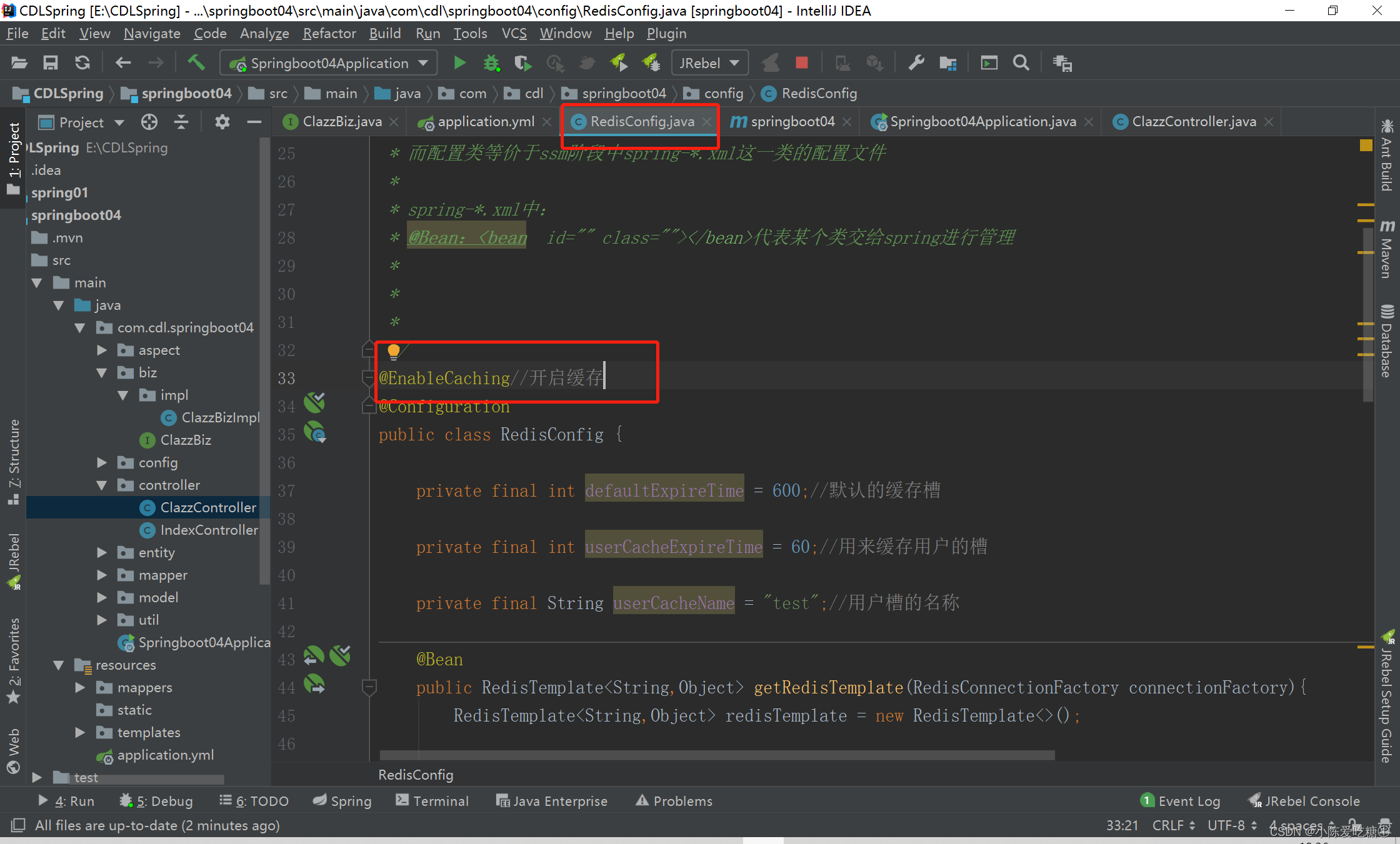
给查询单个的方法添加注解
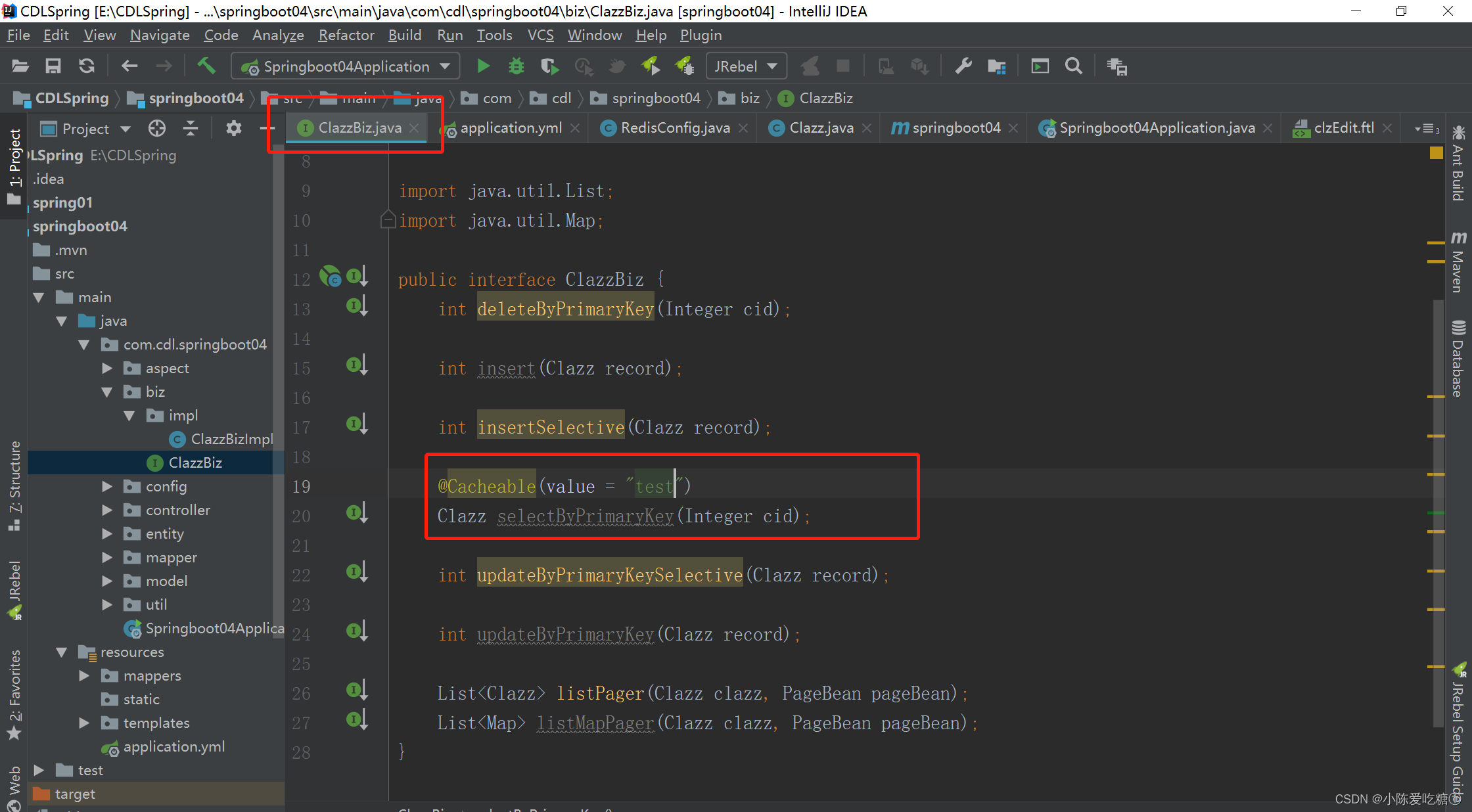
在ClazzController中添加一个查询单个的方法
@ResponseBody
@RequestMapping("/load")
public Clazz load(Clazz clazz, HttpServletRequest request){
return clazzBiz.selectByPrimaryKey(clazz.getCid());
}启动前先将redis中的数据清空

访问数据

缓存成功
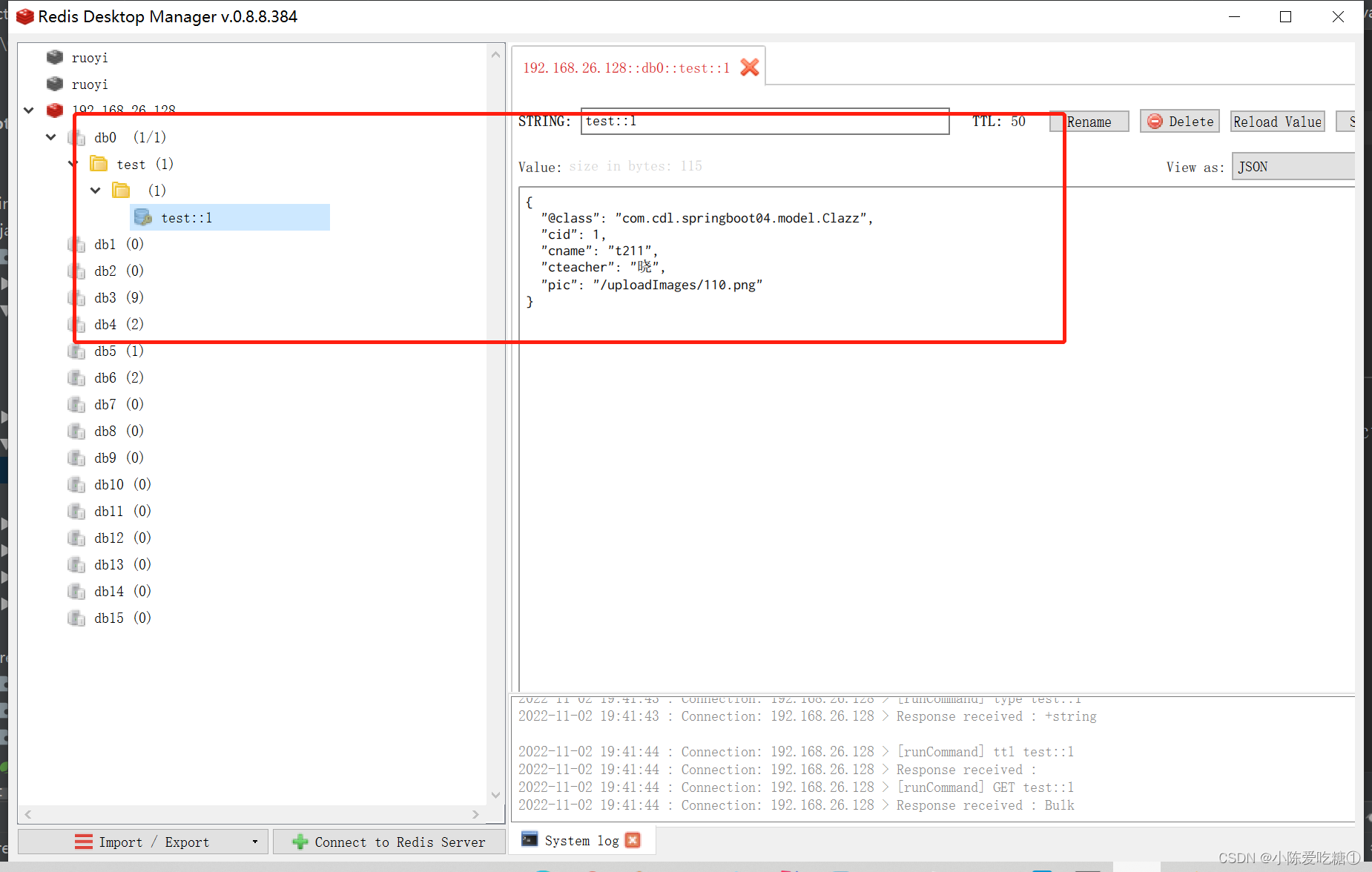
换个槽看下 时间
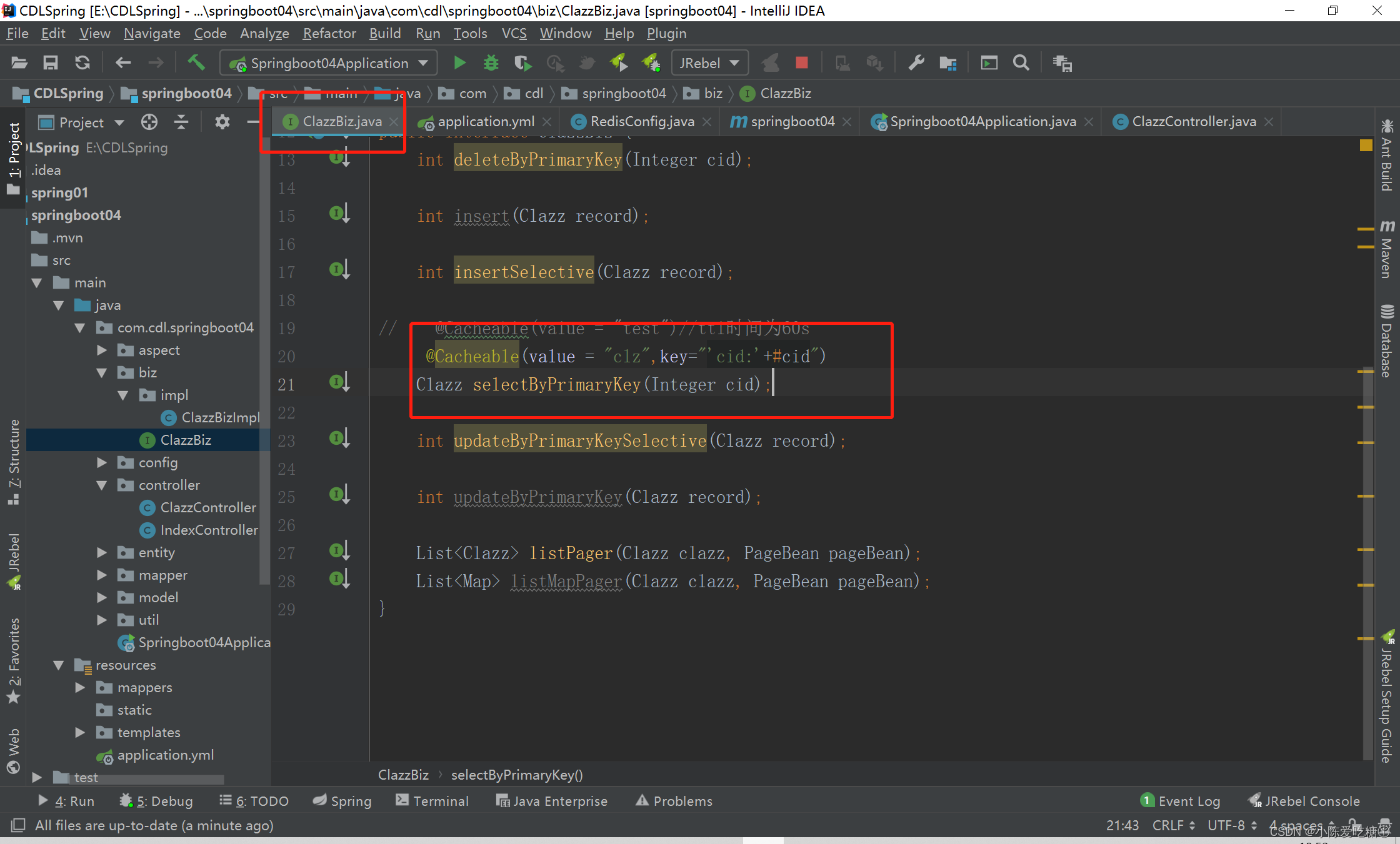
查看单个

缓存



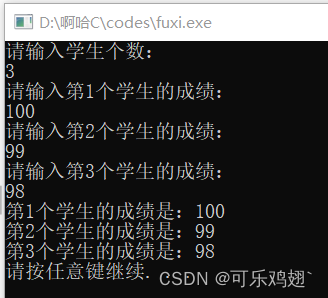
![洛谷千题详解 | P1005 [NOIP2007 提高组] 矩阵取数游戏【C++、 Java、Python语言】](https://img-blog.csdnimg.cn/1335ce53e9fb43fd871daf2f86bcf24c.png)


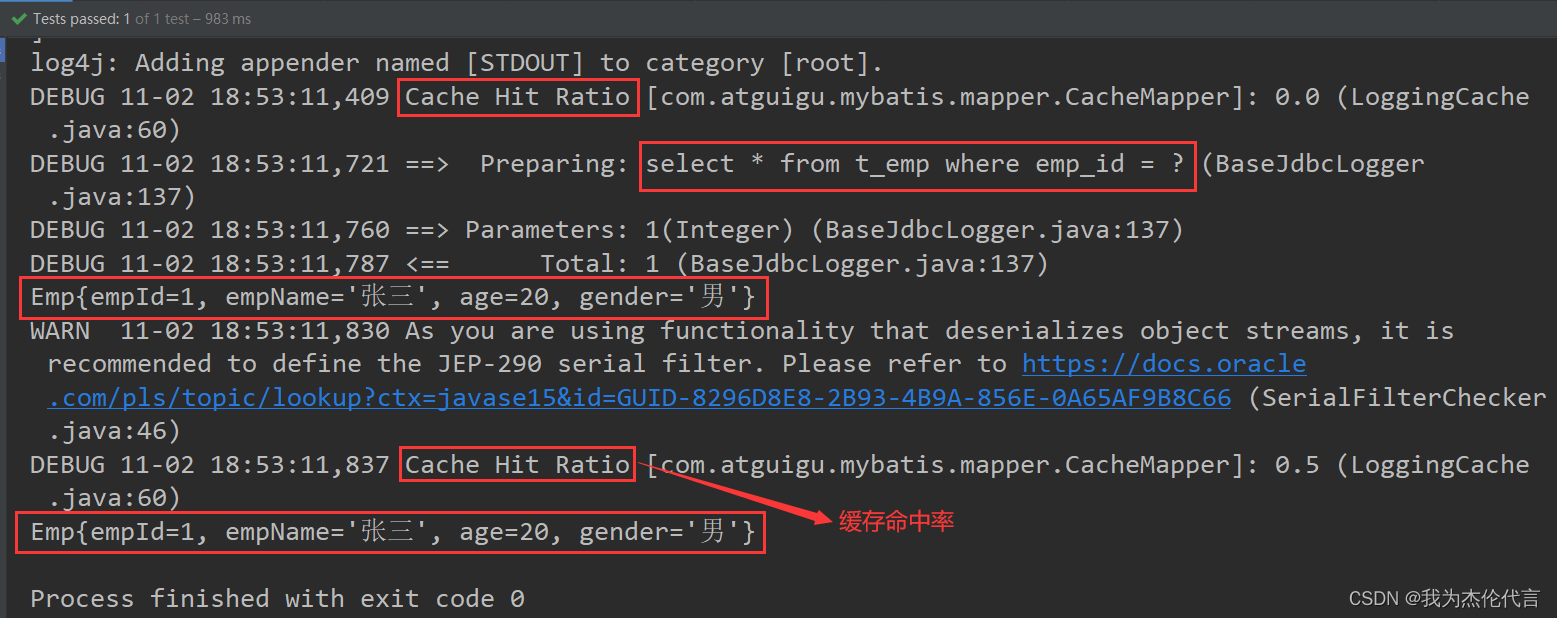


![[CKA备考实验][ingress-nginx] 4.2 集群外访问POD](https://img-blog.csdnimg.cn/5053b8f7fd74464e8558d4efb2673f69.png)