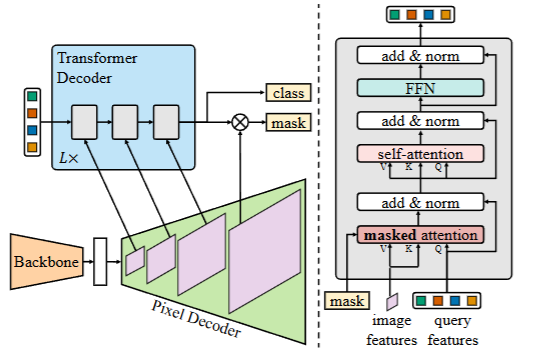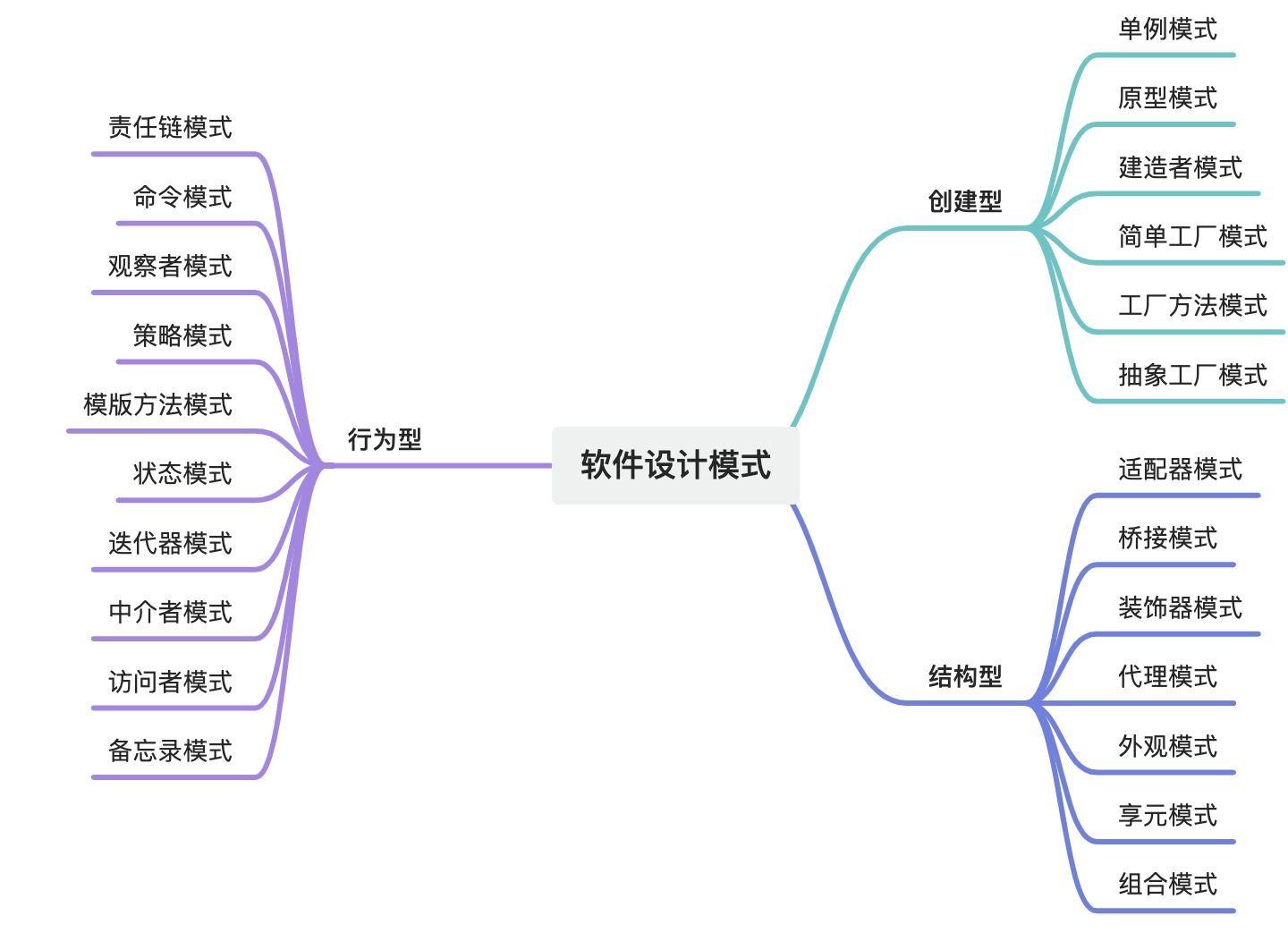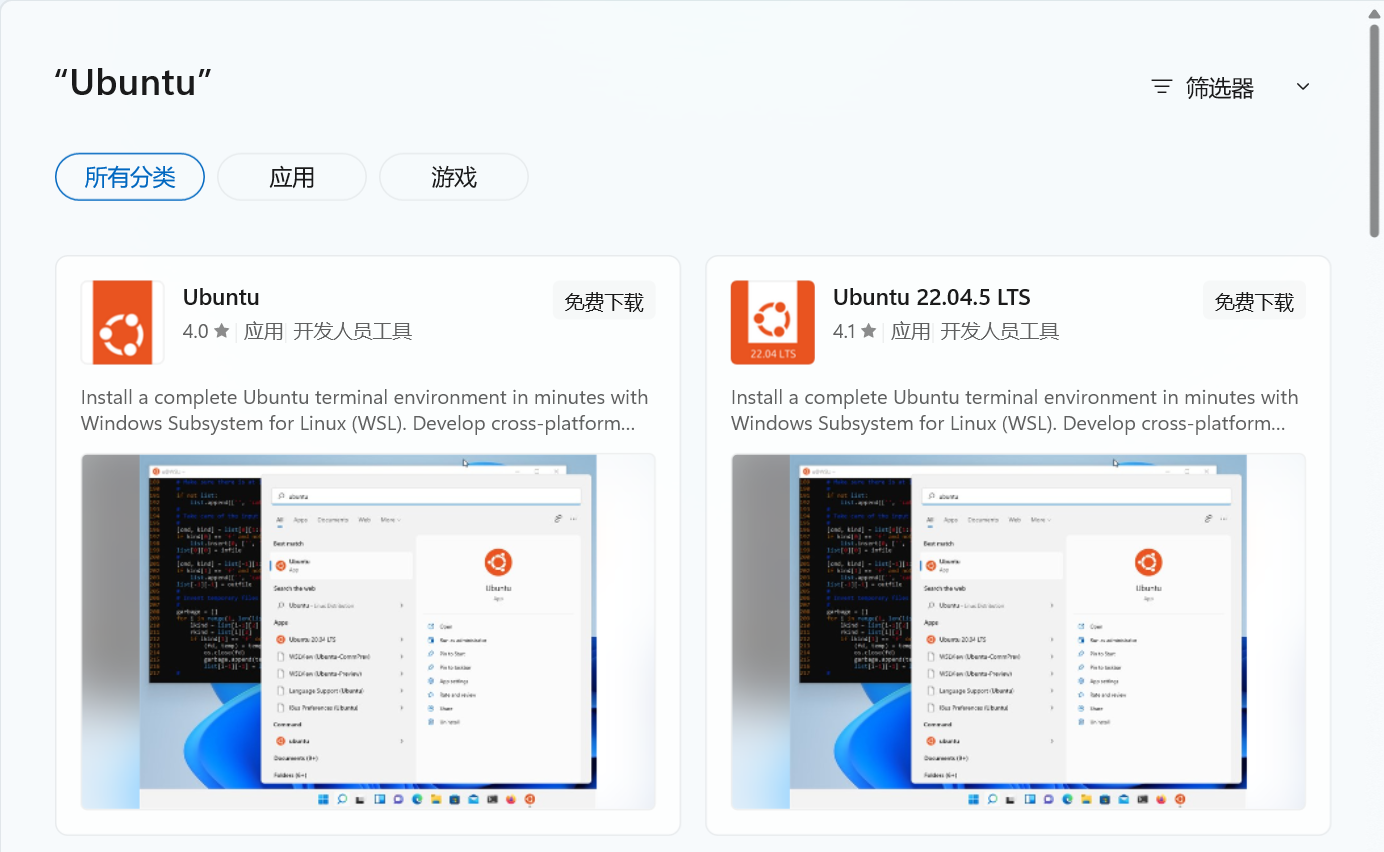概述
本教程展示了如何使用 LangGraph 构建一个智能客服代理。LangGraph 是一个强大的工具,可用于构建复杂的语言模型工作流。该代理可以自动分类用户问题、分析情绪,并根据需要生成回应或升级处理。
背景动机
在当今节奏飞快的商业环境中,高效、准确的客户支持至关重要。将用户交互的初始阶段自动化,能够显著缩短响应时间并提升客户满意度。本项目展示了如何将先进的语言模型与基于图的工作流结合,创建一个能够处理多种客户咨询的智能支持系统。
核心模块
- 状态管理:使用
TypedDict管理每次用户交互的状态。 - 问题分类:将用户问题分类为技术类、账单类或通用类。
- 情绪分析:分析用户问题的情绪倾向(正面、中性或负面)。
- 响应生成:根据问题类别和情绪自动生成回应。
- 问题升级机制:对于负面情绪的问题自动转由人工处理。
- 工作流图构建:通过 LangGraph 构建灵活可扩展的工作流。
方法详解
1. 环境初始化与依赖安装
# 安装所需依赖
!pip install -q langgraph langchain-core langchain-openai python-dotenv ipython
2. 导入必要库
from typing import Dict, TypedDict
from langgraph.graph import StateGraph, END
from langchain_core.prompts import ChatPromptTemplate
from langchain_openai import ChatOpenAI
from IPython.display import display, Image
from langchain_core.runnables.graph import MermaidDrawMethod
from dotenv import load_dotenv
import os
# 加载环境变量并设置 OpenAI API Key
load_dotenv()
os.environ["OPENAI_API_KEY"] = os.getenv('OPENAI_API_KEY')
3. 定义状态结构
class State(TypedDict):
query: str
category: str
sentiment: str
response: str
4. 定义各阶段处理函数(节点)
分类问题
def categorize(state: State) -> State:
prompt = ChatPromptTemplate.from_template(
"Categorize the following customer query into one of these categories: Technical, Billing, General. Query: {query}"
)
chain = prompt | ChatOpenAI(temperature=0)
category = chain.invoke({"query": state["query"]}).content
return {"category": category}
情绪分析
def analyze_sentiment(state: State) -> State:
prompt = ChatPromptTemplate.from_template(
"Analyze the sentiment of the following customer query. Respond with either 'Positive', 'Neutral', or 'Negative'. Query: {query}"
)
chain = prompt | ChatOpenAI(temperature=0)
sentiment = chain.invoke({"query": state["query"]}).content
return {"sentiment": sentiment}
响应生成(根据类别)
def handle_technical(state: State) -> State:
prompt = ChatPromptTemplate.from_template(
"Provide a technical support response to the following query: {query}"
)
chain = prompt | ChatOpenAI(temperature=0)
response = chain.invoke({"query": state["query"]}).content
return {"response": response}
def handle_billing(state: State) -> State:
prompt = ChatPromptTemplate.from_template(
"Provide a billing support response to the following query: {query}"
)
chain = prompt | ChatOpenAI(temperature=0)
response = chain.invoke({"query": state["query"]}).content
return {"response": response}
def handle_general(state: State) -> State:
prompt = ChatPromptTemplate.from_template(
"Provide a general support response to the following query: {query}"
)
chain = prompt | ChatOpenAI(temperature=0)
response = chain.invoke({"query": state["query"]}).content
return {"response": response}
升级负面情绪的问题
def escalate(state: State) -> State:
return {"response": "This query has been escalated to a human agent due to its negative sentiment."}
路由逻辑
def route_query(state: State) -> str:
if state["sentiment"] == "Negative":
return "escalate"
elif state["category"] == "Technical":
return "handle_technical"
elif state["category"] == "Billing":
return "handle_billing"
else:
return "handle_general"
5. 构建 LangGraph 图结构
workflow = StateGraph(State)
# 添加节点
workflow.add_node("categorize", categorize)
workflow.add_node("analyze_sentiment", analyze_sentiment)
workflow.add_node("handle_technical", handle_technical)
workflow.add_node("handle_billing", handle_billing)
workflow.add_node("handle_general", handle_general)
workflow.add_node("escalate", escalate)
# 添加边
workflow.add_edge("categorize", "analyze_sentiment")
workflow.add_conditional_edges("analyze_sentiment", route_query, {
"handle_technical": "handle_technical",
"handle_billing": "handle_billing",
"handle_general": "handle_general",
"escalate": "escalate"
})
workflow.add_edge("handle_technical", END)
workflow.add_edge("handle_billing", END)
workflow.add_edge("handle_general", END)
workflow.add_edge("escalate", END)
# 设置入口节点
workflow.set_entry_point("categorize")
# 编译应用
app = workflow.compile()
6. 可视化工作流图
display(
Image(
app.get_graph().draw_mermaid_png(
draw_method=MermaidDrawMethod.API,
)
)
)
7. 执行客户查询处理函数
def run_customer_support(query: str) -> Dict[str, str]:
results = app.invoke({"query": query})
return {
"category": results["category"],
"sentiment": results["sentiment"],
"response": results["response"]
}
测试示例
# 示例1:技术类且情绪负面(应升级)
query = "My internet connection keeps dropping. Can you help?"
print(run_customer_support(query))
# 示例2:技术类中性
query = "I need help talking to chatGPT"
print(run_customer_support(query))
# 示例3:账单类中性
query = "where can i find my receipt?"
print(run_customer_support(query))
# 示例4:通用类中性
query = "What are your business hours?"
print(run_customer_support(query))
总结
本教程展示了如何使用 LangGraph 构建一个智能客服代理系统。该系统结合了自然语言处理与结构化图工作流,可对客户问题进行分类、分析情绪并自动生成回应,甚至在必要时升级处理。该方法不仅可应用于客户支持领域,也适用于其他多步骤复杂流程的智能化处理场景。
参考文献
- https://github.com/NirDiamant/GenAI_Agents/blob/main/all_agents_tutorials/customer_support_agent_langgraph.ipynb



![Python[数据结构及算法 --- 栈]](https://i-blog.csdnimg.cn/direct/66963222e52a4079b22f98025e9543f1.png)