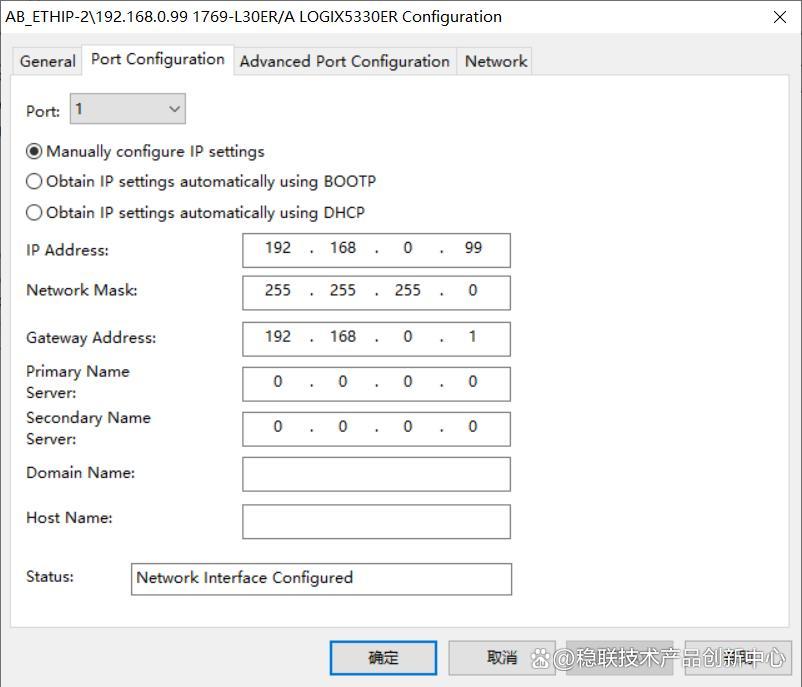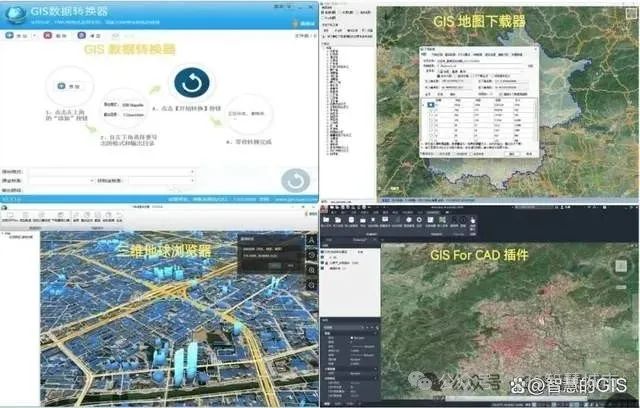实践练习:使用 Vuex 模块和异步操作构建复杂应用
Vuex 模块提供了一种结构化的方式来组织你的应用程序状态,特别是当应用程序变得复杂时。命名空间模块通过防止命名冲突和提高代码可维护性来增强这种组织。异步操作对于处理从 API 获取数据等操作至关重要,这些操作在现代 Web 应用程序中很常见。本课程将指导你使用 Vuex 模块、命名空间模块和异步操作来构建一个复杂的应用程序,这建立在你在 Vuex 基础知识之上。
理解 Vuex 模块
Vuex 模块允许你将你的 store 分成更小、更易于管理的部分。每个模块可以有自己的状态、突变、操作、获取器,甚至嵌套模块。这种模块化方法使你更容易理解应用程序的状态,并促进代码复用。
基础模块结构
Vuex 模块本质上是一个具有以下属性的对象:
state: 模块的状态。mutations: 修改状态的函数。actions: 提交 mutations 的函数(并且可以执行异步操作)。getters: 从状态中派生值的功能。modules: 嵌套模块。
这里有一个基本示例:
const moduleA = {
state: () => ({
count: 0
}),
mutations: {
increment (state) {
state.count++
}
},
actions: {
increment (context) {
context.commit('increment')
}
},
getters: {
doubleCount (state) {
return state.count * 2
}
}
}
注册模块
在创建 Vuex store 时,您可以注册模块:
import {
createStore } from 'vuex'
const store = createStore({
modules: {
a: moduleA
}
})
export default store
现在,您可以使用模块的名称(在本例中为 a)来访问模块的状态、突变、动作和获取器。例如,要访问 count 状态,您可以使用 store.state.a.count。
命名空间模块
当你的应用规模增长时,你可能会遇到模块之间的命名冲突。命名空间模块通过为每个模块分配自己的命名空间来解决这个问题。这意味着变更、动作和获取器会注册在模块的名称下,从而防止冲突。
启用命名空间
要为模块启用命名空间,将 namespaced 属性设置为 true:
const moduleB = {
namespaced: true,
state: () => ({
message: 'Hello from Module B'
}),
mutations: {
setMessage (state, newMessage) {
state.message = newMessage
}
},
actions: {
updateMessage (context, newMessage) {
context.commit('setMessage', newMessage)
}
},
getters: {
getMessage (state) {
return state.message
}
}
}
访问命名空间模块
当模块命名空间化时,在派发动作、提交变更或访问获取器时,需要使用模块的名称。
-
在组件中: 使用 Vuex 的
mapState、mapMutations、mapActions和mapGetters辅助函数,并指定命名空间。<template> <div> <p>{ { message }}</p> <button @click="updateMessage('New Message')">Update Message</button> </div> </template> <script> import { mapState, mapActions } from 'vuex'; export default { computed: { ...mapState('b', ['message']) // Accessing state from module 'b' }, methods: { ...mapActions('b', ['updateMessage']) // Accessing action from module 'b' } } </script> -
在store中: 当从另一个模块中派发动作或提交变更时,你可以使用
root属性来访问根状态或其他模块。你也可以在dispatch和commit中使用命名空间选项。// Example of accessing root state from a namespaced module const moduleC = { namespaced: true, actions: { doSomething ({ state, commit, rootState, dispatch, rootGetters }) { console.log('Root State:', rootState.count); // Accessing root state commit('moduleA/increment', null, { root: true }); // Committing a mutation in moduleA dispatch('moduleA/so