文章目录
- 一、课程管理模块前端代码截图
- 二、前端代码及分析
- index.vue
- course.js
- 三、前端执行流程
- 1. 组件初始化
- 2. 查询操作
- 3. 列表操作
- 4. 对话框操作
- 5. API 请求
- 6. 执行流程总结
- 关键点
- 四、课程管理模块后端代码截图
- 五、后端代码块
- CourseController
- ICourseService
- CourseMapper
- Course
- 六、后端执行逻辑
- 1. `Course` 类
- 2. `CourseMapper` 接口
- 3. `ICourseService` 接口
- 4. `CourseController` 类
- 调用关系总结
- 示例流程
- 七、前后端交互执行流程
- **1. 初始化阶段**
- **前端操作**
- **后端处理**
- **前端响应**
- **2. 查询操作**
- **前端操作**
- **后端处理**
- **前端响应**
- **3. 新增课程**
- **前端操作**
- **后端处理**
- **前端响应**
- **4. 修改课程**
- **前端操作**
- **后端处理**
- **前端响应**
- **5. 删除课程**
- **前端操作**
- **后端处理**
- **前端响应**
- **6. 导出操作**
- **前端操作**
- **后端处理**
- **前端响应**
- **7. 总结:前后端交互流程**
- **关键点**
一、课程管理模块前端代码截图
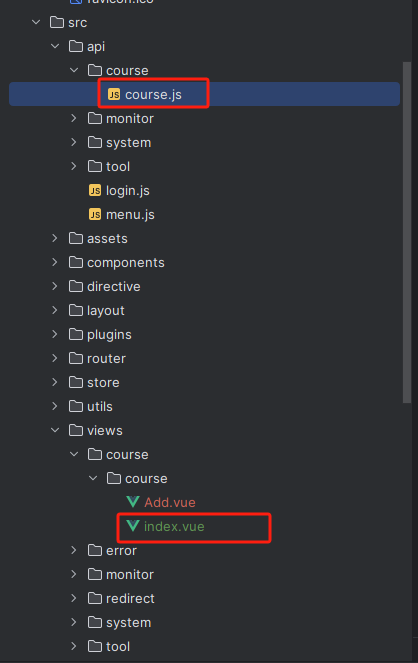
二、前端代码及分析
index.vue
<template>
<div class="app-container">
<el-form :model="queryParams" ref="queryRef" :inline="true" v-show="showSearch" label-width="68px">
<el-form-item label="课程编码" prop="code">
<el-input
v-model="queryParams.code"
placeholder="请输入课程编码"
clearable
@keyup.enter="handleQuery"
/>
</el-form-item>
<el-form-item label="课程学科" prop="subject">
<el-select v-model="queryParams.subject" placeholder="请选择课程学科" clearable>
<el-option
v-for="dict in course_subject"
:key="dict.value"
:label="dict.label"
:value="dict.value"
/>
</el-select>
</el-form-item>
<el-form-item label="课程名称" prop="name">
<el-input
v-model="queryParams.name"
placeholder="请输入课程名称"
clearable
@keyup.enter="handleQuery"
/>
</el-form-item>
<el-form-item label="适用人群" prop="applicablePerson">
<el-input
v-model="queryParams.applicablePerson"
placeholder="请输入适用人群"
clearable
@keyup.enter="handleQuery"
/>
</el-form-item>
<el-form-item>
<el-button type="primary" icon="Search" @click="handleQuery">搜索</el-button>
<el-button icon="Refresh" @click="resetQuery">重置</el-button>
</el-form-item>
</el-form>
<el-row :gutter="10" class="mb8">
<el-col :span="1.5">
<el-button
type="primary"
plain
icon="Plus"
@click="handleAdd"
v-hasPermi="['course:course:add']"
>新增</el-button>
</el-col>
<el-col :span="1.5">
<el-button
type="success"
plain
icon="Edit"
:disabled="single"
@click="handleUpdate"
v-hasPermi="['course:course:edit']"
>修改</el-button>
</el-col>
<el-col :span="1.5">
<el-button
type="danger"
plain
icon="Delete"
:disabled="multiple"
@click="handleDelete"
v-hasPermi="['course:course:remove']"
>删除</el-button>
</el-col>
<el-col :span="1.5">
<el-button
type="warning"
plain
icon="Download"
@click="handleExport"
v-hasPermi="['course:course:export']"
>导出</el-button>
</el-col>
<right-toolbar v-model:showSearch="showSearch" @queryTable="getList"></right-toolbar>
</el-row>
<el-table v-loading="loading" :data="courseList" @selection-change="handleSelectionChange">
<el-table-column type="selection" width="55" align="center" />
<el-table-column label="课程id" align="center" prop="id" />
<el-table-column label="课程编码" align="center" prop="code" />
<el-table-column label="课程学科" align="center" prop="subject">
<template #default="scope">
<dict-tag :options="course_subject" :value="scope.row.subject"/>
</template>
</el-table-column>
<el-table-column label="课程名称" align="center" prop="name" />
<el-table-column label="价格" align="center" prop="price" />
<el-table-column label="适用人群" align="center" prop="applicablePerson" />
<el-table-column label="课程介绍" align="center" prop="info" />
<el-table-column label="操作" align="center" class-name="small-padding fixed-width">
<template #default="scope">
<el-button link type="primary" icon="Edit" @click="handleUpdate(scope.row)" v-hasPermi="['course:course:edit']">修改</el-button>
<el-button link type="primary" icon="Delete" @click="handleDelete(scope.row)" v-hasPermi="['course:course:remove']">删除</el-button>
</template>
</el-table-column>
</el-table>
<pagination
v-show="total>0"
:total="total"
v-model:page="queryParams.pageNum"
v-model:limit="queryParams.pageSize"
@pagination="getList"
/>
<!-- 添加或修改课程管理对话框 -->
<el-dialog :title="title" v-model="open" width="500px" append-to-body>
<el-form ref="courseRef" :model="form" :rules="rules" label-width="80px">
<el-form-item label="课程编码" prop="code">
<el-input v-model="form.code" placeholder="请输入课程编码" />
</el-form-item>
<el-form-item label="课程学科" prop="subject">
<el-select v-model="form.subject" placeholder="请选择课程学科">
<el-option
v-for="dict in course_subject"
:key="dict.value"
:label="dict.label"
:value="dict.value"
></el-option>
</el-select>
</el-form-item>
<el-form-item label="课程名称" prop="name">
<el-input v-model="form.name" placeholder="请输入课程名称" />
</el-form-item>
<el-form-item label="价格" prop="price">
<el-input v-model="form.price" placeholder="请输入价格" />
</el-form-item>
<el-form-item label="适用人群" prop="applicablePerson">
<el-input v-model="form.applicablePerson" placeholder="请输入适用人群" />
</el-form-item>
<el-form-item label="课程介绍" prop="info">
<el-input v-model="form.info" placeholder="请输入课程介绍" />
</el-form-item>
</el-form>
<template #footer>
<div class="dialog-footer">
<el-button type="primary" @click="submitForm">确 定</el-button>
<el-button @click="cancel">取 消</el-button>
</div>
</template>
</el-dialog>
</div>
</template>
<script setup name="Course">
import { listCourse, getCourse, delCourse, addCourse, updateCourse } from "@/api/course/course"
const { proxy } = getCurrentInstance()
const { course_subject } = proxy.useDict('course_subject')
const courseList = ref([])
const open = ref(false)
const loading = ref(true)
const showSearch = ref(true)
const ids = ref([])
const single = ref(true)
const multiple = ref(true)
const total = ref(0)
const title = ref("")
const data = reactive({
form: {},
queryParams: {
pageNum: 1,
pageSize: 10,
code: null,
subject: null,
name: null,
applicablePerson: null,
},
rules: {
code: [
{ required: true, message: "课程编码不能为空", trigger: "blur" }
],
subject: [
{ required: true, message: "课程学科不能为空", trigger: "change" }
],
name: [
{ required: true, message: "课程名称不能为空", trigger: "blur" }
],
price: [
{ required: true, message: "价格不能为空", trigger: "blur" }
],
applicablePerson: [
{ required: true, message: "适用人群不能为空", trigger: "blur" }
],
info: [
{ required: true, message: "课程介绍不能为空", trigger: "blur" }
],
}
})
const { queryParams, form, rules } = toRefs(data)
/** 查询课程管理列表 */
function getList() {
loading.value = true
listCourse(queryParams.value).then(response => {
courseList.value = response.rows
total.value = response.total
loading.value = false
})
}
// 取消按钮
function cancel() {
open.value = false
reset()
}
// 表单重置
function reset() {
form.value = {
id: null,
code: null,
subject: null,
name: null,
price: null,
applicablePerson: null,
info: null,
createTime: null,
updateTime: null
}
proxy.resetForm("courseRef")
}
/** 搜索按钮操作 */
function handleQuery() {
queryParams.value.pageNum = 1
getList()
}
/** 重置按钮操作 */
function resetQuery() {
proxy.resetForm("queryRef")
handleQuery()
}
// 多选框选中数据
function handleSelectionChange(selection) {
ids.value = selection.map(item => item.id)
single.value = selection.length != 1
multiple.value = !selection.length
}
/** 新增按钮操作 */
function handleAdd() {
reset()
open.value = true
title.value = "添加课程管理"
}
/** 修改按钮操作 */
function handleUpdate(row) {
reset()
const _id = row.id || ids.value
getCourse(_id).then(response => {
form.value = response.data
open.value = true
title.value = "修改课程管理"
})
}
/** 提交按钮 */
function submitForm() {
proxy.$refs["courseRef"].validate(valid => {
if (valid) {
if (form.value.id != null) {
updateCourse(form.value).then(response => {
proxy.$modal.msgSuccess("修改成功")
open.value = false
getList()
})
} else {
addCourse(form.value).then(response => {
proxy.$modal.msgSuccess("新增成功")
open.value = false
getList()
})
}
}
})
}
/** 删除按钮操作 */
function handleDelete(row) {
const _ids = row.id || ids.value
proxy.$modal.confirm('是否确认删除课程管理编号为"' + _ids + '"的数据项?').then(function() {
return delCourse(_ids)
}).then(() => {
getList()
proxy.$modal.msgSuccess("删除成功")
}).catch(() => {})
}
/** 导出按钮操作 */
function handleExport() {
proxy.download('course/course/export', {
...queryParams.value
}, `course_${new Date().getTime()}.xlsx`)
}
getList()
</script>
course.js
import request from '@/utils/request'
// 查询课程管理列表
export function listCourse(query) {
return request({
url: '/course/course/list',
method: 'get',
params: query
})
}
// 查询课程管理详细
export function getCourse(id) {
return request({
url: '/course/course/' + id,
method: 'get'
})
}
// 新增课程管理
export function addCourse(data) {
return request({
url: '/course/course',
method: 'post',
data: data
})
}
// 修改课程管理
export function updateCourse(data) {
return request({
url: '/course/course',
method: 'put',
data: data
})
}
// 删除课程管理
export function delCourse(id) {
return request({
url: '/course/course/' + id,
method: 'delete'
})
}
三、前端执行流程
根据提供的 Vue 组件代码和 API 请求代码,我们可以分析出前端在执行过程中的主要步骤和逻辑。以下是详细的执行过程分析:
1. 组件初始化
-
模板渲染:
- 组件模板中定义了一个课程管理的界面,包括搜索表单、操作按钮、课程列表表格、分页组件以及添加/修改课程的对话框。
- 使用了 Element Plus 组件库(如
el-form、el-table、el-dialog等)。
-
脚本初始化:
- 引入了课程管理的 API 请求函数(
listCourse、getCourse、delCourse、addCourse、updateCourse)。 - 定义了组件的响应式数据,包括课程列表(
courseList)、查询参数(queryParams)、表单数据(form)、对话框状态(open)等。 - 从字典中获取课程学科数据(
course_subject)。
- 引入了课程管理的 API 请求函数(
-
初始化请求:
- 调用
getList()方法获取课程列表数据,渲染到表格中。
- 调用
2. 查询操作
-
搜索表单:
- 用户可以在搜索表单中输入课程编码、选择课程学科、输入课程名称和适用人群。
- 点击“搜索”按钮时,触发
handleQuery()方法。 handleQuery()方法将pageNum重置为 1,然后调用getList()方法。
-
重置表单:
- 点击“重置”按钮时,触发
resetQuery()方法。 resetQuery()方法重置查询表单,然后调用handleQuery()方法重新获取数据。
- 点击“重置”按钮时,触发
3. 列表操作
-
表格数据:
- 课程列表数据通过
el-table渲染,每行数据包括课程 ID、编码、学科、名称、价格、适用人群和介绍。 - 表格支持多选,选中数据后更新
ids、single和multiple状态。
- 课程列表数据通过
-
操作按钮:
- 新增:点击“新增”按钮时,触发
handleAdd()方法,重置表单并打开对话框。 - 修改:点击“修改”按钮时,触发
handleUpdate()方法,获取课程详情并打开对话框。 - 删除:点击“删除”按钮时,触发
handleDelete()方法,弹出确认对话框,确认后调用delCourse()删除课程。 - 导出:点击“导出”按钮时,触发
handleExport()方法,调用proxy.download()导出课程数据。
- 新增:点击“新增”按钮时,触发
4. 对话框操作
-
添加/修改课程:
- 对话框中包含课程表单,用户可以输入课程编码、选择学科、输入名称、价格、适用人群和介绍。
- 点击“确定”按钮时,触发
submitForm()方法。 submitForm()方法验证表单数据,根据是否有id决定是新增还是修改课程,调用addCourse()或updateCourse()方法。- 操作成功后,关闭对话框并重新获取课程列表。
-
取消操作:
- 点击“取消”按钮时,触发
cancel()方法,关闭对话框并重置表单。
- 点击“取消”按钮时,触发
5. API 请求
- 请求函数:
listCourse(query):发送 GET 请求,获取课程列表数据。getCourse(id):发送 GET 请求,获取单个课程的详细信息。addCourse(data):发送 POST 请求,新增课程。updateCourse(data):发送 PUT 请求,修改课程。delCourse(id):发送 DELETE 请求,删除课程。
6. 执行流程总结
- 组件初始化时,调用
getList()获取课程列表。 - 用户通过搜索表单或分页组件触发查询操作,调用
getList()更新数据。 - 用户点击操作按钮(新增、修改、删除、导出)时,触发相应的方法。
- 对话框中的表单提交时,调用
submitForm()方法,根据操作类型调用对应的 API 请求。 - API 请求成功后,更新界面数据(如关闭对话框、重新获取列表等)。
关键点
- 响应式数据:使用
ref和reactive定义响应式数据,确保界面实时更新。 - API 请求:通过
request工具函数封装 HTTP 请求,简化代码。 - 表单验证:使用
el-form的验证规则确保用户输入的有效性。 - 组件通信:通过
props和emit实现父子组件通信(如right-toolbar组件)。
通过以上分析,可以清晰地了解该前端组件的执行过程和逻辑。
四、课程管理模块后端代码截图

五、后端代码块
CourseController
package com.ruoyi.course.controller;
import java.util.List;
import javax.servlet.http.HttpServletResponse;
import org.springframework.security.access.prepost.PreAuthorize;
import org.springframework.beans.factory.annotation.Autowired;
import org.springframework.web.bind.annotation.GetMapping;
import org.springframework.web.bind.annotation.PostMapping;
import org.springframework.web.bind.annotation.PutMapping;
import org.springframework.web.bind.annotation.DeleteMapping;
import org.springframework.web.bind.annotation.PathVariable;
import org.springframework.web.bind.annotation.RequestBody;
import org.springframework.web.bind.annotation.RequestMapping;
import org.springframework.web.bind.annotation.RestController;
import com.ruoyi.common.annotation.Log;
import com.ruoyi.common.core.controller.BaseController;
import com.ruoyi.common.core.domain.AjaxResult;
import com.ruoyi.common.enums.BusinessType;
import com.ruoyi.course.domain.Course;
import com.ruoyi.course.service.ICourseService;
import com.ruoyi.common.utils.poi.ExcelUtil;
import com.ruoyi.common.core.page.TableDataInfo;
/**
* 课程管理Controller
*
* @author ruoyi
* @date 2025-05-27
*/
@RestController
@RequestMapping("/course/course")
public class CourseController extends BaseController
{
@Autowired
private ICourseService courseService;
/**
* 查询课程管理列表
*/
@PreAuthorize("@ss.hasPermi('course:course:list')")
@GetMapping("/list")
public TableDataInfo list(Course course)
{
startPage();
List<Course> list = courseService.selectCourseList(course);
return getDataTable(list);
}
/**
* 导出课程管理列表
*/
@PreAuthorize("@ss.hasPermi('course:course:export')")
@Log(title = "课程管理", businessType = BusinessType.EXPORT)
@PostMapping("/export")
public void export(HttpServletResponse response, Course course)
{
List<Course> list = courseService.selectCourseList(course);
ExcelUtil<Course> util = new ExcelUtil<Course>(Course.class);
util.exportExcel(response, list, "课程管理数据");
}
/**
* 获取课程管理详细信息
*/
@PreAuthorize("@ss.hasPermi('course:course:query')")
@GetMapping(value = "/{id}")
public AjaxResult getInfo(@PathVariable("id") Long id)
{
return success(courseService.selectCourseById(id));
}
/**
* 新增课程管理
*/
@PreAuthorize("@ss.hasPermi('course:course:add')")
@Log(title = "课程管理", businessType = BusinessType.INSERT)
@PostMapping
public AjaxResult add(@RequestBody Course course)
{
return toAjax(courseService.insertCourse(course));
}
/**
* 修改课程管理
*/
@PreAuthorize("@ss.hasPermi('course:course:edit')")
@Log(title = "课程管理", businessType = BusinessType.UPDATE)
@PutMapping
public AjaxResult edit(@RequestBody Course course)
{
return toAjax(courseService.updateCourse(course));
}
/**
* 删除课程管理
*/
@PreAuthorize("@ss.hasPermi('course:course:remove')")
@Log(title = "课程管理", businessType = BusinessType.DELETE)
@DeleteMapping("/{ids}")
public AjaxResult remove(@PathVariable Long[] ids)
{
return toAjax(courseService.deleteCourseByIds(ids));
}
}
ICourseService
package com.ruoyi.course.controller;
import java.util.List;
import javax.servlet.http.HttpServletResponse;
import org.springframework.security.access.prepost.PreAuthorize;
import org.springframework.beans.factory.annotation.Autowired;
import org.springframework.web.bind.annotation.GetMapping;
import org.springframework.web.bind.annotation.PostMapping;
import org.springframework.web.bind.annotation.PutMapping;
import org.springframework.web.bind.annotation.DeleteMapping;
import org.springframework.web.bind.annotation.PathVariable;
import org.springframework.web.bind.annotation.RequestBody;
import org.springframework.web.bind.annotation.RequestMapping;
import org.springframework.web.bind.annotation.RestController;
import com.ruoyi.common.annotation.Log;
import com.ruoyi.common.core.controller.BaseController;
import com.ruoyi.common.core.domain.AjaxResult;
import com.ruoyi.common.enums.BusinessType;
import com.ruoyi.course.domain.Course;
import com.ruoyi.course.service.ICourseService;
import com.ruoyi.common.utils.poi.ExcelUtil;
import com.ruoyi.common.core.page.TableDataInfo;
/**
* 课程管理Controller
*
* @author ruoyi
* @date 2025-05-27
*/
@RestController
@RequestMapping("/course/course")
public class CourseController extends BaseController
{
@Autowired
private ICourseService courseService;
/**
* 查询课程管理列表
*/
@PreAuthorize("@ss.hasPermi('course:course:list')")
@GetMapping("/list")
public TableDataInfo list(Course course)
{
startPage();
List<Course> list = courseService.selectCourseList(course);
return getDataTable(list);
}
/**
* 导出课程管理列表
*/
@PreAuthorize("@ss.hasPermi('course:course:export')")
@Log(title = "课程管理", businessType = BusinessType.EXPORT)
@PostMapping("/export")
public void export(HttpServletResponse response, Course course)
{
List<Course> list = courseService.selectCourseList(course);
ExcelUtil<Course> util = new ExcelUtil<Course>(Course.class);
util.exportExcel(response, list, "课程管理数据");
}
/**
* 获取课程管理详细信息
*/
@PreAuthorize("@ss.hasPermi('course:course:query')")
@GetMapping(value = "/{id}")
public AjaxResult getInfo(@PathVariable("id") Long id)
{
return success(courseService.selectCourseById(id));
}
/**
* 新增课程管理
*/
@PreAuthorize("@ss.hasPermi('course:course:add')")
@Log(title = "课程管理", businessType = BusinessType.INSERT)
@PostMapping
public AjaxResult add(@RequestBody Course course)
{
return toAjax(courseService.insertCourse(course));
}
/**
* 修改课程管理
*/
@PreAuthorize("@ss.hasPermi('course:course:edit')")
@Log(title = "课程管理", businessType = BusinessType.UPDATE)
@PutMapping
public AjaxResult edit(@RequestBody Course course)
{
return toAjax(courseService.updateCourse(course));
}
/**
* 删除课程管理
*/
@PreAuthorize("@ss.hasPermi('course:course:remove')")
@Log(title = "课程管理", businessType = BusinessType.DELETE)
@DeleteMapping("/{ids}")
public AjaxResult remove(@PathVariable Long[] ids)
{
return toAjax(courseService.deleteCourseByIds(ids));
}
}
CourseMapper
package com.ruoyi.course.controller;
import java.util.List;
import javax.servlet.http.HttpServletResponse;
import org.springframework.security.access.prepost.PreAuthorize;
import org.springframework.beans.factory.annotation.Autowired;
import org.springframework.web.bind.annotation.GetMapping;
import org.springframework.web.bind.annotation.PostMapping;
import org.springframework.web.bind.annotation.PutMapping;
import org.springframework.web.bind.annotation.DeleteMapping;
import org.springframework.web.bind.annotation.PathVariable;
import org.springframework.web.bind.annotation.RequestBody;
import org.springframework.web.bind.annotation.RequestMapping;
import org.springframework.web.bind.annotation.RestController;
import com.ruoyi.common.annotation.Log;
import com.ruoyi.common.core.controller.BaseController;
import com.ruoyi.common.core.domain.AjaxResult;
import com.ruoyi.common.enums.BusinessType;
import com.ruoyi.course.domain.Course;
import com.ruoyi.course.service.ICourseService;
import com.ruoyi.common.utils.poi.ExcelUtil;
import com.ruoyi.common.core.page.TableDataInfo;
/**
* 课程管理Controller
*
* @author ruoyi
* @date 2025-05-27
*/
@RestController
@RequestMapping("/course/course")
public class CourseController extends BaseController
{
@Autowired
private ICourseService courseService;
/**
* 查询课程管理列表
*/
@PreAuthorize("@ss.hasPermi('course:course:list')")
@GetMapping("/list")
public TableDataInfo list(Course course)
{
startPage();
List<Course> list = courseService.selectCourseList(course);
return getDataTable(list);
}
/**
* 导出课程管理列表
*/
@PreAuthorize("@ss.hasPermi('course:course:export')")
@Log(title = "课程管理", businessType = BusinessType.EXPORT)
@PostMapping("/export")
public void export(HttpServletResponse response, Course course)
{
List<Course> list = courseService.selectCourseList(course);
ExcelUtil<Course> util = new ExcelUtil<Course>(Course.class);
util.exportExcel(response, list, "课程管理数据");
}
/**
* 获取课程管理详细信息
*/
@PreAuthorize("@ss.hasPermi('course:course:query')")
@GetMapping(value = "/{id}")
public AjaxResult getInfo(@PathVariable("id") Long id)
{
return success(courseService.selectCourseById(id));
}
/**
* 新增课程管理
*/
@PreAuthorize("@ss.hasPermi('course:course:add')")
@Log(title = "课程管理", businessType = BusinessType.INSERT)
@PostMapping
public AjaxResult add(@RequestBody Course course)
{
return toAjax(courseService.insertCourse(course));
}
/**
* 修改课程管理
*/
@PreAuthorize("@ss.hasPermi('course:course:edit')")
@Log(title = "课程管理", businessType = BusinessType.UPDATE)
@PutMapping
public AjaxResult edit(@RequestBody Course course)
{
return toAjax(courseService.updateCourse(course));
}
/**
* 删除课程管理
*/
@PreAuthorize("@ss.hasPermi('course:course:remove')")
@Log(title = "课程管理", businessType = BusinessType.DELETE)
@DeleteMapping("/{ids}")
public AjaxResult remove(@PathVariable Long[] ids)
{
return toAjax(courseService.deleteCourseByIds(ids));
}
}
Course
package com.ruoyi.course.controller;
import java.util.List;
import javax.servlet.http.HttpServletResponse;
import org.springframework.security.access.prepost.PreAuthorize;
import org.springframework.beans.factory.annotation.Autowired;
import org.springframework.web.bind.annotation.GetMapping;
import org.springframework.web.bind.annotation.PostMapping;
import org.springframework.web.bind.annotation.PutMapping;
import org.springframework.web.bind.annotation.DeleteMapping;
import org.springframework.web.bind.annotation.PathVariable;
import org.springframework.web.bind.annotation.RequestBody;
import org.springframework.web.bind.annotation.RequestMapping;
import org.springframework.web.bind.annotation.RestController;
import com.ruoyi.common.annotation.Log;
import com.ruoyi.common.core.controller.BaseController;
import com.ruoyi.common.core.domain.AjaxResult;
import com.ruoyi.common.enums.BusinessType;
import com.ruoyi.course.domain.Course;
import com.ruoyi.course.service.ICourseService;
import com.ruoyi.common.utils.poi.ExcelUtil;
import com.ruoyi.common.core.page.TableDataInfo;
/**
* 课程管理Controller
*
* @author ruoyi
* @date 2025-05-27
*/
@RestController
@RequestMapping("/course/course")
public class CourseController extends BaseController
{
@Autowired
private ICourseService courseService;
/**
* 查询课程管理列表
*/
@PreAuthorize("@ss.hasPermi('course:course:list')")
@GetMapping("/list")
public TableDataInfo list(Course course)
{
startPage();
List<Course> list = courseService.selectCourseList(course);
return getDataTable(list);
}
/**
* 导出课程管理列表
*/
@PreAuthorize("@ss.hasPermi('course:course:export')")
@Log(title = "课程管理", businessType = BusinessType.EXPORT)
@PostMapping("/export")
public void export(HttpServletResponse response, Course course)
{
List<Course> list = courseService.selectCourseList(course);
ExcelUtil<Course> util = new ExcelUtil<Course>(Course.class);
util.exportExcel(response, list, "课程管理数据");
}
/**
* 获取课程管理详细信息
*/
@PreAuthorize("@ss.hasPermi('course:course:query')")
@GetMapping(value = "/{id}")
public AjaxResult getInfo(@PathVariable("id") Long id)
{
return success(courseService.selectCourseById(id));
}
/**
* 新增课程管理
*/
@PreAuthorize("@ss.hasPermi('course:course:add')")
@Log(title = "课程管理", businessType = BusinessType.INSERT)
@PostMapping
public AjaxResult add(@RequestBody Course course)
{
return toAjax(courseService.insertCourse(course));
}
/**
* 修改课程管理
*/
@PreAuthorize("@ss.hasPermi('course:course:edit')")
@Log(title = "课程管理", businessType = BusinessType.UPDATE)
@PutMapping
public AjaxResult edit(@RequestBody Course course)
{
return toAjax(courseService.updateCourse(course));
}
/**
* 删除课程管理
*/
@PreAuthorize("@ss.hasPermi('course:course:remove')")
@Log(title = "课程管理", businessType = BusinessType.DELETE)
@DeleteMapping("/{ids}")
public AjaxResult remove(@PathVariable Long[] ids)
{
return toAjax(courseService.deleteCourseByIds(ids));
}
}
六、后端执行逻辑
在这个项目结构中,course 包下的四个绿色类文件(CourseController、Course、CourseMapper、ICourseService)通常在若依(RuoYi)框架中扮演不同的角色,它们之间的调用关系如下:
1. Course 类
- 角色:领域模型(Domain Model)或实体类。
- 作用:表示课程(Course)的基本信息,通常与数据库中的
course表对应。它包含了课程的属性,如课程名称、描述、创建时间等。 - 调用关系:不直接调用其他类,而是被其他类(如
CourseMapper、CourseService)使用。
2. CourseMapper 接口
- 角色:数据访问层(DAO)。
- 作用:定义了与数据库交互的方法,如插入、查询、更新和删除课程信息。通常使用 MyBatis 框架,通过 XML 映射文件或注解实现 SQL 语句。
- 调用关系:
- 被
CourseService调用,用于执行数据库操作。 - 依赖于
Course类,因为它的方法通常以Course对象作为参数或返回值。
- 被
3. ICourseService 接口
- 角色:服务层接口。
- 作用:定义了与课程相关的业务逻辑方法,如添加课程、查询课程列表等。它是对外暴露的业务接口。
- 调用关系:
- 被
CourseController调用,用于处理业务逻辑。 - 依赖于
CourseMapper,因为业务逻辑可能需要访问数据库。
- 被
4. CourseController 类
- 角色:控制层(Controller)。
- 作用:处理 HTTP 请求,接收前端传来的参数,调用
CourseService的方法执行业务逻辑,并返回响应结果。 - 调用关系:
- 调用
ICourseService的方法,执行业务逻辑。 - 依赖于
Course类,因为请求参数和响应数据通常以Course对象的形式传递。
- 调用
调用关系总结
- 前端请求 →
CourseController。 CourseController→ 调用ICourseService的方法。ICourseService的实现类 → 调用CourseMapper的方法。CourseMapper→ 执行数据库操作,操作Course对象。- 最终结果通过
CourseController返回给前端。
示例流程
假设有一个添加课程的请求:
- 前端发送添加课程的请求到
CourseController。 CourseController调用ICourseService.addCourse()方法。CourseServiceImpl(ICourseService的实现类)调用CourseMapper.insertCourse()方法。CourseMapper执行 SQL 插入语句,将课程信息存入数据库。- 返回操作结果,最终由
CourseController返回给前端。
这种分层架构(Controller-Service-Mapper-Domain)是典型的 Web 应用设计模式,有助于代码的模块化和可维护性。
七、前后端交互执行流程
我们可以详细讲解整个前后端交互的过程与步骤。以下是完整的交互流程:
1. 初始化阶段
前端操作
- 组件加载:
- Vue 组件初始化时,调用
getList()方法。 getList()方法调用listCourse(queryParams)API 请求,向后端发送 GET 请求,携带查询参数(如pageNum、pageSize、code等)。
- Vue 组件初始化时,调用
后端处理
- 接收请求:
- 后端
CourseController接收/course/course/list的 GET 请求。
- 后端
- 业务逻辑:
- 调用
ICourseService.listCourse(queryParams)方法,查询数据库获取课程列表。
- 调用
- 返回数据:
- 返回查询结果,格式通常为
{ rows: [...], total: number }。
- 返回查询结果,格式通常为
前端响应
- 数据渲染:
- 前端接收后端返回的数据,更新
courseList和total,渲染到表格和分页组件。
- 前端接收后端返回的数据,更新
2. 查询操作
前端操作
- 用户输入查询条件:
- 用户在搜索表单中输入课程编码、选择学科等。
- 触发查询:
- 点击“搜索”按钮,调用
handleQuery()方法。 handleQuery()重置pageNum为 1,并调用getList()。
- 点击“搜索”按钮,调用
后端处理
- 接收请求:
- 后端接收新的查询参数,重复初始化阶段的查询逻辑。
- 返回数据:
- 返回符合查询条件的课程列表。
前端响应
- 更新界面:
- 前端更新
courseList和total,表格重新渲染。
- 前端更新
3. 新增课程
前端操作
- 打开对话框:
- 点击“新增”按钮,调用
handleAdd()方法,打开对话框并重置表单。
- 点击“新增”按钮,调用
- 提交表单:
- 用户填写课程信息,点击“确定”按钮,调用
submitForm()方法。 submitForm()验证表单数据,调用addCourse(form)API 请求,向后端发送 POST 请求,携带课程数据。
- 用户填写课程信息,点击“确定”按钮,调用
后端处理
- 接收请求:
- 后端
CourseController接收/course/course的 POST 请求。
- 后端
- 业务逻辑:
- 调用
ICourseService.addCourse(course)方法,将课程数据插入数据库。
- 调用
- 返回结果:
- 返回操作结果(如成功或失败信息)。
前端响应
- 成功处理:
- 前端接收成功响应,关闭对话框,调用
getList()重新获取课程列表。
- 前端接收成功响应,关闭对话框,调用
- 失败处理:
- 显示错误提示(如
proxy.$modal.msgError("新增失败"))。
- 显示错误提示(如
4. 修改课程
前端操作
- 打开对话框:
- 点击“修改”按钮,调用
handleUpdate(row)方法。 - 调用
getCourse(id)API 请求,获取课程详情。
- 点击“修改”按钮,调用
- 填充表单:
- 后端返回课程详情,填充到表单中。
- 提交表单:
- 用户修改信息后点击“确定”,调用
submitForm()方法。 submitForm()验证数据,调用updateCourse(form)API 请求,向后端发送 PUT 请求,携带更新后的课程数据。
- 用户修改信息后点击“确定”,调用
后端处理
- 接收请求:
- 后端
CourseController接收/course/course的 PUT 请求。
- 后端
- 业务逻辑:
- 调用
ICourseService.updateCourse(course)方法,更新数据库中的课程数据。
- 调用
- 返回结果:
- 返回操作结果。
前端响应
- 成功处理:
- 前端接收成功响应,关闭对话框,调用
getList()重新获取课程列表。
- 前端接收成功响应,关闭对话框,调用
- 失败处理:
- 显示错误提示。
5. 删除课程
前端操作
- 触发删除:
- 点击“删除”按钮,调用
handleDelete(row)方法。 - 弹出确认对话框,用户确认后调用
delCourse(ids)API 请求,向后端发送 DELETE 请求,携带课程 ID。
- 点击“删除”按钮,调用
后端处理
- 接收请求:
- 后端
CourseController接收/course/course/{id}的 DELETE 请求。
- 后端
- 业务逻辑:
- 调用
ICourseService.deleteCourseById(id)方法,从数据库中删除课程数据。
- 调用
- 返回结果:
- 返回操作结果。
前端响应
- 成功处理:
- 前端接收成功响应,调用
getList()重新获取课程列表。
- 前端接收成功响应,调用
- 失败处理:
- 显示错误提示。
6. 导出操作
前端操作
- 触发导出:
- 点击“导出”按钮,调用
handleExport()方法。 - 调用
proxy.download()方法,向后端发送导出请求,携带查询参数。
- 点击“导出”按钮,调用
后端处理
- 接收请求:
- 后端
CourseController接收/course/course/export的请求。
- 后端
- 业务逻辑:
- 调用
ICourseService.exportCourse(queryParams)方法,生成 Excel 文件。
- 调用
- 返回文件:
- 返回文件流,前端下载。
前端响应
- 下载文件:
- 前端接收文件流,触发浏览器下载。
7. 总结:前后端交互流程
- 前端发起请求:
- 用户操作(如查询、新增、修改、删除、导出)触发前端 API 请求。
- 后端处理请求:
- 后端
Controller接收请求,调用Service层处理业务逻辑,操作数据库。
- 后端
- 后端返回响应:
- 返回 JSON 数据或文件流。
- 前端处理响应:
- 成功时更新界面数据或触发下载。
- 失败时显示错误提示。
关键点
- API 设计:前后端通过 RESTful API 交互,明确请求路径、方法和参数。
- 数据格式:通常使用 JSON 格式传输数据,导出时使用文件流。
- 错误处理:前后端均需处理异常情况(如网络错误、数据验证失败)。
- 用户体验:前端通过加载状态(如
v-loading)和提示信息(如msgSuccess)优化用户体验。
通过以上流程,前后端协同工作,实现了课程管理的完整功能。



















