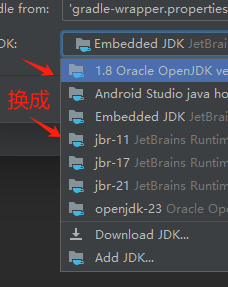在Cursor中,开启自动运行模式即启用“Yolo Mode”,具体操作如下:
- 按下
Ctrl + Shift + J(Windows/Linux)或Cmd + Shift + J(Mac)打开Cursor设置。 - 导航到“Features”(功能)选项卡。
- 找到“Chat & Composer”(聊天和编写器)部分。
- 启用“Enable auto-run mode”选项。

启用,Cursor的智能代理可以在无需你明确确认的情况下运行终端命令和删除文件,能够显著加快工作流程,让AI在执行完整任务时无需在每一步都等待你的批准。但需注意,这是一个实验性的功能,使用时应谨慎。


![[蓝桥杯]卡片换位](https://i-blog.csdnimg.cn/direct/ed72ec0f11b946e180801df4e320e471.png)

![【题解-洛谷】P9422 [蓝桥杯 2023 国 B] 合并数列](https://i-blog.csdnimg.cn/direct/da8e0f40104246c5b7eae54e21dc6790.png)