前言

Ubuntu 20.04 中安装 Nginx (通过传包编译的方式)、开启关闭防火墙、开放端口号
在ubuntu 22.04.3 服务器上照着上面的文章 通过传包编译的方式安装nginx-1.18.0 的时候报错,报错内容如下:
src/event/ngx_event_openssl.c: In function ‘ngx_ssl_load_certificate_key’:
src/event/ngx_event_openssl.c:721:9: error: ‘ENGINE_by_id’ is deprecated: Since OpenSSL 3.0 [-Werror=deprecated-declarations]
721 | engine = ENGINE_by_id((char *) p);
| ^~~~~~
In file included from src/event/ngx_event_openssl.h:22,
from src/core/ngx_core.h:84,
from src/event/ngx_event_openssl.c:9:
/usr/include/openssl/engine.h:336:31: note: declared here
336 | OSSL_DEPRECATEDIN_3_0 ENGINE *ENGINE_by_id(const char *id);
| ^~~~~~~~~~~~
src/event/ngx_event_openssl.c:730:9: error: ‘ENGINE_load_private_key’ is deprecated: Since OpenSSL 3.0 [-Werror=deprecated-declarations]
730 | pkey = ENGINE_load_private_key(engine, (char *) last, 0, 0);
| ^~~~
In file included from src/event/ngx_event_openssl.h:22,
from src/core/ngx_core.h:84,
from src/event/ngx_event_openssl.c:9:
/usr/include/openssl/engine.h:638:11: note: declared here
638 | EVP_PKEY *ENGINE_load_private_key(ENGINE *e, const char *key_id,
| ^~~~~~~~~~~~~~~~~~~~~~~
src/event/ngx_event_openssl.c:734:13: error: ‘ENGINE_free’ is deprecated: Since OpenSSL 3.0 [-Werror=deprecated-declarations]
734 | ENGINE_free(engine);
| ^~~~~~~~~~~
In file included from src/event/ngx_event_openssl.h:22,
from src/core/ngx_core.h:84,
from src/event/ngx_event_openssl.c:9:
/usr/include/openssl/engine.h:493:27: note: declared here
493 | OSSL_DEPRECATEDIN_3_0 int ENGINE_free(ENGINE *e);
| ^~~~~~~~~~~
src/event/ngx_event_openssl.c:738:9: error: ‘ENGINE_free’ is deprecated: Since OpenSSL 3.0 [-Werror=deprecated-declarations]
738 | ENGINE_free(engine);
| ^~~~~~~~~~~
In file included from src/event/ngx_event_openssl.h:22,
from src/core/ngx_core.h:84,
from src/event/ngx_event_openssl.c:9:
/usr/include/openssl/engine.h:493:27: note: declared here
493 | OSSL_DEPRECATEDIN_3_0 int ENGINE_free(ENGINE *e);
| ^~~~~~~~~~~
src/event/ngx_event_openssl.c: In function ‘ngx_ssl_dhparam’:
src/event/ngx_event_openssl.c:1334:5: error: ‘PEM_read_bio_DHparams’ is deprecated: Since OpenSSL 3.0 [-Werror=deprecated-declarations]
1334 | dh = PEM_read_bio_DHparams(bio, NULL, NULL, NULL);
| ^~
In file included from /usr/include/openssl/ssl.h:36,
from src/event/ngx_event_openssl.h:15,
from src/core/ngx_core.h:84,
from src/event/ngx_event_openssl.c:9:
/usr/include/openssl/pem.h:469:1: note: declared here
469 | DECLARE_PEM_rw_attr(OSSL_DEPRECATEDIN_3_0, DHparams, DH)
| ^~~~~~~~~~~~~~~~~~~
src/event/ngx_event_openssl.c:1344:5: error: ‘DH_free’ is deprecated: Since OpenSSL 3.0 [-Werror=deprecated-declarations]
1344 | DH_free(dh);
| ^~~~~~~
In file included from /usr/include/openssl/dsa.h:51,
from /usr/include/openssl/x509.h:37,
from /usr/include/openssl/ssl.h:31,
from src/event/ngx_event_openssl.h:15,
from src/core/ngx_core.h:84,
from src/event/ngx_event_openssl.c:9:
/usr/include/openssl/dh.h:204:28: note: declared here
204 | OSSL_DEPRECATEDIN_3_0 void DH_free(DH *dh);
| ^~~~~~~
src/event/ngx_event_openssl.c: In function ‘ngx_ssl_error’:
src/event/ngx_event_openssl.c:3039:13: error: ‘ERR_peek_error_line_data’ is deprecated: Since OpenSSL 3.0 [-Werror=deprecated-declarations]
3039 | n = ERR_peek_error_line_data(NULL, NULL, &data, &flags);
| ^
In file included from src/event/ngx_event_openssl.h:16,
from src/core/ngx_core.h:84,
from src/event/ngx_event_openssl.c:9:
/usr/include/openssl/err.h:425:15: note: declared here
425 | unsigned long ERR_peek_error_line_data(const char **file, int *line,
| ^~~~~~~~~~~~~~~~~~~~~~~~
src/event/ngx_event_openssl.c: In function ‘ngx_ssl_session_ticket_key_callback’:
src/event/ngx_event_openssl.c:3949:9: error: ‘HMAC_Init_ex’ is deprecated: Since OpenSSL 3.0 [-Werror=deprecated-declarations]
3949 | if (HMAC_Init_ex(hctx, key[0].hmac_key, size, digest, NULL) != 1) {
| ^~
In file included from /usr/include/openssl/ssl.h:37,
from src/event/ngx_event_openssl.h:15,
from src/core/ngx_core.h:84,
from src/event/ngx_event_openssl.c:9:
/usr/include/openssl/hmac.h:43:27: note: declared here
43 | OSSL_DEPRECATEDIN_3_0 int HMAC_Init_ex(HMAC_CTX *ctx, const void *key, int len,
| ^~~~~~~~~~~~
src/event/ngx_event_openssl.c:3993:9: error: ‘HMAC_Init_ex’ is deprecated: Since OpenSSL 3.0 [-Werror=deprecated-declarations]
3993 | if (HMAC_Init_ex(hctx, key[i].hmac_key, size, digest, NULL) != 1) {
| ^~
In file included from /usr/include/openssl/ssl.h:37,
from src/event/ngx_event_openssl.h:15,
from src/core/ngx_core.h:84,
from src/event/ngx_event_openssl.c:9:
/usr/include/openssl/hmac.h:43:27: note: declared here
43 | OSSL_DEPRECATEDIN_3_0 int HMAC_Init_ex(HMAC_CTX *ctx, const void *key, int len,
| ^~~~~~~~~~~~
src/event/ngx_event_openssl.c: In function ‘ngx_openssl_engine’:
src/event/ngx_event_openssl.c:5124:5: error: ‘ENGINE_by_id’ is deprecated: Since OpenSSL 3.0 [-Werror=deprecated-declarations]
5124 | engine = ENGINE_by_id((char *) value[1].data);
| ^~~~~~
In file included from src/event/ngx_event_openssl.h:22,
from src/core/ngx_core.h:84,
from src/event/ngx_event_openssl.c:9:
/usr/include/openssl/engine.h:336:31: note: declared here
336 | OSSL_DEPRECATEDIN_3_0 ENGINE *ENGINE_by_id(const char *id);
| ^~~~~~~~~~~~
src/event/ngx_event_openssl.c:5132:5: error: ‘ENGINE_set_default’ is deprecated: Since OpenSSL 3.0 [-Werror=deprecated-declarations]
5132 | if (ENGINE_set_default(engine, ENGINE_METHOD_ALL) == 0) {
| ^~
In file included from src/event/ngx_event_openssl.h:22,
from src/core/ngx_core.h:84,
from src/event/ngx_event_openssl.c:9:
/usr/include/openssl/engine.h:708:27: note: declared here
708 | OSSL_DEPRECATEDIN_3_0 int ENGINE_set_default(ENGINE *e, unsigned int flags);
| ^~~~~~~~~~~~~~~~~~
src/event/ngx_event_openssl.c:5137:9: error: ‘ENGINE_free’ is deprecated: Since OpenSSL 3.0 [-Werror=deprecated-declarations]
5137 | ENGINE_free(engine);
| ^~~~~~~~~~~
In file included from src/event/ngx_event_openssl.h:22,
from src/core/ngx_core.h:84,
from src/event/ngx_event_openssl.c:9:
/usr/include/openssl/engine.h:493:27: note: declared here
493 | OSSL_DEPRECATEDIN_3_0 int ENGINE_free(ENGINE *e);
| ^~~~~~~~~~~
src/event/ngx_event_openssl.c:5142:5: error: ‘ENGINE_free’ is deprecated: Since OpenSSL 3.0 [-Werror=deprecated-declarations]
5142 | ENGINE_free(engine);
| ^~~~~~~~~~~
In file included from src/event/ngx_event_openssl.h:22,
from src/core/ngx_core.h:84,
from src/event/ngx_event_openssl.c:9:
/usr/include/openssl/engine.h:493:27: note: declared here
493 | OSSL_DEPRECATEDIN_3_0 int ENGINE_free(ENGINE *e);
| ^~~~~~~~~~~
cc1: all warnings being treated as errors
make[1]: *** [objs/Makefile:842:objs/src/event/ngx_event_openssl.o] 错误 1
make[1]: 离开目录“/home/user/下载/nginx-1.18.0”
make: *** [Makefile:8:build] 错误 2
问题总结
因为之前安装 该方式已经安装了 很多遍nginx 不应该 出现该问题的。尝试安装了几遍都不行,几经辗转终于通过gpt找到了问题所在,并解决。
由于 Nginx 的源码使用了 OpenSSL 中已经在 3.0 版本废弃的 API,而你的系统使用的是 OpenSSL 3.0+,而且 gcc 把所有 warning 都当成 error (-Werror) 处理了,所以编译直接失败。
解决方法
一、升级nginx
下载最新版本的nginx解决兼容性问题,源码是 nginx-1.18.0,这个版本比较旧,不兼容 OpenSSL 3。建议升级到 1.21+(长期支持版)或最新稳定版(比如 1.24.0)
重新下载更高版本的nginx,安装步骤还是按照文章中的来,我才用的也是这种方法。问题解决了
二、去掉-werror
临时避开OpenSSL警告,风险较高
如果还要用 nginx-1.18.0,可以通过 关闭 OpenSSL 废弃函数的警告错误 来绕过:
在 ./configure 之后、make 之前,修改编译参数来去掉 -Werror
sed -i 's/-Werror//g' objs/Makefile
再执行make
make
sudo make install
这会忽略掉 OpenSSL 的废弃警告(不推荐长期这样使用,安全性会下降)。
三、编译OpenSSL 1.1.1
如果不想换 Nginx,可以降级 OpenSSL,但 不建议全局替换系统 OpenSSL,推荐指定路径编译使用:
# 下载 OpenSSL 1.1.1
wget https://www.openssl.org/source/openssl-1.1.1w.tar.gz
tar -zxvf openssl-1.1.1w.tar.gz
cd openssl-1.1.1w
./config
make
sudo make install
# 编译 Nginx 时指定 OpenSSL 路径
cd nginx-1.18.0
./configure --with-http_ssl_module --with-openssl=/path/to/openssl-1.1.1w
make
注意:本人使用的是第一种 方法解决的,二三两种是gpt给出的解决方法,是否有效还待验证。










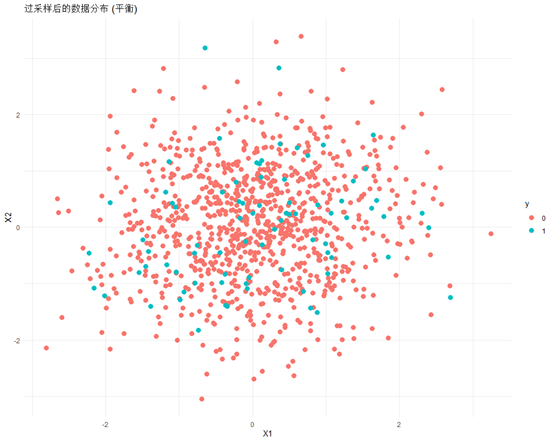





![NSSCTF [LitCTF 2025]test_your_nc](https://i-blog.csdnimg.cn/img_convert/b75c5494a84d2a4b9600afc6270dcf70.png)


