JDBC+HTML+AJAX实现登陆和单表的CRUD
导入maven依赖
<?xml version="1.0" encoding="UTF-8"?>
<project xmlns="http://maven.apache.org/POM/4.0.0" xmlns:xsi="http://www.w3.org/2001/XMLSchema-instance" xsi:schemaLocation="http://maven.apache.org/POM/4.0.0 http://maven.apache.org/xsd/maven-4.0.0.xsd">
<modelVersion>4.0.0</modelVersion>
<groupId>com.nie</groupId>
<artifactId>Test</artifactId>
<version>1.0-SNAPSHOT</version>
<packaging>war</packaging>
<properties>
<maven.compiler.source>17</maven.compiler.source>
<maven.compiler.target>17</maven.compiler.target>
<project.build.sourceEncoding>UTF-8</project.build.sourceEncoding>
</properties>
<dependencies>
<dependency>
<groupId>jakarta.servlet</groupId>
<artifactId>jakarta.servlet-api</artifactId>
<version>6.0.0</version>
<scope>provided</scope>
</dependency>
<dependency>
<groupId>mysql</groupId>
<artifactId>mysql-connector-java</artifactId>
<version>8.0.33</version>
</dependency>
<dependency>
<groupId>com.google.code.gson</groupId>
<artifactId>gson</artifactId>
<version>2.10.1</version>
</dependency>
</dependencies>
</project>
登陆页面
<!DOCTYPE html>
<html lang="en">
<head>
<meta charset="UTF-8">
<title>用户登录</title>
<script src="https://cdn.bootcss.com/jquery/3.2.1/jquery.min.js"></script>
<style>
.container {
width: 300px;
margin: 100px auto;
padding: 20px;
border: 1px solid #ccc;
border-radius: 5px;
}
.form-group {
margin-bottom: 15px;
}
.form-group label {
display: block;
margin-bottom: 5px;
}
.form-group input {
width: 100%;
padding: 8px;
border: 1px solid #ddd;
border-radius: 4px;
}
.btn-login {
background-color: #007bff;
color: white;
padding: 10px 20px;
border: none;
border-radius: 4px;
cursor: pointer;
}
.error-message {
color: red;
margin-top: 10px;
display: none;
}
</style>
</head>
<body>
<div class="container">
<form action="login" method="post" id="loginForm">
<div class="form-group">
<label for="username">用户名:</label>
<input type="text" id="username" name="username" required>
</div>
<div class="form-group">
<label for="password">密码:</label>
<input type="password" id="password" name="password" required>
</div>
<button type="submit" class="btn-login">登录</button>
</form>
<div id="errorMessage" class="error-message"></div>
</div>
</body>
<script>
$(document).ready(function () {
$("#loginForm").submit(function () {
var username = $("#username").val();
var password = $("#password").val();
$.ajax({
type: "POST",
url: "/login",
dataType: "text",
data: { username: username, password: password },
success: function (response) {
if (response === "success") {
window.location.href = "Test1.html";
}
}
})
})
})
</script>
</html>
学生信息页面
<!DOCTYPE html>
<html lang="en">
<head>
<meta charset="UTF-8">
<meta name="viewport" content="width=device-width, user-scalable=no, initial-scale=1.0, maximum-scale=1.0, minimum-scale=1.0">
<meta http-equiv="X-UA-Compatible" content="ie=edge">
<title>学生信息表</title>
<script src="https://cdn.bootcss.com/jquery/3.2.1/jquery.min.js"></script>
</head>
<body>
<div></div>
<div>
<input type="text" id="names" placeholder="输入学生姓名">
<button id="chaxun">查询姓名</button>
<button id="all">查询所有</button>
<table width="50%" border="1">
<tr align="center">
<td>学号</td>
<td>姓名</td>
<td>性别</td>
<td>邮箱</td>
</tr>
<tbody id="test">
</tbody>
</table>
</div>
<div>
学号:<input type="text" name="" id="id">
姓名:<input type="text" name="" id="name">
性别:<input type="text" name="" id="sex">
邮箱:<input type="text" name="" id="email"><br>
<button id="insert">新增数据</button>
</div>
<script>
function deleteStudent(id) {
$.ajax({
url: '/delete',
type: "POST",
dataType: "text",
data: { id: id },
success: function (data) {
if (data === "success") {
alert("数据删除成功!");
$("#all").click()
} else {
alert("删除数据失败!");
}
},
error: function () {
alert("删除数据失败!");
}
})
}
function updateStudent(id) {
let id1=document.getElementById("id").value
let name=document.getElementById("name").value
let sex=document.getElementById("sex").value
let email=document.getElementById("email").value
$.ajax({
url: '/update',
type: "POST",
dataType: "text",
data: { id: id ,id1:id1,name:name,sex:sex,email:email},
success: function (data) {
if (data === "success") {
alert("数据修改成功!");
$("#all").click()
} else {
alert("数据修改失败!");
}
},
error: function () {
alert("数据修改失败!");
}
})
}
$(document).ready(function () {
$("#all").click(function () {
$.ajax({
url: './api/students',
type: "GET",
dataType: "json",
success: function (data) {
console.log("Received data:", data);
var html = "";
for (var i = 0; i < data.length; i++) {
var ls = data[i];
html +=
"<tr>" +
"<td>" + ls.id + "</td>" +
"<td>" + ls.name + "</td>" +
"<td>" + ls.sex + "</td>" +
"<td>" + ls.email + "</td>" +
"<td>" +
"<button onclick='deleteStudent(" + ls.id + ")'>删除</button>" +
"<button onclick='updateStudent(" + ls.id + ")'>修改</button>" +
"</td>" +
"</tr>";
}
$("#test").html(html);
},
error: function (xhr, status, error) {
console.error("Error details:", {
status: xhr.status,
statusText: xhr.statusText,
responseText: xhr.responseText
});
alert("获取数据失败,请检查控制台错误信息");
}
});
});
$("#chaxun").click(function () {
var names = document.getElementById("names").value;
$.ajax({
url: './api/studentsByName',
type: "GET",
dataType: "json",
data: { name: names },
success: function (data) {
console.log("Received data:", data);
var html = "";
for (var i = 0; i < data.length; i++) {
var ls = data[i];
html +=
"<tr>" +
"<td>" + ls.id + "</td>" +
"<td>" + ls.name + "</td>" +
"<td>" + ls.sex + "</td>" +
"<td>" + ls.email + "</td>" +
"</tr>";
}
$("#test").html(html);
},
error: function () {
alert("获取数据失败");
}
});
});
$("#insert").click(function (){
var id = document.getElementById("id").value; // 获取输入框的值
var name = document.getElementById("name").value; // 获取输入框的值
var sex = document.getElementById("sex").value; // 获取输入框的值
var email = document.getElementById("email").value; // 获取输入框的值
$.ajax({
type: "POST",
url: '/insert',
dataType: "text",
data: { id: id, name: name, sex: sex, email: email },
success: function (response) {
if (response === "success") {
alert("数据新增成功!");
$("#all").click();
} else {
alert("新增数据失败!");
}
},
error: function () {
alert("新增数据失败!");
}
});
});
});
</script>
</body>
</html>
JDBC连接数据库
package com.nie.utils;
import java.sql.*;
public class GetConnection {
private static String url="jdbc:mysql://127.0.0.1:3306/student";
private static String user="root";
private static String password="123456";
static {
try {
Class.forName("com.mysql.cj.jdbc.Driver");
} catch (ClassNotFoundException e) {
throw new RuntimeException(e);
}
}
public static Connection getConnection() throws SQLException {
return DriverManager.getConnection(url,user,password);
}
public void close(Connection conn, PreparedStatement stmt, ResultSet rs) throws SQLException {
conn.close();
stmt.close();
rs.close();
}
}
登陆实体类
package com.nie.pojo;
public class loginStudent {
private String username;
private String password;
public String getUsername() {
return username;
}
public void setUsername(String username) {
this.username = username;
}
public String getPassword() {
return password;
}
public void setPassword(String password) {
this.password = password;
}
}
学生实体类
package com.nie.pojo;
public class student {
private String id;
private String name;
private String sex;
private String email;
public String getId() {
return id;
}
public void setId(String id) {
this.id = id;
}
public String getName() {
return name;
}
public void setName(String name) {
this.name = name;
}
public String getSex() {
return sex;
}
public void setSex(String age) {
this.sex = age;
}
public String getEmail() {
return email;
}
public void setEmail(String email) {
this.email = email;
}
@Override
public String toString() {
return "student{" +
"id=" + id +
", name='" + name + '\'' +
", age='" + sex + '\'' +
", email='" + email + '\'' +
'}';
}
}
dao层
package com.nie.dao;
import com.nie.pojo.loginStudent;
import com.nie.pojo.student;
import com.nie.utils.GetConnection;
import java.sql.Connection;
import java.sql.PreparedStatement;
import java.sql.ResultSet;
import java.sql.SQLException;
import java.util.ArrayList;
import java.util.List;
public class StudentDao {
static Connection conn = null;
static PreparedStatement pstmt = null;
static ResultSet rs = null;
public static List<student> selectAll() throws SQLException {
conn= GetConnection.getConnection();
List<student> list = new ArrayList<student>();
pstmt=conn.prepareStatement("select * from student");
rs=pstmt.executeQuery();
while (rs.next()) {
student student = new student();
student.setId(rs.getString("id"));
student.setName(rs.getString("name"));
student.setSex(rs.getString("sex"));
student.setEmail(rs.getString("email"));
list.add(student);
}
return list;
}
public static List<student> selectByName(String name) throws SQLException {
conn=GetConnection.getConnection();
pstmt=conn.prepareStatement("select * from student where name = ?");
pstmt.setString(1, name);
rs=pstmt.executeQuery();
List<student> list=new ArrayList<>();
while (rs.next()) {
student student = new student();
student.setId(rs.getString("id"));
student.setName(rs.getString("name"));
student.setSex(rs.getString("sex"));
student.setEmail(rs.getString("email"));
list.add(student);
}
return list;
}
public static int insertStudent(student student) throws SQLException {
conn=GetConnection.getConnection();
pstmt=conn.prepareStatement("insert into student (id,name,sex,email) values(?,?,?,?)");
pstmt.setString(1,student.getId());
pstmt.setString(2,student.getName());
pstmt.setString(3,student.getSex());
pstmt.setString(4,student.getEmail());
int i = pstmt.executeUpdate();
return i;
}
public static List<loginStudent> selectslogin(loginStudent loginStudent) throws SQLException {
conn=GetConnection.getConnection();
pstmt=conn.prepareStatement("select * from login where username = ? and password = ?");
pstmt.setString(1,loginStudent.getUsername());
pstmt.setString(2,loginStudent.getPassword());
rs=pstmt.executeQuery();
List<loginStudent> list=new ArrayList<>();
if(rs.next()) {
loginStudent login = new loginStudent();
login.setUsername(rs.getString("username"));
login.setPassword(rs.getString("password"));
list.add(login);
}
return list;
}
public static int DeleteStudent(String id) throws SQLException {
conn=GetConnection.getConnection();
pstmt=conn.prepareStatement("delete from student where id = ?");
pstmt.setString(1,id);
int i = pstmt.executeUpdate();
return i;
}
public static int UpdateStudent(String id,String id1,String name,String sex,String email) throws SQLException {
conn=GetConnection.getConnection();
pstmt=conn.prepareStatement("update student set id=?,name=?,sex=?,email=? where id=?");
pstmt.setString(1,id1);
pstmt.setString(2,name);
pstmt.setString(3,sex);
pstmt.setString(4,email);
pstmt.setString(5,id);
int i = pstmt.executeUpdate();
return i;
}
}
业务层
删除
package com.nie.server;
import com.nie.dao.StudentDao;
import com.sun.net.httpserver.HttpsServer;
import jakarta.servlet.ServletException;
import jakarta.servlet.annotation.WebServlet;
import jakarta.servlet.http.HttpServlet;
import jakarta.servlet.http.HttpServletRequest;
import jakarta.servlet.http.HttpServletResponse;
import java.io.IOException;
import java.sql.SQLException;
@WebServlet("/delete")
public class DeleteStudent extends HttpServlet {
@Override
protected void doGet(HttpServletRequest req, HttpServletResponse resp) throws ServletException, IOException {
doPost(req,resp);
}
@Override
protected void doPost(HttpServletRequest req, HttpServletResponse resp) throws ServletException, IOException {
String id = req.getParameter("id");
try {
int i = StudentDao.DeleteStudent(id);
if(i>0){
resp.getWriter().write("success");
}else {
resp.getWriter().write("fail");
}
} catch (SQLException e) {
throw new RuntimeException(e);
}
}
}
添加
package com.nie.server;
import com.nie.dao.StudentDao;
import com.nie.pojo.student;
import jakarta.servlet.ServletException;
import jakarta.servlet.annotation.WebServlet;
import jakarta.servlet.http.HttpServlet;
import jakarta.servlet.http.HttpServletRequest;
import jakarta.servlet.http.HttpServletResponse;
import java.io.IOException;
import java.sql.SQLException;
@WebServlet("/insert")
public class InsertStudent extends HttpServlet {
@Override
protected void doGet(HttpServletRequest req, HttpServletResponse resp) throws ServletException, IOException {
doPost(req, resp);
}
@Override
protected void doPost(HttpServletRequest req, HttpServletResponse resp) throws ServletException, IOException {
String id = req.getParameter("id");
String name = req.getParameter("name");
String sex = req.getParameter("sex");
String email = req.getParameter("email");
student student = new student();
student.setId(id);
student.setName(name);
student.setSex(sex);
student.setEmail(email);
try {
int i = StudentDao.insertStudent(student);
if (i > 0) {
resp.getWriter().write("success");
} else {
resp.getWriter().write("fail");
}
} catch (SQLException e) {
e.printStackTrace();
resp.getWriter().write("fail");
}
}
}
登陆
package com.nie.server;
import com.nie.dao.StudentDao;
import com.nie.pojo.loginStudent;
import jakarta.servlet.ServletException;
import jakarta.servlet.annotation.WebServlet;
import jakarta.servlet.http.HttpServlet;
import jakarta.servlet.http.HttpServletRequest;
import jakarta.servlet.http.HttpServletResponse;
import java.io.IOException;
import java.io.PrintWriter;
import java.sql.SQLException;
import java.util.List;
@WebServlet("/login")
public class loginServlet extends HttpServlet {
@Override
protected void doPost(HttpServletRequest req, HttpServletResponse resp) throws ServletException, IOException {
String username = req.getParameter("username");
String password = req.getParameter("password");
loginStudent loginStudent = new loginStudent();
loginStudent.setUsername(username);
loginStudent.setPassword(password);
try {
List<loginStudent> selectslogin = StudentDao.selectslogin(loginStudent);
if(selectslogin.size()>0) {
resp.getWriter().write("success");
}else {
resp.getWriter().write("fail");
}
} catch (SQLException e) {
throw new RuntimeException(e);
}
}
@Override
protected void doGet(HttpServletRequest req, HttpServletResponse resp) throws ServletException, IOException {
doPost(req, resp);
}
}
查询
package com.nie.server;
import com.google.gson.Gson;
import com.nie.dao.StudentDao;
import jakarta.servlet.ServletException;
import jakarta.servlet.annotation.WebServlet;
import jakarta.servlet.http.HttpServlet;
import jakarta.servlet.http.HttpServletRequest;
import jakarta.servlet.http.HttpServletResponse;
import java.io.IOException;
import java.sql.SQLException;
@WebServlet("/api/students")
public class ServletStudent extends HttpServlet {
@Override
protected void doGet(HttpServletRequest req, HttpServletResponse resp) throws ServletException, IOException {
String name = req.getParameter("name");
Gson gson = new Gson();
String jsonResponse = null;
try {
if (name != null){
jsonResponse = gson.toJson(StudentDao.selectByName(name));
}else {
jsonResponse = gson.toJson(StudentDao.selectAll());
}
} catch (SQLException e) {
throw new RuntimeException(e);
}
// 设置响应头,确保返回JSON
resp.setContentType("application/json");
resp.setCharacterEncoding("UTF-8");
// 添加CORS头,允许跨域访问(如果需要的话)
resp.setHeader("Access-Control-Allow-Origin", "*");
resp.getWriter().write(jsonResponse);
}
@Override
protected void doPost(HttpServletRequest req, HttpServletResponse resp) throws ServletException, IOException {
doGet(req,resp);
}
}
根据姓名查询
package com.nie.server;
import com.google.gson.Gson;
import com.nie.dao.StudentDao;
import jakarta.servlet.ServletException;
import jakarta.servlet.annotation.WebServlet;
import jakarta.servlet.http.HttpServlet;
import jakarta.servlet.http.HttpServletRequest;
import jakarta.servlet.http.HttpServletResponse;
import java.io.IOException;
import java.sql.SQLException;
@WebServlet("/api/studentsByName")
public class ServletStudentByName extends HttpServlet {
@Override
protected void doGet(HttpServletRequest req, HttpServletResponse resp) throws ServletException, IOException {
String name = req.getParameter("name");
Gson gson = new Gson();
String jsonResponse = null;
try {
jsonResponse = gson.toJson(StudentDao.selectByName(name));
} catch (SQLException e) {
throw new RuntimeException(e);
}
// 设置响应头,确保返回JSON
resp.setContentType("application/json");
resp.setCharacterEncoding("UTF-8");
// 添加CORS头,允许跨域访问(如果需要的话)
resp.setHeader("Access-Control-Allow-Origin", "*");
resp.getWriter().write(jsonResponse);
}
@Override
protected void doPost(HttpServletRequest req, HttpServletResponse resp) throws ServletException, IOException {
doGet(req,resp);
}
}
修改
package com.nie.server;
import com.nie.dao.StudentDao;
import jakarta.servlet.ServletException;
import jakarta.servlet.annotation.WebServlet;
import jakarta.servlet.http.HttpServlet;
import jakarta.servlet.http.HttpServletRequest;
import jakarta.servlet.http.HttpServletResponse;
import java.io.IOException;
import java.sql.SQLException;
@WebServlet("/update")
public class UpdateStudent extends HttpServlet {
@Override
protected void doGet(HttpServletRequest req, HttpServletResponse resp) throws ServletException, IOException {
doPost(req,resp);
}
@Override
protected void doPost(HttpServletRequest req, HttpServletResponse resp) throws ServletException, IOException {
String id = req.getParameter("id");
String id1 = req.getParameter("id1");
String name = req.getParameter("name");
String sex = req.getParameter("sex");
String email = req.getParameter("email");
try {
int i = StudentDao.UpdateStudent(id, id1, name, sex, email);
if (i>0) {
resp.getWriter().write("success");
} else {
resp.getWriter().write("fail");
}
} catch (SQLException e) {
throw new RuntimeException(e);
}
}
}
最终效果:














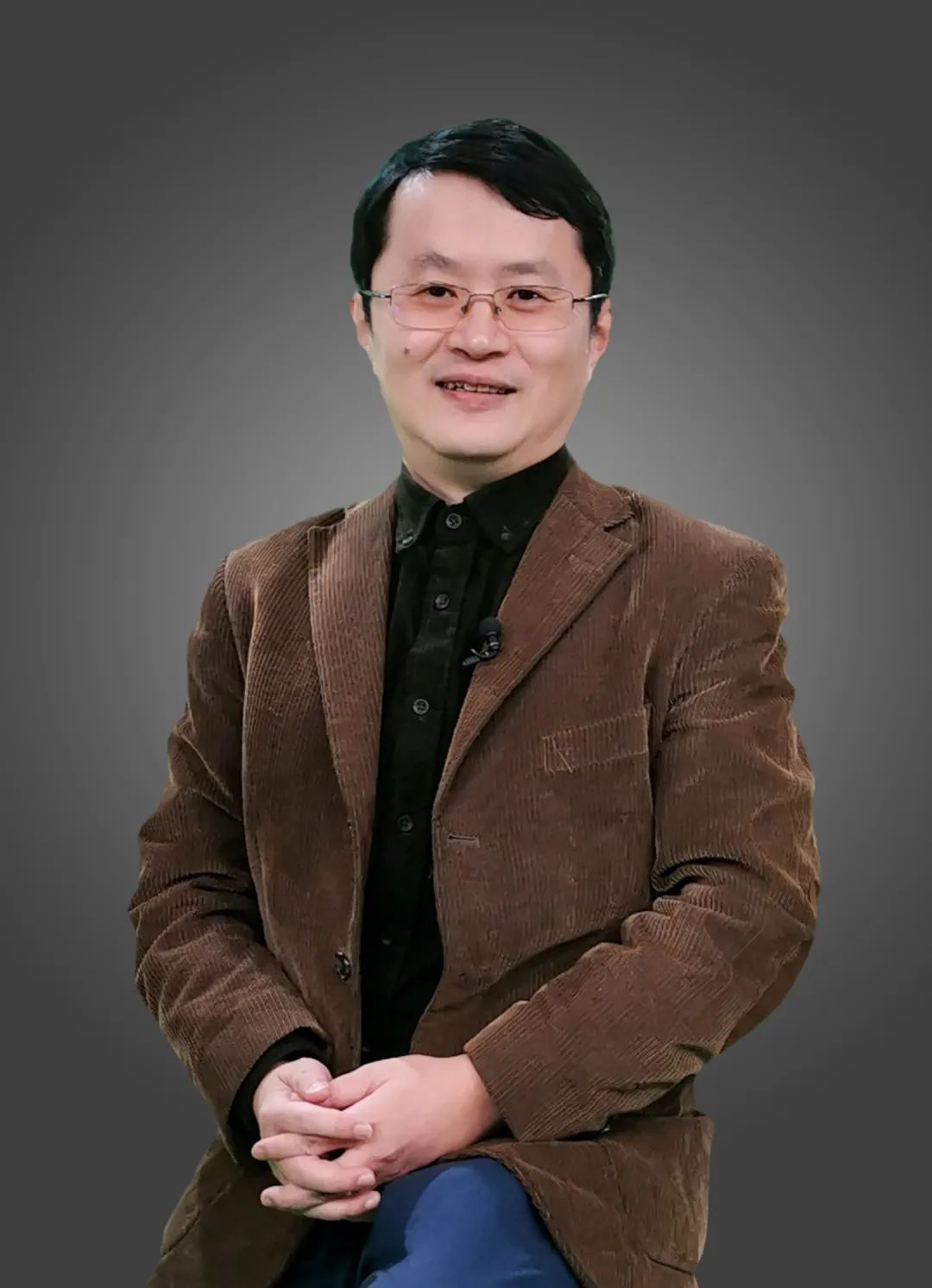



![[网页五子棋][匹配模块]前后端交互接口(消息推送机制)、客户端开发(匹配页面、匹配功能)](https://i-blog.csdnimg.cn/img_convert/8782615ffc3058f6f796c43faf5942a1.png)

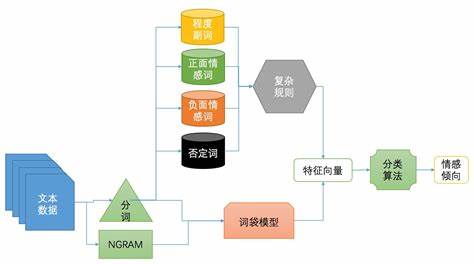
![[Redis] Redis命令在Pycharm中的使用](https://i-blog.csdnimg.cn/direct/2a33e925d66645119ace2942aa9191c9.png)
