📚 Vue 项目命名规范指南(适用于 Vue 3 + Pinia + Vue Router)
目的:统一命名风格,提升可读性、可维护性和团队协作效率。
一、通用原则
| 类型 | 命名风格 | 示例 |
|---|---|---|
| 变量 | camelCase | userName, isLoading |
| 常量 | UPPER_SNAKE_CASE | MAX_RETRY_COUNT, DEFAULT_TIMEOUT |
| 函数/方法 | camelCase | fetchData, validateForm |
| 类 / 组件 / 枚举 / 路由 name | PascalCase | UserProfile, ErrorBoundary |
| 自定义指令(Vue) | kebab-case | v-focus, v-tooltip |
| URL 路径 | kebab-case | /user-profile, /settings/account |
二、组件相关命名规范
1. 组件文件名
- 使用 PascalCase 或 KebabCase。
- 推荐使用 PascalCase,便于在 JS 中直接引用。
components/
UserProfile.vue ✅ 推荐
userProfile.vue ❌ 不推荐(容易与变量混淆)
user-profile.vue ✅ 在模板中使用时推荐
2. 组件注册与使用
- 注册时使用 PascalCase:
import UserProfile from './components/UserProfile.vue'
- 模板中使用 kebab-case:
<template>
<user-profile :user="user" />
</template>
3. Props 命名(组件间传参)
- 使用 camelCase(JS 中),模板中用 kebab-case。
- 避免缩写(除非是通用缩写如
id,url)。
props: {
userName: String,
isActive: Boolean,
userId: Number
}
<template>
<UserCard :user-name="name" :is-active="true" />
</template>
三、Vue Router 相关命名规范
1. 路由路径(URL)
- 使用 kebab-case,清晰表达资源结构。
{
path: '/user-profile',
name: 'UserProfile',
component: () => import('../views/UserProfile.vue')
}
2. 路由名称(name)
- 使用 PascalCase,与组件名保持一致。
name: 'UserProfile'
3. 动态参数命名
- 参数名使用 kebab-case(URL),JS 中访问使用 camelCase。
path: '/user/:user_id' // URL 中使用
$route.params.userId // JS 中自动转为 camelCase
四、Pinia 状态管理命名规范
1. Store 文件名
- 使用小驼峰命名,以
.store.js或.store.ts结尾。
stores/
userStore.js
cartStore.js
2. State 属性命名
- 使用 camelCase,语义明确。
state: () => ({
user: null,
isLoading: false,
activeTab: 'dashboard'
})
3. Actions 命名
- 动词开头 + 名词,表示动作。
actions: {
async fetchUser(userId) {},
updateUser(userData) {}
}
4. Getters 命名
- 名词或形容词为主,表示派生状态。
getters: {
isLoggedIn: (state) => !!state.user,
fullName: (state) => `${state.firstName} ${state.lastName}`
}
五、变量与函数命名规范
1. 变量命名
- 使用 camelCase。
- 避免模糊命名(如
data,info),应具体说明用途。
let currentUser = null;
let loadingCount = 0;
2. 函数命名
- 动词开头,描述行为。
function validateForm() {}
function submitData(data) {}
3. 布尔类型变量命名
- 以
is,has,should开头。
let isActive = false;
let hasPermission = true;
六、常量命名规范
- 使用全大写 + 下划线分隔。
- 通常用于配置项、枚举、固定值等。
const MAX_RETRY_COUNT = 3;
const USER_ROLES = ['admin', 'editor', 'viewer'];
七、事件命名规范(Vue 组件通信)
- 使用 kebab-case,在子组件中
$emit时使用:
this.$emit('update:loading', false);
- 在父组件中监听:
<template>
<ChildComponent @update:loading="handleLoadingChange" />
</template>
八、自定义指令命名规范
- 使用 kebab-case,符合 HTML 规范。
app.directive('focus', {
mounted(el) {
el.focus();
}
});
使用方式:
<input v-focus />
九、样式类命名建议(可选)
- 推荐使用 BEM 风格或 CSS-in-JS 工具。
- 如果使用 SCSS/CSS,建议命名清晰:
.user-card {}
.user-card__header {}
.user-card--active {}
十、模块化命名建议
如果你的项目采用模块化结构(如多个 store、路由模块、功能模块),建议在命名中加入上下文前缀。
示例:
| 类型 | 示例 |
|---|---|
| Store | userStore.js, productStore.js |
| 路由模块 | userRoutes.js, orderRoutes.js |
| 组件 | UserList.vue, UserDetail.vue |
十一、附录:命名风格总结表
| 类型 | 命名风格 | 示例 |
|---|---|---|
| 组件名 | PascalCase | UserProfile.vue |
| 模板标签 | kebab-case | <user-profile /> |
| Props | camelCase(JS) / kebab-case(模板) | userName, user-name |
| 路由 name | PascalCase | 'UserProfile' |
| 路由路径 | kebab-case | /user-profile |
| 动态路由参数 | kebab-case(URL) / camelCase(JS) | :user_id → params.userId |
| 变量 | camelCase | userName, isLoading |
| 常量 | UPPER_SNAKE_CASE | MAX_RETRY_COUNT |
| 函数 | camelCase | fetchData, submitForm |
| 布尔变量 | is/has/should + 描述 | isActive, hasPermission |
| Pinia state | camelCase | user, cartItems |
| Pinia actions | 动词 + 名词 | fetchUser, addToCart |
| Pinia getters | 名词/形容词 | isLoggedIn, totalPrice |
| 自定义指令 | kebab-case | v-focus |
十二、工具建议(可选)
- 使用 ESLint 和 Prettier 来自动格式化和校验命名风格。
- 使用 Vue Language Features (Volar) 提升 Vue 开发体验。
- 使用 TypeScript 增强类型安全和命名一致性。
✅ 总结
一个良好的命名规范能显著提升代码质量与团队协作效率。建议将此文档纳入项目初期的技术规范文档,并结合 ESLint/Prettier 工具进行自动化检查。










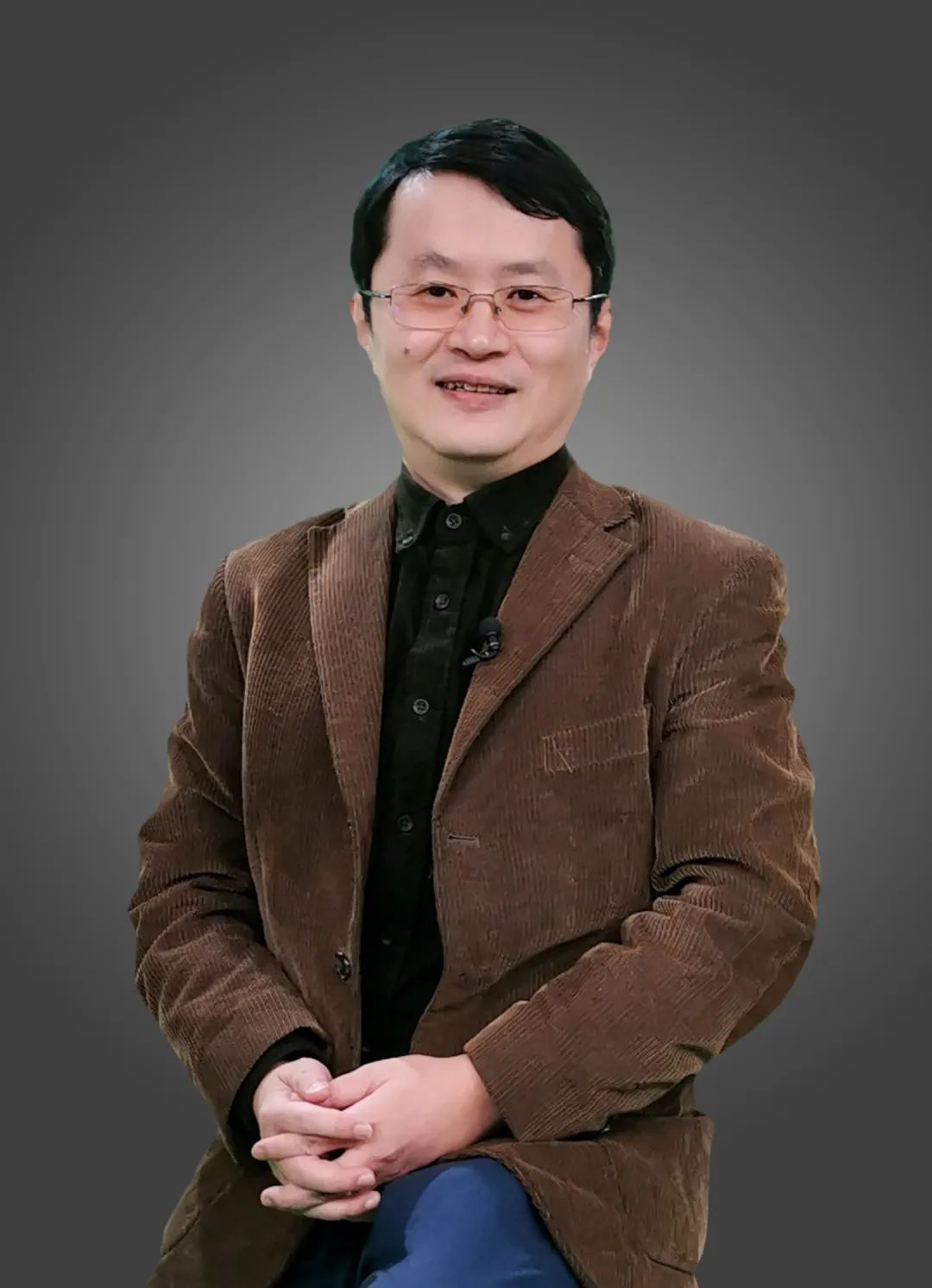



![[网页五子棋][匹配模块]前后端交互接口(消息推送机制)、客户端开发(匹配页面、匹配功能)](https://i-blog.csdnimg.cn/img_convert/8782615ffc3058f6f796c43faf5942a1.png)

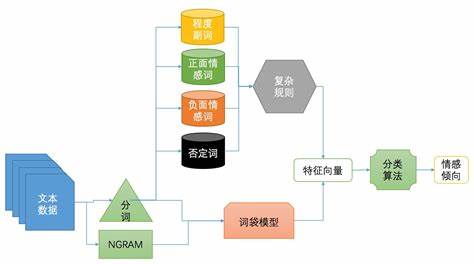
![[Redis] Redis命令在Pycharm中的使用](https://i-blog.csdnimg.cn/direct/2a33e925d66645119ace2942aa9191c9.png)

