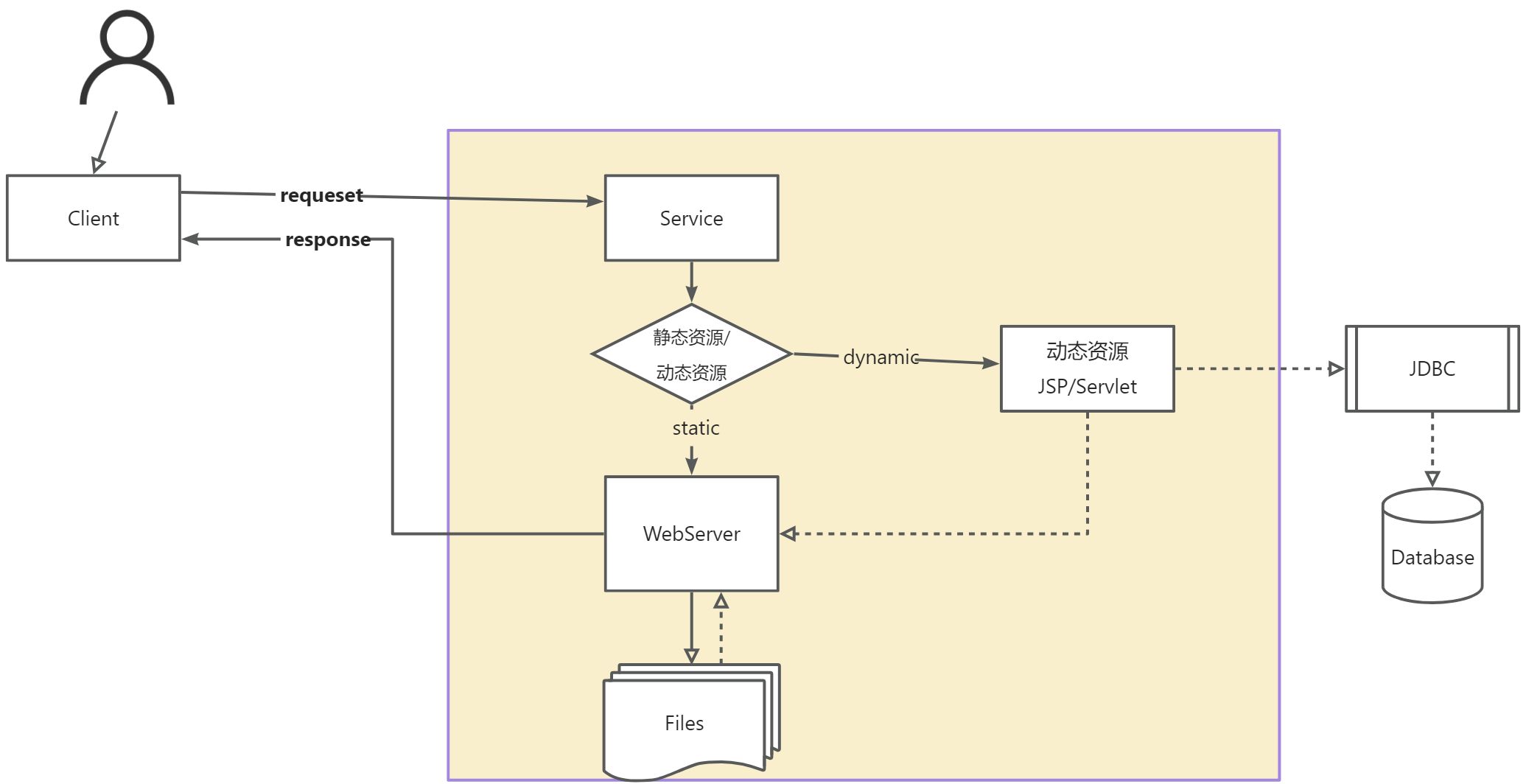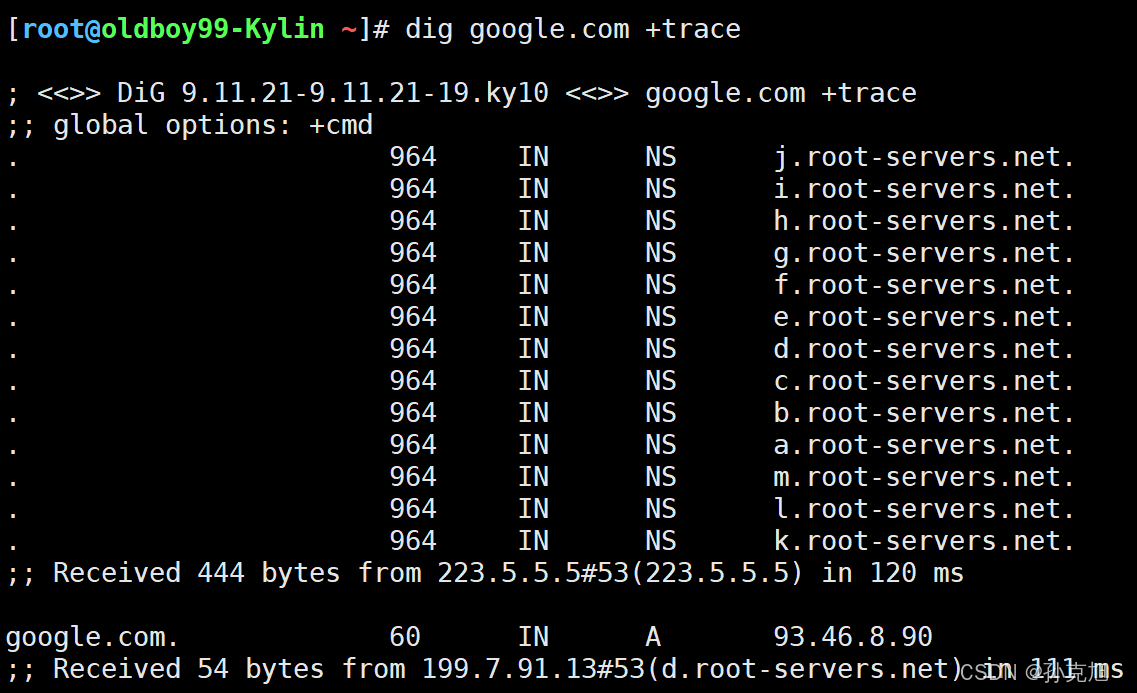自定义节点,自定义线,具体细节还未完善,实现效果:

1.安装vueflow
2.目录如下
3.
index.vue
<script setup>
import { ref } from 'vue'
import { VueFlow, useVueFlow } from '@vue-flow/core'
import { Background } from '@vue-flow/background'
import { ControlButton, Controls } from '@vue-flow/controls'
import { MiniMap } from '@vue-flow/minimap'
import { MarkerType } from '@vue-flow/core'
import useDragAndDrop from './components/useDnD'
import Sidebar from './components/Sidebar.vue'
const { onInit, onNodeDragStop, onConnect, addEdges, setViewport, toObject, addNodes, project } = useVueFlow()
const { onDragStart, onDragOver, onDrop, onDragLeave, isDragOver } = useDragAndDrop()
import EdgeWithButton from './components/EdgeWithButton.vue'
import { toPng, toJpeg, toBlob } from 'html-to-image'
// const flowContainer = ref(null)
// 导入自定义节点
import DataSetNode from './components/DataSetNode.vue'//数据集
import ConditionNode from './components/ConditionNode.vue'//条件
import AlgorithmsLibraryNode from './components/AlgorithmsLibraryNode.vue'//算法
// 节点
const nodes = ref([])
// 线
const edges = ref([])
// var drawer = ref(false)
// 线的默认颜色
const edgesStyle = {
style: {
// stroke: '#6366f1',
strokeWidth: 1, // 设置线宽
},
markerEnd: {
type: MarkerType.ArrowClosed,
// color: '#6366f1',
// width: 6, // 箭头宽度
// height: 12, // 箭头高度
}
}
// 初始化
onInit((vueFlowInstance) => {
vueFlowInstance.fitView()
})
// 链接线
onConnect((connection) => {
addEdges({
...connection, // 保留原始连接属性
type: 'button',
...edgesStyle
})
})
// 双击事件
// const handleNodeDoubleClick = (event, node) => {
// drawer.value = true
// }
// 阻止右键事件
const showContextMenu = (e) => {
// e.preventDefault()
}
// 保存按钮
const saveNodes = () => {
console.log(nodes.value)
console.log(edges.value)
edges.value.map(val => {
val.type = null
})
console.log("保存")
}
</script>
<template>
<div class="dndflow" @drop="onDrop" @click.right.native="showContextMenu($event)">
<!-- 顶部的按钮 -->
<div class="top-title-button">
<div class="top-title">算法流程编辑</div>
<el-button type="primary" class="ybutton">运行</el-button>
<el-button type="success" class="ybutton" @click="saveNodes">保存</el-button>
</div>
<div ref="flowContainer" class="flow-container">
<!-- @node-double-click="handleNodeDoubleClick" -->
<VueFlow v-model:nodes="nodes" v-model:edges="edges" class="basic-flow" :default-viewport="{ zoom: 1.5 }"
:min-zoom="0.2" :max-zoom="4" @dragover="onDragOver" @dragleave="onDragLeave">
<template #edge-button="buttonEdgeProps">
<!-- 删除线的删除按钮 -->
<EdgeWithButton :id="buttonEdgeProps.id" :source-x="buttonEdgeProps.sourceX"
:source-y="buttonEdgeProps.sourceY" :target-x="buttonEdgeProps.targetX" :target-y="buttonEdgeProps.targetY"
:source-position="buttonEdgeProps.sourcePosition" :target-position="buttonEdgeProps.targetPosition"
:marker-end="buttonEdgeProps.markerEnd" :style="buttonEdgeProps.style" />
</template>
<template #node-data-set="props">
<!-- 数据集节点 -->
<DataSetNode :id="props.id" :data="props.data"></DataSetNode>
</template>
<template #node-algorithms-library="props">
<!-- 算法库节点 -->
<AlgorithmsLibraryNode :id="props.id" :data="props.data"></AlgorithmsLibraryNode>
</template>
<template #node-condition="props">
<!-- 条件节点 -->
<ConditionNode :id="props.id" :data="props.data"></ConditionNode>
</template>
<!-- 背景 -->
<Background :gap="16" />
<!-- 小地图 -->
<MiniMap />
<!-- 小按钮 -->
<Controls position="bottom-center" />
</VueFlow>
</div>
<!-- 左侧拖动面板 -->
<Sidebar />
</div>
</template>
<style>
@import './main.css';
</style>
main.css
/* import the necessary styles for Vue Flow to work */
@import "@vue-flow/core/dist/style.css";
/* import the default theme, this is optional but generally recommended */
@import "@vue-flow/core/dist/theme-default.css";
html,
body,
#app {
margin: 0;
height: 100%;
}
#app {
text-transform: uppercase;
font-family: 'JetBrains Mono', monospace;
-webkit-font-smoothing: antialiased;
-moz-osx-font-smoothing: grayscale;
text-align: center;
color: #2c3e50;
}
.clearfix:after {
content: "";
display: block;
clear: both;
}
/* 最外层div样式 */
.dndflow {
flex-direction: column;
display: flex;
height: 100%;
width: calc(100% - 200px);
position: absolute;
left: 200px;
}
.flow-container {
width: 100%;
height: calc(100% - 60px);
background: white;
border: 1px solid #ddd;
}
/* 小地图 */
.vue-flow__minimap {
transform: scale(75%);
transform-origin: bottom right;
}
/* 顶部标题及运行和保存按钮 */
.top-title-button {
height: 60px;
text-align: left;
line-height: 60px;
}
.top-title {
display: inline-block;
font-size: 30px;
font-weight: 800;
padding-left: 20px;
font-weight: bold;
/* color: #0f6cd6; */
text-shadow:
-2px -2px 0 #000;
/* 1px -1px 0 #000,
-1px 1px 0 #000,
1px 1px 0 #000; */
background-image: -webkit-linear-gradient(bottom, red, #fd8403, yellow);
-webkit-background-clip: text;
-webkit-text-fill-color: transparent;
}
.ybutton {
margin: 20px 10px 0;
float: right;
}
/* 工具行样式 */
.basic-flow .vue-flow__controls .vue-flow__controls-button svg {
height: 16px;
width: 16px;
padding: 2px;
}
/* 在 handle 内部添加 + 号 */
.vue-flow__handle {
height: 12px;
width: 12px;
border-radius: 50%;
}
.vue-flow__handle::after {
content: "+";
position: absolute;
top: 50%;
left: 50%;
transform: translate(-50%, -50%);
font-size: 14px;
color: #fff;
pointer-events: none;
/* 避免干扰拖拽事件 */
}
/* 左侧面板 */
.left-panal {
position: fixed;
bottom: 0;
left: 0;
top: 0;
margin: 0;
background: linear-gradient(to left, #ba8beb, #c1e9e9);
z-index: 5;
width: 200px;
}
.left-panal>div {
margin: 10px auto;
cursor: grab;
}
/*左侧按钮 */
.vue-flow__node-default {
/* border-width: 3px; */
padding: 0;
border: 1px solid #ca9fed;
padding: 5px 10px;
font-size: 16px;
display: flex;
align-items: center;
justify-content: center;
}
.vue-flow__node-default .el-icon {
margin-right: 5px;
}
/* 删除按钮 */
.edgebutton {
width:15px;
height:15px;
line-height:15px;
font-size: 12px;
border: 1px solid #b0dee7;
background: #ffffff;
border-radius: 50%;
cursor: pointer;
color: #aaa;
}
.edgebutton:hover {
transform: scale(1.1);
transition: all ease .5s;
box-shadow: 0 0 0 1px #a8ddcb80, 0 0 0 2px #c0e4e4
}
/* 节点样式 */
.custom-node {
width: 180px;
box-shadow: 0 1px 3px rgba(0, 0, 0, 0.1);
position: relative;
text-align: left;
border: 1px solid #ddd;
background: #fff;
border-radius: 5px;
padding:10px;
}
.node-header {
font-weight: bold;
/* border-bottom: 1px solid #eee; */
padding-bottom: 4px;
}
.vue-flow__node.selected .custom-node {
box-shadow: 0 1px 3px #6366f1 !important;
border: 1px solid #6366f1 !important;
}
.deletebtn {
position: absolute;
right: 5px;
top: 0;
cursor: pointer;
}
.deletebtn .el-icon {
margin: 5px 5px;
width: 12px;
height: 12px;
}
.del-icon {
color: #f00;
}
.copy-icon {
color: rgb(13, 67, 227);
}
.edit-icon {
color: rgb(10, 236, 232);
}
.yxjgbtn {
float: right;
color: #6366f1;
font-size: 14px;
cursor: pointer;
}
/* .btnList{
cursor: pointer;
}
.btnList>p{
cursor: pointer;
text-align: center;
font-size: 16px;
border-bottom:1px solid #eee;
margin: 0;
padding: 5px 0;
}
.btnList>p:last-child{
border: 0;
} */
Sidebar.vue
<!-- 左侧拖动节点栏 -->
<script setup>
import useDragAndDrop from './useDnD'
const { onDragStart } = useDragAndDrop()
</script>
<template>
<aside class="left-panal">
<!-- <div class="vue-flow__node-input" :draggable="true"
@dragstart="(event) => onDragStart(event, { type: 'input', label: '开始' })">
开始
</div>
<div class="vue-flow__node-output" :draggable="true"
@dragstart="(event) => onDragStart(event, { type: 'output', label: '结束' })">
结束
</div> -->
<div class="vue-flow__node-default" :draggable="true"
@dragstart="(event) => onDragStart(event, 'algorithms-library')">
<el-icon style="color: #532ff3;">
<Memo />
</el-icon>算法
</div>
<div class="vue-flow__node-default" :draggable="true" @dragstart="(event) => onDragStart(event, 'data-set')">
<el-icon style="color: #f34033;">
<Files />
</el-icon>数据集
</div>
<div class="vue-flow__node-default" :draggable="true" @dragstart="(event) => onDragStart(event, 'condition')">
<el-icon style="color: #077215;"><Connection /></el-icon>条件
</div>
</aside>
</template>
useDnD.js
import { useVueFlow } from '@vue-flow/core'
import { ref, watch } from 'vue'
/**
* @returns {string} - A unique id.
*/
function getId() {
let id = Date.now();
return `dndnode_${id}`
}
/**
* In a real world scenario you'd want to avoid creating refs in a global scope like this as they might not be cleaned up properly.
* @type {{draggedType: Ref<string|null>, isDragOver: Ref<boolean>, isDragging: Ref<boolean>}}
*/
const state = {
/**
* The type of the node being dragged.
*/
draggedType: ref(null),
isDragOver: ref(false),
isDragging: ref(false),
}
export default function useDragAndDrop() {
const { draggedType, isDragOver, isDragging } = state
const { addNodes, screenToFlowCoordinate, onNodesInitialized, updateNode } = useVueFlow()
watch(isDragging, (dragging) => {
document.body.style.userSelect = dragging ? 'none' : ''
})
function onDragStart(event, type) {
if (event.dataTransfer) {
event.dataTransfer.setData('application/vueflow', type)
event.dataTransfer.effectAllowed = 'move'
}
draggedType.value = type
isDragging.value = true
document.addEventListener('drop', onDragEnd)
}
/**
* Handles the drag over event.
*
* @param {DragEvent} event
*/
function onDragOver(event) {
event.preventDefault()
if (draggedType.value) {
isDragOver.value = true
if (event.dataTransfer) {
event.dataTransfer.dropEffect = 'move'
}
}
}
function onDragLeave() {
isDragOver.value = false
}
function onDragEnd() {
isDragging.value = false
isDragOver.value = false
draggedType.value = null
document.removeEventListener('drop', onDragEnd)
}
/**
* Handles the drop event.
*
* @param {DragEvent} event
*/
function onDrop(event) {
const position = screenToFlowCoordinate({
x: event.clientX,
y: event.clientY,
})
const nodeId = getId()
const newNode = {
id: nodeId,
type: draggedType.value,
position,
data: { label: nodeId },
}
/**
* Align node position after drop, so it's centered to the mouse
*
* We can hook into events even in a callback, and we can remove the event listener after it's been called.
*/
const { off } = onNodesInitialized(() => {
updateNode(nodeId, (node) => ({
position: { x: node.position.x - node.dimensions.width / 2, y: node.position.y - node.dimensions.height / 2 },
}))
off()
})
addNodes(newNode)
}
return {
draggedType,
isDragOver,
isDragging,
onDragStart,
onDragLeave,
onDragOver,
onDrop,
}
}
AlgorithmsLibraryNode.vue
<!-- CustomNode.vue -->
<template>
<div class="custom-node clearfix">
<div class="deletebtn">
<el-popconfirm class="box-item" title="确定删除该节点吗?" placement="top-start" @confirm="deleteNode(id)">
<template #reference>
<el-icon class="del-icon">
<Delete />
</el-icon>
</template>
</el-popconfirm>
<el-icon class="copy-icon" @click="duplicateNode(id)">
<DocumentCopy />
</el-icon>
<el-icon class="edit-icon" @click="xgjd(id)">
<EditPen />
</el-icon>
<!-- <el-popover class="box-item" placement="top-start">
<template #reference>
<el-icon>
<MoreFilled />
</el-icon>
</template>
<div class="btnList">
<p @click="deleteNode">删除</p>
<p>复制</p>
</div>
</el-popover> -->
</div>
<div class="node-header">
算法
</div>
<div @click="yxjg()" class="yxjgbtn">运行结果</div>
<Handle type="source" position="right" />
<Handle type="target" position="left" />
</div>
<!-- 运行结果 -->
<el-drawer v-model="draweryx" :with-header="false" size="20%" append-to-body>
<span>运行结果</span>
</el-drawer>
<!-- 点击节点弹出的弹出框 -->
<el-drawer v-model="drawerjd" :with-header="false" size="20%" append-to-body>
<span>修改节点</span>
</el-drawer>
</template>
<script setup>
import { Handle } from '@vue-flow/core'
import { useVueFlow } from '@vue-flow/core'
const { removeNodes, getNodes, addNodes } = useVueFlow()
var draweryx = ref(false)
var drawerjd = ref(false)
const props = defineProps({
id: String,
data: Object,
selected: Boolean
})
// 运行结果事件
const yxjg = (id) => {
draweryx.value = true
}
// 修改节点事件
const xgjd = (id) => {
drawerjd.value = true
}
// 删除单个节点
const deleteNode = (nodeId) => {
removeNodes(nodeId)
}
// 复制指定节点
const duplicateNode = (nodeId) => {
const originalNode = getNodes.value.find(n => n.id === nodeId)
if (!originalNode) return
// 创建新节点(修改ID和位置)
const newNode = {
...originalNode,
id: `${originalNode.id}-copy-${Date.now()}`, // 确保ID唯一
position: {
x: originalNode.position.x + 50, // 偏移位置
y: originalNode.position.y + 50
},
selected: false // 取消选中状态
}
addNodes(newNode)
}
</script>
ConditionNode.vue
<!-- CustomNode.vue -->
<template>
<div class="custom-node clearfix" >
<div class="deletebtn">
<el-popconfirm class="box-item" title="确定删除该节点吗?" placement="top-start" @confirm="deleteNode(id)">
<template #reference>
<el-icon class="del-icon">
<Delete />
</el-icon>
</template>
</el-popconfirm>
<el-icon class="copy-icon" @click="duplicateNode(id)">
<DocumentCopy />
</el-icon>
<el-icon class="edit-icon" @click="xgjd(id)">
<EditPen />
</el-icon>
</div>
<div class="node-header">
条件
</div>
<div v-for="(item, index) in data.conditions" v-if="data.conditions" class="conditionsNode">
<p v-if="index == 0"><span>Case{{ index + 1 }}</span> <span class="caseif">If</span></p>
<p v-if="index != 0 && index != data.conditions.length - 1"><span>Case{{ index + 1 }}</span><span
class="caseif">Else
If</span></p>
<p v-if="index == data.conditions.length - 1"><span class="caseif">Else</span></p>
<div class="paramList" v-if="index != data.conditions.length - 1">
<div v-for="(d, num) in item.rules">
<p class="param"> {{ d.param }}{{ d.operator }}{{ d.value }}</p>
<p v-if="item.rules.length > 1 && item.rules.length - 1 != num" class="operator">{{ item.operator }}
</p>
</div>
</div>
<Handle :position="Position.Right" type="source" :id="item.id + 'right_' + index"
class="conditionsHandleNode">
</Handle>
</div>
<Handle type="target" position="left" />
<!-- <Handle v-for="(item, index) in conditions" :position="Position.Right" type="source" :id="'right_' + index"
:style="getDynamicHandlePos(item, index)">
</Handle> -->
</div>
<!-- 点击节点弹出的弹出框 -->
<el-drawer v-model="drawerjd" size="20%" append-to-body :with-header="false">
<div class="drawerTitle"><el-icon style="color: blueviolet;margin-right: 5px;">
<Edit />
</el-icon>条件节点</div>
<p class="nodedescribe">该组件用于根据前面的组件输出相应的引导执行流程,通过定义各种情况并指定操作,或不满足条件时采取默认操作,实现复杂的分支逻辑</p>
<div v-for="(item, index) in data.conditions" class="drawerCase" v-show="index!=data.conditions.length-1">
<el-select v-model="item.operator" placeholder="选择" size="large">
<el-option v-for="item in options" :key="item.value" :label="item.label" :value="item.value" />
</el-select>
<div></div>
</div>
<el-button type="success">Add Condition</el-button>
<!-- <div class="addcondition">Add Condition</div> -->
<el-button type="primary">Add Case</el-button>
<!-- <div class="addcase">Add Case</div> -->
</el-drawer>
</template>
<script setup>
import { Position, Handle } from '@vue-flow/core'
import { useVueFlow } from '@vue-flow/core'
import { onMounted } from 'vue'
const { removeNodes, getNodes, addNodes, updateNode } = useVueFlow()
var draweryx = ref(false)
var drawerjd = ref(false)
const options = [
{
value: 'AND',
label: '与',
},
{
value: 'OR',
label: '或',
},
]
const props = defineProps({
id: String,
data: Object,
selected: Boolean
})
const initconditions = () => {
if (props.data.conditions) return
props.data.conditions = [
{
operator: 'AND',
rules: [
{
param: 'ceshi',
operator: '>',
value: '13',
}, {
param: 'ceshi',
operator: '>',
value: '13',
}, {
param: null,
operator: null,
value: null,
}
]
}, {
operator: null,
rules: null
}
]
}
// 修改节点事件
const xgjd = (id) => {
drawerjd.value = true
}
// 删除单个节点
const deleteNode = (nodeId) => {
removeNodes(nodeId)
}
// 复制指定节点
const duplicateNode = (nodeId) => {
const originalNode = getNodes.value.find(n => n.id === nodeId)
if (!originalNode) return
// 创建新节点(修改ID和位置)
const newNode = {
...originalNode,
id: `${originalNode.id}-copy-${Date.now()}`, // 确保ID唯一
position: {
x: originalNode.position.x + 50, // 偏移位置
y: originalNode.position.y + 50
},
selected: false // 取消选中状态
}
addNodes(newNode)
}
onMounted(() => {
initconditions()
const originalNode = getNodes.value.find(n => n.id === props.id)
console.log(originalNode)
})
</script>
<style scoped>
.conditionsNode {
width: 100%;
position: relative;
/* text-align: right; */
}
.conditionsNode p {
font-size: 14px;
margin: 5px 0;
}
.conditionsHandleNode {
position: absolute;
top: 10px;
right: -10px;
}
.caseif {
float: right;
}
.paramList {
padding: 5px;
background: #f8f6fe;
}
.paramList .param {
padding: 5px;
background: #e2d6ff;
}
.paramList .operator {
text-align: center;
font-size: 12px;
font-weight: 800;
}
.drawerTitle {
font-size: 16px;
font-weight: 800;
display: flex;
align-items: center;
}
.nodedescribe {
color: #666;
font-size: 12px;
}
.drawerCase{
background: #f8f6fe;
padding: 5px;
}
</style>
DataSetNode.vue
<!-- CustomNode.vue -->
<template>
<div class="custom-node clearfix" >
<div class="deletebtn">
<el-popconfirm class="box-item" title="确定删除该节点吗?" placement="top-start" @confirm="deleteNode(id)">
<template #reference>
<el-icon class="del-icon">
<Delete />
</el-icon>
</template>
</el-popconfirm>
<el-icon class="copy-icon" @click="duplicateNode(id)">
<DocumentCopy />
</el-icon>
<el-icon class="edit-icon" @click="xgjd(id)">
<EditPen />
</el-icon>
<!-- <el-popover class="box-item" placement="top-start">
<template #reference>
<el-icon>
<MoreFilled />
</el-icon>
</template>
<div class="btnList">
<p @click="deleteNode">删除</p>
<p>复制</p>
</div>
</el-popover> -->
</div>
<div class="node-header">
数据集
</div>
<div @click="yxjg()" class="yxjgbtn">运行结果</div>
<Handle type="source" position="right" />
<Handle type="target" position="left" />
</div>
<!-- 运行结果 -->
<el-drawer v-model="draweryx" :with-header="false" size="20%" append-to-body>
<span>运行结果</span>
</el-drawer>
<!-- 点击节点弹出的弹出框 -->
<el-drawer v-model="drawerjd" :with-header="false" size="20%" append-to-body>
<span>修改节点</span>
</el-drawer>
</template>
<script setup>
import { Handle } from '@vue-flow/core'
import { useVueFlow } from '@vue-flow/core'
const { removeNodes, getNodes, addNodes } = useVueFlow()
var draweryx = ref(false)
var drawerjd = ref(false)
const props = defineProps({
id: String,
data: Object,
selected: Boolean
})
// 运行结果事件
const yxjg = (id) => {
draweryx.value = true
}
// 修改节点事件
const xgjd = (id) => {
drawerjd.value = true
}
// 删除单个节点
const deleteNode = (nodeId) => {
removeNodes(nodeId)
}
// 复制指定节点
const duplicateNode = (nodeId) => {
const originalNode = getNodes.value.find(n => n.id === nodeId)
if (!originalNode) return
// 创建新节点(修改ID和位置)
const newNode = {
...originalNode,
id: `${originalNode.id}-copy-${Date.now()}`, // 确保ID唯一
position: {
x: originalNode.position.x + 50, // 偏移位置
y: originalNode.position.y + 50
},
selected: false // 取消选中状态
}
addNodes(newNode)
}
</script>
EdgeWithButton.vue
<script setup>
import { BaseEdge, EdgeLabelRenderer, getBezierPath, useVueFlow } from '@vue-flow/core'
import { computed } from 'vue'
const props = defineProps({
id: {
type: String,
required: true,
},
sourceX: {
type: Number,
required: true,
},
sourceY: {
type: Number,
required: true,
},
targetX: {
type: Number,
required: true,
},
targetY: {
type: Number,
required: true,
},
sourcePosition: {
type: String,
required: true,
},
targetPosition: {
type: String,
required: true,
},
markerEnd: {
type: String,
required: false,
},
style: {
type: Object,
required: false,
},
})
const { removeEdges } = useVueFlow()
const path = computed(() => getBezierPath(props))
</script>
<script>
export default {
inheritAttrs: false,
}
</script>
<template>
<!-- You can use the `BaseEdge` component to create your own custom edge more easily -->
<BaseEdge :id="id" :style="style" :path="path[0]" :marker-end="markerEnd" />
<!-- Use the `EdgeLabelRenderer` to escape the SVG world of edges and render your own custom label in a `<div>` ctx -->
<EdgeLabelRenderer>
<div :style="{
pointerEvents: 'all',
position: 'absolute',
transform: `translate(-50%, -50%) translate(${path[1]}px,${path[2]}px)`,
}" class="nodrag nopan">
<div class="edgebutton" @click="removeEdges(id)">×</div>
</div>
</EdgeLabelRenderer>
</template>
<style scoped>
</style>