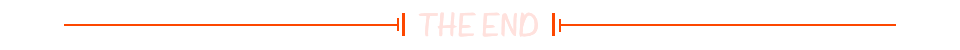深入理解 Pinia:Vue 状态管理的革新与实践
一、引言
在 Vue.js 应用开发中,状态管理是构建复杂应用的关键环节。Pinia 作为新一代 Vue 状态管理库,凭借其简洁的 API 设计、强大的开发体验和良好的性能表现,逐渐成为 Vue 开发者的首选。本文将从核心概念、基础使用、高级特性到实战案例,全面解析 Pinia 的使用方法与最佳实践,助力开发者高效运用这一工具。
二、Pinia 的核心优势与设计理念
2.1 简洁轻量的 API
Pinia 摒弃了传统 Vuex 中的复杂概念(如 mutations),仅保留 state、getters、actions,极大降低学习成本。同时,基于组合式 API 设计,更契合 Vue 3 的开发模式,支持在 setup 函数中直接使用。
2.2 良好的 TypeScript 支持
Pinia 原生支持 TypeScript,能自动推导类型,减少类型声明的繁琐工作,提升代码的可维护性和健壮性。
2.3 插件与生态支持
Pinia 支持插件扩展,开发者可通过插件实现如持久化存储、SSR 适配等功能,并且与 Vue 生态中的其他工具(如 Vue Router)高度兼容。
三、Pinia 的基础使用
3.1 安装与初始化
- 安装:
npm install pinia
# 或使用yarn
yarn add pinia
- 在 Vue 项目中注册:
// main.js
import { createApp } from 'vue'
import { createPinia } from 'pinia'
import App from './App.vue'
const app = createApp(App)
const pinia = createPinia()
app.use(pinia)
app.mount('#app')
3.2 定义 Store
// stores/counter.js
import { defineStore } from 'pinia'
export const useCounterStore = defineStore('counter', {
state: () => ({
count: 0
}),
getters: {
doubleCount: (state) => state.count * 2
},
actions: {
increment() {
this.count++
}
}
})
3.3 在组件中使用 Store
<template>
<div>
<p>Count: {{ count }}</p>
<p>Double Count: {{ doubleCount }}</p>
<button @click="increment">Increment</button>
</div>
</template>
<script>
import { useCounterStore } from '../stores/counter'
export default {
setup() {
const counterStore = useCounterStore()
return {
count: counterStore.count,
doubleCount: counterStore.doubleCount,
increment: counterStore.increment
}
}
}
</script>
四、Pinia 的高级特性
4.1 响应式数据的深度修改
在 Pinia 中,修改 state数据无需使用特定的函数(如 Vuex 的 mutations),可直接修改:
const counterStore = useCounterStore()
counterStore.count = 10
4.2 异步操作与 Actions
actions支持异步操作,常用于处理 API 请求:
// stores/user.js
import { defineStore } from 'pinia'
import axios from 'axios'
export const useUserStore = defineStore('user', {
state: () => ({
user: null,
loading: false
}),
actions: {
async fetchUser() {
this.loading = true
try {
const response = await axios.get('/api/user')
this.user = response.data
} catch (error) {
console.error(error)
} finally {
this.loading = false
}
}
}
})
4.3 插件扩展
以持久化存储插件 pinia-plugin-persistedstate为例:
- 安装:
npm install pinia-plugin-persistedstate
- 注册插件:
// main.js
import { createPinia } from 'pinia'
import piniaPluginPersistedstate from 'pinia-plugin-persistedstate'
const pinia = createPinia()
pinia.use(piniaPluginPersistedstate)
// 后续正常注册应用
- 配置 Store 持久化:
// stores/counter.js
import { defineStore } from 'pinia'
export const useCounterStore = defineStore('counter', {
state: () => ({
count: 0
}),
getters: {
doubleCount: (state) => state.count * 2
},
actions: {
increment() {
this.count++
}
},
persist: true
})
五、Pinia 实战案例:电商购物车
5.1 定义购物车 Store
// stores/cart.js
import { defineStore } from 'pinia'
export const useCartStore = defineStore('cart', {
state: () => ({
items: [],
totalPrice: 0
}),
getters: {
itemCount: (state) => state.items.length
},
actions: {
addItem(product) {
const existingItem = this.items.find(item => item.id === product.id)
if (existingItem) {
existingItem.quantity++
} else {
this.items.push({ ...product, quantity: 1 })
}
this.calculateTotalPrice()
},
removeItem(productId) {
this.items = this.items.filter(item => item.id !== productId)
this.calculateTotalPrice()
},
calculateTotalPrice() {
this.totalPrice = this.items.reduce((sum, item) => sum + item.price * item.quantity, 0)
}
}
})
5.2 在组件中使用购物车 Store
<template>
<div>
<h2>购物车</h2>
<p>商品数量: {{ itemCount }}</p>
<p>总价: {{ totalPrice }}</p>
<ul>
<li v-for="item in items" :key="item.id">
{{ item.name }} - 数量: {{ item.quantity }} - 价格: {{ item.price * item.quantity }}
<button @click="removeItem(item.id)">移除</button>
</li>
</ul>
</div>
</template>
<script>
import { useCartStore } from '../stores/cart'
export default {
setup() {
const cartStore = useCartStore()
return {
items: cartStore.items,
totalPrice: cartStore.totalPrice,
itemCount: cartStore.itemCount,
addItem: cartStore.addItem,
removeItem: cartStore.removeItem
}
}
}
</script>
六、总结与展望
Pinia 凭借其简洁的 API 设计、强大的 TypeScript 支持和丰富的扩展能力,为 Vue 开发者提供了高效便捷的状态管理方案。无论是小型项目还是大型应用,Pinia 都能轻松应对。随着 Vue 生态的不断发展,Pinia 也将持续迭代优化,为开发者带来更好的开发体验。