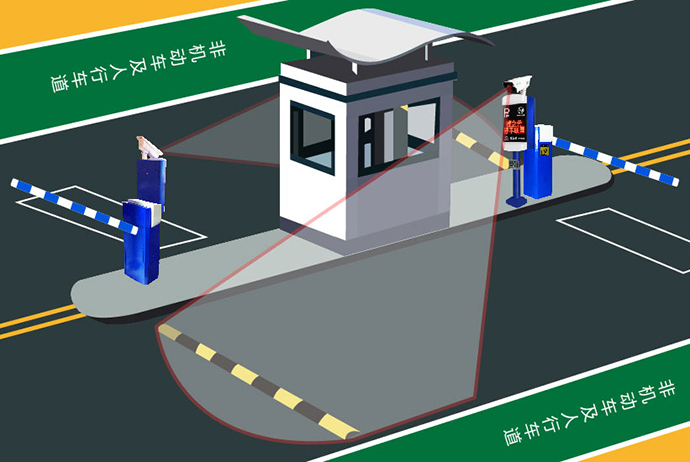一、API接入准备
开发者注册:
登录亚马逊开发者中心申请SP-API权限
完成MWS迁移(如适用)
认证配置:
# OAuth2.0认证示例
import requests
auth_url = "https://api.amazon.com/auth/o2/token"
params = {
"grant_type": "refresh_token",
"refresh_token": "YOUR_REFRESH_TOKEN",
"client_id": "YOUR_CLIENT_ID",
"client_secret": "YOUR_CLIENT_SECRET"
}
response = requests.post(auth_url, data=params)
access_token = response.json()['access_token']

点击获取key和secret
二、核心商品接口
1. 商品信息查询(GetCatalogItem)
headers = {
"x-amz-access-token": access_token,
"Content-Type": "application/json"
}
item_api = "https://sellingpartnerapi-na.amazon.com/catalog/v0/items/ASIN12345"
response = requests.get(item_api, headers=headers)
print(response.json())
返回字段包含:
ASIN
商品标题
主图URL
价格信息
库存状态
2. 批量查询接口(ListCatalogItems)
支持分页查询,每次最多返回1000条记录
三、注意事项
限流规则:每秒1请求(可申请提升)
数据缓存:建议本地缓存高频访问数据
错误处理:
if response.status_code == 429:
retry_after = int(response.headers['Retry-After'])
time.sleep(retry_after)
四、最佳实践
使用AWS Lambda处理异步请求
结合Amazon SQS实现消息队列
定期同步商品数据到本地数据库