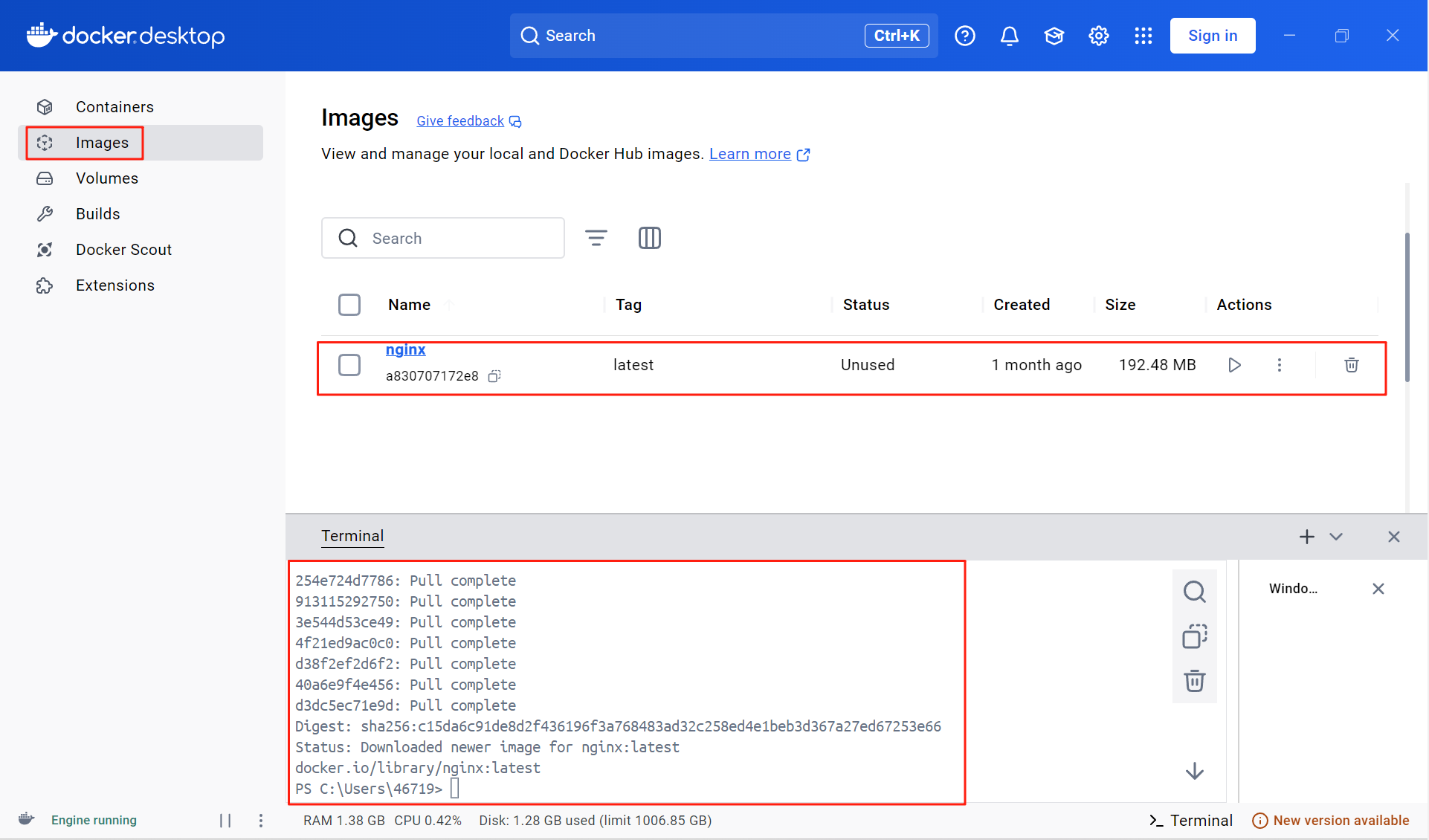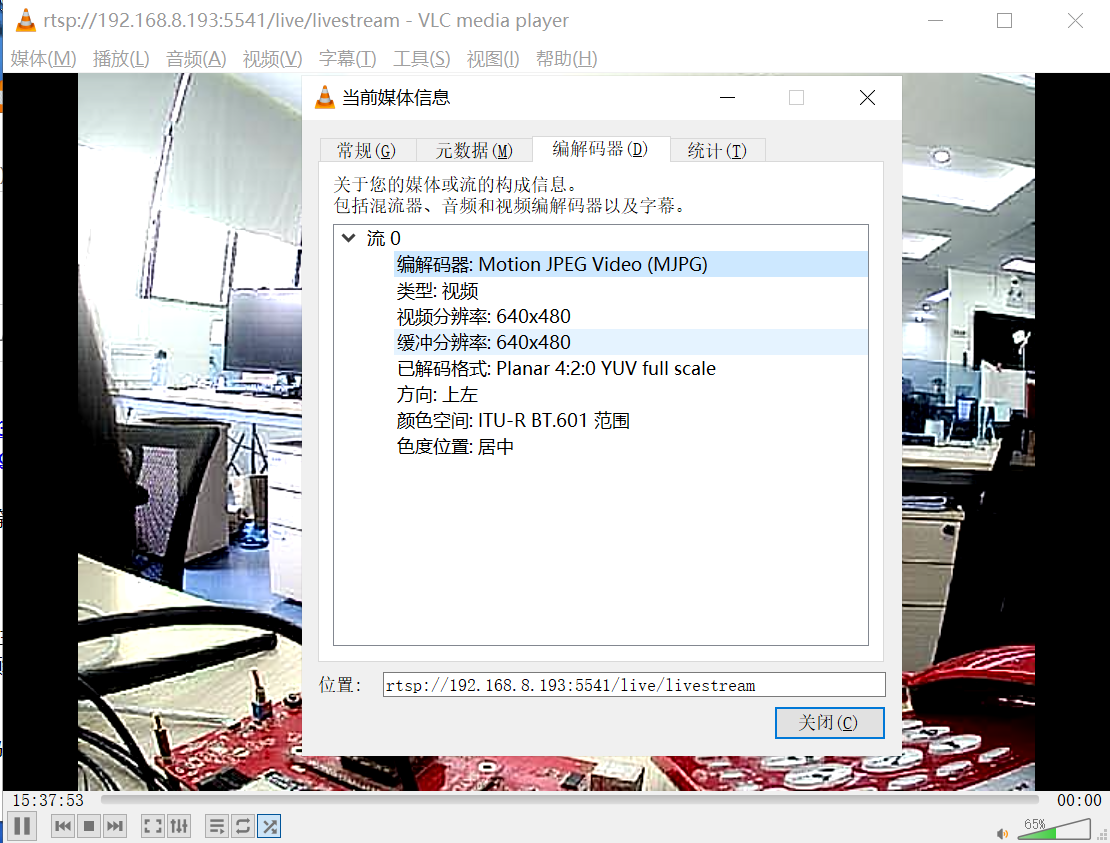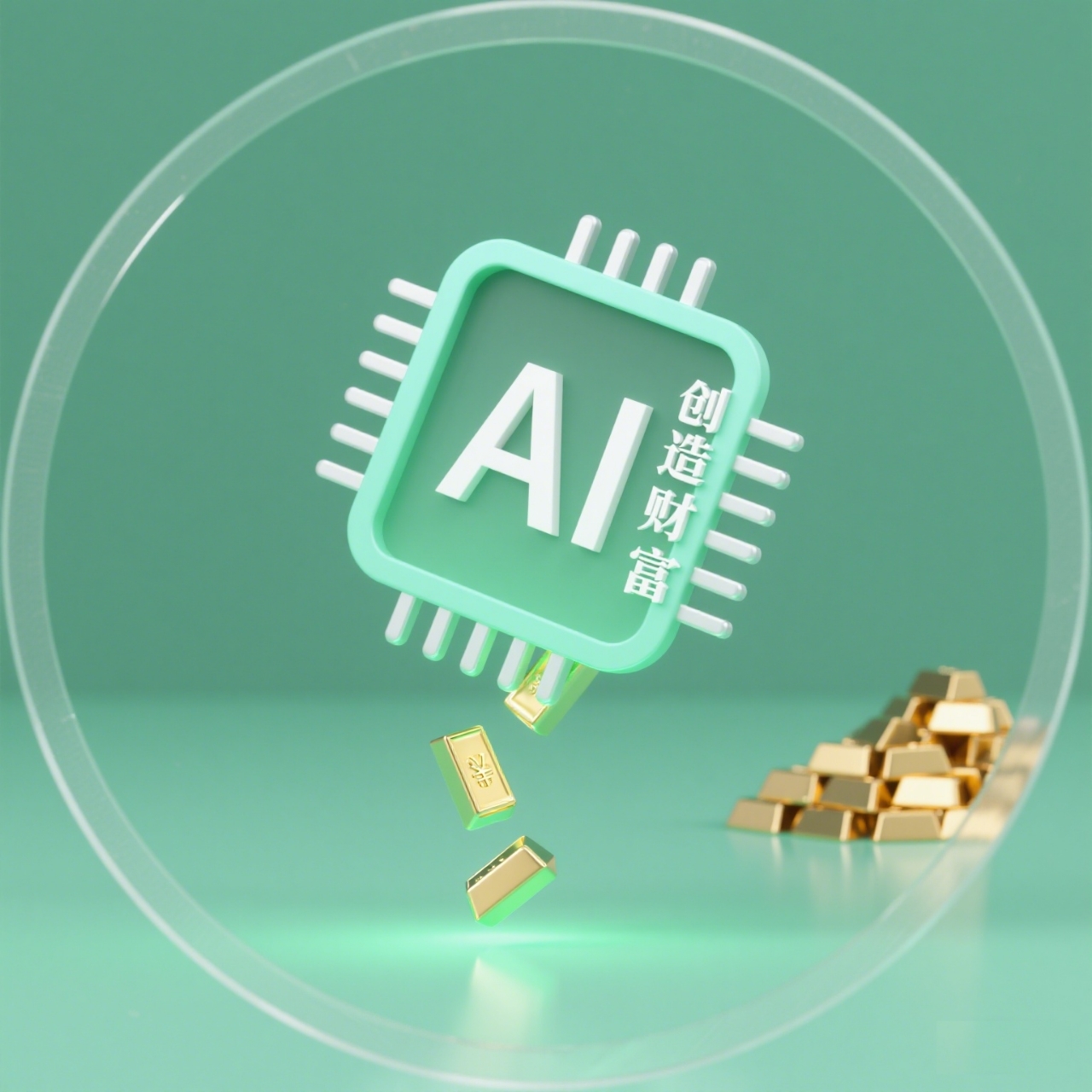:::tip
动态增加Quartz定时任务,通过自定义注解来实现具体的定时任务方法调用。
:::
相关依赖如下
<!-- 用来动态创建 Quartz 定时任务 -->
<dependency>
<groupId>org.springframework.boot</groupId>
<artifactId>spring-boot-starter-quartz</artifactId>
</dependency>
1. 注解及相关实体类
1. TaskDesc注解
用于描述定时任务的方法名和描述信息, 方便
import java.lang.annotation.*;
/**
* @author eleven
* @date 2025/2/25 9:45
* @apiNote
*/
@Target(ElementType.TYPE)
@Retention(RetentionPolicy.RUNTIME)
public @interface TaskDesc {
String methodName();
String desc();
}
2. 任务实体类
@Data
@TableName("sys_task_config")
@ApiModel(value="定时任务配置")
public class TaskConfig extends BaseEntity {
@ApiModelProperty("定时任务表达式")
private String cron;
@ApiModelProperty("执行类的全限定名")
private String execClass;
@ApiModelProperty("方法名")
private String execMethod;
@ApiModelProperty("是否运行")
private Boolean startFlag;
@ApiModelProperty("任务名称")
private String cronName;
public String getExecMethod() {
return StrUtil.isNotBlank(execMethod) ? execMethod.replace("()", "").trim() : execMethod;
}
public String getExecClass() {
return StrUtil.isNotBlank(execClass) ? execClass.trim(): execClass;
}
public String getCron() {
return StrUtil.isNotBlank(cron) ? cron.trim() : cron;
}
}
3. 可选任务配置 vo
用于前端展示,前端配置定时任务的时候只能从 @TaskDesc 注解中获取到的方法名中选择。
也是为了限制前端用户乱填方法名,避免定时任务执行失败
@Data
public class TaskDescVo {
private Integer index;
private String beanName;
private String className;
private String methodName;
private String desc;
}
4. 任务执行记录
@Data
@TableName("credit_task_run_log")
@ApiModel("定时任务日志")
public class TaskRunLog extends BaseEntity<TaskRunLog> {
@NotBlank(message = "任务id不能为空")
private String taskId;
@ApiModelProperty("任务开始时间")
private LocalDateTime runTime;
@ApiModelProperty("任务完成时间")
private LocalDateTime completedTime;
@ApiModelProperty("任务间隔时间")
private Long intervalSeconds;
@ApiModelProperty("任务运行状态")
private Boolean runFlag;
@ApiModelProperty("任务运行消息")
private String message;
public LocalDateTime getRunTime() {
return getTime(runTime);
}
public LocalDateTime getCompletedTime() {
return getTime(completedTime);
}
public LocalDateTime getTime(LocalDateTime time) {
return Optional.ofNullable(time).orElse(LocalDateTime.now());
}
public Long getIntervalSeconds() {
return Math.abs(Duration.between(getRunTime(), getCompletedTime()).getSeconds());
}
}
5. CronDto
前端传入选择的执行时间,通过CronUtil生成cron表达式
import lombok.Data;
import javax.validation.constraints.NotNull;
import java.util.List;
/**
* @author eleven
* @date 2023/12/6 8:19
* @apiNote
*/
@Data
public class CronDto {
/**
* 选择的小时
*/
@NotNull(message = "执行小时参数不允许为空")
private List<String> chooseHours;
/**
* 选择的天数
*/
private List<String> chooseDays;
/**
* 选择周几执行
*/
private List<String> chooseDayOfWeeks;
}
2. 定时任务配置
1. PostRunner
用于在项目启动的时候,从数据库中获取到所有的定时任务配置,然后根据配
import cn.hutool.core.collection.CollUtil;
import cn.hutool.core.util.StrUtil;
import net.lesscoding.task.domain.TaskConfig;
import net.lesscoding.task.service.TaskConfigService;
import com.google.gson.Gson;
import lombok.extern.slf4j.Slf4j;
import org.quartz.*;
import org.springframework.beans.factory.annotation.Autowired;
import org.springframework.scheduling.quartz.SchedulerFactoryBean;
import org.springframework.stereotype.Component;
import javax.annotation.PostConstruct;
import java.util.List;
/**
* @author eleven
* @date 2024/11/11 15:01
* @apiNote
*/
@Component
@Slf4j
public class PostRunner {
@Autowired
private TaskConfigService taskConfigService;
@Autowired
private SchedulerFactoryBean schedulerFactoryBean;
@Autowired
private Gson gson;
@PostConstruct
public void run() throws Exception {
List<TaskConfig> planTaskList = taskConfigService.selectAll();
log.info("==============定时任务配置中心日志开始====================");
log.info("计划任务列表:{}", gson.toJson(planTaskList));
log.info("==============定时任务配置中心日志结束====================");
Scheduler scheduler = schedulerFactoryBean.getScheduler();
if (CollUtil.isNotEmpty(planTaskList)) {
for (TaskConfig planTask : planTaskList) {
JobDetail jobDetail = JobBuilder.newJob(RunnerJob.class)
.withIdentity(planTask.getId(), StrUtil.format("{}#{}", planTask.getExecClass(), planTask.getExecMethod()))
.build();
Trigger trigger = TriggerBuilder.newTrigger()
.withIdentity(planTask.getId(), StrUtil.format("{}#{}", planTask.getExecClass(), planTask.getExecMethod()))
.startNow()
.withSchedule(CronScheduleBuilder.cronSchedule(planTask.getCron()))
.build();
scheduler.scheduleJob(jobDetail, trigger);
scheduler.start();
}
}
}
}
2. Job类
具体
Quartz任务执行的Job,Quartz最终会调用RunnerJob的execute方法来执行定时任务
import net.lesscoding.task.service.TaskConfigService;
import lombok.extern.slf4j.Slf4j;
import org.quartz.Job;
import org.quartz.JobDetail;
import org.quartz.JobExecutionContext;
import org.quartz.JobKey;
import org.quartz.impl.triggers.CronTriggerImpl;
import org.springframework.beans.factory.annotation.Autowired;
import org.springframework.stereotype.Component;
import java.time.LocalDateTime;
import java.time.format.DateTimeFormatter;
/**
* @author eleven
* @date 2024/11/11 14:22
* @apiNote
*/
@Slf4j
@Component
public class RunnerJob implements Job {
@Autowired
private TaskConfigService taskConfigService;
@Override
public void execute(JobExecutionContext jobExecutionContext) {
JobDetail jobDetail = jobExecutionContext.getJobDetail();
JobKey key = jobDetail.getKey();
String planId = key.getName();
log.info("{} trigger {}", planId, ((CronTriggerImpl) jobExecutionContext.getTrigger()).getCronExpression());
log.info("{} jobKey {} time {}", planId, key, LocalDateTime.now().format(DateTimeFormatter.ofPattern("yyyy-MM-dd HH:mm:ss")));
log.info("定时任务开始执行");
try {
taskConfigService.runPlan(jobDetail);
} catch (Exception e) {
throw new RuntimeException(e);
}
}
}
3. 定时任务控制器
用于前端展示定时任务配置,以及新增、修改、删除定时任务配置
import com.baomidou.mybatisplus.extension.plugins.pagination.Page;
import net.lesscoding.task.core.annotations.Log;
import net.lesscoding.task.core.common.AjaxResult;
import net.lesscoding.task.core.enums.BusinessType;
import net.lesscoding.task.domain.CronDto;
import net.lesscoding.task.domain.TaskConfig;
import net.lesscoding.task.service.TaskConfigService;
import net.lesscoding.task.utils.ResultUtil;
import io.swagger.annotations.Api;
import io.swagger.annotations.ApiOperation;
import org.quartz.SchedulerException;
import org.springframework.beans.factory.annotation.Autowired;
import org.springframework.web.bind.annotation.*;
import javax.validation.Valid;
/**
* @author eleven
* @date 2024/11/11 15:56
* @apiNote
*/
@Api(tags = "定时任务配置")
@RestController
@RequestMapping("/task/config")
public class TaskConfigController {
@Autowired
private TaskConfigService taskConfigService;
@ApiOperation("查询配置列表")
@PostMapping("/page")
public AjaxResult page(@RequestBody TaskConfig taskConfig) {
Page<TaskConfig> list = taskConfigService.getConfigList(taskConfig);
return ResultUtil.success(list);
}
@ApiOperation("编辑配置")
@PostMapping("/edit")
@Log(title = "编辑定时任务配置", businessType = BusinessType.UPDATE)
public AjaxResult edit(@RequestBody TaskConfig taskConfig) throws SchedulerException {
return ResultUtil.toAjax(taskConfigService.editTaskConfig(taskConfig));
}
@PostMapping("/getCron")
@ApiOperation("获取表达式")
public AjaxResult getCron(@Valid @RequestBody CronDto dto) {
return ResultUtil.success(taskConfigService.getCron(dto));
}
@ApiOperation("删除配置")
@DeleteMapping("/del/{id}")
@Log(title = "删除定时任务配置", businessType = BusinessType.DELETE)
public AjaxResult del(@PathVariable String id) throws SchedulerException {
return ResultUtil.toAjax(taskConfigService.delTaskConfig(id));
}
@ApiOperation("获取所有任务列表")
@GetMapping("/taskList")
public AjaxResult taskList() {
return ResultUtil.success(taskConfigService.getAllTaskDescList());
}
}
4. ServiceImpl实现类
用于实现定时任务的具体逻辑,包括获取所有任务列表、获取表达式、编辑配置、删除配置、获取配置列表、运行计划等方法
import cn.hutool.core.collection.CollUtil;
import cn.hutool.core.util.IdUtil;
import cn.hutool.core.util.StrUtil;
import com.baomidou.mybatisplus.core.conditions.query.QueryWrapper;
import com.baomidou.mybatisplus.extension.plugins.pagination.Page;
import com.baomidou.mybatisplus.extension.plugins.pagination.PageDTO;
import com.baomidou.mybatisplus.extension.service.impl.ServiceImpl;
import net.lesscoding.task.core.annotations.TaskDesc;
import net.lesscoding.task.core.common.GlobalException;
import net.lesscoding.task.dao.TaskConfigMapper;
import net.lesscoding.task.dao.TaskRunLogMapper;
import net.lesscoding.task.domain.CronDto;
import net.lesscoding.task.domain.TaskConfig;
import net.lesscoding.task.domain.TaskRunLog;
import net.lesscoding.task.model.vo.TaskDescVo;
import net.lesscoding.task.runner.RunnerJob;
import net.lesscoding.task.service.TaskConfigService;
import net.lesscoding.task.utils.CronUtil;
import lombok.extern.slf4j.Slf4j;
import org.quartz.*;
import org.springframework.beans.factory.annotation.Autowired;
import org.springframework.beans.factory.config.ConfigurableListableBeanFactory;
import org.springframework.context.ApplicationContext;
import org.springframework.scheduling.annotation.Async;
import org.springframework.scheduling.quartz.SchedulerFactoryBean;
import org.springframework.stereotype.Service;
import java.lang.reflect.Method;
import java.time.LocalDateTime;
import java.util.ArrayList;
import java.util.Arrays;
import java.util.List;
import java.util.stream.Collectors;
/**
* @author eleven
* @date 2024/11/11 14:21
* @apiNote
*/
@Service
@Slf4j
public class TaskConfigServiceImpl extends ServiceImpl<TaskConfigMapper, TaskConfig> implements TaskConfigService {
@Autowired
private TaskConfigMapper configMapper;
@Autowired
private TaskRunLogMapper runLogMapper;
@Autowired
private ConfigurableListableBeanFactory beanFactory;
@Autowired
private SchedulerFactoryBean schedulerFactoryBean;
@Autowired
private ApplicationContext applicationContext;
@Override
public List<TaskConfig> selectAll() {
return configMapper.selectList(new QueryWrapper<>());
}
/**
* 具体执行任务的方法
* @param jobDetail Quartz的JobDetail对象,包含任务的详细信息
* @return
*/
@Override
@Async
public void runPlan(JobDetail jobDetail) {
JobKey key = jobDetail.getKey();
String taskId = key.getName();
TaskRunLog runLog = new TaskRunLog();
runLog.setId(IdUtil.simpleUUID());
runLog.setTaskId(taskId);
runLog.setRunTime(LocalDateTime.now());
TaskConfig taskConfig = configMapper.selectById(taskId);
if (taskConfig == null || !taskConfig.getStartFlag()) {
String logStr = StrUtil.format("任务ID {} 不存在或配置为关闭 {}", taskId, taskConfig);
log.info(logStr);
runLog.setRunFlag(false);
runLog.setCompletedTime(LocalDateTime.now());
runLog.setMessage(logStr);
runLogMapper.insert(runLog);
return;
}
String className = taskConfig.getExecClass();
String methodName = taskConfig.getExecMethod();
try {
// 这里可以直接通过 applicationContext 获取到类的实例
// Object bean = applicationContext.getBean(className);
// 加载类并获取实例
Class<?> execClass = getClass().getClassLoader().loadClass(className);
// 从Spring容器中获取实例
Object bean = beanFactory.getBean(execClass);
// 获取方法
Method execMethod = execClass.getDeclaredMethod(methodName);
// 执行方法
Object invoke = execMethod.invoke(bean);
runLog.setRunFlag(true);
runLog.setMessage(String.valueOf(invoke));
} catch (Exception e) {
runLog.setRunFlag(false);
runLog.setMessage(e.getCause().getMessage());
log.error("执行任务失败", e);
}
runLog.setCompletedTime(LocalDateTime.now());
runLogMapper.insert(runLog);
}
@Override
public Page<TaskConfig> getConfigList(TaskConfig taskConfig) {
PageDTO page = taskConfig.getPage();
List<TaskConfig> list = configMapper.getPageByLike(page, taskConfig);
page.setRecords(list);
return page;
}
@Override
public int editTaskConfig(TaskConfig taskConfig) throws SchedulerException {
checkEditTaskConfig(taskConfig);
if (StrUtil.isBlank(taskConfig.getId())) {
return saveTaskConfig(taskConfig);
}
return updateTaskConfig(taskConfig);
}
@Override
public int delTaskConfig(String id) throws SchedulerException {
TaskConfig taskConfig = configMapper.selectById(id);
deleteJob(taskConfig);
return configMapper.deleteById(id);
}
private void checkEditTaskConfig(TaskConfig taskConfig) {
boolean valid = CronUtil.isValid(taskConfig.getCron());
if (!valid) {
throw new GlobalException("cron表达式不合法");
}
try {
Class<?> execClass = getClass().getClassLoader().loadClass(taskConfig.getExecClass());
Object bean = beanFactory.getBean(execClass);
if (bean == null) {
throw new GlobalException("请检查当前类名是否存在");
}
Method declaredMethod = execClass.getDeclaredMethod(taskConfig.getExecMethod());
if (declaredMethod == null) {
throw new GlobalException(StrUtil.format("请检查当前方法{}#{}()是否存在", taskConfig.getExecClass(), taskConfig.getExecMethod()));
}
} catch (ClassNotFoundException e) {
throw new GlobalException("请检查当前类名是否存在");
} catch (NoSuchMethodException e) {
throw new GlobalException(StrUtil.format("请检查当前方法{}#{}()是否存在", taskConfig.getExecClass(), taskConfig.getExecMethod()));
}
List<TaskConfig> allTasks = selectAll();
List<TaskConfig> sameTaskList = allTasks.stream()
.filter(item -> StrUtil.equals(item.getExecClass(), taskConfig.getExecClass())
&& StrUtil.equals(item.getExecMethod(), taskConfig.getExecMethod()))
.collect(Collectors.toList());
if (CollUtil.isNotEmpty(sameTaskList)) {
// 新增任务的时候存在相同的类名和方法名
if (StrUtil.isBlank(taskConfig.getId())) {
throw new GlobalException(StrUtil.format("任务{}.{}()已存在", taskConfig.getExecClass(), taskConfig.getExecMethod()));
}
// 修改任务的时候存在相同的类名和方法名
if (sameTaskList.size() == 1 && !StrUtil.equals(sameTaskList.get(0).getId(), taskConfig.getId())) {
throw new GlobalException(StrUtil.format("任务{}.{}()已存在", taskConfig.getExecClass(), taskConfig.getExecMethod()));
}
}
}
public int saveTaskConfig(TaskConfig taskConfig) throws SchedulerException {
taskConfig.setId(IdUtil.simpleUUID());
int effect = configMapper.insert(taskConfig);
createNewScheduler(taskConfig);
return effect;
}
public int updateTaskConfig(TaskConfig taskConfig) throws SchedulerException {
deleteJob(configMapper.selectById(taskConfig.getId()));
int effect = configMapper.updateById(taskConfig);
createNewScheduler(taskConfig);
return effect;
}
private void createNewScheduler(TaskConfig task) throws SchedulerException {
log.info("开始执行创建新任务");
Scheduler scheduler = schedulerFactoryBean.getScheduler();
JobKey jobKey = jobKey(task);
JobDetail jobDetail = JobBuilder.newJob(RunnerJob.class)
.withIdentity(jobKey)
.build();
Trigger trigger = TriggerBuilder.newTrigger()
.withIdentity(task.getId(), StrUtil.format("{}#{}", task.getExecClass(), task.getExecMethod()))
.startNow()
.withSchedule(CronScheduleBuilder.cronSchedule(task.getCron()))
.build();
scheduler.scheduleJob(jobDetail, trigger);
scheduler.start();
log.info("任务创建完成");
}
/**
* 阐述job
*
* @param task
* @throws SchedulerException
*/
public boolean deleteJob(TaskConfig task) throws SchedulerException {
Scheduler scheduler = schedulerFactoryBean.getScheduler();
JobKey jobKey = jobKey(task);
boolean deleteJob = scheduler.deleteJob(jobKey);
log.info("当前 jobKey {} 删除结果{}", jobKey, deleteJob);
return deleteJob;
}
private JobKey jobKey(TaskConfig task) {
JobKey jobKey = new JobKey(task.getId(), StrUtil.format("{}#{}", task.getExecClass(), task.getExecMethod()));
log.info("当前任务 {}, jobKey{}", task, jobKey);
return jobKey;
}
@Override
public String getCron(CronDto dto) {
boolean daysEmptyFlag = CollUtil.isEmpty(dto.getChooseDays());
boolean dayOfWeeksEmptyFlag = CollUtil.isEmpty(dto.getChooseDayOfWeeks());
if (daysEmptyFlag && dayOfWeeksEmptyFlag) {
throw new RuntimeException("执行天数和星期必须选择一个");
}
if (!daysEmptyFlag && !dayOfWeeksEmptyFlag) {
throw new RuntimeException("执行天数和星期只能选择一个");
}
String hours = String.join(",", dto.getChooseHours());
String days = CollUtil.isEmpty(dto.getChooseDays()) ? "?" : String.join(",", dto.getChooseDays());
String dayOfWeek = CollUtil.isEmpty(dto.getChooseDayOfWeeks()) ? "?" : String.join(",", dto.getChooseDayOfWeeks());
String cronStr = String.format("0 0 %s %s * %s", hours, days, dayOfWeek);
if (!CronUtil.isValid(cronStr)) {
throw new RuntimeException("定时任务表达式不合法");
}
log.info("当前任务表达式 {}", cronStr);
return cronStr;
}
@Override
public List<TaskDescVo> getAllTaskDescList() {
List<TaskDescVo> result = new ArrayList<>();
List<String> beanNames = new ArrayList<>(Arrays.asList(applicationContext.getBeanDefinitionNames()));
beanNames.sort(String::compareTo);
TaskDescVo vo = null;
for (String beanName : beanNames) {
Object bean = applicationContext.getBean(beanName);
// 使用 AopUtils 来获取代理对象的原始类, 否则获得的是代理类,无法获取@Service等类上的注解
Class<?> beanClass = AopUtils.getTargetClass(bean);
if (beanClass.isAnnotationPresent(TaskDesc.class)) {
TaskDesc annotation = beanClass.getAnnotation(TaskDesc.class);
vo = new TaskDescVo();
vo.setMethodName(annotation.methodName());
vo.setDesc(annotation.desc());
vo.setBeanName(beanName);
vo.setClassName(beanClass.getName());
vo.setIndex(beanNames.indexOf(beanName));
result.add(vo);
}
}
return result;
}
private CronDto parseCron(String cron) {
String[] split = cron.split(" ");
// 计算几个小时
String cronHours = split[2];
// 计算几天
String cronDays = split[3];
// 计算的周期
String cronDayOfWeeks = split[5];
CronDto cronDto = new CronDto();
cronDto.setChooseHours(Arrays.asList(cronHours.split(",")));
cronDto.setChooseDays(Arrays.asList(cronDays.split(",")));
cronDto.setChooseDayOfWeeks(Arrays.asList(cronDayOfWeeks.split(",")));
return cronDto;
}
}
5. CronUtil
import org.quartz.CronExpression;
import java.text.ParseException;
import java.util.Date;
/**
* cron表达式工具类
*
* @author ruoyi
*/
public class CronUtil {
/**
* 返回一个布尔值代表一个给定的Cron表达式的有效性
*
* @param cronExpression Cron表达式
* @return boolean 表达式是否有效
*/
public static boolean isValid(String cronExpression) {
return CronExpression.isValidExpression(cronExpression);
}
public static void main(String[] args) {
System.out.println(isValid("0/1 * * * * ?"));
}
/**
* 返回一个字符串值,表示该消息无效Cron表达式给出有效性
*
* @param cronExpression Cron表达式
* @return String 无效时返回表达式错误描述,如果有效返回null
*/
public static String getInvalidMessage(String cronExpression) {
try {
new CronExpression(cronExpression);
return null;
} catch (ParseException pe) {
return pe.getMessage();
}
}
/**
* 返回下一个执行时间根据给定的Cron表达式
*
* @param cronExpression Cron表达式
* @return Date 下次Cron表达式执行时间
*/
public static Date getNextExecution(String cronExpression) {
try {
CronExpression cron = new CronExpression(cronExpression);
return cron.getNextValidTimeAfter(new Date(System.currentTimeMillis()));
} catch (ParseException e) {
throw new IllegalArgumentException(e.getMessage());
}
}
}
6. @TaskDesc注解使用
被
@TaskDesc注解的类需要使用@Component注解标注,被SpringBoot容器管理到定时任务才能正常执行
import net.lesscoding.task.core.annotations.TaskDesc;
import net.lesscoding.task.dao.EvaluateDsCustomerMapper;
import lombok.extern.slf4j.Slf4j;
import org.apache.commons.jexl3.JexlEngine;
import org.springframework.beans.factory.annotation.Autowired;
import org.springframework.stereotype.Component;
/**
* @author eleven
* @date 2025/3/12 15:11
* @apiNote 客户评分计数器
*/
@Component
@Slf4j
@TaskDesc(methodName = "scoreCounter", desc = "客户评分计数器")
public class CustomerScoreCounter extends AbstractScoreCounter {
@Autowired
private EvaluateDsCustomerMapper dsCustomerMapper;
@Autowired
private JexlEngine jexlEngine;
// 定时任务实际执行的方法
@Override
public void scoreCounter() {
calcScoreAndSave(2, null, "customer_id",dsCustomerMapper.selectList(null));
}
}