文章目录
- Python字符串全面指南:从基础到高级
- 1. 字符串基础概念
- 2. 字符串的基本操作
- 2.1 字符串拼接
- 2.2 字符串索引和切片
- 3. 字符串常用方法
- 3.1 大小写转换
- 3.2 字符串查找和替换
- 3.3 字符串分割和连接
- 3.4 字符串格式化
- 3.5 字符串验证
- 4. 字符串的不可变性
- 5. 字符串编码与解码
- 6. 字符串常用函数
- 7. 字符串转义字符
- 8. 字符串格式化高级技巧
- 8.1 数字格式化
- 8.2 对齐和填充
- 9. 字符串实际应用案例
- 9.1 密码强度检查
- 9.2 文本处理
- 10. 字符串方法速查表
- 总结
Python字符串全面指南:从基础到高级
字符串是Python中最常用的数据类型之一,就像我们日常生活中的文字信息一样。本文将用通俗易懂的方式,结合大量代码示例和图表,带你全面掌握Python字符串的所有重要知识点。
1. 字符串基础概念
字符串就是一串字符的序列,可以包含字母、数字、符号等。在Python中,字符串是用单引号(')或双引号(")括起来的文本。
# 创建字符串的几种方式
name = 'Alice'
greeting = "Hello, World!"
# 如果在前面加个f相当于javascript中的模版字符串,字符串格式化中会讲
multiline = """这是一个
多行字符串"""
2. 字符串的基本操作
2.1 字符串拼接
| 操作 | 描述 | 示例 | 结果 |
|---|---|---|---|
| + | 连接字符串 | “Hello” + “World” | “HelloWorld” |
| * | 重复字符串 | “Hi” * 3 | “HiHiHi” |
# 字符串拼接示例
first_name = "张"
last_name = "三"
full_name = first_name + last_name # "张三"
stars = "*" * 10 # "**********"
2.2 字符串索引和切片
字符串中的每个字符都有一个位置索引(从0开始):
H e l l o , W o r l d !
0 1 2 3 4 5 6 7 8 9 10 11 12
text = "Hello, World!"
# 索引
print(text[0]) # 'H' (第一个字符)
print(text[-1]) # '!' (最后一个字符)
# 切片 [开始:结束:步长]
print(text[7:12]) # 'World' (7到11索引)
print(text[:5]) # 'Hello' (开始到4索引)
print(text[::2]) # 'Hlo ol!' (每隔一个字符)
3. 字符串常用方法
3.1 大小写转换
| 方法 | 描述 | 示例 | 结果 |
|---|---|---|---|
| lower() | 转小写 | “HELLO”.lower() | “hello” |
| upper() | 转大写 | “hello”.upper() | “HELLO” |
| capitalize() | 首字母大写 | “hello”.capitalize() | “Hello” |
| title() | 每个单词首字母大写 | “hello world”.title() | “Hello World” |
| swapcase() | 大小写互换 | “Hello”.swapcase() | “hELLO” |
# 大小写转换示例
message = "Python is FUN"
print(message.lower()) # "python is fun"
print(message.upper()) # "PYTHON IS FUN"
print(message.title()) # "Python Is Fun"
3.2 字符串查找和替换
| 方法 | 描述 | 示例 | 结果 |
|---|---|---|---|
| find() | 查找子串位置 | “hello”.find(“e”) | 1 |
| index() | 类似find()但找不到时报错 | “hello”.index(“e”) | 1 |
| count() | 统计子串出现次数 | “hello”.count(“l”) | 2 |
| replace() | 替换子串 | “hello”.replace(“l”,“x”) | “hexxo” |
# 查找和替换示例
text = "Python编程很有趣,Python也很强大"
print(text.find("Python")) # 0 (第一次出现的位置)
print(text.count("Python")) # 2 (出现次数)
print(text.replace("Python", "Java")) # 替换所有Python为Java
3.3 字符串分割和连接
| 方法 | 描述 | 示例 | 结果 |
|---|---|---|---|
| split() | 按分隔符分割字符串 | “a,b,c”.split(“,”) | [‘a’,‘b’,‘c’] |
| join() | 连接字符串列表 | “,”.join([‘a’,‘b’,‘c’]) | “a,b,c” |
| partition() | 按分隔符分成三部分 | “hello”.partition(“e”) | (‘h’,‘e’,‘llo’) |
# 分割和连接示例
data = "苹果,香蕉,橙子"
fruits = data.split(",") # ['苹果','香蕉','橙子']
new_data = "|".join(fruits) # "苹果|香蕉|橙子"
3.4 字符串格式化
Python提供了多种字符串格式化方法:
# 1. %格式化 (旧式)
name = "李四"
age = 25
print("我叫%s,今年%d岁" % (name, age))
# 2. format()方法 (推荐)
print("我叫{},今年{}岁".format(name, age))
print("我叫{0},今年{1}岁,{0}很高兴认识你".format(name, age))
# 3. f-string (Python 3.6+ 最推荐)
print(f"我叫{name},今年{age}岁")
print(f"明年我就{age + 1}岁了")
3.5 字符串验证
| 方法 | 描述 | 示例 | 结果 |
|---|---|---|---|
| isdigit() | 是否全数字 | “123”.isdigit() | True |
| isalpha() | 是否全字母 | “abc”.isalpha() | True |
| isalnum() | 是否字母或数字 | “abc123”.isalnum() | True |
| isspace() | 是否全空白字符 | " ".isspace() | True |
| startswith() | 是否以某子串开头 | “hello”.startswith(“he”) | True |
| endswith() | 是否以某子串结尾 | “hello”.endswith(“lo”) | True |
# 验证用户输入
user_input = input("请输入年龄: ")
if user_input.isdigit():
age = int(user_input)
print(f"你的年龄是{age}岁")
else:
print("请输入有效的数字年龄")
4. 字符串的不可变性
字符串是不可变的,这意味着一旦创建就不能修改其中的字符:
text = "hello"
# text[0] = "H" # 这会报错!
# 正确做法是创建新字符串
new_text = "H" + text[1:] # "Hello"
5. 字符串编码与解码
Python 3中字符串默认使用Unicode编码:
# 编码:字符串 → 字节
text = "你好"
byte_data = text.encode("utf-8") # b'\xe4\xbd\xa0\xe5\xa5\xbd'
# 解码:字节 → 字符串
new_text = byte_data.decode("utf-8") # "你好"
6. 字符串常用函数
除了方法外,Python还有一些内置函数可以操作字符串:
| 函数 | 描述 | 示例 | 结果 |
|---|---|---|---|
| len() | 字符串长度 | len(“hello”) | 5 |
| str() | 转换为字符串 | str(123) | “123” |
| ord() | 获取字符的Unicode码 | ord(“A”) | 65 |
| chr() | 根据Unicode码获取字符 | chr(65) | “A” |
# 常用函数示例
password = "abc123"
if len(password) < 6:
print("密码太短,至少需要6个字符")
# ASCII码转换
print(ord("A")) # 65
print(chr(97)) # 'a'
7. 字符串转义字符
转义字符以反斜杠\开头,表示特殊字符:
| 转义字符 | 描述 | 示例 | 结果 |
|---|---|---|---|
| \n | 换行 | print(“a\nb”) | a b |
| \t | 制表符 | print(“a\tb”) | a b |
| \\ | 反斜杠 | print(“\”) | \ |
| " | 双引号 | print(“”") | " |
| ’ | 单引号 | print(‘’') | ’ |
# 转义字符示例
print("第一行\n第二行")
'''
第一行
第二行
'''
print("路径: C:\\Users\\Name") # 路径: C:\Users\Name
print('他说:\"你好\"') # 他说:"你好"
8. 字符串格式化高级技巧
8.1 数字格式化
# 保留小数位数
pi = 3.1415926
print(f"π的值是{pi:.2f}") # "π的值是3.14"
# 千位分隔符
number = 1000000
print(f"{number:,}") # "1,000,000"
# 百分比
score = 0.85
print(f"正确率:{score:.1%}") # "正确率:85.0%"
8.2 对齐和填充
text = "Python"
# 左对齐,宽度10,填充*
print(f"{text:*<10}") # "Python****"
# 右对齐,宽度10,填充空格
print(f"{text:>10}") # " Python"
# 居中对齐,宽度10,填充-
print(f"{text:-^10}") # "--Python--"
9. 字符串实际应用案例
9.1 密码强度检查
password = input("设置密码: ")
has_upper = any(c.isupper() for c in password)
has_lower = any(c.islower() for c in password)
has_digit = any(c.isdigit() for c in password)
has_special = any(not c.isalnum() for c in password)
strength = 0
if len(password) >= 8: strength += 1
if has_upper: strength += 1
if has_lower: strength += 1
if has_digit: strength += 1
if has_special: strength += 1
print(f"密码强度(1-5): {strength}")
9.2 文本处理
# 统计文章中单词出现频率
text = """Python是一种解释型、面向对象、动态数据类型的高级程序设计语言。
Python由Guido van Rossum于1989年底发明,第一个公开发行版发行于1991年。"""
# 去除标点符号
import string
clean_text = text.translate(str.maketrans("", "", string.punctuation))
# 分割单词并统计
words = clean_text.lower().split()
word_count = {}
for word in words:
word_count[word] = word_count.get(word, 0) + 1
print("单词频率:", word_count)
10. 字符串方法速查表
以下是Python字符串所有方法的快速参考:
| 方法 | 描述 | 示例 |
|---|---|---|
| s.capitalize() | 首字母大写 | “hello”.capitalize() → “Hello” |
| s.casefold() | 更彻底的小写转换(适合比较) | “ß”.casefold() → “ss” |
| s.center(width[, fillchar]) | 居中填充 | “hi”.center(5,“-”) → “–hi–” |
| s.count(sub[, start[, end]]) | 统计子串出现次数 | “hello”.count(“l”) → 2 |
| s.encode([encoding[, errors]]) | 编码为字节 | “你好”.encode(“utf-8”) → b’…’ |
| s.endswith(suffix[, start[, end]]) | 是否以某子串结尾 | “hello”.endswith(“lo”) → True |
| s.expandtabs([tabsize]) | 替换制表符为空格 | “a\tb”.expandtabs(4) → “a b” |
| s.find(sub[, start[, end]]) | 查找子串位置(找不到返回-1) | “hello”.find(“e”) → 1 |
| s.format(*args, **kwargs) | 格式化字符串 | “{}”.format(“hi”) → “hi” |
| s.format_map(mapping) | 类似format()但使用字典 | “{name}”.format_map({“name”:“Alice”}) → “Alice” |
| s.index(sub[, start[, end]]) | 类似find()但找不到时报错 | “hello”.index(“e”) → 1 |
| s.isalnum() | 是否字母或数字 | “abc123”.isalnum() → True |
| s.isalpha() | 是否全字母 | “abc”.isalpha() → True |
| s.isascii() | 是否ASCII字符 | “abc”.isascii() → True |
| s.isdecimal() | 是否十进制数字 | “123”.isdecimal() → True |
| s.isdigit() | 是否数字字符 | “¹”.isdigit() → True |
| s.isidentifier() | 是否有效标识符 | “var1”.isidentifier() → True |
| s.islower() | 是否全小写 | “hello”.islower() → True |
| s.isnumeric() | 是否数字字符 | “Ⅷ”.isnumeric() → True |
| s.isprintable() | 是否可打印字符 | “a”.isprintable() → True |
| s.isspace() | 是否全空白字符 | " ".isspace() → True |
| s.istitle() | 是否标题化(每个单词首字母大写) | “Hello World”.istitle() → True |
| s.isupper() | 是否全大写 | “HELLO”.isupper() → True |
| s.join(iterable) | 连接字符串序列 | “,”.join([“a”,“b”]) → “a,b” |
| s.ljust(width[, fillchar]) | 左对齐填充 | “hi”.ljust(5) → "hi " |
| s.lower() | 转换为小写 | “HELLO”.lower() → “hello” |
| s.lstrip([chars]) | 去除左侧空白或指定字符 | " hi".lstrip() → “hi” |
| s.maketrans(x[, y[, z]]) | 创建字符映射表 | str.maketrans(“ab”,“12”) |
| s.partition(sep) | 按分隔符分成三部分 | “hello”.partition(“e”) → (‘h’,‘e’,‘llo’) |
| s.replace(old, new[, count]) | 替换子串 | “hello”.replace(“l”,“x”) → “hexxo” |
| s.rfind(sub[, start[, end]]) | 从右查找子串位置 | “hello”.rfind(“l”) → 3 |
| s.rindex(sub[, start[, end]]) | 类似rfind()但找不到时报错 | “hello”.rindex(“l”) → 3 |
| s.rjust(width[, fillchar]) | 右对齐填充 | “hi”.rjust(5) → " hi" |
| s.rpartition(sep) | 从右分割成三部分 | “hello”.rpartition(“l”) → (‘hel’,‘l’,‘o’) |
| s.rsplit([sep[, maxsplit]]) | 从右分割字符串 | “a b c”.rsplit(maxsplit=1) → [‘a b’,‘c’] |
| s.rstrip([chars]) | 去除右侧空白或指定字符 | "hi ".rstrip() → “hi” |
| s.split([sep[, maxsplit]]) | 分割字符串 | “a,b,c”.split(“,”) → [‘a’,‘b’,‘c’] |
| s.splitlines([keepends]) | 按行分割 | “a\nb”.splitlines() → [‘a’,‘b’] |
| s.startswith(prefix[, start[, end]]) | 是否以某子串开头 | “hello”.startswith(“he”) → True |
| s.strip([chars]) | 去除两侧空白或指定字符 | " hi ".strip() → “hi” |
| s.swapcase() | 大小写互换 | “Hello”.swapcase() → “hELLO” |
| s.title() | 每个单词首字母大写 | “hello world”.title() → “Hello World” |
| s.translate(table) | 按映射表转换字符 | “abc”.translate({97: “x”}) → “xbc” |
| s.upper() | 转换为大写 | “hello”.upper() → “HELLO” |
| s.zfill(width) | 左侧填充0 | “42”.zfill(5) → “00042” |
总结
Python字符串要点回顾:
- 创建字符串:使用单引号、双引号或三引号
- 基本操作:拼接(
+)、重复(*)、索引和切片 - 常用方法:大小写转换、查找替换、分割连接等
- 格式化:f-string是最推荐的现代格式化方法
- 不可变性:字符串创建后不能修改,只能创建新字符串
- 编码解码:处理不同字符编码时需要转换
- 实用技巧:转义字符、数字格式化、对齐填充等
掌握这些字符串知识,你就能高效地处理各种文本数据和字符串操作了!字符串是编程中最基础也是最重要的数据类型之一,值得花时间深入学习。

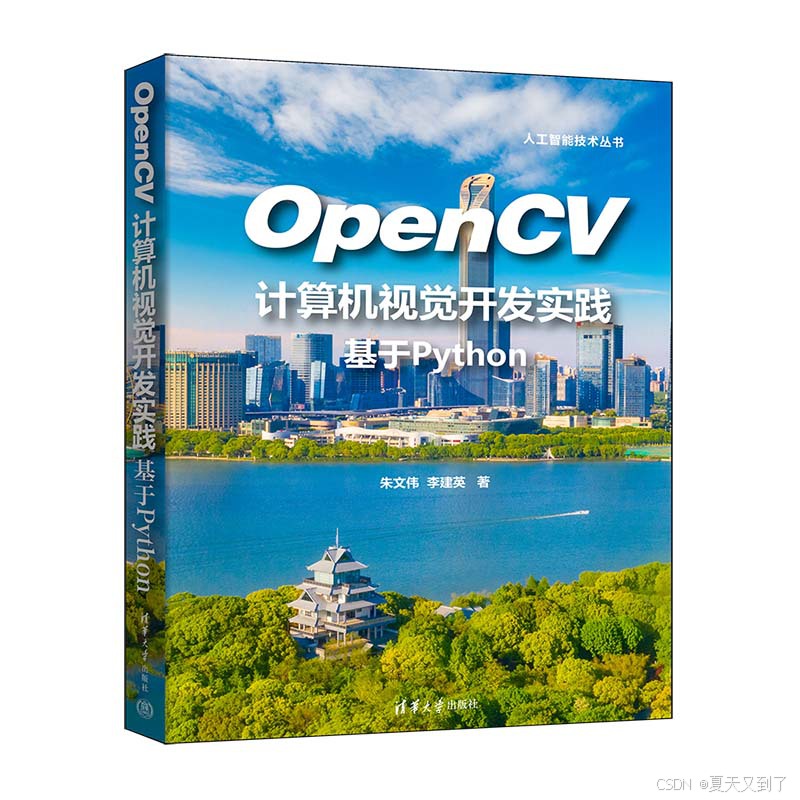








![[Java实战]Spring Security 添加验证码(二十三)](https://i-blog.csdnimg.cn/direct/bd282dc81fc74fb891e9d81a8fc879d8.png#pic_center)








