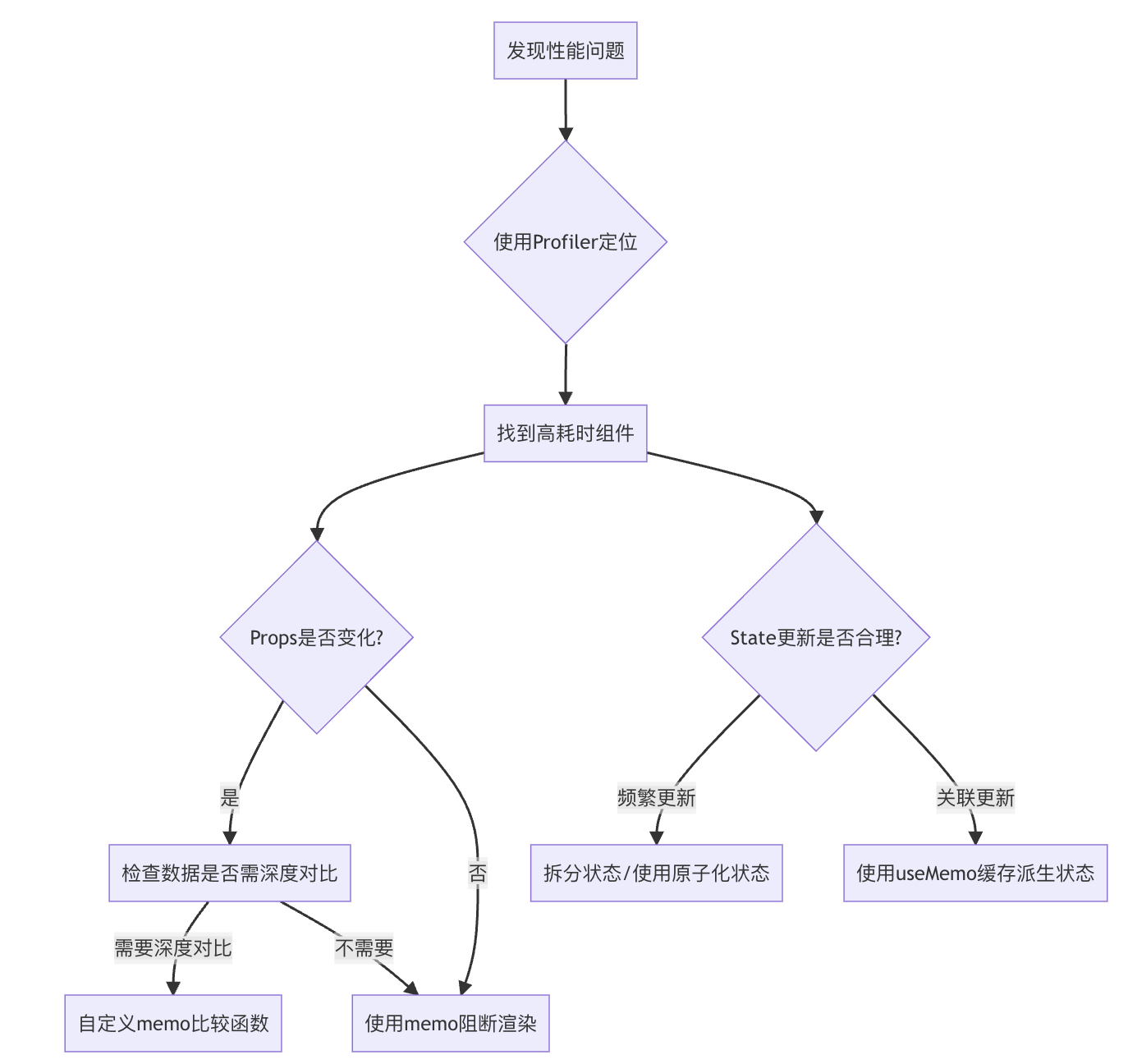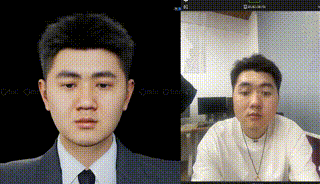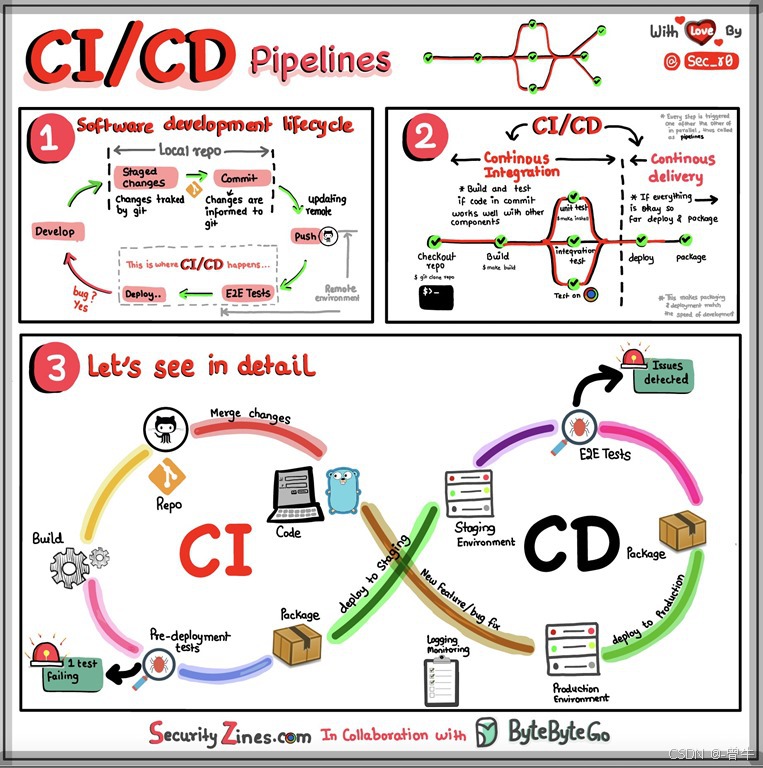目录
- 引言
- 相关阅读
- 项目结构
- 文件组织
- 核心技术实现
- 1. 数据模型设计
- 联系人项目类 (datamodel.h)
- 数据模型类 (datamodel.h)
- 数据模型实现 (datamodel.cpp)
- 2. 主程序入口点 (main.cpp)
- 3. 主界面设计 (Main.qml)
- 4. 联系人对话框 (ContactDialog.qml)
- 5. 自定义组件
- CustomTextField.qml
- CustomButton.qml
- IconButton.qml
- 运行效果
- 总结
- 下载链接
引言
在上一篇中介绍了ListView的数据交互与样式定制后,本文上一点强度,将通过一个联系人管理的案例,详细介绍如何使用QML与C++进行混合开发,充分展示QML的界面设计优势和C++的数据处理能力。该应用基于ListView & Model实现了联系人的增删改查等基本功能,并通过自定义组件提升了用户体验。由于篇幅有限,会省略部分代码,完整代码请看本文最后的下载链接。
下一篇与ListView有关的文章,我将会进一步优化Model的性能。到时候在相关阅读中补上链接。
相关阅读
- 接上篇 —— QML ListView:列表视图的数据交互与样式定制
- 下篇 —— QML与C++:基于ListView调用外部模型进行增删改查(性能优化版)
项目结构
以下是本项目的核心结构图:
文件组织
qml_listview_cpp/
├── CMakeLists.txt # CMake构建配置
├── main.cpp # C++主函数
├── datamodel.h # 数据模型头文件
├── datamodel.cpp # 数据模型实现
├── Main.qml # 主界面QML
├── ContactDialog.qml # 联系人对话框QML
├── components/ # 自定义组件目录
│ ├── CustomTextField.qml # 自定义文本输入框
│ ├── CustomButton.qml # 自定义按钮
│ └── IconButton.qml # 自定义图标按钮
├── icons/ # 图标资源目录
│ ├── user.png # 用户图标
│ ├── add.png # 添加图标
│ ├── delete.png # 删除图标
│ ├── edit.png # 编辑图标
│ ├── find.png # 搜索图标
│ ├── phone.png # 电话图标
│ └── clear.png # 清除图标
└── image.qrc # Qt资源文件
核心技术实现
1. 数据模型设计
本项目采用了QAbstractListModel作为基类创建自定义数据模型,实现了联系人数据的管理。C++的数据模型为QML提供了高效的数据源。
联系人项目类 (datamodel.h)
class ContactItem {
public:
ContactItem(const QString &name, const QString &phone)
: m_name(name), m_phone(phone) {}
QString name() const { return m_name; }
QString phone() const { return m_phone; }
QString firstLetter() const { return m_name.isEmpty() ? "?" : m_name.left(1).toUpper(); }
private:
QString m_name;
QString m_phone;
};
ContactItem类定义了联系人的基本属性:姓名和电话。它还提供了一个便利方法firstLetter()用于获取姓名的首字母,这将用于UI中的头像显示。
数据模型类 (datamodel.h)
class DataModel : public QAbstractListModel
{
Q_OBJECT
public:
enum Roles {
NameRole = Qt::UserRole + 1,
PhoneRole,
FirstLetterRole
};
explicit DataModel(QObject *parent = nullptr);
int rowCount(const QModelIndex &parent = QModelIndex()) const override;
QVariant data(const QModelIndex &index, int role = Qt::DisplayRole) const override;
QHash<int, QByteArray> roleNames() const override;
// 暴露给QML的方法
Q_INVOKABLE bool addContact(const QString &name, const QString &phone);
Q_INVOKABLE bool removeContact(int index);
Q_INVOKABLE bool editContact(int index, const QString &name, const QString &phone);
Q_INVOKABLE QVariantList searchContacts(const QString &keyword);
Q_INVOKABLE void clearSearch();
private:
QList<ContactItem> m_items;
QList<ContactItem> m_originalItems; // 用于存储搜索前的原始数据
};
DataModel类继承自QAbstractListModel,实现了必要的虚函数:
rowCount(): 返回模型中的项目数量data(): 根据索引和角色返回项目数据roleNames(): 定义了模型中可用的角色名称,这些名称将在QML中使用
此外,还通过Q_INVOKABLE宏定义了几个可以从QML中直接调用的方法:
addContact(): 添加联系人removeContact(): 删除联系人editContact(): 编辑联系人searchContacts(): 搜索联系人clearSearch(): 清除搜索,恢复原始列表
数据模型实现 (datamodel.cpp)
数据模型的核心实现如下:
DataModel::DataModel(QObject *parent)
: QAbstractListModel(parent)
{
// 添加一些示例联系人数据
m_items.append(ContactItem("张三", "13800138000"));
m_items.append(ContactItem("李四", "13900139000"));
m_items.append(ContactItem("王五", "13700137000"));
// 保存原始数据
m_originalItems = m_items;
}
QVariant DataModel::data(const QModelIndex &index, int role) const
{
if (!index.isValid())
return QVariant();
if (index.row() >= m_items.count())
return QVariant();
const ContactItem &item = m_items.at(index.row());
switch (role) {
case NameRole:
return item.name();
case PhoneRole:
return item.phone();
case FirstLetterRole:
return item.firstLetter();
default:
return QVariant();
}
}
// 搜索联系人实现
QVariantList DataModel::searchContacts(const QString &keyword)
{
if (keyword.isEmpty()) {
beginResetModel();
m_items = m_originalItems;
endResetModel();
return QVariantList();
}
QVariantList results;
beginResetModel();
m_items.clear();
for (const ContactItem &item : m_originalItems) {
if (item.name().contains(keyword, Qt::CaseInsensitive) ||
item.phone().contains(keyword, Qt::CaseInsensitive)) {
m_items.append(item);
}
}
endResetModel();
return results;
}
2. 主程序入口点 (main.cpp)
主函数设置了QML引擎并将C++数据模型暴露给QML:
#include <QGuiApplication>
#include <QQmlApplicationEngine>
#include <QQmlContext>
#include "datamodel.h"
int main(int argc, char *argv[])
{
QGuiApplication app(argc, argv);
QQmlApplicationEngine engine;
QObject::connect(
&engine,
&QQmlApplicationEngine::objectCreationFailed,
&app,
[]() { QCoreApplication::exit(-1); },
Qt::QueuedConnection);
// 创建数据模型实例
DataModel *model = new DataModel(&engine);
// 将模型暴露给QML
engine.rootContext()->setContextProperty("dataModel", model);
engine.loadFromModule("qml_listview_cpp", "Main");
return app.exec();
}
通过setContextProperty方法,将C++数据模型注册为QML上下文属性,这样在QML代码中就可以直接访问dataModel对象了。
3. 主界面设计 (Main.qml)
主界面采用了QML编写,实现了联系人的列表显示和搜索功能:
import QtQuick
import QtQuick.Window
import QtQuick.Controls
import QtQuick.Layouts
import "./components" // 导入自定义组件
Window {
width: 640
height: 480
visible: true
title: "联系人列表"
// ... 省略部分代码 ...
ColumnLayout {
anchors.fill: parent
anchors.margins: 10
spacing: 10
// 顶部工具栏
Rectangle {
Layout.fillWidth: true
height: 50
color: "#f0f0f0"
radius: 5
RowLayout {
anchors.fill: parent
anchors.margins: 5
spacing: 10
CustomTextField {
id: searchField
Layout.fillWidth: true
placeholderText: "搜索联系人..."
leftIcon: "qrc:/icons/find.png"
onTextChanged: dataModel.searchContacts(text)
onRightIconClicked: {
text = ""
dataModel.clearSearch()
}
}
IconButton {
text: "添加联系人"
iconSource: "qrc:/icons/add.png"
showBackground: true
backgroundColor: "#BBDEFB"
onClicked: addContactDialog.open()
}
}
}
// 联系人列表
ListView {
Layout.fillWidth: true
Layout.fillHeight: true
model: dataModel
spacing: 10
clip: true
delegate: Rectangle {
width: ListView.view.width
height: 80
color: "#f0f0f0"
radius: 5
// ... 省略部分代码 ...
RowLayout {
anchors.fill: parent
anchors.margins: 10
spacing: 15
// 首字母头像
Rectangle {
width: 60
height: 60
radius: width / 2
color: {
const colors = ["#FF6B6B", "#4ECDC4", "#45B7D1", "#96CEB4", "#FFEEAD", "#D4A5A5", "#9B59B6"]
return colors[firstLetter.charCodeAt(0) % colors.length]
}
Text {
anchors.centerIn: parent
text: firstLetter
color: "white"
font.pixelSize: 24
font.bold: true
}
}
// 联系人信息
ColumnLayout {
Layout.fillWidth: true
spacing: 5
Text {
text: name
font.bold: true
font.pixelSize: 16
Layout.fillWidth: true
}
Text {
text: phone
color: "#666666"
font.pixelSize: 14
Layout.fillWidth: true
}
}
// 操作按钮
RowLayout {
spacing: 10
// 编辑按钮
IconButton {
iconSource: "qrc:/icons/edit.png"
onClicked: {
currentEditIndex = index
editContactDialog.currentName = name
editContactDialog.currentPhone = phone
editContactDialog.open()
}
}
// 删除按钮
IconButton {
iconSource: "qrc:/icons/delete.png"
onClicked: dataModel.removeContact(index)
}
}
}
}
}
}
}
主界面的核心部分是一个ListView,它使用C++提供的dataModel作为数据源。每个联系人项目都显示为一个带有圆形首字母头像、姓名、电话号码以及编辑和删除按钮的矩形卡片。
主界面效果图:

4. 联系人对话框 (ContactDialog.qml)
为了添加和编辑联系人,项目实现了一个模态对话框:
import QtQuick
import QtQuick.Controls
import QtQuick.Layouts
import "./components"
Dialog {
id: root
width: 400
modal: true
// 属性
property bool isEdit: false // 用于区分是编辑还是添加模式
property string currentName: ""
property string currentPhone: ""
// 标题根据模式动态设置
title: isEdit ? "修改联系人" : "添加新联系人"
closePolicy: Dialog.NoAutoClose
// 信号
signal contactConfirmed(string name, string phone)
// ... 省略部分代码 ...
contentItem: ColumnLayout {
spacing: 20
anchors.margins: 10
CustomTextField {
id: nameField
Layout.fillWidth: true
placeholderText: "姓名"
leftIcon: "qrc:/icons/user.png"
}
CustomTextField {
id: phoneField
Layout.fillWidth: true
placeholderText: "电话"
leftIcon: "qrc:/icons/phone.png"
validator: RegularExpressionValidator {
regularExpression: /^[0-9\+\-\s]*$/
}
}
// 按钮区域
RowLayout {
Layout.alignment: Qt.AlignRight | Qt.AlignBottom
spacing: 10
CustomButton {
id: confirmButton
text: isEdit ? qsTr("保存") : qsTr("确定")
enabled: nameField.text.length > 0 && phoneField.text.length > 0
onClicked: root.accept()
}
CustomButton {
id: cancelButton
text: qsTr("取消")
bgColor: "#f5f5f5"
textColor: "#333333"
onClicked: root.reject()
}
}
}
}
这个对话框可以在两种模式下工作:添加新联系人和编辑现有联系人。它包含两个自定义文本输入字段用于输入姓名和电话号码,以及确认和取消按钮。
对话框效果图:

5. 自定义组件
为了提升UI的美观度和复用性,项目定义了几个自定义组件:
CustomTextField.qml
此处代码省略…
这个自定义文本输入框增强了标准的TextField,添加了左侧图标、右侧图标或清除按钮等功能。如果所示:

CustomButton.qml
此处代码省略…
自定义按钮组件提供了更灵活的外观定制,包括背景色、文本色以及悬停效果。
主要在对话窗中使用了CustomButton:

IconButton.qml
此处代码省略…
图标按钮组件实现了一个可以显示图标和文本的自定义按钮,提供了丰富的自定义选项,如图标大小、边框、背景色等。
在列表中使用了IconButton:

在添加联系人按钮上使用了IconButton:

只需要设置背景色和文字即可实现不同的样式效果。
运行效果
查找联系人:
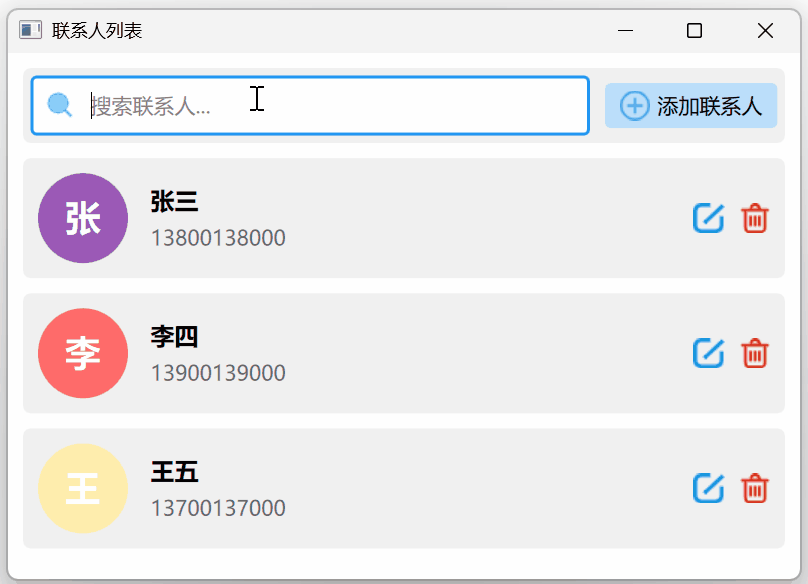
修改联系人:

新增/删除联系人:
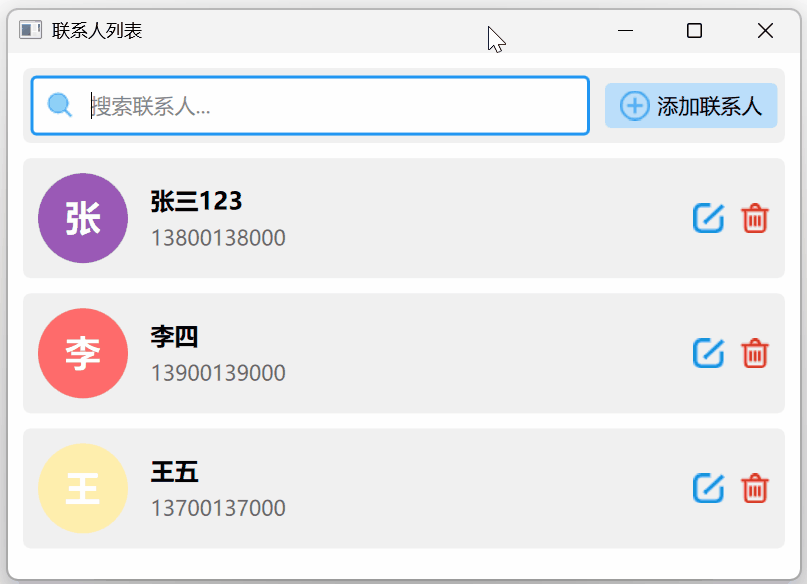
总结
本文介绍了一个基于Qt/QML与C++混合开发的联系人管理应用。通过这个示例,我们展示了:
- QML与C++协同工作的模式:QML负责直观高效的UI设计,C++处理数据逻辑和模型。
- 自定义QML组件的实现:通过组件化设计提高代码复用性和可维护性。
- QAbstractListModel的使用:通过继承QAbstractListModel创建自定义数据模型。
- 信号与槽机制:利用Qt的信号与槽机制实现UI与数据模型的解耦。
下载链接
您可以通过以下链接获取完整的源代码:GitCode -> QML -> ListView & Model