aws(学习笔记第二十七课)
- 使用
aws API Gateway+lambda体验REST API
学习内容:
- 使用
aws API Gateway+lambda
1. 使用aws API Gateway+lambda
- 作成概要
使用api gateway定义REST API,之后再接收到了http request之后,redirect到lambda进行执行。
2. aws API Gateway+lambda的hands on
- 首先作成
lambda函数- 作成
node.js的函数(执行权限设定成默认)

- 代码采取默认代码

- 作成
- 作成
API Gateway- 设定
API Gateway,这里采用REST API

- 设定
API名称

- 创建对应该
API的资源resource

设定resource名称和CORS(跨域资源共享)

- 对于资源
resource设定方法method

设定方法method,一般选择Get或者Post,这里选择Get

- 选择全面创建的
lambda函数

- 设定后状态确认
API Gateway上的设定

lambda上设定

- 设定
- 部署
API Gateway- 部署
API Gateway

- 任意输入
stage名称开始部署

AWS会返回部署后的URL

GET方法调用之后,lambda的执行结果

- 部署






![[渗透测试]热门搜索引擎推荐— — shodan篇](https://i-blog.csdnimg.cn/direct/9f106e847d0746a88671aed371c5d055.png)


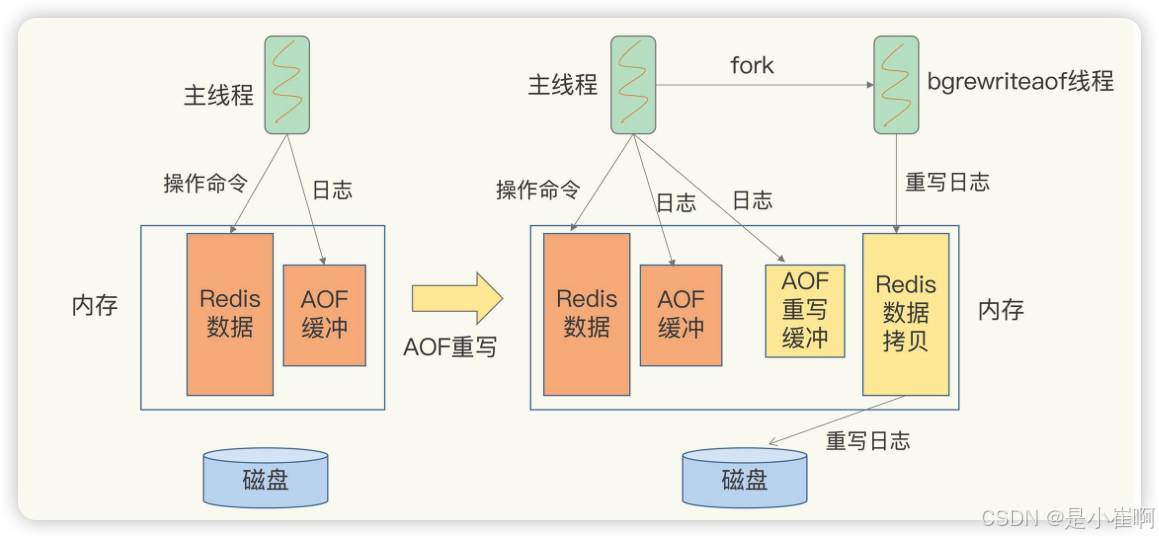







![123,【7】 buuctf web [极客大挑战 2019]Secret File](https://i-blog.csdnimg.cn/direct/1a72f23865ba4d0bb6044746b60af9ac.png)

