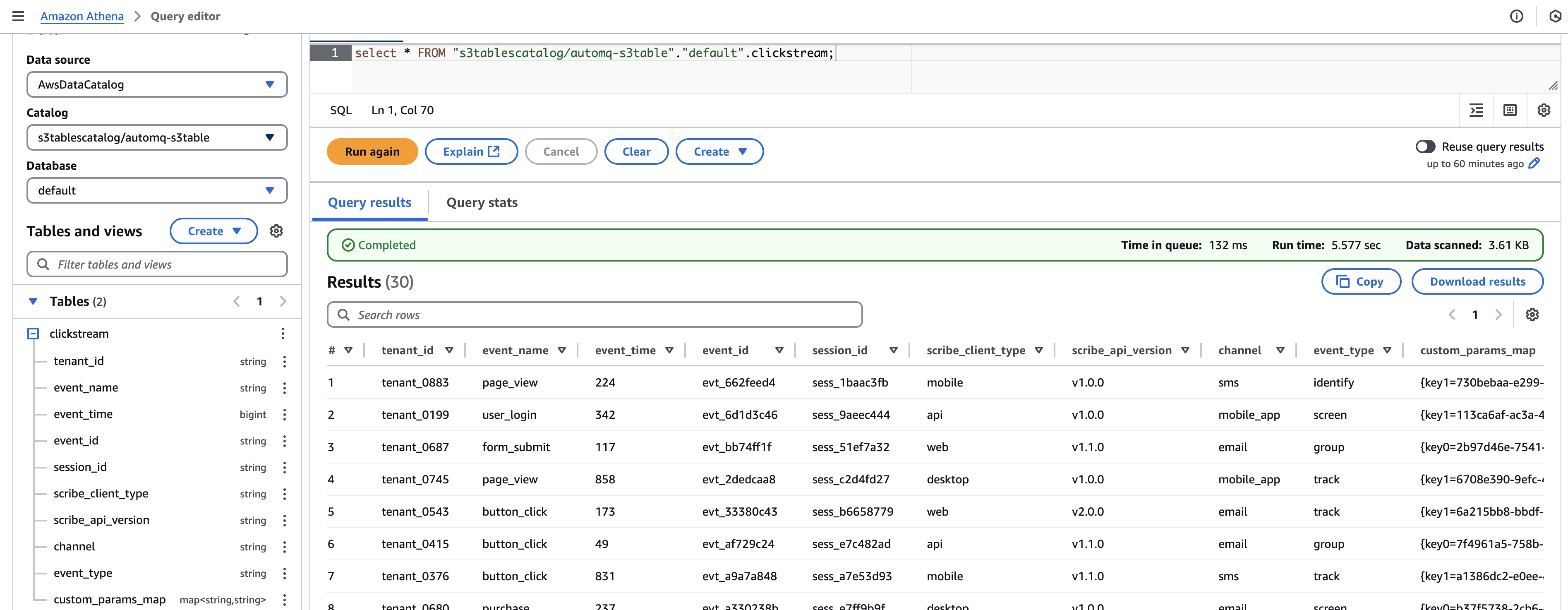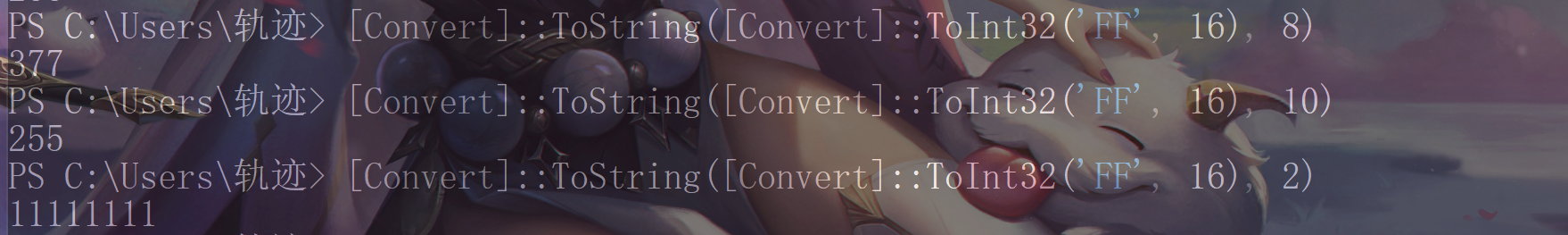一个日期范围选择框的设计

一个日期范围选择框
这是一个日期范围选择框的设计,除了可以选择开始日期、结束日期之外。还要一些按钮用于快速选择日期范围:
| Today | 今天 |
| Yesterday | 昨天 |
| Today & Yesterday | 今天和昨天 |
| This month | 当月 |
| Last month | 上个月 |
| Last week | 上周 |
| Last 2 days | 最近2天 |
| Last 3 days | 最近3天 |
| Last 7 days | 最近7天 |
| Last 14 days | 最近14天 |
| Last 30 days | 最近30天 |
| Last 90 days | 最近90天 |
| 1st to 15th of month | 当月1日到15日 |
| 15th to end of month | 当月15日到月底 |
| Last 3 full months | 最近3个月 |
| Last 6 full months | 最近6个月 |
源码
win_select_DateRange = Ext.extend(Ext.Window, {
xtype: "window",
title: "Date Range",
width: 328,
autoScroll: false,
height: 360,
bodyStyle: 'background:#DFE6F6;',
modal: true,
layout: "absolute",
listeners: {
'beforeshow': function () { },
"afterrender": function () {
}
},
set_param: function (param) {
},
buttonAlign: 'left',
initComponent: function () {
var winid = this.id;
var x = 10;
var y = 10;
var lw = 90;
var tw = 135;
var rh = 28;
var items_tmp = [];
items_tmp.push({ xtype: "label", text: "Start Date:", x: x, y: y, width: tw });
x = x + tw + 20;
items_tmp.push({ xtype: "label", text: "End Date:", x: x, y: y, width: tw });
x = 10;
y = y + rh;
items_tmp.push({ xtype: "datefield", id: winid + "StartDate", x: x, y: y - 3, width: tw });
x = x + tw + 20;
items_tmp.push({ xtype: "datefield", id: winid + "EndDate", x: x, y: y - 3, width: tw });
var ss = ['Today', 'Yesterday', 'Today & Yesterday', 'This month', 'Last month', 'Last week', 'Last 2 days', 'Last 3 days', 'Last 7 days', 'Last 14 days', 'Last 30 days', 'Last 90 days', '1st to 15th of month', '15th to end of month', 'Last 3 full months', 'Last 6 full months'];
var rowcount = Math.floor((ss.length - 1) / 2) + 1;
x = 10;
y = y + rh;
var y_row_0 = y;
for (var i = 0; i < ss.length; i++) {
items_tmp.push({
xtype: "button", text: ss[i], x: x, y: y - 3, width: tw, handler: function (btn) {
var win = Ext.getCmp(winid);
win.input.setValue(this.text);
win.close();
}
});
y = y + rh;
if (i == (rowcount - 1)) {
x = x + tw + 20;
y = y_row_0;
}
}
this.items = items_tmp;
this.buttons = [];
this.buttons.push({
text: "Clear", handler: function () {
var win = Ext.getCmp(winid);
win.input.setValue("");
}
}, "->", {
text: "OK", handler: function () {
var win = Ext.getCmp(winid);
var d1 = Ext.getCmp(winid + "StartDate").getValue();
var d2 = Ext.getCmp(winid + "EndDate").getValue();
if (d1) {
}
else {
messagebox_show("Please input start date");
return;
}
if (d2) {
}
else {
messagebox_show("Please input end date");
return;
}
var s = d1.format("m/d/Y") + '-' + d2.format("m/d/Y");
win.input.setValue(s);
win.close();
}
}, {
text: "Cancel", handler: function () {
var win = Ext.getCmp(winid);
win.close();
}
});
win_select_DateRange.superclass.initComponent.call(this);
}
})









![[机器学习]XGBoost(3)——确定树的结构](https://i-blog.csdnimg.cn/direct/99fb4a07aeda47a4ba1777a4383b677a.png)