前言:
最新在学习鸿蒙next 开发 就写了一个demo 今天就分享给大家一下
效果图









客户端实现
import choice from '../view/ChoicePage'
import HomePage from '../view/HomePage'
import MyPage from '../view/MyPage'
import Shoppingcar from '../view/Shoppingcar'
import prompt from '@ohos.promptAction';
import common from '@ohos.app.ability.common';
interface TabInterface{
id:number
title:string
icon:ResourceStr
selectIcon:ResourceStr
}
@Entry
@Component
struct Main {
private backTime :number=0;
showtoast(msg:string){
prompt.showToast({
message:msg
})
}
//@State message: string = '首页';
//Tabs组件的控制器,用于控制Tabs组件进行页签切换。
private controller:TabsController = new TabsController();
@State
tablist:TabInterface [] = [{
id:0,
title:'首页',
icon:$r('app.media.shouyeblue'),
selectIcon:$r('app.media.shouyeblack')
},
{
id:1,
title:'推荐',
icon:$r('app.media.tuijianblue'),
selectIcon:$r('app.media.tuijianblack')
},
{
id:2,
title:'购物车',
icon:$r('app.media.shoppingblue'),
selectIcon:$r('app.media.shoppingblack')
},
{
id:3,
title:'我的',
icon:$r('app.media.myblue'),
selectIcon:$r('app.media.myblack')
},
]
//存储选择的下标
@State currentIndex:number = 0
@Builder
tabBarItem(item:TabInterface){
Column(){
Image(item.id === this.currentIndex ? item.icon:item.selectIcon)
.width(25)
.height(25)
.margin({top:5})
Text(item.title)
.fontSize(20)
.fontColor(item.id === this.currentIndex ? '#1296db':'#2c2c2c')
.margin({top:5})
}.height(60)
.width('100%')
}
build() {
Row() {
Tabs({index:$$this.currentIndex,controller:this.controller}){
ForEach(this.tablist,(item:TabInterface)=>{
TabContent(){
if (0 ===this.tablist[this.currentIndex].id){
HomePage()
} else if(1 === this.tablist[this.currentIndex].id){
choice()
} else if(2 === this.tablist[this.currentIndex].id){
Shoppingcar()
} else if(3=== this.tablist[this.currentIndex].id){
MyPage()
}
}.tabBar(this.tabBarItem(item))
})
}.barPosition(BarPosition.End)
}
.height('100%')
}
onBackPress(): boolean | void {
let nowtime=Date.now();
if(nowtime-this.backTime<1000){
const mContext=getContext(this) as common.UIAbilityContext;
mContext.terminateSelf()
}else{
this.backTime=nowtime;
this.showtoast("再按一次将退出当前应用")
}
return true;
}
}
网络请求工具类
import http from '@ohos.net.http';
import Logger from './Logger'
import Constants, { ContentType } from '../common/Constants';
import { connection } from '@kit.NetworkKit';
import { healthStore } from '@kit.HealthServiceKit';
export function httpRequestGet(url:string,params?:string){
return httpRequest(url,http.RequestMethod.GET,params);
}
export function httpRequestPost(url:string,params?:string){
return httpRequest(url,http.RequestMethod.POST,params);
}
function httpRequest(url:string ,method:http.RequestMethod,params?:string):Promise<string>{
let httpRequest=http.createHttp();
let responseResult=httpRequest.request(url,{
method:method,
readTimeout:Constants.HTTP_READ_TIMEOUT, //读取超时时间可选 默认 600000
header:{
'Content-Type':ContentType.JSON
},
connectTimeout:Constants.HTTP_READ_TIMEOUT, //连接超时时间 可选,默认为60000ms
extraData:params // 请求参数
});
let getjson:string='';
return responseResult.then((value:http.HttpResponse)=>{
Logger.error("请求状态-- >"+value.responseCode);
if(value.responseCode===200){
Logger.error("请求成功");
let result= `${value.result}`;
Logger.error("请求返回数据",JSON.parse(result));
getjson=result;
}else{
getjson='';
}
return getjson;
}).catch(()=>{
//httpRequest.off("headerReceive");
httpRequest.destroy();
return '';
});
}
日志工具类
import hilog from '@ohos.hilog';
class Logger {
private domain: number;
private prefix: string;
private format: string = '%{public}s, %{public}s';
/**
* constructor.
*
* @param Prefix Identifies the log tag.
* @param domain Domain Indicates the service domain, which is a hexadecimal integer ranging from 0x0 to 0xFFFFF.
*/
constructor(prefix: string = 'MyApp', domain: number = 0xFF00) {
this.prefix = prefix;
this.domain = domain;
}
debug(...args: string[]): void {
hilog.debug(this.domain, this.prefix, this.format, args);
}
info(...args: string[]): void {
hilog.info(this.domain, this.prefix, this.format, args);
}
warn(...args: string[]): void {
hilog.warn(this.domain, this.prefix, this.format, args);
}
error(...args: string[]): void {
hilog.error(this.domain, this.prefix, this.format, args);
}
}
export default new Logger('HTTPS', 0xFF00)
其他的页面我这边就不展开讲了更多的可以关注我的课程 各位同学如果想学习更多的知识可以关注我的B站课程
最后总结:
鸿蒙的 ark ui 非常类似flutter 这种声明式ui 所有的布局都是代码编写的和传统的布局和逻辑分开有些区别 刚开始上手的时候可能不适应,慢慢就习惯了 还有一点 代码嵌套 这个其实可以把每个组件抽离出来就可以解决鸿蒙的ark ui 网络部分也是类似前端的http 请求 解析json和前端也比较像 也有面向对象编程的思想, 对前端和移动端同学来说也比较好理解和学习。 今天的文章就讲到这里有兴趣的 关注我B站教程 了解更多鸿蒙开发的知识 可以关注坚果派公众号 。 谢谢
课程地址
www.bilibili.com/cheese/play…
项目内容:
-
1 常用布局组件的学习
-
2 网络请求工具类封装
-
3 arkui 生命周期启动流程
-
4 日志工具类的封装
-
5 自定义组合组件的封装
-
6 路由导航跳转的使用
-
7 本地地数据的缓存 以及缓存工具类的封装
-
8 欢迎页面的实现
-
9 登录案例和自动登录效果实现
-
10 请求网络数据分页上拉加载 下拉刷新的实现
-
11 list数据懒加载实现
-
12 webview组件的使用
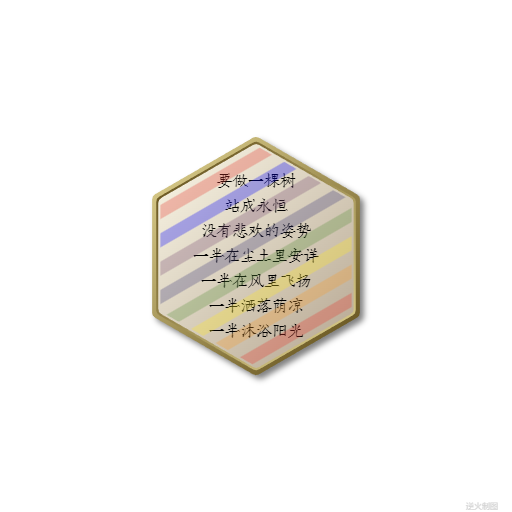

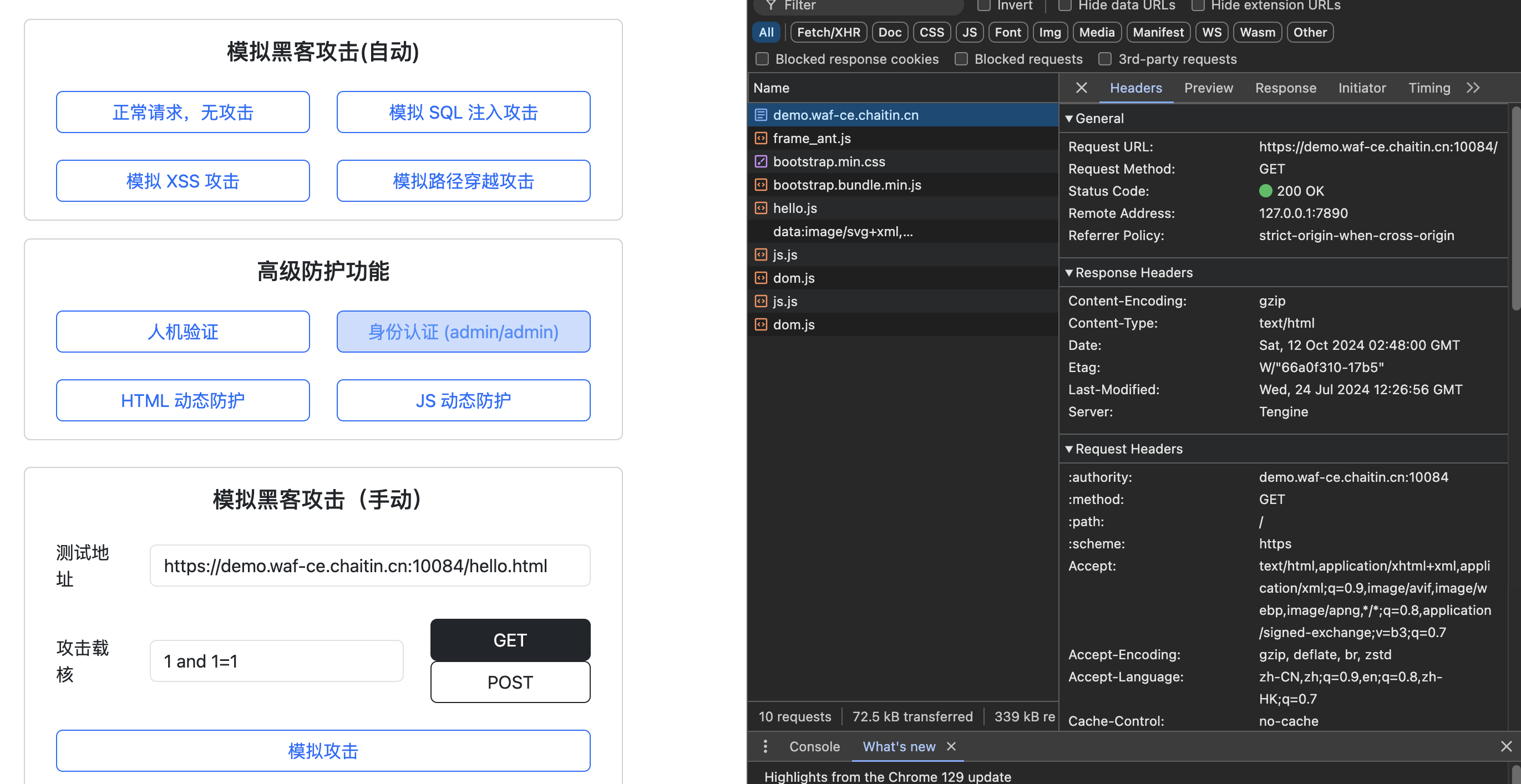



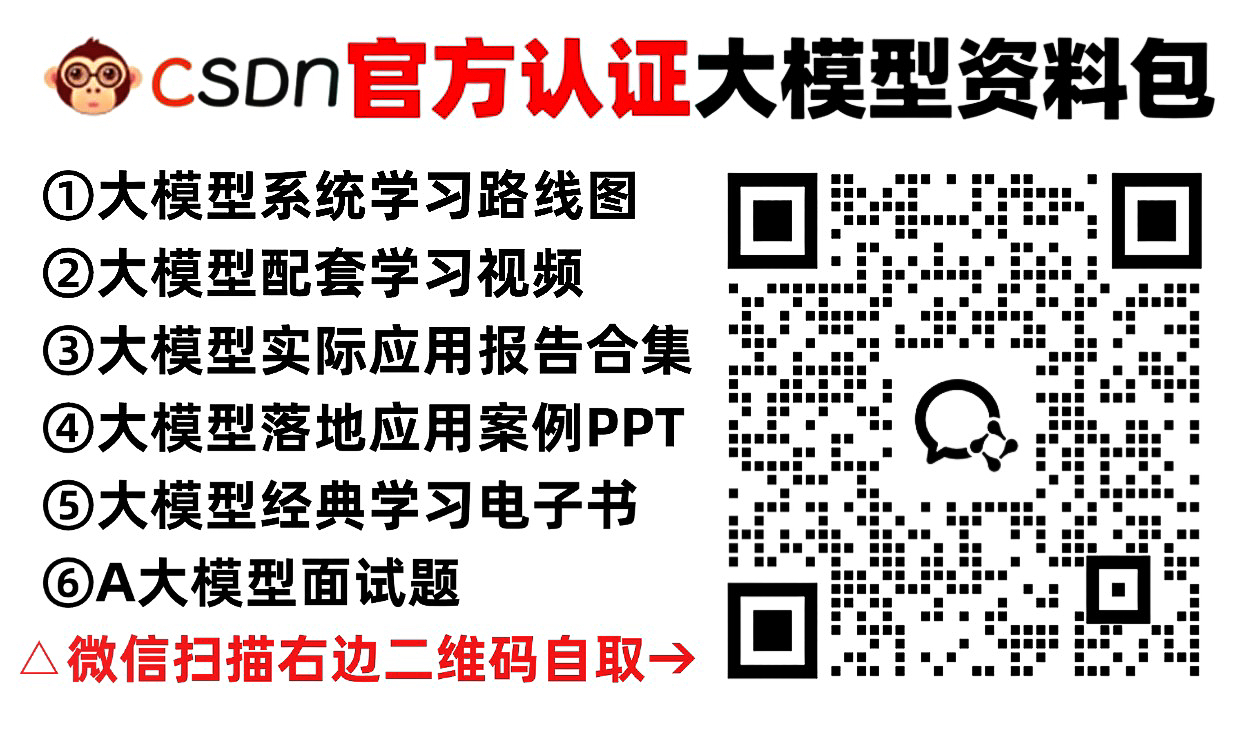









![[单master节点k8s部署]36.ingress 配置https(三)](https://i-blog.csdnimg.cn/direct/1439984cb5214b55ba79a34fac64706a.png)


