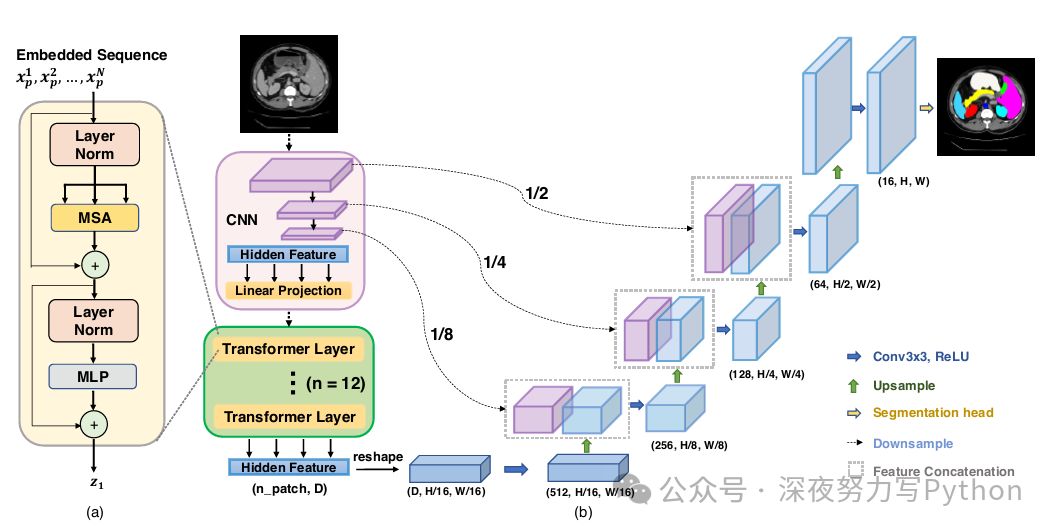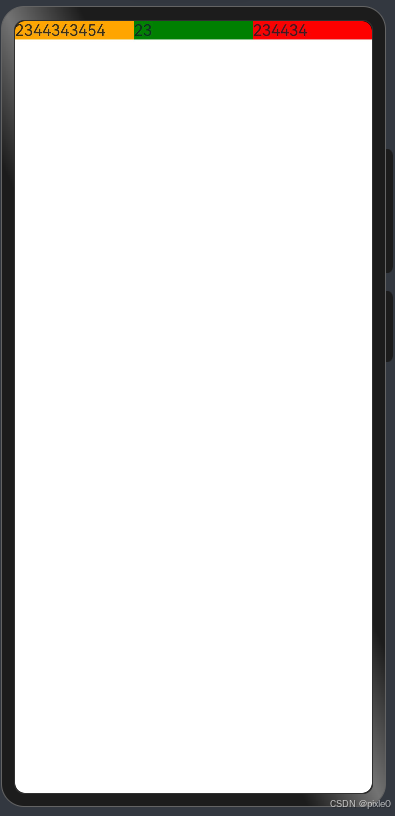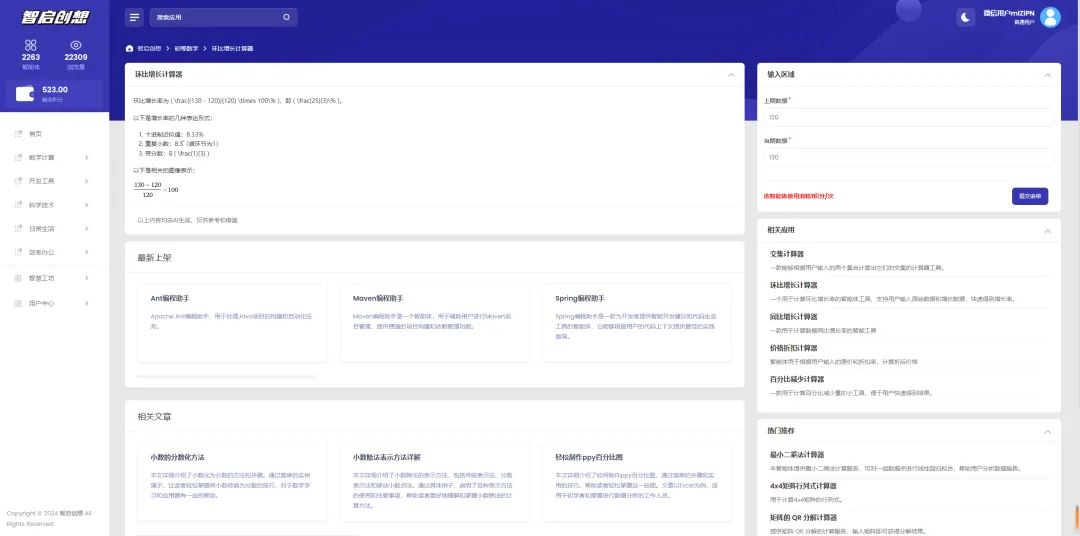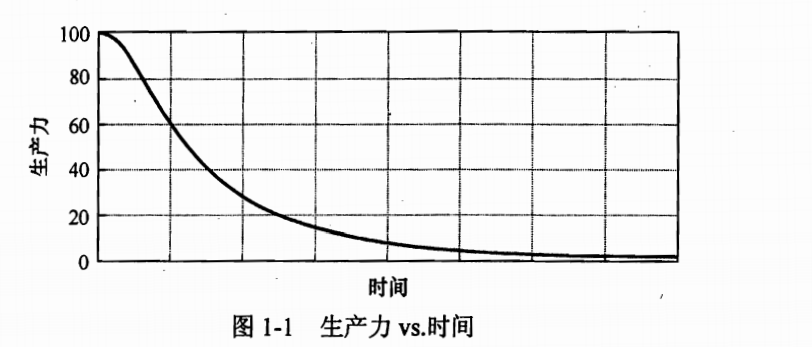↓↓ 点击下方搜索开始制作您的专属头像 ↓↓
发现-》搜一搜-》最美易飞证件照制作


国庆头像自定义头像制作、微信头像直接获取制作小程序源码
index.wxml文件代码
// pages/userPhoto/userPhoto.js//获取应用实例const app = getApp()import {Router} from '../../utils/router.js'import constant from './constant.js'import config from '../../config/index';import RewardedAds from '../../utils/rewarded-ads';const instanceRewardedAds = new RewardedAds(config.rewardAdsSaveHead);Router({/*** 页面的初始数据*/data: {isiPhoneX: false,userImage: 'https://qiniu.bigerfe.com/default_avator.jpeg',new_userImage: '',new_showuserImage: false,isLead: false,userInfo: {},hasUserInfo: true,canIUse: wx.canIUse('button.open-type.getUserInfo'),photo_bj_num: constant.Head_TIP_PIC,photo_select_idx: 0,indexAdCode: config.indexAdCode,indexPageAdCode: config.indexPageAdCode},// 插屏广告initAdShow() {// 在页面中定义插屏广告let interstitialAd = null// 在页面onLoad回调事件中创建插屏广告实例if (wx.createInterstitialAd) {interstitialAd = wx.createInterstitialAd({adUnitId: this.data.indexPageAdCode})interstitialAd.onLoad(() => { })interstitialAd.onError((err) => { })interstitialAd.onClose(() => { })}// 在适合的场景显示插屏广告if (interstitialAd) {interstitialAd.show().catch((err) => {console.error(err)})}},/*** 生命周期函数--监听页面加载*/onLoad: function () {const initAvator = getApp().globalData?.initAvator;if (initAvator) {this.setData({userImage: getApp().globalData?.initAvator,});}this.initAdShow();//初始化激励性广告instanceRewardedAds.adInit();},onChooseAvatar(e) {const {avatarUrl} = e.detail;console.log(avatarUrl)this.setUserCusPhoto(avatarUrl);},/*** 用户点击获取图片*/tapWxAvator: function () {this.getUSerWechatInfo_Photo();},tapOpenPhoto() {this.getUSerMobile_Photo();},/*** 下载用户微信头像*/setUserWeCahtPhoto: function (url) {let that = thisconsole.log('url', url);getApp().globalData.initAvator = url;wx.downloadFile({url: that.headimgHD(url),success: function (res) {if (res.statusCode === 200) {that.drawImg(res.tempFilePath, that.data.photo_select_idx);}}})},/*** 下载截图页面返回的图片*/setUserCusPhoto: function (url) {getApp().globalData.initAvator = url;this.drawImg(url, this.data.photo_select_idx);},//从自定义图片页面返回调用的方法,需要增加延迟,否则会出现神器的问题setFromCusPhotoBack: function (url) {wx.showLoading({title: '处理中...',})setTimeout(() => {this.setUserCusPhoto(url);}, 1500);},/*** 获取用户微信头像*/getUSerWechatInfo_Photo: function () {let that = thiswx.getUserProfile({desc: '不需要再次上传',success: res => {app.globalData.userInfo = res.userInfothat.setData({userInfo: res.userInfo,hasUserInfo: true})that.setUserWeCahtPhoto(app.globalData.userInfo.avatarUrl);},fail: error => {console.log('fail', error);},complete: data => {console.log('complete', data);}})//}},/*** 打开用户相册*/getUSerMobile_Photo: function () {let that = this// let index = e.currentTarget.dataset.indexwx.chooseImage({count: 1,sizeType: ['original', 'compressed'],sourceType: ['album'],success(res) {// tempFilePath可以作为img标签的src属性显示图片let tempFilePaths = res.tempFilePaths[0];wx.showLoading({title: '安全检测中...',});wx.uploadFile({url: getApp().globalData.appurl+'sec/checkimg',formData: {appid: "wx738e184b4b0280d6"},filePath: tempFilePaths,name: "file",header: {"content-type": "multipart/form-data"},success: function (res) {wx.hideLoading()if (res.data == "true") {wx.showModal({title: '提示',content: "请勿上传违规违法图片",success: () => {}})}const data = JSON.parse(res.data)console.log(tempFilePaths)if (data.code == 200 && data.resultStatus == false) {wx.showToast({title: "图片检测完成",icon: "none",duration: 1500});wx.navigateTo({url: `/pages/avatarUpload/upload/upload?src=${tempFilePaths}`});// t.setData({// bncolor:"#fff",// imageSrc: tempFilePaths// }), t.loadImage();} else {wx.showModal({title: '提示',content: data.data,success: () => {}})}},fail: function (err) {wx.showToast({title: "上传失败",icon: "none",duration: 2000})},complete: function (result) {console.log(result.errMsg)}})},fail: function (res) {console.log(res.errMsg)}});},/*** 重置画布*/editClick: function () {this.setData({hasUserInfo: false,userImage: '',new_userImage: '',new_showuserImage: false})},/*** 获取高清微信头像*/headimgHD: function (imageUrl) {imageUrl = imageUrl.split('/');if (imageUrl[imageUrl.length - 1] &&(imageUrl[imageUrl.length - 1] == 46 || imageUrl[imageUrl.length - 1] == 64 || imageUrl[imageUrl.length - 1] == 96 || imageUrl[imageUrl.length - 1] == 132)) {imageUrl[imageUrl.length - 1] = 0;}imageUrl = imageUrl.join('/');return imageUrl;},saveloadFile: function () {let thisT = this;console.log("1,老铁没毛病" + thisT.data.isLead);if (!thisT.data.new_userImage) {wx.showModal({content: '没有图片可保存~',showCancel: false,confirmText: '明白了',})return} else {if (!thisT.data.isLead) {wx.showModal({content: '即将展示广告,看完广告即可下载',showCancel: true,confirmText: '确认',success(res) {if (res.confirm) {console.log("222点击确定,老铁没毛病");//展示激励性广告if (!instanceRewardedAds.isEnded) {console.log("333点击确定,老铁没毛病");instanceRewardedAds.showAd();thisT.data.isLead = true;console.log("2,老铁没毛病" + thisT.data.isLead);return;}}}})} else {wx.showLoading({title: '保存中...'})let that = thiswx.saveImageToPhotosAlbum({filePath: that.data.new_userImage,success(res) {wx.hideLoading();wx.showModal({content: '图片已保存到相册了~',showCancel: false,confirmText: '保存成功',success(res) {if (res.confirm) {console.log("点击确定,老铁没毛病");// instanceRewardedAds.resetAd(); //下次还需要继续看广告// thisT.data.isLead=false;}}})},fail() {wx.hideLoading();instanceRewardedAds.resetAd(); //下次还需要继续看广告thisT.data.isLead=false;}})}}},bigimg: function (e) {if (this.data.userImage) {this.setData({photo_select_idx: e.currentTarget.dataset.item});this.drawImg(this.data.userImage, this.data.photo_select_idx);}},//绘图drawImg(headImg, index) {let that = thiswx.showLoading({title: '头像生成中...',})let promiseHead = new Promise((resolve, reject) => {wx.getImageInfo({src: headImg,success(res) {resolve(res)},fail(e) {reject("调用失败head");wx.hideLoading()}})})Promise.all([promiseHead]).then(promiseRes => {let num = 1024let width_userIcon = numlet x_userIcon = (num - (num)) / 2let frameImgUrl = that.data.photo_bj_num[index];const query = wx.createSelectorQuery()query.select('#genimg').fields({node: true,size: true}).exec((res) => {const canvas = res[0].nodeconst ctx = canvas.getContext('2d');// 初始化画布大小const dpr = wx.getWindowInfo().pixelRatio;canvas.width = 1024 * dprcanvas.height = 1024 * dprctx.scale(dpr, dpr)const bg1 = canvas.createImage();const bg2 = canvas.createImage();bg1.src = promiseRes[0].path;bg1.onload = () => {ctx.drawImage(bg1, x_userIcon, x_userIcon, width_userIcon, width_userIcon);bg2.onload = () => {ctx.drawImage(bg2, 0, 0, num, num);}bg2.src = frameImgUrl;}setTimeout(() => {// 第一个参数为false,表示先清空画布再绘制wx.canvasToTempFilePath({x: 0,y: 0,width: num,height: num,destWidth: num,destHeight: num,canvas,quality: 1,success(res) {that.setData({new_userImage: res.tempFilePath,new_showuserImage: true,userImage: headImg})wx.hideLoading()},fail(res) {console.log("绘图错误:" + JSON.stringify(res));wx.hideLoading();}}, that);}, 1000);})}).catch(e => console.log(e));}})
index.wxss文件代码
/* pages/userPhoto/userPhoto.wxss */.isIPx{padding-bottom: 64rpx !important;}.background{width: 100%;min-height: 1000px;position:absolute;background-size:100% 100%;z-index: -1;}.logo{display: flex;justify-content: center;align-items: center;}.hearder{text-align: center;overflow-wrap: break-word;display: flex;flex-direction: row;justify-content: center;align-items: center;}.hearder_logo{margin-top: 5rpx;height: 250rpx;}.hearder_title{display: block;margin-left: 40rpx;margin-right: 40rpx;color: white;}.hearder-mainView{background-color: white;display: flex;align-items: center;justify-content: center;height: 320rpx;width: 320rpx;border-radius: 5px;}.add-photo{width: 140rpx;height: 140rpx;}.user-photo{width: 100%;height: 100%;}.user-photo-wechat{width: 300rpx;height: 300rpx;}.hearder-button{display: flex;align-items: flex-start;flex-direction: column;}.hearder-button button{margin: 20rpx;width: 320rpx;height: 70rpx; line-height: 70rpx;background-color: rgb(224, 224, 28);color: #000;}/* 将画布隐藏起来 */canvas {position: fixed;top: 0;left: 1024px;}.bjphoto_view{margin: 20rpx;padding: 10rpx;background-color: white;}.photo_bj{width: 100%;height:100%;white-space: nowrap;}.photo_bj_img{margin-left: 10rpx;width: 120rpx;height: 120rpx;border: solid 1rpx #f0f0f0;border-radius: 15rpx;}.photo_bj_br{border: solid 4rpx red;}.avatar-wrapper{width: 200rpx;}/* userPhoto.wxss */.notice-wrap {position: fixed;bottom: 0;left: 0;width: 100%;background-color: #00000080; /* 半透明背景 */color: #fff; /* 白色文字 */padding: 10rpx 0;z-index: 999; /* 确保在最上层 */}.notice-scroll {height: 60rpx; /* 滚动区域的高度 */overflow-y: auto; /* 允许垂直滚动 */}.notice-text {margin: 0 auto;text-align: center;}.notice-text-content {font-size: 12px; /* 更小的字体 */color: #00ff00; /* 绿色文字 */padding: 10rpx;}
index.js代码如下
// pages/userPhoto/userPhoto.js//获取应用实例const app = getApp()import {Router} from '../../utils/router.js'import constant from './constant.js'import config from '../../config/index';import RewardedAds from '../../utils/rewarded-ads';const instanceRewardedAds = new RewardedAds(config.rewardAdsSaveHead);Router({/*** 页面的初始数据*/data: {isiPhoneX: false,userImage: 'https://qiniu.bigerfe.com/default_avator.jpeg',new_userImage: '',new_showuserImage: false,isLead: false,userInfo: {},hasUserInfo: true,canIUse: wx.canIUse('button.open-type.getUserInfo'),photo_bj_num: constant.Head_TIP_PIC,photo_select_idx: 0,indexAdCode: config.indexAdCode,indexPageAdCode: config.indexPageAdCode},// 插屏广告initAdShow() {// 在页面中定义插屏广告let interstitialAd = null// 在页面onLoad回调事件中创建插屏广告实例if (wx.createInterstitialAd) {interstitialAd = wx.createInterstitialAd({adUnitId: this.data.indexPageAdCode})interstitialAd.onLoad(() => { })interstitialAd.onError((err) => { })interstitialAd.onClose(() => { })}// 在适合的场景显示插屏广告if (interstitialAd) {interstitialAd.show().catch((err) => {console.error(err)})}},/*** 生命周期函数--监听页面加载*/onLoad: function () {const initAvator = getApp().globalData?.initAvator;if (initAvator) {this.setData({userImage: getApp().globalData?.initAvator,});}this.initAdShow();//初始化激励性广告instanceRewardedAds.adInit();},onChooseAvatar(e) {const {avatarUrl} = e.detail;console.log(avatarUrl)this.setUserCusPhoto(avatarUrl);},/*** 用户点击获取图片*/tapWxAvator: function () {this.getUSerWechatInfo_Photo();},tapOpenPhoto() {this.getUSerMobile_Photo();},/*** 下载用户微信头像*/setUserWeCahtPhoto: function (url) {let that = thisconsole.log('url', url);getApp().globalData.initAvator = url;wx.downloadFile({url: that.headimgHD(url),success: function (res) {if (res.statusCode === 200) {that.drawImg(res.tempFilePath, that.data.photo_select_idx);}}})},/*** 下载截图页面返回的图片*/setUserCusPhoto: function (url) {getApp().globalData.initAvator = url;this.drawImg(url, this.data.photo_select_idx);},//从自定义图片页面返回调用的方法,需要增加延迟,否则会出现神器的问题setFromCusPhotoBack: function (url) {wx.showLoading({title: '处理中...',})setTimeout(() => {this.setUserCusPhoto(url);}, 1500);},/*** 获取用户微信头像*/getUSerWechatInfo_Photo: function () {let that = thiswx.getUserProfile({desc: '不需要再次上传',success: res => {app.globalData.userInfo = res.userInfothat.setData({userInfo: res.userInfo,hasUserInfo: true})that.setUserWeCahtPhoto(app.globalData.userInfo.avatarUrl);},fail: error => {console.log('fail', error);},complete: data => {console.log('complete', data);}})//}},/*** 打开用户相册*/getUSerMobile_Photo: function () {let that = this// let index = e.currentTarget.dataset.indexwx.chooseImage({count: 1,sizeType: ['original', 'compressed'],sourceType: ['album'],success(res) {// tempFilePath可以作为img标签的src属性显示图片let tempFilePaths = res.tempFilePaths[0];wx.showLoading({title: '安全检测中...',});wx.uploadFile({url: getApp().globalData.appurl+'sec/checkimg',formData: {appid: "wx738e184b4b0280d6"},filePath: tempFilePaths,name: "file",header: {"content-type": "multipart/form-data"},success: function (res) {wx.hideLoading()if (res.data == "true") {wx.showModal({title: '提示',content: "请勿上传违规违法图片",success: () => {}})}const data = JSON.parse(res.data)console.log(tempFilePaths)if (data.code == 200 && data.resultStatus == false) {wx.showToast({title: "图片检测完成",icon: "none",duration: 1500});wx.navigateTo({url: `/pages/avatarUpload/upload/upload?src=${tempFilePaths}`});// t.setData({// bncolor:"#fff",// imageSrc: tempFilePaths// }), t.loadImage();} else {wx.showModal({title: '提示',content: data.data,success: () => {}})}},fail: function (err) {wx.showToast({title: "上传失败",icon: "none",duration: 2000})},complete: function (result) {console.log(result.errMsg)}})},fail: function (res) {console.log(res.errMsg)}});},/*** 重置画布*/editClick: function () {this.setData({hasUserInfo: false,userImage: '',new_userImage: '',new_showuserImage: false})},/*** 获取高清微信头像*/headimgHD: function (imageUrl) {imageUrl = imageUrl.split('/');if (imageUrl[imageUrl.length - 1] &&(imageUrl[imageUrl.length - 1] == 46 || imageUrl[imageUrl.length - 1] == 64 || imageUrl[imageUrl.length - 1] == 96 || imageUrl[imageUrl.length - 1] == 132)) {imageUrl[imageUrl.length - 1] = 0;}imageUrl = imageUrl.join('/');return imageUrl;},saveloadFile: function () {let thisT = this;console.log("1,老铁没毛病" + thisT.data.isLead);if (!thisT.data.new_userImage) {wx.showModal({content: '没有图片可保存~',showCancel: false,confirmText: '明白了',})return} else {if (!thisT.data.isLead) {wx.showModal({content: '即将展示广告,看完广告即可下载',showCancel: true,confirmText: '确认',success(res) {if (res.confirm) {console.log("222点击确定,老铁没毛病");//展示激励性广告if (!instanceRewardedAds.isEnded) {console.log("333点击确定,老铁没毛病");instanceRewardedAds.showAd();thisT.data.isLead = true;console.log("2,老铁没毛病" + thisT.data.isLead);return;}}}})} else {wx.showLoading({title: '保存中...'})let that = thiswx.saveImageToPhotosAlbum({filePath: that.data.new_userImage,success(res) {wx.hideLoading();wx.showModal({content: '图片已保存到相册了~',showCancel: false,confirmText: '保存成功',success(res) {if (res.confirm) {console.log("点击确定,老铁没毛病");// instanceRewardedAds.resetAd(); //下次还需要继续看广告// thisT.data.isLead=false;}}})},fail() {wx.hideLoading();instanceRewardedAds.resetAd(); //下次还需要继续看广告thisT.data.isLead=false;}})}}},bigimg: function (e) {if (this.data.userImage) {this.setData({photo_select_idx: e.currentTarget.dataset.item});this.drawImg(this.data.userImage, this.data.photo_select_idx);}},//绘图drawImg(headImg, index) {let that = thiswx.showLoading({title: '头像生成中...',})let promiseHead = new Promise((resolve, reject) => {wx.getImageInfo({src: headImg,success(res) {resolve(res)},fail(e) {reject("调用失败head");wx.hideLoading()}})})Promise.all([promiseHead]).then(promiseRes => {let num = 1024let width_userIcon = numlet x_userIcon = (num - (num)) / 2let frameImgUrl = that.data.photo_bj_num[index];const query = wx.createSelectorQuery()query.select('#genimg').fields({node: true,size: true}).exec((res) => {const canvas = res[0].nodeconst ctx = canvas.getContext('2d');// 初始化画布大小const dpr = wx.getWindowInfo().pixelRatio;canvas.width = 1024 * dprcanvas.height = 1024 * dprctx.scale(dpr, dpr)const bg1 = canvas.createImage();const bg2 = canvas.createImage();bg1.src = promiseRes[0].path;bg1.onload = () => {ctx.drawImage(bg1, x_userIcon, x_userIcon, width_userIcon, width_userIcon);bg2.onload = () => {ctx.drawImage(bg2, 0, 0, num, num);}bg2.src = frameImgUrl;}setTimeout(() => {// 第一个参数为false,表示先清空画布再绘制wx.canvasToTempFilePath({x: 0,y: 0,width: num,height: num,destWidth: num,destHeight: num,canvas,quality: 1,success(res) {that.setData({new_userImage: res.tempFilePath,new_showuserImage: true,userImage: headImg})wx.hideLoading()},fail(res) {console.log("绘图错误:" + JSON.stringify(res));wx.hideLoading();}}, that);}, 1000);})}).catch(e => console.log(e));}})
index.json文件
{"navigationBarTitleText": "点击更多制作证件照","usingComponents": {}}
国庆头像制作小程序相关代码大致如上,如有需要可以自行自作。小编是自己加了鉴黄设置哦。提前祝大家国庆快乐呀。预览: