设置了自定义DNS,解析到Istore的IP,安装了1Panel,想用1Panel做域名解析,但是需要80和443端口。
这俩端口被IstoreOS占用了,下面修改
修改网页端口
https://github.com/istoreos/istoreos/issues/47
opkg update
opkg install luci-app-uhttpd
https://github.com/istoreos/istoreos/issues/1609
 Istore里安装uHTTP插件
Istore里安装uHTTP插件

etc/init.d/uhttpd enable,打开uhttpd服务;
/etc/init.d/uhttpd start,让uhttpd自启动;

这样配置后新端口倒是生效了,但是80端口还是可以访问
netstat -tulpn |grep 80

ps |grep 11986
 Nginx的原因,卸载掉就好了,或者直接用Ngin做域名解析。
Nginx的原因,卸载掉就好了,或者直接用Ngin做域名解析。

设置域名解析
先设置DNS解析
 例如我配置的是
例如我配置的是/gitea.xxx.cn/192.168.3.29 ,保存后应用,windows本地cmd执行nslookup gitea.xxx.cn
前面是域名,后面是IstoreOS的IP,准确的说是OpenResty所在的IP。

能解析成功就行
ipconfig /flushdns可以刷新DNS解析缓存
还要配置DNS服务 具体配置参考 https://cloud.tencent.com/developer/article/2426555
可以用上面的Nginx,或者Lucky、1Panel

安装1Panel,登录,应用商城安装OpenResty

 使用默认配置就好了
使用默认配置就好了
这里安装还有BUG…安装不上OpenResty
https://blog.csdn.net/weixin_43924621/article/details/141992356
创建网站,选择反向代理

保存后就可以在内网用域名访问内网里的服务了








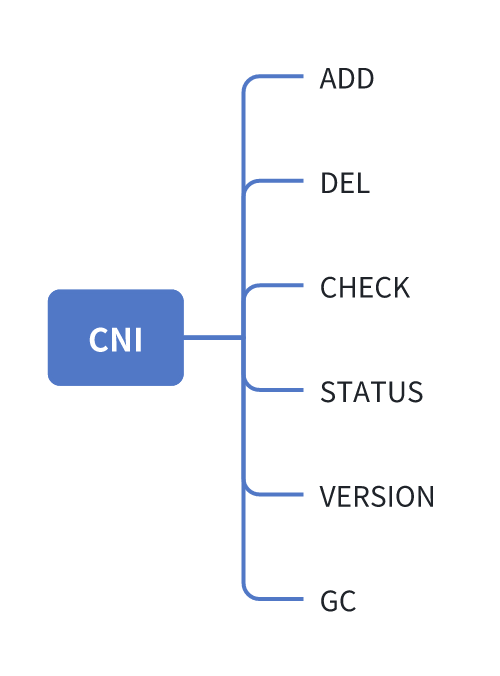


![万向轮[随动轮]介绍--偏心距](https://i-blog.csdnimg.cn/direct/bec4030efc0f4e5a984652d6500c2512.png)





![[计算机网络]-计网学习笔记-计网知识点总结(附完整笔记)](https://i-blog.csdnimg.cn/direct/f8c66b49b4f246599a92b8fe7ac6257f.png)

