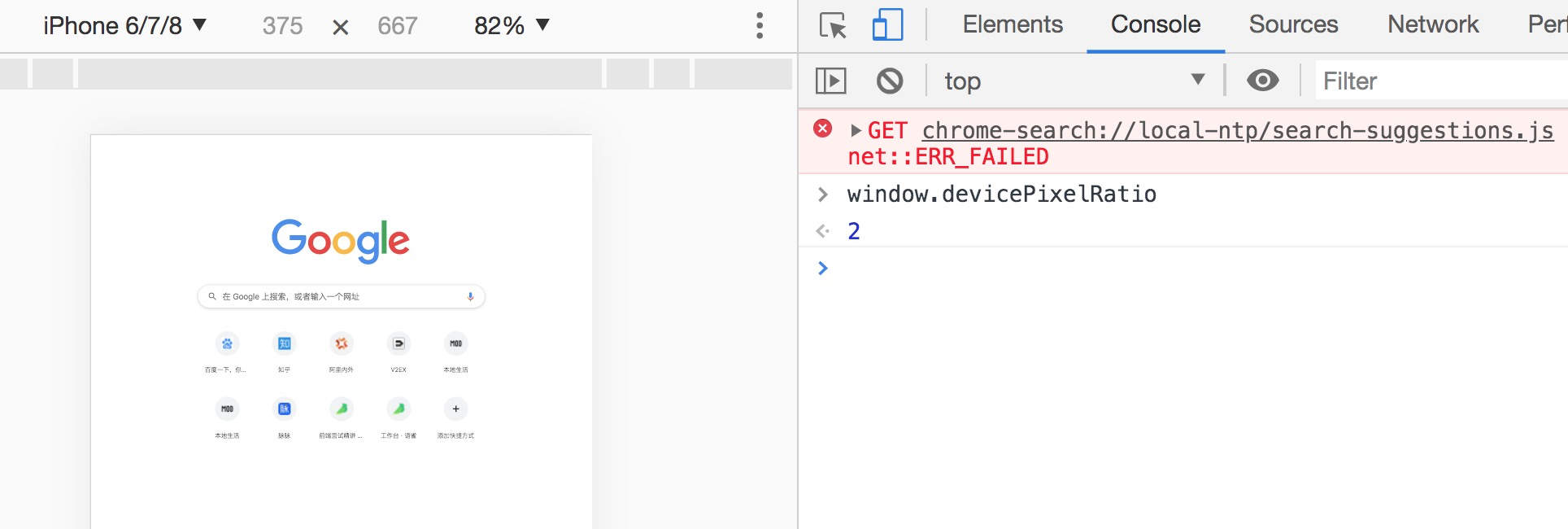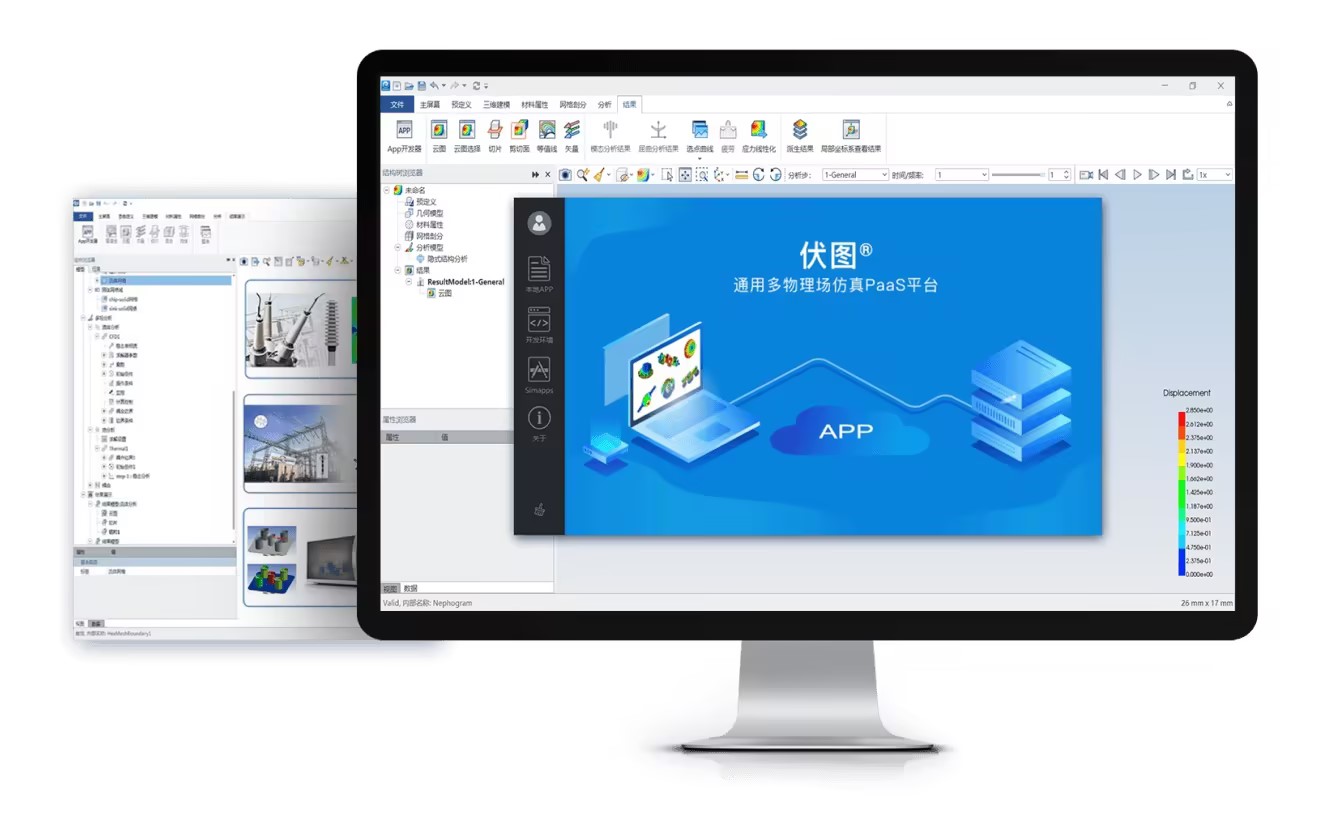Spring Boot 创建 Web 项目,pom.xml 导入 Thymeleaf 依赖
<dependency>
<groupId>org.springframework.boot</groupId>
<artifactId>spring-boot-starter-thymeleaf</artifactId>
</dependency>resources 目录下 templates 包新建 index.html
xmlns:th="http://www.thymeleaf.org"
<!DOCTYPE html>
<html lang="en" xmlns:th="http://www.thymeleaf.org">
<head>
<meta charset="UTF-8">
<title>Title</title>
</head>
<body>
<h1>首页</h1>
<p th:text="${msg}"></p>
</body>
</html>controller 包下先创建 MyController.java 测试是否能执行成功
package com.demo.shirospringboot.controller;
import org.springframework.stereotype.Controller;
import org.springframework.ui.Model;
import org.springframework.web.bind.annotation.RequestMapping;
@Controller
public class MyController {
@RequestMapping("/index")
public String toIndex(Model model){
model.addAttribute("msg","Hello,Shiro!");
return "index";
}
}
地址栏输入 localhost:8080/index 回车

执行成功!
Shiro 核心对象:
1.Subject 用户
2.SecurityManager 管理所有用户
3.Realm 连接数据

pom.xml 文件引入 shiro-spring 的 jar 包
<dependency>
<groupId>org.apache.shiro</groupId>
<artifactId>shiro-spring</artifactId>
<version>2.0.1</version>
</dependency>config 包下创建自定义 UserRealm 类
继承 AuthorizingRealm 方法,重写授权(doGetAuthorizationInfo)和认证(doGetAuthenticationInfo)方法
package com.demo.shirospringboot.config;
import org.apache.shiro.authc.AuthenticationException;
import org.apache.shiro.authc.AuthenticationInfo;
import org.apache.shiro.authc.AuthenticationToken;
import org.apache.shiro.authz.AuthorizationInfo;
import org.apache.shiro.realm.AuthorizingRealm;
import org.apache.shiro.subject.PrincipalCollection;
//自定义UserRealm
public class UserRealm extends AuthorizingRealm {
//授权
@Override
protected AuthorizationInfo doGetAuthorizationInfo(PrincipalCollection principalCollection) {
System.out.println("授权");
return null;
}
//认证
@Override
protected AuthenticationInfo doGetAuthenticationInfo(AuthenticationToken authenticationToken) throws AuthenticationException {
System.out.println("认证");
return null;
}
}
config 包下创建 ShiroConfig.java
package com.demo.shirospringboot.config;
import org.apache.shiro.spring.web.ShiroFilterFactoryBean;
import org.apache.shiro.web.mgt.DefaultWebSecurityManager;
import org.springframework.beans.factory.annotation.Qualifier;
import org.springframework.context.annotation.Bean;
import org.springframework.stereotype.Controller;
@Controller
public class ShiroConfig {
//第三步:ShiroFilterFactoryBean
@Bean
public ShiroFilterFactoryBean getShiroFilterFactoryBean(@Qualifier("securityManager") DefaultWebSecurityManager defaultWebSecurityManager) {
ShiroFilterFactoryBean bean = new ShiroFilterFactoryBean();
//设置安全管理器
bean.setSecurityManager(defaultWebSecurityManager);
return bean;
}
//第二步:DefaultWebSecurityManager
@Bean(name="securityManager")
public DefaultWebSecurityManager getDefaultWebSecurityManager(@Qualifier("userRealm") UserRealm userRealm) {
DefaultWebSecurityManager securityManager = new DefaultWebSecurityManager();
//关联UserRealm
securityManager.setRealm(userRealm);
return securityManager;
}
//第一步:创建realm对象,需自定义类
@Bean
public UserRealm userRealm(){
return new UserRealm();
}
}templates 目录下再创建 user 目录,随便写两个 HTML 用来测试

MyController.java 添加 add 和 update 方法,设置跳转地址和返回页面
package com.demo.shirospringboot.controller;
import org.springframework.stereotype.Controller;
import org.springframework.ui.Model;
import org.springframework.web.bind.annotation.RequestMapping;
@Controller
public class MyController {
@RequestMapping("/index")
public String toIndex(Model model){
model.addAttribute("msg","Hello,Shiro!");
return "index";
}
@RequestMapping("/user/add")
public String add(){
return "user/add";
}
@RequestMapping("/user/update")
public String update(){
return "user/update";
}
}
同理,index.html 也添加两个 a 链接标签
<!DOCTYPE html>
<html lang="en" xmlns:th="http://www.thymeleaf.org">
<head>
<meta charset="UTF-8">
<title>Title</title>
</head>
<body>
<h1>首页</h1>
<p th:text="${msg}"></p>
<hr>
<a th:href="@{/user/add}">add</a> | <a th:href="@{/user/update}">update</a>
</body>
</html>启动,查看效果

在运行时发现一个 bug
threw exception with message: javax/servlet/Filter
经过搜索,找到解决方法


在 pom.xml 文件导入 javax.servlet-api 的 jar 包即可
<dependency>
<groupId>javax.servlet</groupId>
<artifactId>javax.servlet-api</artifactId>
<version>4.0.1</version>
</dependency>