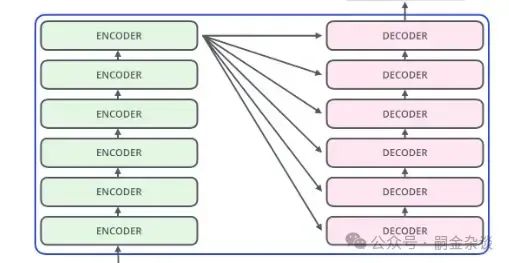在这个数字化时代,照片已经成为我们生活中不可或缺的一部分。无论是记录重要时刻,还是分享日常生活,我们都离不开照片。今天,我们将一起探索如何使用 HTML、CSS 和 JavaScript 创建一个互动的照片墙程序,让您可以轻松展示和浏览您珍藏的照片。
“C:\Users\86182\Downloads\photo-wall-program.html”
结果如下


全部代码
<!DOCTYPE html>
<html lang="en">
<head>
<meta charset="UTF-8">
<meta name="viewport" content="width=device-width, initial-scale=1.0">
<title>照片墙程序</title>
<style>
body {
font-family: Arial, sans-serif;
margin: 0;
padding: 20px;
background-color: #f0f0f0;
}
h1 {
text-align: center;
}
#file-input {
display: block;
margin: 20px auto;
}
#view-toggle {
display: block;
margin: 20px auto;
padding: 10px 20px;
font-size: 16px;
cursor: pointer;
}
#photo-container {
max-width: 1000px;
margin: 0 auto;
}
.tile-view {
display: flex;
flex-wrap: wrap;
justify-content: center;
}
.tile-view img {
width: 200px;
height: 200px;
object-fit: cover;
margin: 10px;
border: 2px solid #fff;
box-shadow: 0 0 5px rgba(0,0,0,0.3);
}
.carousel-view {
display: none;
position: relative;
width: 100%;
height: 400px;
overflow: hidden;
}
.carousel-view img {
position: absolute;
top: 0;
left: 0;
width: 100%;
height: 100%;
object-fit: contain;
opacity: 0;
transition: opacity 0.5s ease-in-out;
}
.carousel-view img.active {
opacity: 1;
}
.carousel-button {
position: absolute;
top: 50%;
transform: translateY(-50%);
background-color: rgba(0,0,0,0.5);
color: #fff;
border: none;
padding: 10px;
cursor: pointer;
font-size: 18px;
}
#prev-button {
left: 10px;
}
#next-button {
right: 10px;
}
</style>
</head>
<body>
<h1>照片墙程序</h1>
<input type="file" id="file-input" multiple accept="image/*">
<button id="view-toggle">切换视图</button>
<div id="photo-container">
<div class="tile-view"></div>
<div class="carousel-view">
<button id="prev-button" class="carousel-button">❮</button>
<button id="next-button" class="carousel-button">❯</button>
</div>
</div>
<script>
const fileInput = document.getElementById('file-input');
const viewToggle = document.getElementById('view-toggle');
const photoContainer = document.getElementById('photo-container');
const tileView = photoContainer.querySelector('.tile-view');
const carouselView = photoContainer.querySelector('.carousel-view');
const prevButton = document.getElementById('prev-button');
const nextButton = document.getElementById('next-button');
let currentView = 'tile';
let currentIndex = 0;
let photos = [];
fileInput.addEventListener('change', handleFileSelect);
viewToggle.addEventListener('click', toggleView);
prevButton.addEventListener('click', showPreviousPhoto);
nextButton.addEventListener('click', showNextPhoto);
function handleFileSelect(event) {
const files = event.target.files;
photos = [];
tileView.innerHTML = '';
carouselView.innerHTML = '';
carouselView.appendChild(prevButton);
carouselView.appendChild(nextButton);
for (let i = 0; i < files.length; i++) {
const file = files[i];
if (file.type.startsWith('image/')) {
const reader = new FileReader();
reader.onload = function(e) {
const img = document.createElement('img');
img.src = e.target.result;
tileView.appendChild(img);
carouselView.insertBefore(img.cloneNode(), nextButton);
photos.push(img);
}
reader.readAsDataURL(file);
}
}
}
function toggleView() {
if (currentView === 'tile') {
tileView.style.display = 'none';
carouselView.style.display = 'block';
currentView = 'carousel';
showPhoto(currentIndex);
} else {
tileView.style.display = 'flex';
carouselView.style.display = 'none';
currentView = 'tile';
}
}
function showPhoto(index) {
const carouselPhotos = carouselView.querySelectorAll('img');
carouselPhotos.forEach(photo => photo.classList.remove('active'));
carouselPhotos[index].classList.add('active');
}
function showNextPhoto() {
currentIndex = (currentIndex + 1) % photos.length;
showPhoto(currentIndex);
}
function showPreviousPhoto() {
currentIndex = (currentIndex - 1 + photos.length) % photos.length;
showPhoto(currentIndex);
}
</script>
</body>
</html>
项目概述
我们的照片墙程序具有以下特点:
- 允许用户选择多张照片
- 以平铺方式显示所有照片
- 提供轮播视图,可以逐张浏览照片
- 响应式设计,适应不同屏幕尺寸
听起来很有趣,对吧?让我们一步步来看看如何实现这个程序。
HTML 结构
首先,我们需要创建基本的 HTML 结构:
<!DOCTYPE html>
<html lang="en">
<head>
<meta charset="UTF-8">
<meta name="viewport" content="width=device-width, initial-scale=1.0">
<title>照片墙程序</title>
<!-- CSS 样式将在这里 -->
</head>
<body>
<h1>照片墙程序</h1>
<input type="file" id="file-input" multiple accept="image/*">
<button id="view-toggle">切换视图</button>
<div id="photo-container">
<div class="tile-view"></div>
<div class="carousel-view">
<button id="prev-button" class="carousel-button">❮</button>
<button id="next-button" class="carousel-button">❯</button>
</div>
</div>
<!-- JavaScript 代码将在这里 -->
</body>
</html>
这个结构包括了文件输入、视图切换按钮和两个不同的视图容器。
CSS 样式
接下来,我们需要添加一些 CSS 样式来美化我们的照片墙:
body {
font-family: Arial, sans-serif;
margin: 0;
padding: 20px;
background-color: #f0f0f0;
}
/* 其他样式... */
.carousel-view img.active {
opacity: 1;
}
这些样式为我们的照片墙提供了美观的布局和平滑的过渡效果。
JavaScript 功能
最后,我们需要添加 JavaScript 来使我们的照片墙具有交互性:
const fileInput = document.getElementById('file-input');
const viewToggle = document.getElementById('view-toggle');
const photoContainer = document.getElementById('photo-container');
// 其他变量声明...
fileInput.addEventListener('change', handleFileSelect);
viewToggle.addEventListener('click', toggleView);
// 其他事件监听器...
function handleFileSelect(event) {
// 处理文件选择逻辑
}
function toggleView() {
// 切换视图逻辑
}
// 其他函数...
这些 JavaScript 函数处理文件选择、视图切换和照片导航等功能。
结语
通过这个项目,我们不仅创建了一个有趣的照片墙程序,还学习了如何结合 HTML、CSS 和 JavaScript 来创建交互式 Web 应用。这个程序可以作为一个起点,您可以在此基础上添加更多功能,比如照片编辑、分享功能等。