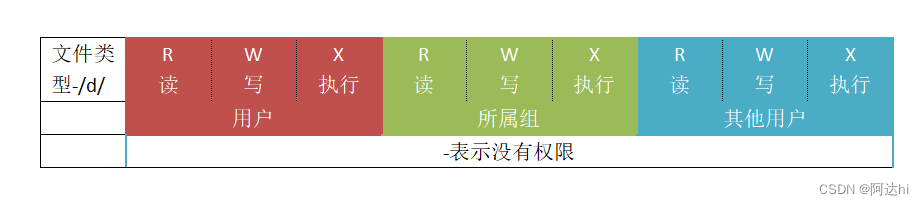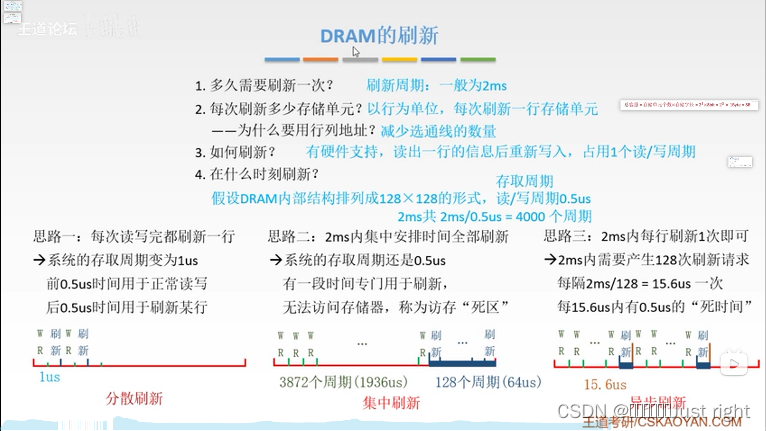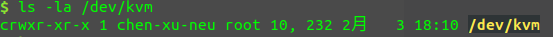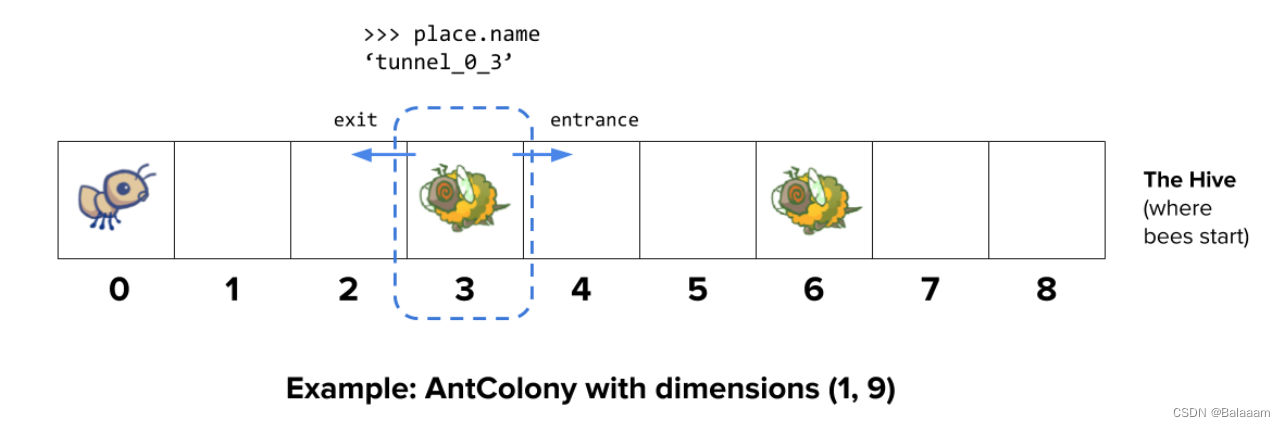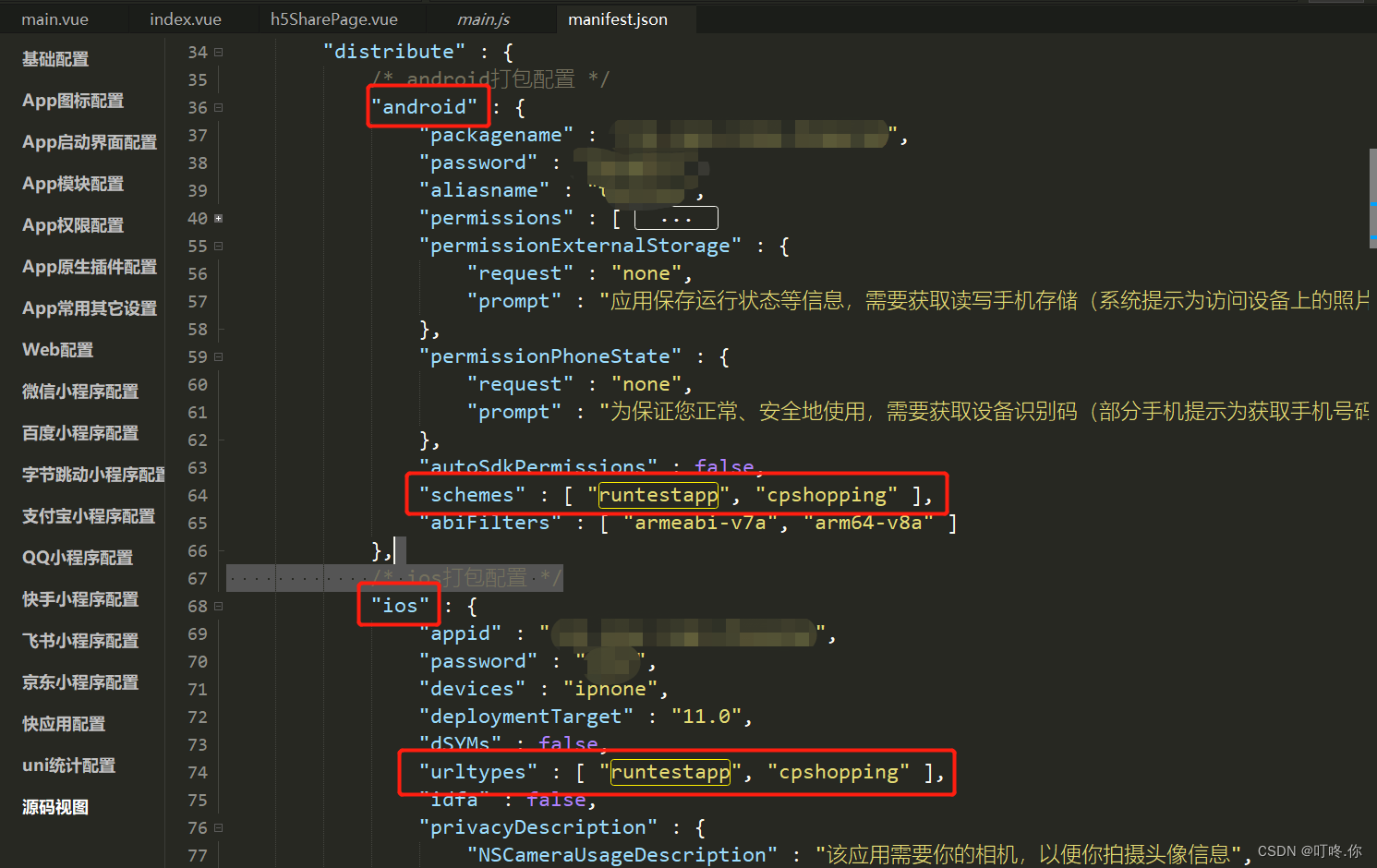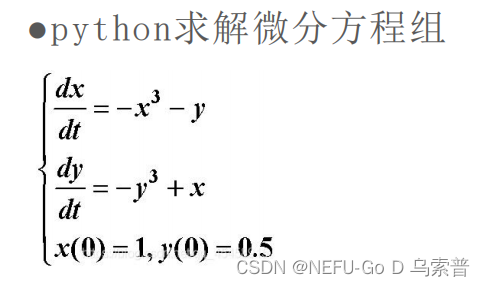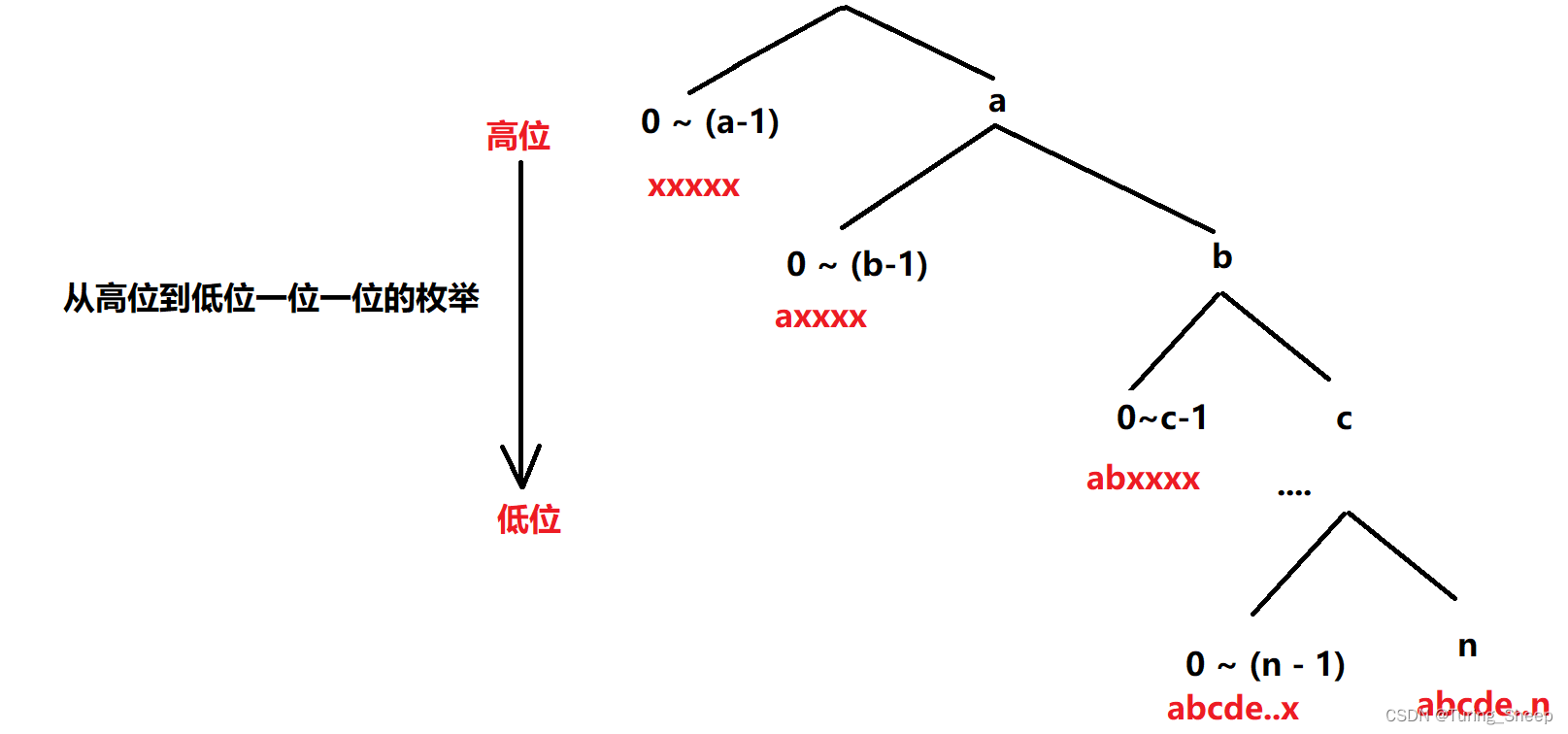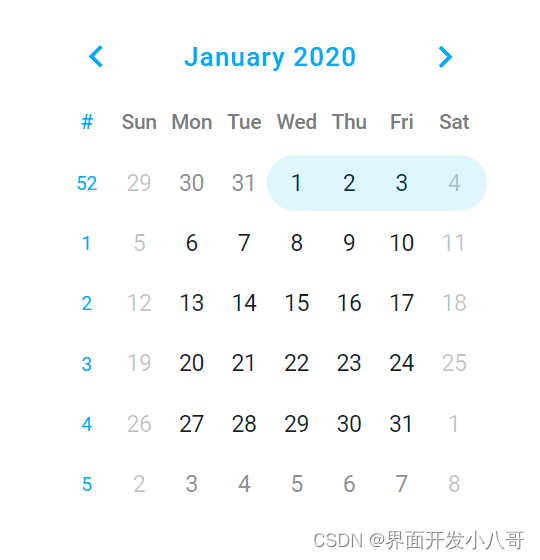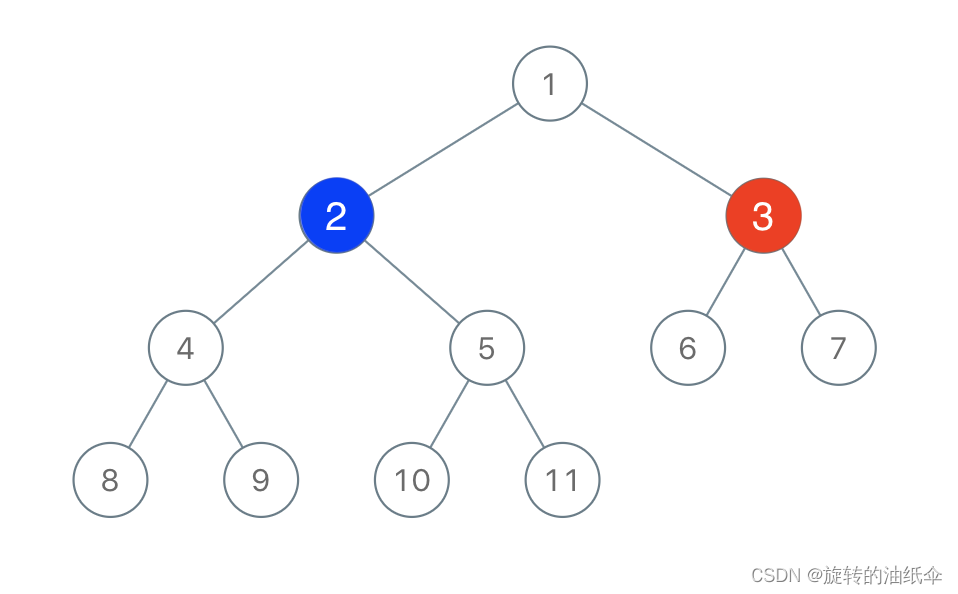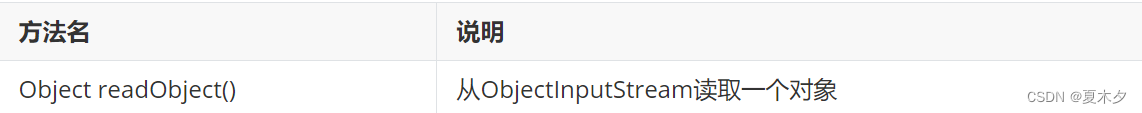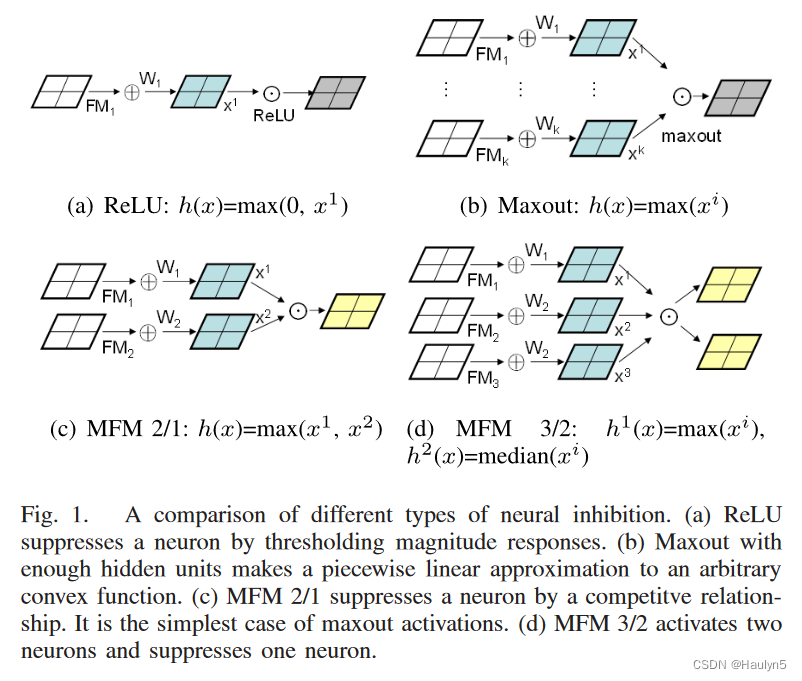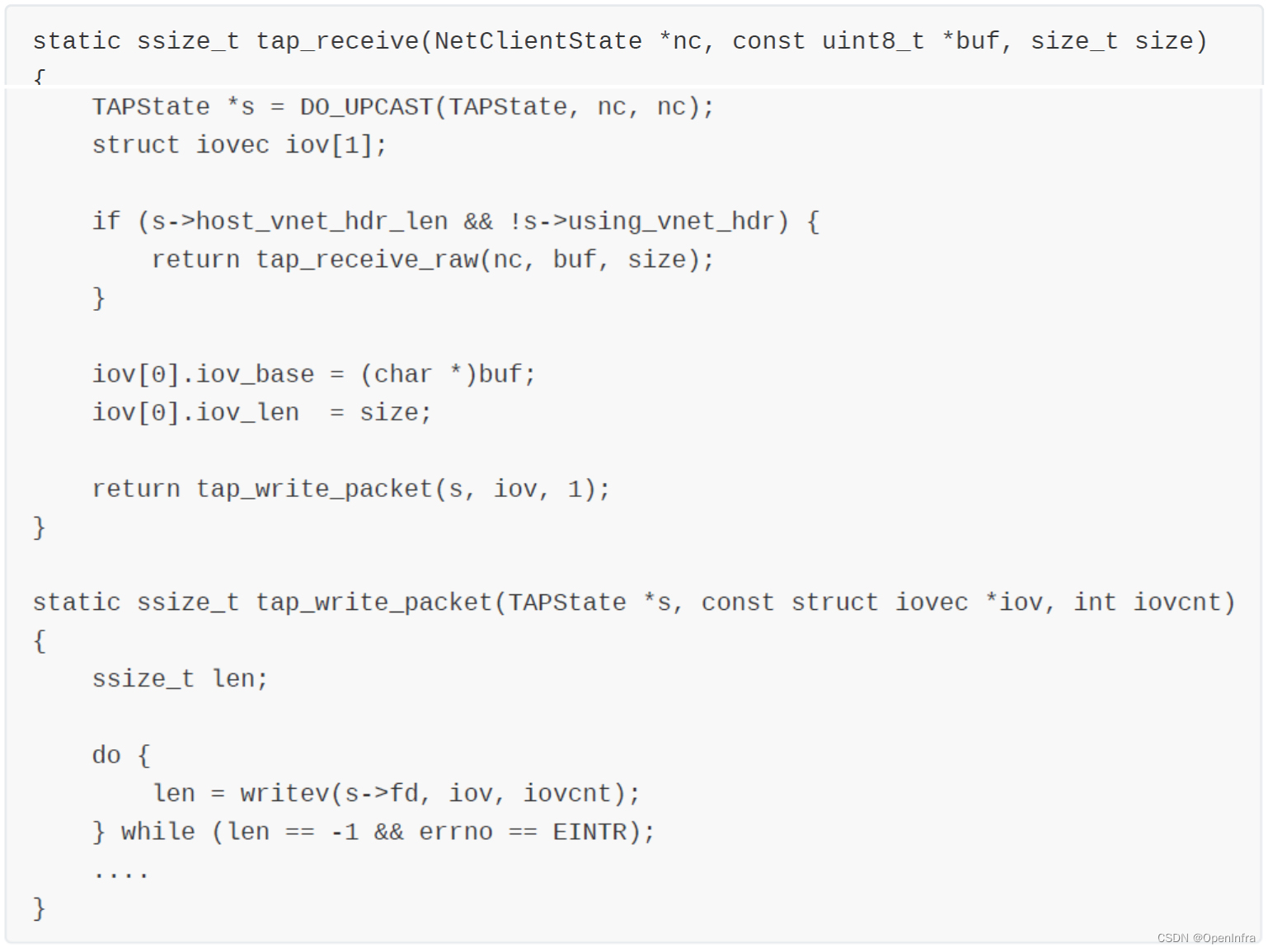文章目录
- 目标
- 过程与代码
- 详情页detail
- home中设置点击跳转
- 效果
- 总代码
- 修改或添加的文件
- router/index
- detail
- home-content
- 参考
本项目博客总结:【前端】Vue项目:旅游App-博客总结
目标
点击热门精选的item跳转至对应详情页:

详情页:
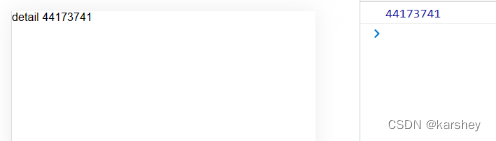
路由的跳转是动态的、带参数的:
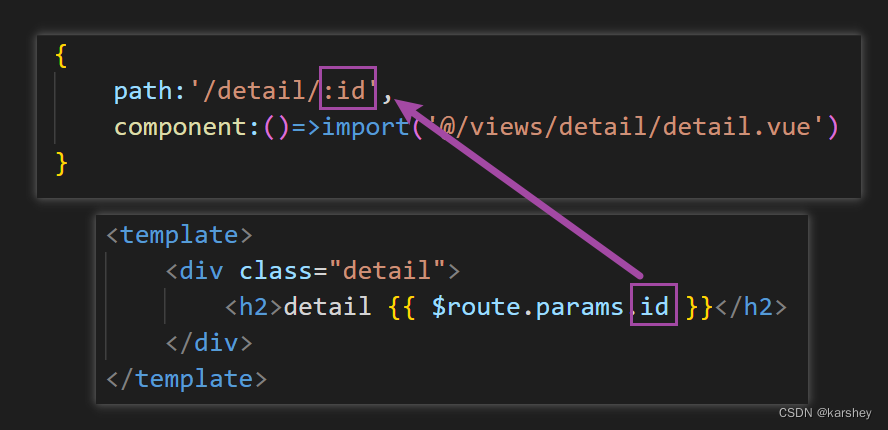
过程与代码
详情页detail
随便显示些什么:
<template>
<div class="detail">
<h2>detail</h2>
</div>
</template>
<script setup>
</script>
<style lang="less" scoped>
</style>
路由配置:
{
// 参数名为id
path: '/detail/:id',
component: () => import("@/views/detail/detail.vue")
}
home中设置点击跳转
html:
<template v-for="(item, index) in houseList" :key="item.data.houseId">
<houseItemV9 v-if="item.discoveryContentType === 9" :item="item.data"
@click="itemClick(item.data.houseId)"></houseItemV9>
<houseItemV3 v-else-if="item.discoveryContentType === 3" :item="item.data"
@click="itemClick(item.data.houseId)"></houseItemV3>
</template>
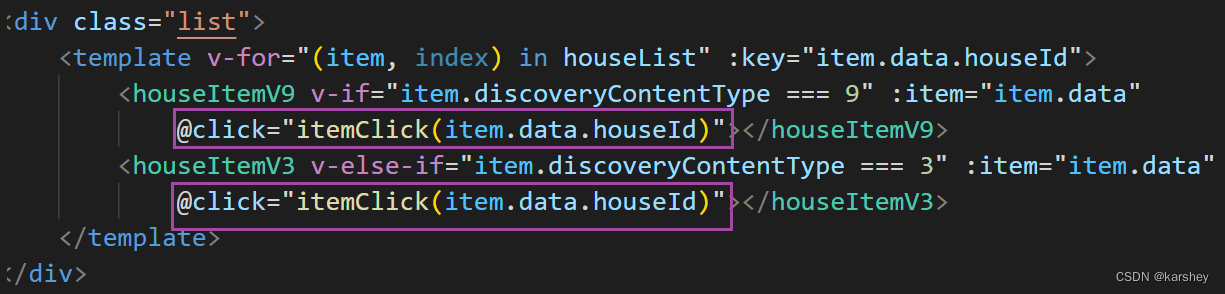
js:
const router = useRouter()
function itemClick(id) {
router.push('/detail/' + id)
}
detail的显示:
<div class="detail">
<h2>detail {{ $route.params.id }}</h2>
</div>
效果
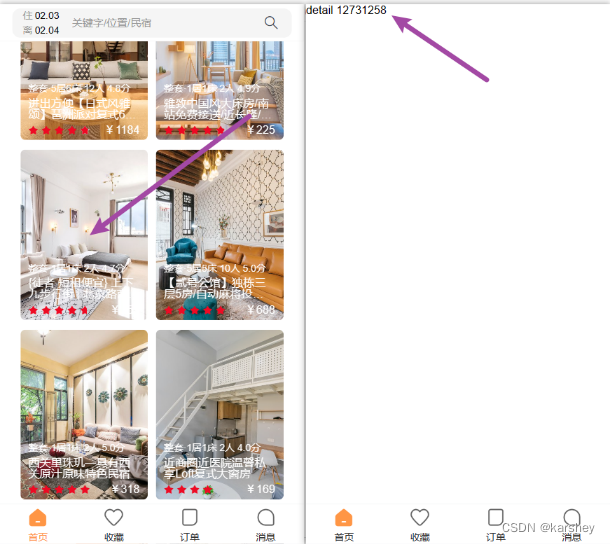
对应url:
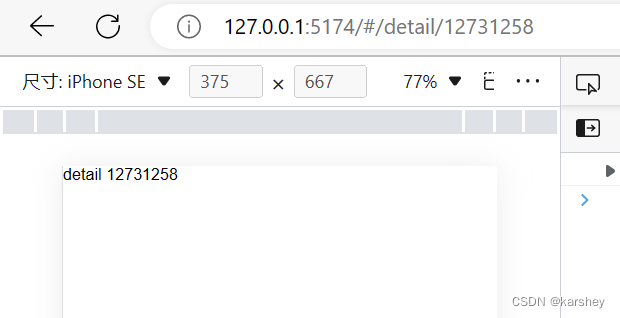
总代码
修改或添加的文件
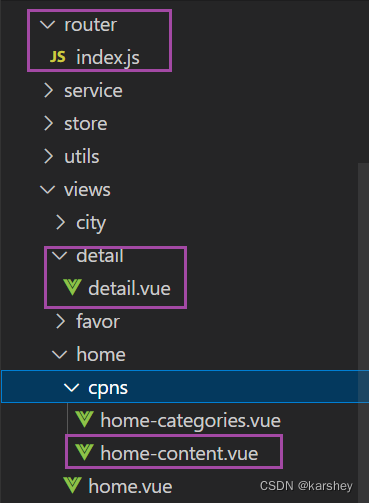
router/index
配置detail页面的路由。
import { createRouter, createWebHashHistory } from 'vue-router'
const router = createRouter({
history: createWebHashHistory(),
routes: [
{
path: '/',
redirect: '/home' //重定向到home
},
{
path: '/home',
component: () => import("@/views/home/home.vue")
},
{
path: '/favor',
component: () => import("@/views/favor/favor.vue")
},
{
path: '/order',
component: () => import("@/views/order/order.vue")
},
{
path: '/message',
component: () => import("@/views/message/message.vue")
},
{
path: '/city',
component: () => import("@/views/city/city.vue")
},
{
path: '/search',
component: () => import("@/views/search/search.vue"),
meta: {
hideTabBar: true
}
},
{
// 参数名为id
path: '/detail/:id',
component: () => import("@/views/detail/detail.vue")
},
]
})
export default router
detail
detail页面的粗略显示。
<template>
<div class="detail">
<h2>detail {{ $route.params.id }}</h2>
</div>
</template>
<script setup>
</script>
<style lang="less" scoped>
</style>
home-content
添加点击跳转事件。
<template>
<div class="content">
<h2>热门精选</h2>
<div class="list">
<template v-for="(item, index) in houseList" :key="item.data.houseId">
<houseItemV9 v-if="item.discoveryContentType === 9" :item="item.data"
@click="itemClick(item.data.houseId)"></houseItemV9>
<houseItemV3 v-else-if="item.discoveryContentType === 3" :item="item.data"
@click="itemClick(item.data.houseId)"></houseItemV3>
</template>
</div>
</div>
</template>
<script setup>
import { storeToRefs } from "pinia";
import useHomeStore from "../../../store/modules/home";
import houseItemV9 from "../../../components/house-item/house-item-v9.vue";
import houseItemV3 from "../../../components/house-item/house-item-v3.vue";
import useScroll from '@/hooks/useScroll.js'
import { watch } from 'vue'
import { useRouter } from "vue-router";
const homeStore = useHomeStore()
homeStore.fetchHouseList()
const { houseList } = storeToRefs(homeStore)
// console.log(houseList)
const { isReachBottom } = useScroll()
watch(isReachBottom, (newValue) => {
if (newValue) {
homeStore.fetchHouseList().then(() => {
isReachBottom.value = false
})
}
})
const router = useRouter()
function itemClick(id) {
router.push('/detail/' + id)
}
</script>
<style lang="less" scoped>
.content {
padding: 0 20px;
h2 {
font-size: 20px;
font-weight: 700;
}
.list {
margin-top: 20px;
display: flex;
flex-wrap: wrap;
}
}
</style>
参考
3.vue-router之什么是动态路由 - 知乎 (zhihu.com)
带参数的动态路由匹配 | Vue Router (vuejs.org)