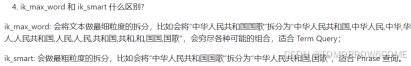1 Lombok
1.1 Lombok 介绍
(1)Lombok 作用
- 简化JavaBean开发,可以使用Lombok的注解让代码更加简洁
- Java项目中,很多没有技术含量又必须存在的代码:POJO的getter/setter/toString;异常处理;I/O流的关闭操作等等,这些代码既没有技术含量,又影响着代码的美观,Lombok应运而生
(2)SpringBoot 和 IDEA 官方支持
- IDEA 2020已经内置了Lombok插件
- SpringBoot 2.1.x之后的版本也在Starter中内置了Lombok依赖
1.2 Lombok 常用注解
- @Data:注解在类上;提供所有属性的 getter 和 setter 方法,此外还提供了equals、canEqual、hashCode、toString 方法
- @Setter:注解在属性上;为属性提供 setter 方法
- @Getter:注解在属性上;为属性提供 getter 方法
- @ToString:注解在类上;提供toString 方法
- @Log4j:注解在类上;为类提供一个属性名为 log 的 Log4j 对象
- @NoArgsConstructor:注解在类上;为类提供一个无参的构造方法
- @AllArgsConstructor:注解在类上;为类提供一个全参的构造方法
- @CleanUp:可以关闭流
- @Builder:给被注解的类加个构造者模式
- @Synchronized:加个同步锁
- @SneakyThrows:等同于try/catch 捕获异常
- @NotNull:如果给参数加个这个注解,参数为 null 时会抛出空指针异常
- @Value:该注解和@Data类似,区别在于它会把所有成员变量默认定于为private final修饰,并且不会生成setter方法
Lombok扩展注解(需要在idea上安装Lombok插件才能使用)
- @Slf4j:注解在类上;为类提供一个属性名为 log 的 Slf4j 对象进行日志输出
1.3 Lombok 应用实例
需求说明:使用Lombok 简化实体类 Furn.java 代码,让代码简洁高效
代码实现
(1)Furn 实体类如下
package com.springboot.bean;
import org.springframework.boot.context.properties.ConfigurationProperties;
import org.springframework.stereotype.Component;
@Component
@ConfigurationProperties(prefix = "furn01")
public class Furn {
private Integer id;
private String name;
private Double price;
public Integer getId() {
return id;
}
public void setId(Integer id) {
this.id = id;
}
public String getName() {
return name;
}
public void setName(String name) {
this.name = name;
}
public Double getPrice() {
return price;
}
public void setPrice(Double price) {
this.price = price;
}
}
(2)在pom.xml中引入lombok,虽然springboot内置了lombok,但是如果要使用的话,仍然需要显示得引入一下
<dependency>
<groupId>org.projectlombok</groupId>
<artifactId>lombok</artifactId>
</dependency>不需要指定版本,版本在spring-boot-dependencies-2.5.3中指定了

但我这里出现了问题。这样设置后也无法使用Lombok的注解。解决方法:在pom文件设置高版本的Lombok
<dependency>
<groupId>org.projectlombok</groupId>
<artifactId>lombok</artifactId>
<version>1.18.28</version>
</dependency>(3)修改 Furn.java 使用Lombok注解简化代码,可以通过idea自带的反编译功能,看Furn.class的源码,就可以看到生成的完整代码
简化代码如下
package com.springboot.bean;
import lombok.AllArgsConstructor;
import lombok.Data;
import lombok.NoArgsConstructor;
import org.springframework.boot.context.properties.ConfigurationProperties;
import org.springframework.stereotype.Component;
@NoArgsConstructor
@AllArgsConstructor
@Data
@Component
@ConfigurationProperties(prefix = "furn01")
public class Furn {
private Integer id;
private String name;
private Double price;
}
在目录 target/classes/com/springboot/bean/furn.class 即可看到反编译后的源码

完整源码如下
//
// Source code recreated from a .class file by IntelliJ IDEA
// (powered by FernFlower decompiler)
//
package com.springboot.bean;
import org.springframework.boot.context.properties.ConfigurationProperties;
import org.springframework.stereotype.Component;
@Component
@ConfigurationProperties(
prefix = "furn01"
)
public class Furn {
private Integer id;
private String name;
private Double price;
public Furn() {
}
public Furn(final Integer id, final String name, final Double price) {
this.id = id;
this.name = name;
this.price = price;
}
public Integer getId() {
return this.id;
}
public String getName() {
return this.name;
}
public Double getPrice() {
return this.price;
}
public void setId(final Integer id) {
this.id = id;
}
public void setName(final String name) {
this.name = name;
}
public void setPrice(final Double price) {
this.price = price;
}
public boolean equals(final Object o) {
if (o == this) {
return true;
} else if (!(o instanceof Furn)) {
return false;
} else {
Furn other = (Furn)o;
if (!other.canEqual(this)) {
return false;
} else {
label47: {
Object this$id = this.getId();
Object other$id = other.getId();
if (this$id == null) {
if (other$id == null) {
break label47;
}
} else if (this$id.equals(other$id)) {
break label47;
}
return false;
}
Object this$price = this.getPrice();
Object other$price = other.getPrice();
if (this$price == null) {
if (other$price != null) {
return false;
}
} else if (!this$price.equals(other$price)) {
return false;
}
Object this$name = this.getName();
Object other$name = other.getName();
if (this$name == null) {
if (other$name != null) {
return false;
}
} else if (!this$name.equals(other$name)) {
return false;
}
return true;
}
}
}
protected boolean canEqual(final Object other) {
return other instanceof Furn;
}
public int hashCode() {
int PRIME = true;
int result = 1;
Object $id = this.getId();
result = result * 59 + ($id == null ? 43 : $id.hashCode());
Object $price = this.getPrice();
result = result * 59 + ($price == null ? 43 : $price.hashCode());
Object $name = this.getName();
result = result * 59 + ($name == null ? 43 : $name.hashCode());
return result;
}
public String toString() {
return "Furn(id=" + this.getId() + ", name=" + this.getName() + ", price=" + this.getPrice() + ")";
}
}
2 Spring Initailizr
2.1 Spring Initailizr 作用
通过Spring官方提供的Spring Initailizr 来构建Maven项目,能完美支持IDEA和Eclipse,让程序员来选择需要的开发场景(starter),还能自动生成启动类和单元测试代码
需要注意得是 Spring Initailizr 对Idea版本有要求,同时还要走网络
2.2 Spring Initailizr 使用演示
需求说明:使用 Spring Initailizr 创建SpringBoot项目,并支持web应用场景,支持MyBatis
2.2.1 方式1:IDEA 创建
(1)文件->新建->项目

(2)选择 Spring Initailizr (如果看不到这个项,需要安装 Spring Initailizr 插件)


(3)效果如下

2.2.2 方式2:start.spring.io 创建
(1)打开网站 start.spring.io


(2)将该压缩包解压后使用IDEA打开,效果如下

![C语言学习笔记[25]:循环语句for](https://i-blog.csdnimg.cn/direct/db7d2e60964a4d6c9a28612f01f10062.png)