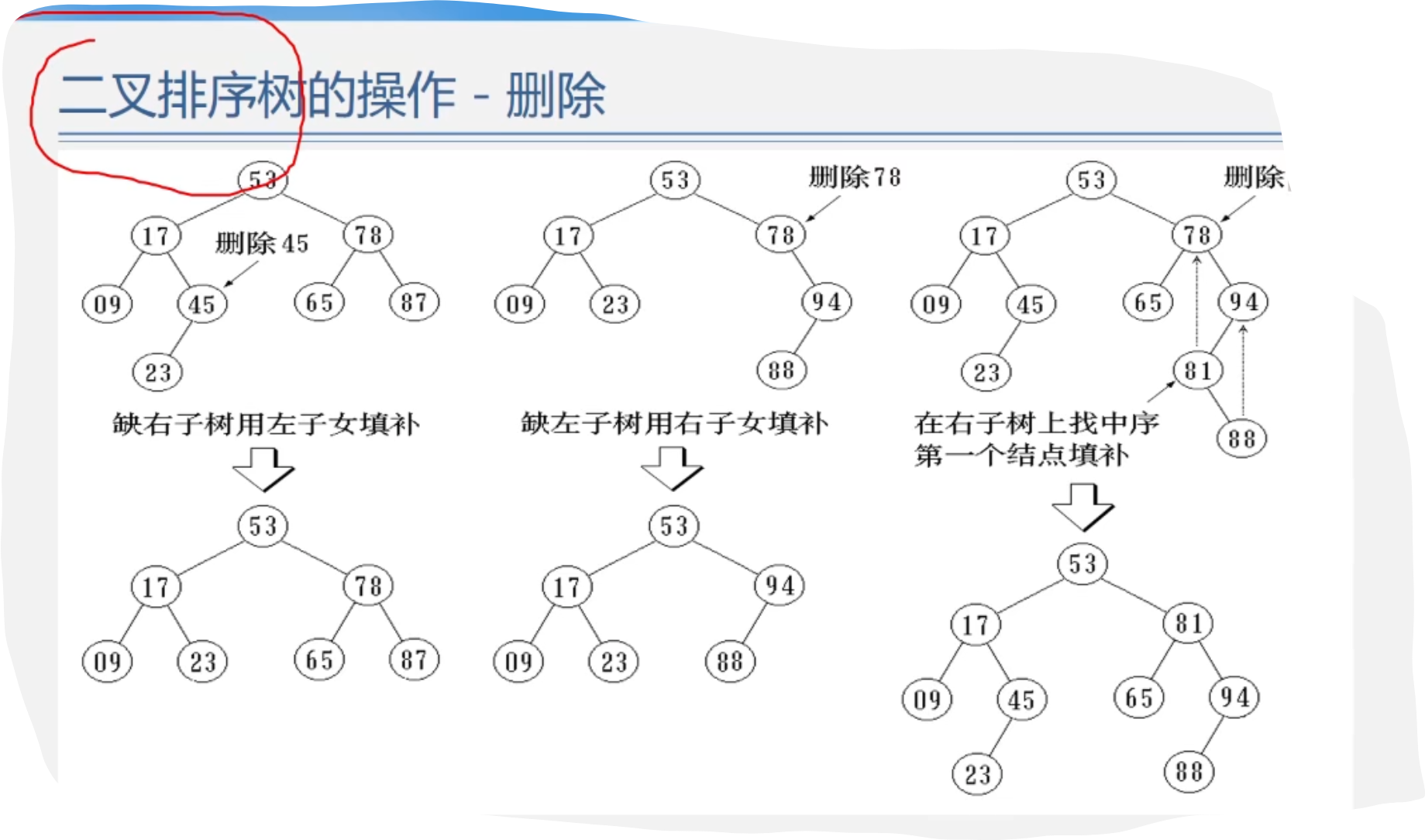一、背景
我们在用EndNote添加参考文献时,如遇到超过3个作者,需列出前三位作者,其余用“et al”代替。
但中文文献用“et al”显示不合适,如下图所示,需要用“等”代替。

二、中文参考文献大于3个作者,用等代替其余作者
1 Chinese Artical设置
打开EndNote——Edit——Preferences——Reference Types——Default Reference Type:选择Chinese Artical
注意:因为我之前编辑过这个Chinese Artical,所以有Chinese Artical,如果你没有Chinese Artical,则选择Unesed1,然后进行Modify Reference Types…

Modify Reference Types…设置:
Generic改为:Chinese Artical
剩下的左边是什么,右边就写什么,即
Author:Author
Year:Year
等等
2 Style设置
Endnote上方工具栏——Edit——Output Styles——Edit DUT doctoral thesis(这是我之前自己定义的参考文献sytle)
Bibliography——Templates——Reference Types *(选择我们第1步编辑好的Chinese Artical)
然后输入:
Secondary.Author. Title[J]. Secondany Title, Year, Volumel(Number)l: Pages.

随后在Edit Lists——and abbreviate with: 改为,等.

三、编辑需要引用的参考文献
将Author处的作者全部复制到Secondary Author处,保存关闭即可。

四、效果展示
完美,成功解决


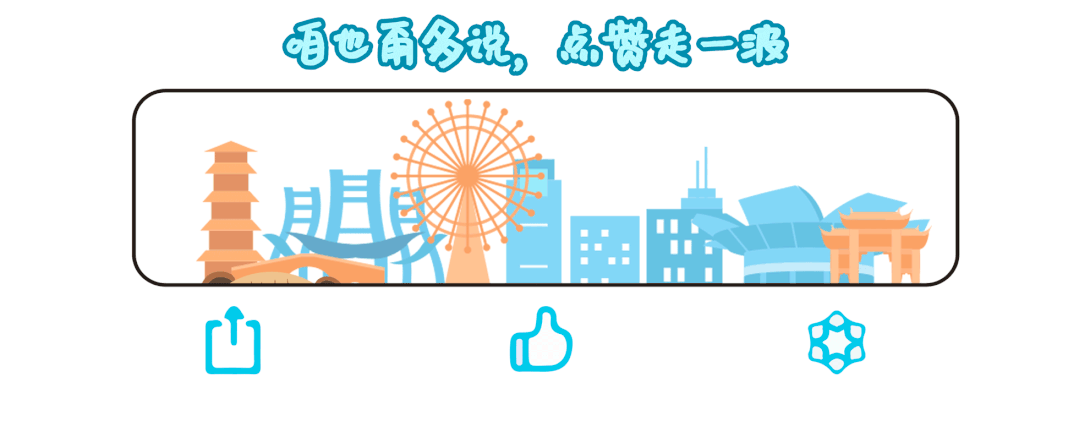





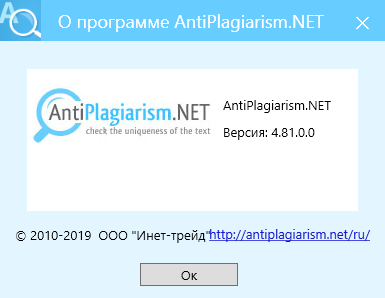

![【2024最新华为OD-C/D卷试题汇总】[支持在线评测] 游乐园门票 (200分) - 三语言AC题解(Python/Java/Cpp)](https://i-blog.csdnimg.cn/direct/a5194b8227494fa5bd1455549b1beda3.png)