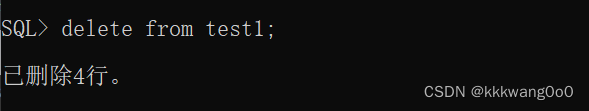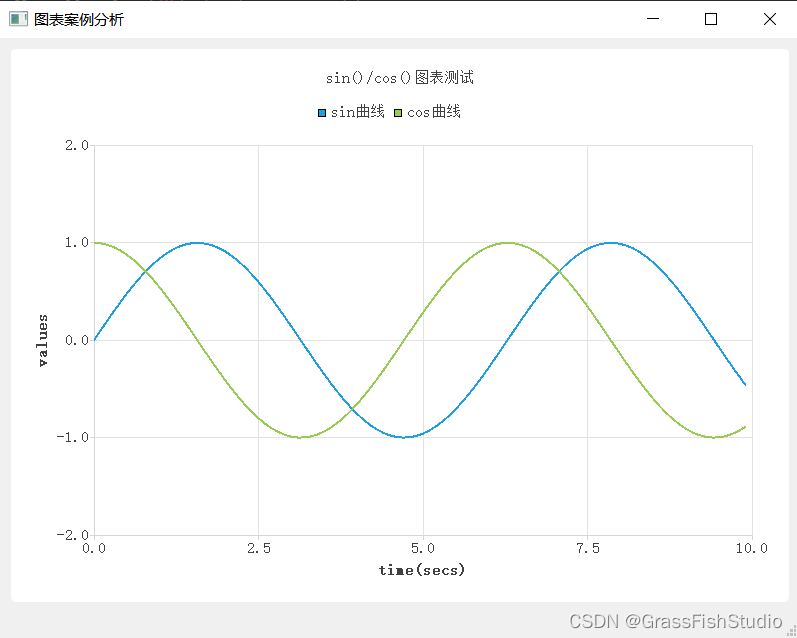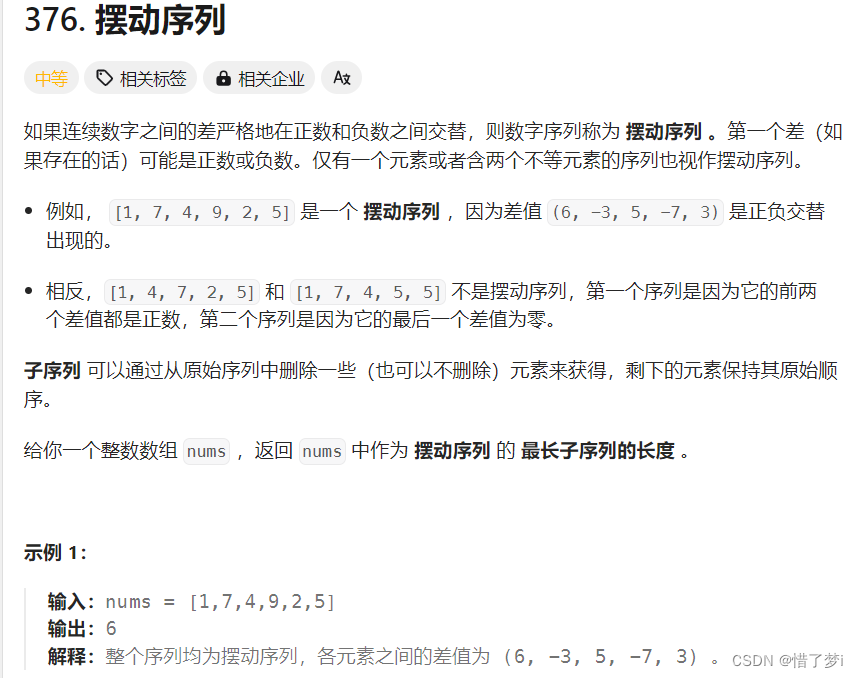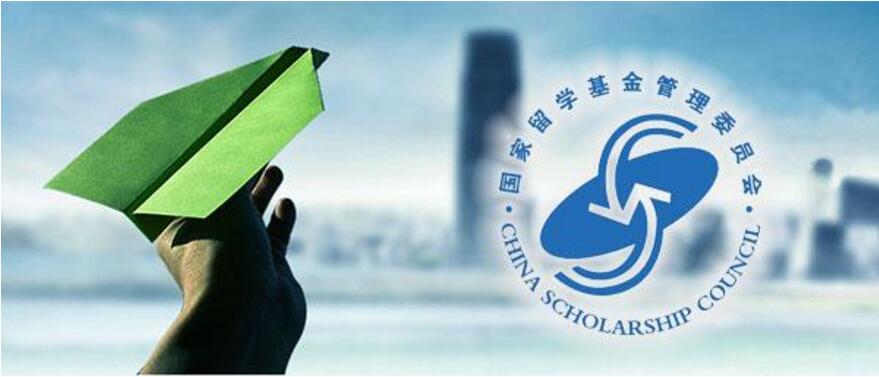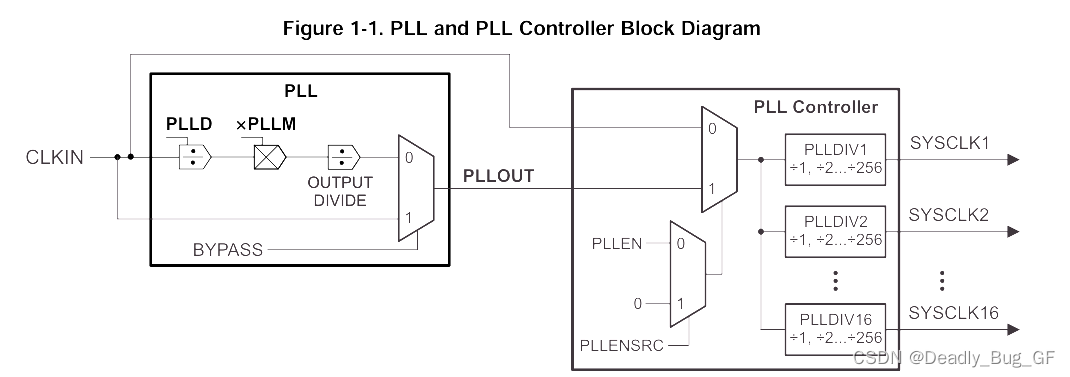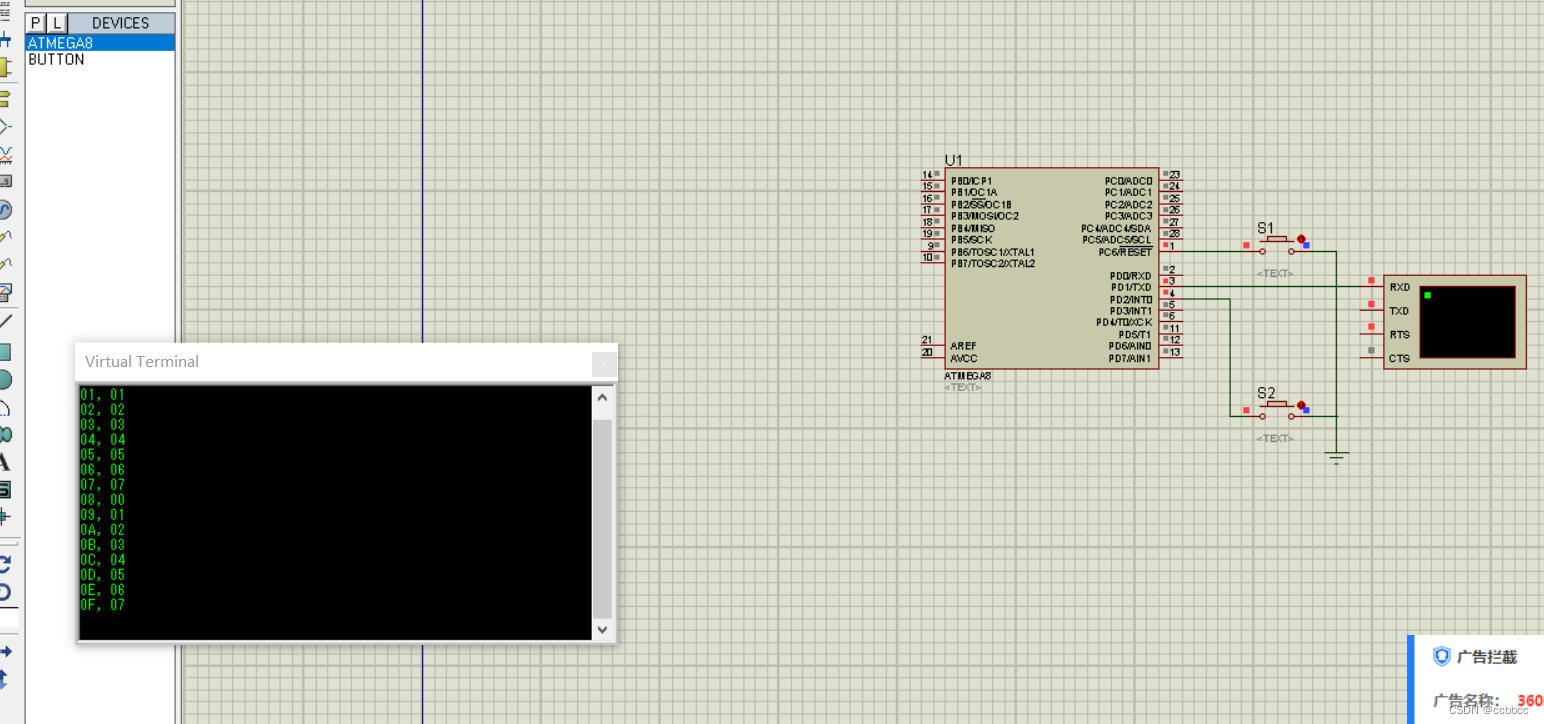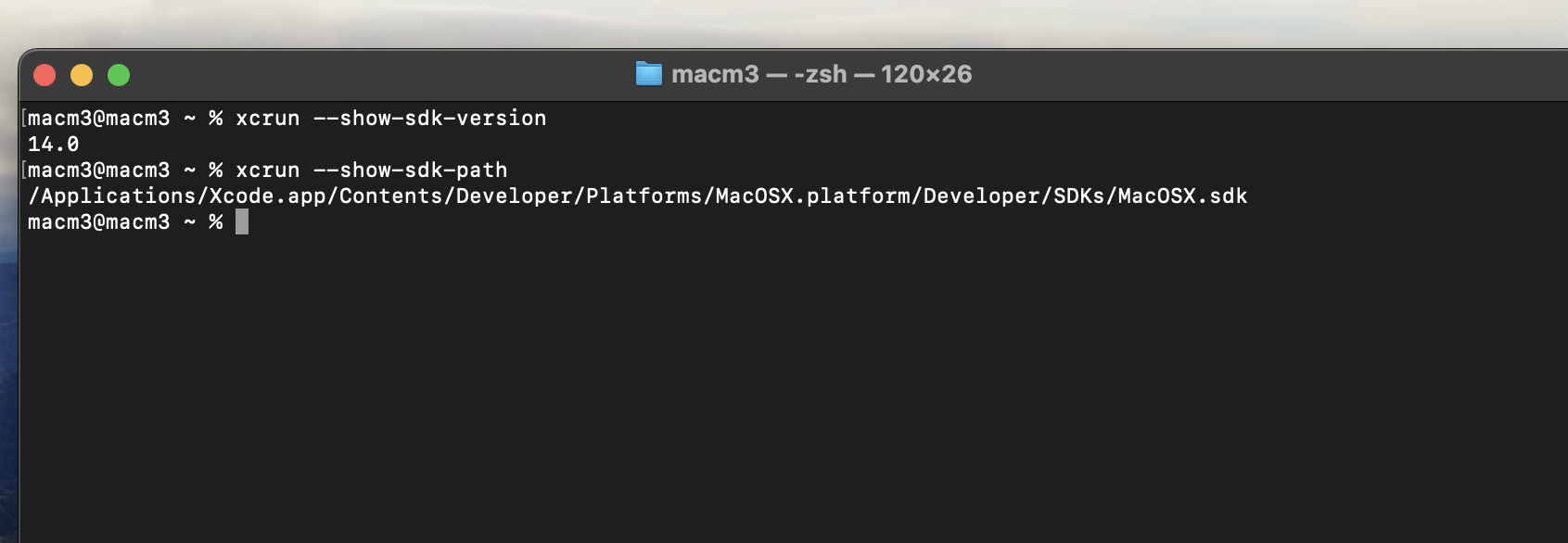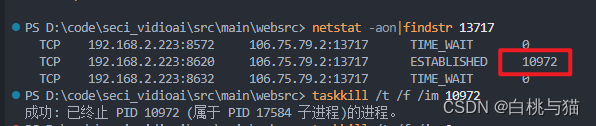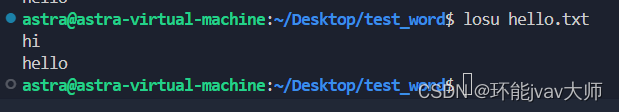ROS1中的代码:
这是一个循环函数:
ros::Rate loop_rate(10); // Adjust the publishing rate as needed
while (ros::ok())
{
loop_rate.sleep();
}如果转ROS2,可以使用rclcpp::WallRate或者直接依赖于执行器(Executor)的循环来实现类似的功能。这里提供两种方法:
方法一:使用rclcpp::WallRate
rclcpp::WallRate loop_rate(10Hz); // Adjust the rate as needed
while (rclcpp::ok()) { // Replaced ros::ok() with rclcpp::ok()
loop_rate.sleep();
}方法2: 利用执行器(Executor)的循环
如果你的节点中已经有其他需要执行的定时任务或者回调函数,使用执行器来驱动循环会更加高效且符合ROS2的设计模式。例如,使用单线程执行器(SingleThreadedExecutor):
rclcpp::executors::SingleThreadedExecutor executor;
executor.add_node(node); // Assuming 'node' is your rclcpp::Node
while (rclcpp::ok()) {
executor.spin_once(std::chrono::milliseconds(100)); // Adjust the duration as needed
// This will call available callbacks and then sleep for the specified duration.
}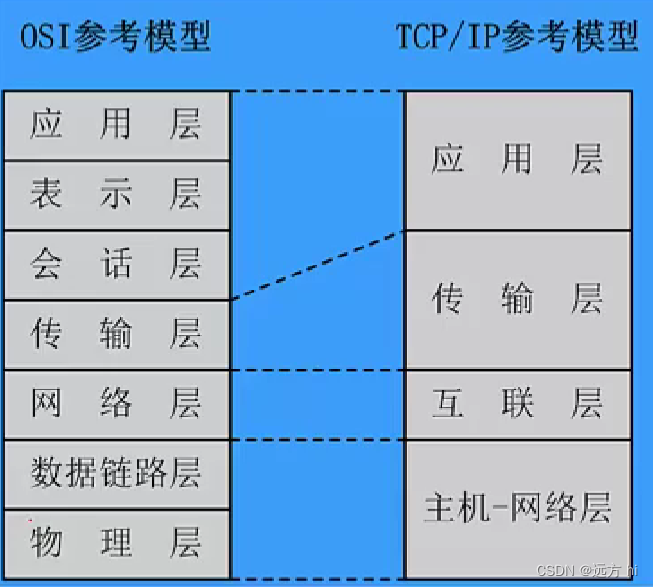

![[Java基本语法] 常量变量与运算符](https://img-blog.csdnimg.cn/direct/5e9e1660a34a4a2386cc4157a6181d54.png)