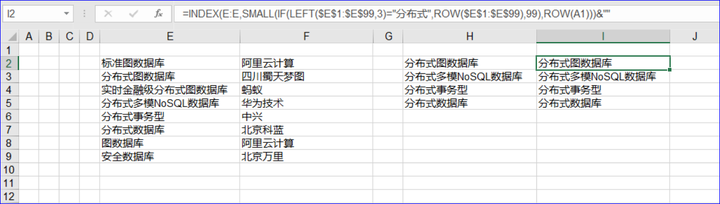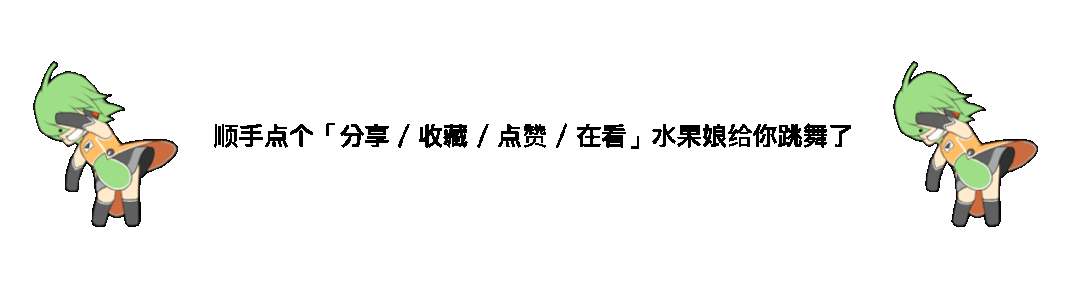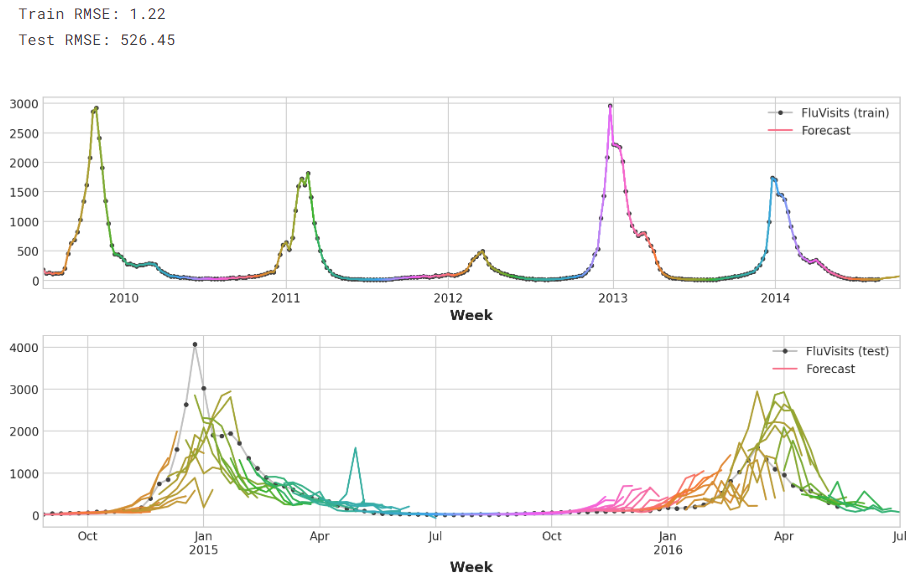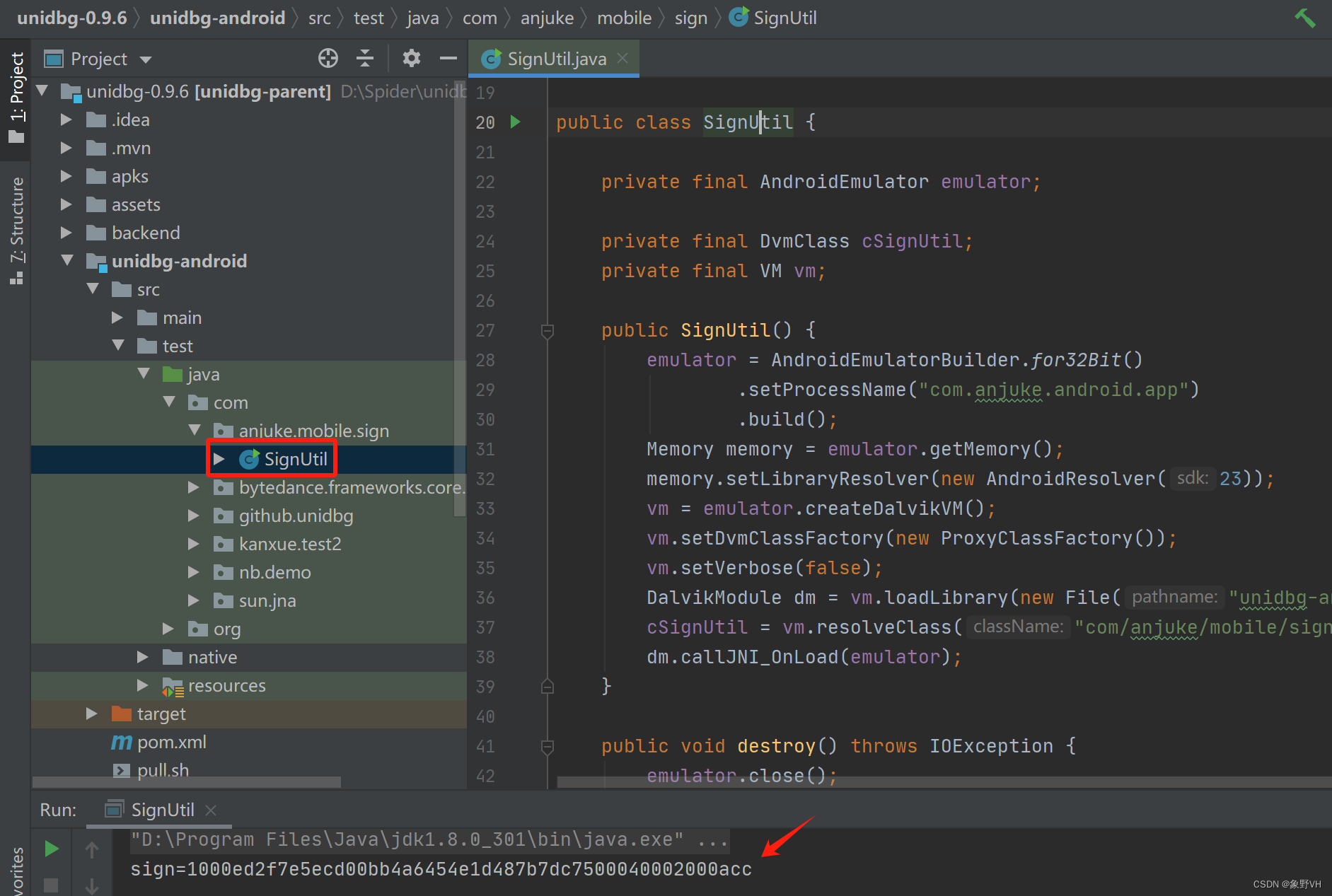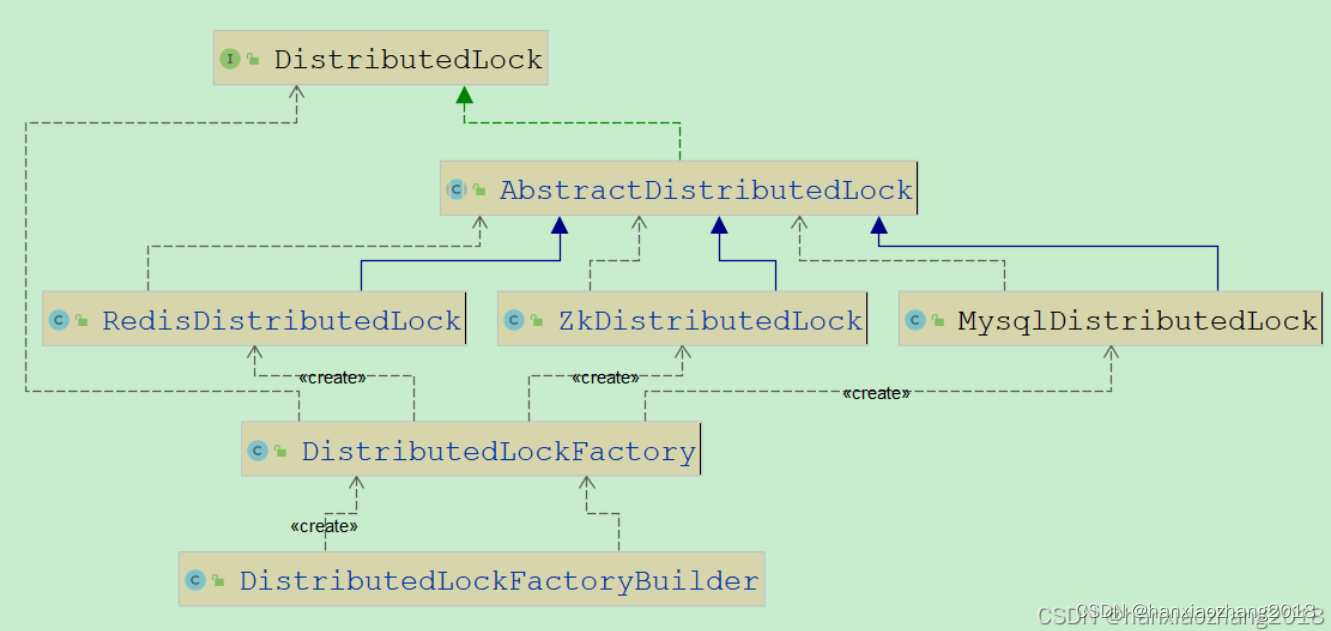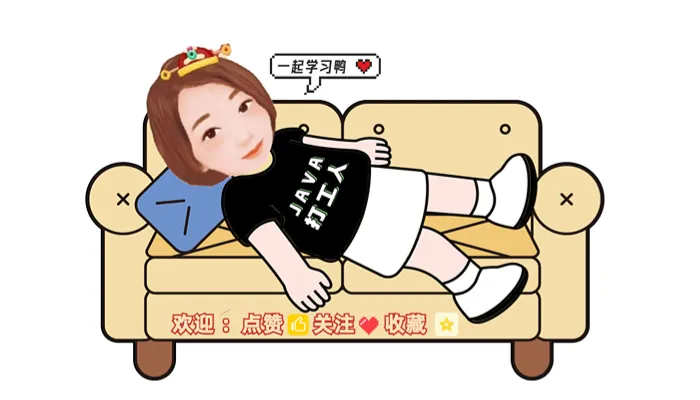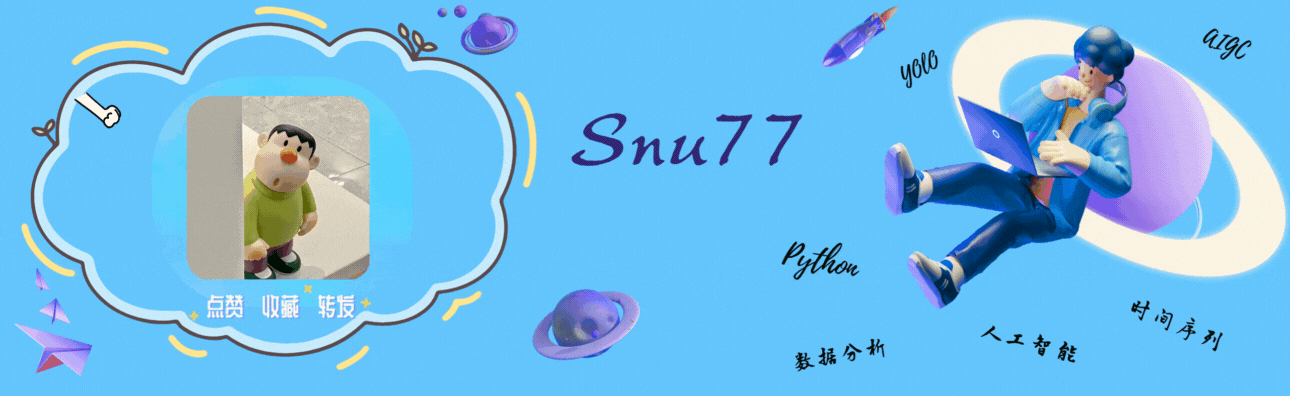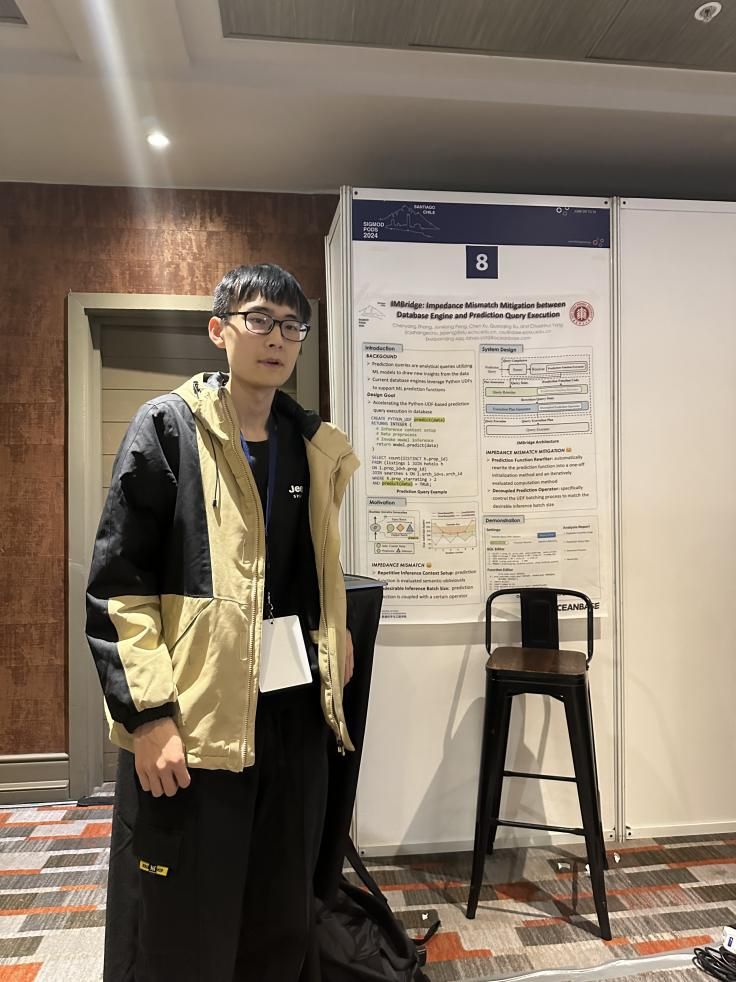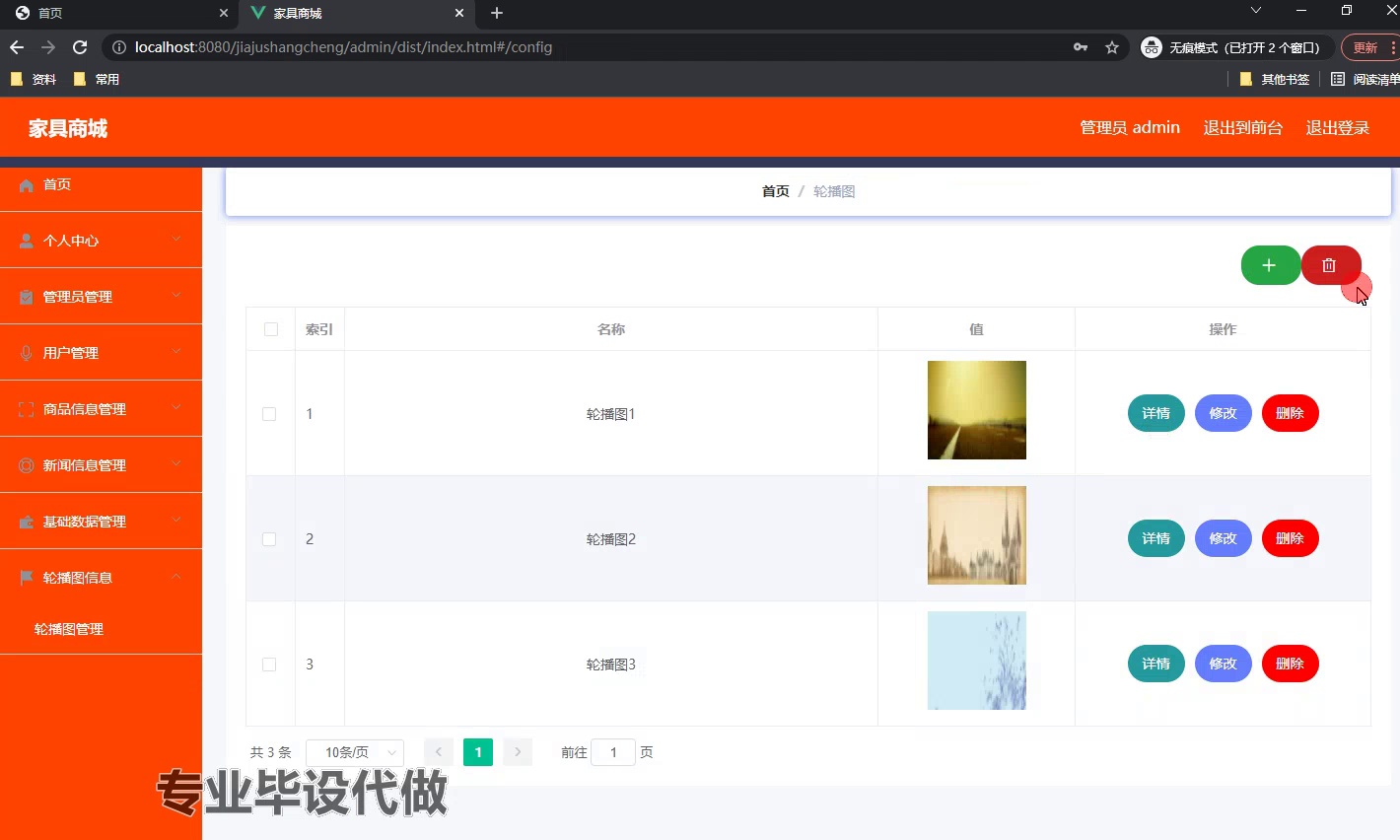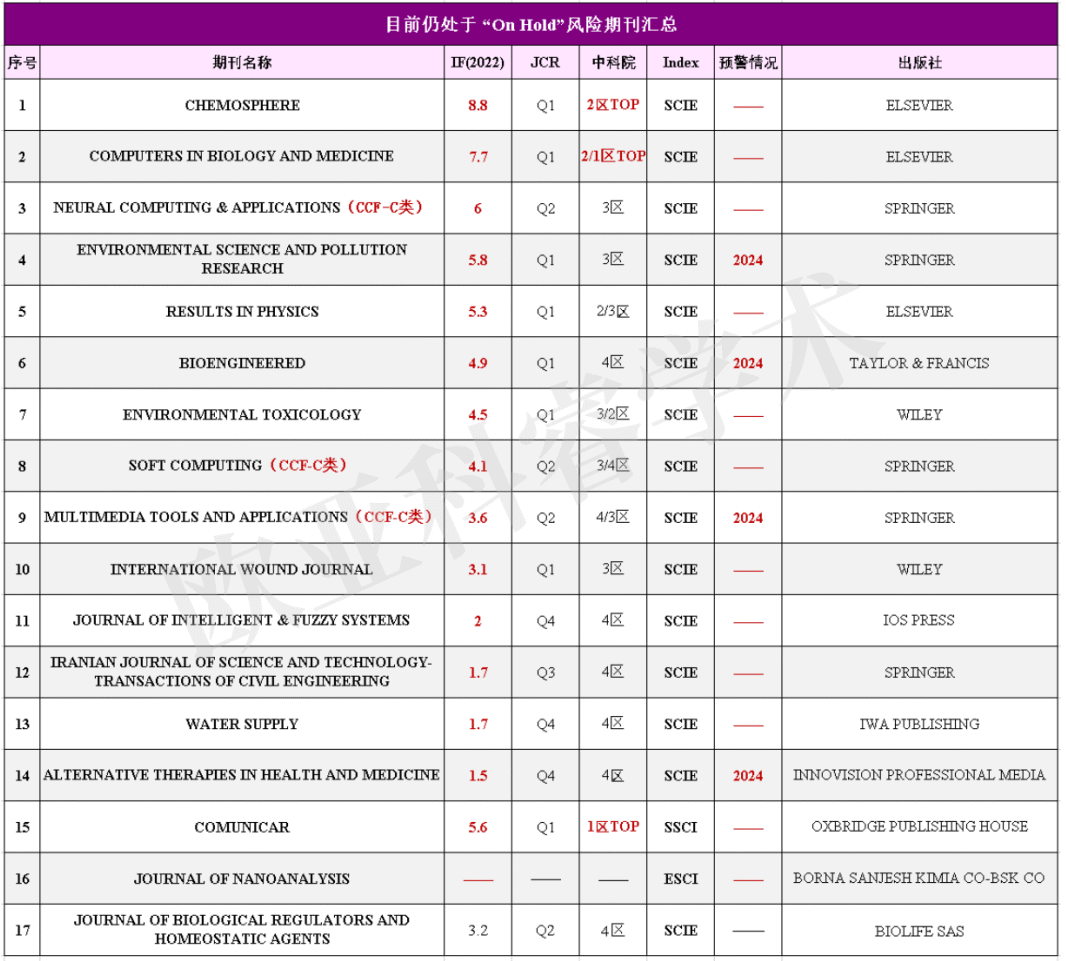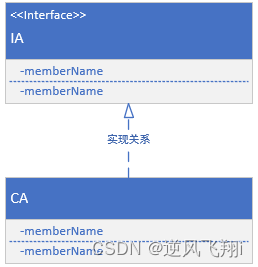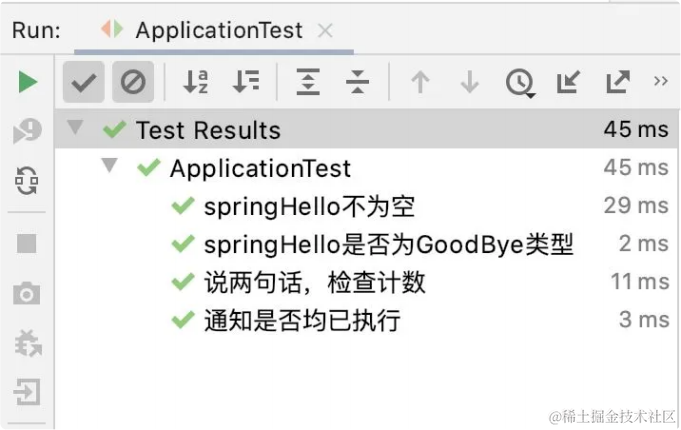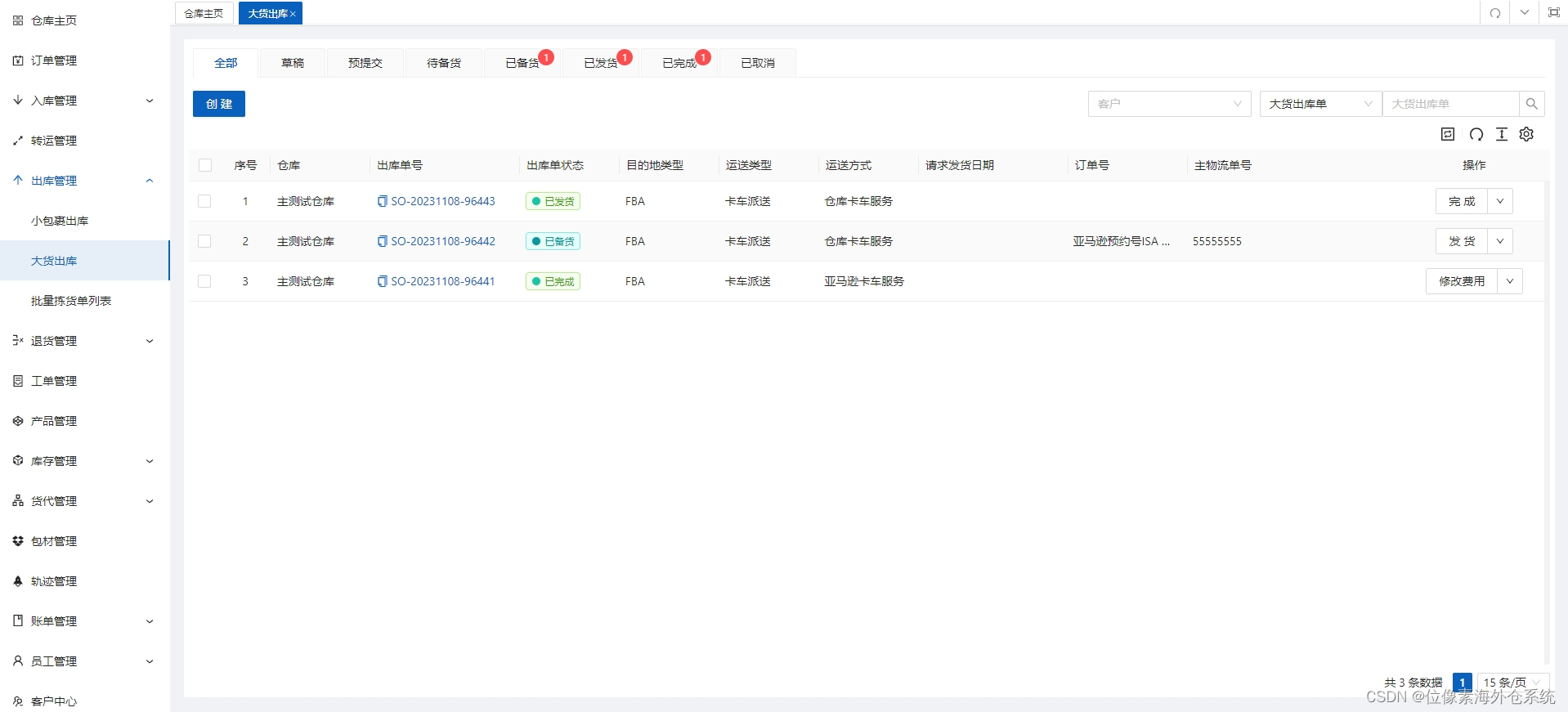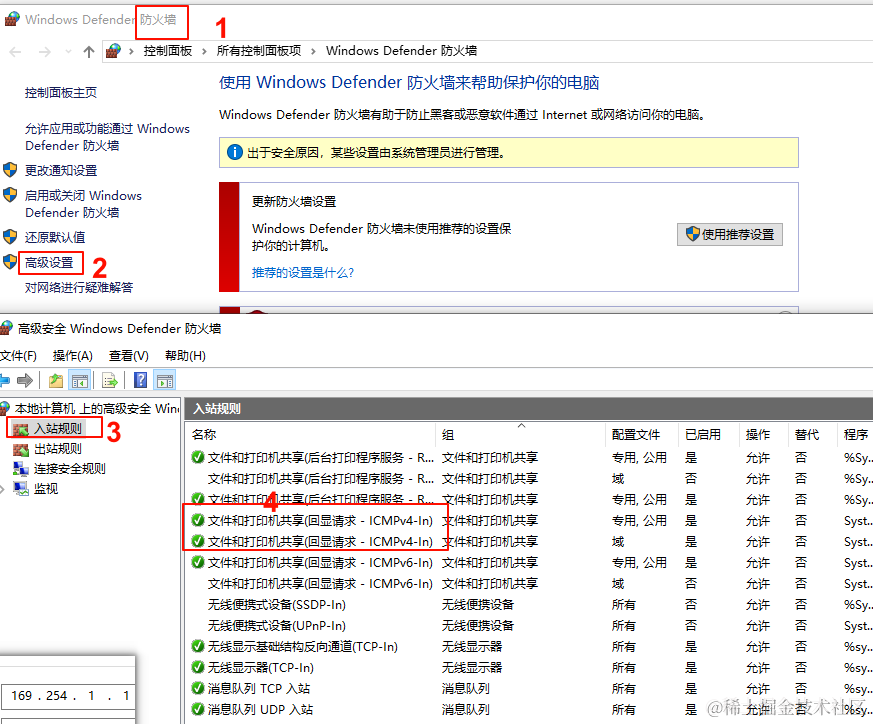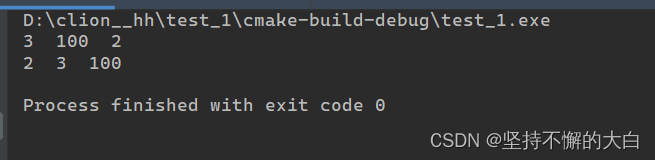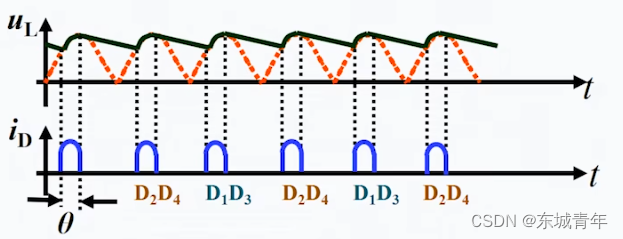功能描述:
有两个模块,点击上面模块的收起按钮时,上面的模块可以折叠,下面的模块随之扩展
代码实现:
我们在 Vue 组件中定义两个模块的布局和状态管理:
const scrollTableY = ref(560); // 表格初始高度
const isRaFold = ref(false); // 控制第一个模块折叠状态
const isQuFold = ref(true); // 控制第二个模块显示状态
const items = ref([
{
x: 0,
y: 0,
w: 100,
h: 26,
key: 'rightTop',
title: '分文信息',
cardProps: {
bodyStyle: {
padding: '12px',
},
},
},
{
x: 0,
y: 26,
w: 100,
h: 74,
key: 'rightBottom',
title: '查询结果列表',
cardProps: {
bodyStyle: {
padding: '12px',
},
},
},
]);
const handleFoldClick = (type) => {
if (type == 1) {
isRaFold.value = !isRaFold.value;
//调整第一个模块的高度
items.value[type - 1].h = isRaFold.value ? 26 : 6;
//调整第二个模块的位置和高度
items.value[type].y = items.value[type - 1].h;
items.value[type].h = 100 - items.value[type - 1].h;
} else if (type == 2) {
isQuFold.value = !isQuFold.value;
}
//调整表格的高度
scrollTableY.value = isRaFold.value ? 560 : 730;
};
接下来,在模板中使用 v-if 指令控制模块的显示
<action-table
v-if="isQuFold"
:row-selection="{ type: 'check' }"
id="left-table"
:scroll="{ y: scrollTableY }"
:isPagination="true"
v-bind="gridConfig"
></action-table>