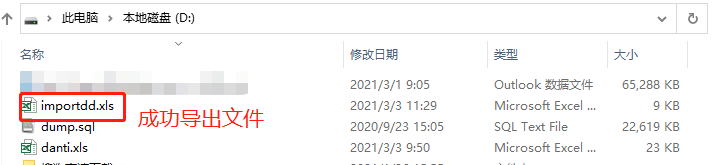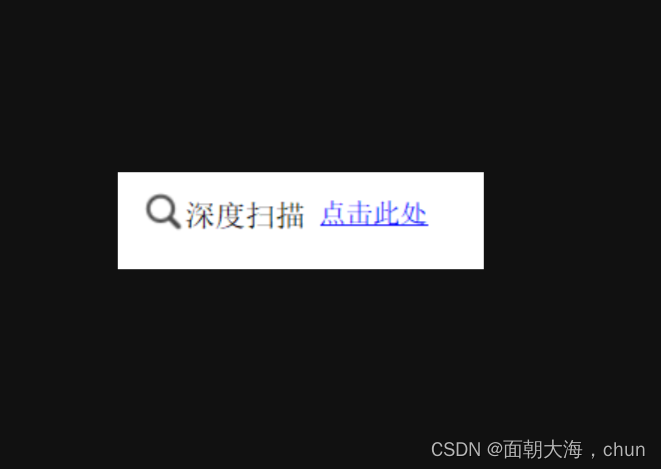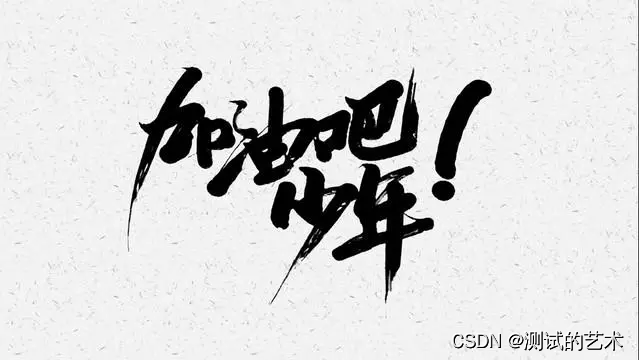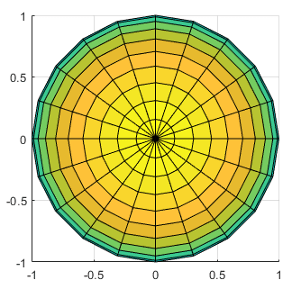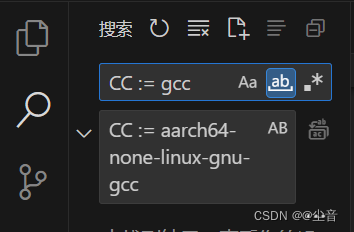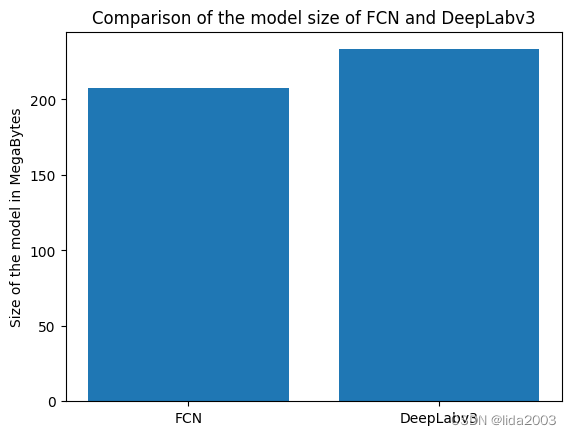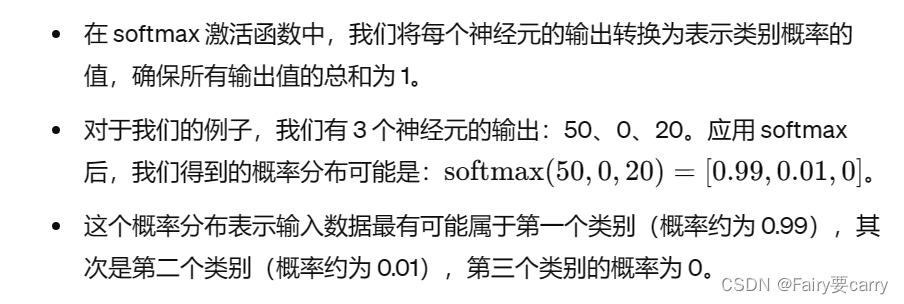参考文章:
No communication with ROS2 using MicroXRCEAgent with px4 board
ROS2官方安装及测试程序
概要
新安装的ROS2与PixHawk开发板进行通信。

操作步骤
- 启动示例程序,在
~/ws_sensor_combined/src路径下执行:
ros2 launch px4_ros_com sensor_combined_listener.launch.py
- 在根目录下执行(注意事先通过QGC将Px4的参数进行调整):
sudo MicroXRCEAgent serial --dev /dev/ttyUSB0 -b 921600
Px4的参数调整
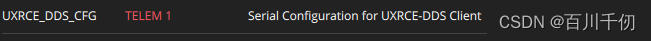
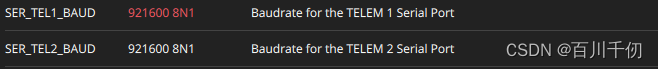
调试时备用指令
ros2 topic list:用于列出所有Ros2话题






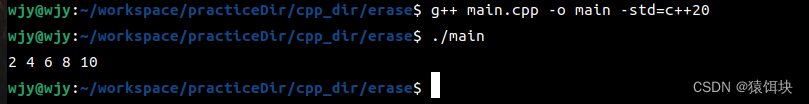
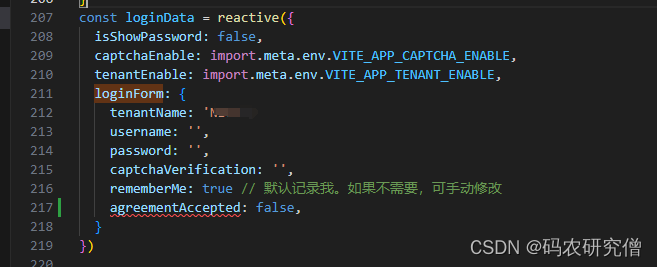
![[AI智能摄像头]RV1126部署yolov5并加速](https://img-blog.csdnimg.cn/direct/85d1a662b0b34838a80a8b09bcd4340e.png)