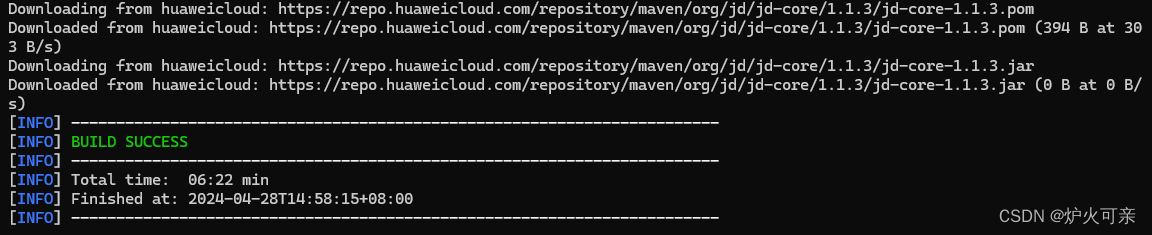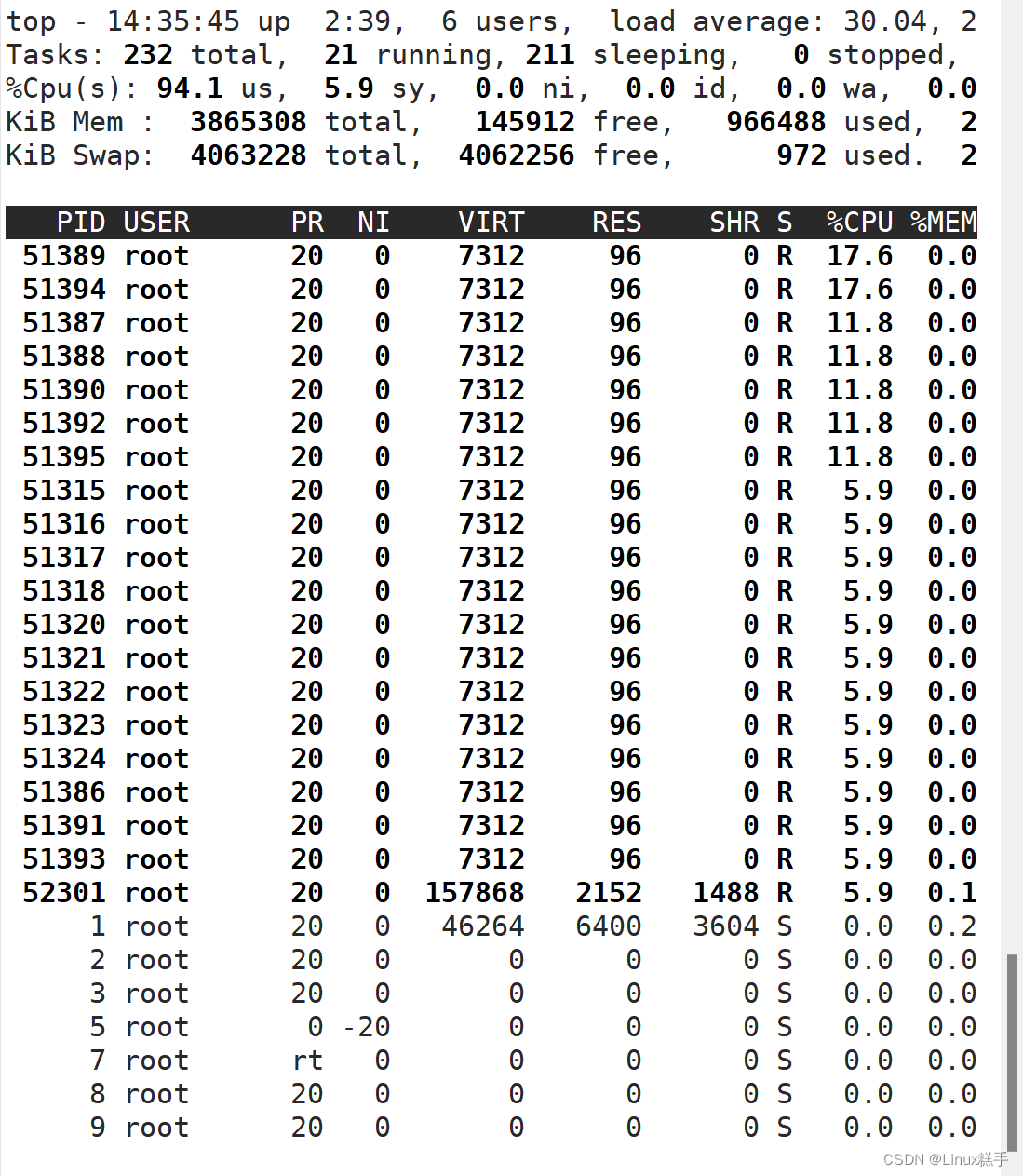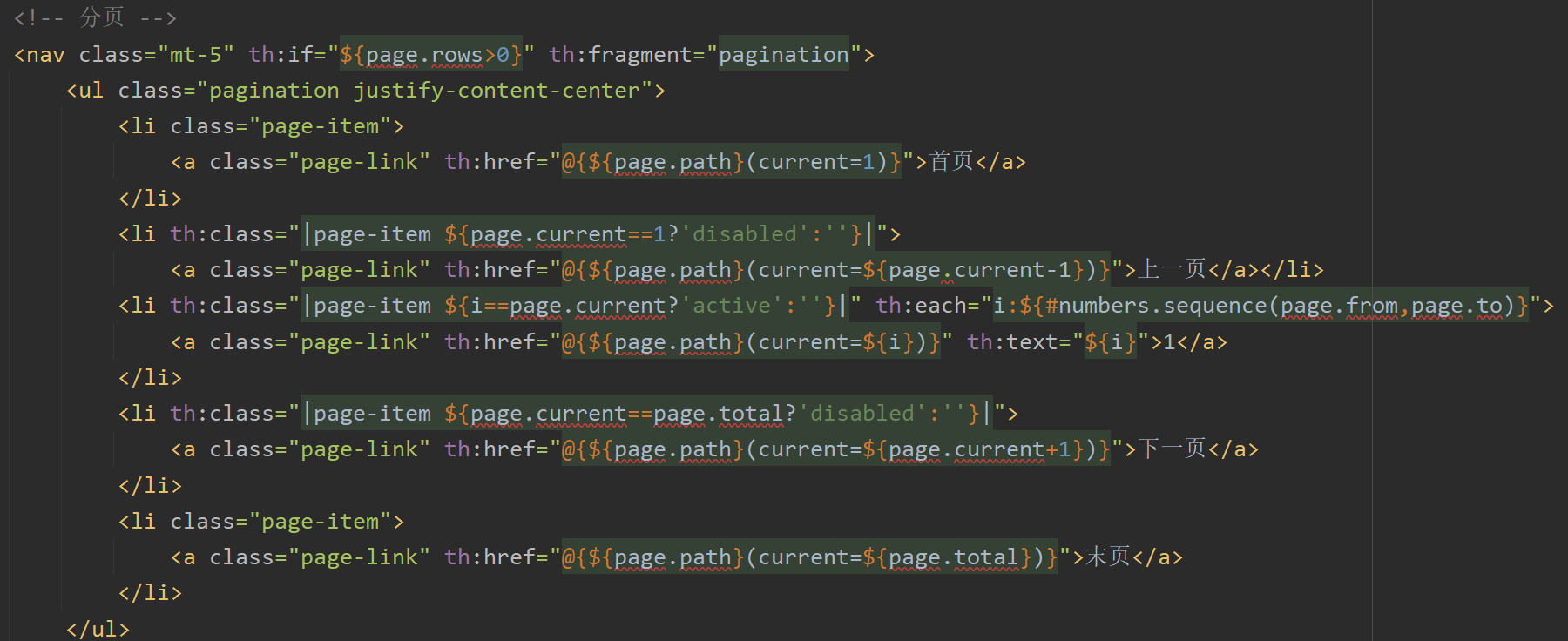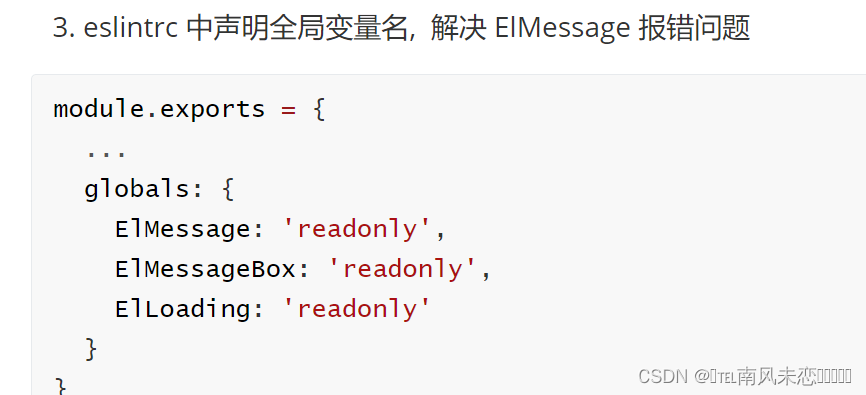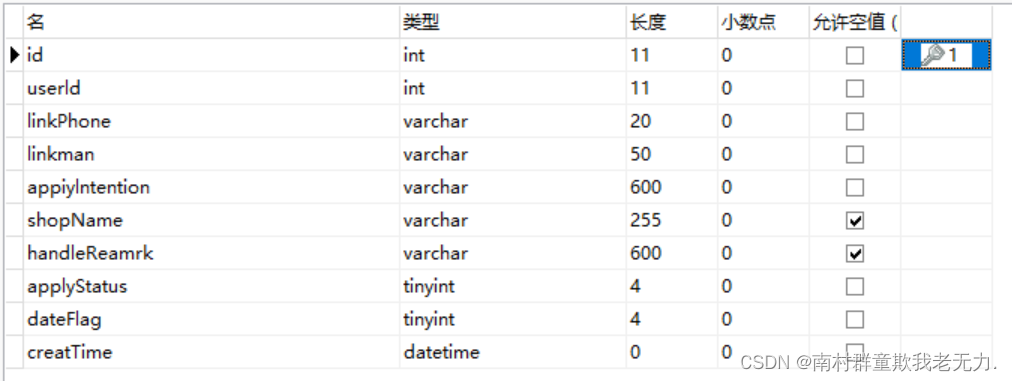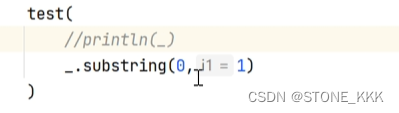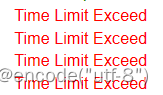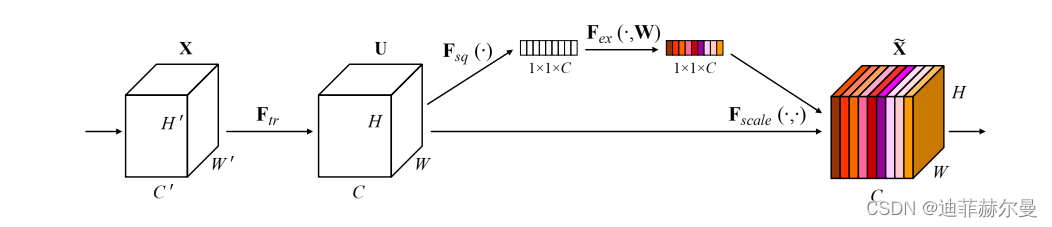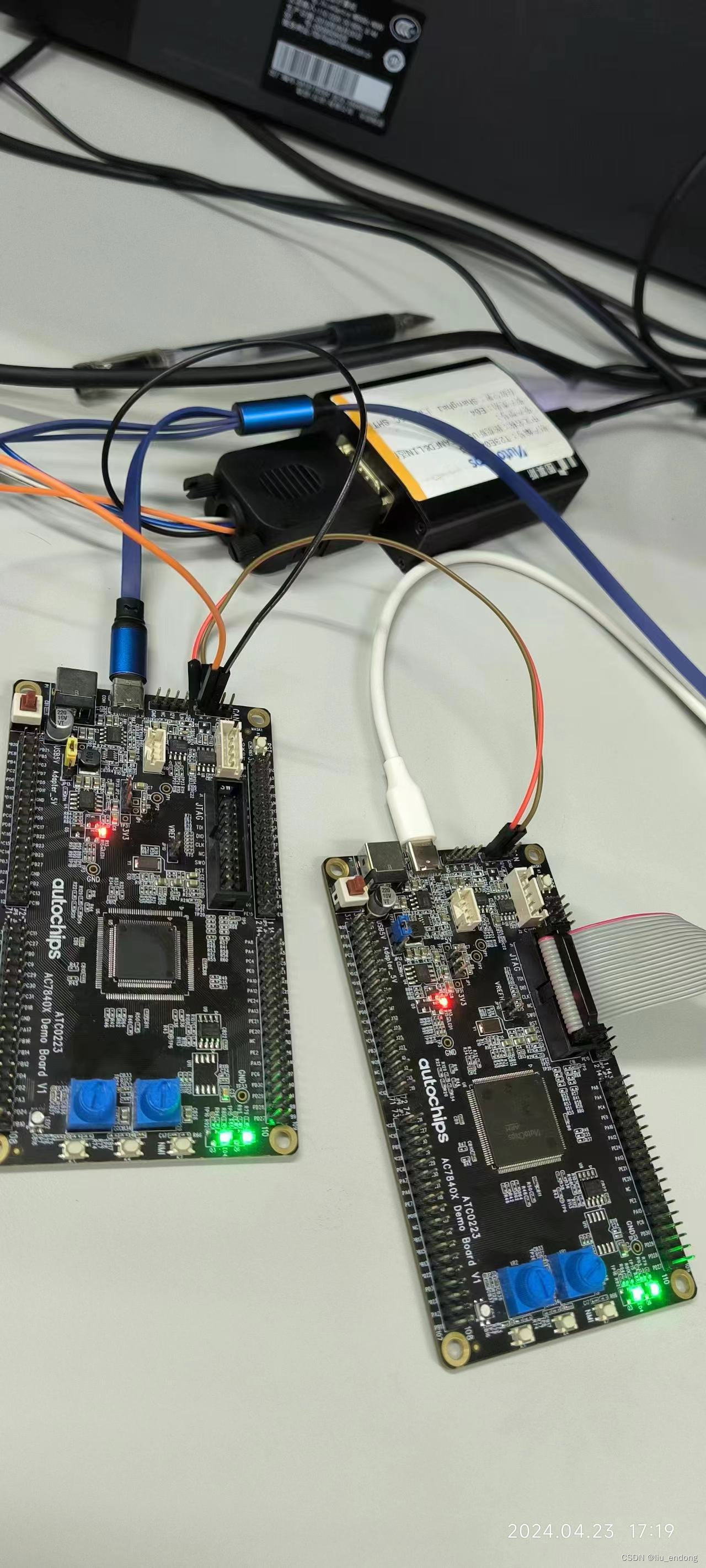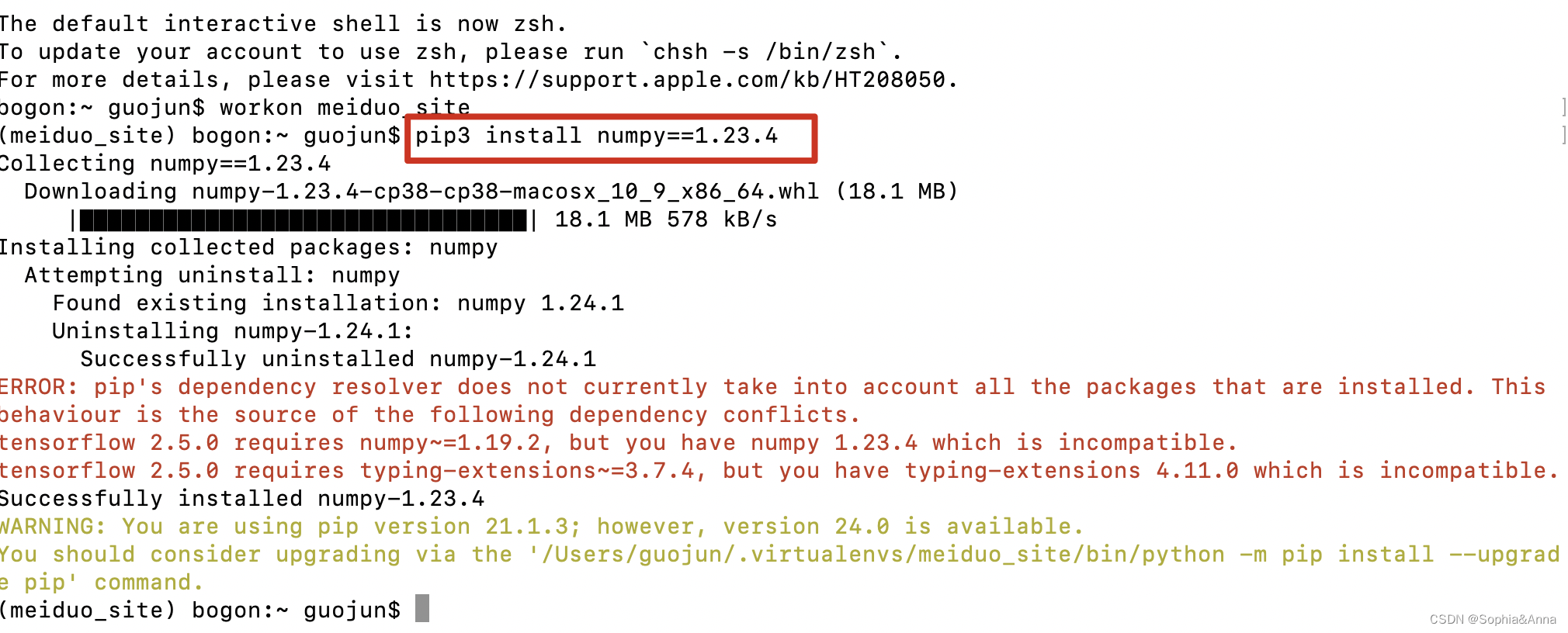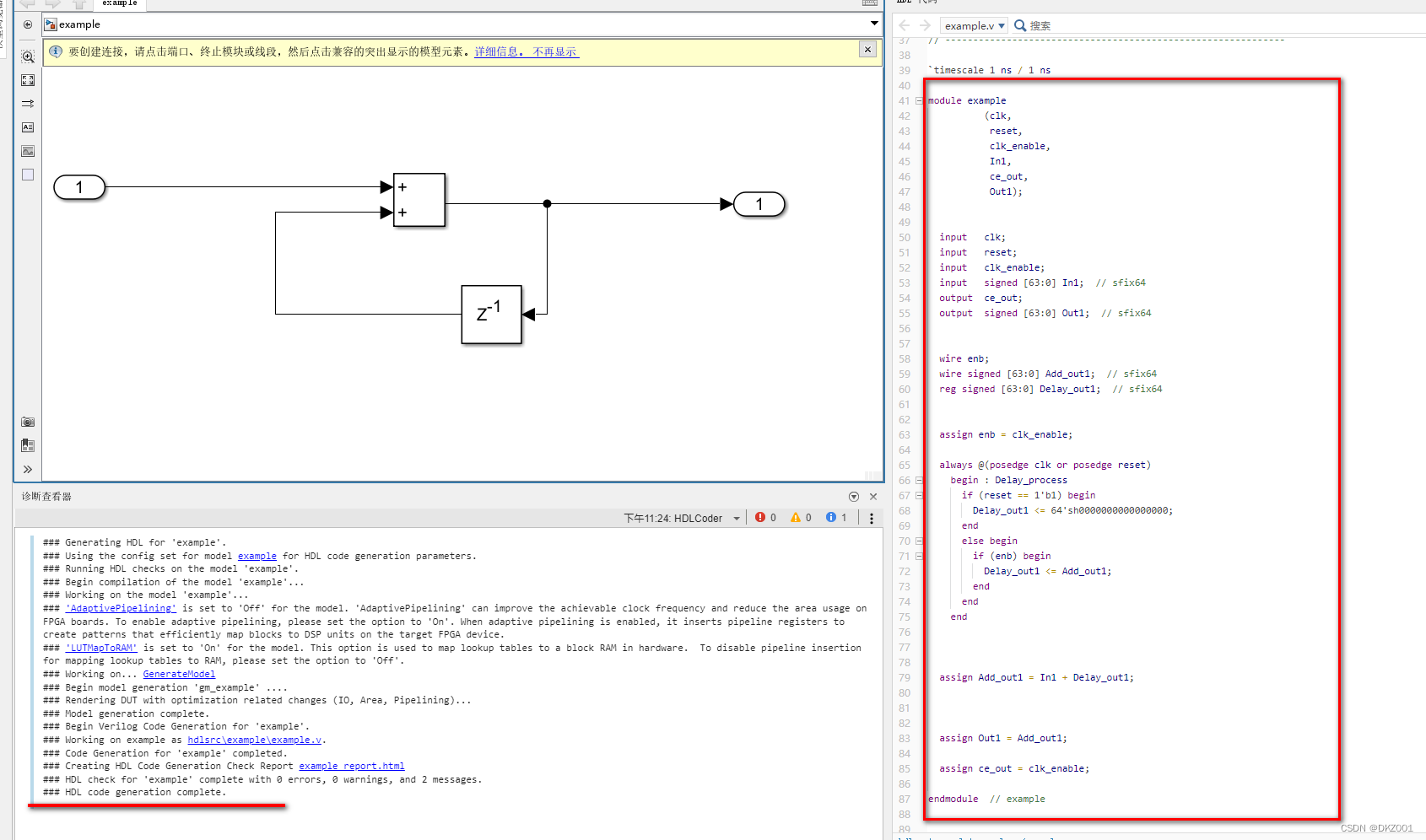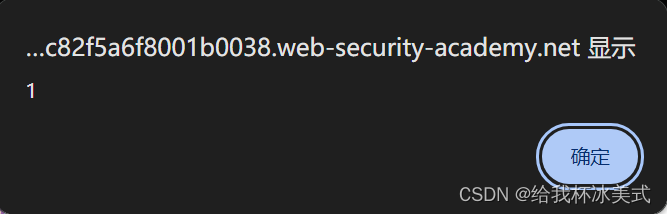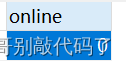目录
- 目标
- 步骤
- 执行mvn命令
目标
有时通过idea-maven-reload all maven projects更新项目依赖时,会报错Could not find artifact xxx.xx:xxx.x:xxx.jar (https://repo1.maven.org/maven2/org/)。
此时可尝试通过mvn命令行进行依赖下载(需要配置maven本地环境变量)。

步骤
执行mvn命令
mvn dependency:get -DremoteRepositories=https://repo.huaweicloud.com/repository/maven/ -DgroupId=org.jd -DartifactId=jd-core -Dversion=1.1.3
其中:
-DremoteRepositories 为 远程仓库地址
-DgroupId 为 maven坐标中 groupId
-DartifactId 为 maven坐标中 artifactId
-Dversion 为 maven坐标中 version
下载成功: