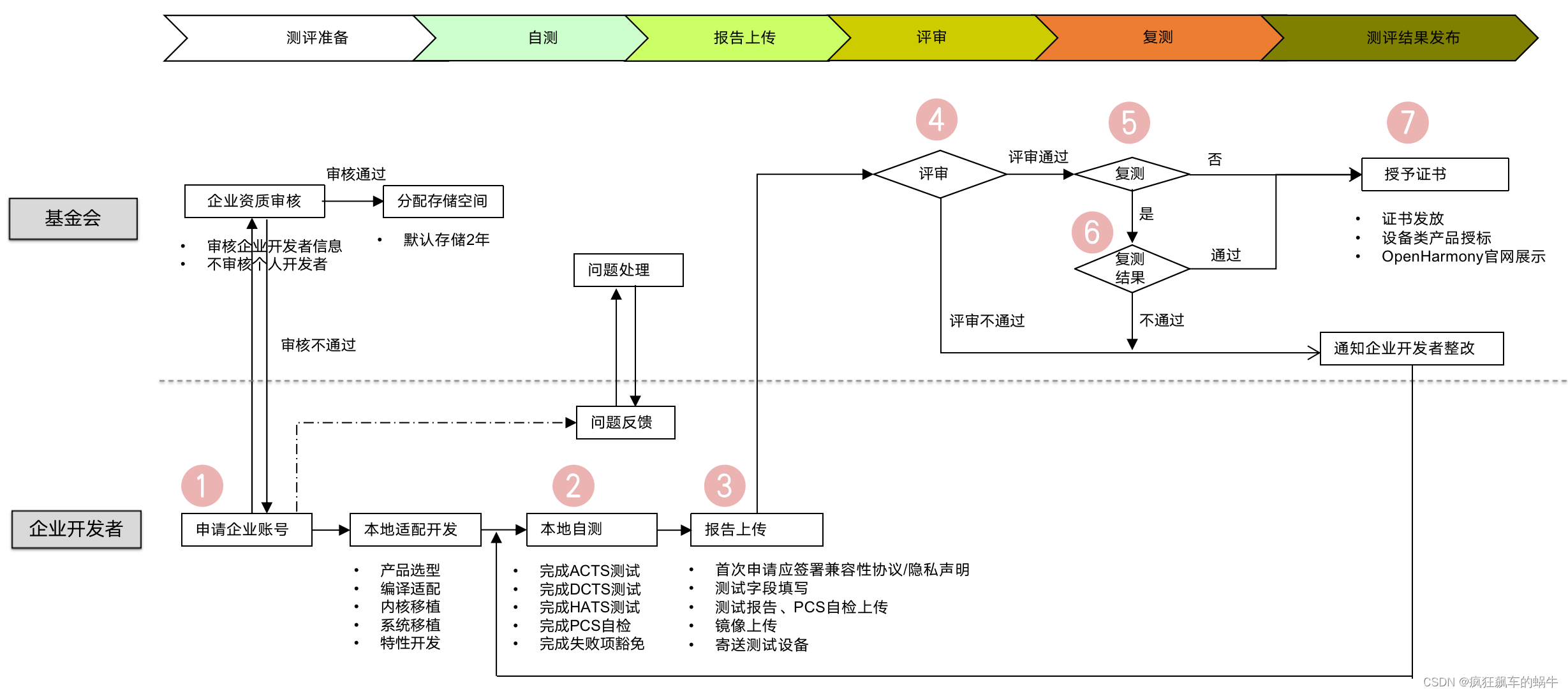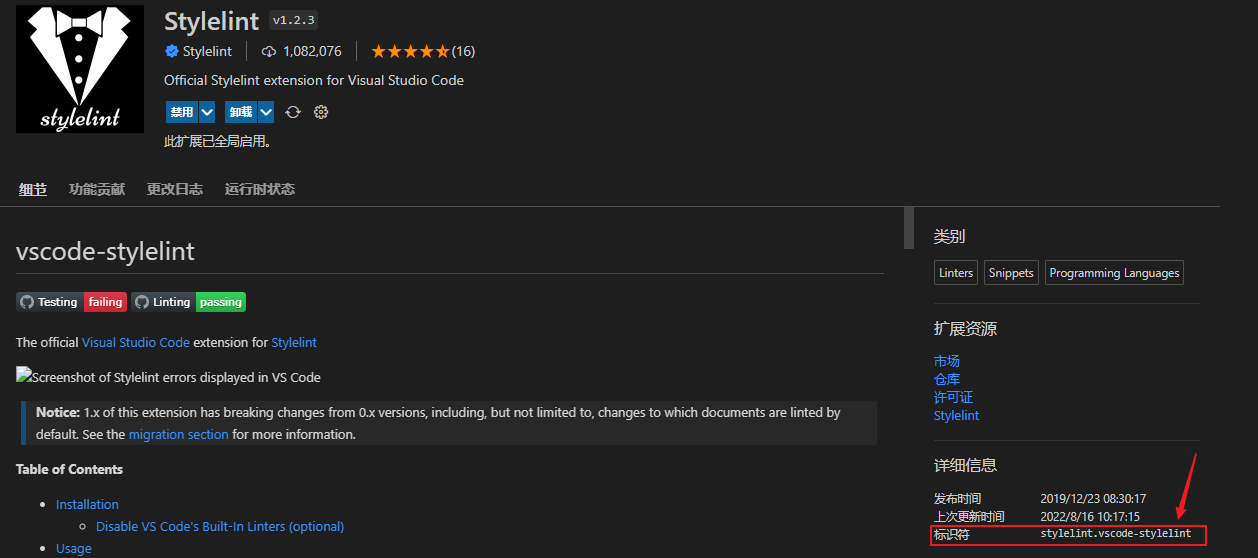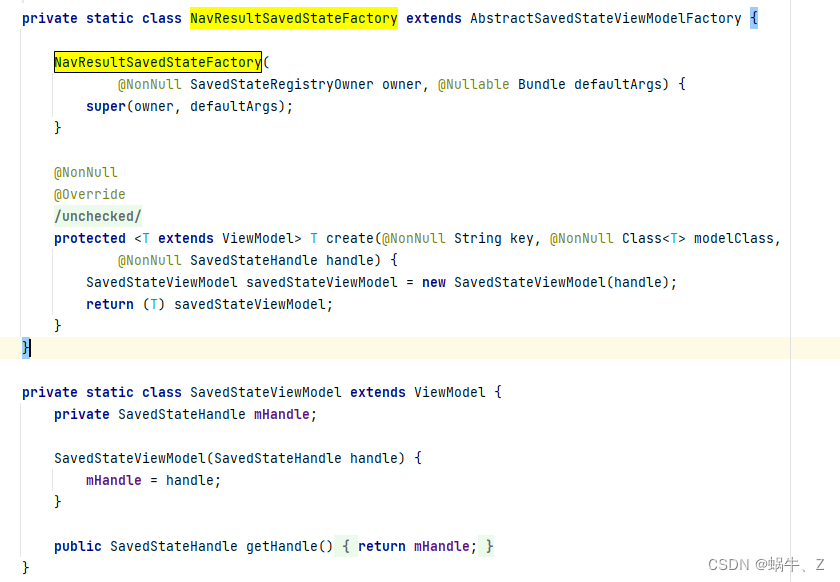参考文档:
文档1
OHASD fails to start on SuSE 11 SP2 on IBM: Linux on System z (Doc ID 1476511.1)
As part of the root.sh, roothas.pl or rootcrs.pl is called and an entry is placed in /etc/inittab
h1:35:respawn:/etc/init.d/init.ohasd run >/dev/null 2>&1 </dev/null
文档2
Install of Clusterware fails while running root.sh on OL7 - ohasd fails to start (Doc ID 1959008.1)
Because Oracle Linux 7 (and Redhat 7) use systemd rather than initd for starting/restarting processes and runs them as a service the current software install of both 11.2.0.4 & 12.1.0.1 will not succeed because the ohasd process does not start properly.
In OL7 it needs to be set up as a service and patch fix for Bug 18370031 needs to be applied for this , BEFORE you run root.sh when prompted .
Need to apply the patch 18370031 for 11.2.0.4 .
文档3
https://docs.oracle.com/cd/E11882_01/relnotes.112/e23558/toc.htm#CJAJEBGG
文档4
I Fails to Start as Process "init.ohasd run" is not Running (Doc ID 1680406.1)
cd <location-of-init.ohasd>
nohup ./init.ohasd run &
文档5
Grid Infrastructure Configuration: Error In OUI "SSH Connectivity" Section (Doc ID 1997480.1) -- bug
文档6 :
DBCA fails in the middle of database creation with ORA-13516 / ORA-06512 (Doc ID 1929718.1)
尝试如下方法启动集群。
1. 杀掉刚才执行的 /bin/sh /etc/init.d/init.ohasd run >/dev/null 2>&1 </dev/null
并确保没有相关的ohasd进程运行。
ps -ef | grep ohasd
2. 使用root执行
nohup /etc/init.d/init.ohasd run &
3. 启动集群 (root)
./crsctl start crs
OS:Oracle Linux 7.9
RDMBS:11.2.0.4
问题1
在节点1上运行root.sh 的时候,失败。集群无法启动。主要错误信息:ohasd failed to start ,Failed to start the Clusterware. Last 20 lines of the alert log follow:
[client(16819)]CRS-2101:The OLR was formatted using version 3.
[root@oradb01 grid]# sh root.sh
Performing root user operation for Oracle 11g
The following environment variables are set as:
ORACLE_OWNER= grid
ORACLE_HOME= /u01/app/11.2.0/grid
Enter the full pathname of the local bin directory: [/usr/local/bin]:
The contents of "dbhome" have not changed. No need to overwrite.
The contents of "oraenv" have not changed. No need to overwrite.
The contents of "coraenv" have not changed. No need to overwrite.
Entries will be added to the /etc/oratab file as needed by
Database Configuration Assistant when a database is created
Finished running generic part of root script.
Now product-specific root actions will be performed.
Using configuration parameter file: /u01/app/11.2.0/grid/crs/install/crsconfig_params
User ignored Prerequisites during installation
Installing Trace File Analyzer
Adding Clusterware entries to inittab
ohasd failed to start
Failed to start the Clusterware. Last 20 lines of the alert log follow:
2023-01-12 09:16:42.043:
[client(16819)]CRS-2101:The OLR was formatted using version 3.
^CINT at /u01/app/11.2.0/grid/crs/install/crsconfig_lib.pm line 1446.
/u01/app/11.2.0/grid/perl/bin/perl -I/u01/app/11.2.0/grid/perl/lib -I/u01/app/11.2.0/grid/crs/install /u01/app/11.2.0/grid/crs/install/rootcrs.pl execution failed
Oracle root script execution aborted!
[root@oradb01 grid]#
[root@oradb01 grid]# 卸载GI后,重新安装,提示CRS-4046,CRS-4000
[root@oradb01 grid]# sh root.sh
Performing root user operation for Oracle 11g
The following environment variables are set as:
ORACLE_OWNER= grid
ORACLE_HOME= /u01/app/11.2.0/grid
Enter the full pathname of the local bin directory: [/usr/local/bin]:
The contents of "dbhome" have not changed. No need to overwrite.
The contents of "oraenv" have not changed. No need to overwrite.
The contents of "coraenv" have not changed. No need to overwrite.
Creating /etc/oratab file...
Entries will be added to the /etc/oratab file as needed by
Database Configuration Assistant when a database is created
Finished running generic part of root script.
Now product-specific root actions will be performed.
Using configuration parameter file: /u01/app/11.2.0/grid/crs/install/crsconfig_params
Creating trace directory
User ignored Prerequisites during installation
Installing Trace File Analyzer
CRS-4046: Invalid Oracle Clusterware configuration.
CRS-4000: Command Create failed, or completed with errors.
Failure initializing entries in /etc/oracle/scls_scr/oradb01
/u01/app/11.2.0/grid/perl/bin/perl -I/u01/app/11.2.0/grid/perl/lib -I/u01/app/11.2.0/grid/crs/install /u01/app/11.2.0/grid/crs/install/rootcrs.pl execution failed
[root@oradb01 grid]# 解决方法
方法1 (该方法来自互联网),建立ohas.service,启动服务ohas.service。然后再次运行root.sh成功,节点2也可以使用类似的方法。
# touch /usr/lib/systemd/system/ohas.service
chmod 777 /usr/lib/systemd/system/ohas.service
# vi /usr/lib/systemd/system/ohas.service
[Unit]
Description=Oracle High Availability Services
After=syslog.target
[Service]
ExecStart=/etc/init.d/init.ohasd run >/dev/null 2>&1 Type=simple
Restart=always
[Install]
WantedBy=multi-user.target
systemctl daemon-reload
systemctl enable ohas.service
systemctl start ohas.service
systemctl status ohas.service方法2 (本次没有使用,个人推测,是可以解决问题的,方法1和方法2的目的都是启动集群)
kill 掉init.ohasd进程,然后手工执行nohup /etc/init.d/init.ohasd run & 启动集群,再次运行root.sh (没有用这个方法,应该可以。后面打PSU的时候,集群起不来,使用的是这个方法,尽管已经有ohas.service服务了)
再次运行root.sh 成功
[root@oradb01 grid]# sh root.sh
Performing root user operation for Oracle 11g
The following environment variables are set as:
ORACLE_OWNER= grid
ORACLE_HOME= /u01/app/11.2.0/grid
Enter the full pathname of the local bin directory: [/usr/local/bin]:
The contents of "dbhome" have not changed. No need to overwrite.
The contents of "oraenv" have not changed. No need to overwrite.
The contents of "coraenv" have not changed. No need to overwrite.
Entries will be added to the /etc/oratab file as needed by
Database Configuration Assistant when a database is created
Finished running generic part of root script.
Now product-specific root actions will be performed.
Using configuration parameter file: /u01/app/11.2.0/grid/crs/install/crsconfig_params
User ignored Prerequisites during installation
Installing Trace File Analyzer
CRS-2672: Attempting to start 'ora.cssdmonitor' on 'oradb01'
CRS-2676: Start of 'ora.cssdmonitor' on 'oradb01' succeeded
CRS-2672: Attempting to start 'ora.cssd' on 'oradb01'
CRS-2672: Attempting to start 'ora.diskmon' on 'oradb01'
CRS-2676: Start of 'ora.diskmon' on 'oradb01' succeeded
CRS-2676: Start of 'ora.cssd' on 'oradb01' succeeded
ASM created and started successfully.
Disk Group OCR created successfully.
clscfg: -install mode specified
Successfully accumulated necessary OCR keys.
Creating OCR keys for user 'root', privgrp 'root'..
Operation successful.
CRS-4256: Updating the profile
Successful addition of voting disk 64c89ffd73894f2cbf3daaed270c4c4f.
Successful addition of voting disk 2d17b7e81bbd4f7dbfff241c36fb2f75.
Successful addition of voting disk 38ad14b3a3214f33bfe77d52a49418f8.
Successfully replaced voting disk group with +OCR.
CRS-4256: Updating the profile
CRS-4266: Voting file(s) successfully replaced
## STATE File Universal Id File Name Disk group
-- ----- ----------------- --------- ---------
1. ONLINE 64c89ffd73894f2cbf3daaed270c4c4f (/dev/asm-ocr01) [OCR]
2. ONLINE 2d17b7e81bbd4f7dbfff241c36fb2f75 (/dev/asm-ocr02) [OCR]
3. ONLINE 38ad14b3a3214f33bfe77d52a49418f8 (/dev/asm-ocr03) [OCR]
Located 3 voting disk(s).
CRS-2672: Attempting to start 'ora.asm' on 'oradb01'
CRS-2676: Start of 'ora.asm' on 'oradb01' succeeded
CRS-2672: Attempting to start 'ora.OCR.dg' on 'oradb01'
CRS-2676: Start of 'ora.OCR.dg' on 'oradb01' succeeded
Configure Oracle Grid Infrastructure for a Cluster ... succeeded
[root@oradb01 grid]# [root@oradb02 grid]# sh root.sh
Performing root user operation for Oracle 11g
The following environment variables are set as:
ORACLE_OWNER= grid
ORACLE_HOME= /u01/app/11.2.0/grid
Enter the full pathname of the local bin directory: [/usr/local/bin]:
The contents of "dbhome" have not changed. No need to overwrite.
The contents of "oraenv" have not changed. No need to overwrite.
The contents of "coraenv" have not changed. No need to overwrite.
Entries will be added to the /etc/oratab file as needed by
Database Configuration Assistant when a database is created
Finished running generic part of root script.
Now product-specific root actions will be performed.
Using configuration parameter file: /u01/app/11.2.0/grid/crs/install/crsconfig_params
User ignored Prerequisites during installation
Installing Trace File Analyzer
CRS-4402: The CSS daemon was started in exclusive mode but found an active CSS daemon on node oradb01, number 1, and is terminating
An active cluster was found during exclusive startup, restarting to join the cluster
Configure Oracle Grid Infrastructure for a Cluster ... succeeded
[root@oradb02 grid]#问题2
安装PSU的时候,安装过程中,提示CRS-4124: CRS-4000: ,集群无法启动,尽管此时已经有ohasd.service服务
[root@oradb01 psu]# /u01/app/11.2.0/grid/OPatch/opatch auto /psu/31718723
Executing /u01/app/11.2.0/grid/perl/bin/perl /u01/app/11.2.0/grid/OPatch/crs/patch11203.pl -patchdir /psu -patchn 31718723 -paramfile /u01/app/11.2.0/grid/crs/install/crsconfig_params
This is the main log file: /u01/app/11.2.0/grid/cfgtoollogs/opatchauto2023-01-12_14-10-18.log
This file will show your detected configuration and all the steps that opatchauto attempted to do on your system:
/u01/app/11.2.0/grid/cfgtoollogs/opatchauto2023-01-12_14-10-18.report.log
2023-01-12 14:10:18: Starting Clusterware Patch Setup
Using configuration parameter file: /u01/app/11.2.0/grid/crs/install/crsconfig_params
Stopping RAC /u01/app/oracle/product/11.2.0/dbhome_1 ...
Stopped RAC /u01/app/oracle/product/11.2.0/dbhome_1 successfully
patch /psu/31718723/29938455/custom/server/29938455 apply successful for home /u01/app/oracle/product/11.2.0/dbhome_1
patch /psu/31718723/31537677 apply successful for home /u01/app/oracle/product/11.2.0/dbhome_1
Stopping CRS...
Stopped CRS successfully
patch /psu/31718723/29938455 apply successful for home /u01/app/11.2.0/grid
patch /psu/31718723/31537677 apply successful for home /u01/app/11.2.0/grid
patch /psu/31718723/29509309 apply successful for home /u01/app/11.2.0/grid
Starting CRS...
Installing Trace File Analyzer
CRS-4124: Oracle High Availability Services startup failed.
CRS-4000: Command Start failed, or completed with errors.
Starting RAC /u01/app/oracle/product/11.2.0/dbhome_1 ...
Started RAC /u01/app/oracle/product/11.2.0/dbhome_1 successfully
opatch auto succeeded.
[root@oradb01 psu]# 解决方法:
PSU的过程不要中断,重新开一个终端,kill掉ohad进程,然后手工启动ohasd, nohup /etc/init.d/init.ohasd run & ./crsctl start crs .随后打补丁正常 。
不过节点2 打补丁成功,无此问题和操作
问题3
CentOS 7 ,RDBMS 11.2.0.4 ,OUI上配置SSH互信失败,报错 INS-06001] Failed to perform operation due to internal driver error.
随后,在配置的时候,发现ssh还是有一些问题,最终解决方法,换Oracle Linux 7
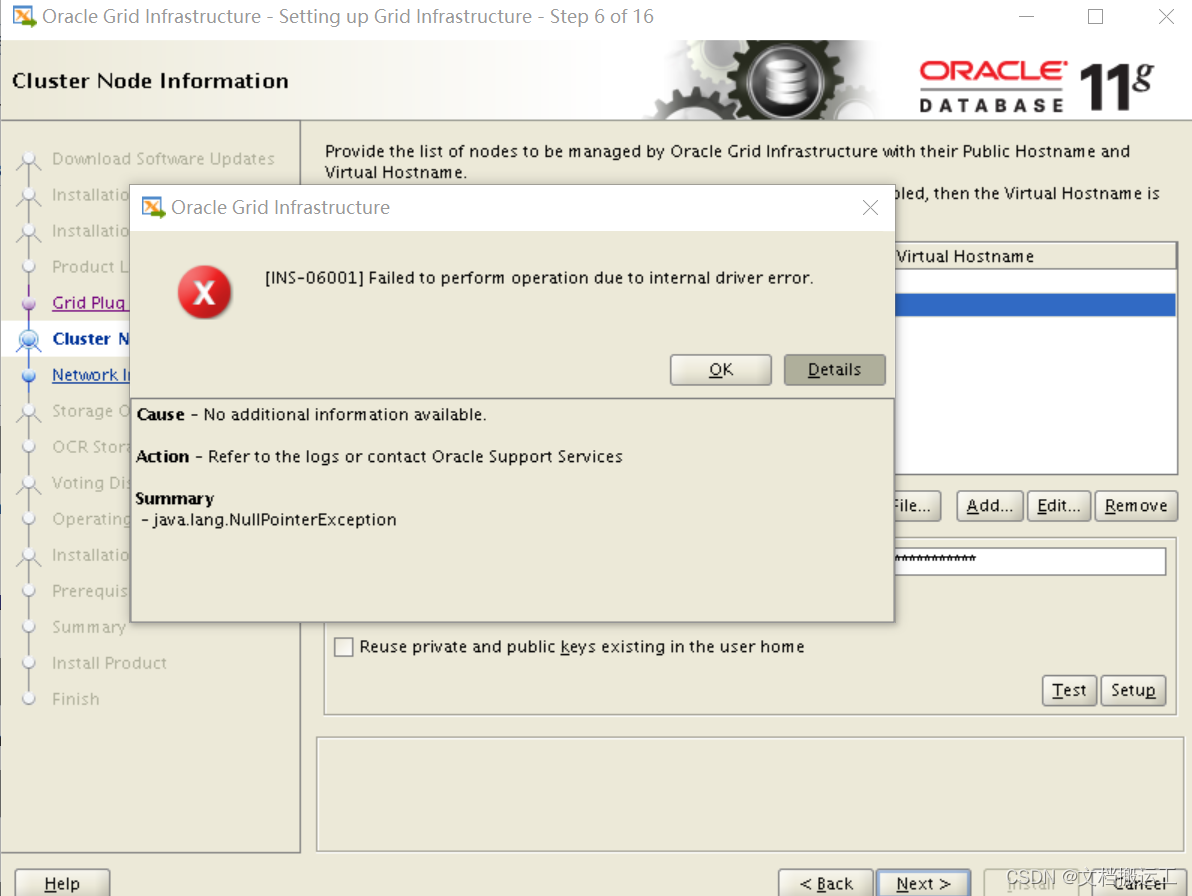
问题4
在dbca建库的时候,报 ORA-13516:AWR Operation failed:CATPROC not valid
解决方法,Oracle的sys,system密码设置的过于复杂,设置个简单的即可。

问题5
安装完毕PSU后,重启集群,./crsctl start crs hung住
解决方法,因为安装完毕PSU后,相应的补丁已经应用(主要是OS上的调用init的代码),但是此时还是无法启动crs 。重启OS即可调用补丁后的init代码。重启OS,启动crs正常。
之前碰到过,11.2.0.4安装完毕后,没有安装PSU补丁,重启OS后,发现无法启动crs,随后使用nohup /etc/init.d/init.ohasd run & ./crsctl start crs 可以启动。
随后打了PSU后,重启OS后,一切正常。
总结,其实Linux7上安装RDBMS 11.2.0.4的RAC,最大的问题,还是LInux 7调用的是systemd的问题。
EDN