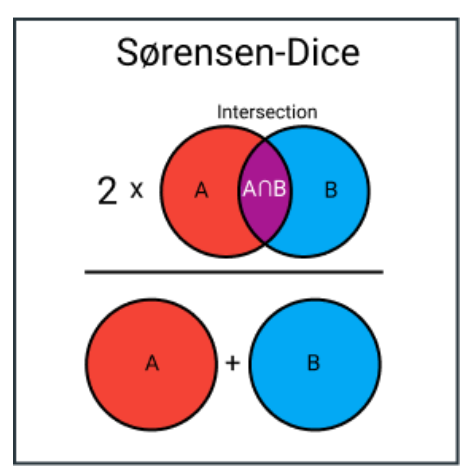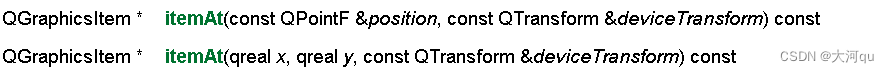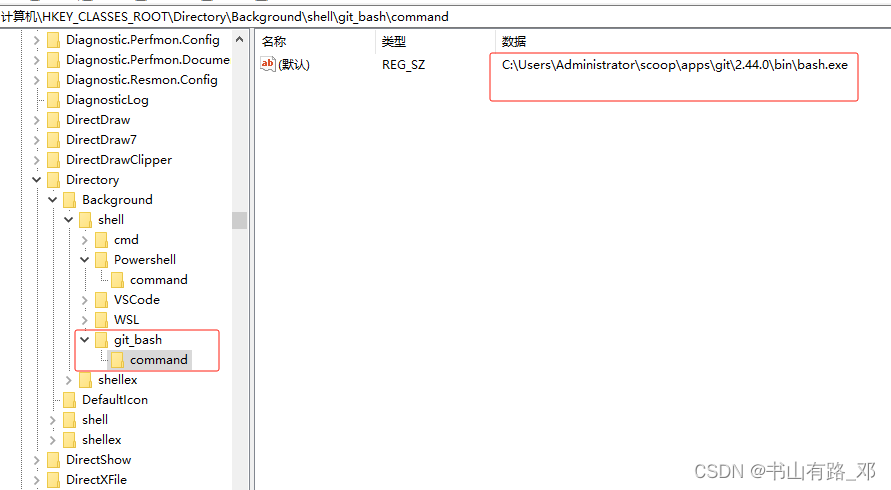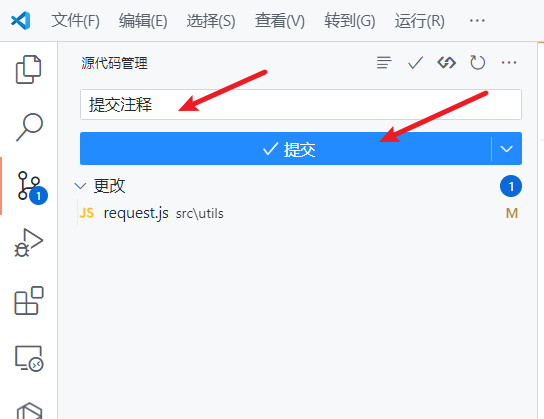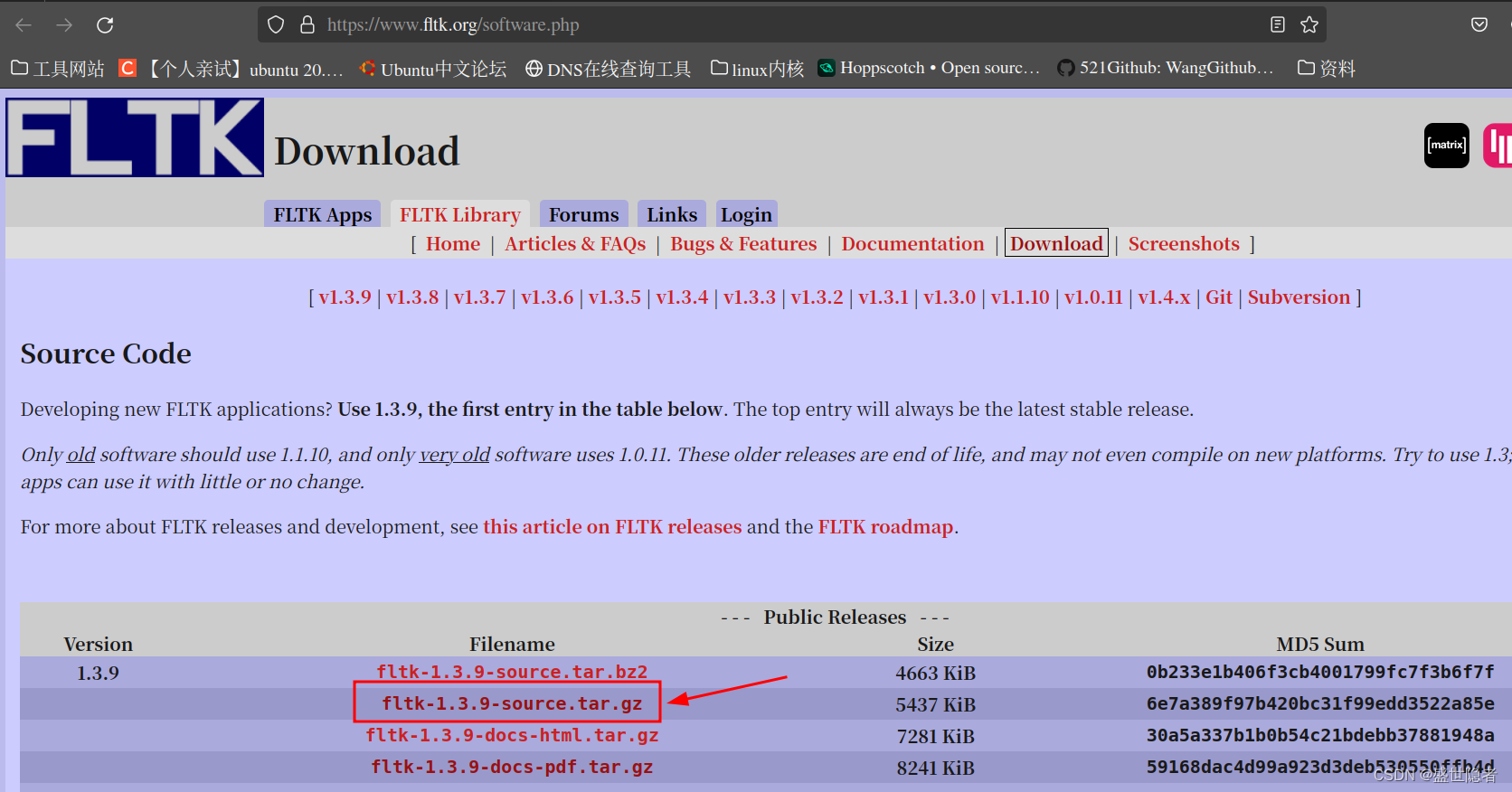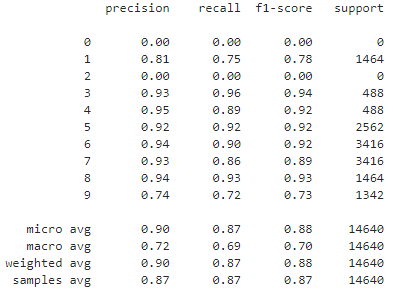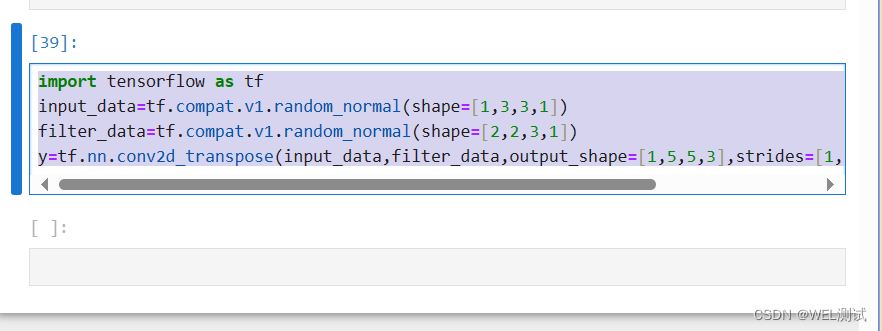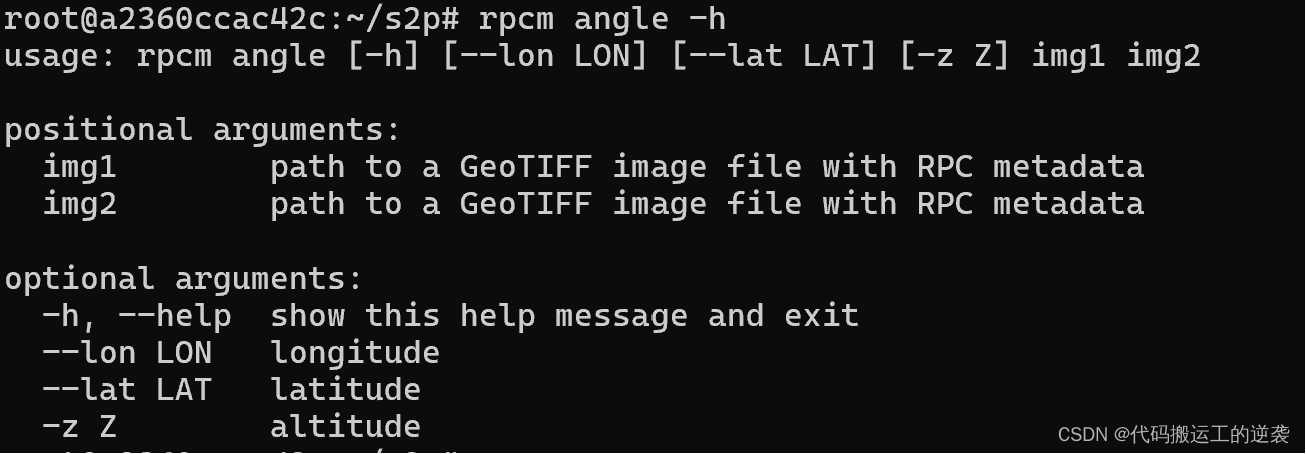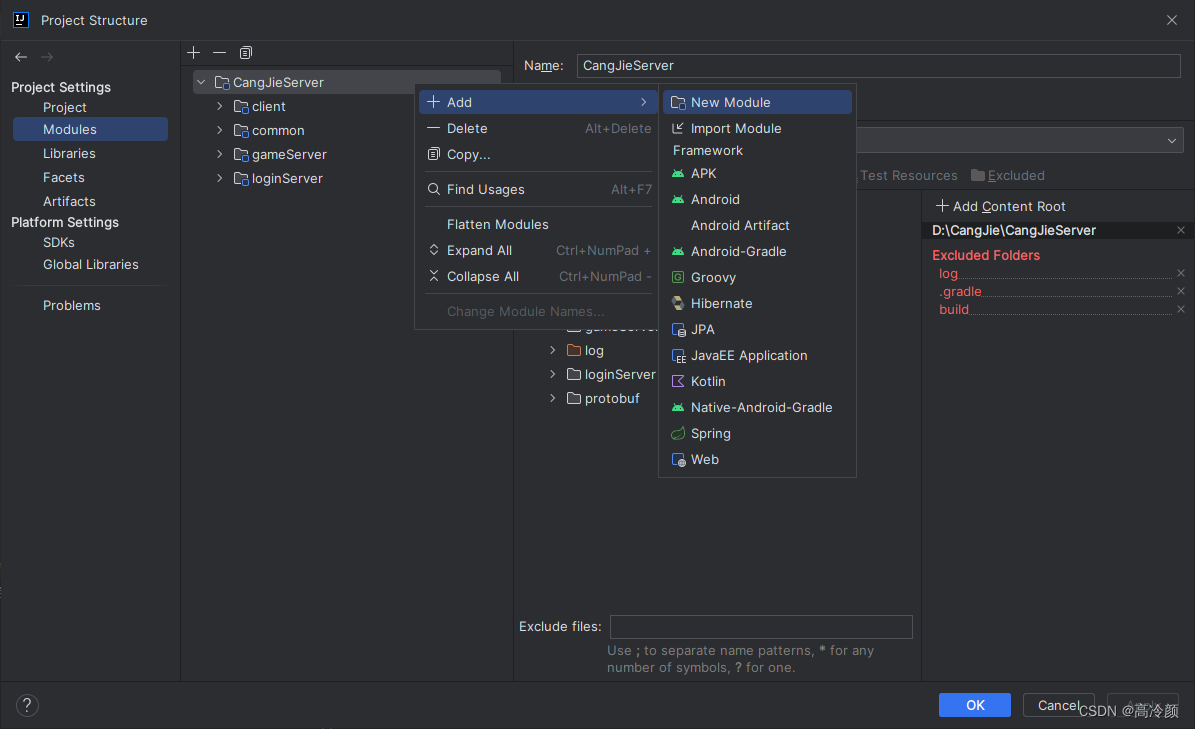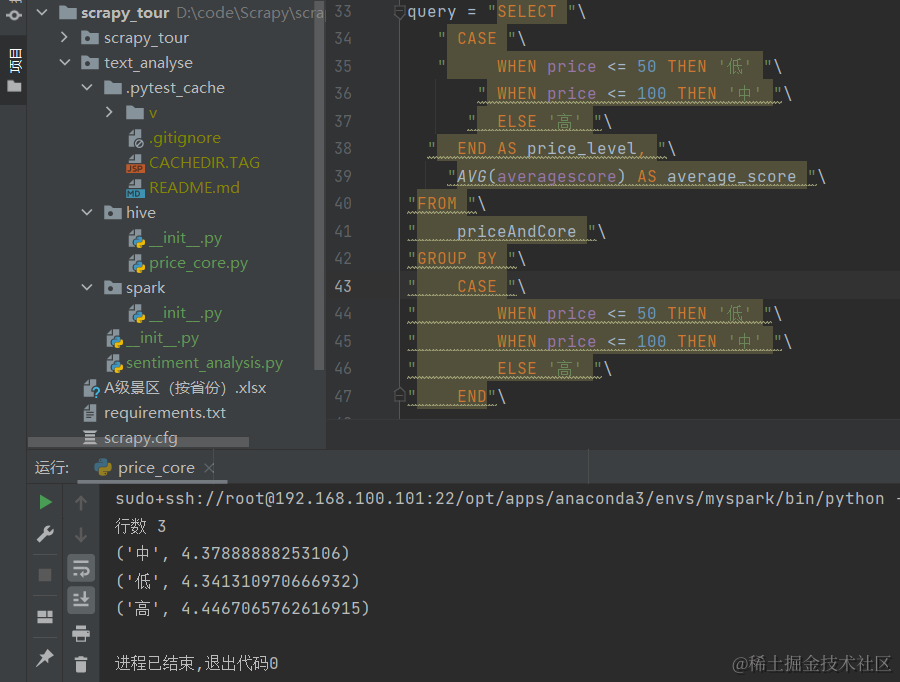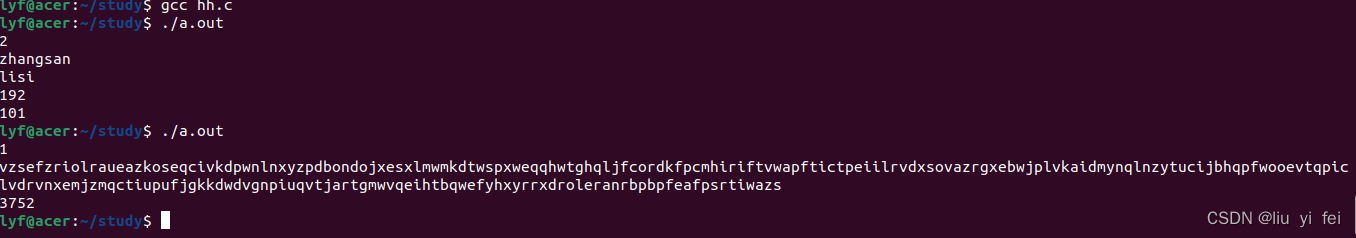组件代码
import React from 'react';
import { View, StyleSheet, Modal, TouchableOpacity, Text, TouchableWithoutFeedback } from 'react-native';
const BottomPopup = ({ visible, onClose, children, leftButtonTitle, rightButtonTitle, onLeftButtonPress, onRightButtonPress }) => {
const handleLeftButtonPress = () => {
onLeftButtonPress();
};
const handleRightButtonPress = () => {
onRightButtonPress();
};
return (
<Modal
animationType="slide"
transparent={true}
visible={visible}
onRequestClose={onClose}
>
<TouchableWithoutFeedback onPress={onClose}>
<View style={styles.container}>
<TouchableWithoutFeedback onPress={() => {}}>
<View style={styles.popup}>
<View style={styles.buttonsContainer}>
<TouchableOpacity onPress={handleLeftButtonPress} style={styles.leftButton}>
<Text style={styles.leftButtonText}>{leftButtonTitle}</Text>
</TouchableOpacity>
<TouchableOpacity onPress={handleRightButtonPress} style={styles.rightButton}>
<Text style={styles.rightButtonText}>{rightButtonTitle}</Text>
</TouchableOpacity>
</View>
{children}
</View>
</TouchableWithoutFeedback>
</View>
</TouchableWithoutFeedback>
</Modal>
);
};
const styles = StyleSheet.create({
container: {
flex: 1,
justifyContent: 'flex-end',
backgroundColor: 'rgba(0, 0, 0, 0.5)',
},
popup: {
backgroundColor: '#fff',
borderTopLeftRadius: 20,
borderTopRightRadius: 20,
padding: 20,
elevation: 5,
},
buttonsContainer: {
flexDirection: 'row',
justifyContent: 'space-between',
marginBottom: 10,
},
leftButton: {
padding: 10,
},
leftButtonText: {
color: 'blue',
fontSize: 16,
},
rightButton: {
padding: 10,
},
rightButtonText: {
color: 'blue',
fontSize: 16,
},
});
export default BottomPopup;
使用方式
import React, { useState } from 'react';
import { View, Button, Text } from 'react-native';
import BottomPopup from './bbb';
const MyComponent = () => {
const [isVisible, setIsVisible] = useState(false);
const togglePopup = () => {
setIsVisible(!isVisible);
};
const handleCancelButtonPress = () => {
setIsVisible(false);
console.log('取消按钮被点击');
};
const handleConfirmButtonPress = () => {
setIsVisible(false);
console.log('确认按钮被点击');
};
return (
<View style={{ flex: 1, justifyContent: 'center', alignItems: 'center' }}>
<Button title="打开弹出框" onPress={togglePopup} />
<BottomPopup
visible={isVisible}
onClose={togglePopup}
leftButtonTitle="取消"
onLeftButtonPress={handleCancelButtonPress}
rightButtonTitle="确认"
onRightButtonPress={handleConfirmButtonPress}
>
<Text>这是弹出框的内容</Text>
</BottomPopup>
</View>
);
};
export default MyComponent;
参数说明
- visible (boolean): 控制弹出框是否可见。
- onClose (function): 关闭弹出框的回调函数。
- leftButtonTitle (string): 左上按钮的标题。
- onLeftButtonPress (function): 左上按钮点击时触发的回调函数。
- rightButtonTitle (string): 右上按钮的标题。
- onRightButtonPress (function): 右上按钮点击时触发的回调函数。
效果图(点击确认或者取消或者阴影部分均可以关闭弹出框)
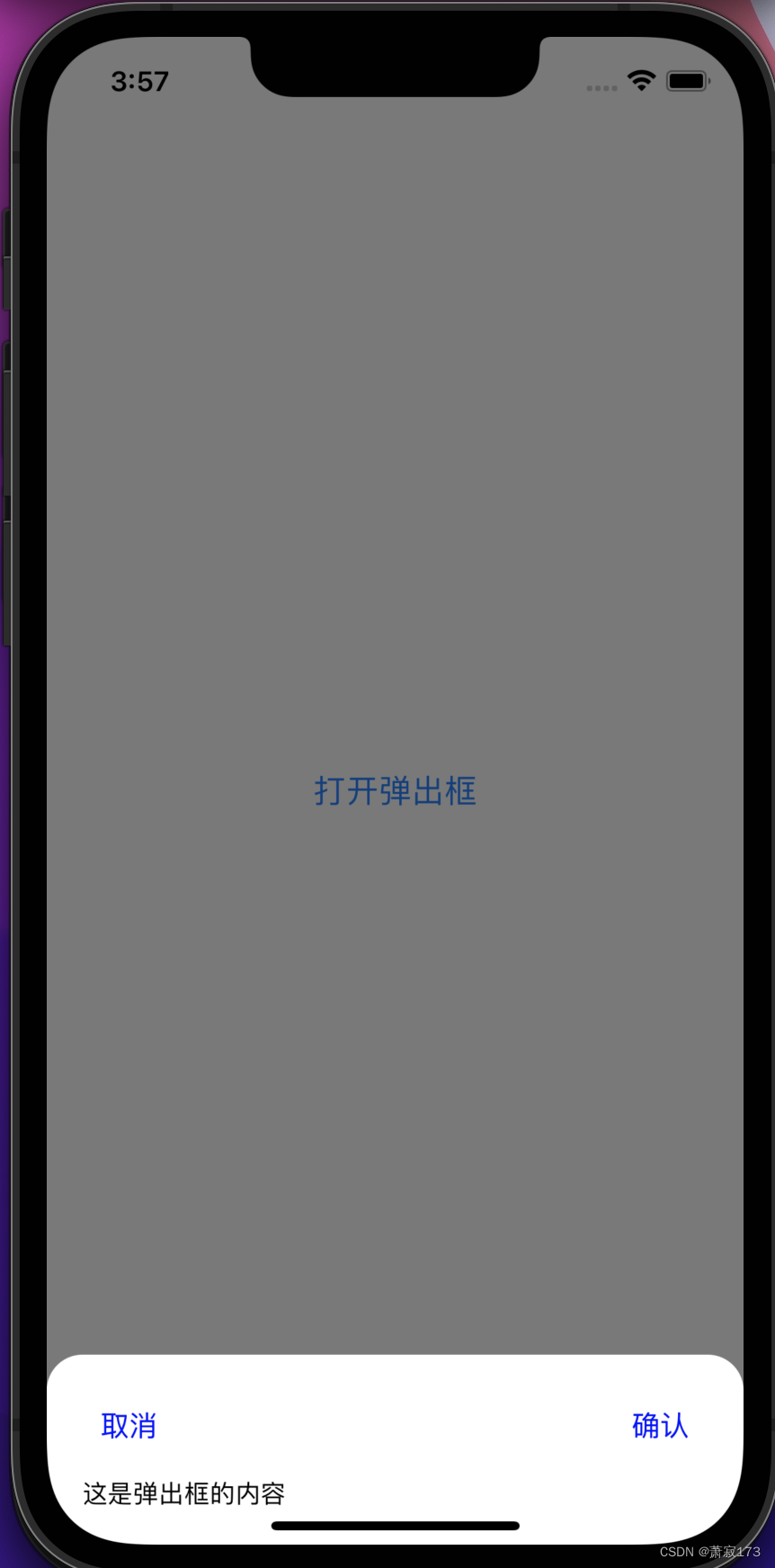
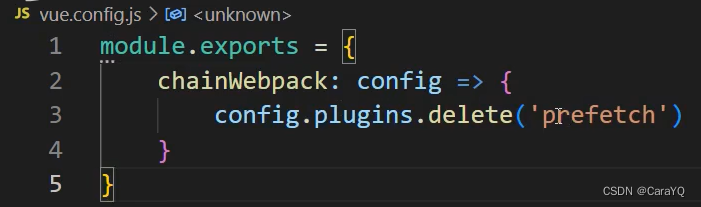
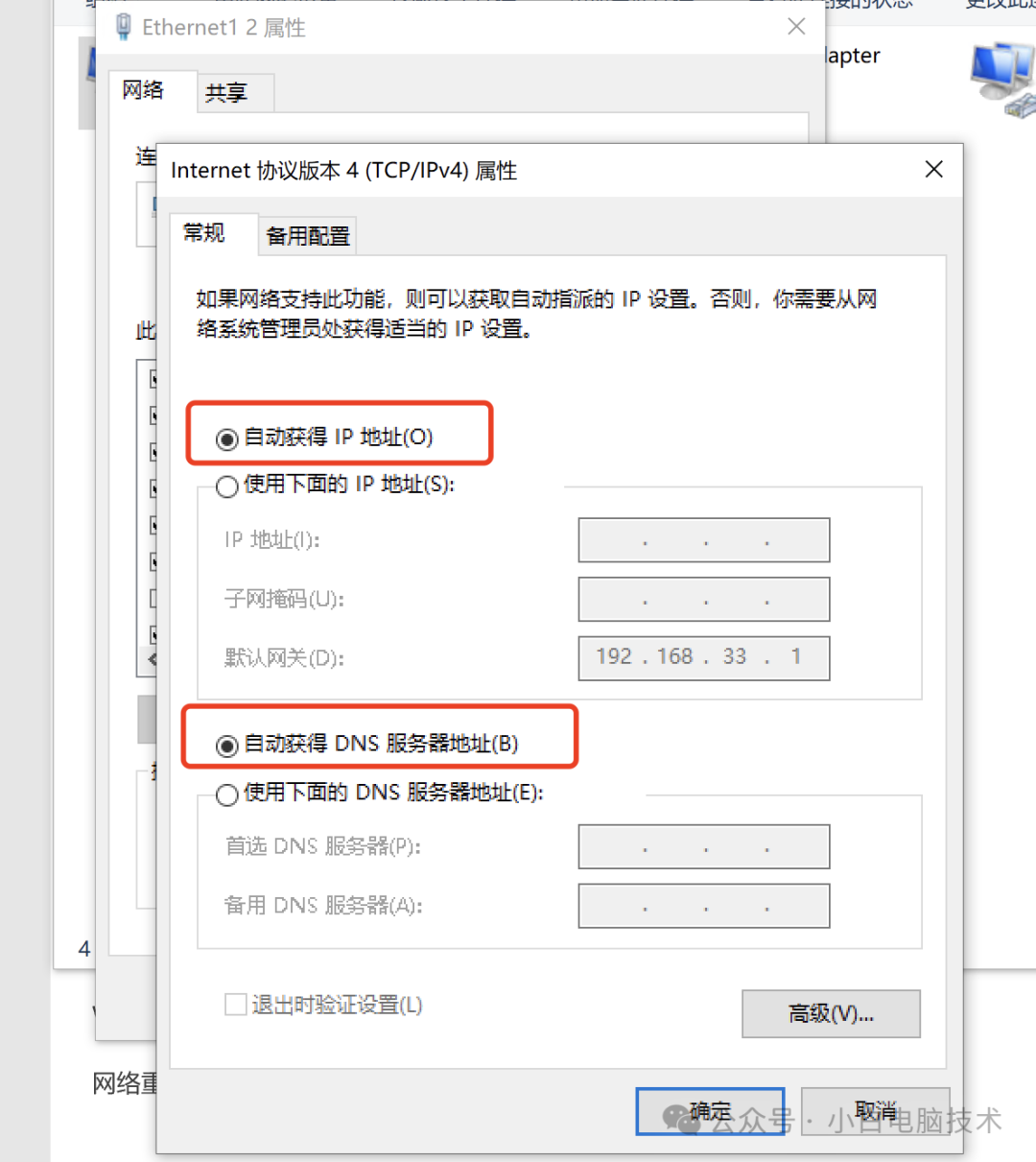
![[CISCN2019 华东北赛区]Web2](https://img-blog.csdnimg.cn/img_convert/9da188646ff17b2386d7b836e48a2a89.png)
![【P1328】[NOIP2014 提高组] 生活大爆炸版石头剪刀布](https://img-blog.csdnimg.cn/img_convert/cb242bcc076eb19b2e006cd6118d44a3.png)
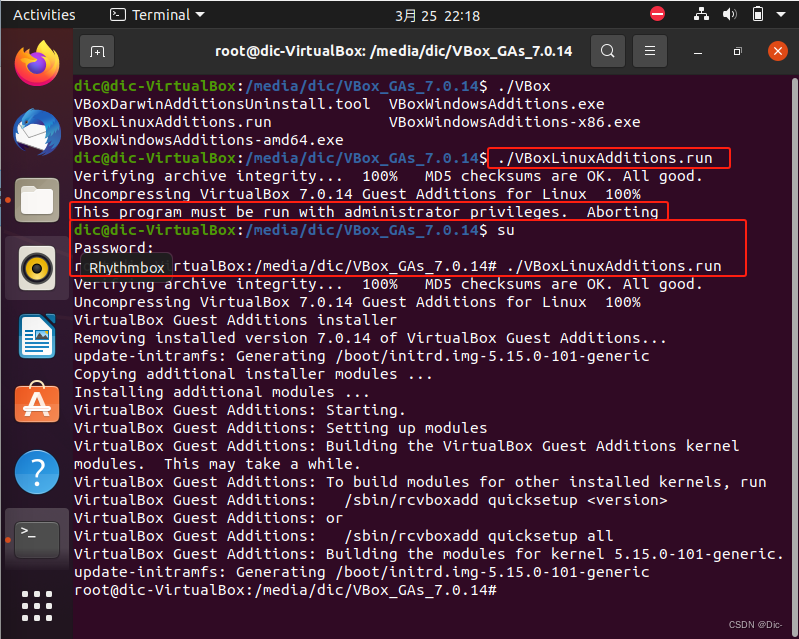

![[Android]创建Google Play内购aab白包](https://img-blog.csdnimg.cn/direct/a1c0bdd8ed754881ad03444872c6befa.png)