文章目录
- uni.createAnimation
- 动画描述
- 动画代码
- template
- js部分
- 问题原因
- 改进方案
- template
- js部分
- 改动
- git 改进截图
uni.createAnimation
动画描述
实现一个以左上角为锚点,以Z轴做平面抬起及落下的动画效果
动画代码
template
<image v-if="showHot(item.cname)" :animation="animationData" :key="item.cname"
src="https://cdn.xxx.com/static/cert/course_fire_icon2.png" mode="">
</image>
js部分
initAnimation() {
this.animation = uni.createAnimation({
transformOrigin: "0% 100%",
duration: 500,
timingFunction: 'ease',
})
this.jumpAnimation()
},
jumpAnimation() {
this.interval = setInterval(async () => {
this.animation
.rotateZ(-20).step()
.rotateZ(0).step()
this.animationData = this.animation.export();
setTimeout(() => {
this.animationData = null; // 清除animationData,防止二次动画执行失败
})
}, 2000)
},
问题原因
以上代码在小程序端OK, 但在App端无效,面向百度开发后得知,
由于 JavaScript 的限制,Vue 不能检测以下数组
1.直接给数组的某个索引复制,
2.直接修改数组的长度,
造成APP端无效的原因就是直接赋值
this.animationData = this.animation.export();
此处就需要再 data中添加一个数组变量来实现vue对状态的监控
改进方案
template
<image v-if="showHot(item.cname)" :animation="animaArr[0]" :key="item.cname"
src="https://cdn.xxx.com/static/cert/course_fire_icon2.png" mode="">
</image>
js部分
initAnimation() {
this.animation = uni.createAnimation({
transformOrigin: "0% 100%",
duration: 500,
timingFunction: 'ease',
})
this.jumpAnimation()
},
jumpAnimation() {
this.interval = setInterval(async () => {
this.animation
.rotateZ(-20).step()
.rotateZ(0).step()
this.animationData = this.animation;
this.animaArr.splice(0, 1, this.animationData
.export()); // 把动画放进 data下的空数组内, 便于vue能够监听到变化
setTimeout(() => {
this.animationData = null; // 清除animationData,防止二次动画执行失败
this.animaArr = []; //定期清除 animaArr,或者说是每次动画执行后清除, 这样让vue能够再次监听到动画数组
})
}, 2000)
},
改动
最主要的变动就是将
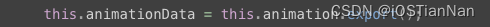
替换为
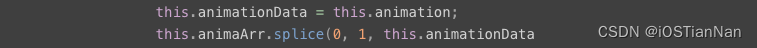
git 改进截图
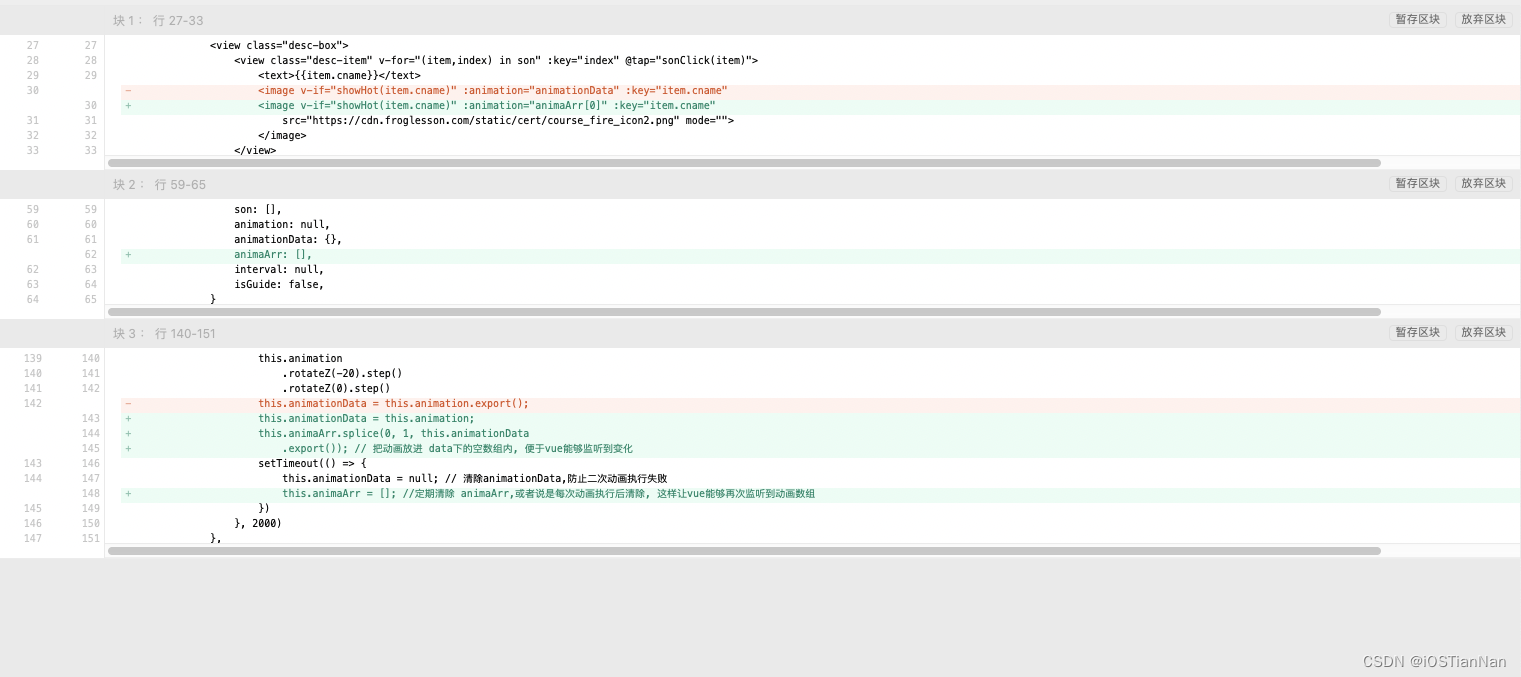

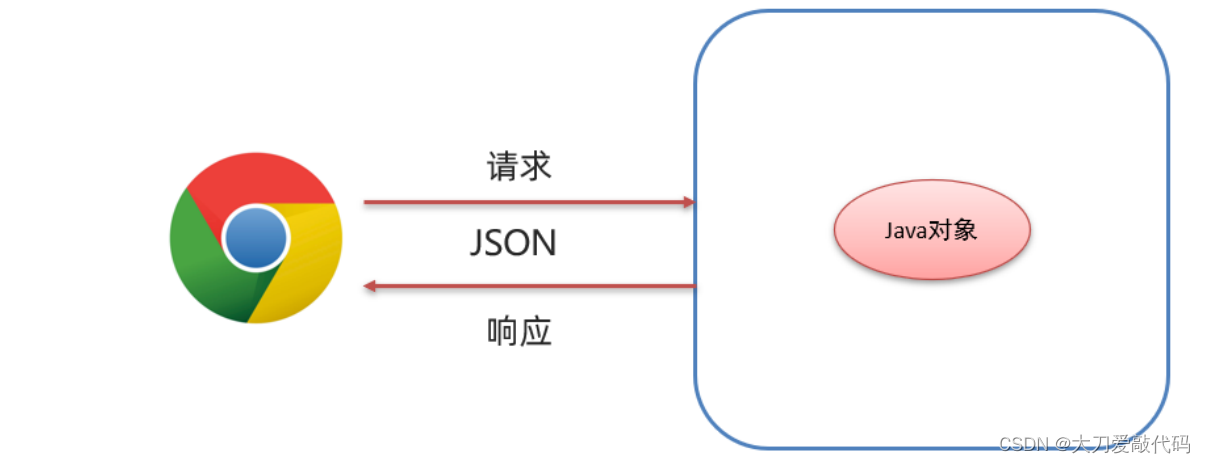



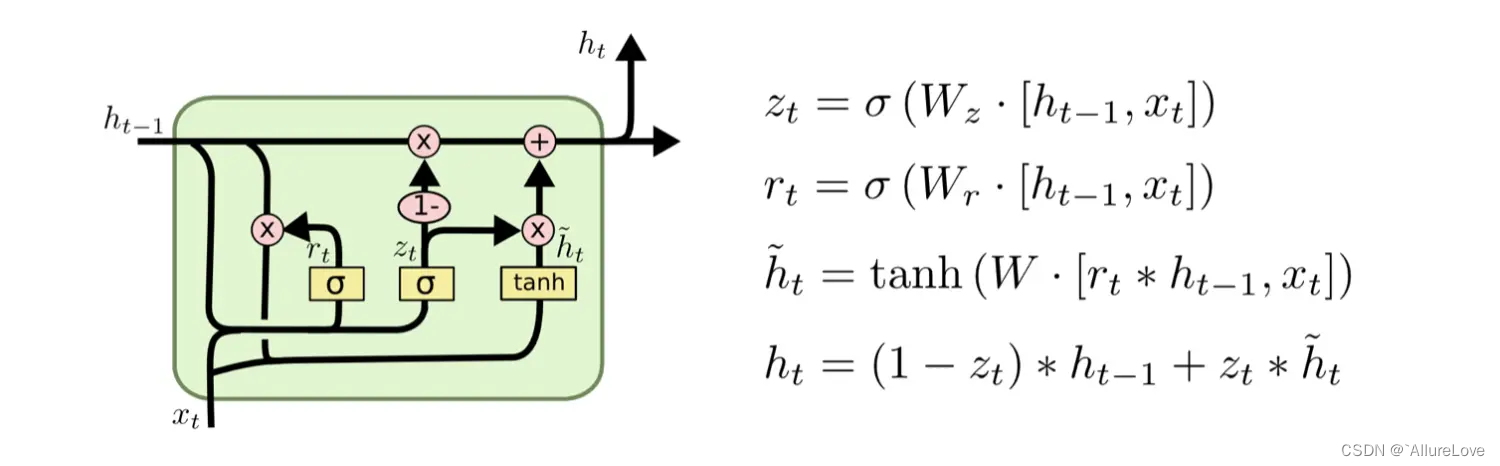

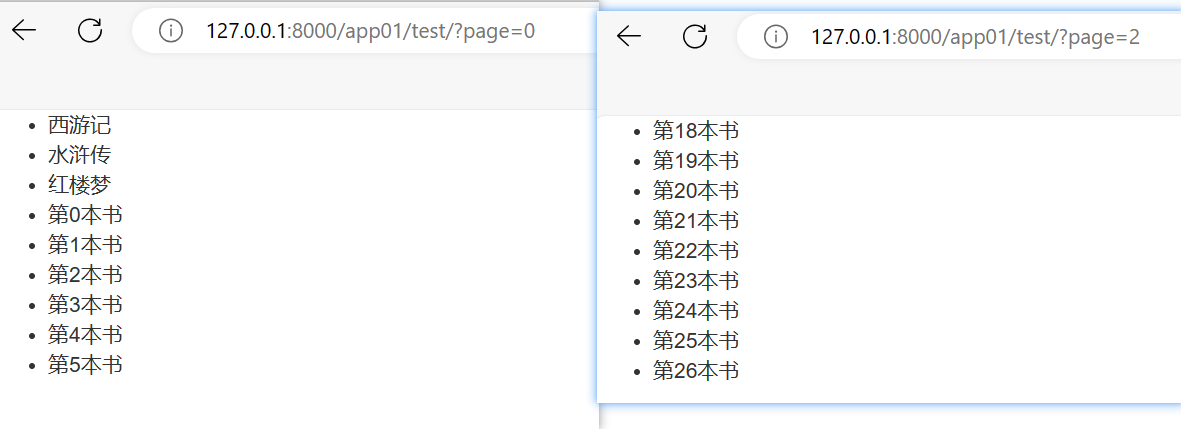
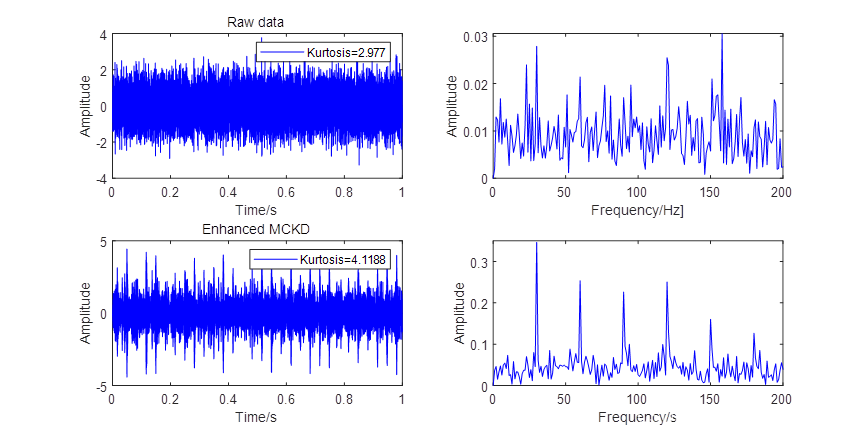
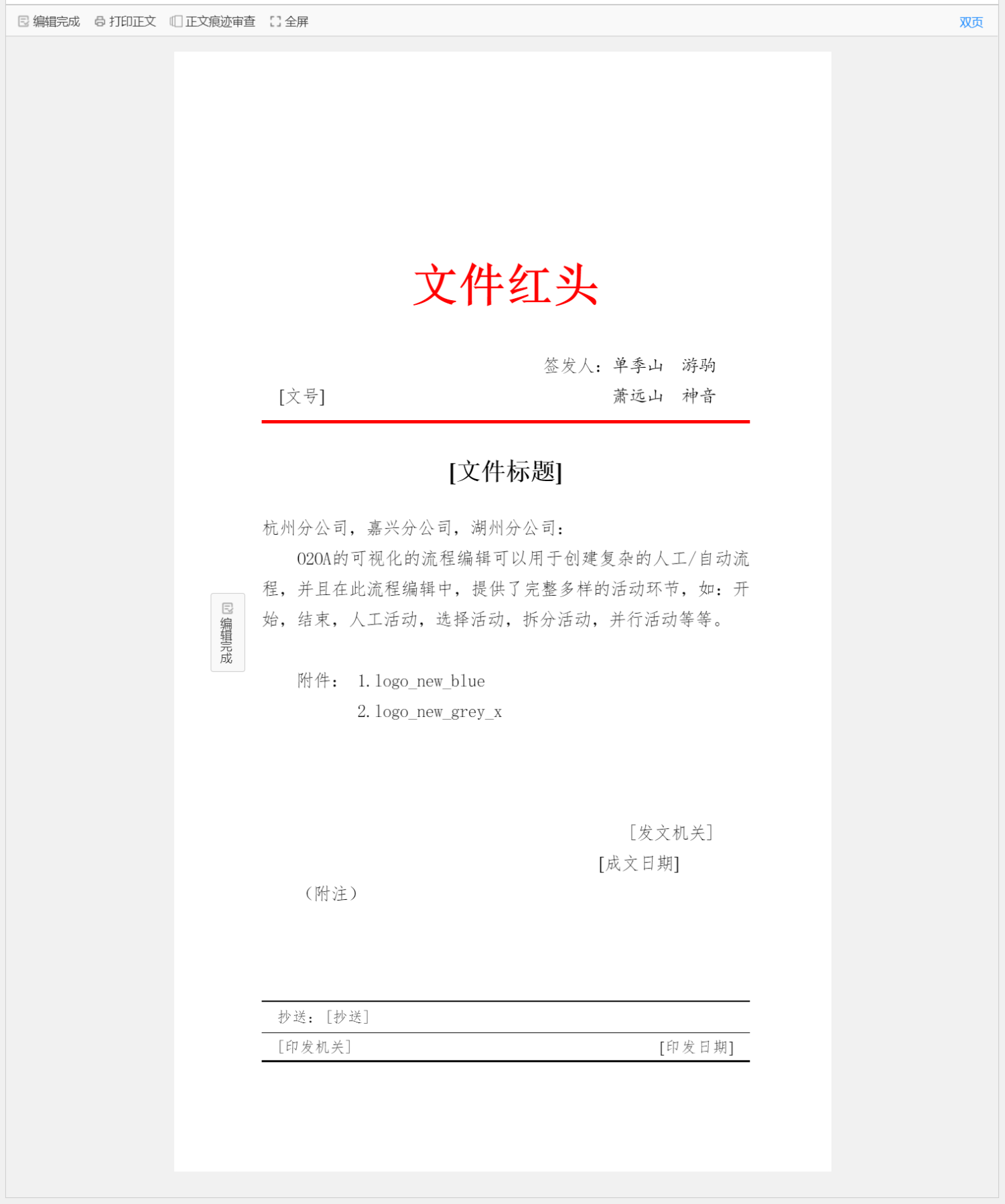
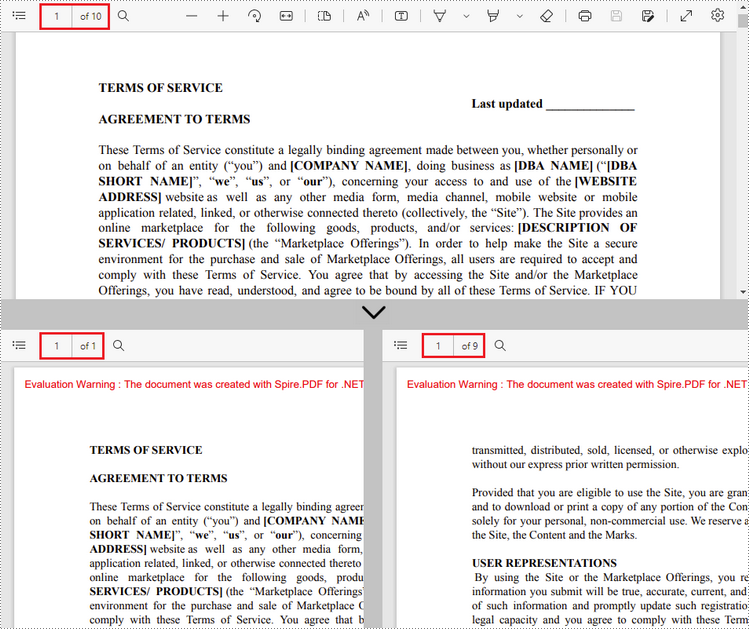
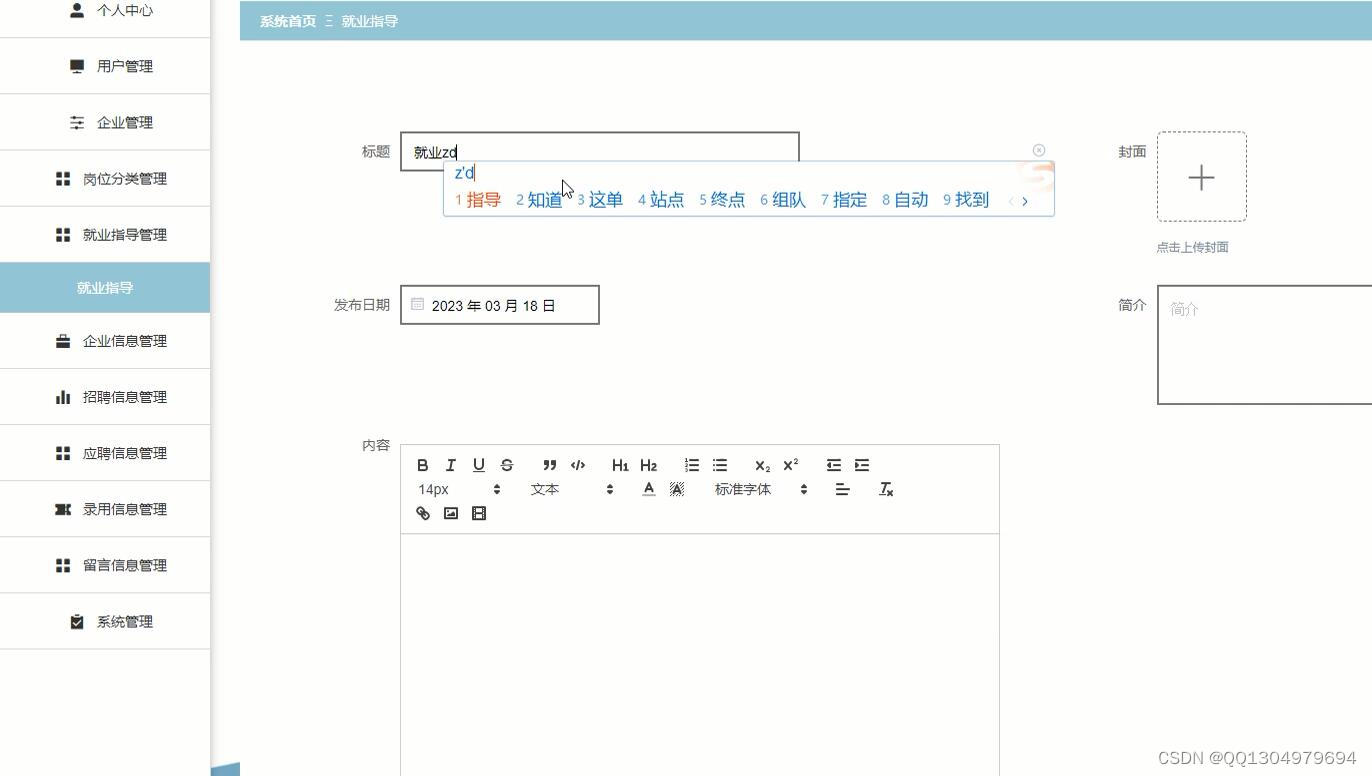
![[Qt学习笔记]Qt实现鼠标点击或移动时改变鼠标的样式以及自定义鼠标样式](https://img-blog.csdnimg.cn/img_convert/ba661779f4a02d1daf7d547dba388f3e.webp?x-oss-process=image/format,png)



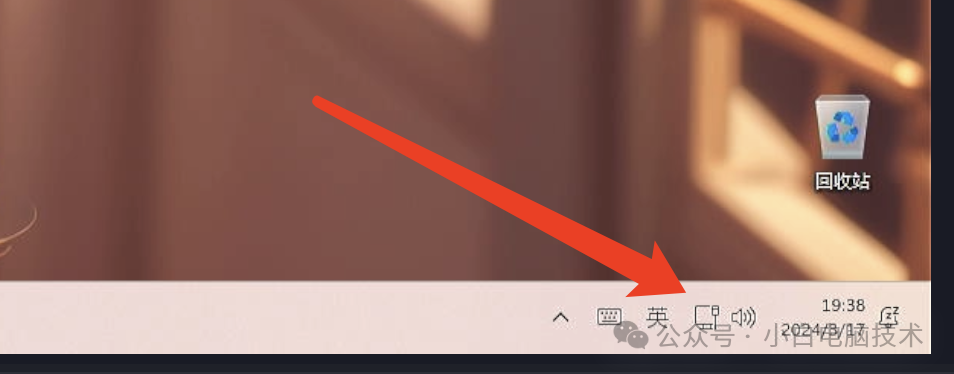
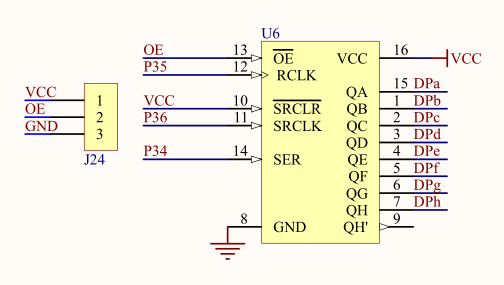
![【PyTorch][chapter 22][李宏毅深度学习][ WGAN]【实战三】](https://img-blog.csdnimg.cn/direct/54522e6650df424e97d377af0e02ee69.png)