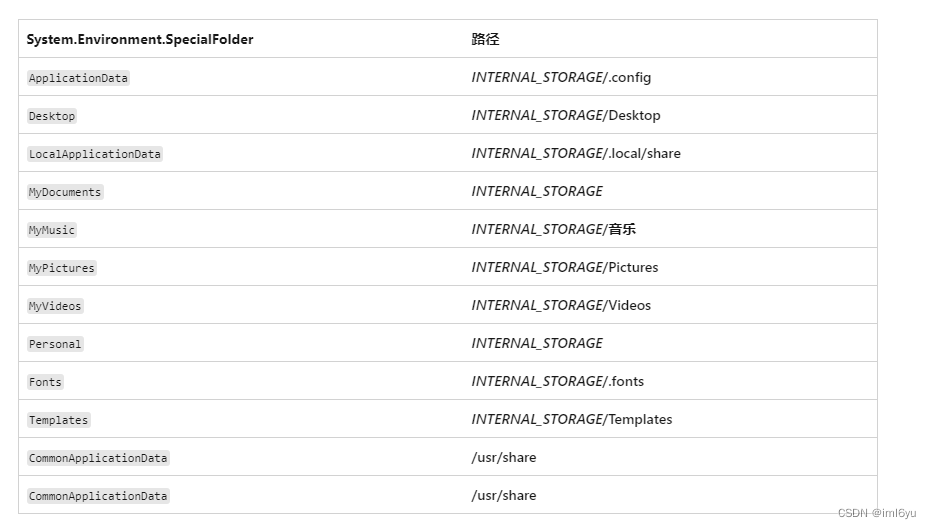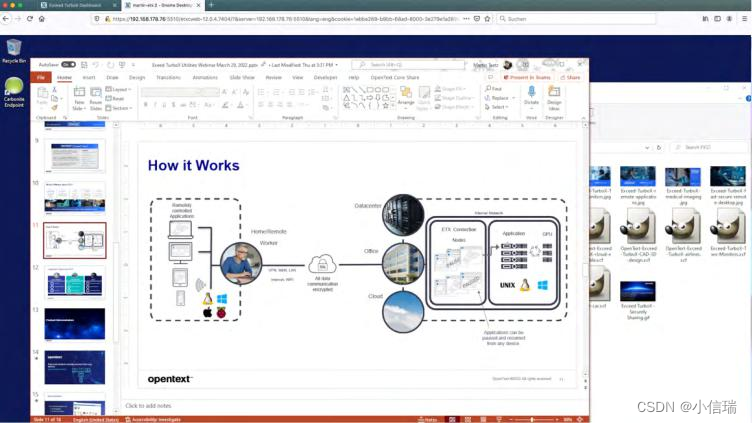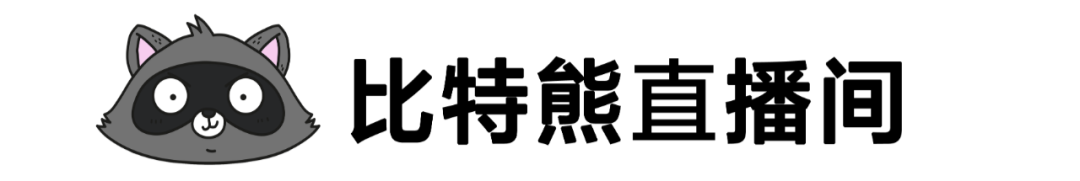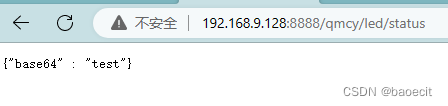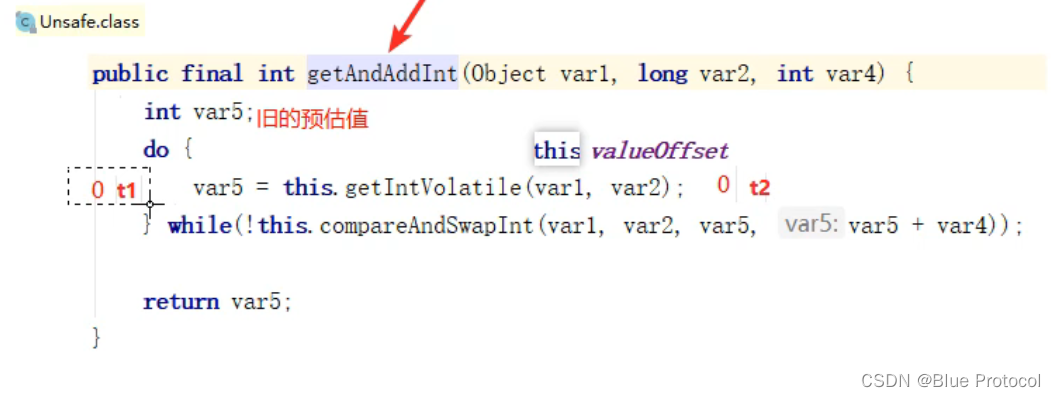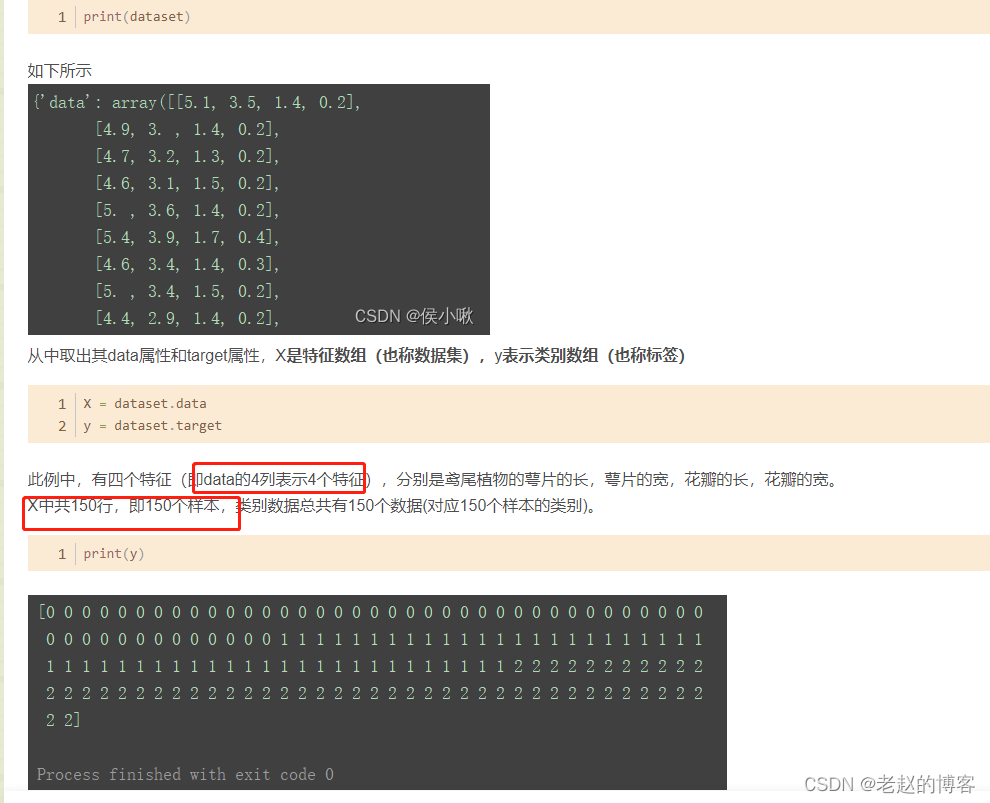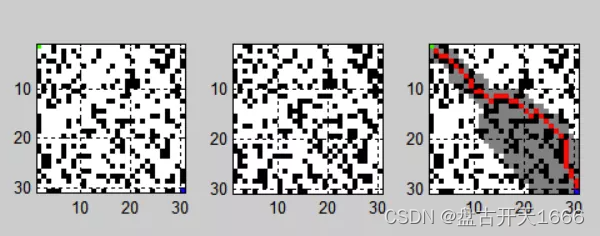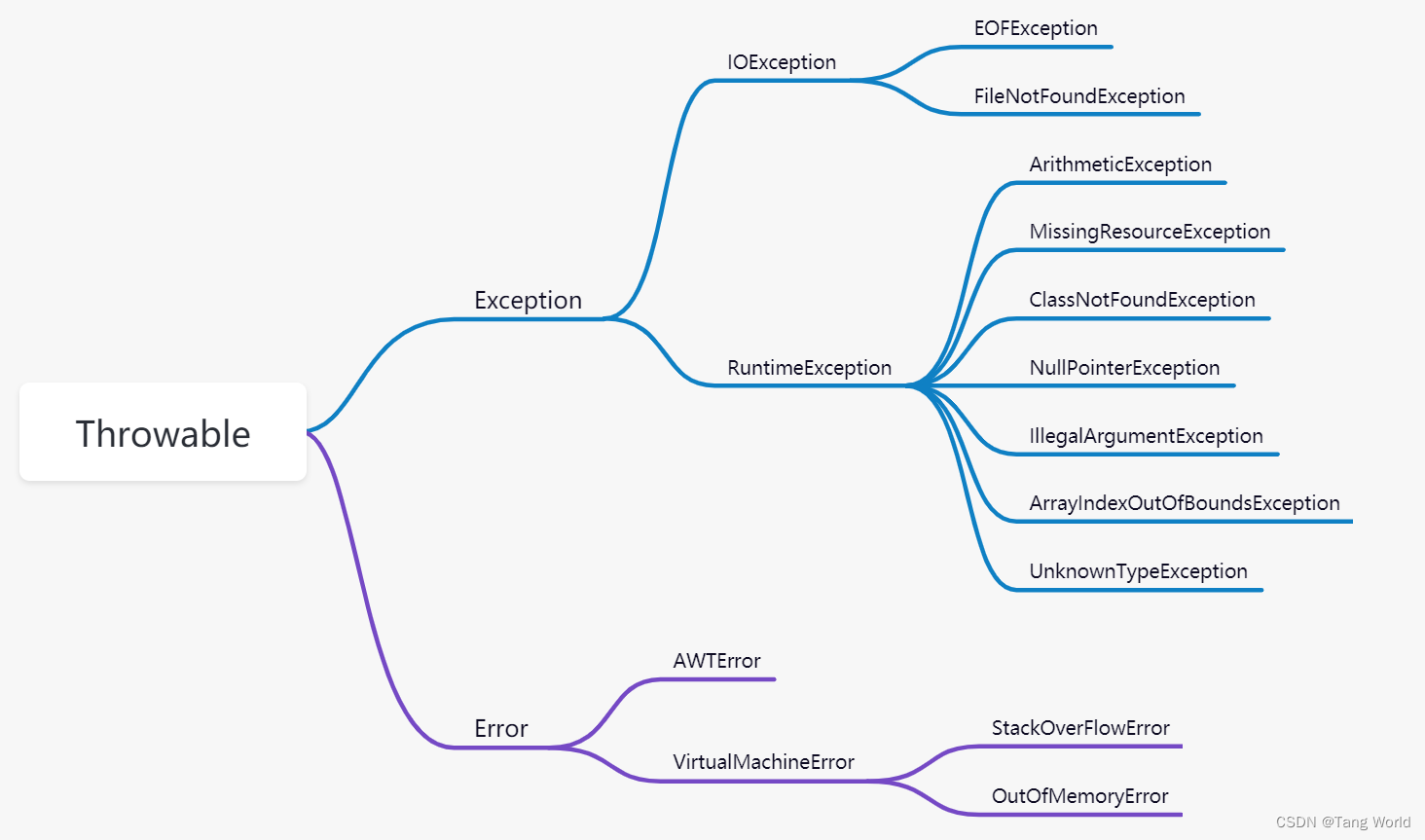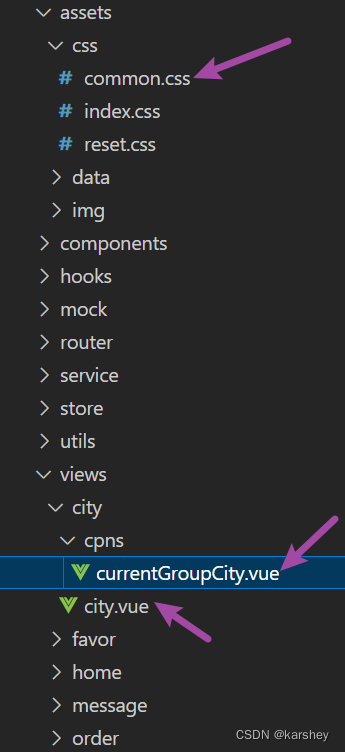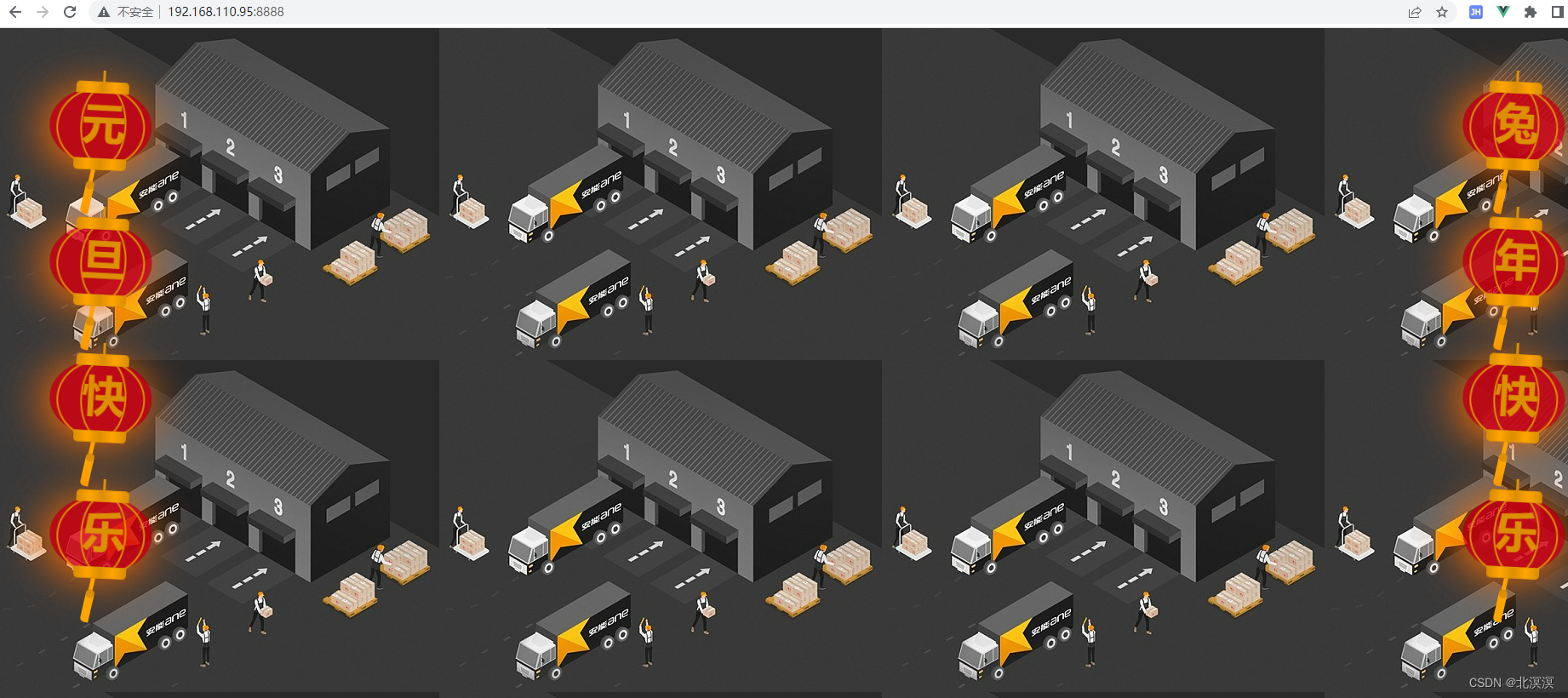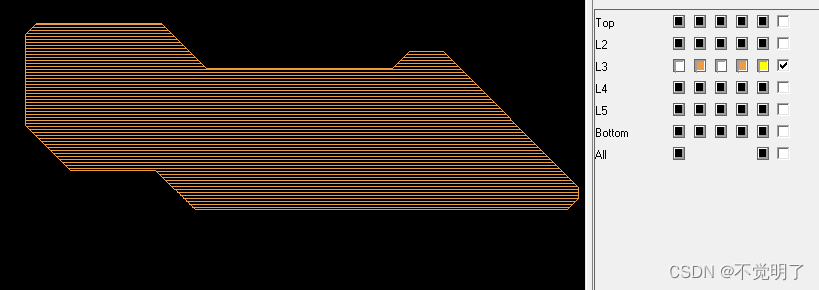此篇博客进行一个简单实例进行展示服务注册和服务的调用,以订单与库存模块为例,其结构图如下:

目 录
1、创建订单模块与库存模块
1.1、编写stock模块
1.2、编写order模块
2、访问地址进行测试
3、总结
1、创建订单模块与库存模块
创建两个模块,其结构如下

1.1、编写stock模块
pom文件引入相关依赖
<dependencies>
<dependency>
<groupId>org.springframework.boot</groupId>
<artifactId>spring-boot-starter-web</artifactId>
</dependency>
<!-- 配置中心 -->
<dependency>
<groupId>com.alibaba.cloud</groupId>
<artifactId>spring-cloud-starter-alibaba-nacos-config</artifactId>
</dependency>
<!-- 服务注册/发现 -->
<dependency>
<groupId>com.alibaba.cloud</groupId>
<artifactId>spring-cloud-starter-alibaba-nacos-discovery</artifactId>
</dependency>
</dependencies>application.yml配置文件
server:
port: 8092
servlet:
context-path: /
spring:
application:
name: nacos-stock
cloud:
nacos:
discovery:
server-addr: 127.0.0.1:8848NacosStockApplication类(其中注解@EnableDiscoveryClient 作用为:在nacos中进行注册,并且让其他服务能够被发现,进而能够被调用)
package com.ljy;
import org.springframework.boot.SpringApplication;
import org.springframework.boot.autoconfigure.SpringBootApplication;
import org.springframework.cloud.client.discovery.EnableDiscoveryClient;
/**
* @Author 不要有情绪的 ljy
* @Date 2023/1/10 14:13
* @Description:
*/
@SpringBootApplication
@EnableDiscoveryClient
public class NacosStockApplication {
public static void main(String[] args) {
SpringApplication.run(NacosStockApplication.class, args);
}
}
StockController类
package com.ljy.controller;
import org.springframework.web.bind.annotation.RequestMapping;
import org.springframework.web.bind.annotation.RestController;
/**
* @Author 不要有情绪的 ljy
* @Date 2023/1/10 14:26
* @Description:
*/
@RestController
@RequestMapping("/stock")
public class StockController {
@RequestMapping("/test")
public String test(String info) {
return "库存模块接收到的信息:" + info;
}
}
1.2、编写order模块
pom文件引入相关依赖(其中依赖openfeign是为了能够调用stock模块而引入)
<dependencies>
<dependency>
<groupId>org.springframework.boot</groupId>
<artifactId>spring-boot-starter-web</artifactId>
</dependency>
<!-- 配置中心 -->
<dependency>
<groupId>com.alibaba.cloud</groupId>
<artifactId>spring-cloud-starter-alibaba-nacos-config</artifactId>
</dependency>
<!-- 服务注册/发现 -->
<dependency>
<groupId>com.alibaba.cloud</groupId>
<artifactId>spring-cloud-starter-alibaba-nacos-discovery</artifactId>
</dependency>
<!-- openfeign -->
<dependency>
<groupId>org.springframework.cloud</groupId>
<artifactId>spring-cloud-starter-openfeign</artifactId>
</dependency>
</dependencies>application.yml配置文件
server:
port: 8091
servlet:
context-path: /
spring:
application:
name: nacos-order
cloud:
nacos:
discovery:
server-addr: 127.0.0.1:8848NacosOrderApplication类(不要忘记@EnableFeignClients(basePackages = "com.ljy.feign"),不然不会扫描到feign包)
package com.ljy;
import org.springframework.boot.SpringApplication;
import org.springframework.boot.autoconfigure.SpringBootApplication;
import org.springframework.cloud.client.discovery.EnableDiscoveryClient;
import org.springframework.cloud.openfeign.EnableFeignClients;
/**
* @Author 不要有情绪的 ljy
* @Date 2023/1/10 10:39
* @Description:
*/
@EnableDiscoveryClient
@SpringBootApplication
@EnableFeignClients(basePackages = "com.ljy.feign")
public class NacosOrderApplication {
public static void main(String[] args) {
SpringApplication.run(NacosOrderApplication.class, args);
}
}
OrderController类
package com.ljy.controller;
import com.ljy.feign.StockFeignService;
import org.springframework.beans.factory.annotation.Autowired;
import org.springframework.web.bind.annotation.RequestMapping;
import org.springframework.web.bind.annotation.RestController;
/**
* @Author 不要有情绪的 ljy
* @Date 2023/1/10 14:34
* @Description:
*/
@RestController
@RequestMapping("/order")
public class OrderController {
@Autowired
private StockFeignService stockFeignService;
@RequestMapping("/test")
public String test(){
return stockFeignService.test("我是订单模块,我给库存模块发消息!!!");
}
}
在feign包下编写StockFeignService接口(其作用为:能够调用到库存模块)
package com.ljy.feign;
import org.springframework.cloud.openfeign.FeignClient;
import org.springframework.web.bind.annotation.RequestMapping;
import org.springframework.web.bind.annotation.RequestParam;
/**
* @Author 不要有情绪的 ljy
* @Date 2023/1/10 14:30
* @Description:
*/
@FeignClient("nacos-stock")
public interface StockFeignService {
@RequestMapping("/stock/test")
public String test(@RequestParam("info") String info);
}
2、访问地址进行测试
http://localhost:8091/order/test
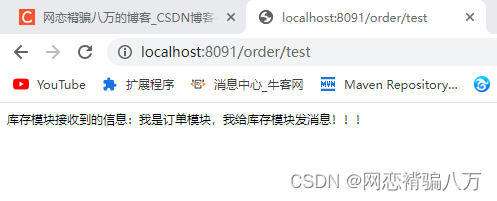
3、总结
以上就是nacos的服务注册与调用的简单实例展示过程,其过程为引入相关依赖,在nacos中进行服务注册,其目的是让其他服务能够发现,再引入openfeign依赖,为了能够让相关模块调用到。希望我的书写能够帮助到你。
学习之所以会想睡觉,是因为那是梦开始的地方。
ଘ(੭ˊᵕˋ)੭ (开心) ଘ(੭ˊᵕˋ)੭ (开心)ଘ(੭ˊᵕˋ)੭ (开心)ଘ(੭ˊᵕˋ)੭ (开心)ଘ(੭ˊᵕˋ)੭ (开心)
------不写代码不会凸的小刘