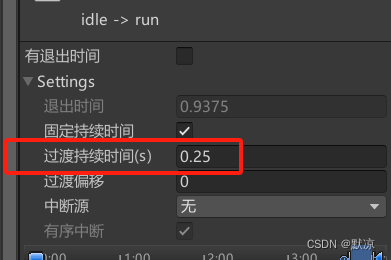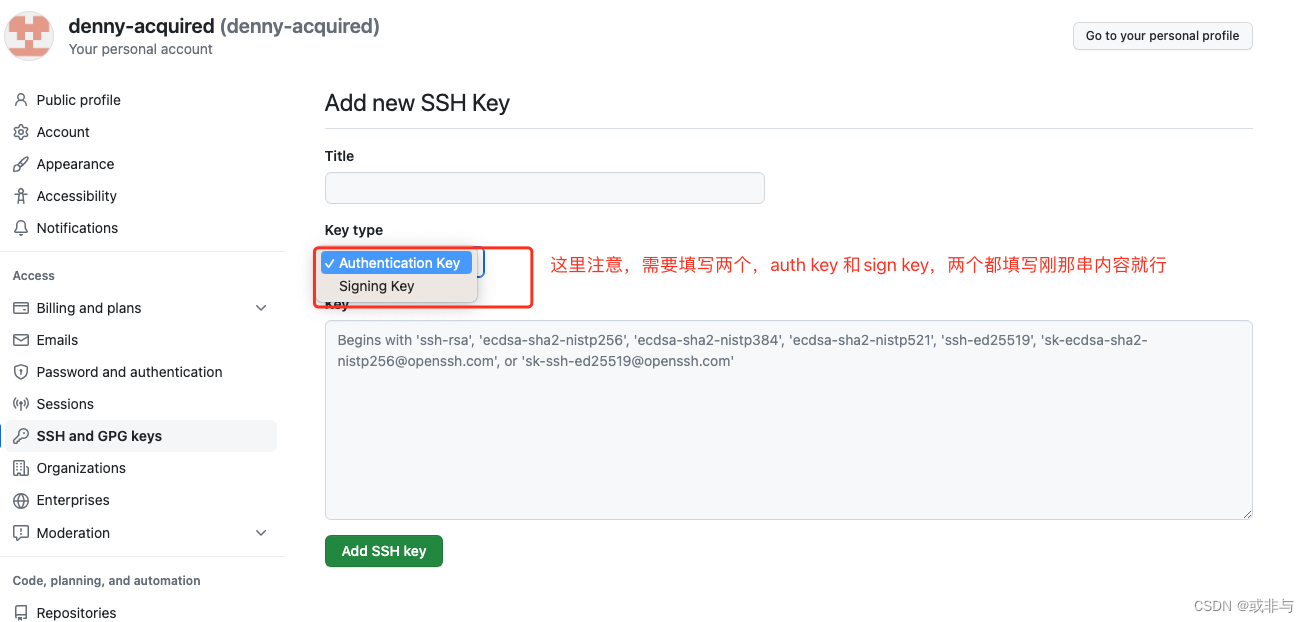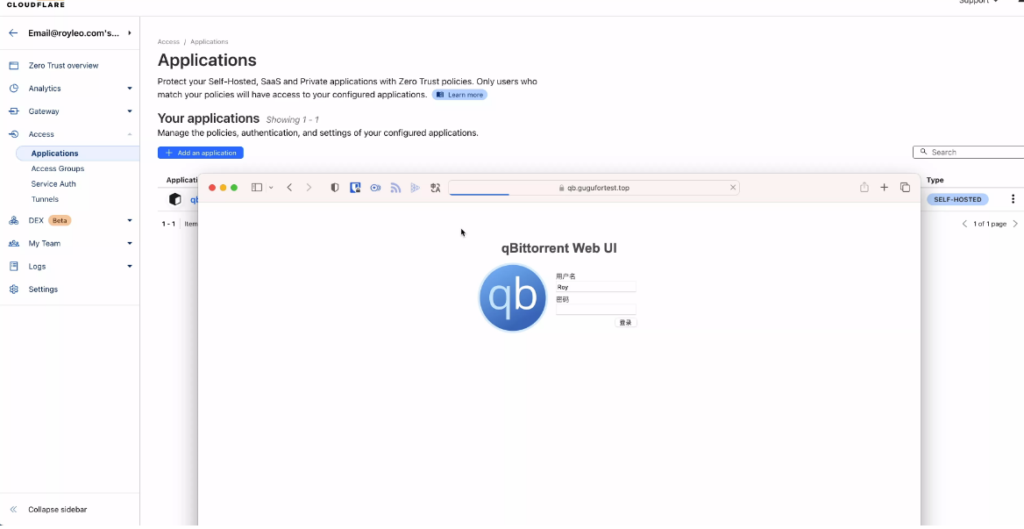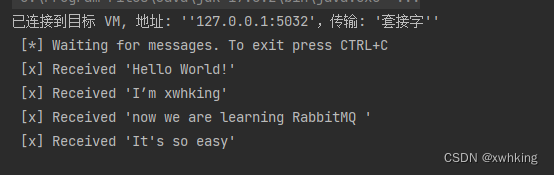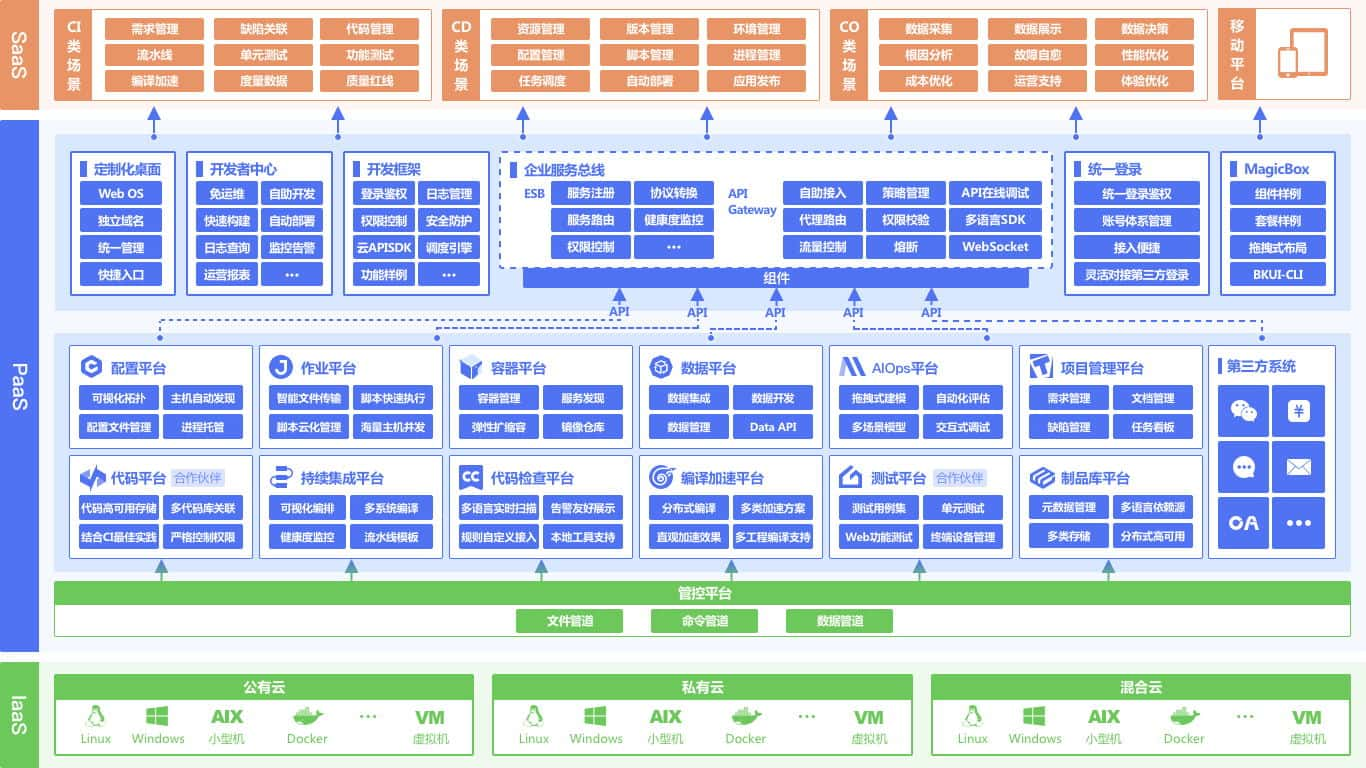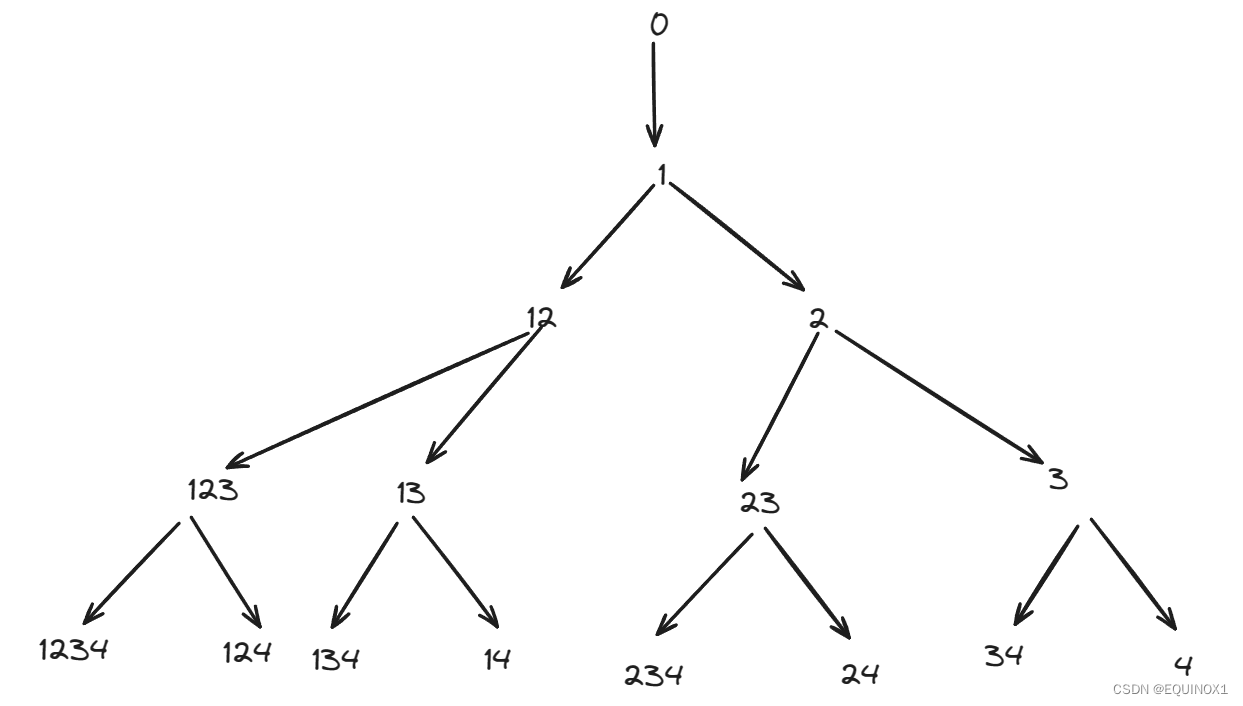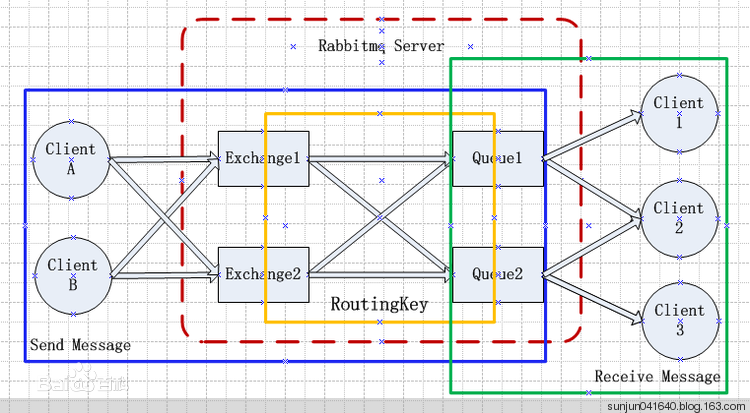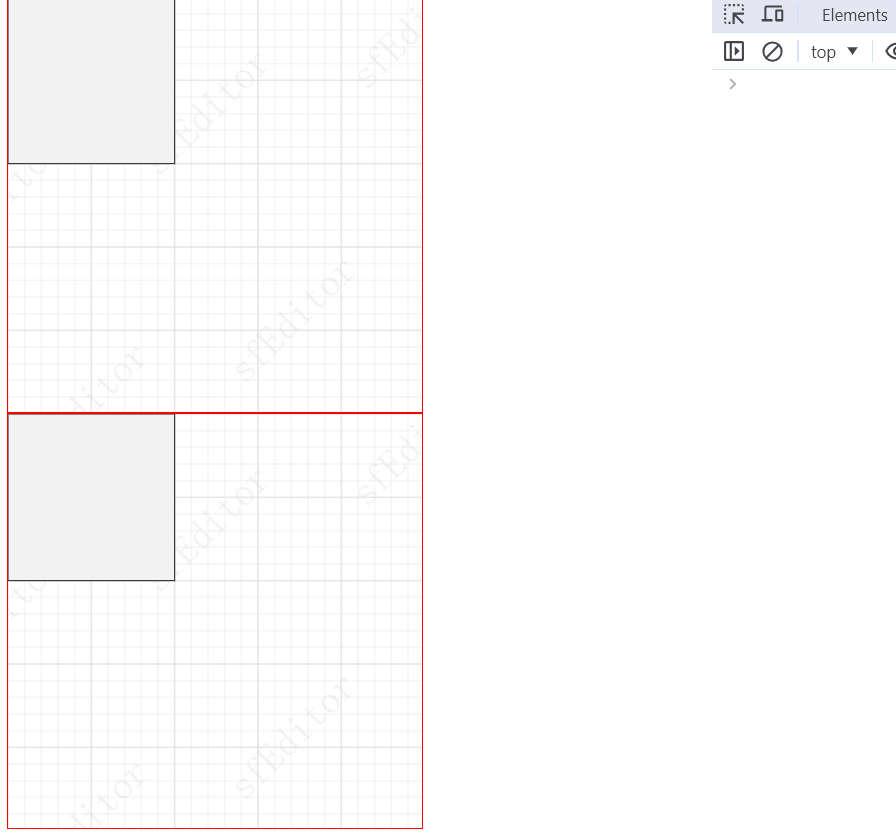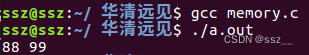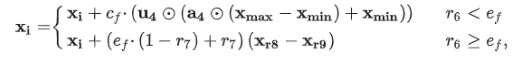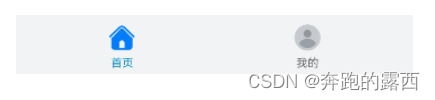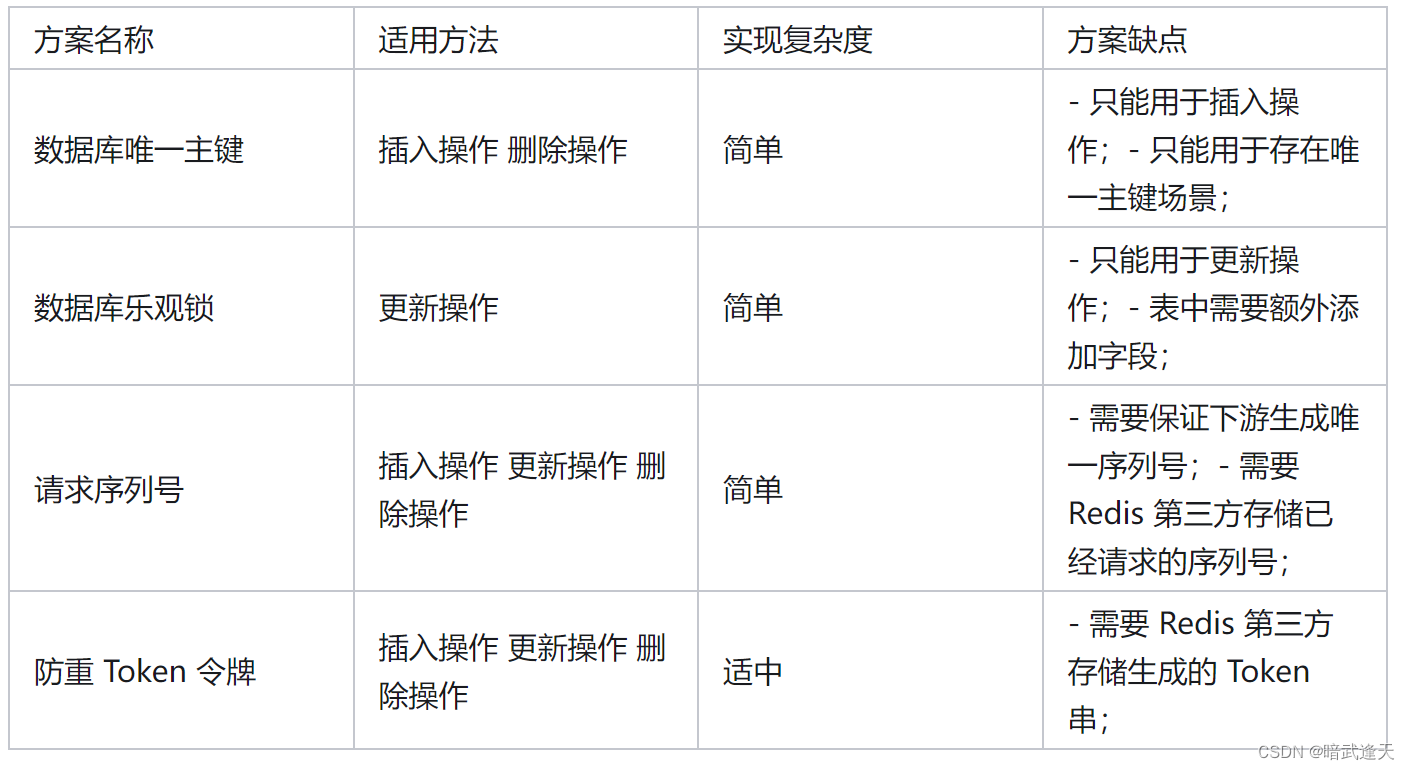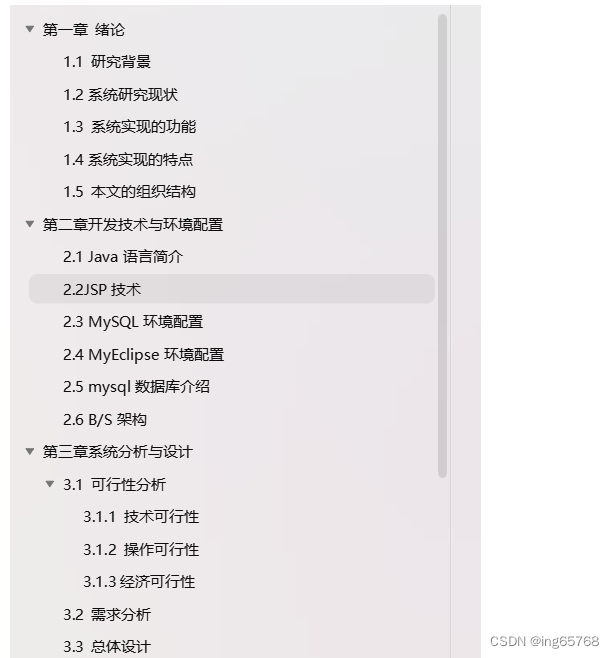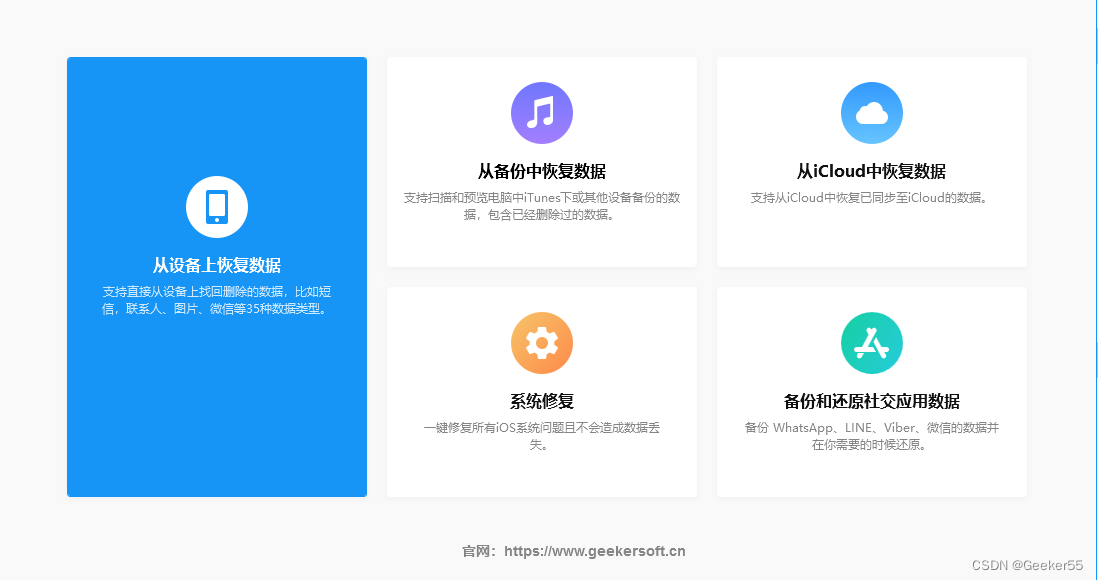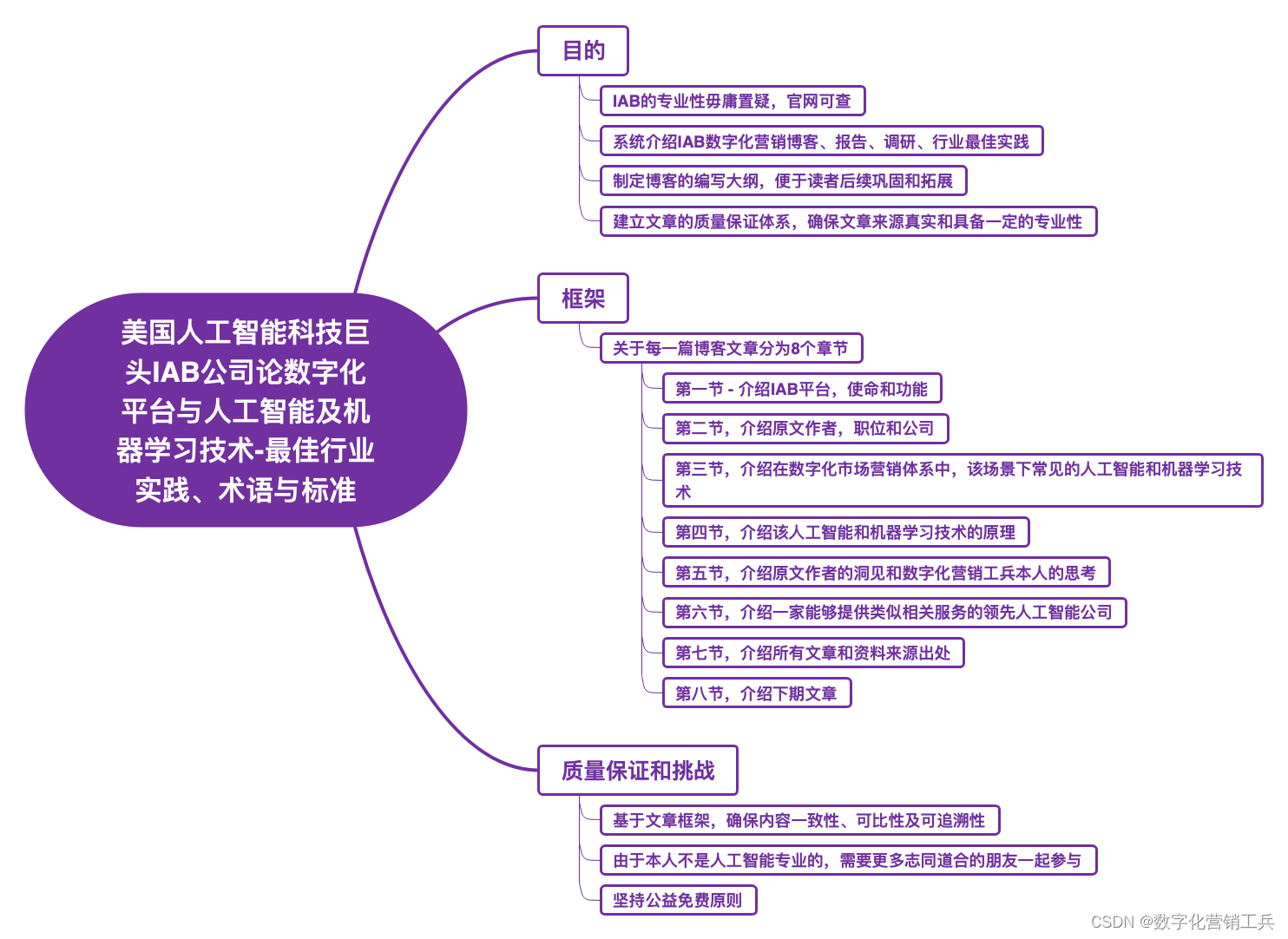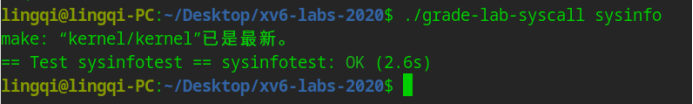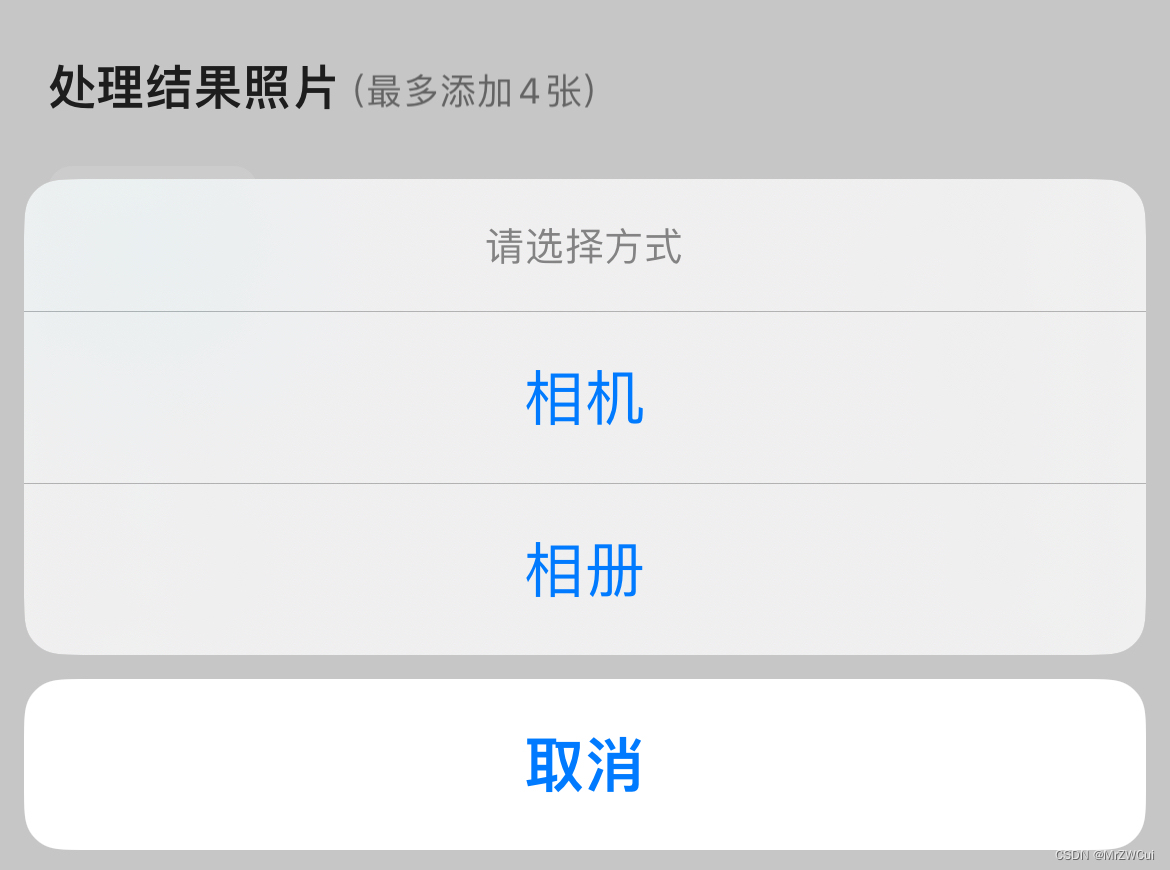下载素材:
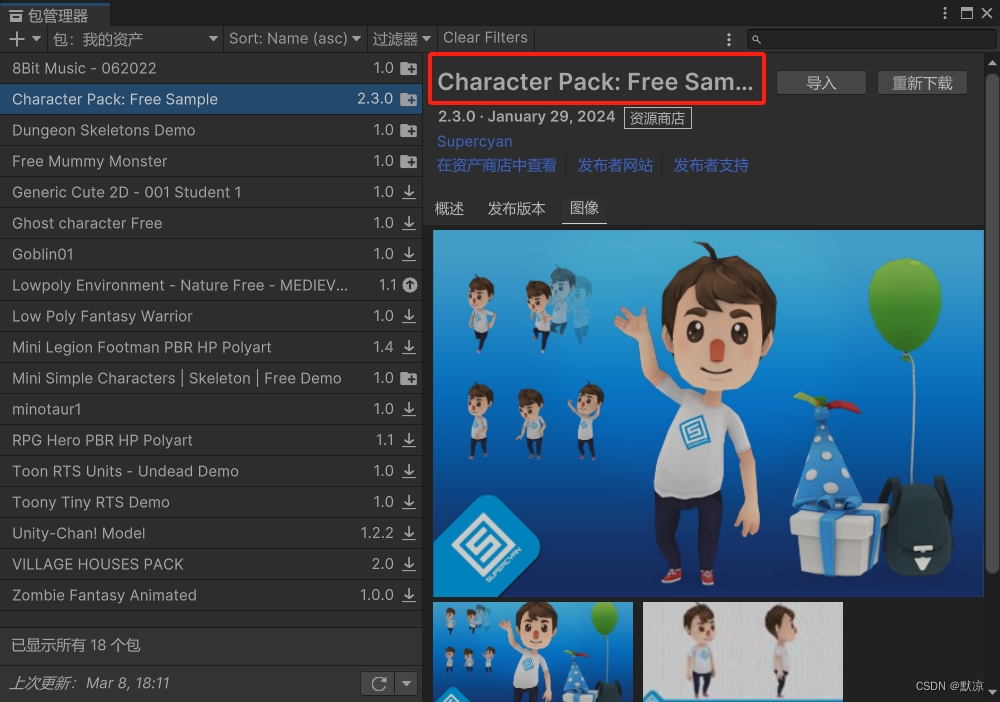
导入后,找到预制体和动画。
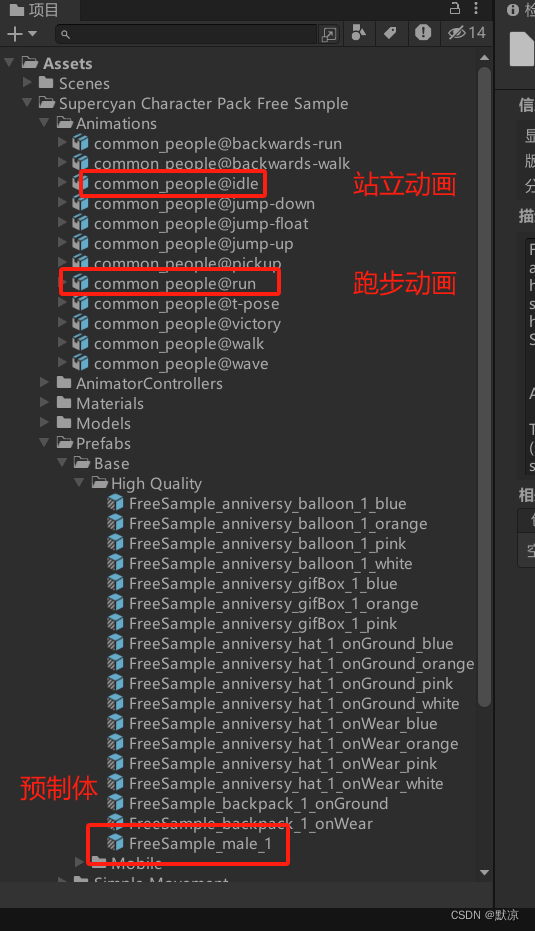
新建动画控制器,拖动到预制体的新版动画组件上。
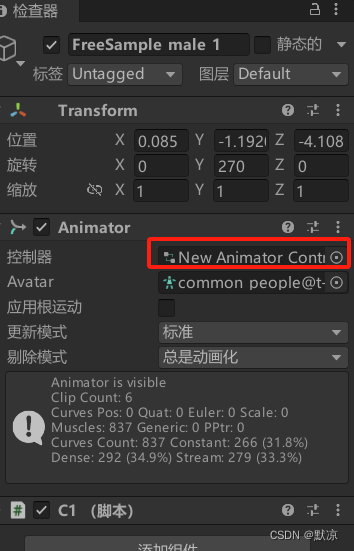
建立动画关系
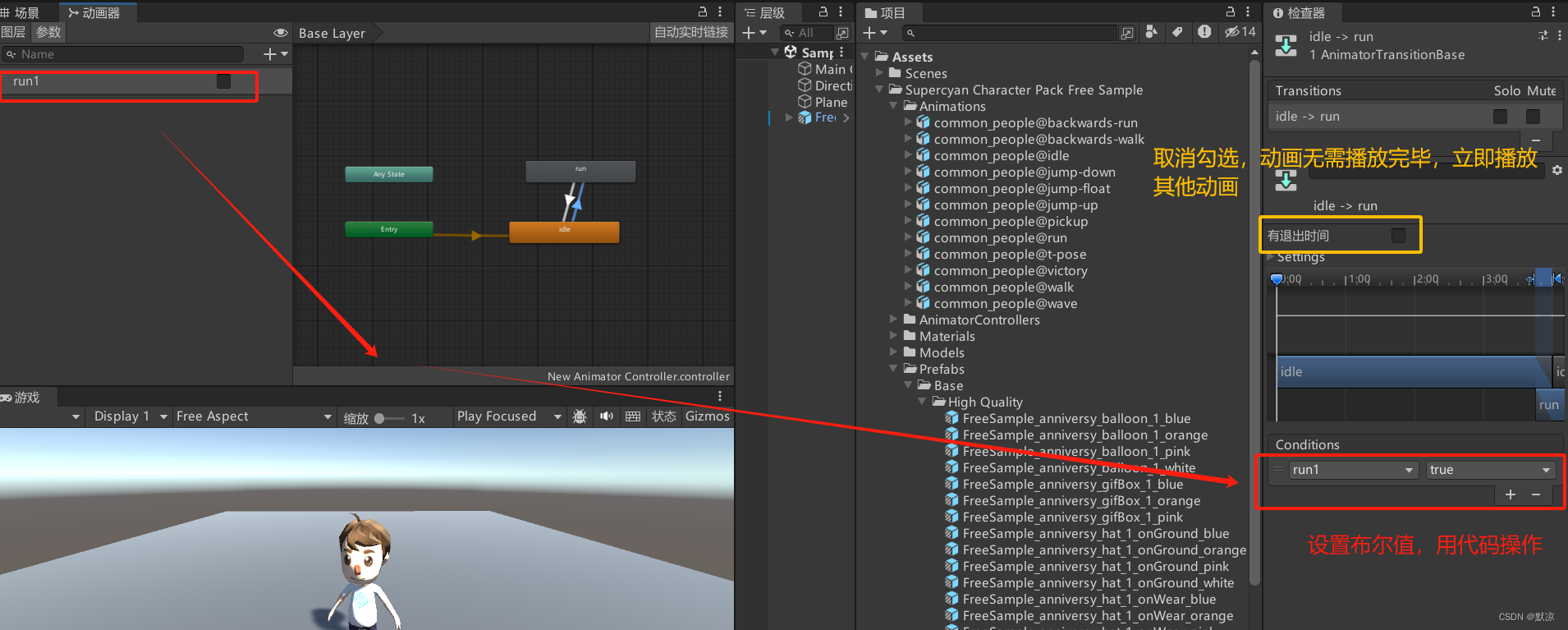
创建脚本,挂载到预制体上。
using System.Collections;
using System.Collections.Generic;
using UnityEngine;
public class c1 : MonoBehaviour
{
// 获取动画组件
private Animator animator;
void Start()
{
// 加载动画组件
animator = GetComponent<Animator>();
}
// Update is called once per frame
void Update()
{
// 水平轴
float horizontal = Input.GetAxis("Horizontal");
// 垂直轴
float vertical = Input.GetAxis("Vertical");
// 向量
Vector3 dir = new Vector3(horizontal, 0, vertical);
if (dir != Vector3.zero)
{
// 面向向量
transform.rotation = Quaternion.LookRotation(dir);
// 播放跑步画面
animator.SetBool("run1", true);
// 朝向前方移动
transform.Translate(Vector3.forward * 2 * Time.deltaTime);
}
else
{
// 站立动画
animator.SetBool("run1", false);
}
}
}
可以选择调整两个动画之间的过渡时间: