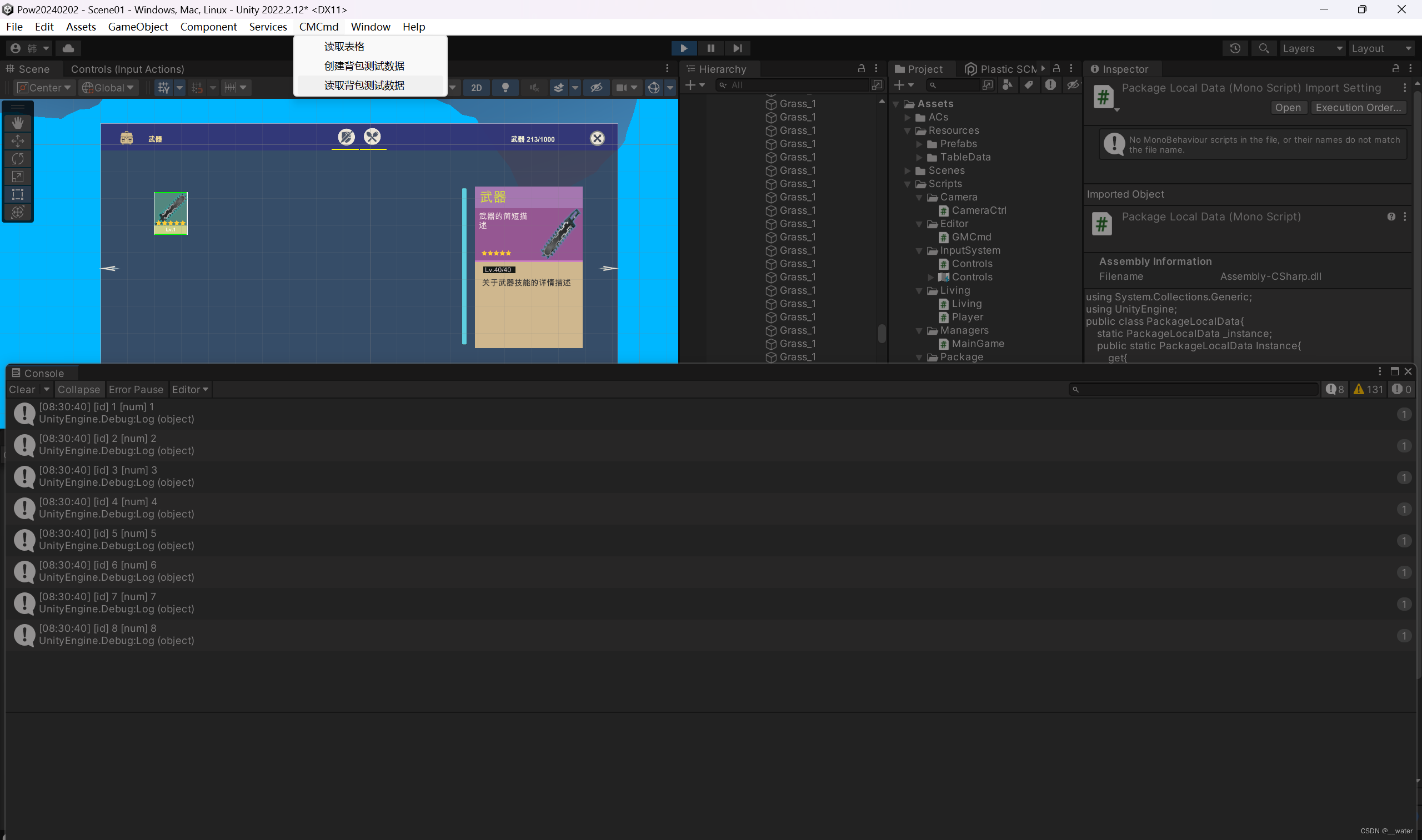鸿蒙(HarmonyOS)项目方舟框架(ArkUI)之Menu组件
一、操作环境
操作系统: Windows 10 专业版、IDE:DevEco Studio 3.1、SDK:HarmonyOS 3.1+

二、Menu组件
TextClock组件通过文本将当前系统时间显示在设备上。支持不同时区的时间显示,最高精度到秒级。
子组件
包含MenuItem、MenuItemGroup子组件。
接口
Menu()
作为菜单的固定容器,无参数。
属性
除支持通用属性外,还支持以下属性:
| 名称 | 参数类型 | 描述 |
|---|---|---|
| fontSize | Length | 统一设置Menu中所有文本的尺寸,Length为number类型时,使用fp单位。 |
三、示例
代码
@Entry
@Component
struct Index {
@State select: boolean = true
private iconStr: ResourceStr = $r("app.media.view_list_filled")
private iconStr2: ResourceStr = $r("app.media.view_list_filled")
@Builder
SubMenu() {
Menu() {
MenuItem({ content: "复制", labelInfo: "Ctrl+C" })
MenuItem({ content: "粘贴", labelInfo: "Ctrl+V" })
}
}
@Builder
MyMenu(){
Menu() {
MenuItem({ startIcon: $r("app.media.icon"), content: "菜单选项" })
MenuItem({ startIcon: $r("app.media.icon"), content: "菜单选项" })
.enabled(false)
MenuItem({
startIcon: this.iconStr,
content: "菜单选项",
endIcon: $r("app.media.arrow_right_filled"),
builder: this.SubMenu.bind(this)
})
MenuItemGroup({ header: '小标题' }) {
MenuItem({ content: "菜单选项" })
.selectIcon(true)
.selected(this.select)
.onChange((selected) => {
console.info("menuItem select" + selected);
this.iconStr2 = $r("app.media.icon");
})
MenuItem({
startIcon: $r("app.media.view_list_filled"),
content: "菜单选项",
endIcon: $r("app.media.arrow_right_filled"),
builder: this.SubMenu.bind(this)
})
}
MenuItem({
startIcon: this.iconStr2,
content: "菜单选项",
endIcon: $r("app.media.arrow_right_filled")
})
}
}
build() {
Row() {
Column() {
Text('click to show menu')
.fontSize(50)
.fontWeight(FontWeight.Bold)
}
.bindMenu(this.MyMenu)
.width('100%')
}
.height('100%')
}
}图例

你有时间常去我家看看我在这里谢谢你啦...
我家地址:亚丁号
最后送大家一首诗:
山高路远坑深,
大军纵横驰奔,
谁敢横刀立马?
惟有点赞加关注大军。
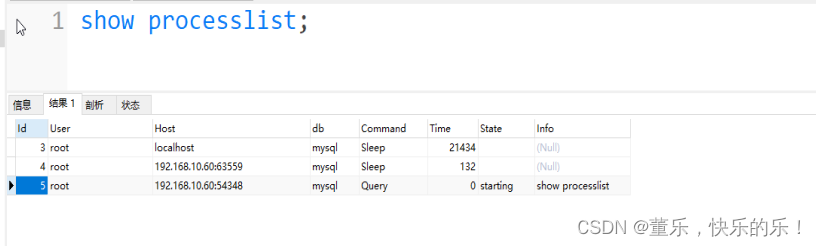
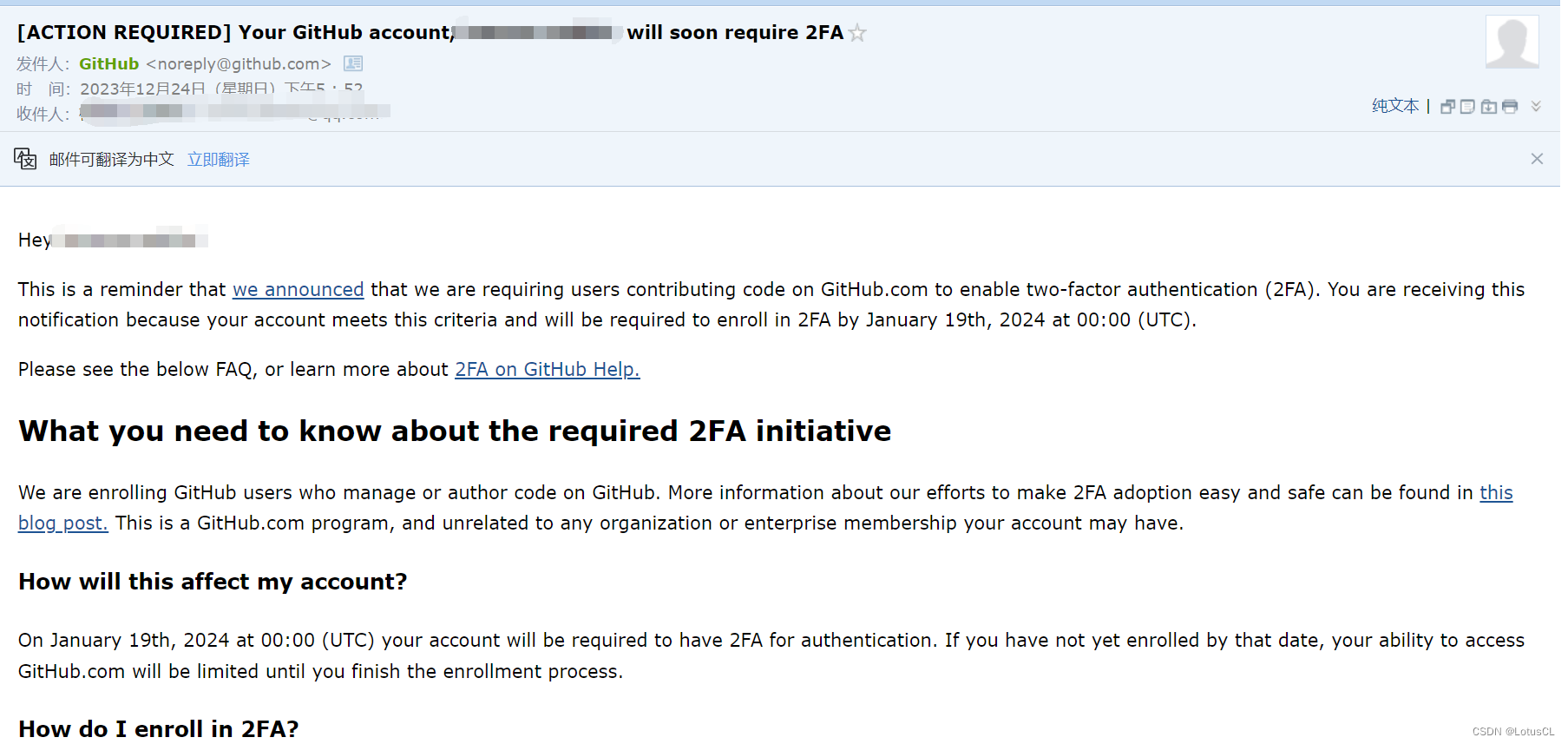
![[office] excel表格怎么绘制股票的CCI指标- #媒体#学习方法#笔记](https://img-blog.csdnimg.cn/img_convert/1ebb79143684ee3abb3d1201b0417670.jpeg)
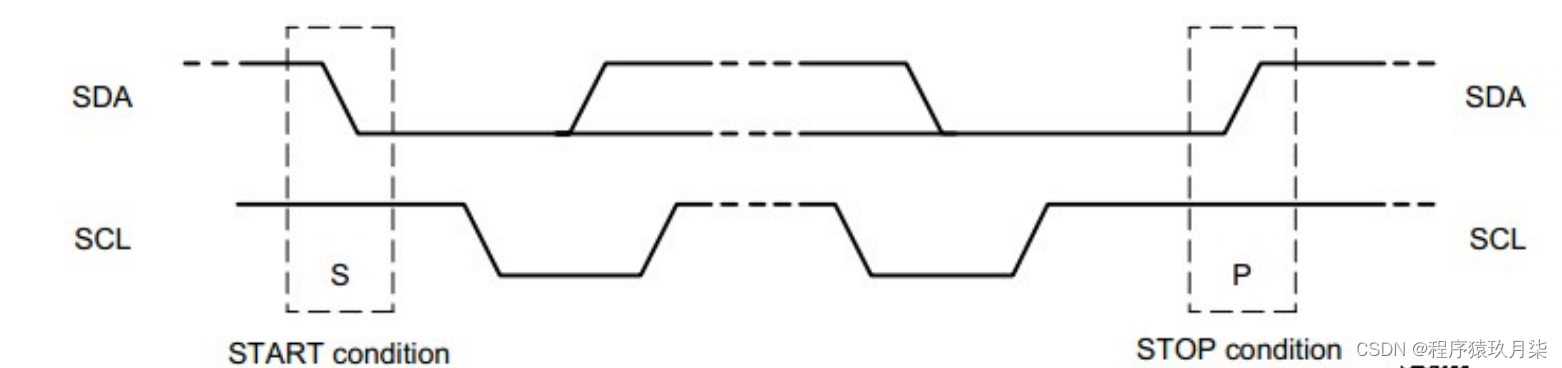
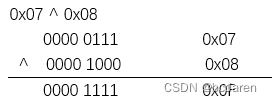
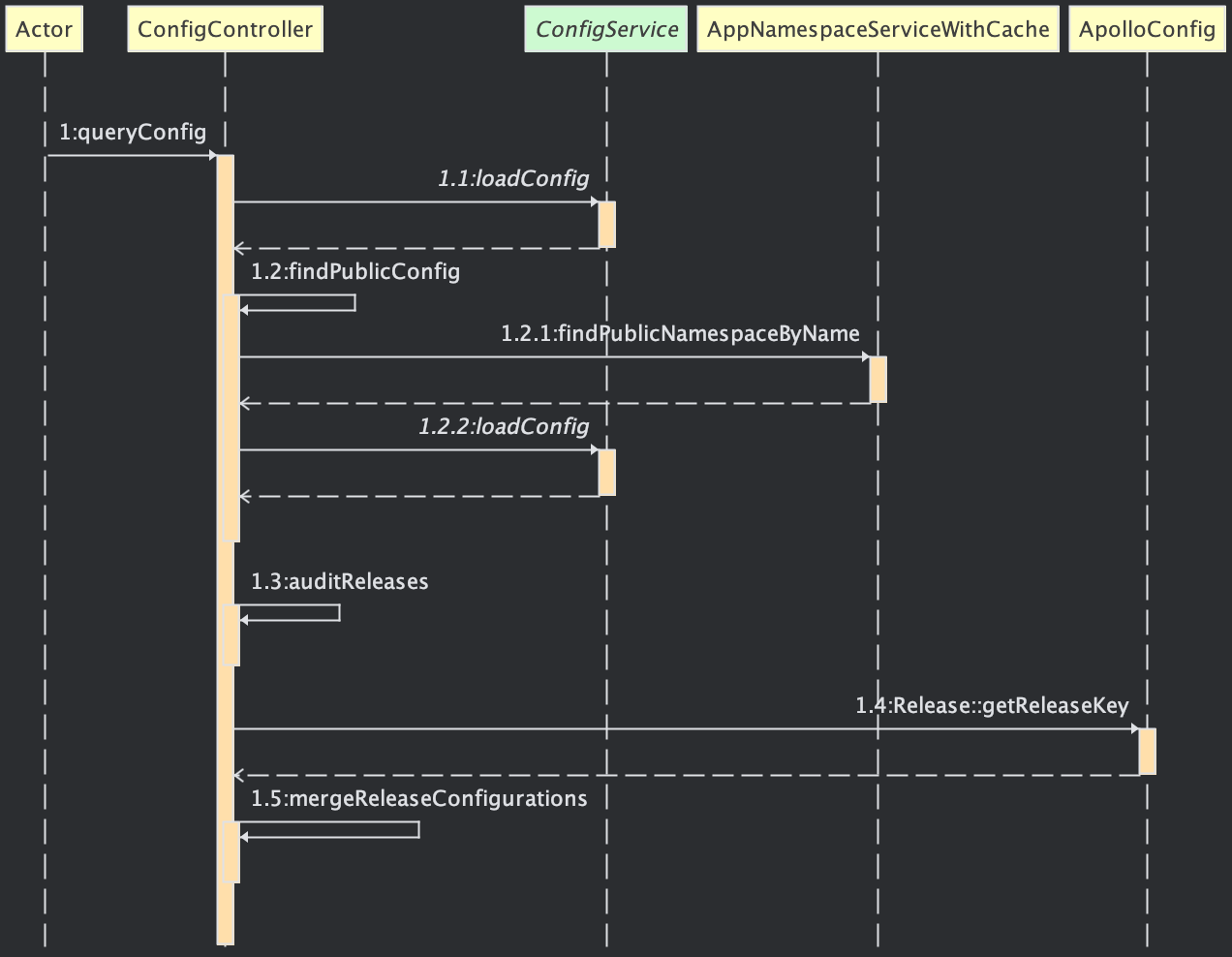

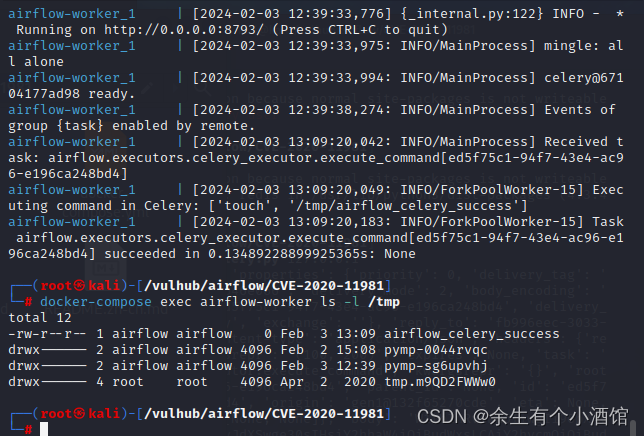
![[基础IO]文件描述符{重定向/perror/磁盘结构/inode/软硬链接}](https://img-blog.csdnimg.cn/direct/5961092a4bec43fd8072e0f2d69da3ed.png)
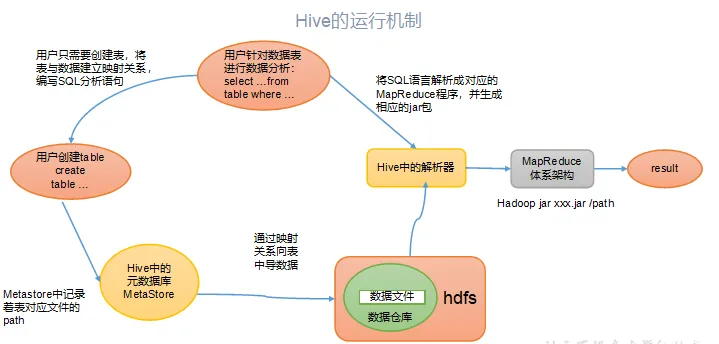
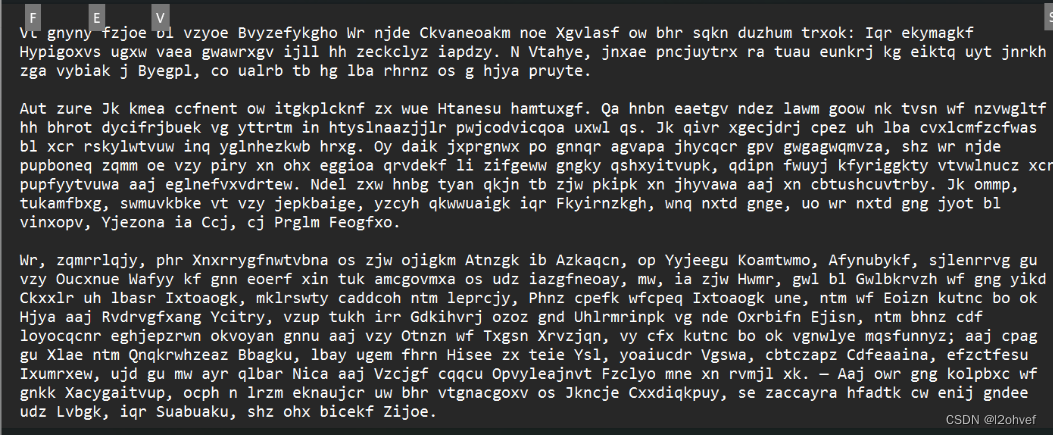
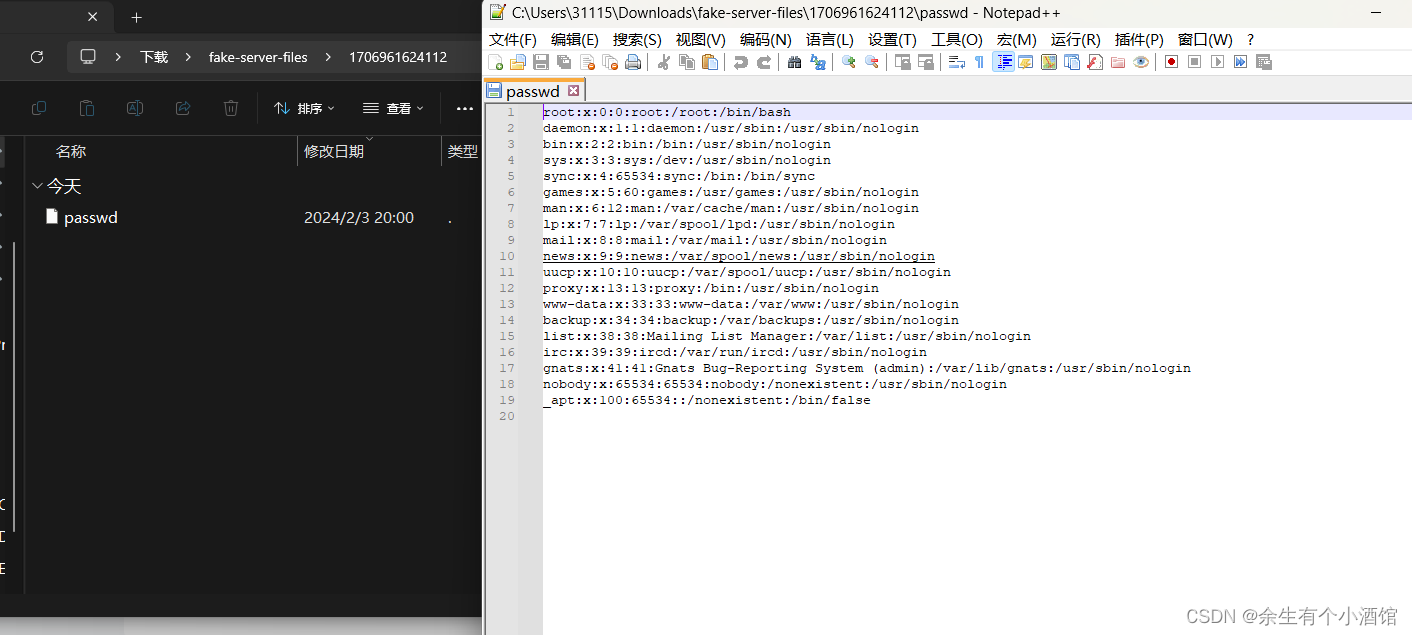
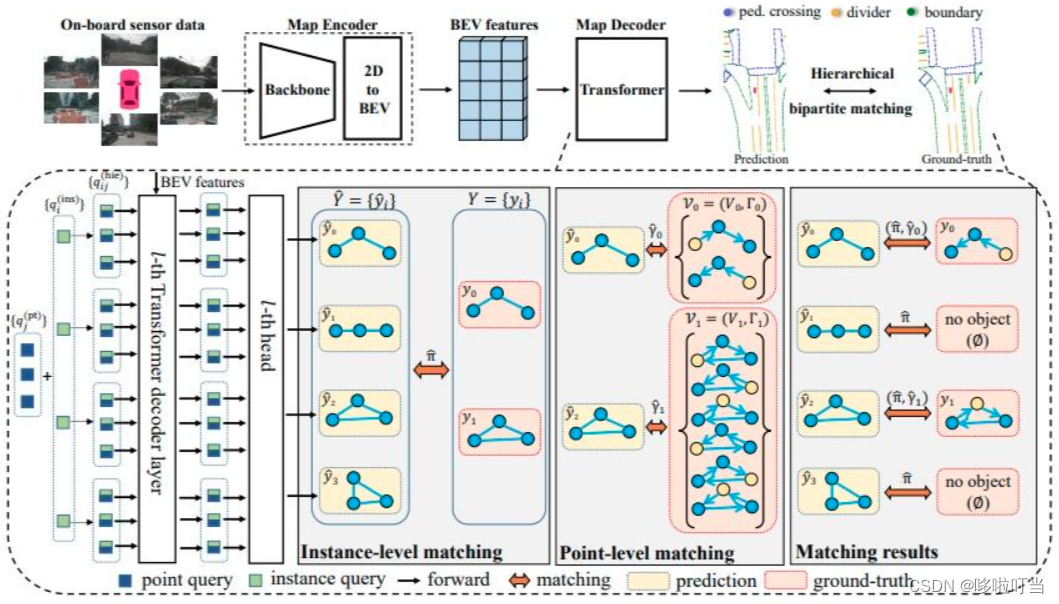
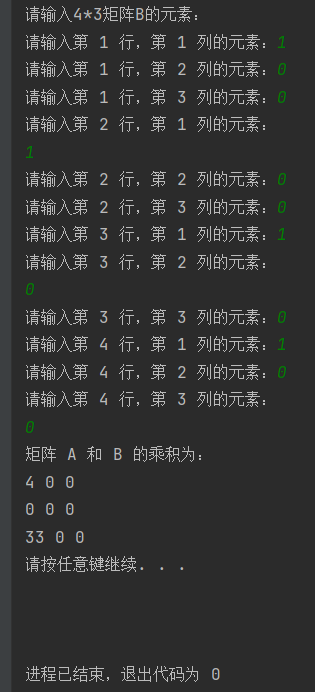

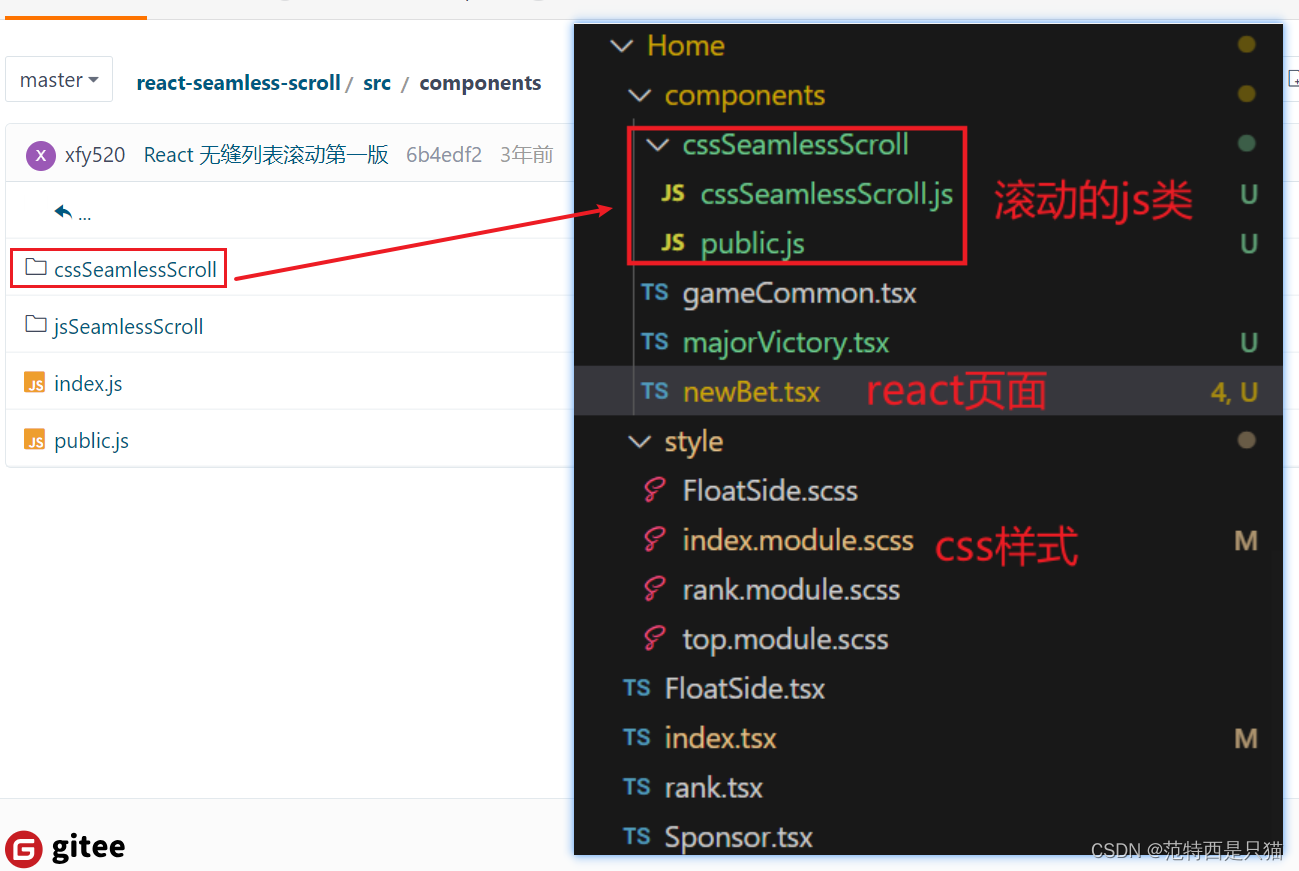
![[Angular 基础] - Angular 渲染过程 组件的创建](https://img-blog.csdnimg.cn/direct/ae6669b1941641fdb35724349183c360.png)
![[晓理紫]每日论文分享(有中文摘要,源码或项目地址)--强化学习、模仿学习、机器人](https://img-blog.csdnimg.cn/direct/94a059d47b7345caab5f15c18a675253.jpeg#pic_center)